
Whenever I hear the term “marketing,” strategies that instantly come to mind include content marketing, social media marketing (Instagram, X, and TikTok), search engine optimization (SEO), influencer marketing, and AI marketing. I didn’t include email marketing in this list, and you probably didn’t even bat an eye, as you may consider it dead or outdated — you’re so wrong.
While certain email marketing strategies are dead, email as a marketing tool is more than just alive — it’s thriving. To put it into perspective, for every $1 you spend on email marketing, you can expect an ROI of up to $45, provided your campaign ticks all the right boxes. Email is a particularly effective communication medium for small businesses, as around 64% of them use it to reach out to customers.
No matter how much money you pour into a campaign, the likelihood of success is low if you use a personal email address for marketing instead of a business email. A business email is more than just a fancy-looking address. Luckily, several leading web hosting providers include a free business email hosting suite with their plans, and some offer customized email hosting plans as well. Read on to learn about the best ones!
-
Navigate This Article:
Almost-Free Business Email Hosts
You can opt for a dedicated email hosting plan (based on shared servers), a web hosting plan that includes business email features for free, or a free email host like Gmail, Zoho, or Outlook. While the first two options aren’t free, they’re recommended, as they include a tremendous business email suite bound to instill brand confidence in your customers.
Free email options won’t give you a custom domain, which is frowned upon. It’s difficult to trust a brand that would rather market its products via an email address like royaloakfurnitures@gmail.com than thelatest@royaloakfurnitures.com. While a free glass of lemonade tastes great, a free email for business is as bitter as a gourd. Don’t worry; the services below are cheap, effective, and won’t burn a hole in your pocket.
1. A2Hosting.com
- FREE software for webmail, newsletters, contact forms, list management, and spam filtering
- Unlimited inboxes, forwarding, and autoresponders
- Secure POP3, IMAP, and SMTP messaging
- Unlimited storage and transfer with FREE SSL
- Get more than 77% off today (was $7.99/month)
- Get started on A2 Hosting now.
EMAIL
RATING
★★★★★
Our Review
Combining the internet’s most popular and secure email technologies with high-speed and reliable infrastructure, A2 Hosting ensures your messages are delivered on time. As a recipient, you’ll appreciate the company’s multiple spam filtering programs, along with autoresponders and forwarding. Go to full review »
| Money Back Guarantee | Disk Space | Domain Name | Setup Time |
|---|---|---|---|
| 30 days | 100 GB SSD – Unlimited SSD | New or Transfer | 4 minutes |
A2 Hosting is quite simply the best business email hosting provider, and no, I’m not biased (although A2 Hosting is my favored host). Does this mean you shouldn’t look at the other options we’ve listed? No, but A2 Hosting deserves praise for this hosting category, in particular. Powered by Titan, A2 Hosting offers two affordable, powerful, and unique plans for email hosting.
Email Features for Businesses:
- Guaranteed email uptime and delivery.
- Advanced security protection and email backups.
- HTML in Composer helps make your emails more visually appealing.
The higher-priced Pro Plus plan includes all the features you expect of a top-class business email host. But first, let’s highlight its standard features. These include sufficient storage space per account, the ability to send thousands of emails daily, multi-account access, multi-platform compatibility, email migration support, and shareable contacts.
Its professional email features include two-factor authentication (2FA), read receipts, email scheduling, follow-up reminders, aliases, a signature builder, a priority inbox, email templates, and catch-all email. Catch-all email is a fantastic addition, as it ensures you receive all emails addressed to a domain, irrespective of whether the email address is correct.
2. Hostinger.com
- Easily import contacts, messages, and calendars
- FREE domain name with annual plan
- 1-click integrations with 50+ productivity tools
- Collaborate with polls, shared to-do lists
- Less than $1 per mailbox per month!
- Get started on Hostinger now.
EMAIL
RATING
★★★★★
Our Review
Showing major value, Hostinger email plans come complete with all the collaboration and productivity tools you’d expect from higher-priced hosts. We especially love the easy integrations with platforms like Twitter, Google Drive, and others. Go to full review »
| Money Back Guarantee | Disk Space | Domain Name | Setup Time |
|---|---|---|---|
| 30 days | 50 GB SSD – 200 GB SSD | FREE (1 year) | 3 minutes |
The ever-dependable Hostinger comes in clutch with two solid business email hosting plans. While they don’t match the might of A2 Hosting’s offerings, there’s no questioning their overall value. The Business Starter plan is a good entry point, especially if the size of your business is on the lower side or you need business email only for personal use.
Email Features for Businesses:
- Automatic email forwarding rules and email backups.
- A solid selection of security offerings.
- 24/7 customer support service.
The Business Premium plan is the more popular option, and understandably so. It offers adequate email storage, forwarding rules, email aliases, an antivirus checker, advanced anti-spam protection, cloud-based server infrastructure, a 99.9% uptime guarantee, and an ad-free professional email experience.
Hostinger’s automatic configuration feature is also worth noting, as it eliminates the need to know about SMTP, POP3, or IMAP. You can easily set up your account through Hostinger’s intuitive dashboard and email interface.
3. Bluehost.com
- FREE domain and unlimited emails
- Secure email with 3 webmail solutions
- $200 in advertising credits with Google and Bing
- Google app integration available
- FREE Office 365 mailbox for your first 30 days
- Get started on Bluehost now.
EMAIL
RATING
★★★★★
Our Review
For email hosting with security and tons of available features, Bluehost is one of our favorites. The company includes a free domain name for a year, POP3 and IMAP security for unlimited emails, plus email forwarding and three web-based email solutions. Go to full review »
| Money Back Guarantee | Disk Space | Domain Name | Setup Time |
|---|---|---|---|
| 30 days | 10 GB SSD – 100 GB SSD | FREE (1 year) | 5 minutes |
Bluehost and managed WordPress hosting are synonymous, but that’s not the only thing Bluehost specializes in. It’s also popular for its shared web hosting plans and professional email services. The budget-friendly email host helps boost customer trust and manages to touch all bases with its offerings.
Email Features for Businesses:
- One-click email and file encryption.
- An integrated suite of productivity and collaboration tools is available.
- Bluehost’s partnership with Google Workspace is incredible.
To put it into perspective, it’s among the few email hosts that bundle advanced professional email capabilities and productivity and collaboration tools into its plans. The Professional Email Plus plan is outstanding, to say the least. It includes ample storage, email aliases, email filtering and forwarding, spam filters, antivirus protection, a shared calendar, email signing, real-time anti-phishing, and a safe unsubscribe service.
Bluehost also offers Google Workspace plans in partnership with Google. This is a fascinating opportunity for professionals who swear by Google services and want to leverage Bluehost’s hosting infrastructure. You can pair it with any Bluehost hosting plan. While these plans are more expensive than Bluehost’s email services, they’re worth paying extra for.
4. IONOS.com
- Business email with a personal consultant
- Choice of IONOS mail, Microsoft 365, or Google Workspace mailboxes
- FREE domain or transfer included
- Create up to 500 email accounts
- Premium tools for email marketing available
- Get started on 1&1 IONOS now.
EMAIL
RATING
★★★★★
Our Review
If the budget factor is on your mind when searching for a web host, rest easy. 1&1 IONOS has a wide range of packages, including reduced rates for the first few months (or year) and starter plans for all of their web hosting and website building services. Go to full review »
| Money Back Guarantee | Disk Space | Domain Name | Setup Time |
|---|---|---|---|
| 30 days | 10 GB – Unlimited | FREE (1 year) | 4 minutes |
Trust IONOS to offer some of the cheapest business email hosting plans around. To put it into perspective, you could purchase the beginner-level Mail Basic 1 plan for as little as the cost of your favorite Pringles chips (Sour Cream & Onion is my favorite)! Unfortunately, I don’t prefer this plan as it offers meager storage — you can’t have the best of all worlds.
Email Features for Businesses:
- Complete IMAP support and webmail access.
- Highest security standards.
- IONOS’s Email & Office plans include IONOS’s email and Microsoft’s productivity features.
The Mail Basic 1+ is a reliable alternative and includes decent storage, ad-free email, a spam filter, and multi-device synchronization. My preferred pick, though, is the Mail Business plan, which costs just a bit more and offers additional features like premium virus protection and team collaboration tools.
Speaking of collaboration, IONOS’s partnership with Microsoft is noteworthy. If you need powerful email hosting and facilities for maximum productivity and availability, I recommend exploring IONOS’s Email & Office plans. They cost about as much as its professional email plans and incorporate essential Microsoft services, including the Microsoft 365 Business suite.
5. InMotionHosting.com
- FREE domain registration or no-downtime transfer
- Unlimited SPAM Safe™ email with IMAP
- 1-click app installer and FREE marketing tools
- Business-class hardware and eCommerce-ready
- SSD storage plus FREE backups and SSL security
- Get started on InMotion now.
EMAIL
RATING
★★★★★
Our Review
For business-class email hosting, look no further than InMotion Hosting. They offer a free domain name, SSD drive, and secure IMAP email, plus Google app integration with a three-step wizard. Go to full review »
| Money Back Guarantee | Disk Space | Domain Name | Setup Time |
|---|---|---|---|
| 90 days | 100 GB SSD – Unlimited SSD | FREE (1 year) | 5 minutes |
InMotion Hosting is the final “traditional” host on this list. While it doesn’t offer unique email hosting plans, three out of four shared hosting plans include unlimited email addresses and a wide array of sublime email hosting features. You can easily manage your email accounts through your control panel (cPanel) and seek help from InMotion Hosting’s customer support service if you have any queries.
Email Features for Businesses:
- Unlimited email addresses and NVMe SSD storage space.
- Multiple email clients.
- SpamAssassin helps fight spam.
The Launch plan offers all the tools you need to host multiple websites and set up numerous email accounts. This includes unlimited NVMe SSDs and bandwidth, an advanced security suite, several marketing tools, and one-click web app installations. InMotion Hosting is also known for its developer support, so you can get your hands dirty if you want to!
Its email-related features aren’t expansive but are just about enough. They include SpamAssassin (a tool to eliminate spam), autoresponders, and email forwarding. You can set up your email with clients like Outlook, Mac Mail, Thunderbird, and Windows Live Mail. This guide should help you set up and troubleshoot your email with ease.
100% Free Business Email Hosts
If your business is brand new and you don’t have a website yet, or you want to test the waters before buying a paid business email hosting plan, these hosts fit the bill. The good news is you can migrate your free email account upon purchasing a paid plan. The bad news is your brand credibility is likely to be low, as your free email address doesn’t include a custom domain.
Regardless, we understand why you may need a free business email host — read on to discover the best ones and the features they offer.
6. Zoho
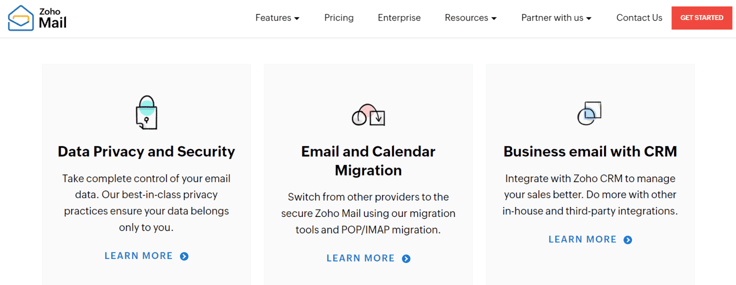
With more than 100 million customers, Zoho is a celebrated global SaaS company offering several products, including a customer relationship management (CRM) platform, a secure email service, a helpdesk software, a powerful business accounting platform, and team collaboration software.
Email Features for Businesses:
- Up to five users can enjoy the features of the free plan.
- It includes 5 GB storage per user and an attachment limit of 25 MB.
- The signup process is seamless and takes less than a minute.
Zoho Mail is one of its most popular tools, and luckily for you, it’s available for free. If you visit Zoho Mail’s pricing page, you will see three plans: Mail Lite, Mail Premium, and Workplace. You need to scroll down to view and sign up for the Free Forever Plan to get its features.
While its list of free features is far from glittery, it serves its purpose. The Free Forever Plan supports up to five users and includes decent storage space per user, a reasonable attachment limit, webmail access, and mobile app compatibility. You can either migrate your domain to Zoho or purchase a new one through it.
7. Gmail
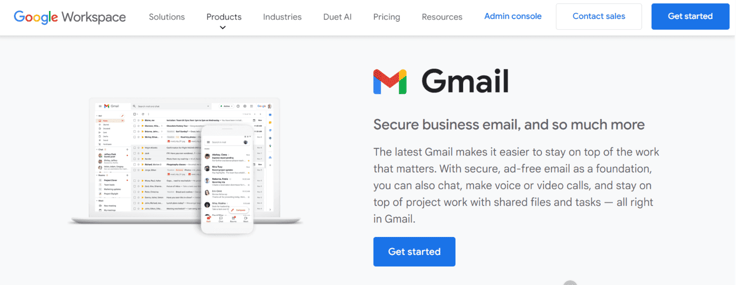
Gmail is the OG of free email hosting, and this isn’t up for debate. More than 1.8 billion people use Gmail, including myself, and you probably do too. This equates to nearly one-quarter of the world’s population. I created my first free Gmail account nearly 12 years ago, and I wouldn’t swap it for any other free email host.
Email Features for Businesses:
- More than 20 Google products are available upon creating a Gmail account.
- The best-in-class controls are at your disposal, including Confidential Mode.
- Gmail is as secure as it gets for free email.
However, I don’t mix work and play, and I wouldn’t use my personal email address for business purposes. Unfortunately, Google’s Workspace plans aren’t free of cost, which means you will have to rely on regular old Gmail for business purposes. Fortunately, an extensive feature set is available to you.
Apart from the regular email features you’re used to, a Gmail account grants access to several Google products, including Google Drive, Google Meet, Google Chat, Google Calendar, Google Docs, Google Forms, and Google Ads. Gmail also offers stellar mailbox security and blocks 99.9% of dangerous links, malware, and spam. Additionally, advanced phishing protection keeps you in control.
8. Outlook
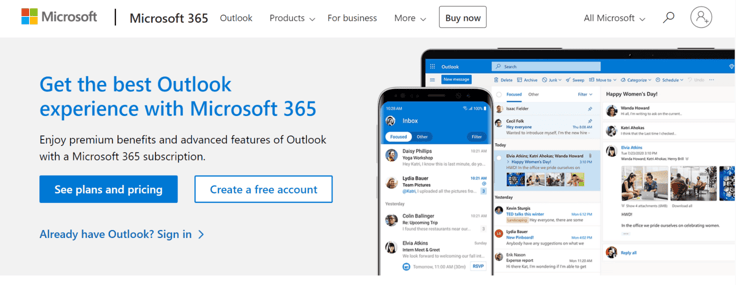
Microsoft Outlook is another worthy option for free email, with hundreds of millions of existing customers. It is the third most popular email service after Gmail and iCloud Mail (I didn’t expect iCloud Mail to be ranked second!). While it’s ludicrous to expect a fancy set of email features from a free account, you’ll be happy to hear (or read, rather) that Outlook is comparable to Gmail.
Email Features for Businesses:
- A 15 GB mailbox and 5 GB of OneDrive storage are available.
- Access to excellent Microsoft tools, like Word, Excel, and Teams.
- An online calendar helps you stay organized and boosts productivity.
A free Outlook account lets you access emails on your desktop or mobile app. It includes an online calendar, basic security protection, decent mailbox storage (more than Gmail), OneDrive storage space, access to Microsoft Word, Microsoft Excel, and Microsoft PowerPoint, and basic Microsoft Teams and Microsoft Editor access.
Click on this link to create a free Outlook account today.
What Is Email Hosting?
Email is a mighty marketing tool, and I swore by it as a marketer. Here are some stats highlighting its importance:
- 80% of marketers prefer email marketing over social media marketing.
- Email is the primary channel for lead generation for nearly 90% of marketers.
- 29% of marketers consider email the OG of marketing.
- Email is the top revenue generation channel for 59% of B2B marketers.
- 40% of email users have a minimum of 50 unread emails.
And this is just the tip of the iceberg (look away, Titanic fanatics). Mixing business with pleasure hardly ends well, so why use a personal email for business use? If you fall into this category, your business emails will likely be among those 50 unread messages — first impressions matter.
Email hosting ensures you have all the email tools to grow your business. You could opt for an exclusive email hosting plan or take advantage of the email capabilities included with your preferred shared hosting, cloud hosting, virtual private server hosting (VPS hosting), WordPress hosting, or dedicated server hosting plan (email is available with other hosting categories as well).
How Much Does Email Hosting Cost?
An entry-level email hosting plan is quite cheap, in all fairness. Email hosting at A2 Hosting, for example, costs as little as $1.59 per month, and standard email hosting, in general, can cost as much as $6 every month. Email hosting is particularly recommended for small businesses, as they can’t afford to host in-house email servers like enterprises do.
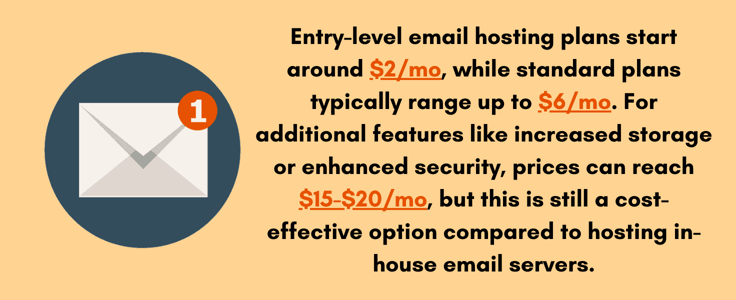
Speaking of servers, the main reason email hosting is affordable is because it’s based on shared servers. But if you require more storage space, enhanced collaboration, or robust security measures, be prepared to fork out around $15 to $20 monthly (cue dedicated server spaces).
This is still a bargain, considering the rewards you could reap if you play your cards right. SMEs with a substantial budget can opt for this. However, a mid-range email hosting plan is sufficient for most people.
Can I Get Email Hosting for Free?
While web hosts like A2 Hosting, Hostinger, and IONOS offer “almost free” email hosting plans, you’ll still have to pay a fee to acquire their services. But if you plan on buying a hosting plan for your business regardless, you could think of the email capabilities included in it as “free” — mind you, I’m talking about a normal hosting plan (across any category) with business email included.
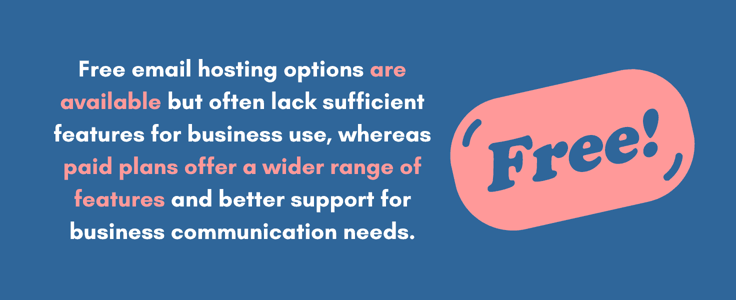
If we look at IONOS’s shared hosting packages, for example, each plan includes professional email with a two-gigabyte inbox. IONOS’s Plus plan costs just $1 per month. It is undoubtedly one of the best around, with unlimited SSD storage, databases, websites, and bulletproof shared servers — this is just one instance of a standard web hosting plan meeting basic email hosting requirements.
Email hosts like Zoho, Gmail, and Outlook offer free personal emails, but we don’t recommend them for business use.
Do I Need a Custom Email Address and Domain for My Business?
A custom domain for your business email is necessary and almost always worth paying for. While you could use a personal Gmail email address for your business, you must consider its repercussions. A business email shows professionalism and evokes customer trust from the get-go. A personal email, on the other hand, may be off-putting.
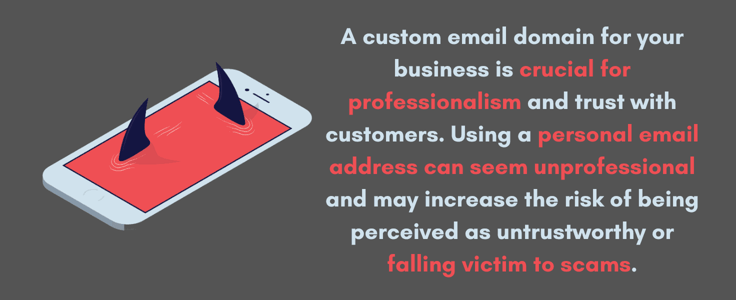
I would never buy products from a brand that uses personal email. Considering how cheap business email hosting is, using a personal email for business purposes is plainly nonsensical. Around two spam emails are delivered to inboxes each day, and you’re increasing the likelihood of falling into this category through this practice.
Besides, the prevalence of email scams will make you seem like a scammer. If you aren’t sold yet, we’ll list the pros and cons of business email in the next section.
What Are the Pros and Cons of Paying for a Business Email Account?
If you operate a business, you must have a business email account — it’s as simple as that. However, my job isn’t just to state things I strongly believe in but to back them up with able arguments. This list of pros and cons will do just that.
Pros of a business email account:
- Greater customer trust and a professional outlook.
- You’ve more tools to play with and increased control.
- Enhanced security measures and backups are at your disposal.
- You’re unlikely to be filtered into spam.
- Entry-level business email hosting is affordable.
While I adore cheese like most of you do (sans the lactose-intolerant folks), even it has sizable disadvantages (too much of it can cause indigestion and heartburn, for example). Business email has some minor cons as well.
Cons of a business email account:
- A top-notch business email hosting plan costs northwards $15, which is too much for some new small businesses.
- You may need to be technically sound to set up, maintain, and manage business email.
The pros of business email heavily outweigh the cons, though, so purchase an email hosting plan at your convenience (sooner rather than later).
Is Google’s Business Email Free?
A regular Gmail account is free of cost, but Google Workspace plans, which are undoubtedly better for businesses, cost money. If not evident yet, please stay far away from Google’s free email accounts for business purposes.
Google’s business email is superb, to say the least. By licensing a Google Workspace account, custom, cloud-based email addresses, advanced security, and administration features will be made available to you.
Click on this link to sign up. Enter your business name, select the number of employees and region your business resides in, and click Next.
Enter all relevant contact information and select the best plan for you. The Business Plus plan evokes a premium feel and is highly recommended. If your budget is low, though, the Business Starter plan is a fascinating entry point.
You can purchase a business email just for yourself as well. Now, contactme@surajdeepsingh.com sounds better than iamsurajdeep@gmail.com, right?
What Features Do I Need for Email Hosting?
Here is a list of the features you need for email hosting:
- Adequate mailbox space: Anything above 50 GB is amazing. Standard email hosting plans include 10 to 50 GB of space, though.
- While labeling: This goes without saying, really. A custom business domain is crucial.
- Email migration: If you want to switch web hosts, ensure your new host supports email migration.
- Syncing: Syncing across all devices is pertinent.
- Email aliases: Merging multiple email accounts into a single mailbox is pretty convenient.
- Collaboration support: Collaboration features like shared tasks lighten your burden and make things easier for everyone.
- Distribution lists: Time saved is money earned. Distribution lists help you loop in frequently emailed contacts at the click of a button.
- Filtering: Filtering options, like whitelisting and blacklisting.
- Personalization: Personalization options, like email signature and company logo insertion.
- Sending permissions: If you don’t have the time to send emails throughout the day, establishing sending permissions enables assistants to send emails on your behalf with ease.
Catch-all email, advanced security features, multi-device support, and send later (email scheduling) are other desirable features.
How Do I Create a Small Business Email Address with Gmail?
Creating a small business email address is pretty easy. Since we briefly touched upon Google Workspace earlier, let’s dive deeper into it. To create a Google Workspace business email, click on this link.
Step 1: Click on the Start Free Trial button to begin. Google offers a 14-day free trial, which you can cancel at any time.
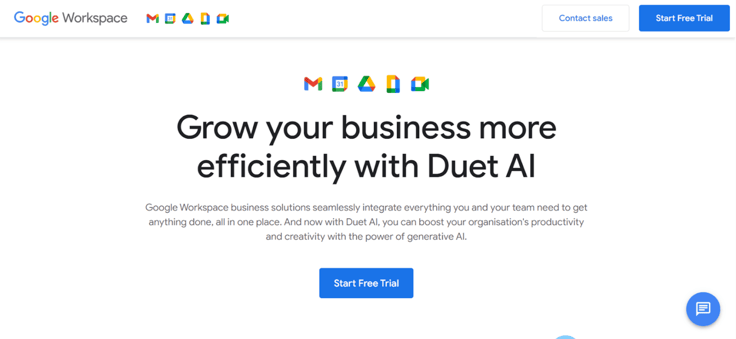
Step 2: Enter the below details and click on “Next.” I selected the “100-299” employee count option.
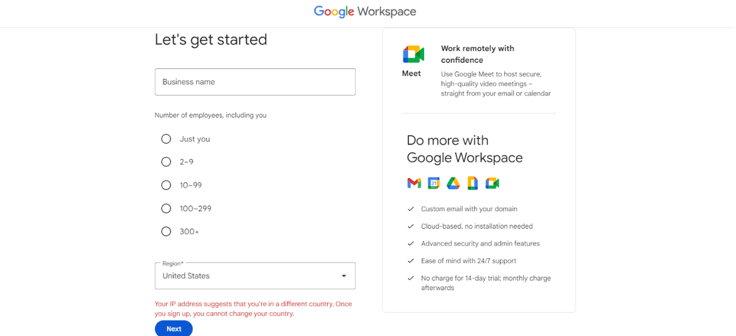
Step 3: Input your contact information and click on “Next.”
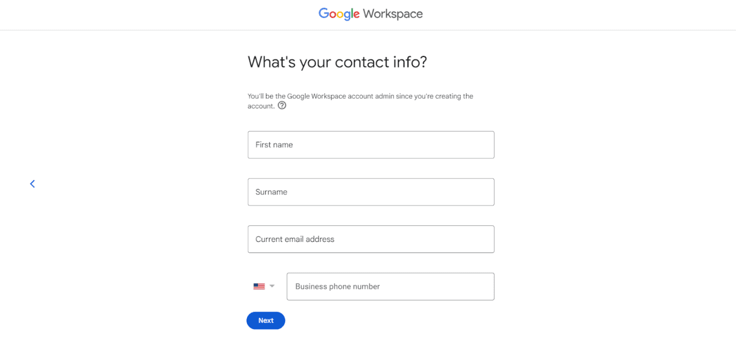
Step 4: If you already have a domain, click “Yes, I have one that I can use” and enter your business’s domain name. If you need a new domain, click “No, I need one” and search for a viable domain name for your business.
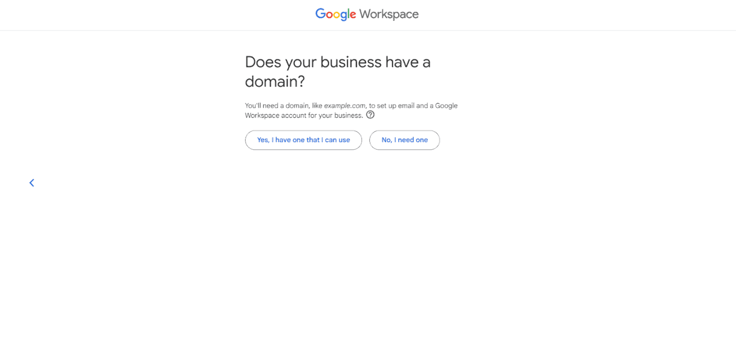
Step 5: If the domain you want is available, and you’re happy paying the displayed annual fee to acquire it, click “Next.” Alternatively, you could look at domain registrar services like GoDaddy.
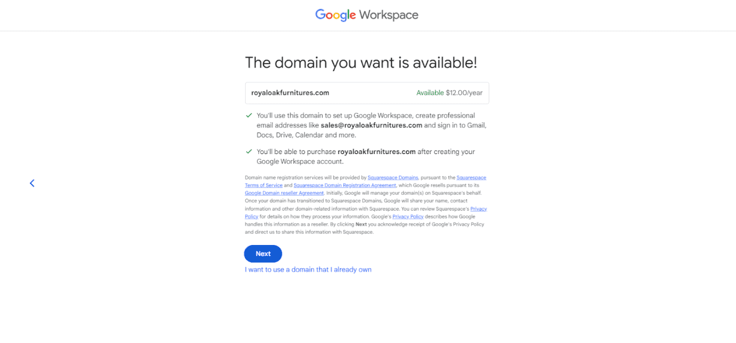
Step 6: Enter your business information and click “Next.”
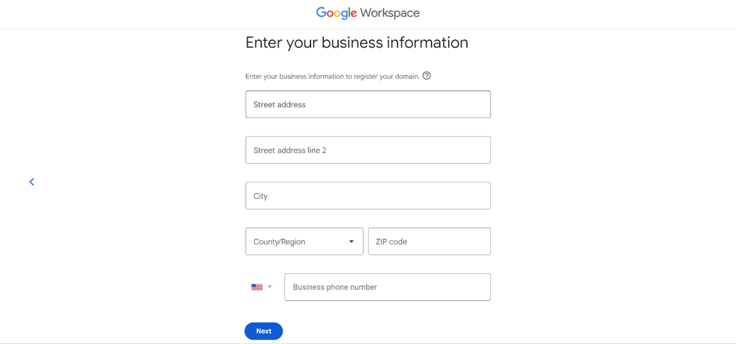
Step 7: Enter administrative login details and click “Agree and continue.”
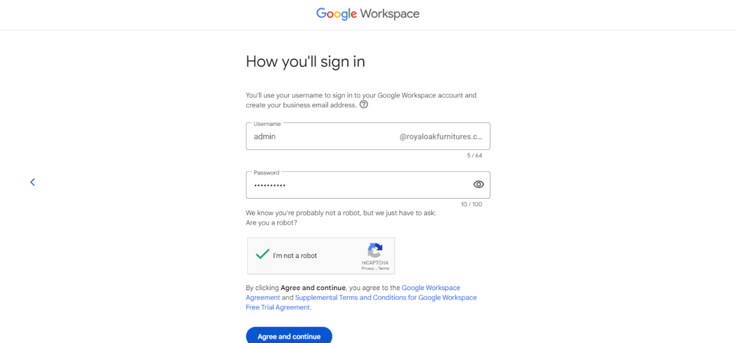
Step 8: Finally, choose your preferred Google Workspace plan. Google will recommend a plan according to the information you entered. You can opt for the plan or choose another one.
Start your 14-day free trial today.
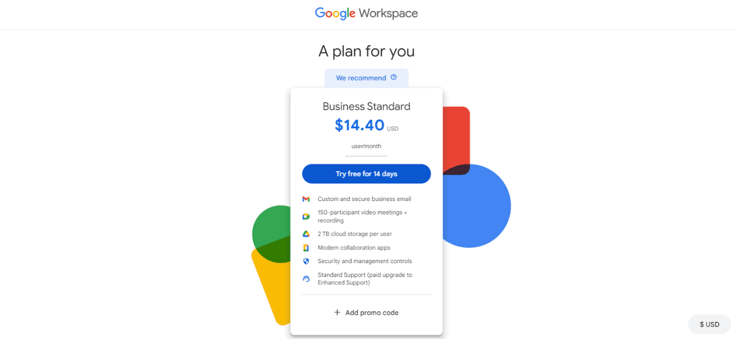
Google Workspace is more than just a business email platform — it offers communication, collaboration, and cloud computing tools and is a versatile, modern-day solution for businesses. If you seek a more traditional business email experience, A2 Hosting is a magnificent option.
Which Are the Best Free Business Email Hosting Providers?
A2 Hosting is my top choice for business email. Not only is it reasonably priced, but it is also laden with numerous scintillating features. It includes most of the attributes you need for email hosting (as detailed earlier) and sprinkles a delightful selection of additions on top.
The Pro Plus particularly meets my fancy — purchase the plan without thinking twice for a regret-free business email hosting experience.
However, if you want to assess your options first, Hostinger isn’t bad. Its professional email services are shrewd and action-packed. The Business Premium plan is comparable to A2 Hosting’s Pro Plus plan and packages more storage space. I would also take a look at the services of the managed WordPress hosting legend Bluehost, especially considering its partnership with Google Workspace.
While Outlook, Zoho, and Gmail are free, they aren’t worthy options for business email hosting.
HostingAdvice.com is a free online resource that offers valuable content and comparison services to users. To keep this resource 100% free, we receive compensation from many of the offers listed on the site. Along with key review factors, this compensation may impact how and where products appear across the site (including, for example, the order in which they appear). HostingAdvice.com does not include the entire universe of available offers. Editorial opinions expressed on the site are strictly our own and are not provided, endorsed, or approved by advertisers.
Our site is committed to publishing independent, accurate content guided by strict editorial guidelines. Before articles and reviews are published on our site, they undergo a thorough review process performed by a team of independent editors and subject-matter experts to ensure the content’s accuracy, timeliness, and impartiality. Our editorial team is separate and independent of our site’s advertisers, and the opinions they express on our site are their own. To read more about our team members and their editorial backgrounds, please visit our site’s About page.












