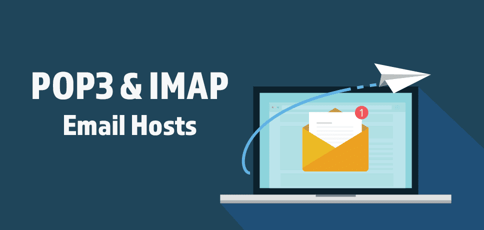
One of the most common myths about email service providers is that they vary in price, but they’re all the same. That’s not entirely true. That would be like saying FedEx and UPS are the same thing. While they may serve the same purpose (mail delivery), they have different modus operandi.
The same applies to Post Office Protocol 3 (POP3) and Internet Messaging Access Protocol (IMAP) providers, a lesson I learned the hard way back in 2010 when I had just launched a web development agency. Like many web development startups I know, I did most of my work from my garage, which I had converted into a beautiful home office.
That was a great place to work, but I had one big problem; I just couldn’t seem to access my emails on other devices away from the home office. Unfortunately, I ended up losing many potential clients because I wasn’t responding in time as one would expect from any professional business. It turned out that I was using a POP3 email client when I needed an IMAP provider.
Don’t get me wrong. POP3 has many benefits which I’ll discuss shortly. Long story short, I ended up using both POP3 and IMAP to avoid repeating the same mistakes. I’ve since used different email providers, tried different features, and learned so much about them. Without further ado, behold, ladies and gentlemen, here are seven of the best POP3 and IMAP email providers.
-
Navigate This Article:
1. A2Hosting.com
- FREE software for webmail, newsletters, contact forms, list management, and spam filtering
- Unlimited inboxes, forwarding, and autoresponders
- Secure POP3, IMAP, and SMTP messaging
- Unlimited storage and transfer with FREE SSL
- Get more than 77% off today (was $7.99/month)
- Get started on A2 Hosting now.
EMAIL
RATING
★★★★★
Our Review
Combining the internet’s most popular and secure email technologies with high-speed and reliable infrastructure, A2 Hosting ensures your messages are delivered on time. As a recipient, you’ll appreciate the company’s multiple spam filtering programs, along with autoresponders and forwarding. Go to full review »
| Money Back Guarantee | Disk Space | Domain Name | Setup Time |
|---|---|---|---|
| 30 days | 100 GB SSD – Unlimited SSD | New or Transfer | 4 minutes |
As someone who uses emails regularly, deliverability is critical to me. That’s also one of the reasons I recommend A2 Hosting; it has a deliverability guarantee.
I also like the fact that I can access my emails through different platforms, including webmail (computers), iOS, and Android. That’s really important to me because I can always spare a minute or two to reply to a quick email, even when traveling.
But the best part is that A2 Hosting’s email service supports both POP3 and IMAP protocols, providing the best of both worlds. That way, you don’t need to sign up for two different email services to use these protocols when you need them most.
And, finally, email security is just one of those things you shouldn’t ignore when signing up for this kind of service. That’s an assignment A2 Hosting understands all too well – it offers spam and virus protection and automatic backups, keeping your emails safe. Its basic plan comes with 10 gigabytes worth of storage space, but if you need more, the pro plan offers 30 gigabytes.
2. Hostinger.com
- Easily import contacts, messages, and calendars
- FREE domain name with annual plan
- 1-click integrations with 50+ productivity tools
- Collaborate with polls, shared to-do lists
- Less than $1 per mailbox per month!
- Get started on Hostinger now.
EMAIL
RATING
★★★★★
Our Review
Showing major value, Hostinger email plans come complete with all the collaboration and productivity tools you’d expect from higher-priced hosts. We especially love the easy integrations with platforms like Twitter, Google Drive, and others. Go to full review »
| Money Back Guarantee | Disk Space | Domain Name | Setup Time |
|---|---|---|---|
| 30 days | 50 GB SSD – 200 GB SSD | FREE (1 year) | 3 minutes |
Hostinger is yet another email service provider built with convenience and security in mind. One of my favorite things about Hostinger is that it understands that you may need more than just one email, so it offers up to 10 email aliases without the need to sign up for another account.
How important is that? I’ll use my web development business as an example. Let’s say a potential client contacts the business via our primary email; the first thing I’ll do is read the email and then once I figure out what it is all about, I’ll choose the best account to respond with. For example, if it’s about a web design project, I’ll use something like ‘design [at] business name [dot] com.’
Similarly, I’ll respond to every marketing email with ‘marketing [at] business name [dot] com’. You see the difference? That way, I can keep my inbox organized and track communications easily.
In terms of security, you’ll enjoy advanced anti-spam and anti-virus protection, two-factor authentication, and data encryption with Hostinger. It also has a one-click email import system for email migration.
3. Bluehost.com
- FREE domain and unlimited emails
- Secure email with 3 webmail solutions
- $200 in advertising credits with Google and Bing
- Google app integration available
- FREE Office 365 mailbox for your first 30 days
- Get started on Bluehost now.
EMAIL
RATING
★★★★★
Our Review
For email hosting with security and tons of available features, Bluehost is one of our favorites. The company includes a free domain name for a year, POP3 and IMAP security for unlimited emails, plus email forwarding and three web-based email solutions. Go to full review »
| Money Back Guarantee | Disk Space | Domain Name | Setup Time |
|---|---|---|---|
| 30 days | 10 GB SSD – 100 GB SSD | FREE (1 year) | 5 minutes |
Bluehost doesn’t usually offer a standalone email service, but there’s a way to navigate that. First, sign up for its web hosting service and set up your preferred professional email.
Feel free to add Office 365 (if you need Microsoft Office tools like Excel, PowerPoint, and Word) and Google Workspace (for productivity tools like Google Docs or anything else found in a Google Drive). For security, Bluehost uses SpamAssassin and Postini to detect, filter, or block spam emails.
When I first signed up for the email service, I noticed that the default allocated storage space was about 500 megabytes. That was quite worrying given that I had planned to send and receive a considerable amount of emails at the time.
But then I contacted Bluehost support about it and found that it’s possible to upgrade to unlimited storage just by clicking on a radio button in the control panel. And if you’re unhappy with its email services, you’ll get your money back within 30 days of signing up, with no questions asked.
4. IONOS.com
- Business email with a personal consultant
- Choice of IONOS mail, Microsoft 365, or Google Workspace mailboxes
- FREE domain or transfer included
- Create up to 500 email accounts
- Premium tools for email marketing available
- Get started on 1&1 IONOS now.
EMAIL
RATING
★★★★★
Our Review
If the budget factor is on your mind when searching for a web host, rest easy. 1&1 IONOS has a wide range of packages, including reduced rates for the first few months (or year) and starter plans for all of their web hosting and website building services. Go to full review »
| Money Back Guarantee | Disk Space | Domain Name | Setup Time |
|---|---|---|---|
| 30 days | 10 GB – Unlimited | FREE (1 year) | 4 minutes |
1&1 IONOS may have one of the most interesting names in the world of web hosting, but its email services are spectacular. If you just want a standard business email with no extra tools, I recommend the standard package dubbed Mail Basic 1.
That’s because it comes with multiple mailboxes, a domain, and 2 gigabytes worth of storage. Keep in mind that you can always upgrade to Mail Basic 1+ (12 gigabytes) or Mail Business (50 gigabytes).
One of the web development companies I worked with many years ago before launching my own business used 1&1 IONOS’ Microsoft Exchange package, the second option, for its team collaboration tools, including calendars, contacts, and tasks. With a 50-gigabyte capacity and an extra 100 gigabytes for a shared team’s folder, this was exactly what we needed to boost productivity and teamwork in our work environment.
The last option, Microsoft Office 365, takes productivity to a whole new level. I’m talking about industry-standard business emails with features such as appointment management and a suite of powerful tools from Microsoft, like Excel and Powerpoint. And if you’re unsure what plan works best for you, you can always try any of them for 30 days risk-free.
5. InMotionHosting.com
- FREE domain registration or no-downtime transfer
- Unlimited SPAM Safe™ email with IMAP
- 1-click app installer and FREE marketing tools
- Business-class hardware and eCommerce-ready
- SSD storage plus FREE backups and SSL security
- Get started on InMotion now.
EMAIL
RATING
★★★★★
Our Review
For business-class email hosting, look no further than InMotion Hosting. They offer a free domain name, SSD drive, and secure IMAP email, plus Google app integration with a three-step wizard. Go to full review »
| Money Back Guarantee | Disk Space | Domain Name | Setup Time |
|---|---|---|---|
| 90 days | 100 GB SSD – Unlimited SSD | FREE (1 year) | 5 minutes |
The folks over at InMotion Hosting are quite generous when it comes to storage space for its email accounts. Just to give you some perspective, InMotion’s basic shared hosting plan (Core) allows you to create up to 10 email addresses and comes with 100 gigabytes of SSD storage.
But if you feel you deserve more storage space, unlimited to be precise, the Launch plan is a great option. It also supports unlimited websites and offers advanced security features, including SSL certificates and DDoS and malware protection.
Like Bluehost, InMotion Hosting doesn’t offer a standalone email package; you’ll need to purchase one of its web hosting plans to enjoy the full benefits this host offers. That’s a good thing, especially if you also want to host a website on its servers; you’ll get the best of both worlds under one roof.
But if its email hosting service isn’t what you’re looking for, you have other options. The web hosts make it easy for users to integrate their web hosting services with popular third-party email hosts, including Google Workspace and Office 365.
6. HostGator.com
- Unlimited email accounts and storage
- FREE migration, domain, and SSL certificate
- Webmail access via Horde and Roundcube
- FREE SpamAssassin and weekly backups
- Seamless G Suite upgrade for more productivity
- Get started on HostGator now.
EMAIL
RATING
★★★★★
Our Review
Woven into HostGator’s well-appointed web hosting plans is all the email power you’ll ever need. Unlimited addresses and storage, coupled with ready-to-go Horde and Roundcube webmail clients, combine with the host’s high-class infrastructure to provide reliable and secure sending environments. Go to full review »
| Money Back Guarantee | Disk Space | Domain Name | Setup Time |
|---|---|---|---|
| 30 days | 10 GB SSD – 40 GB SSD | FREE (1 year) | 4 minutes |
Anyone in the web hosting industry knows what HostGator does. But email hosting isn’t usually the first thing that comes to mind whenever someone mentions its name. That’s because you’ll first need to sign up for a web hosting plan with HostGator to realize its email services’ true benefits.
Despite being around for almost two decades, its services keep improving like fine wine. To show you how long HostGator has been providing email services, you can access your HostGator email via BlackBerry!
Most of the hosts I’ve mentioned so far only work for webmail (computers), Android, and iPhones. But the fact that HostGator has been around for that long doesn’t mean it’s outdated. In fact, it’s done quite an excellent job at keeping up with the latest technologies, especially regarding email hosting.
I’ve also noticed that most web hosts that don’t provide standalone email hosting services allow you to keep their web hosting packages and integrate the email part with other email services, including Microsoft Outlook and Google Workspace. HostGator does that too.
7. SiteGround.com
- Unlimited email hosting at your domain
- Compatible with multiple webmail and email clients
- Secure email protocols and anti-spam solutions
- Easy oversight via cPanel and FREE site builder
- Ideal for business email hosting with 99.9% uptime
- Get started on SiteGround now.
EMAIL
RATING
★★★★★
Our Review
SiteGround offers excellent email hosting services — compatible with all major webmail and email clients, including RoundCube and Outlook. Email hosting customers get unlimited email accounts at their domain, secure email protocols, and SPAM filters. Go to full review »
| Money Back Guarantee | Disk Space | Domain Name | Setup Time |
|---|---|---|---|
| 30 days | 10 GB SSD – 40 GB SSD | New or Transfer | 6 minutes |
SiteGround is one of my favorite web hosts and for a good reason. For starters, it supports POP3 emails through Port 110 and IMAP through Port 143.
Its email service also has many free things to offer. For example, you’ll get a free SSL certificate when you sign up, free unlimited emails, and if you already have the email accounts registered elsewhere, SiteGround will migrate them to their servers for free.
I’ve used many email service providers for more than a decade now, but none come close to SiteGround’s user-friendliness. The web host has the neatest and easiest webmail interface I’ve seen. So if you’re a minimalist like I am, you’ll appreciate the simplicity of SiteGround’s user interface.
Aesthetics aside, SiteGround also knows how to take care of business when it comes to email security. It has anti-virus and bots systems, custom web application firewalls, and Let’s Encrypt SSL to protect your inbox from spam.
What Is Email Hosting?
Email hosting is when you create and manage email accounts with a hosting service (email host) using your own domain name. The host provides the tools and resources you need to send, receive, store, and manage email messages.
Some hosts, such as A2 Hosting, offer email hosting as a standalone service, while others like Bluehost, SiteGround, and HostGator combine them with web hosting services, allowing you to host your website files on the same server.
A2Hosting.com
- FREE software for webmail, newsletters, contact forms, list management, and spam filtering
- Unlimited inboxes, forwarding, and autoresponders
- Secure POP3, IMAP, and SMTP messaging
- Unlimited storage and transfer with FREE SSL
- Get more than 77% off today (was $7.99/month)
- Get started on A2 Hosting now.
EMAIL
RATING
★★★★★
Our Review
Combining the internet’s most popular and secure email technologies with high-speed and reliable infrastructure, A2 Hosting ensures your messages are delivered on time. As a recipient, you’ll appreciate the company’s multiple spam filtering programs, along with autoresponders and forwarding. Go to full review »
| Money Back Guarantee | Disk Space | Domain Name | Setup Time |
|---|---|---|---|
| 30 days | 100 GB SSD – Unlimited SSD | New or Transfer | 4 minutes |
Bluehost.com
- FREE domain and unlimited emails
- Secure email with 3 webmail solutions
- $200 in advertising credits with Google and Bing
- Google app integration available
- FREE Office 365 mailbox for your first 30 days
- Get started on Bluehost now.
EMAIL
RATING
★★★★★
Our Review
For email hosting with security and tons of available features, Bluehost is one of our favorites. The company includes a free domain name for a year, POP3 and IMAP security for unlimited emails, plus email forwarding and three web-based email solutions. Go to full review »
| Money Back Guarantee | Disk Space | Domain Name | Setup Time |
|---|---|---|---|
| 30 days | 10 GB SSD – 100 GB SSD | FREE (1 year) | 5 minutes |
SiteGround.com
- Unlimited email hosting at your domain
- Compatible with multiple webmail and email clients
- Secure email protocols and anti-spam solutions
- Easy oversight via cPanel and FREE site builder
- Ideal for business email hosting with 99.9% uptime
- Get started on SiteGround now.
EMAIL
RATING
★★★★★
Our Review
SiteGround offers excellent email hosting services — compatible with all major webmail and email clients, including RoundCube and Outlook. Email hosting customers get unlimited email accounts at their domain, secure email protocols, and SPAM filters. Go to full review »
| Money Back Guarantee | Disk Space | Domain Name | Setup Time |
|---|---|---|---|
| 30 days | 10 GB SSD – 40 GB SSD | New or Transfer | 6 minutes |
HostGator.com
- Unlimited email accounts and storage
- FREE migration, domain, and SSL certificate
- Webmail access via Horde and Roundcube
- FREE SpamAssassin and weekly backups
- Seamless G Suite upgrade for more productivity
- Get started on HostGator now.
EMAIL
RATING
★★★★★
Our Review
Woven into HostGator’s well-appointed web hosting plans is all the email power you’ll ever need. Unlimited addresses and storage, coupled with ready-to-go Horde and Roundcube webmail clients, combine with the host’s high-class infrastructure to provide reliable and secure sending environments. Go to full review »
| Money Back Guarantee | Disk Space | Domain Name | Setup Time |
|---|---|---|---|
| 30 days | 10 GB SSD – 40 GB SSD | FREE (1 year) | 4 minutes |
Most users prefer a plan that combines email and web hosting. Take a peek at what these hosts offer to see if any are right for you.
Should I Use POP3 or IMAP? What’s the Difference?
The best way to determine whether to use POP3 or IMAP for your email is by understanding how these two protocols work. I’ll start with POP3.
With POP3, your email client downloads the email message from the email server to your local device. This could be your computer, smartphone, or any other compatible device.
After the download, the server typically clears the downloaded emails. That said, I’ve seen some newer clients allow users to leave a copy of the emails on the server.
I usually use POP3 when I need to access my emails only from a single device because this option is more storage-friendly, given that it stores emails locally, freeing up server space.
Then there’s the other option. IMAP, also known as Internet Message Access Protocol. This is actually the most popular and convenient email protocol because it stores emails on the email server and synchronizes changes across multiple devices. As a result, anything you do with your emails — whether you read, delete, or transfer them — will reflect across all other devices connected to the same email account.
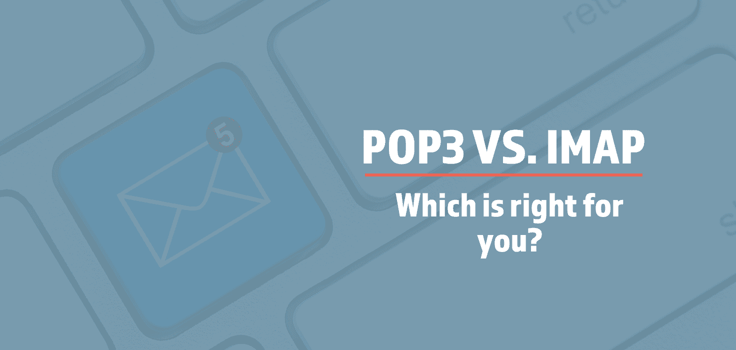
So which one of these protocols would work best for you? Here’s a quick hack you can always refer to whenever you feel stuck.
Think about the number of devices you’d want to access your emails from. Do you use multiple devices? If you answer yes to that question, IMAP is what you need.
How important is storage space to you? If you don’t have enough server storage or prefer to store emails locally, POP3 is the better option.
Lastly, check your internet connection. Because IMAP syncs emails, it only works with an internet connection. On the other hand, with POP3, you can access your emails offline after downloading.
Which Free Email Account has POP3 and IMAP?
You’ll find plenty of free email accounts with POP3 and IMAP. Gmail is by far the most popular, followed by Yahoo Mail, AOL Mail, Outlook Live, GMX Mail, and Thunderbird, in no particular order. But don’t be too excited about the free email accounts, especially if you run a business and need to create a professional impression.
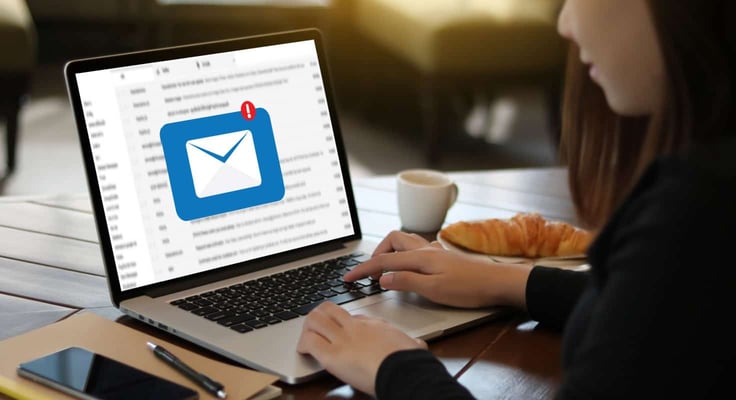
One common characteristic of premium email accounts is that they allow you to add your domain’s extension to the email address. Say, for instance, you run a golfing merchandise store, and you’re looking to pump up your sales with a few marketing emails.
Your prospective customers have a higher chance of trusting an email that bears your business name instead of a generic one. Another drawback is that free email accounts usually have many restrictions, especially when it comes to server speeds and email storage.
Rather than opting for free email accounts, you can still find cheap ones that are much better and safer. Our in-house web hosting expert Alexandra Anderson has reviewed several options worth checking out.
Find the cheapest email hosting services >>
What Is an Email Client?
Think of an email client as a kind of computer program or application that sends, receives, and manages email messages. I’m talking about the likes of Apple Mail, Mozilla Thunderbird, MailBird, Zoho Mail, Aqua Mail, ProtonMail, and Outlook.
How Do I Choose the Best Email Hosting Service?
When choosing a personal email, go for the one with sufficient storage space (at least 10 gigabytes), an intuitive and easy-to-use interface like SiteGround, and access on mobile platforms, including Android and iOS. Whatever email hosting service you choose, ensure it comes with robust spam filtering capabilities to minimize unwanted and unsolicited email messages.
Other factors, such as encryption, secure email transmission protocols (SSL/TLS), and virus scanning, will also come into play here. Lastly, opt for a secure email provider that integrates with popular email clients and services like Gmail, Outlook, and Apple Mail.

If you’re a small business, it’s good to have multiple email accounts. This way, different team members can have their own email addresses. You need collaborative tools and features including shared calendars and task management, to promote teamwork, boost productivity, and streamline communication within the business.
Other equally important features to consider when choosing an email provider is whether it includes the ability to add more email accounts and storage space as your business grows, and whether it provides regular backups and recovery, and excellent customer support.
Finally, enterprise-level email hosting should have multifactor authentication, data encryption, secure transmission protocols, and state-of-the-art threat detection to protect sensitive business information. The email provider should also ensure compliance with industry regulations, such as HIPAA or GDPR, ensure high uptime and redundancy through multiple datacenters, allow for seamless integration with enterprise applications, and provide dedicated support.
Key Takeaways on POP3 and IMAP Email Providers
POP3 and IMAP are both email protocols with unique pros and cons. Whether you need POP3 or IMAP will depend on what you intend to achieve with these email accounts, the quality of your internet connection, and the specific devices you use to access the emails.
Fortunately, you don’t need to sign up for different email service providers to use POP3 and IMAP individually. That’s because most providers support both protocols under one email account, and all you need to do is choose the one that works best for you.
HostingAdvice.com is a free online resource that offers valuable content and comparison services to users. To keep this resource 100% free, we receive compensation from many of the offers listed on the site. Along with key review factors, this compensation may impact how and where products appear across the site (including, for example, the order in which they appear). HostingAdvice.com does not include the entire universe of available offers. Editorial opinions expressed on the site are strictly our own and are not provided, endorsed, or approved by advertisers.
Our site is committed to publishing independent, accurate content guided by strict editorial guidelines. Before articles and reviews are published on our site, they undergo a thorough review process performed by a team of independent editors and subject-matter experts to ensure the content’s accuracy, timeliness, and impartiality. Our editorial team is separate and independent of our site’s advertisers, and the opinions they express on our site are their own. To read more about our team members and their editorial backgrounds, please visit our site’s About page.













