Types of Hosting
The three types of hosting that are generally available are: Shared, Dedicated, and Virtual Private Servers (VPS).
These three options combine to cover small, medium, and large websites. Usually, a website size can be determined by the number of monthly visitors. Don’t be afraid to fall in the small section, as 99.9 percent of websites are considered small and it is significantly cheaper!

1. Shared Hosting
Shared hosting is by far the most common option for small businesses, individuals, and even some popular websites. Shared hosting is many websites hosting on a single server (remember server just means computer). The advantage to using shared hosting is it makes it extremely cheap because of the shared resources (see pricing).
Shared hosts can handle websites that run WordPress, Joomla, or others and also make this process very easy to set up. A shared host can handle up to 30,000 visitors per month, which covers most websites. If you are just getting started with hosting, you should take a close look at shared hosting for its value and performance.
2. Dedicated Hosting
Dedicated hosting consists of a single server that hosts a single website. The perk to having a dedicated server is that the entire computer is focused on giving your website the best possible performance. While dedicated hosting can be somewhat expensive (see pricing), it is worth the cost if your website demands very fast page-load times, a dedicated IP, and the means to handle a lot of traffic, like upwards of 100,000 visitors per month.
3. VPS Hosting (Cloud)
VPS hosting is the most difficult to describe out of the three types of hosting. First, VPS stands for “Virtual Private Server.” Basically, a VPS has a huge amount of computing resources you can purchase a portion of for a price. Imagine a computer with thousands of processors, terabytes of RAM, and unlimited hard drive space. For a monthly price, you can reserve as much of that computer as you need (see pricing).
What is really happening is hundreds of computers are networked together and appear as a single resource. The advantage of VPS hosting is you can scale from small to large websites without having to switch servers. Also, with a VPS you have a huge number of options as far as software and hardware go, and you usually pay by the hour instead of having a monthly fee.
VPS hosting is good for the more technically inclined and usually caters to programmers and web designers.













 Finding the right domain name is obviously a very important step in launching your new website. While not directly tied to hosting, there is an obvious connection people make between your website and your domain name. We have a lot of experience with these sorts of issues, so we will try to explain what goes into a great domain name.
Finding the right domain name is obviously a very important step in launching your new website. While not directly tied to hosting, there is an obvious connection people make between your website and your domain name. We have a lot of experience with these sorts of issues, so we will try to explain what goes into a great domain name.


 The hosting company you use can dramatically affect your website’s performance, its uptime, and your overall experience and peace of mind. In this section, we will take you through our evaluation process and what we look for in a host. (
The hosting company you use can dramatically affect your website’s performance, its uptime, and your overall experience and peace of mind. In this section, we will take you through our evaluation process and what we look for in a host. (















