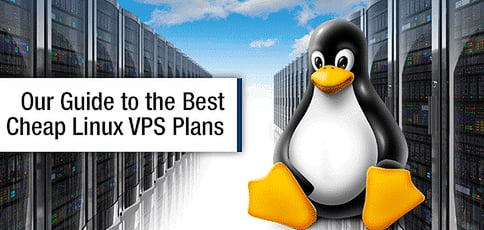
Taking the cheap Linux VPS hosting route comes with a bunch of perks — dedicated server-like resources at half the cost, more reliability than a shared server, less risk of the noisy neighbor problem, and the flexibility to scale up and down on the fly.
All that being said, you can easily pay anywhere from $20 to $200 a month for VPS hosting.
If you’re looking for an affordable virtual server on which you can run Linux and expect the utmost reliability, you’ve come to the right place!
Cheapest VPS Overall
Though it may seem as if we always hate low price points in higher-end hosting services, don’t let cheap price tags fool you: There’s quality to be had in cheap Linux VPS hosting.
Kamatera is a great example of a cloud host that packs amazing value into a low-price bundle. It’s hard to beat free, and this host offers a 30-day free trial for all new customers. For more info, head on over to our expert review:
1. Kamatera.com
- 40+ Linux distros, from FreeBSD to CloudLinux
- Create and deploy servers in less than 60 seconds
- Unlimited cloud-based scalability on SSD storage
- Simple management console and API
- Sign up today for a 30-day free trial
- Get started on Kamatera now.
LINUX VPS
RATING
★★★★★
Our Review
Offering cloud computing that’s more affordable and better supported than the likes of AWS, Azure, and Google Cloud, Kamatera is an excellent option for developers looking to build customized environments. We adore this host for giving site owners ultimate control for incredibly affordable rates. Go to full review »
| Setup Time | Disk Space | CPU | RAM |
|---|---|---|---|
| 5 minutes | 20 GB SSD – 4 TB SSD | 1 – 32 cores | 1 GB – 128 GB |
See more Linux VPS hosting plans »
Best Value in Linux VPS Hosting
We often talk about web hosting options in terms of their value — meaning the number and quality of features included in a plan countered with its price. A dirt-cheap host that skimps on RAM, attaches strings to bandwidth and storage allowances, and grossly limits the server customization options is not nearly as valuable as a host with a generous feature set at a competitive price point.
Having tested the services of the best VPS providers in the world, we determined the best value Linux VPS hosting service based on the operating system, server access control, performance-boosting and security features, as well as price. See our top recommendation below.
2. Hostinger.com
- Affordable cloud VPS hosting built for speed
- CentOS, Ubuntu, Fedora, Debian & SUSE
- Full root access with a dedicated IP address
- SSD storage and Intel Xeon processors
- Use multiple OS kernels and install with 1 click
- Get started on Hostinger now.
LINUX VPS
RATING
★★★★★
Our Review
Hostinger might be more known for budget-friendly shared hosting, but the hosting company’s cloud VPS service is just as impressive. You’ll get oodles of SSD storage and access to a wide range of operating systems — all for less than $5 per month. Go to full review »
| Setup Time | Disk Space | CPU | RAM |
|---|---|---|---|
| 6 minutes | 50 GB NVMe – 400 GB NVMe | 1 – 8 cores | 4 GB – 32 GB |
3. Kamatera.com
- 40+ Linux distros, from FreeBSD to CloudLinux
- Create and deploy servers in less than 60 seconds
- Unlimited cloud-based scalability on SSD storage
- Simple management console and API
- Sign up today for a 30-day free trial
- Get started on Kamatera now.
LINUX VPS
RATING
★★★★★
Our Review
Offering cloud computing that’s more affordable and better supported than the likes of AWS, Azure, and Google Cloud, Kamatera is an excellent option for developers looking to build customized environments. We adore this host for giving site owners ultimate control for incredibly affordable rates. Go to full review »
| Setup Time | Disk Space | CPU | RAM |
|---|---|---|---|
| 5 minutes | 20 GB SSD – 4 TB SSD | 1 – 32 cores | 1 GB – 128 GB |
4. Hostwinds.com
- Choice of Debian, Ubuntu, Fedora, and CentOS
- Cloud VPS hosting with hourly or monthly billing
- Impressive 99.9999% uptime guarantee
- Real-time monitoring and instant scalability
- Easy server administration via custom control portal
- Get started on Hostwinds now.
LINUX VPS
RATING
★★★★★
Our Review
As a VPS hosting provider, Hostwinds gives site owners tons of advanced options without overwhelming them. Custom server images include configurations for several Linux operating systems, including Debian, CentOS, Ubuntu, and Fedora. Go to full review »
| Setup Time | Disk Space | CPU | RAM |
|---|---|---|---|
| 6 minutes | 30 GB SSD – 750 GB SSD | 1 – 16 cores | 1 – 96 GB |
Cheapest Managed Virtual Server for Linux
The beauty of a managed hosting plan is you can focus on your software, applications, and website content while your host handles the hassle of hardware administration, security monitoring, and bug fixes. Managed VPS hosting is where the peace of mind of shared hosting meets the flexibility of semi-dedicated resources.

When we evaluated managed hosting providers, we considered the benefits to the end user. Managed VPS service customers get the advantages of time and operational cost savings, better security and scalability, and attentive customer service. We recommend you look into what exactly the host will handle for you as part of its managed hosting offering — as this ranges from company to company.
Overall, we find Liquid Web and InMotion Hosting to be fan favorites when it comes to managed server hosting. However, when you boil the decision down to price, A2 Hosting takes the lead.
5. A2Hosting.com
- High-speed hosting and scalability you can trust
- CentOS, Debian, Ubuntu, and Fedora available
- FREE SSL certificate and website migration
- Turbo server upgrade gives 20x faster speed
- Reliable SSD storage in RAID-10 arrays
- Get started on A2 Hosting now.
LINUX VPS
RATING
★★★★★
Our Review
A2 Hosting is known for high-speed server configurations up for any challenge. Sign up for managed or unmanaged support and a VPS hosting platform that puts you in charge. Go to full review »
| Setup Time | Disk Space | CPU | RAM |
|---|---|---|---|
| 7 minutes | 20 GB SSD – 450 GB SSD | 1 – 10 cores | 1 GB – 32 GB |
See more managed hosting plans »
Cheap Linux VPS with cPanel Control Panel
In the early 2000s, the web hosting control panel cPanel took the shared hosting world by storm — becoming a hosting staple that prospective customers looked for when judging hosts and plans. The panel is not exclusive to the shared market, however. The intuitive interface brings shared hosting ease of use to the virtual and dedicated server spaces.
Just as many of the top hosts offer the Linux operating system, we’ve found many of our favorites to include cPanel licenses in their VPS plans. When comparing the top cPanel hosts, we look for other features that simplify management and administration for customers. You’ll get enhanced cPanel, CentOS 6, and compatibility with Apache when you sign up with Bluehost.
6. Bluehost.com
- Transition from shared Linux server to VPS quickly
- Powered CentOS, Apache, and OpenStack
- PHP, Perl, Python, Ruby, and MySQL available
- Guaranteed resources with KVM hypervisor
- Enhanced cPanel for easy hosting management
- Get started on Bluehost now.
LINUX VPS
RATING
★★★★★
Our Review
Bluehost offers an excellent balance between performance and pricing with all of its hosting plans, including the Linux-friendly VPS options. Provision instantly, enjoy the intuitiveness of CentOS, and program in many Linux-supported languages. Go to full review »
| Setup Time | Disk Space | CPU | RAM |
|---|---|---|---|
| 6 minutes | 120 GB SSD – 240 GB SSD | 2 – 4 cores | 2 GB – 8 GB |
See more Linux VPS hosting plans »
Cheap Linux VPS with Plesk Control Panel
The archnemesis to cPanel, Plesk actually achieves the same goal: to make web hosting, server, and domain administration easy for non-techies. While Plesk might seem like the red-headed stepchild of the two, that’s because Plesk is historically associated with Windows while Linux often pairs with cPanel. That’s not a hard and fast rule, but it’s an obvious trend seen among the four software technologies.
So, as you can imagine, it’s tough to pinpoint a super cheap virtual server plan that has both Plesk control panel and a Linux-based operating system. We’ll default to the best value option here. Liquid Web is king when it comes to managed virtual and dedicated servers, and both Plesk and Linux are available.
7. LiquidWeb.com
- Choice of Linux OS and control panel
- Instant provisioning and easy scalability
- RAID-protected SSD VPS options
- 100% network and power uptime guarantee
- Blazing-fast speeds coupled with support
- Get started on Liquid Web now.
LINUX VPS
RATING
★★★★★
Our Review
Liquid Web’s top-of-the-line VPS offerings tout your choice of Linux or Windows operating system, access to cPanel/WHM or Plesk, and Heroic Support. With managed services and world-class security, Liquid Web offers a competitive Linux VPS hosting package. Go to full review »
| Setup Time | Disk Space | CPU | RAM |
|---|---|---|---|
| 7 minutes | 40 GB SSD – 200 GB SSD | 2 – 12 cores | 2 GB – 12 GB |
Best Linux VPS with Free SSDs
Finally, we have the fastest of them all — servers equipped with solid-state drives (SSDs) can produce up to 20 times faster performance for your website. The debate over which is better — SSDs or HDDs (hard-disk drives) — is ongoing; however, SSDs have made such a splash that many shared hosts have adopted the storage solution as a standard part of their offering.
In addition to free SSD speed boosts, you’ll likely find cost-competitive disk space allowances, plenty of RAM, and a free domain name to accompany your Linux VPS with the host below.
8. InMotionHosting.com
- Enterprise-class CentOS 6 operating system
- FREE OS security patches and updates for VPS
- Root & SSH access, and reseller option with WHM
- FREE cPanel, SSL, and speed-boosting SSDs
- Unlimited FTP accounts and MySQL databases
- Get started on InMotion Hosting now.
LINUX VPS
RATING
★★★★★
Our Review
InMotion is a powerhouse VPS provider, and their Linux offerings only affirm that fact. These scalable solutions include a Linux operating system with fully managed OS patches and updates, plus root and SSH access via the command line. Go to full review »
| Setup Time | Disk Space | CPU | RAM |
|---|---|---|---|
| 6 minutes | 90 GB SSD – 360 GB SSD | 4 – 16 cores | 4 GB – 16 GB |
See more SSD VPS hosting plans »
Cheap Linux VPS Hosting Costs as Little as $4.00 Per Month
Armed with the advantages cheap VPS hosting has to offer and the solace a trusted hosting provider can provide, you’re all set to scale within your budget!

Better still, most of the best VPS hosting providers offer exclusive deals to HostingAdvice readers.
For instance, Bluehost is a trusted hosting provider at every level of service. The company represents a beginner-friendly VPS option — especially if you’re starting to outgrow your shared environment.
Have you found a deal on a Linux VPS we haven’t discussed here today? Let us know! Or, see our take on cheap Windows VPS hosting and compare plan options.
What is a Linux Server?
If you’re looking for a hosting provider with a Linux VPS server, it’s important to know the basics before you make your selection. A Linux server is simply a server that runs on a Linux OS (operating system).
An operating system is software that runs everything on your machine, such as its programs and processes. It’s important to purchase a hosting service that supports your operating system because not all servers are compatible with every OS.
You may have also heard of a Windows server, which is based on another widely-used operating system. Just like you can purchase Linux hosting, you can also purchase Windows web hosting.
A range of hosts support the Linux OS and offer various plans tailored to customer needs, such as an unmanaged VPS or a managed Linux VPS plan.
How Much Does Linux VPS Hosting Cost?
Linux VPS hosting costs start anywhere from $5 to $15, depending on the amount of customer support and SSD storage you need.
Regarding the cost of web hosting in general, the cheapest type of Linux hosting will come with a shared web hosting plan. These plans are the least expensive because you’re sharing resources with other websites. For a few dollars each month, you can put your small to midsize site online with an ample amount of support and resources.
The second least expensive option is a Linux virtual private server (or Linux VPS for short). You get a little more power and storage with a VPS hosting service. An unmanaged VPS plan should cost barely more than your average shared web hosting plan — roughly $5 per month.
However, because the service is unmanaged by your hosting provider, you’ll need some technical skills to manage the plan yourself. If you don’t have a technical background, you can opt for a managed VPS plan instead for a slightly higher monthly starting price of about $15.
Customers that need even more processing power and speed can pay a premium for dedicated server hosting. This server type is by far the most expensive but is worth the cost for large websites and enterprises. With dedicated server hosting, you’re going to get ample SSD storage, performance, and bandwidth.
Review all of your options carefully before choosing, and you’re sure to pick the best Linux VPS hosting plan for you.
HostingAdvice.com is a free online resource that offers valuable content and comparison services to users. To keep this resource 100% free, we receive compensation from many of the offers listed on the site. Along with key review factors, this compensation may impact how and where products appear across the site (including, for example, the order in which they appear). HostingAdvice.com does not include the entire universe of available offers. Editorial opinions expressed on the site are strictly our own and are not provided, endorsed, or approved by advertisers.
Our site is committed to publishing independent, accurate content guided by strict editorial guidelines. Before articles and reviews are published on our site, they undergo a thorough review process performed by a team of independent editors and subject-matter experts to ensure the content’s accuracy, timeliness, and impartiality. Our editorial team is separate and independent of our site’s advertisers, and the opinions they express on our site are their own. To read more about our team members and their editorial backgrounds, please visit our site’s About page.












