
Free cPanel hosting combines two of our favorite words in the web hosting industry — free and easy — to offer the perfect blend of point-and-click server management at budget-friendly pricing.
We all know the first foray into web hosting is rather daunting and tedious, just like moving to a new host. Using a popular control panel, however, instantly alleviates those headaches. Portals such as cPanel offer a graphical way to carry out complex operations without the command line.
Using cPanel’s one-click tools for backups, SSL certificates, and email accounts is highly recommended — and doesn’t have to cost a fortune. Although we prefer the upgraded features and security that come with low-cost web hosting, take a look at our list of the best free cPanel hosts to see which is the best fit.
-
Navigate This Article:
5 Best “Almost Free” Web Hosting With cPanel
Drastically limited resources, along with nonexistent support, overcrowded servers, slow performance, and unremarkable domain names are all common with many free web hosting providers — and among the first items to be fixed when you’re willing to spend just a few dollars a month.
The handful of hosts below will champion your website and deliver the positive experience, site growth, and business success you’re seeking, all for less than $5 per month.
1. Hostinger — Best Cheap cPanel Web Hosting
For those new to the world of web hosting and possibly unfamiliar with cPanel and all its benefits, Hostinger is our top choice. The company prides itself on ease of use and top-notch customer support.
Boasting a free domain name and email, unlimited storage, and a host of other beginner-friendly features, Hostinger is a fan favorite. This host offers classic cPanel among its shared hosting suite of services:
Hostinger.com
- Intuitive cPanel hosting for personal sites
- FREE SSL and Cloudflare DDoS protection
- 1-click installer for popular apps like WordPress
- Automated, daily backups and integrated caching
- Launch a site in minutes, backed by 24/7 support
- Get started on Hostinger now.
CPANEL
RATING
★★★★★
Our Review
Hostinger has always impressed us with the intuitiveness of its control panel and easy user experience. If you’re in the market for classic cPanel hosting, Hostinger offers it at a price that’s tough to beat. Go to full review »
| Money Back Guarantee | Disk Space | Domain Name | Setup Time |
|---|---|---|---|
| 30 days | 50 GB SSD – 200 GB SSD | FREE (1 year) | 3 minutes |
Adding to its web hosting software street cred, Hostinger developed a custom CentOS web panel made exclusively available to its customers. We found the UI to be extremely intuitive — on par with, if not more user-friendly, than cPanel — contributing to Hostinger’s overall positive user experience.
2. A2 Hosting — Best WordPress and cPanel Hosting
A2 Hosting is the perfect antidote for a bogged-down WordPress website that needs a jolt to recover from the reliance on cumbersome themes and plugins.
Similarly, the hosting provider’s easy-to-use management tools and cPanel interface make A2 Hosting’s site-ownership experience just as fast.
A2Hosting.com
- Cheap, secure, and powerful hosting with cPanel
- 1-click installs for dozens of popular apps
- Host up to unlimited website on a single account
- Advanced security features and FREE HackScan
- FREE SSL certificates and 24/7 expert support
- Get started on A2 Hosting now.
CPANEL
RATING
★★★★★
Our Review
There are plenty of excellent cPanel shared hosting providers out there, so what sets A2 Hosting apart from the rest. Not only does the company offer a ton of features, but it has custom-built its packages for enhanced performance, speed, and security — putting your priorities above pricing. Go to full review »
| Money Back Guarantee | Disk Space | Domain Name | Setup Time |
|---|---|---|---|
| 30 days | 100 GB SSD – Unlimited SSD | New or Transfer | 4 minutes |
Control panels are especially helpful to aspiring WordPress users because the software simplifies a somewhat complex WordPress installation process that includes setting up a MySQL database along with editing and uploading PHP files.
Not only does A2 Hosting give users a free and performance-optimized cPanel experience, but the company goes ahead and lets you skip the WordPress installation altogether with its managed WordPress hosting option. By choosing a managed WordPress hosting plan, the CMS will be pre-installed at checkout, saving you time while getting your WordPress website up and running.
3. InMotion Hosting — Best for Free Domain Hosting With cPanel
In addition to free cPanel access, InMotion Hosting loads up customers with all sorts of no-cost features, from a drag-and-drop website builder and templates to a free SSL certificate and website migration. InMotion also enables new customers to register a domain name for free for one year.
Learn more about InMotion in our full review below:
InMotionHosting.com
- Manage your site via cPanel
- FREE domain and 1-click installer with 300+ apps
- Business-class hardware and email spam filtering
- Gain exposure with up to $250 of FREE ad credits
- FREE data backups and 24/7 US-based support
- Get started on InMotion Hosting now.
CPANEL
RATING
★★★★★
Our Review
If you’re in need of a cPanel host for business, try InMotion. They feature real-time email spam filtering and free SSDs for ultra-fast speeds. Go to full review »
| Money Back Guarantee | Disk Space | Domain Name | Setup Time |
|---|---|---|---|
| 90 days | 100 GB SSD – Unlimited SSD | FREE (1 year) | 5 minutes |
The Los Angeles-based host pairs simple domain name registrations with cPanel’s suite of domain management tools, which covers unlimited addon domains, subdomain creation, nameserver configuration, and DNS records oversight.
4. Bluehost — Most Popular cPanel Web Hosting
Beyond the user-friendly WordPress tools Bluehost has created resides the web host’s custom cPanel implementation — an extremely user-friendly foundation upon which you can easily, quickly, and effectively build and scale your website.
Bluehost.com
- Secure logins for cPanel and WebMail
- 1-click WordPress installation and ad credits
- FREE domain and FREE site-building tools
- Expert support available 24/7
- Easy access to email tools and site statistics
- Get started on Bluehost now.
CPANEL
RATING
★★★★★
Our Review
Powering more than two million websites, Bluehost has trusted experts and simple-to-use features to help get your website running and thriving. From a free domain name to 1-click WordPress installation, the company offers everything you want from a cPanel host…. Go to full review »
| Money Back Guarantee | Disk Space | Domain Name | Setup Time |
|---|---|---|---|
| 30 days | 10 GB SSD – 100 GB SSD | FREE (1 year) | 5 minutes |
The web hosting provider powers more than 2 million websites around the world behind a stellar support team and reputation for top service and fully featured plans that are friendly to both beginners and experienced site owners.
In particular, keep an eye out for the integrated Mojo Marketplace library of one-click software installations.
One of only three hosts recommended by WordPress, Bluehost is a well-respected mainstay in the world of affordable web hosting.
5. HostGator — Best for Unlimited cPanel Hosting
HostGator, our favorite host to grow with, does not enforce website file quantity or data transfer limits, only asking site owners to use system resources within normal operations of a personal or small business website.
Learn more about the web host’s shared hosting plan here:
HostGator.com
- Includes cPanel control panel and 1-click-installs
- 4,500 FREE templates to build a site without code
- $100 toward Google marketing, plus FREE paid ads
- Unlimited emails with spam prevention and support
- Award-winning hosting with 24/7/365 support
- Get started on HostGator now.
CPANEL
RATING
★★★★★
Our Review
With premium support, auto-installs, and the latest version of cPanel control panel, HostGator is easily one of the most user-friendly and cheap cPanel hosting providers. They include a free domain, as well as mobile-friendly emails with spam protection. Go to full review »
| Money Back Guarantee | Disk Space | Domain Name | Setup Time |
|---|---|---|---|
| 30 days | 10 GB SSD – 40 GB SSD | FREE (1 year) | 4 minutes |
With unlimited web hosting plans, site owners don’t have to worry about restricting the number of websites they launch, the storage they use, or the traffic they serve.
Yes, disk space, bandwidth, and even email addresses can’t ever be truly unlimited, but several hosts will give customers more room on the premise that most won’t use all of the resources allocated to them.
6 Best “Free” cPanel Hosting Services
Although we regularly caution readers about the perils of free hosting — the lax security, unreliable service, and nonexistent support, to name a few — there are a few cases where something that seems too good to be true actually is.
For instance, the best free web hosting plan tends to be a decent, usually temporary, option for developers who want to quickly publish and test a concept without investing in a whole new web hosting plan.
Novice website owners can get their feet wet with supporting technologies, such as cPanel, that simplify management to make sure their online presence can succeed in the long run.
When searching for free cPanel web hosting, be sure to read the fine print to make sure you pick the best web hosting plan for you. Many free web hosting providers that appear at the top of search results seek to capitalize on the trustworthiness of the cPanel brand without actually offering the specific platform.
With all that said, take a look at the most trusted and well-known free hosting companies that actually offer cPanel:
6. Kamatera

With SSD storage and cutting-edge Intel Xeon Platinum processors, Kamatera gives site owners a powerful cloud VPS environment to build and scale. Users can add up to $100 worth of customizations to build exactly the environment their project demands, adding cPanel to the company’s account management panel to easily set up email hosting, domain services, and other hosting applications.
Kamatera.com
- Customize your cloud environment for FREE
- Work with a dedicated account manager
- Dozens of Windows & Linux OS choices
- Complimentary live chat support open 24/7
- Launch in less than 60 seconds
- Get started on Kamatera now.
CHEAP
RATING
★★★★★
Our Review
That’s right, Kamatera gives new customers FREE access to high-quality VPS hosting for 30 days. Upgrade your bargain-basement shared hosting to a cloud server configured to your exact specifications for no cost. Go to full review »
| Money Back Guarantee | Disk Space | Domain Name | Setup Time |
|---|---|---|---|
| 30-day FREE trial | 20 GB SSD – 4 TB SSD | New or Transfer | 3 minutes |
Kamatera’s enterprise-grade cloud servers may not be free forever, but your 30-day trial should be plenty of time to see if the company is a good fit for you in the long run.
- Storage and bandwidth: 20 GB – 1 TB SSD and 5TB of data transfer
- Domains and email: Free domain name transfer to Kamatera servers
- Other perks: Ultimate scalability and flexibility, with roughly 60 operating systems to choose from and complete cPanel or Plesk administration, plus live chat customer support
7. x10Hosting

Powered by the automation experts at SingleHop and the advanced hardware of cloud hosting x10Hosting has been offering top-tier free hosting for more than a decade.
In addition to unlimited disk space and data transfer, the free host offers the full LAMP stack — Linux, Apache, MySQL, and PHP — combined with fast solid-state drives and the choice between the latest cPanel or a customized control panel that aims to make cPanel even better.
- Storage and bandwidth: Unlimited
- Domains and email: Up to two add-on domains and one subdomain, as well as three email accounts
- Other perks: SSD-powered cloud servers, free website builder, 300+ one-click installation scripts, PHP, and MySQL
8. FreeHosting.com

Boasting perhaps the most obvious domain name, FreeHosting.com helps 15,000 customers serve 9 million visitors each day. In addition to free and paid hosting plans, the company is also one of the few free hosting providers to register domains for clients.
FreeHosting.com operates datacenters in France and Germany and offers one-time paid upgrades to those who aren’t quite ready for a paid hosting account. Those add-ons include additional mailboxes, subdomains, unlimited MySQL databases, support, and SSL certificates, among other features.
- Storage and bandwidth: 10GB disk space and unmetered bandwidth
- Domains and email: One subdomain and email account
- Other perks: Site builder with more than 170 available templates, 400+ one-click installation scripts, unlimited FTP account, PHP 7, and MySQL
9. GigaRocket

Aimed at helping web design students and small businesses get their start online, GigaRocket provides free hosting to those who contribute quality posts to the company’s community forums.
In return, customers receive modern, performance-minded hosting environments with Intel Xeon processors, NGINX and Apache web servers, and a content delivery network.
The active community ensures support is well above average, but be aware of the POP3 (instead of IMAP) email accounts.
- Storage and bandwidth: 5GB disk space and 50GB bandwidth
- Domains and email: One subdomain and 25 POP3 email addresses
- Other perks: Softaculous script installer, DDoS protection, Let’s Encrypt SSL certificate, Cloudflare content delivery network, CloudLinux, NGINX, PHP 7, and MySQL
10. InfinityFree

More than 300,000 people choose InfinityFree for no-cost, unlimited web hosting service. Like many providers, the free web host requires users to register a subdomain but enables them to point traffic to personal domains registered elsewhere.
InfinityFree offers 99.9% uptime; while that rate is standard among paid hosting accounts, it’s well above average in the free hosting realm.
The hosting service is sponsored by iFastNet, which offers premium upgrades, but InfinityFree will offer free-for-life hosting without any ads.
- Storage and bandwidth: Unlimited
- Domains and email: One subdomain and 10 email addresses
- Other perks: FreeSSL certificate, Cloudflare content delivery network, DNS service, PHP, and MySQL
11. GoogieHost

Founded in 2012 to make web hosting and domain registrations more accessible to those on a budget, GoogieHost now serves more than 100,000 clients. The company originally charged $1 per month but changed to become a nonprofit organization that offers its services for free.
GoogieHost operates servers in the US, U.K, and New Zealand and offers a custom control panel for those who want to look beyond cPanel. We appreciate the above-average 99.95% uptime guarantee, along with support delivered via email tickets and chats.
- Storage and bandwidth: 1GB disk space and unlimited bandwidth
- Domains and email: One website on unlimited email accounts with free subdomains
- Other perks: SSD-powered cloud servers, free website builder, 300+ one-click installation scripts, SSH access, hotlink and spam protection, PHP, and MySQL
What is cPanel Hosting?
Similar to the phrase “WordPress hosting” or “eCommerce hosting,” cPanel web hosting refers to the software helping administrators publish, secure, and otherwise operate their websites.
Unlike frontend systems, such as WordPress and Magento, that produce customer-facing website experiences, however, cPanel concerns itself solely with backend server administration.
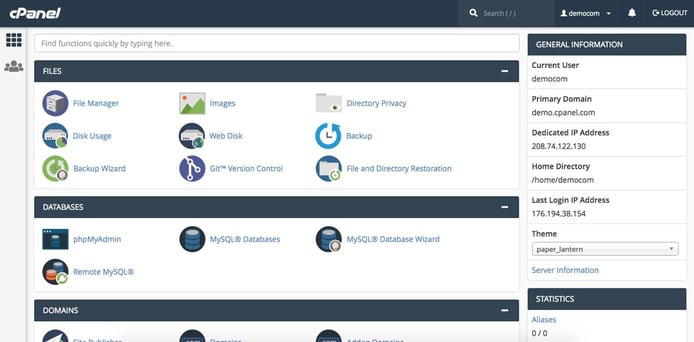
Instead of using the command line, cPanel offers a point-and-click, visual interface to coordinate a daily backup, install software, install SSL certificates, and set up email accounts, among dozens of other tasks.
Originally developed as the control panel for a Linux-based web hosting company, cPanel has helped launch more than 70 million domains since the company’s start in 1997.
Users like cPanel for the efficiency and automation the platform introduces to shared, VPS, or dedicated hosting.
What’s more, the consistent user experience across the thousands of hosts that offer cPanel enables site owners to more seamlessly transfer their online presence to a new free hosting provider.
Is cPanel Free?
Even though this article is all about free or almost-free cPanel hosting, the platform itself isn’t actually free.
Perhaps more accurately, cPanel is often free to web hosting customers — but not the hosts themselves.
Essentially, server administrators and hosting providers who want to use cPanel must purchase a software license that ranges from roughly $15 to $45 per month.
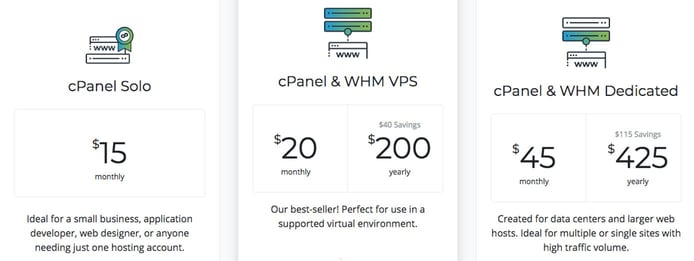
Through cPanel’s accompanying WHM software, hosts can then create additional cPanel accounts for customers and offer them as an added perk. If you’re operating a VPS or cloud hosting environment on Google Cloud, for example, you’d need to purchase your own license.
WHM, short for Web Host Manager, adds another layer of automation and control over cPanel accounts, server performance, as well as data security.
Think of cPanel as the management portal for individual websites, while WHM oversees the entire server. Shared web hosting customers often receive a free cPanel account, while VPS and dedicated server admins may be asked to foot the bill for the license themselves.
Are There Alternatives to cPanel?
Even though cPanel is the dominant management portal in the web hosting industry, it’s by no means your only option.
We’ve written the ultimate guide to web panels, covering nearly 20 different choices in terms of included features, operating system compatibility, and multi-server support.
Plesk, cPanel’s closest competitor, offers many of the same features while adding support for Windows-based hosting environments.
We’ve gone into more detail comparing the differences between Plesk and cPanel, but you can rest assured that you can find a control panel perfectly suited to your exact needs. Some other leading contenders include:
Believe it or not, more than half of our top control panel picks above are open-source programs available free of charge.
While support may be relegated to community forums, open-source control panels often include extra functionality and worldwide developers creating additional plugins and customizations.
Free Web Hosting is a Minefield — cPanel Lends Some Legitimacy
As you’ve hopefully learned in this article, free hosting services can be a bit of a grab bag: You can quickly find yourself mired in malware-ridden hell or stumble across a cost-effective testing ground for your next big idea.

To make the product ultimately profitable (by luring you over to paid, upgraded services), a free web hosting service often cuts out any costs they deem unnecessary.
Unfortunately, cPanel often falls under that category. The hosts that continue to offer the popular control panel, however, are showcasing their attention to technology and positive user experiences rather than gathering your data.
Don’t be afraid to rely on popular programs like cPanel to manage your hosting experience; the platform serves as a hub for all your related web services and opens many doors to new software, services, and even hosting providers. Go forth with confidence!
HostingAdvice.com is a free online resource that offers valuable content and comparison services to users. To keep this resource 100% free, we receive compensation from many of the offers listed on the site. Along with key review factors, this compensation may impact how and where products appear across the site (including, for example, the order in which they appear). HostingAdvice.com does not include the entire universe of available offers. Editorial opinions expressed on the site are strictly our own and are not provided, endorsed, or approved by advertisers.
Our site is committed to publishing independent, accurate content guided by strict editorial guidelines. Before articles and reviews are published on our site, they undergo a thorough review process performed by a team of independent editors and subject-matter experts to ensure the content’s accuracy, timeliness, and impartiality. Our editorial team is separate and independent of our site’s advertisers, and the opinions they express on our site are their own. To read more about our team members and their editorial backgrounds, please visit our site’s About page.










