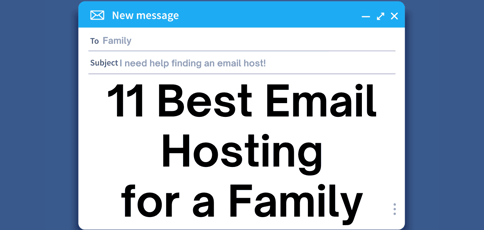
Every year around the holidays, my family brings up how I take months to share family photos with them. The truth is, I don’t do it intentionally. I get caught up in life’s hustle and bustle. However, this year, I decided to do things differently.
Instead of waiting for the annual “you never share our family photos with us” talk over Thanksgiving dinner, I had a better idea. I looked up the best email hosting for a family, signed up for a cheap plan, and uploaded the photos to the server using a file manager. All everyone needed was a personalized email and password to access the email server. It worked like magic.
I did a lot of research and settled for A2 Hosting for the reasons I’ve outlined below. But I’ll also share other hosts I think are equally awesome and why.
-
Navigate This Article:
Best Email and Web Hosting for a Family
I chose email and web hosting for several reasons. First, I’m the “tech guy” in the family. With that reputation comes great responsibility. My family throws everything tech-related at me, including any need for domains or hosting.
Having email and web hosting means I can keep everything under one roof. Even better, some options come with a domain, SSL certificates, and a lot more. See below for details.
1. A2Hosting.com
- FREE software for webmail, newsletters, contact forms, list management, and spam filtering
- Unlimited inboxes, forwarding, and autoresponders
- Secure POP3, IMAP, and SMTP messaging
- Unlimited storage and transfer with FREE SSL
- Get more than 77% off today (was $7.99/month)
- Get started on A2 Hosting now.
EMAIL
RATING
★★★★★
Our Review
Combining the internet’s most popular and secure email technologies with high-speed and reliable infrastructure, A2 Hosting ensures your messages are delivered on time. As a recipient, you’ll appreciate the company’s multiple spam filtering programs, along with autoresponders and forwarding. Go to full review »
| Money Back Guarantee | Disk Space | Domain Name | Setup Time |
|---|---|---|---|
| 30 days | 100 GB SSD – Unlimited SSD | New or Transfer | 4 minutes |
After weeks of scouring the web hosting world, I settled for A2 Hosting. Signing up for an email and web hosting account at A2 Hosting is like having your mail delivered by the Lockheed SR-71 Blackbird, the fastest aircraft in the world. In the web hosting sphere, A2 Hosting offers terrific speeds, leading to faster email delivery times and better page load speeds for websites. Let’s see what else to expect from this web host.
Now, let’s talk family business. A2 Hosting is so good it deserves to host more than just family photos. For this reason, I would recommend this host to any family running a business — whether an online store or a brick-and-mortar shop. This host offers powerful features and resources that can help digitize an operation.
A small family business can create unlimited email accounts for family members and access these emails via different protocols (IMAP, POP3, and SMTP). The 30GB of storage per account also makes this host perfect for business email.
2. Bluehost.com
- FREE domain and unlimited emails
- Secure email with 3 webmail solutions
- $200 in advertising credits with Google and Bing
- Google app integration available
- FREE Office 365 mailbox for your first 30 days
- Get started on Bluehost now.
EMAIL
RATING
★★★★★
Our Review
For email hosting with security and tons of available features, Bluehost is one of our favorites. The company includes a free domain name for a year, POP3 and IMAP security for unlimited emails, plus email forwarding and three web-based email solutions. Go to full review »
| Money Back Guarantee | Disk Space | Domain Name | Setup Time |
|---|---|---|---|
| 30 days | 10 GB SSD – 100 GB SSD | FREE (1 year) | 5 minutes |
Founded in 2003, Bluehost is affordable and reliable. It’s also one of the few web hosting providers officially endorsed by WordPress. As I was researching, I knew we would also need to build a website down the road, and I wanted to ensure we’d host it on a compatible platform. But that’s not the only reason I chose this WordPress hosting service as my second-top pick.
Bluehost’s offerings give me plenty of customization options. And I can build WordPress websites and then attach them to the family email.
Let’s say we’re having a wedding and want to send out invitations to extended family and close friends. In that case, WordPress has tons of themes and plugins I can use to create a simple yet powerful wedding invitation website and then share the link privately with invited guests. I can even make the event more private by password-protecting the invitation.
3. Hostinger.com
- Easily import contacts, messages, and calendars
- FREE domain name with annual plan
- 1-click integrations with 50+ productivity tools
- Collaborate with polls, shared to-do lists
- Less than $1 per mailbox per month!
- Get started on Hostinger now.
EMAIL
RATING
★★★★★
Our Review
Showing major value, Hostinger email plans come complete with all the collaboration and productivity tools you’d expect from higher-priced hosts. We especially love the easy integrations with platforms like Twitter, Google Drive, and others. Go to full review »
| Money Back Guarantee | Disk Space | Domain Name | Setup Time |
|---|---|---|---|
| 30 days | 50 GB SSD – 200 GB SSD | FREE (1 year) | 3 minutes |
I’ve mentioned affordability several times, but Hostinger is truly the best in its class if you’re on a budget. This web host offers many useful features in its email and web hosting plans. Let’s check out what its base shared hosting package offers to give you some perspective. That way, you’ll know what to expect even if you decide to sign up for a higher-tier plan down the road.
You’re probably wondering how having one email account would work in a family setting. While it’s easy to understand how having one website per hosting package would work, it’s different with emails. But you don’t necessarily need multiple email accounts, even for a large family. It all boils down to your personal preferences.
You can create one email account and then share the login information with family members, as you would with Netflix, Hulu, HBO, or any other streaming service for your family. If you have a subscription-based service for the family, you could create several account names, but it makes no sense to create paid accounts for each family member. If the entire family can watch their favorite shows on one streaming service account, they can also access email through one account.
4. IONOS.com
- Business email with a personal consultant
- Choice of IONOS mail, Microsoft 365, or Google Workspace mailboxes
- FREE domain or transfer included
- Create up to 500 email accounts
- Premium tools for email marketing available
- Get started on 1&1 IONOS now.
EMAIL
RATING
★★★★★
Our Review
If the budget factor is on your mind when searching for a web host, rest easy. 1&1 IONOS has a wide range of packages, including reduced rates for the first few months (or year) and starter plans for all of their web hosting and website building services. Go to full review »
| Money Back Guarantee | Disk Space | Domain Name | Setup Time |
|---|---|---|---|
| 30 days | 10 GB – Unlimited | FREE (1 year) | 4 minutes |
IONOS is a great option to host your family emails in the cloud. Cloud storage involves storing data remotely on servers you can access over the internet as compared to physical environments. As a result, this type of hosting is more secure and highly scalable.
IONOS is a web hosting company that paved an essential bridge between cloud hosting and the ordinary consumer. Years ago, cloud hosting was primarily accessible to large corporations, not individuals. That’s because it was mostly expensive and offered by conglomerates like Amazon.
Today, thanks to web hosts like IONOS, you can sign up for a cloud hosting package for less than what you’d pay for a coffee at Starbucks. I also like that this host breaks down its plans into smaller units with various features, so you only choose what you need. For example, one website might be enough for a small family of mostly older individuals. A family with children who are in college, on the contrary, may need a website for school projects, personal businesses, or even private events.
5. InMotionHosting.com
- FREE domain registration or no-downtime transfer
- Unlimited SPAM Safe™ email with IMAP
- 1-click app installer and FREE marketing tools
- Business-class hardware and eCommerce-ready
- SSD storage plus FREE backups and SSL security
- Get started on InMotion now.
EMAIL
RATING
★★★★★
Our Review
For business-class email hosting, look no further than InMotion Hosting. They offer a free domain name, SSD drive, and secure IMAP email, plus Google app integration with a three-step wizard. Go to full review »
| Money Back Guarantee | Disk Space | Domain Name | Setup Time |
|---|---|---|---|
| 90 days | 100 GB SSD – Unlimited SSD | FREE (1 year) | 5 minutes |
InMotion Hosting is quite a game changer if you’re looking for a family email provider. Here, you’ll find flexible, yet affordable, hosting plans that support unlimited email accounts. No matter what you want from an email and web hosting provider, you can find it at InMotion.
Unlike many other hosts I’ve covered so far, InMotion’s unique pricing makes it stand out. If you only need to create email accounts (and a website) for the family temporarily, chances are you won’t need a long-term contract.
InMotion’s month-to-month payment system works great for short-term projects. Take a family reunion, for example. You probably need 6 months to plan everything and set up an online invitation. You can also create personalized emails for the team planning the event (assuming you didn’t outsource this task to a professional party planner).
One thing to note: Month-to-month plans will cost more than long-term contracts, which is why most people opt for the latter.
6. HostGator.com
- Unlimited email accounts and storage
- FREE migration, domain, and SSL certificate
- Webmail access via Horde and Roundcube
- FREE SpamAssassin and weekly backups
- Seamless G Suite upgrade for more productivity
- Get started on HostGator now.
EMAIL
RATING
★★★★★
Our Review
Woven into HostGator’s well-appointed web hosting plans is all the email power you’ll ever need. Unlimited addresses and storage, coupled with ready-to-go Horde and Roundcube webmail clients, combine with the host’s high-class infrastructure to provide reliable and secure sending environments. Go to full review »
| Money Back Guarantee | Disk Space | Domain Name | Setup Time |
|---|---|---|---|
| 30 days | 10 GB SSD – 40 GB SSD | FREE (1 year) | 4 minutes |
HostGator has been around longer than many web hosting companies I know. For context, this web hosting provider sits in the same group as Bluehost, SiteGround, and NameCheap. All launched in the early 2000s. So, if we’re talking about experience, there’s no doubt about HostGator.
Besides its affordable and reliable email and web hosting services, one of my favorite things about this host is that it supports cross-platform email clients. Whether you want to access family emails from your desktop or mobile device, HostGator can make it happen.
On a desktop, you can access emails via Apple Mail, Mozilla Thunderbird, Opera Mail, Eudora, and Pegasus Mail, among others. On mobile, you’ll need a little tweaking to set up your email accounts on an iPhone, Android, or even a Blackberry device.
7. SiteGround.com
- Unlimited email hosting at your domain
- Compatible with multiple webmail and email clients
- Secure email protocols and anti-spam solutions
- Easy oversight via cPanel and FREE site builder
- Ideal for business email hosting with 99.9% uptime
- Get started on SiteGround now.
EMAIL
RATING
★★★★★
Our Review
SiteGround offers excellent email hosting services — compatible with all major webmail and email clients, including RoundCube and Outlook. Email hosting customers get unlimited email accounts at their domain, secure email protocols, and SPAM filters. Go to full review »
| Money Back Guarantee | Disk Space | Domain Name | Setup Time |
|---|---|---|---|
| 30 days | 10 GB SSD – 40 GB SSD | New or Transfer | 6 minutes |
SiteGround is a reliable email and web hosting provider. This host offers powerful features, perfect for a family that needs email accounts and websites under one roof. Similar to A2 Hosting, I would recommend SiteGround for families with businesses. The biggest difference between the two is that SiteGround costs a little more — but justifiably so.
When searching for an email provider, the only reason I didn’t choose SiteGround was that I wanted to host other work-related projects. Unfortunately, this host’s storage capacity is on the lower end.
But if all you want is to create unlimited email addresses and throw in a website (or unlimited websites, depending on the plan), SiteGround is more than perfect. It is powerful and reliable, a sentiment most SiteGround reviews agree with.
Best Email Clients for a Family
Let’s step away from web hosting for a moment and look at the best email clients for a family. An email client is the platform you use to send, receive, and manage emails. Examples of popular email clients include Apple Mail, Yahoo Mail, Gmail, Microsoft Outlook, and Mozilla Thunderbird.
Before we dive into the details, it’s worth noting that email clients usually provide a custom domain name, but you may need to pay a small fee for it. The custom domain comes with a professional email, and in the case of a family setting, it gives you a sense of identity.
8. Google Workspace
Google Workspace is one of my personal favorite email clients. Although I switched to team iPhone years ago, my very first email Gmail account came preinstalled on my Samsung Galaxy device. I highly recommend Gmail if you’re looking for more storage for your family’s files, especially photos.
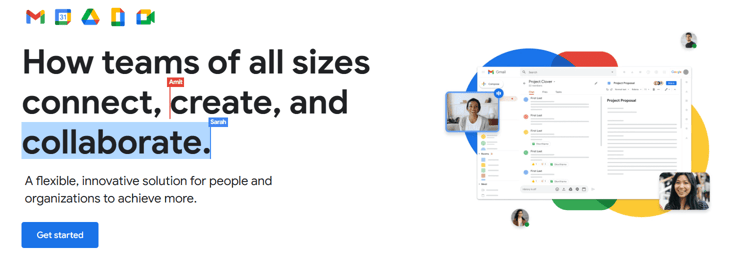
Gmail is one of the most popular email clients, so you shouldn’t have a problem learning how to use it. I find the interface very intuitive and user-friendly. Google Workspace is a more advanced and feature-rich version of what a standard Gmail account offers.
More About Google Workspace:
- Works great for families interested in using video conferencing on Google Meet.
- Perfect for setting up schedules on the family calendar via Google Calendar.
- Family members can create spreadsheets, slides, forms, and more using Google Docs.
This option works great for a collaborative environment. You can easily create a schedule for your loved ones and share it with family members in a few clicks. Google Workspace will charge you a fee for each new user you add to the account, and you can add up to 300 users. That could get pretty expensive if you have a big family.
9. Zoho Mail
Zoho Mail also has some family-friendly features worth checking out. Dubbed Zillum, this app suite is tailor-made for families. I like the fact that Zoho creates tools families will love and not just something that will appeal to everyone. Here’s an overview of the things you can do with Zillum by Zoho.
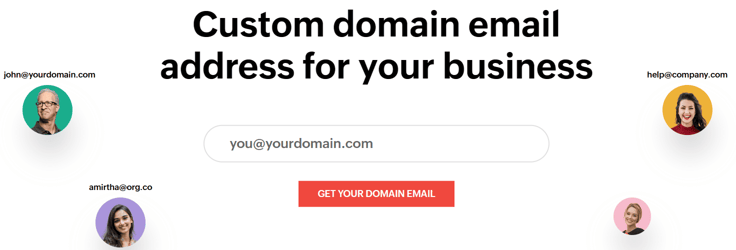
You can clearly see that Zoho Mail is cut from a different cloth when it comes to email hosting for families. It is one of the few email clients that don’t target just anyone. My favorite feature is its messaging platform, Zoho Cliq. The messaging app lets you search your conversation history, which is perfect if you can’t remember the date for Grandma’s birthday party.
More About Zoho Mail:
- Users can write, send, and receive emails, create notes, and set up calendars.
- Zoho WorkDrive, which is part of the application suite, is great for storing and managing family files.
- Call and message your family members instantly using Zoho Cliq.
- Draft documents, sheets, and slideshows using Zoho Writer, Zoho Sheet, and Zoho OW.
- Use Zoho Vault to store sensitive data, including family passwords.
Other family-friendly email clients, including web hosting providers, work great for a specific target market. However, Zoho is different; as long as you are family, Zoho Mail is for you.
10. Proton Mail
Proton Mail has a free plan, but I wouldn’t recommend it for a family setup. That’s because the free plan only offers 1GB of storage and one free email address, and you can only send up to 150 messages a day.
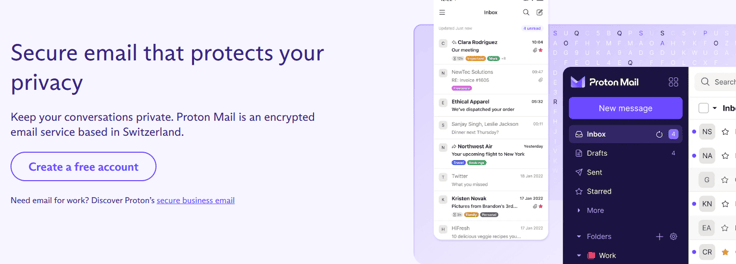
Forget about the sending limit for a moment — 1GB of storage isn’t enough for a family. But if you opt for a paid plan, you can unlock the real potential of this popular email client. Here’s what I mean:
More About Proton Mail:
- Offers a free VPN, ideal for a family that wants more privacy.
- You can also set up to 25 calendars and share them with your family members.
- The fact that it offers cross-platform compatibility means all users in the family can access emails, whether on a desktop, iPhone, or even Android device.
- Encrypted file sharing allows you to share sensitive information and files with family members while keeping prying eyes away.
- Lets you import existing emails, calendars, and contacts directly from other email providers, including Gmail.
As you can tell, Proton Mail is all about privacy and security. That doesn’t mean the other email clients I’ve discussed here are not secure. The only difference is that Proton Mail goes the extra mile to provide families with a sense of privacy.
11. iCloud+ Mail
As you would expect, iCloud+ Mail requires an Apple ID and a compatible iOS device. You must also upgrade from iCloud to iCloud+ to obtain a custom domain from Apple.
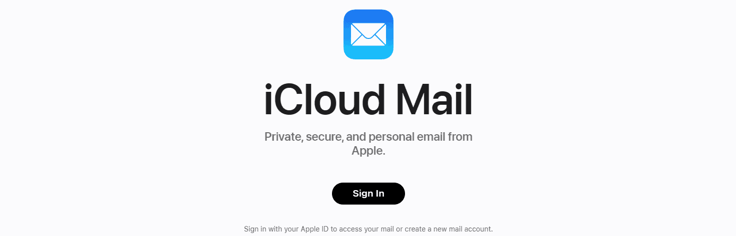
iCloud+ Mail best works for users with iOS devices, so you’ll want to check with other family members before signing up. One thing is for sure, though: Apple offers top-notch security for family emails.
More About iCloud+ Mail:
- Hides your email so you can send and receive messages without revealing your real email address.
- Allows you to create a custom domain or import an existing domain.
- Family members can sync their iCloud emails with the mail application on their iOS devices and access features like smart search, reminders, and undo send.
- Provides more privacy protection for the family by hiding user IP addresses.
- Uses state-of-the-art spam filtering technology to keep inboxes free from spam.
Besides email communication, you can use it to store family photos, important documents, and more on the platform. It’s also worth mentioning that iCloud+ Mail also works on Windows devices.
What Is Email Hosting?
Email hosting is the service that provides the infrastructure to manage email accounts. With this type of hosting, you can use a custom domain name for email addresses. For example, a family could use a custom domain name like FirstName@LastName.com.

The service also comes with dedicated mail servers for sending, receiving, and storing emails, along with features such as spam and virus filters. Unlike traditional free email services, email hosting offers increased storage space, more control and customization, and collaboration tools such as calendars and file sharing.
How Much Does Email Hosting Cost?
When you bundle an email and hosting plan, you’ll save money. A cheap hosting package that comes with unlimited emails can cost as little as $1 to $5 per month. You may spend more money on a single Starbucks beverage than on a hosting plan.
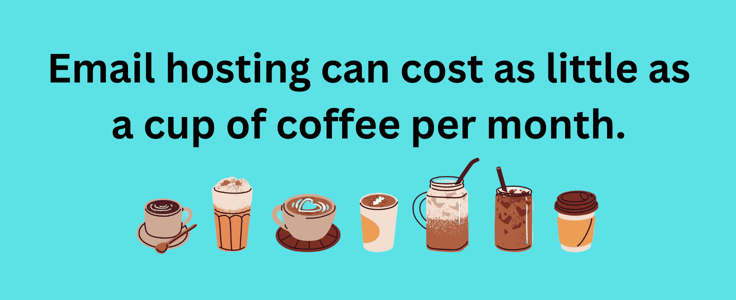
A simple hosting plan with basic features is similar to ordering a black coffee. It’s basic, but it gets the job done. If you want something with more bells and whistles (imagine a pumpkin spice latte), you’re going to pay a premium.
Ultimately, the price of the package you choose will depend on your budget and taste.
What Are The Benefits of Having Email Hosting for a Family?
You may think email hosting is just for businesses, but there are also plenty of perks for families. A family email plan can help you stay in touch while your cousin studies abroad in Japan or your Grandma takes a three-week cruise to Alaska.
- You get a custom domain: Nine times out of ten, email hosting for a family comes with a custom domain. You can use this domain for family email addresses. Who doesn’t love matching emails?
- You can stay in touch easily: A family email account makes it easy to manage everyone’s contact information, addresses, birthdays, and special events.
- You get plenty of perks for free: Your frugal aunt will like this one. Email hosting often includes free goodies such as calendar apps, file storage, collaboration tools, and video chat.
Some families use email hosting to plan special events such as birthdays, bat mitzvahs, and weddings. If you bundle web and email hosting, you can even build your own wedding website with an intuitive site builder.
Which Is the Most Popular Email Host?
Given the popularity of iPhones, it’s no surprise Apple Mail takes the lead as the most popular email host. A recent study puts Apple Mail ahead of all other email hosting platforms with a 57.8% email host market share. Gmail, which comes preinstalled on all Samsung smartphones, comes second with 30.05% of the market share.
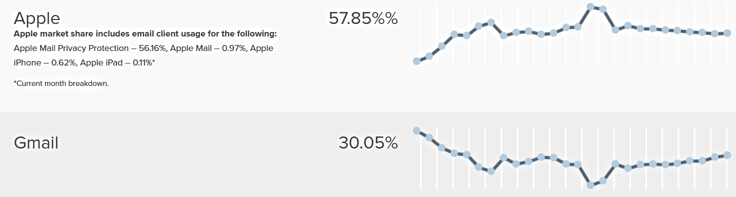
Yahoo! Mail comes a distant fourth with only 2.6%, followed by Google Android at 1.5%. Other relatively popular email hosts, such as Thunderbird, Rackspace Email, Samsung Mail, and GMX, have less than a 1% grip on the market.
Popularity aside, you have plenty of top email providers to choose from. The most important thing is to select a host that offers security, speed, and plenty of storage. You don’t want to run out of photo space after your annual family reunion.
Does Microsoft 365 Include Email Hosting?
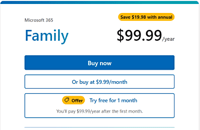
Yes, Microsoft 365 comes with email hosting. But that’s not all; you’ll also have access to Microsoft’s product suite, which includes Microsoft Teams, Word, Excel, PowerPoint, and Outlook. This might be overkill for a family, given Microsoft’s family plans cost around $100 per year. But if cost is no issue, you’ll certainly get some of the best tools available.
On top of that, you can use Microsoft OneDrive, which is perfect for storing family photos from your sister’s graduation. Since it leverages cloud storage technology, you’ll have access to these files from anywhere in the world. This makes it easy to share pictures with family members wherever they live.
What Features Should I Look for in an Email Hosting Provider?
The features you need will depend on what’s important to you. If you have a family that takes a lot of pictures, then a host with plenty of storage will be important. Or if you have dozens of family members, you might prefer to choose a host with unlimited emails.
Let’s go over some of the most important things I usually look for when choosing an email host.
Custom Domain Support
You need an email host that allows you to use a custom domain for your email addresses. For example, a custom domain lets you use FirstName@LastName.com instead of FirstName@gmail.com.
Reliable Uptime
Uptime refers to the amount of time your email service is online. A small amount of downtime is normal (for server updates and such), but you don’t want anything less than 99.9%.
Storage Capacity
This one is for the photographers in your family. I always look for sufficient storage for emails, attachments, and other important data, such as family photos and documents, without the risk of reaching capacity.
Security Measures
I take my family’s privacy seriously, so features like spam filtering, antivirus scanning, and encryption are a must. Never ever compromise on that. Phishing attempts are all too common, so you want to set up spam filtering right away.
Collaboration Tools
To enhance collaboration within the family, look for a host with at least one collaboration tool. I’m talking about calendars, contacts, and documents. You can use real-time collaboration tools to make holiday gift lists without having to email everyone separately.
Scalability
This factor is important if your family uses email constantly. You need a host that can scale with your needs. Hint: cloud storage.
Compatibility
It’s unlikely everyone in your family has the same kind of device. You should make sure the email host works with Apple and Android smartphones and devices.
The points above are not an exhaustive list but are a great starting point when looking for a family email host. Other important factors include the quality and availability of customer support, whether the provider offers regular email data backups and provides easy recovery options, and the overall cost of the service and the value it provides to the family.
Bring Your Family Together With the Best Email Hosting Service
Forget about the Fourth of July, Thanksgiving, or Christmas for a moment. Those are seasonal holidays. The best email hosting provider will keep your family together digitally long after the holidays are gone.
Whichever email provider you choose for your family, you’ll be able to store all your important documents, share unforgettable memories, and make plans to create even more together.
HostingAdvice.com is a free online resource that offers valuable content and comparison services to users. To keep this resource 100% free, we receive compensation from many of the offers listed on the site. Along with key review factors, this compensation may impact how and where products appear across the site (including, for example, the order in which they appear). HostingAdvice.com does not include the entire universe of available offers. Editorial opinions expressed on the site are strictly our own and are not provided, endorsed, or approved by advertisers.
Our site is committed to publishing independent, accurate content guided by strict editorial guidelines. Before articles and reviews are published on our site, they undergo a thorough review process performed by a team of independent editors and subject-matter experts to ensure the content’s accuracy, timeliness, and impartiality. Our editorial team is separate and independent of our site’s advertisers, and the opinions they express on our site are their own. To read more about our team members and their editorial backgrounds, please visit our site’s About page.














