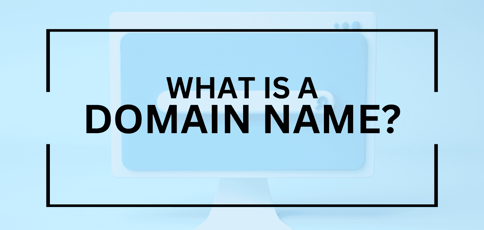
A domain name (e.g., HostingAdvice.com) is vital to your website. It’s a unique name tied to a physical IP address, which is a long string of hard-to-memorize numbers. Domain names are easy-to-remember substitutes, making it simpler to navigate the World Wide Web than entering a long string of numbers separated by periods.
Understanding the ins and outs of domain names can significantly improve the success of your online presence, mainly if you aim to build your brand and sell products through an online store.
So, in this article, I’ll take a deep dive into the world of domain names, from fundamentals to their impact on your business. I’ll also share some tips and best practices that will help you make the most out of your online address.
-
Navigate This Article:
How Domain Names Work
To better understand how domain names work, we’ll first examine their structure and the role of the domain name system (DNS) in the process.
Structure of a Domain Name
While URLs incorporate domain names, such as HostingAdvice.com, there are other components of the web address as a whole. The entire URL may include a scheme, a subdomain, a second-level domain, a top-level domain, and a subdirectory.
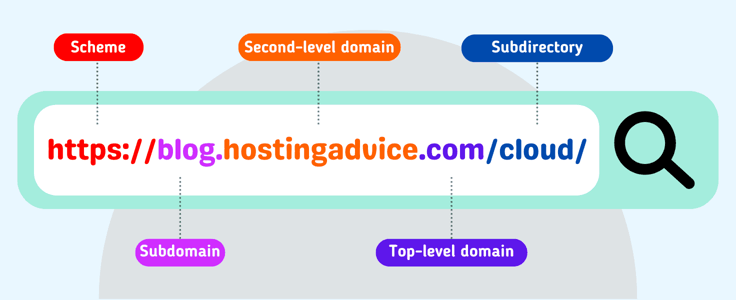
More specifically, a domain name generally consists of three parts:
- Top-Level Domain (TLD): Domain extensions positioned to the right of the dot (.), indicating the website’s category or purpose, are called top-level domains — think of .com, .org, and .edu.
- Second-Level Domain (SLD): The second-level domain is the most recognizable (and fun) part of a domain name. It comes before the TLD, designating a particular website — for example, HostingAdvice in HostingAdvice.com.
- Subdomain: A subdomain isn’t required but can help you organize parts of your website. It comes before the SLD. For instance, “mail” in mail.google.com is a subdomain for Google’s email service.
Considering there are more than 1,500 domain name extensions available, you should have no problem finding the web address you need.
What Is a Root Domain?
The term “root domain” simply refers to the SLD and the TLD. In the URL www.HostingAdvice.com, the root domain is HostingAdvice.com.
Domain Name System (DNS) Overview
A browser doesn’t know exactly where to go to display the website you’re looking for on its own.
This is where the domain name system comes into play — it manages the mapping between domain names and numbers and interprets the domain name into an IP address the computer can understand. You can think of it as a language translator between people and computers.
Since computers online locate and communicate with each other through numbers we know as IP addresses, DNS simply translates a request (called query) to convert a user-friendly domain name into a computer-friendly IP address — two sides of the same coin.
Here’s a simplified breakdown of the DNS resolution process:
- You type a web address (say, HostingAdvice.com) into your browser.
- Your browser contacts a DNS server.
- The DNS server checks its records and finds the IP address that matches the domain name.
- Your device uses the IP address to connect to the website’s server.
- The site’s server sends the website’s data back to your device, and the website appears in your browser.
Voilà! This all happens in a fraction of a second, so you don’t even notice it. As such, the DNS is essential for a smooth browsing experience.
Components of a Domain Name
Now that we have the basics covered, let’s take a more in-depth look into the elements of a domain name.
Top-Level Domains (TLDs)
The top-level domain represents the (usually) two- or three-letter section that comes after the dot. Common TLDs include:
- Generic TLDs (gTLDs): These are called generic because they are the most widely used, with .com being the obvious example — especially to improve website credibility. Others include .edu for educational institutions, .org for nonprofit organizations, .gov for government organizations, .info, and .net.
- Country Code TLDs (ccTLDs): These are country-specific, two-letter TLDs based on international country codes. For example, .ca is for Canada, .de for Germany, .jp for Japan, .uk for the United Kingdom, and so on.
However, some companies use a ccTLD when operating in a specific country to differentiate local content across different regions, like the BBC, which uses bbc.co.uk as its UK domain and bbc.com for the rest of the world.
It’s worth noting that since 1998, the DNS has been overseen by the Internet Corporation for Assigned Names and Numbers (ICANN), a nonprofit organization that coordinates its maintenance and management.
In 2011, it announced a new gTLD program that allowed individuals, organizations, and governments to apply for new top-level namespaces like .shop, .expert, .science, .pizza, and more. The idea was to promote competition in the domain name market and increase user choice.
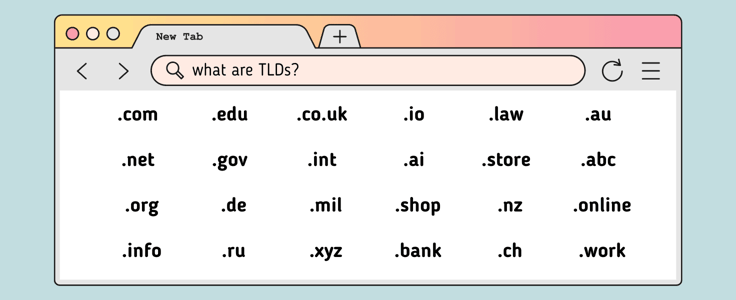
This introduction has led to lower prices for domain names, more targeted branding, and improved searchability. With hundreds of new options, you can find a domain name that directly reflects your niche or industry while making it easier for visitors to understand your website’s purpose at a glance.
On the other hand, new gTLDs tend to take time to build the same level of trust and recognition among users as their older counterparts. Hence, if you’re worried about brand recognition, you should consider this when choosing a domain name with a new, trendy extension.
Second-Level Domains (SLDs)
The second-level domain (SLD) is the memorable part of your domain name located before the dot. It is highly significant for your site as it is related to your brand identity. This is why businesses and various organizations choose an SLD that closely reflects their name, brand, or service — and some are willing to pay millions for the right one.
A well-chosen SLD can play a major role in your website’s marketing strategy by making it easier to remember and promote. It should be relevant, memorable, and mirror the site’s purpose.
It’s also important to remember that the SLD works together with the TLD. While the former provides identity and branding, the latter provides context. For example, Google.com is a search engine, while Google.scholar signifies academic content.
Subdomains
A subdomain is part of a larger domain situated before the root domain name. For instance, if our site sold t-shirts and other merchandise, it would be on shop.HostingAdvice.com. Because it appears to the left of the SLD, a subdomain is sometimes referred to as a third-level domain (3LD).
For the most part, domain owners create subdomains to provide easy-to-remember addresses for web pages or services within their top-level domain to end users (blog.example.com). Some websites use subdomains to provide a testing ground (test.example.com) or indicate a specific geolocation (Wikipedia has tons of these, like it.wikipedia.org or es.wikipedia.org).
Domain Name Registration Process
A domain name registration requires you to purchase and register a specific domain within a database of internet names and protocols. The good news is that the process is fairly straightforward.
Step 1. Choose a Domain Name Registrar
ICANN doesn’t do everything by itself. It delegates control over the various TLDs to companies known as registries that become directly responsible for managing specific extensions. A registry may designate entities called registrars to sell domain names to the end customer.
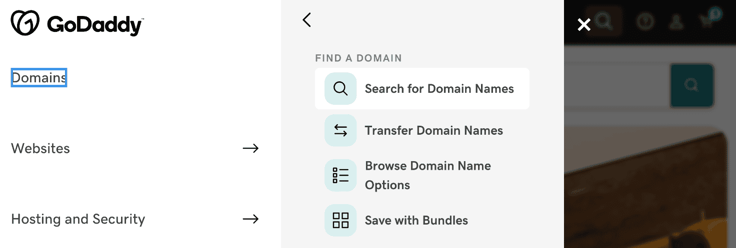
So, to register a web address for your new site, you’ll first need to choose a registrar like GoDaddy that provides domain names from different registries in one place.
Step 2. Check Domain Name Availability
Use the registrar’s search form to see if your desired domain name is available with your preferred TLD. You can use filters to search by character length, price, and domain endings by industry.
Step 3. Register Your Domain Name
Once you find a domain name, proceed with the purchase. This usually involves creating an account with the domain name registrar, choosing a registration period (up to 10 years), and making the payment.
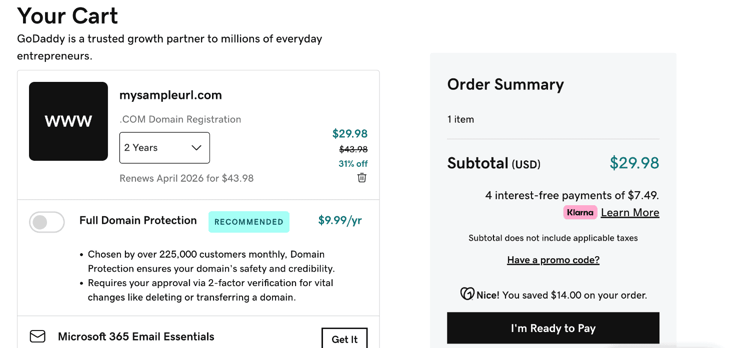
You’ll also have the option to bundle the purchase with additional services such as email, web hosting, privacy protection, VPN, and so on.
Step 4. Verify Your Information
The registrar will send you a verification email to confirm your contact information. Once verified, your domain name will be activated and ready to use.
Step 5. Domain Name Registration Best Practices
A strong domain name is a valuable asset for your online presence. To maximize its effect, here is some advice that has proven effective over the years:
- Use a reputable domain registrar: Cost is always a consideration, so choosing a third-party domain name reseller can save you some money. At the same time, it’s not worth the risk because these providers can have subpar customer service, which means your domain name could be transferred to someone else if they go out of business. A reliable domain name registrar offers the security, support, and features you need to manage your domain name without worrying.
- Select a memorable and brandable name: Brainstorm a name that’s unique, hard to forget, and easy to spell.
- Avoid trademark infringement: Browse online databases such as the USPTO or WIPO Global Brand Database to uncover potential existing trademarks that are similar or identical to your intended domain name. It’s also a smart move to Google or search social media platforms for any businesses or accounts using your name or something close to it.
- Secure relevant TLDs and variations: Owning variations and relevant TLDs makes it less likely for someone else to create a similarly named website and confuse everyone. You can make sure users who mistype your domain or search for a different TLD (say, .net instead of .com) still end up in the right place. Plus, you eliminate sneaky competitors, too.
Fun fact: A TLD’s maximum length is 63 characters (which is way too long), while the minimum length is two characters.
Domain Name Management
Domain name management encompasses the entire lifecycle of your domain name, from settling on the right one to keeping it secure and functional for as long as you intend to use it.
DNS Management
As I mentioned before, the DNS translates a human-readable domain name into an IP address that computers can understand. This translation happens through DNS records stored on nameservers. So, when you manage those records, you’re essentially telling the DNS system where to find your website or other online services.
Here’s a breakdown of some common DNS record types:
| A Record | An A record is the most fundamental record that points your domain name to the IP address of your web server. This is what lets users access your website when they type in your domain name. |
| MX Record | An A record is the most fundamental record that points your domain name to the IP address of your web server. This is what lets users access your website when they type in your domain name. |
| CNAME Record | Short for canonical name, this record is used to create an alias for a subdomain. It directs users to another domain name (often with a different A record) instead of having its own unique IP address. |
| TXT Record | The TXT record lets you store text data associated with your domain name. It’s usually used for verification purposes, like implementing email authentication protocols. |
Even though this sounds overwhelming, most domain registrars provide a user-friendly interface for managing your DNS records. Here, you can edit or create new records, with changes updated in a few hours across the global DNS network (though it can take longer with some registrars).
Domain Name Renewal and Expiration
Domain names don’t last forever, so you need to renew them periodically to maintain ownership and keep your site operational. When the expiration date approaches, you’ll start getting renewal reminder emails, usually one month and one week before.
You can renew your domain name in a couple of simple steps through your domain registrar’s control panel. The cost will depend on the domain name, TLD, and the renewal period you choose. If you don’t want to worry about forgetting, you can also leverage the auto-renewal option to renew automatically.
What happens if you forget the renewal deadline and your domain name expires?
Thankfully, there’s usually a grace period of 30 days after expiration when you can still renew it at the standard renewal rate. Depending on the registrar and TLD, there might be an option to recover your domain name after the grace period, but you’ll have to pay an additional redemption fee on top of the renewal cost.
Domain Name Transfers
A domain name transfer is the act of moving your domain name registration from one domain registrar to another. People do this when there’s a more competitive price elsewhere for domain renewal, additional features and tools, bundled services at a lower cost, or simply better customer support.
Note that transfer fees might be involved, potentially from both the old and new registrars. The transfer process can take a few days, and there might be a brief period of downtime while your domain name propagates to the new registrar’s servers.
Privacy and WHOIS Protection
Every person who registers a domain must submit all kinds of personal, business, and contact information to officially purchase the domain. The thing is, that information isn’t private. It’s openly available via the WHOIS database, a public listing of domain names, people, and/or organizations associated with each name — unless the domain registrar or you take specific steps to ensure WHOIS protection.
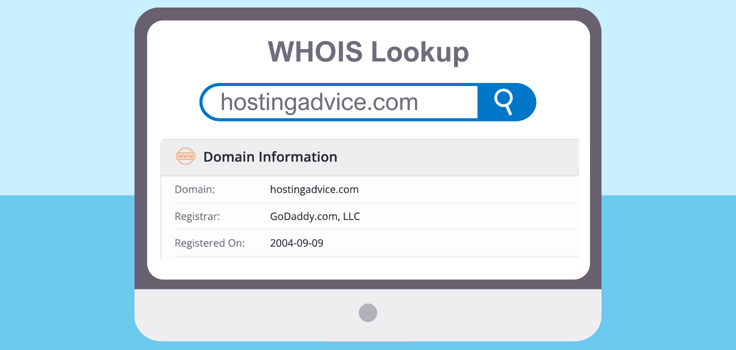
WHOIS serves a purpose by providing transparency about domain ownership and aiding in troubleshooting DNS issues. At the same time, it can expose your personal contact information to spammers or identity thieves.
With domain privacy protection, the information connected to your domain is anonymous or replaced with information from your domain or hosting provider. Whether private registration is possible depends largely on the domain provider. I strongly recommend choosing a registrar that offers this.
Domain Name Forwarding and Redirects
In the event you want to take visitors to a completely different website or to a different webpage within the same website, you can use domain name forwarding and redirects.
When forwarding, you point your domain name to a different one so that when someone types in your domain name, they’re automatically sent to the new address.
With redirects, you set up your domain name to redirect visitors to a different webpage (often on the same website) or another website for a specific reason, such as a promotional campaign or a page that has moved. The original domain name remains the same, but the visitor lands on a different webpage.
Importance of Domain Names for Businesses
A domain name is far more than a mere web address — it’s the face of your digital identity and a cornerstone of your online business. Here are a few main reasons domain names are important:
Establishing Brand Identity
Whether you like it or not, your domain name will be the first impression for some customers. Therefore, a well-thought-out name will become synonymous with your brand, making it easier for customers to find and remember you.
Enhancing Online Presence and Credibility
Having your corner of the WWW through a custom domain name projects a more professional image compared to using a free subdomain from a web hosting platform, more so since you can add a professional email and link to your other services. It builds a cohesive web presence that’s entirely about you while amplifying trust and legitimacy for your business.
Improving Search Engine Visibility
As a bonus, a relevant domain name with the right keywords can offer a tiny SEO boost. It can improve how search engines understand your website’s content and potentially increase organic search visibility. At the very least, it can make or break consumer perceptions.
Facilitating Marketing and Advertising Efforts
Since it essentially equals a brand name, your domain name is often included in marketing materials and advertising campaigns across the online landscape. As such, a memorable domain name makes it easier to promote your business and attract potential customers.
What to Consider When Selecting a Domain
Deciding on a domain name is not something you should take lightly. For maximum effect, here are key elements you need to take into account:
- Relevance to your business or niche: Choose something that reflects your brand identity or the industry you’re operating in.
- Memorability and brandability: The language and terminology should be familiar to your target audience, as well as easy to remember to maximize user traffic.
- SEO considerations: A TLD relevant to your line of work may send a positive signal to search engines about your brand’s expertise, potentially providing a slight SEO edge in rankings.
- Avoiding hyphens and numbers: Though they can add to the originality of a domain name, these also make it harder to read and pronounce.
- Length and pronounceability: You want to keep it short and sweet, so aim for a domain name that’s quick and easy to type and spell.
- Legal and trademark issues: Steer clear of domain names that are variations or misspellings of established trademarks, as even slight alterations can be considered infringement.
If you follow these steps to choose your domain name, you’ll set your website up for long-term success.
Domain Name Strategies for Different Purposes
It’s always a good idea to pick a domain name based on your specific goals and the purpose of your website. Here’s what that entails:
Personal Websites and Portfolios
Using your own name (e.g., yourname.com) adds a personal touch. To take it a step further, you can incorporate a keyword or two if your site focuses on a specific niche or topic. If you want to try something different, get creative and choose a unique domain name that reflects your personality or content.
eCommerce Stores and Online Businesses
Try to include keywords relevant to your core offering and what people might use to search for your business, such as [brandname]shop.com or [productcategory].com. If you’re operating locally, think about inserting your area, as it can drive targeted traffic. For easy recall and brand recognition, explore short and catchy domain names.
Blogs and Content-Based Websites
Prioritize including relevant keywords related to your niche or content area (e.g. [keywordphrase].com or [blogtopic]blog.com). This can help with SEO and attract organic traffic from people searching for those keywords. Also, some form of wordplay might work if it aligns with the overall theme.
Corporate Websites and Brand Portals
The most common approach is to use your company name to establish a clear brand identity and build trust with visitors. If you’re offering a wide range of products or services, consider including broader industry keywords to increase discoverability, like [industrykeyword].com.
Pro tip: If applicable, consider using a TLD relevant to your target audience, like .shop for an online store or .blog for blogs and text-heavy sites.
Domain Name Trends and Technologies
There are more than 5.35 million global internet users who are creating opportunities (and competition) in the online space. Over recent years, the surge in internet users has been feeding new trends in the domain name industry to help companies and website owners stand out in the saturated landscape. Here are a few noteworthy developments:
Rise of New gTLDs and Their Adoption
The introduction of new generic top-level domains (gTLDs) in 2012 meant the online world got 1,200-plus options in various languages and scripts. In theory, these provide greater flexibility and improved brand alignment for website owners.
The adoption of these new gTLDs has varied. Generally speaking, .xyz, .online, .top, and .shop are the most popular across the spectrum. Some industry-specific domain extensions like .app for mobile apps and .io for tech startups also gained considerable traction in their respective areas, while others remain less favored.
For example, here are some emerging TLDs for different sectors:
| Tech TLDs | .tech, .ai, .io, .dev, .software, .cloud, .app |
| eCommerce TLDs | .shop, .store, .buy, .online, .boutique, .deals |
| Education TLDs | .edu, .academy, .school, .courses |
| Finance TLDs | .finance, .bank, .money, .invest |
| Food/Beverage TLDs | .food, .coffee, .brew, .pizza |
The effectiveness of a particular gTLD depends on factors like memorability, target audience, and the specific niche it caters to. Still, it will take time to build the same level of trust and recognition among users as the almighty .com (which holds a 37% market share) and other long-standing extensions.
Impact of Voice Search on Domain Names
The proliferation of smart speakers and the likes of Alexa, Google Assistant, and Siri meant that voice technology was entering the mainstream and, subsequently, voice search.
As a more natural means of searching, using a voice radically changed user search behavior, particularly for the younger population. Through natural language queries, they ask questions about local businesses, which prompts a reevaluation of domain naming strategies.
It’s crucial to create a voice-friendly search experience by avoiding unnecessary elements in your domain name. It also needs to be phonetically sound, easy to pronounce, and reflect everyday speech patterns. Users are more likely to recall and use domain names that align with their spoken search queries.
Blockchain and Decentralized Domain Name Systems
Known as the foundation of cryptocurrencies (you be the judge whether that’s good or bad), blockchain technology is being explored for its potential applications in the domain name system. Decentralized DNS (dDNS) uses the blockchain’s distributed ledger system to manage domain name ownership and records.
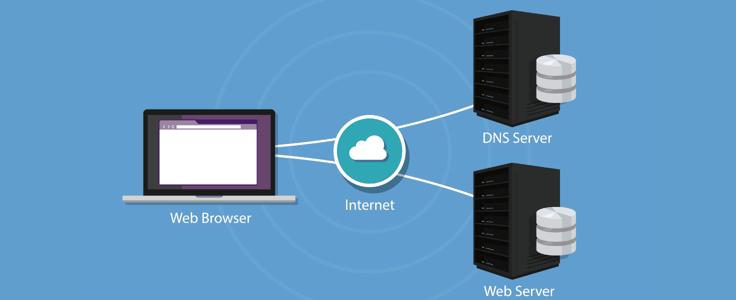
Unlike the traditional, centralized DNS system, dDNS offers the potential for increased security and censorship resistance. With domain name data distributed across a peer-to-peer network, there’s no single point of control, thus reducing the risk of domain hijacking or censorship.
It’s still in its early stages of development, and therefore, any conclusion about meaningful adoption is premature. However, there’s no denying that dDNS presents a fascinating prospect for what lies ahead of domain name management.
The Future of Domain Name Extensions and Trends
ICANN is currently considering a new application round for more gTLDs. The new program would allow businesses, communities, and others to apply for new top-level domains tailored to their community, culture, language, business, and customers.
Among other things, you could apply for your brand name to be a TLD. A lawyer could have .lawyer as their extension, enjoying greater clarity and branding opportunities.
As technology evolves, domain names are likely to become increasingly integrated with voice search and user interfaces. Expect more interactions in the form of voice commands or phrases, placing a premium on short and to-the-point domain names.
Once again, the long-term impact of these updates will depend on how effectively they address the challenges that businesses face today and capitalize on the potential benefits. Yet, that doesn’t change the fact that you will want to keep a close eye on these trends.
Securing Your Corner of the Web: The Vital Role of Domain Names
It should be obvious by now that domain names play a crucial role in building your online presence. They serve as a unique address on the web, acting as a bridge between users and the information you offer. A well-chosen domain name establishes your online presence and fosters brand recognition and trust.
New technologies and evolving user behaviors are prompting website owners and businesses to be even more mindful of domain name selection and management. So, selecting the right domain name is a crucial first step in securing your digital space. By carefully considering factors like memorability, relevance to your brand, and future-proofing (a domain name that can grow with your website and brand over time), you lay the foundation for a thriving business.
There’s nothing more left to say than to implore you to take charge of your digital presence and secure your domain name today. Invest your time in a well-chosen and meticulously managed domain, and you’ll unlock the potential to connect with your audience and establish a strong relationship for your online endeavors, whatever they may be.







