
Cloud hosting uses a network of servers instead of an individual server at one location to ensure websites, apps, and other assets hosted on those servers remain operable and fast at all times. Cloud hosting infrastructure improves performance and uptime because it never relies on one server. Instead, server resources are spread among multiple servers, so if one fails, others are there to help.
Compared to other hosting options like shared and VPS (virtual private server) hosting, cloud hosting continues to grow in popularity, particularly for businesses — 60% of corporate data is stored in the cloud. A website using cloud hosting has the potential to handle significant spikes in traffic while also giving the business flexibility to increase the size of its website whenever needed. Cloud hosting’s flexibility also extends to pricing, as businesses can scale up or down when necessary and only pay for the resources used.
In this article, I aim to give you a strong understanding of cloud hosting and its benefits. This way, you have the knowledge to decide if cloud hosting is right for your business, particularly when compared to other hosting solutions like shared, VPS, and dedicated hosting.
-
Navigate This Article:
Understanding Cloud Hosting
Cloud hosting isn’t too complicated to understand when you break it down to the basics. This section will teach you how cloud hosting works.
The Basics
When you hear about data stored in “the cloud,” it refers to a collection of physical servers connected remotely by the internet. Cloud computing allows users to upload data from one device and store it on this network of servers, giving the user access to their data without having to save it to their local device.
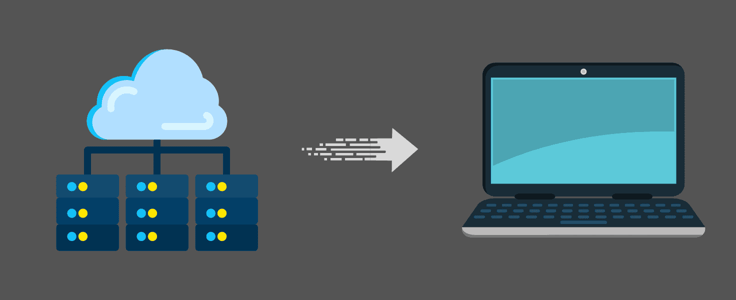
This all happens seamlessly as long as the user has an internet connection and the correct login credentials to access the cloud server. Cloud hosting helps developers and business owners host their projects using cloud technology. Instead of placing website files on one server, cloud hosting harnesses the power of multiple servers within a network, so resources and responsibilities spread amongst the servers, leading to stronger performance and flexibility.
Cloud Hosting vs. Traditional Hosting
The easiest way to understand cloud hosting is by comparing it to traditional hosting, which has variations, including shared, VPS, and dedicated hosting. All three traditional hosting methods rely on an individual server in the user’s building or a data center (managed by a hosting company).
The reliability of such hosting depends on the reputation of the hosting company. But regardless of the setup, you always have a single point of failure. If that server fails, so does your website. If a non-related website on the same shared server hogs the server’s resources, your website’s performance suffers. Traditional hosting lacks support from other servers to provide more resources or pick up where a downed server left off.
In a cloud network, servers also share resources, which can help to scale up a growing business that sees more traffic during certain seasons. Along with remote access to your website files at all times, cloud hosting delivers significant performance, reliability, and flexibility advantages over traditional hosting.
How Cloud Hosting Works
Hosting companies have several strategies to establish the infrastructure for cloud hosting. It all starts with a network of servers. To achieve an environment for cloud hosting, the resources required to host a website get distributed over multiple servers on the network, thus minimizing risks associated with traditional hosting (where there’s a single point of failure).
A website supported by these servers improves its chances of remaining operable and fast since other servers on the network can always assist when needed. The most important ways to achieve such an environment include virtualization, resource pooling, and a pay-per-use model commonly offered by cloud hosting companies.
Virtualization

A process called virtualization helps create a distributed network of servers for cloud hosting. Virtualization works by creating virtual instances of each server on the network. Hosting companies may also generate virtualized versions of their storage and other server resources. With cloud hosting, hosting companies tend to virtualize the entire network.
Besides that, each individual server may get virtualized — into a virtual private server environment (VPS) — so that each server can host hundreds or thousands of websites and apps while providing blocked-off sections of the server. This lets website owners use unique operating systems and other features instead of relying on what’s available for the entire server.
Resource Pooling
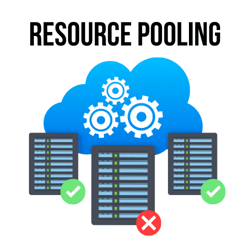
Cloud hosting works smoothly thanks to another strategy called resource pooling. In a typical server environment, a specific set of resources is committed to each project hosted on that server.
If the website uses up its server resources (like RAM, processing power, and storage), it may experience periods of low performance. Cloud hosting providers, however, have a network of servers at their disposal. Therefore, they pool the resources from all of those machines to serve multiple customers based on demand.
So, if 10 hosting customers have cloud hosting, and that hosting provider uses 100 servers, those 100 servers dynamically assign resources to the assets that need them most. If there’s a surge in traffic for one website, the resources pooled from the network of servers may get sent to support that website, allowing it to take advantage of increased RAM, processing power, bandwidth, and storage.
Pay-Per-Use Pricing Model

Thanks to the flexibility of resource pooling and virtualization, cloud hosting providers can track resource usage easily and don’t need to dedicate too many resources to one user at a time. A traditional hosting situation, however, requires the hosting provider to allocate a set number of resources, so the user is stuck paying for resources they may not use.
Cloud hosting companies usually stick to a pay-per-use model instead since resources get pooled and distributed, so there’s a more efficient usage of the server power. This provides a significant bonus when opting for cloud hosting because its users only pay for the RAM, storage, bandwidth, and processing used.
If your website or app requires more resources, prices go up. For lower resource usage, costs go down. This helps website owners save money and establish a more accurate budget based on site traffic.
Key Service Models of Cloud Hosting
Cloud service models allow hosting companies to provide the ideal hosting environments for users. Cloud hosting has three key service models, all of which offer unique levels of management and control for the user.
Some hosting providers only offer one or two types of service models, while others let customers choose from the three.
1. Infrastructure-as-a-service (IaaS): This is the simplest and most common cloud hosting service model. It caters to the vast majority of small to mid-sized businesses. IaaS lets users sign up for cloud hosting on a pay-per-use basis and rent cloud hosting with appropriate server resources.
Simply put, the user pays to use the server hardware stored in data centers somewhere else (instead of managing their own physical servers). IaaS works best for businesses and developers to build and manage websites and applications affordably and without having to create their own server infrastructure.
2. Platform-as-a-service (PaaS): Cloud hosting with a PaaS model provides both server hardware and hosting software for users to develop applications and host websites.
This is a more complete, “off-the-shelf” version of cloud hosting where a third-party packages together everything the user needs, making it much simpler for the user. It’s best for developers and companies that not only want the hardware infrastructure already configured but the software to develop apps and host websites, too.
3. Software-as-a-service (SaaS): This is perhaps the easiest way for users to access cloud hosting, but you must find a SaaS provider with the exact type of online software you intend to use.
The provider delivers prebuilt software that’s already configured on cloud hosting. Users pay a subscription to access and use the software online while the entire cloud hosting infrastructure runs in the background.
Examples include Shopify and Wix, where the cloud hosting runs seamlessly. Users never have to manage the hosting, and they gain access to a user-friendly dashboard for building a website.
SaaS is best for companies wanting to cut out technical elements of hosting and instead focus on their primary business. This model, however, limits the user’s flexibility and control over the server. The SaaS model often lacks the pay-as-you-go pricing model, too, which is a key benefit of cloud hosting.
Benefits of Cloud Hosting
The benefits of cloud hosting range from its overall financial value to its boosts in scalability and security. Below, you’ll find the notable benefits of cloud hosting and points on what each benefit means for businesses.
Scalability and Flexibility
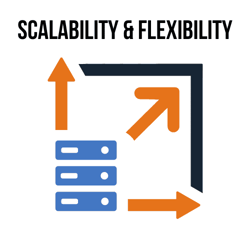
Traditional hosting limits users to whatever resources are available on one server. Cloud hosting, however, offers unique scalability and flexibility because of its infrastructure built using a network of interconnected virtual servers.
The resources on the network get spread out based on demand, so if your website sees a seasonal surge in traffic, cloud hosting shifts its network resources to keep the site’s performance high and to prevent it from crashing. On the other hand, the scalability of cloud hosting means low traffic times cut down on resources, allowing users to save money.
This level of flexibility is unique to cloud hosting and particularly useful for businesses with fluctuating server requirements. Most businesses have peak and low seasons, so cloud hosting ensures companies have the flexibility to request on-demand resources when necessary while cutting demand to decrease expenses.
Cost-Effectiveness

Perhaps the most desirable bonus of cloud hosting is its cost savings. Cloud hosting companies can offer what’s called a pay-per-use pricing model, which means that users only pay for the resources used.
That’s because resource pooling on cloud networks dynamically shifts resources to and from websites and apps. On the other hand, traditional hosting requires providers to charge a set monthly or yearly fee for a specific level of resources. The user always pays for those resources, even if they go unused.
Another way businesses save money with cloud hosting is by decreasing capital expenses. With traditional hosting, businesses may need to spend money on expensive hardware. There are also expenses like operating systems, increased storage, and maintenance/cooling elements. Every piece of the traditional hosting infrastructure requires additional costs.
With cloud hosting, many, if not all, costs associated with traditional hosting get eliminated. You save significantly on capital expenses in exchange for ongoing operational expenses, which typically remain much lower. This is useful for bootstrapped small businesses and startups.
Finally, cloud hosting decreases IT management costs. The cloud hosting company takes control of the infrastructure, so businesses no longer need to field a large team of people who maintain the physical servers, software components, and security elements. Cloud hosting should, therefore, enable companies to shrink the size of IT teams and move those resources elsewhere.
Reliability and Performance

Hosting must provide sufficient levels of reliability and performance to ensure its users’ projects remain active and running smoothly. Cloud hosting excels on both fronts, considering it provides a network of virtual servers to shift the workload to other servers if needed.
When a server fails or struggles, other servers help, making your websites and apps more reliable. When a website experiences an increase in traffic, the network of servers sends the appropriate resources on demand to keep the site’s performance at peak levels. Compared to traditional hosting, which can only offer a set number of resources, cloud hosting wins with its promise of high uptime and availability.
The process of distributing workloads across multiple servers is called load balancing. Paired with high levels of redundancy — where backup servers are always available to pick up where a failed server left off — cloud hosting makes the ideal environment with superior reliability and performance.
The distributed nature of cloud hosting has one final advantage in terms of reliability and performance. With a network of servers, cloud hosting can serve data closer to the user’s physical location. Traditional hosting attempts to achieve locational optimization with multiple data centers, but the user must pick the data center closest to most of its users.
That leaves the outliers located further away from the chosen server to receive decreased reliability and performance. Cloud hosting, however, can shift data delivery to the server closest to each user, minimizing instances of locational performance degradation.
Security

Businesses often see cost savings and performance improvements as the marquee advantages of cloud hosting. But security benefits also come into play when making the shift from traditional hosting to cloud hosting. It all starts with data encryption and compliance. Encryption codifies data transfers so unauthorized users can’t understand anything.
Traditional hosting providers tend to include encryption with their services — usually for data transmission through TLS or SSL — but the burden of setting up this encryption often falls on the user.
Cloud hosting providers configure encryption for the user, so there’s a much higher chance of it actually running. As a bonus, cloud hosting companies cater to certain industries — often finance, healthcare, or other industries with high-security requirements — by offering tailored compliance solutions. This helps those companies meet regulations in their industries.
Multi-layered security measures play a significant role in the security of cloud hosting. A multi-level security configuration stacks multiple tools on top of one another to ensure redundancy in security. These tools include anti-malware, firewalls, DDoS protection, and intrusion scanning systems.
Keep in mind that traditional hosting providers often have these security measures, but it’s less predictable; sometimes the user has to manually activate or pay for them all, while other times you get some features and not others. Multi-level security from cloud hosting companies gets completely managed for users.
Cloud hosting companies offer robust disaster recovery and backup solutions if a security issue occurs on your cloud server, website, or app. Continual backups make recovering from a cyber attack possible within minutes or seconds. At the same time, disaster recovery tools speed up the relaunch of a previously saved website, often automating the process for users.
Types of Cloud Hosting
Within the cloud hosting world, subtypes of cloud hosting exist, including public, private, hybrid, and managed varieties. Each has its own benefits and use cases.
Most businesses will fall under the public or hybrid cloud hosting umbrella, but some require the control and security of a private cloud environment. Managed cloud hosting comes in many forms and benefits organizations that want a hands-off approach to cloud infrastructure management.
Public Cloud Hosting
Public cloud hosting involves a cloud hosting infrastructure that’s shared by several users (making it public) and provided over the internet. Usually, a public cloud infrastructure is managed at the physical location of the cloud hosting company that sells the service.
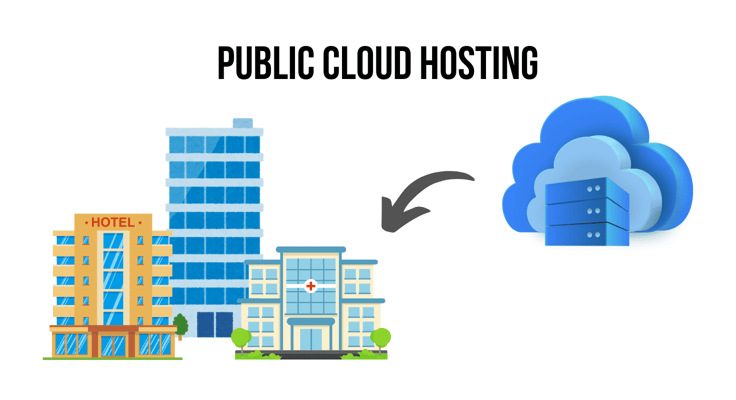
Common characteristics of public cloud hosting:
- Zero maintenance: The public cloud hosting provider handles all updates and maintenance on the hosting infrastructure.
- High levels of reliability: Public cloud systems rely on large networks of servers, so servers act as backups when another struggles or goes down.
- High levels of scalability: Public cloud networks easily move around resources to account for spikes in traffic.
- A pay-per-use pricing structure: Customers only pay for resources used, making it rather cost-effective.
Public cloud hosting is suitable for most use cases, including non-sensitive data workloads, and it’s also the most cost-effective.
Advantages of Public Cloud Hosting
Public cloud hosting comes with many advantages compared to private and hybrid counterparts, particularly for organizations that don’t handle sensitive medical and financial data — those organizations often require hybrid and private cloud solutions. The advantages of the public cloud include:
- No IT expertise required: Public cloud hosting allows users to cut costs and move resources to other parts of a business since the service provider completes all maintenance.
- Value: You often only pay for what you use. No money gets wasted with public cloud hosting.
- Reliability and flexibility: A public cloud hosting network uses multiple servers, helping users forget about downtime, crashes, or reliability issues.
These benefits create a low barrier to entry for cloud hosting and provide better accessibility than hybrid and private cloud models.
Public Cloud Hosting Use Cases
Public cloud infrastructure can be used for any non-sensitive workloads, including high-traffic blogs, small business sites, and eCommerce platforms. Companies may also use the public cloud for:
- Analytics for large data sets: Companies use public clouds to process and analyze large chunks of data.
- Development and testing for developers: Public cloud hosting works well for quick and cost-effective testing on apps, platforms, and websites.
- Backups and storage for websites and apps: It’s common for businesses to back up and store data with public cloud-hosted solutions like Google Drive and Dropbox.
- Cloud-based office apps: A public cloud infrastructure allows for automatic cloud saving and real-time collaboration, like you can find with Microsoft Office 365 or Google Docs.
- Web-based (often free) email products: Examples include Yahoo Mail and Gmail, both of which get hosted on public clouds.
When you purchase an entry-level cloud hosting plan, your site will likely be hosted in a public cloud environment. This is a great way to try cloud hosting for a low price and with managed support.
Private Cloud Hosting
Private cloud hosting takes a cloud hosting infrastructure and dedicates all the computing resources from a network of computers to work specifically for one business or organization. The “private” part of private cloud hosting means that the system is closed to the public and functions as an internal hosting solution for people with access from within the organization.
Some private cloud hosting setups are hosted off-site, while others are handled on-site. The hardware and software in a cloud hosting network get placed on a private network, giving that organization more control, privacy, and security than with a public cloud hosting experience.
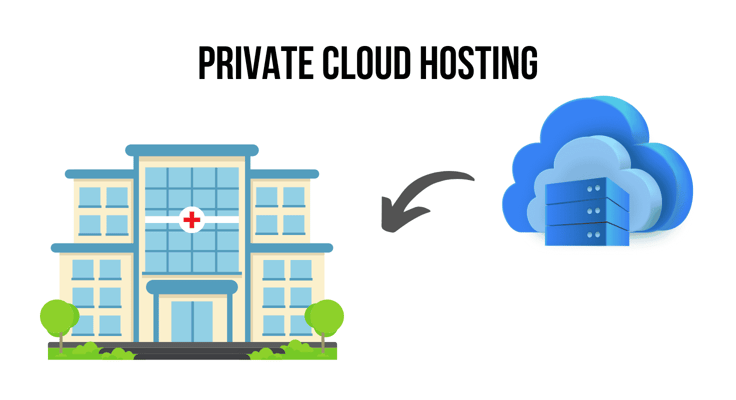
Common characteristics of private cloud hosting:
- Extreme customization: Unlike how public clouds have a set interface and features, businesses can customize a private cloud network however they see fit.
- Superior control: Organizations control everything about a private cloud, like its user permissions, security levels, interface, and how files get stored.
- High levels of security and privacy: Private clouds usually have higher security standards than public cloud networks since businesses need to protect sensitive or proprietary information.
A Recent Variation of the Private Cloud Model: Community Clouds
A community cloud functions as a subset of a private cloud infrastructure, except it’s shared by multiple organizations with similar needs. Those organizations still get advantages like higher security, scalability, and customization, but with the added benefit of collaboration between all organizations on the cloud network. For instance, government organizations in one country or region may all use the same private cloud hosting to open up chances for data sharing and collaboration.
Advantages of Private Cloud Hosting
Private cloud hosting enormously benefits organizations like banks and healthcare companies that are held to tight regulatory standards. They can provide the infrastructure necessary for HIPAA and PCI compliance. Other advantages include:
- Excellent scalability: Public cloud hosting provides the same level of scalability as private cloud hosting but with the added benefit of increased security and control. This scalability is all thanks to the network of servers that can pool and send resources where they’re needed.
- Greater control over interfaces and resources: With a public cloud tool like Google Drive, you can hardly customize the interface. A private cloud, however, gives businesses complete control. It’s more expensive to achieve this but ideal for streamlining unique company practices.
- Boosted security: Security is paramount on a private cloud network. Businesses often choose this type of hosting to protect trade secrets, product launch information, and client and employee databases.
This list is not exhaustive — these are just some of the main advantages you can expect from private cloud hosting.
Private Cloud Hosting Use Cases
We already discussed using a private cloud environment for banking and healthcare institutions, but there are many other use cases as well. The most notable include:
- Large businesses operating with multiple departments (or from several locations): A private cloud hosting infrastructure allows privacy, security, and reliability while connecting scattered workers on one network.
- Government organizations with multiple departments: Using a private community cloud, government agencies from the same municipality or country can interact and share data. For instance, the Department of Defense from one country could use the same private cloud as the same country’s Department of Interior.
- Businesses in industries with strict regulations on data privacy: These industries include government, finance, payment processing, and healthcare.
- Companies with large datasets: Private cloud networks work well to protect this data and process it rapidly.
- Businesses with sensitive information: Companies of all sizes want to protect their proprietary information.
- Organizations with unpredictable, unique, or dynamic computing needs: Those businesses require the utmost control over the interface, security, and overall infrastructure of their cloud experience.
Although a private cloud is more expensive and challenging to manage than a public cloud, these examples demonstrate the need for a safer, more secure hosting infrastructure.
Hybrid Cloud Hosting
Hybrid cloud hosting combines elements of private and public cloud hosting into one environment. Businesses take advantage of the benefits of both private and public cloud hosting, typically by switching between the two when necessary.
Therefore, with hybrid cloud hosting, both a private cloud and a public cloud run side-by-side. Some resources get processed and stored on the private cloud, while others (usually less sensitive data) go on the public cloud.
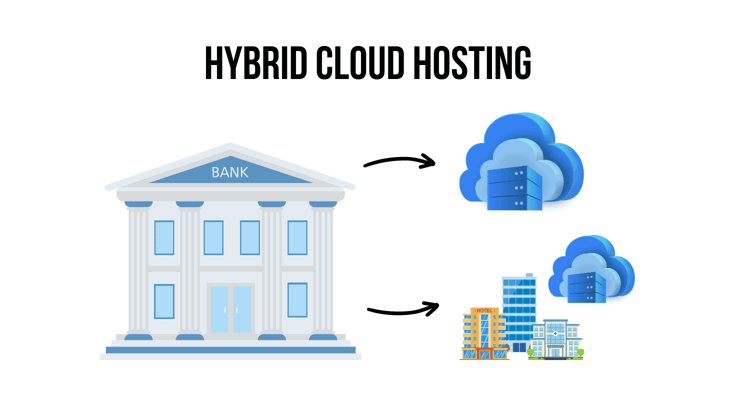
Common Characteristics of Hybrid Cloud Hosting
Hybrid cloud hosting offers the best of both worlds to organizations that need customization and security. Perhaps that’s why 72% of organizations use a hybrid cloud model. This cloud hosting infrastructure shares characteristics of both private and public clouds. Some of these characteristics include:
- Security on demand: Many businesses rely almost entirely on a public cloud but require higher levels of protection for sensitive data so they implement a hybrid solution.
- Scalability and reliability: Both private and public clouds are more reliable than traditional hosting methods, so a hybrid system still delivers that when combining the two.
- Flexibility of use: Users can switch between private and public cloud settings, often with the click of a button. Businesses can also implement user permissions to ensure only some people have access to the private cloud.
A hybrid cloud is a game-changer for organizations that want to offload nonsensitive data to the public cloud while keeping sensitive information in the private cloud. It offers the utmost flexibility and control over security.
Advantages of Hybrid Cloud Hosting
A hybrid cloud offers the best features from public and private clouds in one flexible, reliable, and secure package. Notable advantages of hybrid cloud hosting include:
- Cost-efficiency: Private clouds are usually more expensive to implement, so putting less sensitive data on a public cloud (via a hybrid network) cuts costs for businesses.
- Elevated security levels for important data: Businesses can keep standard data on the public cloud but turn to the private cloud when storing sensitive data.
- Customization for parts of the network: The private cloud brings greater control and customization, which may be necessary for part of a company’s cloud network.
With hybrid cloud hosting, users get some of the cost savings of a public cloud while retaining the security of the private cloud when they need it.
Hybrid Cloud Hosting Use Cases
Any organization that has sensitive data can benefit from a hybrid cloud solution, but the most popular use cases include:
- Big data: Public clouds still work well for processing big data, but a business can also turn to the private cloud in a hybrid system when handling sensitive data.
- Seasonal data processing: Some businesses may find it faster and more cost-efficient to process data on a public network during high demand periods. During regular demand periods, that company can return to its private cloud to resume the utmost control, customization, and added security.
- Information technology services: IT services often need two forms of cloud hosting, so they opt for hybrid cloud hosting. This allows them to process and store sensitive user information on the private cloud while using the public cloud for standard data processing. A hybrid infrastructure comes in handy for many tech companies (especially in eCommerce) since user databases require extra security.
Netflix, Coca-Cola, and Adobe are just some of the many major enterprises that use hybrid cloud hosting to run their workloads.
Managed Hosting
Managed hosting promises that the hosting company handles all technical elements of the hosting process, including server management, updates, administration, configuration, and security. Managed hosting lets businesses focus resources on other areas instead of messing with backend hosting tasks.
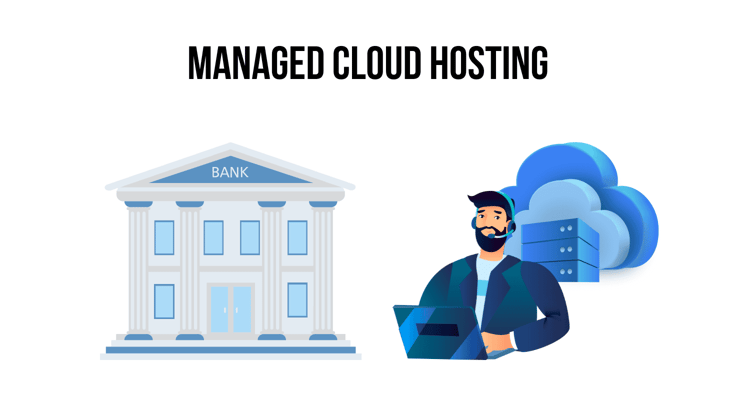
Common Characteristics of Managed Hosting
Managed hosting can take your cloud environment to the next level. You can expect these features when you purchase hands-on server management from your hosting provider:
- Hands-off cloud hosting: Businesses reap the benefits of cloud hosting without having to worry about technical elements. It’s all managed for them.
- Server and data monitoring: Managed hosts monitor network servers for potential issues and often share the results in a clean dashboard for the user to see server health and data storage metrics.
- Hands-off security: Managed hosting plans provide security updates and improvements that happen in the background. These may include patches, operating system updates, firewall configuration, and security scans.
- Customer support: Managed hosting comes with knowledgeable representatives who can resolve issues and are often available 24/7.
- Automatic data backups and recovery: Managed hosting also works in the background, storing backups of your data and providing quick recovery tools in case of a disastrous event.
These are the basics of managed support, but your cloud hosting provider may offer more features depending on your selected plan.
Advantages of Managed Hosting
Your cloud hosting provider may charge an extra fee for managed services, but the premium you pay for managed hosting is worth it for the value you get. Some of these advantages you get include:
- Cost-effectiveness: Managed hosting offers many cost savings. Businesses can move resources and personnel away from the IT team, managed hosting often has affordable plans, and cloud hosting may reduce outdated, expensive storage practices.
- Time and resource savings: Businesses no longer have to worry about managing servers. All that time and the resources involved are dedicated to other core operations.
- Hosting expertise: Managed cloud hosting companies provide customer support and dedicated specialists for resolving hosting issues. Not to mention, those experts manage every aspect of the hosting.
- Increased performance and uptime: Managed cloud hosting uses a network of servers for superior resource management and redundancy to prevent downtime.
The benefits of managed hosting are clear, particularly for organizations with smaller IT teams and limited resources.
Managed Cloud Hosting Use Cases
Anyone can use managed hosting services — whether they’re in the cloud or not. But some use cases can benefit more than others. These include:
- Organizations in industries with strict regulations: Managed hosting companies can help ensure cloud servers follow regulations, particularly regulations like HIPAA and GDPR.
- Online stores: Many eCommerce businesses could benefit from managed cloud hosting because of its security, uptime, and performance. It’s also excellent for online stores since those businesses need to focus on other areas, like product development and marketing, instead of server management.
- Websites with consistently high traffic or inconsistent traffic: Managed hosting provides the uptime and high-performance benefits you get with most cloud hosting options.
- Smaller and mid-sized businesses: Smaller companies tend to lack the personnel, resources, and expertise to maintain and manage in-house servers. This makes managed cloud hosting an ideal solution.
Managed hosting isn’t just for major enterprises. Even smaller sites and businesses can benefit from the hands-on support.
Factors to Consider When Choosing a Cloud Hosting Provider
Choosing a cloud hosting provider can seem like a daunting task, particularly when an organization has complex infrastructure needs. However, considering these factors will help guide you in the right direction.
Performance and Reliability
Be sure to check user reviews for each cloud hosting provider you’re considering. Seek out performance tests, look into server speeds, and see if the host has an uptime guarantee. Also, ask if the host has ways to prevent and address technical issues.
Scalability and Flexibility
Hosting requirements change as businesses grow. Your cloud hosting provider should scale with your business and have the ability to allocate additional resources during peak times. Check to see if the host can support changes in traffic and storage requirements.
Security and Compliance
Security is one of the main reasons for choosing cloud hosting, especially with a private network. For all cloud hosting providers, ensure the company has robust security tools in place, including encryption, firewalls, server monitoring, and consistent security audits. It’s also essential to check for regulation compliance (for HIPAA or GDPR) if necessary for your business.
Cost-effectiveness
Cloud hosting should save businesses money. Look for pay-per-use pricing to only pay for used resources, and consider ways to minimize IT resources, like with managed cloud hosting or user-friendly public cloud hosting.
Support and Service Level Agreements (SLAs)
Even unmanaged hosting should have knowledgeable customer support. The best cloud hosts have 24/7 customer service. Look at user reviews to confirm support reputations. Also, review service level agreements to confirm how much service the host intends to provide.
Integration Capabilities and Compatibility
Ideally, your cloud hosting provider is compatible with most modern technologies, but you must also look into platforms and technologies used by your business. Do you need the host to work with a specific coding language or to integrate with a content management system?
Reputation and Customer Reviews
Check for user reviews on cloud hosting providers to gain insights on customer support, reliability, speed, and user-friendliness. A Google search should bring up sites dedicated to user reviews for hosting providers, especially for reputable, popular hosts.
Best Practices for Implementing Cloud Hosting
Once you’ve selected a cloud hosting provider, you’ll begin the implementation process. If you choose managed services, a lot of this heavy lifting is done for you. If not, here’s what you need to know.
- Assessing your needs and workloads: Before moving business assets to the cloud, take an inventory of your needs and workloads for all projects. Consider how much storage the business needs, what sort of performance is required, and which applications should integrate with the cloud hosting. Also, think about requirements specific to the business, like industry regulations and regional compliance measures.
- Planning for scalability and growth: Be sure to understand how much your business plans to grow before committing to a cloud hosting provider. This way, you can choose a cloud host that’s flexible enough for your needs and provides scalability for peak times and unusual resource requirements.
- Implementing security measures: Gain a full understanding of your business’s security requirements before committing to a cloud host. Cloud hosting must protect your data; some hosts do that better than others. Opt for a private cloud host to process and store sensitive data. When using public hosting, look for providers with encryption, firewalls, and server scanning systems.
- Monitoring and optimization: This ties into security but involves the continual monitoring and optimization completed by your cloud host to ensure optimal performance and the highest level of protection. Ask if the cloud host runs regular performance checks for performance, security, and resource usage. It’s also ideal to have dashboard metrics on server usage to ensure you’re not spending too much money.
- Regular backup and disaster recovery planning: Make sure your cloud host includes regular backups and disaster recovery in your plan. Backups should run automatically in the background. Should a security breach cause a disaster, the provider should have a streamlined method for recovering your website or application from a previous backup.
- Training and skill development for your team: Cloud hosting may require new skills for those in your organization accessing the cloud hosting interface. It’s wise to find a cloud host with sufficient training and onboarding offerings. Look for robust but understandable training materials from the provider. Ideally, you receive a dedicated customer support specialist to onboard your team.
Pro-tip: If you don’t have a dedicated cloud IT architect in your organization, hiring a cloud infrastructure consultant might be worthwhile. While consulting services are expensive, they cost less than making mistakes when setting up complex infrastructure.
Case Studies: Real-World Examples of Successful Cloud Hosting Implementations
The cloud has been mainstream for nearly two decades now. In fact, it’s the most popular hosting type, holding an 18% market share. More and more organizations are using the cloud to streamline business operations. Below, you’ll find several real-world instances of companies transitioning from traditional hosting to cloud hosting.
Puma.com Migrates Its Entire eCommerce Ecosystem to Cloud Hosting
Puma, the renowned producer of sportswear worn by numerous celebrity athletes, decided to migrate its eCommerce ecosystem to Google Cloud, marking a notable shift toward cloud computing in the eCommerce world.
Puma made the move to the cloud for the following reasons:
- To save a significant amount of money.
- To improve the processing of analytics, data governance, and security.
- To personalize the customer shopping experience with Google Cloud’s AI.
- To offer virtual try-on experiences.
- As an attempt to increase the average order value.
Puma already used a basic cloud provider, but this is a good example of how cloud hosting is now seen as the norm for online stores. Continual improvements should have eCommerce stores seeking better cloud technologies, and those with traditional hosting will seek introductory cloud hosting.
Frontliners.ai Software Development Company Leverages PaaS for Deployment
Frontliners.ai, a Danish software development company offering a complete business solution for cafes, bars, and restaurants, made the shift from IaaS to PaaS in anticipation of a large increase in customers.
Here’s why Frontliners made the move to PaaS:
- To cut down on work required to manage servers, complete updates, and handle security tasks. All of that gets provided for them.
- To focus more on app development, testing, and deploying.
- To handle rapid increases in customers.
- To gain more control over the hosting environment with a cloud infrastructure instead of virtual machines.
The company uses machine learning and artificial intelligence to provide an all-in-one platform for employee management in the hospitality business, complete with recruiting, training, and scheduling features. Previously, Frontliners used virtual machines for hosting.
Qdoba Implements a Hybrid Cloud for Data Storage and Processing
Qdoba Mexican Eats, the popular chain of fast-casual Mexican restaurants, found itself in a bind when Jack in the Box sold Qdoba to a private equity firm. The brand needed to detach from Jack in the Box’s data processing and storage mechanisms — fast. Qdoba’s infrastructure and security executives decided to modernize with a full cloud system, but it opted for a hybrid infrastructure, splitting data storage and processing between public and private clouds.
Here’s why Qdoba shifted to a hybrid cloud:
- To move completely away from local storage and processing methods, creating a more modern experience.
- As a way to detach from Jack in the Box quickly, compromising no data in the process.
- To keep “old-school” legacy applications on a private cloud since it was difficult or impossible to put them in a public cloud like Microsoft Azure.
- They wanted to establish a user-friendly migration and management experience for its SQL databases in a public cloud.
- As a way to more smoothly transition to a 100% public cloud infrastructure over time.
Qdoba was able to quickly change its IT infrastructure to the hybrid cloud, allowing it to smoothly separate from Jack in the Box.
Reap the Benefits of the Cloud
Cloud hosting isn’t for everyone, but its increasing affordability, pay-as-you-go model, and enhanced performance make it a strong contender for a range of businesses when compared to other hosting types like shared and VPS hosting.
If your business requires a scalable hosting infrastructure, and you enjoy the idea of a redundant, high-performance server network for greater reliability, it’s wise to consider cloud hosting.
As for the future outlook of cloud hosting, businesses continue to make the shift to a cloud-oriented hosting environment. Emerging trends — like how the introduction of edge computing promises processing that’s closer to its source (and therefore minimizing bandwidth usage and latency) — shows that cloud hosting is only in its infancy.
The pay-as-you-go model is sure to evolve, providers continue to work on hybrid cloud hosting solutions, and artificial intelligence shows promise for improved automation and analytics in cloud hosting. With so much upside potential, you can expect cloud hosting to transform and grow well into the future.







