
So, you’re thinking about building your website with WordPress? Brilliant choice. You even have a WordPress theme already in mind? Fantastic. How about the color schemes and overall design? You have that figured out, too? Excellent!
But wait a minute, have you thought about website loading speed and performance? That’s not entirely up to WordPress to decide. It’s only a content management system (the world’s most popular, by the way). Your choice of web hosting service will most likely determine the performance of your WordPress website.
Not sure where to start? Not a problem. I’ve covered 11 of the best SSD WordPress hosting providers today. You shouldn’t take too long to find one that best fits your unique requirements.
1. Bluehost
You should expect the name “Bluehost” to appear in any discussion about WordPress websites and web hosting. This is because Bluehost is one of the few WordPress-approved web hosting providers and a veteran in this industry. To give you some perspective, Bluehost is the preferred web hosting provider for at least 1.1% of all websites on the internet.
The WordPress endorsement isn’t something Bluehost earned yesterday; it has worn this badge for almost two decades. Founded in 2003, it only took two years for Bluehost to earn the trust of WordPress and receive its approval. That’s not a small achievement by any standard. Only SiteGround and DreamHost share similar endorsements (spoiler alert: I’ll cover these two also).
Bluehost.com
- Recommended by WordPress.org since 2005
- Automatic WordPress updates and initial install
- FREE WordPress themes in the Bluehost Marketplace
- 24/7 support via live chat, phone, and email
- Get exclusive discounts on WordPress plans
- Get started on Bluehost now.
WORDPRESS
RATING
★★★★★
Our Review
Bluehost’s WordPress hosting packages are aimed at first-time site owners and personal bloggers. These services come at a premium compared to the standard Bluehost web hosting (basic shared hosting) plans, but the WordPress optimization and platform-specific resources are arguably worth the cost. Go to full review »
| Money Back Guarantee | Disk Space | Domain Name | Setup Time |
|---|---|---|---|
| 30 days | 10 GB SSD – 100 GB SSD | FREE (1 year) | 7 minutes |
Let’s not run that far off the rails. Back to the day’s business, Bluehost offers SSD storage for its managed hosting packages. The best part is the SSD storage applies to all of its hosting plans. Whether you want something affordable like shared WordPress hosting or you’re seeking a feature-rich plan for WooCommerce hosting, they all come with SSD storage.
The only difference you’ll likely notice is in the storage capacity. The good thing about Bluehost is that it has a high ceiling. You can start from shared hosting and scale all the way up to VPS hosting or dedicated server hosting as you grow.
2. SiteGround
SiteGround couldn’t miss the countdown for anything, and justifiably so. One does not simply fail to mention a WordPress-approved host like this. But it’s not the endorsement by this popular CMS that brings SiteGround to the party. This WordPress hosting provider keeps proving exactly why it deserves that recognition in the first place.
For starters, SiteGround has lots of powerful features, including SSD storage for all its hosting plans. The storage capacity, of course, will depend on the hosting package you choose.
SiteGround.com
- Officially endorsed by WordPress.org
- FREE migration plugin or automated installation
- Pre-installed Git, 3 caching levels, and FREE CDN
- FREE WP setup wizard, staging, and auto-updates
- Fast, 24/7 support via custom chat system
- Get started on SiteGround now.
WORDPRESS
RATING
★★★★★
Our Review
Want a hassle-free, WordPress-optimized hosting service. SiteGround has thought of everything you need to get your site up and running. Go to full review »
| Money Back Guarantee | Disk Space | Domain Name | Setup Time |
|---|---|---|---|
| 30 days | 10 GB SSD – 40 GB SSD | New or Transfer | 6 minutes |
SSD hosting aside, SiteGround has many WordPress-specific features and functionalities to support your website. I’m talking about free one-click installation, automated transfers, advanced security, WordPress-related support, optimization, automatic WordPress updates, and more. This host also offers managed WordPress hosting, meaning you won’t have to worry about managing the hosting environment. Instead, you’ll shift all your attention to your website’s content.
Because SiteGround is powerful and feature-rich, you’ll notice that the renewal costs are slightly higher than the hosts I’ve covered so far and many others I’ll cover shortly. That’s the only downside I can think of about this host. But truth be told, I prefer to pay a little bit extra and have better performance. SiteGround is a managed WordPress hosting provider that gives you true value for your money, something that’s quite rare to find in this crowded field.
3. Hostinger
I purchased my very first hosting plan from Hostinger. As a newbie developer, I wanted something affordable and easy to use. Hostinger’s SSD WordPress hosting is a drop in the ocean of features and functionalities it offers — and for an impressively low price. How it manages to keep that balance is still a mystery, but somehow, it works.
Let’s take a quick tour of Hostinger’s features to give you some context. To begin with, most WordPress hosts I’ve researched can only accommodate about five websites per plan. Others, like SiteGround, have a base plan that only supports one website (although you can upgrade this plan to host unlimited websites). Enter Hostinger, the champion of web hosting.
Hostinger.com
- 1-click WP install, PHP 7+, HTTP/2, and NGINX
- All-in-one security protections from BitNinja
- WordPress optimizations boost performance
- No price markup for WordPress services
- Daily backups and FREE SSL certificate
- Get started on Hostinger now.
WORDPRESS
RATING
★★★★★
Our Review
As much as we love WordPress, one of our biggest pet peeves is when hosting providers exploit the popularity of the world’s most-used content management system by offering so-called WordPress hosting that, in reality, is exactly the same as the host’s shared server plans. Fortunately, Hostinger’s ultra-fast infrastructure and easy access to SSL certificates and backups sets up the company to outperform the vast majority of the violators of our admittedly made-up rule. Go to full review »
| Money Back Guarantee | Disk Space | Domain Name | Setup Time |
|---|---|---|---|
| 30 days | 100 GB SSD – 200 GB NVMe | FREE (1 year) | 4 minutes |
One thing I like about Hostinger is how perfect it is for agencies and developers that manage client websites. The base WordPress hosting plan alone can accommodate up to 100 websites.
Its WordPress-specific features also tell the tale of a web host that understands the unique needs of WordPress users, from beginners and intermediates to experts. Here, you’ll get WooCommerce optimization, automatic migration, one-click WordPress installation, automatic updates, and vulnerability scanners — talk about value!
4. InMotion Hosting
InMotion has made it a mission to provide the latest and most performant hosting infrastructure available. It’s like the Koenigsegg Jesko Absolut of web hosting; instead of horsepower, InMotion packs ultra-fast NVMe SSDs.
InMotion’s upgraded SSD servers have faster read and write speeds than traditional SSDs, giving your website an extra boost. NVMe is like a high-speed highway for data in your computer. This host is perfect for heavy WordPress sites that serve large images and lots of content to users around the world.
InMotionHosting.com
- Up to 12x faster WordPress hosting
- FREE SSL certificate and SSD storage
- Automatic WordPress plugin, theme, and core updates
- Features a FREE drag-and-drop WP page editor
- Premium themes and plugin subscriptions
- Get started on InMotion now.
WORDPRESS
RATING
★★★★★
Our Review
InMotion Hosting, long known for affordable and high-performance shared hosting options, entered the WordPress space with a solid option built upon the company’s reputation for great support and reliability. Build on an all-SSD infrastructure, InMotion’s inherently quick speeds make the infrastructure a perfect fit for delivering rapid WordPress page loads. Go to full review »
| Money Back Guarantee | Disk Space | Domain Name | Setup Time |
|---|---|---|---|
| 90 days | 100 GB – Unlimited SSD | FREE (1 year) | 5 minutes |
Traditional hard drives, such as HDDs, are like regular roads, and they can get congested with traffic (data) because they can only handle so much at a time. NVMe, on the other hand, is like a super-fast bullet train, allowing data to move quickly and efficiently. That’s a game changer, especially for a WordPress website.
Why does page load speed matter? Fast page load speeds and better overall performance reduce bounce rate. This means that users won’t have to wait too long for your webpage to load, and page load time statistics have shown that the faster a website loads, the higher the chances that the visitor won’t leave.
5. DreamHost
DreamHost is another WordPress-approved host. We’ve already talked about Bluehost and SiteGround, the other two hosts that enjoy the official endorsement of the world’s most popular CMS.
DreamHost is special in the sense that it comprises an in-house team of WordPress experts who are also core contributors to WordPress. Since WordPress is open-source, it relies on the contribution of experts for its improvement. These experts come from all corners of the tech sphere.
DreamHost.com
- WordPress hosting for up to unlimited sites
- FREE WordPress website migration
- Fully managed hosting with DreamPress plan
- NEW WordPress website builder tool
- 1 of 3 providers endorsed by WordPress.org
- Get started on DreamHost now.
WORDPRESS
RATING
★★★★★
Our Review
One of only three hosting providers recommended by the WordPress Core team, DreamHost has actively contributed to the WordPress community for more than a decade. The company’s platform is optimized for the incredibly popular content management system, and plans include easy setup, automated updates and backups, unlimited bandwidth, and 24/7 specialized support. Go to full review »
| Money Back Guarantee | Disk Space | Domain Name | Setup Time |
|---|---|---|---|
| 97 days | Unlimited | FREE (1 year) | 4 minutes |
Hosting your WordPress website at DreamHost is like taking your GMC truck to a certified dealer or mechanic for service. You know it is in the right hands, and that’s what makes this WordPress hosting company stand out.
The hosting platform comes with SSD storage and has recently added NGINX into its speed-oriented mods, making it even faster and more powerful. NGINX is an open-source software that increases performance through reverse proxying, caching, and load balancing, among other functions, all focused on boosting speed and efficiency.
6. A2 Hosting
A2 Hosting is arguably the king of speed in the web hosting realm, and it all boils down to its powerful hosting infrastructure, which includes NVMe SSD storage for WordPress. Even better, it also offers turbo-boosted managed WordPress hosting plans that are up to 20 times faster than standard WordPress hosting. As you’d expect, the heavy investment in infrastructure means higher hosting fees.
However, like other hosts, A2 Hosting has some great discounts, especially if you commit to a long-term contract. That’s actually a smart way to save money and get some of the fastest hosting speeds you’ll find anywhere on the internet. Even after renewing your contract, you’ll still find that this WordPress host is way affordable if you value speed and performance, which you should.
A2Hosting.com
- FREE Cloudflare CDN and 1-click WP installs
- Turbo Server, SSD speed, and optimized caching
- A2-optimized plugins for performance and security
- FREE SSL certificates and 24/7 support
- FREE HackScan and KernelCare
- Get started on A2 Hosting now.
WORDPRESS
RATING
★★★★★
Our Review
As experts in performance optimization, A2 Hosting is a top choice for powering resource-heavy WordPress websites. The company offers shared or managed plans for the ultra-popular content management system, with the benefits extending to Joomla, Drupal, and other platforms. Go to full review »
| Money Back Guarantee | Disk Space | Domain Name | Setup Time |
|---|---|---|---|
| 30 days | 50 GB SSD – Unlimited SSD | New or Transfer | 4 minutes |
Besides NVMe SSD storage, A2 Hosting also has a combination of web technologies designed to improve speed and performance. Common examples include quadruple redundant networks, Cloudflare CDN, your own choice of datacenter location, and turbo server boost for VPS and dedicated servers.
Because of its powerful infrastructure optimized for speed, A2 Hosting is an excellent choice for news and media outlets, video streaming, online learning platforms, and anything along those lines. You can even host a dating website or a subscription-based project on this platform.
7. Cloudways
Cloudways harnesses the power of SSDs to provide reliable hosting services for WordPress users. It partners with Amazon Web Services, Google Cloud Platform, and DigitalOcean to provide the best of the cloud hosting world to its customers.
Cloud hosting offers scalability, which is ideal for websites that receive unexpected traffic. An eCommerce website, for example, would benefit from this type of hosting, especially during high seasons. Let’s say you own a WooCommerce store that sells sporting gear for soccer moms. You’ll likely experience higher traffic in the summer when it’s warmer outside.
Cloudways.com
- Migrate unlimited WP sites using Cloudways plugin
- FREE CDN and WordPress staging areas
- Caching plugin, Breeze, comes pre-installed
- SSD storage for 3x faster WordPress hosting
- 25% OFF with code HOSTINGADVICE
- Get started on Cloudways now.
WORDPRESS
RATING
★★★★★
Our Review
Cloudways makes it simple to kick-start a WordPress site or app hosted in a cloud environment. During the initial setup, we were given a choice of a single- or multi-site installation of the latest WordPress version — complete with Cloudways optimizations — or a no-frills WP install. Go to full review »
| Money Back Guarantee | Disk Space | Domain Name | Setup Time |
|---|---|---|---|
| 3-day FREE trial | 20 GB SSD – 4 TB SSD | New or Transfer | 8 minutes |
You shouldn’t have to switch hosts or start playing with buttons in your control panel to figure out how to accommodate the increase in traffic to your website. Cloud hosting offers elasticity, meaning it can contract or expand based on your website’s traffic needs.
Adding SSD to the equation makes everything even better. You’ll not only have a scalable website but also experience incredible speeds. Another interesting thing about Cloudways is that it is surprisingly affordable despite partnering with some of the biggest names in the cloud hosting industry. If you choose the DigitalOcean package, for instance, you’ll pay only a few dollars more than you would for standard bare-metal shared hosting.
8. HostPapa
HostPapa is quite generous with its SSD WordPress hosting plans. Here, you have two options: you can either choose the managed or optimized hosting packages. Whatever path you take, rest assured you’ll experience incredible speeds and high performance.
As the name implies, the managed WordPress hosting option is where the web host manages most of, if not all, of the technical aspects of WordPress hosting as you focus on creating content for your website. The technical aspects include but are not limited to malware scanning, speed optimization, and automated updates for plugins and themes.
HostPapa.com
- Auto-installed WordPress with caching and FREE CDN
- FREE SSL certificate and HTTP/2 support
- Jetpack pre-installed for speed and security boosts
- Server firewall, monitoring, and intrusion detection
- Unlimited MySQL databases and phpMyAdmin
- Get started on HostPapa now.
WORDPRESS
RATING
★★★★★
Our Review
Nearly all hosts these days include easy installations and support for WordPress, the world’s leading content management system. While HostPapa is no different, we discovered the company’s ultra-attentive support team can help new users navigate the sometimes challenging platform. Go to full review »
| Money Back Guarantee | Disk Space | Domain Name | Setup Time |
|---|---|---|---|
| 30 days | 100 GB SSD – Unlimited SSD | FREE (1 year) | 4 minutes |
Since this host takes care of the technical side of running your website, this package usually costs slightly more than the industry standard for regular WordPress hosting. Speaking of standard WordPress hosting, that’s what you get when you choose its optimized WordPress hosting.
This package works great for a small to medium project and costs less than the managed option. In addition, it comes with tons of SSD storage starting from 100 gigabytes. You can even upgrade to unlimited storage if need be.
9. ScalaHosting
You don’t have to guess what ScalaHosting is all about. Its name says everything you need to know about it. This host is highly scalable, making it a great alternative to other cloud hosting providers I’ve covered.
ScalaHosting offers NVMe SSD storage for faster page load speeds and performance. You can start with as low as 10 gigabytes of storage for a small project and then scale up as it grows. Many web hosting providers don’t offer monthly plans because they want you to sign longer contracts with them, but ScalaHosting gives you the option to choose.
ScalaHosting.com
- FREE managed services with WordPress support
- Automatic WP updates, plus staging and cloning
- FREE site migration with zero downtime
- Unlimited emails, databases, and bandwidth
- SEO tools and analysis available on most plans
- Get started on ScalaHosting now.
WORDPRESS
RATING
★★★★★
Our Review
A WordPress hosting service typically falls in one of two camps: a specially tailored plan optimized specifically for the world’s most popular content management system, or essentially a repackaged version of the company’s standard shared hosting offering. ScalaHosting bridges the gap by offering shared hosting simplicity and a platform inherently optimized for the speed and security WordPress users need to be successful. Go to full review »
| Money Back Guarantee | Disk Space | Domain Name | Setup Time |
|---|---|---|---|
| 30 days | 10 GB SSD – 50 GB SSD | FREE (1 year) | 6 minutes |
There are times when opting for month-to-month payments makes more sense, which makes ScalaHosting a little bit different from the others. It offers monthly payment options, but, as you’d expect, they are way more expensive than when you sign a long-term contract with them.
A month-to-month hosting plan would be perfect for testing a website or application before handing it over to the client. Other than that, I wouldn’t recommend it if you have long-term plans with your WordPress website. For perspective, monthly payments can cost up to four times more than you’d pay if you choose a one-year contract.
10. HostArmada
HostArmada may not be a household name in the web hosting industry, so I’ll excuse if you’ve never heard of it. That said, allow me to introduce you to this hidden gem of a web host, especially for SSD WordPress hosting.
To begin with, this host offers between 15 to 40 gigabytes of SSD storage for its WordPress hosting plans dubbed Start Dock, Web Warp, and Speed Reaper. The base plan, Start Dock, has two CPU cores on top of the SSD storage. It is also powered by NGINX, making it even faster and more powerful in terms of performance. The only downside, though, is that it cannot accommodate more than one website, making it suitable for a single project.
HostArmada.com
- 1-click WordPress installation
- Fast and redundant SSD storage
- FREE website migration and SSL encryption
- Up to 21 daily backups
- FREE domain registration
- Get started on HostArmada now.
WORDPRESS
RATING
★★★★★
Our Review
HostArmada provides a simple user interface for WordPress users to manage and build their websites. Not only do users get an easy-to-navigate client dashboard for their domain and account needs, but they also get a free cPanel control panel to develop their WordPress site. Go to full review »
| Money Back Guarantee | Disk Space | Domain Name | Setup Time |
|---|---|---|---|
| 45 days | 15 GB SSD – 40 GB SSD | FREE (1 year) | 3 minutes |
If you want to host multiple websites, all you need to do is slide the scale a notch higher. The Web Warp and Speed Reaper plans support unlimited websites and offer more powerful features than Start Dock.
HostArmada also has a lot of free things to offer when you sign up for the first time. Here, you’ll get a free SSL certificate, website migration, web server caches, daily backups (21 times a day), private nameservers, and more.
11. GoDaddy
GoDaddy needs no introduction in the web hosting realm. Rumor has it that if you move your mouse too fast, you might click on a GoDaddy ad. Or if you stay glued to your TV at half-time during Superbowl, you’ll likely see a GoDaddy commercial. The latter is more of a fact than a rumor. The brilliant marketing strategies aside, GoDaddy is undoubtedly an OG in this field.
Known for being the world’s largest domain registrar, this host also offers WordPress-specific hosting packages with NVMe SSD storage. That said, if you know a thing or two about web hosting, you’ve probably accepted that no single web host out there is perfect.
GoDaddy.com
- 1-click WordPress installs via cPanel or Plesk
- FREE domain from the world’s #1 registrar
- Experience 24/7 expert support
- Award-winning security monitoring
- FREE year of Office 365 business email services
- Get started on GoDaddy now.
WORDPRESS
RATING
★★★★★
Our Review
As champions of low-cost, high-impact hosting, GoDaddy understandably offers a slew of services geared for all levels of WordPress users. Starting with the company’s basic shared hosting services, which start at $8.99 per month, each GoDaddy customer who signs up for an annual plan receive a free domain name and the power to control their site via the cPanel or Plesk control panels. Go to full review »
| Money Back Guarantee | Disk Space | Domain Name | Setup Time |
|---|---|---|---|
| 30 days | 10 GB SSD – 30 GB SSD | FREE (1 year) | 6 minutes |
GoDaddy has a great reputation in the web hosting world. In fact, at the time of writing, it boasts 8% of the web hosting market share. However, its WordPress hosting plans can only handle one website each. Secondly, the storage is a little bit on the lower end. I’m talking about 10 gigabytes for the Basic Plan, 20 gigabytes for Deluxe, and 30 gigabytes for Ultimate.
That doesn’t mean that GoDaddy isn’t the right host for you, but if you want to host multiple websites and are looking for more storage, you should consider other options like Hostinger. Finally, I love how GoDaddy stays transparent with its pricing by letting you know exactly how much it will cost to renew your hosting plan — perfect for budgeting.
What Is SSD WordPress Hosting?
Think of SSD WordPress hosting as giving your website a turbo boost. You know how your computer runs faster with a solid-state drive (SSD) instead of a regular hard drive? That’s the same idea for your WordPress site.
SSD hosting stores your site’s data on these super-fast SSDs, making everything load quicker. It’s like upgrading from a gazelle to a cheetah in terms of speed. If you want even more speed, you can buy a plan that offers NVMe SSDs. This hosting setup is like a cheetah after 30 espressos.
SSDs vs. HDDs: What’s the Difference?
The best way to understand the differences between SSD and HDD is by starting off with their similarities. Both SSDs and HDDs are storage drives, meaning they can store and process data.
Now, the difference comes in terms of their performance. HDD hosting works like a wise old wizard. They’ve been around forever and store data using spinning disks. When you need to retrieve data, they spin to find it.
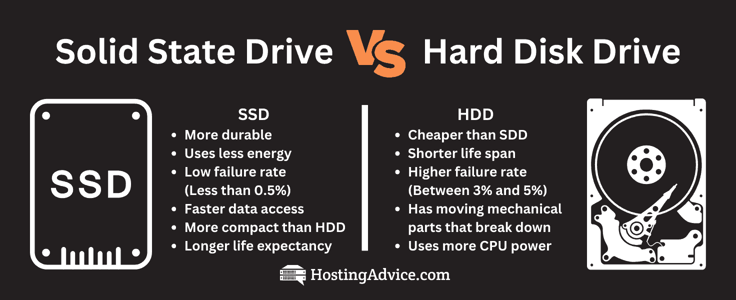
Think about it like sending someone to run an errand for you. Instead of driving off, they start spinning to their destination. Yes, they will get there eventually (probably with a headache), but not that fast.
Enter SSDs, designed without moving parts. It’s all about flash memory. They don’t need to spin to retrieve information. They think about it, process it, retrieve it from memory, and then hand it over to you. As simple as that.
Can I Get WordPress SSD Hosting for Free?
The idea of free WordPress SSD hosting sounds magical, but it’s pretty rare. Most quality hosting services, especially those rocking with SSDs, usually have a price tag. You know the saying, “You get what you pay for?” This saying makes so much sense in the hosting realm.
These hosts are not trying to be stingy by not offering free services. It’s usually because powerful hosting infrastructure costs a lot of money and requires regular maintenance, which is also expensive.
Sure, there might be some free hosting options out there; I’m not questioning that. But besides being rare, they often come with limitations like slower speeds, ads on your site (making you look unserious and unprofessional with your website), and less reliable performance. Plus, they might not offer the same level of security and support you’d get with a paid hosting service.
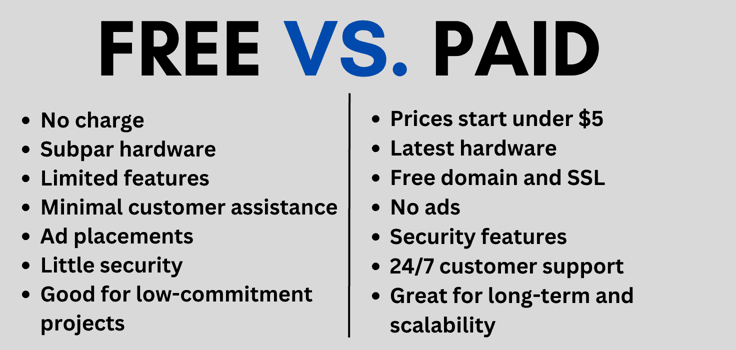
But don’t walk away; I have an idea if you want to try free SSD WordPress hosting. Some of the web hosts I’ve covered above offer either a free trial or a money-back guarantee. This means that you can use their services for free for a certain period before being required to pay premium rates.
A money-back guarantee means you’ll get your money back if you cancel your web hosting plan before a certain deadline, usually between 30 and 90 days after signing up. Technically, it also means you can use this time to try out the web host and decide whether it’s what you’re looking for. If it’s not, you’ll simply cancel before the agreed deadline and request a refund.
What Is the Difference Between NVMe and SSD in WordPress Hosting?
Again, I’ll start with the similarities first, just so you better understand the difference. These two work in the same environment. Let’s call it your local hardware store, like Home Depot, ACE, or whatever you have.
Now, imagine you’re walking down an aisle at the hardware store looking for paint to buy. You know the color of paint you’re looking for and that you’re in the right aisle. But you have to compare paint swatches and glosses before you find the right one. In other words, it takes some time.
Now, let’s look at the second scenario. You walk into the store, and an attendant looks at you, quickly reads your mind, and then goes down the paint aisle and pulls out the exact paint you’re looking for. All that happens within milliseconds.
The attendant, in this case, is the NVMe, used to process information faster, find it, and bring it to you from SSD storage (the paint aisle).
Which Is the Fastest Hosting Provider for WordPress?
I would go with A2 Hosting. It is more than an SSD host. Here, you’ll find top-notch web hosting technologies all designed to provide faster speeds.
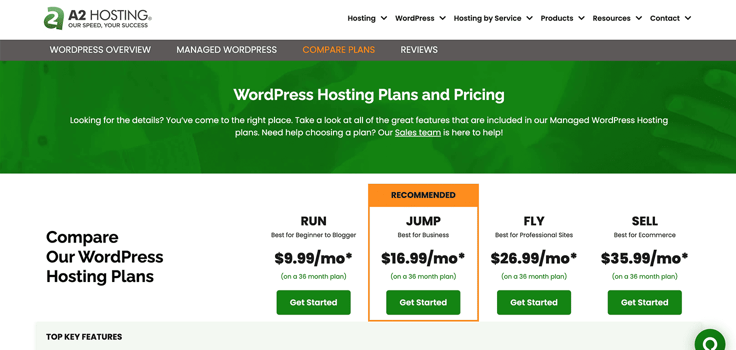
A2 Hosting’s most notable features include:
- NVMe SSD storage for faster data processing.
- Turbo-charged servers that provide up to 40 times faster page load speeds.
- HTTP/2 technology, which is generally faster than HTTP.
- Alternative PHP Cache for caching PSP bytecode (remember, WordPress runs on PHP).
- Memcached technology to boost the speed of MySQL databses.
- Anycast DNS for faster response times, lower latency, and increased redundancy.
Keep in mind that the speed technologies I’ve highlighted above are only the most notable and are not a conclusive list.
How Do I Choose the Best WordPress Hosting Provider With SSDs?
When looking for the best managed WordPress hosting provider with SSD, choose the one that delivers the best combo of speed, reliability, and support.
1. Check for WordPress optimization: First off, check if the hosting provider offers WordPress optimization. That’s because not every host claiming to offer WordPress hosting services has set up the environment needed to host your favorite content management system. Having a one-click WordPress installation option, for instance, is the bare minimum, but unfortunately, some hosts don’t provide it.
2. Ensure reliable customer support: It’s even worse if a host has substandard customer support. It should offer the option to initiate a live chat or get help via phone. Without it, you’ll feel stuck in a maze.
3. Review the infrastructure: Dive into the details of their SSDs and compare them with the kind of website you want to run. Small, non-resource-intensive websites, such as a portfolio, will do well with only SSD storage and standard memory and processors. On the other hand, resource-intensive websites, like eCommerce platforms, will need NVMe SSDs for faster speeds.
Don’t get lured in just by the cheapest option — sometimes, cheap is expensive. Instead, aim for a host that balances performance and value.
Get the Best WordPress Hosting With SSDs
The need for SSD WordPress hosting goes beyond speed. It includes so many other factors.
Speed helps with WordPress SEO, so getting a fast web host is an investment you won’t regret making. Secondly, it also provides a better user experience and reduces the chances of bounce rate when visitors browse your WordPress website.
Studies have shown that the chances of a user leaving your website increase by 32% when the page load time goes from one to three seconds. SSD WordPress hosting might not be the only answer, but it is undoubtedly a key piece of a giant puzzle you can’t do without.
HostingAdvice.com is a free online resource that offers valuable content and comparison services to users. To keep this resource 100% free, we receive compensation from many of the offers listed on the site. Along with key review factors, this compensation may impact how and where products appear across the site (including, for example, the order in which they appear). HostingAdvice.com does not include the entire universe of available offers. Editorial opinions expressed on the site are strictly our own and are not provided, endorsed, or approved by advertisers.
Our site is committed to publishing independent, accurate content guided by strict editorial guidelines. Before articles and reviews are published on our site, they undergo a thorough review process performed by a team of independent editors and subject-matter experts to ensure the content’s accuracy, timeliness, and impartiality. Our editorial team is separate and independent of our site’s advertisers, and the opinions they express on our site are their own. To read more about our team members and their editorial backgrounds, please visit our site’s About page.



















