
The more I learn about cloud VPS hosting, the more it intrigues me. It’s the elusive middle ground between shared and dedicated hosting. It’s affordable, reliable, and without limitations in terms of server control.
I’m not saying there aren’t times when shared or dedicated hosting makes sense, but VPS hosting, particularly when paired with cloud features, presents a mighty argument for being perhaps the most versatile, high-value hosting solution of them all.
Keep in mind, however, that VPS hosting differs from cloud hosting. I’ll outline the best cloud VPS hosting providers — those with both cloud and VPS features — and include some options with only VPS offerings.
1. Kamatera: 30-Day Free VPS Trial
Kamatera specializes in VPS cloud hosting with advanced tools like load balancers, block storage, and diagonal scaling. For the average website, Kamatera serves as a wonderful way to gain root access to your server while maintaining a scalable environment for growth in the future.
When selecting a VPS cloud hosting plan from Kamatera, you have options of simple, preset pricing plans (with a generous 30-day free VPS trial) or fully customized virtual private servers. Choose everything from the processing levels to the location of your data center, and customize elements like SSD storage, RAM, and the operating system.
Kamatera.com
- Cloud VPS that’s more flexible and affordable
- Load balancer, firewall, and managed services
- Premium Intel CPUs with 300% more power
- Choose between monthly or hourly billing
- Sign up today for a 30-day FREE trial
- Get started on Kamatera now.
VPS
RATING
★★★★★
Our Review
Backed by cutting-edge cloud computing technology, Kamatera adds instant and limitless scalability to the VPS hosting marketplace. Each cloud or virtual server is equipped with blazing-fast SSD storage and Intel Xeon Platinum CPUs. Go to full review »
| Setup Time | Disk Space | CPU | RAM |
|---|---|---|---|
| 5 minutes | 20 GB SSD – 4 TB SSD | 1 – 32 cores | 1 GB – 128 GB |
Kamatera provides options for daily backups, a managed hosting service, and public IPs, all for more affordable pricing than a traditional dedicated server. In fact, its sub-$5 pricing plans often end up cheaper than lower-quality shared hosting plans.
With Kamatera, you can safeguard your website with a cloud firewall while gaining the resources to configure an email server. Kamatera comes highly recommended as a managed WordPress hosting solution or for using any content management system of that nature.
2. IONOS: Lowest Starting Price ($2/month)
With a starting price of $2 per month, you can’t go wrong with the highly scalable and reliable VPS cloud hosting from IONOS. Its cloud servers have automated backups, live scaling, load balancing, and options to sign up for managed WordPress hosting.
With 10 data centers to choose from, IONOS lets you tap into your website files using virtualized VMware. You also receive unlimited traffic for your websites and access to the REST API for advanced integrations.
IONOS.com
- Affordable VPS hosting with no hidden fees
- Try it FREE via 30-day money-back guarantee
- Full root access and API
- 10GB to 240GB SSD, Linux or Windows
- No throttling or traffic restrictions, ever
- Get started on 1&1 IONOS now.
VPS
RATING
★★★★★
Our Review
For an all-star player in the game of web hosting flexibility, look no further than the low-cost options from 1&1 IONOS. The company’s vServers are a powerful VPS option that includes dedicated resources and unlimited traffic. Go to full review »
| Setup Time | Disk Space | CPU | RAM |
|---|---|---|---|
| 6 minutes | 10 GB NVMe – 640 GB NVMe | 1 – 12 cores | 1 GB – 24 GB |
In terms of security, IONOS includes firewall management, backups, and a wildcard SSL to ensure safety across the board.
I recommend IONOS for smaller organizations that want a VPS but on a lower budget or for scaling projects that plan to start at the lowest price possible and increase from there. With its high-performance servers and integrations with hundreds of apps, IONOS is one of the best cloud VPS hosting providers available.
3. A2 Hosting: 20x Faster Turbo Servers
Though A2 Hosting lacks traditional cloud hosting, its VPS hosting solutions provide a solid alternative to dedicated servers. You get access to a private server under a fixed-cost model, and with root access, you control everything from security to dashboard customization.
A2 Hosting offers a unique form of scaling, allowing you to increase server resources automatically. You can also opt to upgrade manually. Either way, you always get faster Turbo servers, which, according to A2 Hosting, are 20 times faster than most cloud servers.
A2Hosting.com
- Turbo server & cache options for faster page loads
- Well-built plans starting with 4GB RAM
- FREE CDN plus auto-installs with Softaculous
- Multilingual support and up to unlimited databases
- Enhanced security with and daily kernel updates
- Get started on A2 Hosting now.
VPS
RATING
★★★★★
Our Review
While A2 Hosting’s turbocharged shared hosting platform gives site owners ample room to grow, the company’s tech prowess is on full display with its portfolio of VPS options. Ranging from unmanaged, bare-metal environments to stress-free, fully managed space, A2 Hosting is sure to have the perfect option for your expanding online presence. Go to full review »
| Setup Time | Disk Space | CPU | RAM |
|---|---|---|---|
| 7 minutes | 20 GB SSD – 450 GB SSD | 1 – 10 cores | 1 GB – 32 GB |
One major advantage of A2 Hosting is its separation of unmanaged and managed hosting plans. Some users may enjoy the unmanaged experience and save big since those plans start at less than $3 monthly.
Otherwise, managed VPS hosting plans from A2 Hosting — starting at around $35 per month — come pre-installed with a CloudLinux operating system. You also receive server backups, automated security configurations, and easy control through cPanel.
4. InterServer: Windows or Linux VPS OSes
If you’d like to choose between Windows and Linux VPS operating systems, InterServer’s cloud VPS hosting plans give you that and more. Typically cheaper, the Linux OS cloud VPS plans come with significant SSD storage, memory, and transfer speeds.
The Windows server costs a little more but offers the same server features with a different interface. This way, you can choose the operating system that matches what you’re used to or integrate with certain programs.
InterServer.net
- $0.01 for the first month using code HOSTINGADV
- Then $6 monthly with no contracts, no changes
- Latest of PHP, MySQL, Perl, Python, and Ruby
- 7 operating system options for Linux or Windows
- Full root access and choice of datacenter
- Get started on InterServer now.
VPS
RATING
★★★★★
Our Review
InterServer’s on-site datacenter and hands-on involvement with configuring and provisioning virtual private servers give customers a level of flexibility not seen with many other hosting providers. InterServer rations VPS and cloud resources through slices. Go to full review »
| Setup Time | Disk Space | CPU | RAM |
|---|---|---|---|
| 6 minutes | 30 GB SSD – 480 GB SSD | 1 – 16 CPUs | 2 – 32 GB |
You can install many apps through one-click buttons after signing up for the VPS hosting company. Add programs like WordPress, Joomla, and Drupal in seconds.
For eCommerce stores, InterServer supports one-click installations for programs like PrestaShop, Magento, and WooCommerce. And with self-healing hardware and dedicated resources, you get the best performance for any type of website.
5. Cloudways: Great for WordPress
As my favorite cloud VPS hosting company for WordPress, Cloudways offers a managed cloud hosting experience to minimize work on your end. Cloudways handles everything from WordPress updates to website backups for you.
The WordPress-specific hosting from Cloudways includes free object caching, one-click staging, and auto-scaling. You also get load balancers and your choice of cloud VPS hosting provider: DigitalOcean, Amazon Web Services (AWS), or Google Cloud Platform.
Cloudways.com
- Customizable alternative to traditional VPS hosting
- Choice of 5 popular cloud providers
- Scale server resources up and down as needed
- 24/7 monitoring and auto-healing servers
- Get 25% OFF first 3 months with promo code HOSTINGADVICE
- Get started on Cloudways now.
VPS
RATING
★★★★★
Our Review
Choosing a virtual private server (VPS) typically means purchasing a slice of a dedicated server. VPS customers enjoy more customization options than shared hosting users without incurring the price tag of a dedicated machine. Go to full review »
| Setup Time | Disk Space | CPU | RAM |
|---|---|---|---|
| 8 minutes | 20 GB SSD – 4 TB SSD | 1 – 96 cores | 1 GB – 384 GB |
WordPress, although handled beautifully on Cloudways, isn’t the only app you can run on the VPS hosting provider. Pick apps like WooCommerce, Drupal, or Magento, and use the developer-friendly experience with PHP.
Heavy customization comes standard with Cloudways. You pick the amount of RAM, processing, bandwidth, and storage, and data center location. Along with team management, a staging environment, and a Cloudflare add-on, Cloudways is definitely one of the best cloud VPS hosting providers for your money.
6. Bluehost: Three Dedicated IPs
Bluehost may not offer a cloud hosting solution, but its VPS packages cater to users who want their own virtual server and performance closer to that of dedicated hosting. It stands out when compared to other VPS and cloud hosting options because users receive three dedicated IPs for unique identification of their server address.
Bluehost VPS plans have shared servers. But users of the Bluehost VPS are unaffected by the RAM, CPU core, and disk space others use. The space is entirely yours, thanks to virtualization software. You get root access and your own operating system.
Bluehost.com
- Seamless migration from any Bluehost shared hosting plan
- Root access and easy multi-server management
- Ample RAID-1 storage and tons of bandwidth
- Each plan gets at least 3 dedicated IP addresses
- cPanel and WHM with root access
- Get started on Bluehost now.
VPS
RATING
★★★★★
Our Review
We love recommending Bluehost for its lifetime customer growth potential, meaning you can start with shared hosting and seamlessly scale to VPS hosting plans and beyond. The price versus performance is pretty unbeatable in the virtual hosting space, and Bluehost’s engineering team will kick off the customer relationship by instantly provisioning your server. Go to full review »
| Setup Time | Disk Space | CPU | RAM |
|---|---|---|---|
| 6 minutes | 120 GB SSD – 240 GB SSD | 2 – 4 cores | 2 GB – 8 GB |
Furthermore, Bluehost welcomes users seeking unlimited bandwidth, domains, and websites. A VPS from Bluehost runs everything on one simple dashboard, allowing you to manage multiple apps and websites.
The solid-state drives and the dedicated VPS power make Bluehost an excellent choice when picking a VPS. That’s particularly true if you want multi-server management capabilities or advanced access control.
7. Hostinger: Best for Business Sites
Hostinger sells both cloud and VPS hosting separately. With its cloud hosting, you receive an instant setup for your website and maximum flexibility with a dedicated IP address and content delivery network. The Hostinger cloud hosting plans also have top-level data backups to keep everything secure.
When you sign up for a Hostinger cloud hosting plan, you can pick the data center location, and the VPS hosting service has integrated caching to keep your site fast. Pair that with a free domain and SSL for one of the business’s best cloud VPS hosting providers.
Hostinger.com
- Cloud-based SSD storage for speed and reliability
- Double your RAM with burst periods
- FREE dedicated IPv4 and IPv6 addresses
- Custom control panel for reboots and OS installs
- HostingAdvice readers enjoy more than 50% off
- Get started on Hostinger now.
VPS
RATING
★★★★★
Our Review
Hostinger’s laser focus on providing affordable hosting solutions shines brightest with the company’s VPS packages. The company provides six different virtual server plans, including one that costs less than $5. Go to full review »
| Setup Time | Disk Space | CPU | RAM |
|---|---|---|---|
| 6 minutes | 50 GB NVMe – 400 GB NVMe | 1 – 8 cores | 4 GB – 32 GB |
If you go for Hostinger’s VPS hosting without cloud features, you still receive a server with high-performance hardware, full root access, and a malware scanner.
On top of all that, the Hostinger VPS has an AI assistant to guide you through the interface and site-building process. The preset plans from Hostinger allow for cheap VPS hosting, yet Hostinger still delivers NVMe SSD disk space, weekly backups, and easy scaling.
8. InMotion Hosting: Fast NVMe SSDs
Built with some of the fastest NVMe SSDs around, InMotion’s cloud VPS offerings boast impressive reliability and scalability. The web host sells a myriad of plans for scaling quickly. You can always find a pricing package with the right RAM, vCPU, transfer rates, and storage for your website.
In terms of security, InMotion includes a DDoS protection service and a dedicated IP address. Its high-performance cloud infrastructure ensures redundancy to keep your site active, while its operating system flexibility allows for anything from Linux to CentOS.
InMotionHosting.com
- HostingAdvice readers get 67% off the first term
- FREE site migrations and 2 hours of Launch Assist
- 2 – 3 dedicated IP address options
- FREE cPanel/WHM licenses included
- Highly available servers with real-time redundancy
- Get started on InMotion now.
VPS
RATING
★★★★★
Our Review
Boasting market-leading VPS hardware, slick management software, and free SSD drives and backups, InMotion Hosting competes to win when it comes to managed VPS hosting packages. The host initiates its VPS customer relationship with free website migrations and up to two hours of launch assistance from an experienced sysadmin. Go to full review »
| Setup Time | Disk Space | CPU | RAM |
|---|---|---|---|
| 6 minutes | 90 GB SSD – 360 GB SSD | 4 – 16 cores | 4 GB – 16 GB |
I consider InMotion one of the best cloud VPS hosting providers due to its ability to scale your cloud server with NVMe storage disks. You also get to choose your data center for improved speeds.
Another element that comes in handy with InMotion involves its server snapshots. InMotion takes live and scheduled snapshots of your server to make quick rollbacks if necessary.
9. HostArmada: 45-Day Money-Back Guarantee
The managed cloud VPS hosting from HostArmada features an onslaught of interesting features to boost your website’s speed, reliability, and security. To start, it comes with a free SSL certificate. You also get free backups and customer support.
The free firewall pairs with automated malware protection, and HostArmada’s cloud SSD enables quick storage and transfer rates. Of course, the cloud VPS from HostArmada grants full root access for complete control of your operating system.
HostArmada.com
- Managed hosting services and security suite
- Root-level access for customizability
- NGINX Web Server Cache
- Host migrations, daily backups, and server monitoring
- 5 FREE cPanel accounts
- Get started on HostArmada now.
VPS
RATING
★★★★★
Our Review
Powered by NGINX web servers, HostArmada’s VPS plans deliver top-notch speed, scalability, and flexibility to power a fast-growing web presence. Unlike its other server types, HostArmada offers four VPS packages, and its Web Voyager plan is the most popular among them. Go to full review »
| Money Back Guarantee | Disk Space | Domain Name | Setup Time |
|---|---|---|---|
| 7 days | 50 GB SSD – 320 GB SSD | FREE (1 year) | 3 minutes |
All HostArmada VPS plans allow support for unlimited websites. They also include enhanced caching and free cPanel accounts. These cPanel accounts allow for streamlined DNS and file management while providing an FTP connection.
Known for its developer-friendly nature, HostArmada can handle languages such as Perl, Python, and Node.js. It even supports Git and PHP frameworks like Zend, Laravel, and Symfony. And if you don’t like the experience, HostArmada has a generous 45-day money-back guarantee.
10. Liquid Web: 100% Uptime Guarantee
Liquid Web’s 100% uptime guarantee rivals every cloud VPS host on this list. Its cloud VPS plans start less than $5 per month and include options for general computing, memory optimization, or CPU core optimization.
Choose from dozens of plans, and know you can always scale up elements like memory, storage, and transfer rates. Liquid Web also allows access to its API to integrate with various tools and automate your processes.
LiquidWeb.com
- High-speed hosting that’s faster than AWS, Rackspace, and Digital Ocean
- FREE backups, CDN, and DDoS protection
- Up to 16 processors with all-SSD storage
- Choice between cPanel, Plesk, or InterWorx
- Real-time monitoring and 100% uptime guarantee
- Get started on Liquid Web now.
VPS
RATING
★★★★★
Our Review
It’s no secret by now that Liquid Web is known for best-in-class technology and reliability that exceeds expectations. The company’s cloud VPS environments embody that reputation to its fullest — including managed WordPress and WooCommerce products. Go to full review »
| Setup Time | Disk Space | CPU | RAM |
|---|---|---|---|
| 7 minutes | 40 GB SSD – 200 GB SSD | 2 – 12 cores | 2 GB – 12 GB |
For even more flexibility, Liquid Web sells different versions of VPS and cloud hosting. For instance, you might consider the VMware Private Cloud for an enterprise-friendly experience.
It also offers cloud dedicated servers and standalone VPS hosting without the cloud. Alternatively, consider using the Liquid Web private VPS parent to deploy individual VPS instances on a dedicated cloud server.
11. GreenGeeks: Environmentally Friendly
Considered one of the most environmentally friendly hosts on the market, GreenGeeks chooses eco-friendly data center locations and actively puts power back into the grid as renewable energy.
Although GreenGeeks lacks cloud web hosting, its VPS offerings provide fast and scalable solutions for all types of websites. With SSD disks and at least two gigabytes of RAM per plan, the GreenGeeks VPS plans offer everything from free website transfers to a free cPanel dashboard.
GreenGeeks.com
- FREE cPanel/WHM plus eNom domain reseller account
- Full root access or custom management portal
- Provisions in less than 60 seconds
- Up to 3TB of Tier-1 bandwidth
- Built-in firewall and security
- Get started on GreenGeeks now.
VPS
RATING
★★★★★
Our Review
Geared for rapidly growing businesses and enterprise-level companies, GreenGeeks VPS plans provide the computing resources and scalability required to support and adapt to your growing traffic. Virtual servers are deployed in less than 60 seconds, and we appreciate the included cPanel and WHM licenses, root access, and site migration. Go to full review »
| Setup Time | Disk Space | CPU | RAM |
|---|---|---|---|
| 6 minutes | 50 GB SSD – 150 GB SSD | 4 – 6 cores | 2 GB – 8 GB |
This is a fully managed experience from GreenGeeks. You pick the data centers and sit back to enjoy automated server monitoring, DDoS protection, and managed customer support.
GreenGeeks also has a knack for speed and user-friendliness. Its AlmaLinux OS makes for an intuitive interface and the RAID-10 SSD storage pairs with Intel Xeon processors for excellent performance.
12. HostGator: Best to Grow With
HostGator offers both cloud and VPS hosting, but its cloud hosting actually uses virtualized servers, making it similar to what you’d get from a cloud VPS provider. Its pricing, competitive with other cheap VPS hosting on the market, includes a free SSL certificate and free domain.
The HostGator cloud hosting packages support one domain on its lowest plan, or you can opt for any other pricing package for unlimited websites. You also get automated failover features so your site gets switched to another server when an issue arises.
HostGator.com
- Full root access with fully or semi-managed options
- Redundant network with multiple layers of security
- FREE website, domain, MySQL, and script transfer
- RAID-10 storage for data protection
- Get up to 75% off when you sign up
- Get started on HostGator now.
VPS
RATING
★★★★★
Our Review
HostGator has built a great reputation in the industry for its shared web hosting options. The company’s VPS hosting solution, with optional cPanel support, provide a nice and easy introduction to those who are new to VPS hosting and know their needs require more than a typical shared plan. Go to full review »
| Setup Time | Disk Space | CPU | RAM |
|---|---|---|---|
| 7 minutes | 120 GB SSD – 240 GB SSD | 2 – 4 cores | 2 – 8 GB |
I consider HostGator one of the best VPS cloud hosting providers to grow with, considering it lets you upgrade server resources on demand with its resource management portal. There are also several cloud VPS plans for upgrading, along with alternatives like regular VPS hosting and dedicated hosting.
This fully charged cloud hosting comes with a cPanel for seeing everything from website statistics to your file management center. It provides email domain control and FTP connections and lets you create custom domains with unlimited aliases.
13. GoDaddy: Best for Domain Names
GoDaddy is known for its shared hosting and domain name offerings, yet it’s a rather impressive option for self-managed or managed VPS plans. Keep in mind, however, that cloud functionality doesn’t come with the GoDaddy VPS.
GoDaddy, of course, makes domain name purchasing and management simple. You save when buying a domain name from GoDaddy, and every VPS plan has domain name and server uptime monitoring included.
GoDaddy.com
- Designed to handle traffic with Linux or Windows
- Admin access via root access, cPanel, and Plesk
- High-speed SSDs and 99.9% uptime guarantee
- Unlimited bandwidth and lots of processing power
- Fully or semi-managed servers with optional control panel
- Get started on GoDaddy now.
VPS
RATING
★★★★★
Our Review
If you’re looking to grow and scale your website, GoDaddy has you covered. Developers and web enthusiasts will be pleased to hear that GoDaddy offers root access, making it easy to install PHP modules, applications, stacks, and various customizations to fine-tune your virtual server for peak performance via the command line or remote desktop. Go to full review »
| Setup Time | Disk Space | CPU | RAM |
|---|---|---|---|
| 7 minutes | 40 GB SSD – 200 GB SSD | 1 – 4 cores | 2 – 16 GB |
Each GoDaddy VPS plan provides root access to configure your server. In addition, you gain access to high-performance NVMe SSD storage, which supports unlimited traffic and three times the usual server speeds. As a bonus, you get a website builder.
Site backups and recoveries come standard with a GoDaddy VPS. The security measures stand out, too, considering GoDaddy VPS plans provide 24/7 DDoS protection and an SSL certificate.
What Is Cloud VPS Hosting?
Cloud VPS hosting uses virtual private servers to offer an environment where apps and websites receive their own segment of customizable server space while still sharing the physical server with other websites.
This configuration provides a setup similar to a dedicated server with server space where you can customize everything from RAM to the operating system without the high cost of dedicated hosting.
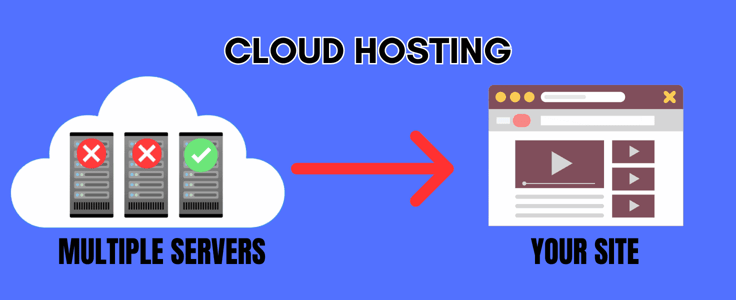
The “cloud” portion of cloud VPS hosting spreads the server resources across a network, allowing faster speeds and lower potential for failure. Since it eliminates the downsides of having one point of failure, when one server fails, another picks up where it left off. This setup offers superb redundancy.
Although cloud VPS hosting delivers the benefits of a dedicated server, it keeps costs low, closer to standard VPS hosting or shared hosting. That’s because the server space gets split between multiple users.
The partition between those websites improves security and control, allowing smaller organizations to place projects on higher-performance, more configurable servers than shared hosting servers.
How Much Does Cloud VPS Hosting Cost?
The cost of cloud VPS hosting varies based on the web host and the resources needed to run your project efficiently. You can, however, find cloud VPS plans that start at less than $5 per month. As an example, IONOS sells cloud VPS plans starting around $2 or $3 per month, and the plans from Kamatera begin at $4 per month.
Keep in mind, however, that many hosting providers use low pricing tactics to attract users. After a promotional period of usually a year, that pricing increases. Unmanaged VPS hosting plans from A2Hosting, for instance, start as low as $2.99 per month, but the renewal price goes to $8.99 per month.
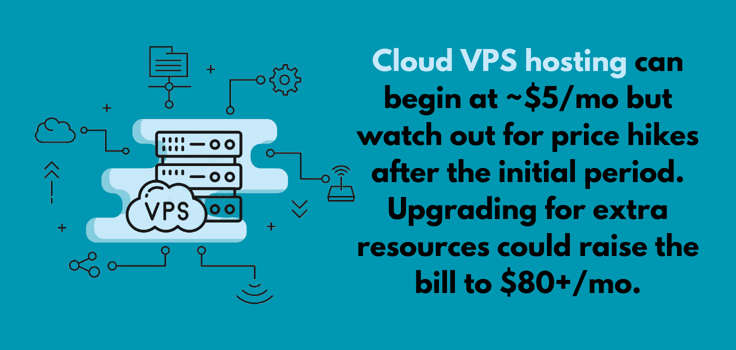
In addition, those lower, unmanaged VPS hosting plans only offer basic resources suitable for smaller business websites. For more CPU cores, bandwidth, and disk space, you must upgrade to more expensive cloud VPS plans, which cost $80 or more monthly from web host options like Kamatera.
Which Is Better: VPS or Cloud Hosting?
Neither VPS nor cloud hosting is inherently better unless your needs specifically demand one over the other. VPS hosting works well if your website has non-enterprise traffic levels but still needs to handle decent traffic loads.
A VPS server also helps decrease costs without sacrificing server resources. You might opt for a VPS if you lack the skill set to manage a dedicated server or if you crave similar features as a dedicated server but without a high price tag.
It’s also ideal for gaining more control over the server compared to shared hosting. Cloud hosting, on the other hand, makes sense for scaling rapidly and decreasing server issues. I like it for larger projects because of its improved control and server redundancy.
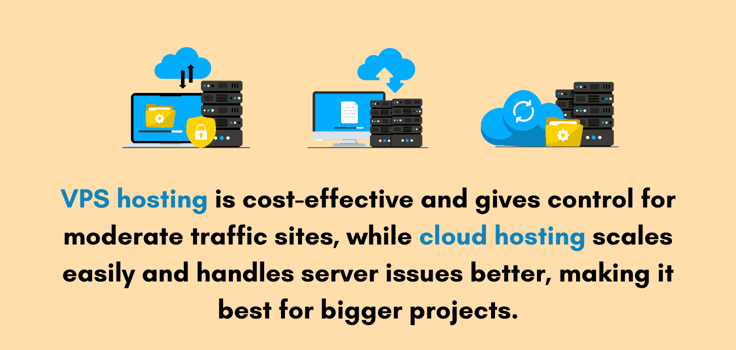
Cloud hosting often gets merged into one type of hosting called cloud VPS hosting. Other times, web hosts sell it as a standalone VPS or cloud server. On its own, the “cloud” aspect of cloud hosting uses multiple servers, often spread around the globe, to ensure the server resources function correctly. If one server struggles or fails, another one hops in.
A cloud hosting setup doesn’t totally prevent servers from crashing; rather, the network of servers makes server issues less of a problem. In choosing a favorite, I’m partial toward cloud hosting due to its data distribution across a broader range of servers.
Which Is the Most Secure VPS Provider?
The most secure VPS providers offer specific server protection measures to look for. You’ll want to identify hosts implementing industry-accepted security measures to thwart the usual attacks.
I recommend looking for web hosts with features like automated brute force detection, firewalls, and perpetual security scans. Tools like SiteLock and HackScan come free with some hosting accounts, allowing your server to monitor itself for malware and hacks.
Kamatera.com
- Cloud VPS that’s more flexible and affordable
- Load balancer, firewall, and managed services
- Premium Intel CPUs with 300% more power
- Choose between monthly or hourly billing
- Sign up today for a 30-day FREE trial
- Get started on Kamatera now.
VPS
RATING
★★★★★
Our Review
Backed by cutting-edge cloud computing technology, Kamatera adds instant and limitless scalability to the VPS hosting marketplace. Each cloud or virtual server is equipped with blazing-fast SSD storage and Intel Xeon Platinum CPUs. Go to full review »
| Setup Time | Disk Space | CPU | RAM |
|---|---|---|---|
| 5 minutes | 20 GB SSD – 4 TB SSD | 1 – 32 cores | 1 GB – 128 GB |
All the cloud VPS hosting providers on this list include the features I’ve mentioned — or at least some sort of comparable tool. For instance, Kamatera has a cloud firewall, a distributed cloud hosting network, and monitoring for hacks, code injections, and malware. A host like Cloudways offers DDoS mitigation, vulnerability scanning, an SSL certificate, and brute force protection.
Is a VPS Good for Hosting Websites?
Yes, in fact, VPS hosting has become a middle ground for those who want control and performance closer to that of a dedicated server but without the high price and server maintenance.
Most VPS hosting has pricing closer to shared hosting, yet you’re not stuck sharing server resources with other apps and websites. Hosting a website on a virtual private server also helps websites grow in the future. That’s because a VPS web host typically provides multiple pricing plans where you can upgrade your RAM, SSD space, and CPU.
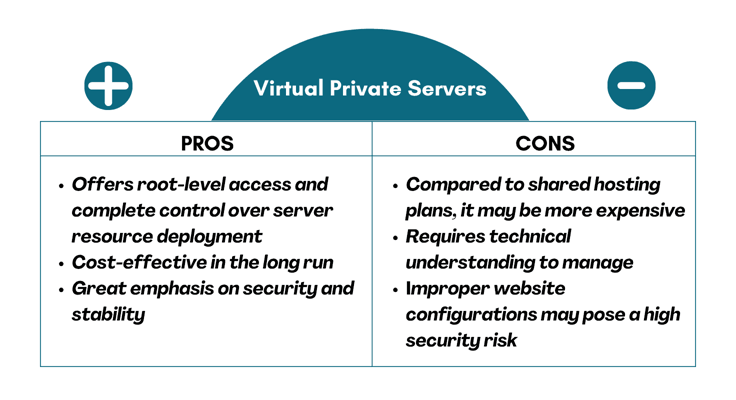
With its increasingly cheap hosting plans, I would argue that VPS hosting makes for a suitable alternative to shared hosting in most cases. You get improved reliability and performance, along with a server partition to control website files without conflicts from other sites.
A VPS lets you pick a server operating system and tap into the server through remote access. Not to mention, you can host just about any type of site on a VPS, including eCommerce stores and WordPress sites.
Which VPS Host Is Best for WordPress?
Several VPS hosts would serve you well to host a WordPress site, but I’d lean toward the managed WordPress hosting plans from Cloudways. Its plans start for less than $10 per month, and you get to pick from cloud hosting providers like DigitalOcean, AWS (Amazon Web Services), and Google Cloud Platform.
Cloudways also has essential hosting features like automated backups, advanced caching, and team management. You get a free SSL certificate, regular security patching, and 24/7 customer support when you sign up for WordPress VPS hosting from Cloudways.
Cloudways.com
- Customizable alternative to traditional VPS hosting
- Choice of 5 popular cloud providers
- Scale server resources up and down as needed
- 24/7 monitoring and auto-healing servers
- Get 25% OFF first 3 months with promo code HOSTINGADVICE
- Get started on Cloudways now.
VPS
RATING
★★★★★
Our Review
Choosing a virtual private server (VPS) typically means purchasing a slice of a dedicated server. VPS customers enjoy more customization options than shared hosting users without incurring the price tag of a dedicated machine. Go to full review »
| Setup Time | Disk Space | CPU | RAM |
|---|---|---|---|
| 8 minutes | 20 GB SSD – 4 TB SSD | 1 – 96 cores | 1 GB – 384 GB |
I also enjoy Cloudways for WordPress because of its free migration and one-click WordPress installation. That allows you to move a WordPress site from another host or install one from scratch in seconds.
Not to mention, everything about your WordPress installation gets automated and managed by Cloudways; that includes caching, WordPress and plugin updates, website and database backups, and its auto-healing servers.
How Do I Choose a Virtual Private Server?
Choosing the right virtual private server requires you to evaluate what your website needs regarding bandwidth, SSD storage, RAM, and CPU. Consider a more expensive plan if you expect lots of traffic or the site holds heavyweight resources for a database or content library.
The goal is to ensure that the current server resources provide a comfortable amount of RAM, SSD storage, and CPU so your website never struggles.
- Begin your search by looking at the best cloud VPS providers in this article. Find one that fits your project based on its features and pricing.
- After that, explore its VPS pricing plans to establish the server resources needed for your website. Kamatera, for example, lets you pick levels of vCPU, RAM, SSD storage, and necessary internet traffic.
- Consider the operating system, data center location, and add-ons you need.
- Finalize your selection and proceed to payment!
Remember, it’s wise to choose a VPS host with a range of plans to upgrade if needed.
My Final Thoughts On The Best Cloud VPS Hosting Providers
Going with a cloud VPS means your site will run smoother and faster without you having to worry about downtime. The best cloud VPS providers often vary in how they market their offerings.
Sometimes, they only sell separate VPS or cloud hosting packages without the two combined. That’s alright; standalone VPS and cloud services work very well for hosting websites.
More often than not, website owners simply want higher performance, better scalability, and to know that another website on the server won’t slow their site down. All the cloud VPS providers on this list should do the trick. Enjoy your new VPS cloud server; you’ll probably never return to shared hosting again.
HostingAdvice.com is a free online resource that offers valuable content and comparison services to users. To keep this resource 100% free, we receive compensation from many of the offers listed on the site. Along with key review factors, this compensation may impact how and where products appear across the site (including, for example, the order in which they appear). HostingAdvice.com does not include the entire universe of available offers. Editorial opinions expressed on the site are strictly our own and are not provided, endorsed, or approved by advertisers.
Our site is committed to publishing independent, accurate content guided by strict editorial guidelines. Before articles and reviews are published on our site, they undergo a thorough review process performed by a team of independent editors and subject-matter experts to ensure the content’s accuracy, timeliness, and impartiality. Our editorial team is separate and independent of our site’s advertisers, and the opinions they express on our site are their own. To read more about our team members and their editorial backgrounds, please visit our site’s About page.






















