
Approximately seven out of 10 people use a Linux operating system (OS) for web hosting. This may surprise you, as only 2.9% of the global computer OS market share is held by Linux. There are several reasons for its popularity, chief of which is that Linux is an open-source system software, meaning you can install it on your Linux server for free (unlike Microsoft Windows OS versions).
Additionally, numerous distros (Ubuntu, Debian, CentOS, Fedora, and Cloud Linux), languages (Perl, PHP, Python, and Ruby), and database management systems (PostgreSQL, MariaDB, and IBM Db2) are on offer, making Linux servers highly-customizable. For example, the software packages available with Linux distros can be used to add security features like a firewall or an Intrusion Detection System (IDS) to your server.
Overall, Linux hosting is a better option than Windows hosting, offering more cost savings, greater compatibility, higher scalability, increased reliability, robust security, and a supportive community of like-minded builders to consult with. There are hundreds, if not thousands of shared Linux hosting and VPS Linux hosting plans on the market today. With our list of best Linux hosting with cPanel, we have narrowed down your search to the best few.
-
Navigate This Article:
Best Shared Linux Hosting With cPanel
If you are looking for a cheap yet sound Linux hosting plan, you are in the right place. A shared Linux web hosting plan with cPanel is in demand. Almost every top web hosting company offers a shared Linux hosting plan and many of these plans include a cPanel license for free (A2 Hosting, for example).
Here are the best web hosting providers for shared Linux hosting with cPanel.
1. A2 Hosting
A2 Hosting is the undisputed “speed king” of the hosting world, due to its Turbo servers and numerous website performance optimizations. It is particularly known for its Linux hosting offerings in the shared hosting and VPS hosting categories. It offers four Linux shared hosting plans, of which the STARTUP plan is the cheapest.
The STARTUP plan includes all the features you expect of an entry-level hosting plan, including ample SSD storage, cPanel, top-class security features, a website builder tool, numerous datacenter locations, Cloudflare compatibility, website cloning and staging, and 24/7 Guru Crew customer support.
A2Hosting.com
- Supercharged CloudLinux operating system
- Support for CenOS, Ubuntu, Debian, and Fedora
- Go beyond LAMP with PostgreSQL and NGINX
- Daily, automatic OS updates via KernelCare
- All-SSD storage in RAID-10 arrays
- Get started on A2 Hosting now.
LINUX
RATING
★★★★★
Our Review
Offering a familiar Linux hosting experience that’s perfect for beginners and seasoned developers, A2 Hosting relies on the efficient CloudLinux operating system for speed and security. The company’s servers are optimized for speed with modern processors and solid-state drives to make sure your Linux environment won’t slow you down. Go to full review »
| Money Back Guarantee | Disk Space | Domain Name | Setup Time |
|---|---|---|---|
| 30 days | 100 GB SSD – Unlimited SSD | New or Transfer | 4 minutes |
The DRIVE plan includes unlimited SSD storage space and the TURBO BOOST and TURBO MAX plans include unlimited NVMe SSD storage and Turbo server support for more power. The TURBO MAX plan is A2 Hosting’s fastest shared server.
Select a plan, and register a new domain or migrate your website to commence your journey with A2 Hosting.
2. Bluehost
If A2 Hosting is renowned for its speed, Bluehost is well-known for its WordPress offerings — there is no better web host for managed WordPress hosting. That said, Bluehost’s shared Linux hosting plans are worth mentioning in the same breath due to their flexibility, reliability, and speed.
The BASIC plan offers a USA datacenter location, sufficient SSD storage, unlimited bandwidth, cPanel hosting, amazing website security features, a speed-boosting CDN, automatic malware scans, and several cheap hosting add-ons (like SiteLock and CodeGuard).
Bluehost.com
- Linux, cPanel, and 1-click software installations
- Support for PHP, Apache, MySQL, and Ruby
- Secure FTP access and IP blocking
- Tons of Linux-friendly eCommerce tools available
- 24/7 support and advanced spam protection
- Get started on Bluehost now.
LINUX
RATING
★★★★★
Our Review
For Linux-friendly shared hosting, you can’t go wrong with Bluehost. The company offers all the software support you’re looking for, including Apache, PHP, and MySQL. Go to full review »
| Money Back Guarantee | Disk Space | Domain Name | Setup Time |
|---|---|---|---|
| 30 days | 10 GB SSD – 100 GB SSD | FREE (1 year) | 5 minutes |
The CHOICE PLUS and PRO plans include unlimited websites, SSD storage, and bandwidth, daily website backups, and superb marketing and web professional tools. The CHOICE PLUS plan is recommended for the management of multiple websites.
The PRO plan is an excellent option for businesses with high traffic demands.
3. Hostinger
What’s not to like about Hostinger? The web hosting provider offers some of the cheapest shared hosting plans around and boy are they exceptional. Hostinger hosts more than 29 million websites, and we would not be surprised if you jump on the bandwagon!
It offers four Linux shared web hosting plans, suited to small and medium-sized websites. The Single plan offers great value for the money and includes the best support for no-code website building, hands down. You can leverage AI to build your website with ease. It also includes a custom control panel in the form of hPanel, which is pre-installed in all its hosting services.
Hostinger.com
- Industry-leading CloudLinux for top reliability
- FREE domain, SSL certificate, and software installs
- High-speed performance with LiteSpeed caching
- Support for CentOS, Ubuntu, Fedora, and others
- GET 75% OFF when you sign up
- Get started on Hostinger now.
LINUX
RATING
★★★★★
Our Review
Hostinger is quickly making a name for itself behind hosting services that value both performance and price. The web host primarily operates on the speedy and reliable CloudLinux operating system, ensuring wide-ranging compatibility and efficient management. Go to full review »
| Money Back Guarantee | Disk Space | Domain Name | Setup Time |
|---|---|---|---|
| 30 days | 50 GB SSD – 200 GB SSD | FREE (1 year) | 3 minutes |
Other noteworthy features include adequate SSD storage space, weekly backups, managed WordPress capabilities, DDoS protection, a web application firewall (WAF), a malware scanner, global datacenter locations, and much more.
The Business plan is the most popular, so do check it out.
4. InMotion Hosting
InMotion Hosting is another reliable Linux host that includes cPanel in all its shared plans. It is recommended for both hosting beginners and experienced developers, with 24/7 customer support at your service.
All plans except the Core plan include unlimited NVMe SSD storage. While the Core plan is more than enough for a hosting beginner, your website needs are likely to grow with time, and we recommend opting for the Launch plan at the very least.
InMotionHosting.com
- Pro-grade hardware with CentOS optimizations
- SSH access and SSDs for 20x faster page loads
- Code with Ruby, PHP, Perl, and Python
- SPAM Safe™ email and personalized domain
- FREE SSL and 300+ ready-to-go apps via cPanel
- Get started on InMotion Hosting now.
LINUX
RATING
★★★★★
Our Review
InMotion Hosting offers several developer-friendly Linux options, all on SSD-powered servers boasting one of the industry’s longest money-back guarantees. Each server starts with an optimized CentOS installation, but VPS and dedicated hosting customers can install a different Linux distribution if they wish. Go to full review »
| Money Back Guarantee | Disk Space | Domain Name | Setup Time |
|---|---|---|---|
| 90 days | 100 GB SSD – Unlimited SSD | FREE (1 year) | 5 minutes |
The Launch plan includes unlimited bandwidth, the UltraStack technology stack with advanced caching mechanisms, unlimited email addresses, a strong security suite, numerous marketing tools, developers tools, and USA and European datacenter locations, all at an affordable price.
InMotion Hosting also offers professional email and eCommerce support with its plans.
5. HostGator
With more than 2 million hosted websites and a fun approach to website hosting, HostGator is as modern as it gets. HostGator offers three Linux shared hosting plans and yes, “this gator’s got ya covered.”
While these plans offer rather low SSD storage space, HostGator makes up for this by offering several interesting features, like $500 in Google Ad spend match credits, $100 in Microsoft advertising credits, Cloudflare CDN, a dedicated IP address, and SEO tools.
HostGator.com
- Enterprise-grade CentOS with regular updates
- Unmetered bandwidth and unlimited domains
- 1-click software installs via cPanel interface
- FREE SSL certificate and website migration
- Launch your site quickly with Gator website builder
- Get started on HostGator now.
LINUX
RATING
★★★★★
Our Review
HostGator emphasizes compatibility and wide-ranging support for all the web design and development tools you might need. Starting with industry standards like CentOS and cPanel, HostGator provides quick, intuitive access to more than 75 one-click software installations. Go to full review »
| Money Back Guarantee | Disk Space | Domain Name | Setup Time |
|---|---|---|---|
| 30 days | 10 GB SSD – 40 GB SSD | FREE (1 year) | 4 minutes |
The standard features in all plans include unmetered bandwidth, cPanel access, free website migration, SiteLock security, professional email services, automatic backups, eCommerce tools, and one-click installation of web apps like WordPress, Magento, phpBB, Drupal, and Joomla!
The Baby plan is recommended for small and mid-sized businesses.
6. GoDaddy
The ever-reliable GoDaddy should be one of your top choices for Linux shared hosting. Rated a steady 4.7/5.0 by HostingAdvice experts, GoDaddy is trusted by more than 21 million customers worldwide.
It offers numerous plans for shared Linux hosting, of which the Web Hosting Deluxe plan offers the best value. That said, the Web Hosting Starter plan is more than enough to get you up and running.
GoDaddy.com
- CloudLinux servers keep your site online
- On-demand resources let you scale your site
- 125+ software installation scripts via cPanel
- Fraud, virus, and spam protection
- Linux users get unlimited MySQL databases
- Get started on GoDaddy now.
LINUX
RATING
★★★★★
Our Review
As the first name on seemingly every hosting customer’s mind, GoDaddy rises to the forefront of Linux hosting, as usual. The world’s top domain registrar offers flexible Linux plans on CloudLinux. Go to full review »
| Money Back Guarantee | Disk Space | Domain Name | Setup Time |
|---|---|---|---|
| 30 days | 25 GB – 100 GB | FREE (1 year) | 4 minutes |
The shared hosting plan includes decent NVMe SSD storage space, unlimited bandwidth, 24/7 network security, one-click WordPress installation, automated daily backups, global datacenters, and the easy-to-use cPanel control panel.
GoDaddy’s optimized server hardware guarantees rapid server response times, so what are you waiting for? Purchase a plan today!
7. GreenGeeks
GreenGeeks is an interesting choice. The hosting provider offers eco-friendly datacenter locations in the USA, Canada, Europe, and Asia-Pacific and high-performance SSD storage arrays for maximum redundancy and fast page load speeds.
With more than 55,000 customers, you can trust GreenGeeks for Linux shared hosting. It offers three reasonably-priced plans: Lite, Pro, and Premium. The Lite plan is perfect for small blogs or websites and includes cPanel web hosting, multiple email accounts, nightly backups, a CDN subscription, managed WordPress, built-in caching, multiuser access, and enough web space for midsize sites.
GreenGeeks.com
- All-Linux hosting featuring CentOS
- Nightly backups and FREE SSL certificate
- Unlimited email accounts and databases
- FREE cPanel and Softaculous install scripts
- Powered by 300% renewable energy credits
- Get started on GreenGeeks now.
LINUX
RATING
★★★★★
Our Review
GreenGeeks certainly lives up to its name, providing modern web hosting services backed by a renewable energy promise that returns three times more energy into the power grid than the company consumes. The company’s Linux hosting comes with SSDs and many other perks. Go to full review »
| Money Back Guarantee | Disk Space | Domain Name | Setup Time |
|---|---|---|---|
| 30 days | 50 GB SSD – Unlimited SSD | FREE (1 year) | 4 minutes |
Higher-priced plans include unlimited web space, better performance, unlimited email accounts, on-demand backups, and object caching. One of GreenGeeks’s most interesting features is its 300% green energy match process.
The web host will match your resource usage by 300% with renewable energy and by planting a tree.
Best VPS Linux Hosting With cPanel
If you seek a superior web hosting option, with increased performance and greater customization, VPS Linux hosting with cPanel is right up your alley. While VPS Linux hosting is more expensive than shared Linux hosting, it trumps shared Linux hosting in just about every other department.
Here are the best web hosts for VPS Linux hosting with cPanel.
8. Hostinger
Such is Hostinger’s dominance in the Linux hosting playing field that it appears in our Linux VPS hosting list as well! The VPS web host is trusted by more than 2 million customers worldwide and is rated 4.8/5.0 by Google.
It offers four VPS pricing options: KVM 1, KVM 2, KVM 3, and KVM 4. The KVM 2 plan is Kamatera’s most sold VPS plan, offering adequate NVMe disk space, super-quick AMD EPYC processors, cPanel access, server backups and snapshots, and a wide range of Linux-based operating systems.
Hostinger.com
- Affordable cloud VPS hosting built for speed
- CentOS, Ubuntu, Fedora, Debian & SUSE
- Full root access with a dedicated IP address
- SSD storage and Intel Xeon processors
- Use multiple OS kernels and install with 1 click
- Get started on Hostinger now.
LINUX VPS
RATING
★★★★★
Our Review
Hostinger might be more known for budget-friendly shared hosting, but the hosting company’s cloud VPS service is just as impressive. You’ll get oodles of SSD storage and access to a wide range of operating systems — all for less than $5 per month. Go to full review »
| Setup Time | Disk Space | CPU | RAM |
|---|---|---|---|
| 6 minutes | 50 GB NVMe – 400 GB NVMe | 1 – 8 cores | 4 GB – 32 GB |
Kamatera also offers stringent security in the form of its Wanguard DDoS filtering system, an easily configurable firewall, weekly backups, and a malware scanner. We recommend the KVM 1 plan for VPS hosting beginners and the KVM 4 plan for enterprises.
The KVM 2 and KVM 3 plans are a great choice for SMBs and mid-sized businesses.
9. Kamatera
Kamatera has always been one of our top choices for VPS hosting, due to its fast and flexible virtual private cloud (VPC) solution. It makes VPS hosting easy, as all you have to do is select the virtual private server specifications you need and pay as you go.
Specs include RAM, SSD storage space, your preferred datacenter location (there are nearly 20 global options), your desired operating system, and the number of processors and public IP addresses you require.
Kamatera.com
- 40+ Linux distros, from FreeBSD to CloudLinux
- Create and deploy servers in less than 60 seconds
- Unlimited cloud-based scalability on SSD storage
- Simple management console and API
- Sign up today for a 30-day free trial
- Get started on Kamatera now.
LINUX VPS
RATING
★★★★★
Our Review
Offering cloud computing that’s more affordable and better supported than the likes of AWS, Azure, and Google Cloud, Kamatera is an excellent option for developers looking to build customized environments. We adore this host for giving site owners ultimate control for incredibly affordable rates. Go to full review »
| Setup Time | Disk Space | CPU | RAM |
|---|---|---|---|
| 5 minutes | 20 GB SSD – 4 TB SSD | 1 – 32 cores | 1 GB – 128 GB |
Kamatera offers numerous Linux distros and Windows operating system options. You can bring your own operating system as well, which is an intriguing feature in itself. A cPanel control panel is included with all Linux-based hosting plans.
You can also install pre-configured apps and services from Kamatera’s marketplace, like Node.js, FreeBSD, Docker, and Jenkins.
10. Hostwinds
Hostwinds goes all the way when it comes to VPS Linux hosting. The customer-centric web hosting company offers the gold standard of VPS hosting, with managed and unmanaged plans for both Linux and Windows.
Fully managed Linux VPS hosting plans are a dream for those who want power but don’t want to contend with its hassle. While they are more expensive than unmanaged plans, managed hosting plans are worth every penny.
Hostwinds.com
- Choice of Debian, Ubuntu, Fedora, and CentOS
- Cloud VPS hosting with hourly or monthly billing
- Impressive 99.9999% uptime guarantee
- Real-time monitoring and instant scalability
- Easy server administration via custom control portal
- Get started on Hostwinds now.
LINUX VPS
RATING
★★★★★
Our Review
As a VPS hosting provider, Hostwinds gives site owners tons of advanced options without overwhelming them. Custom server images include configurations for several Linux operating systems, including Debian, CentOS, Ubuntu, and Fedora. Go to full review »
| Setup Time | Disk Space | CPU | RAM |
|---|---|---|---|
| 6 minutes | 30 GB SSD – 750 GB SSD | 1 – 16 cores | 1 – 96 GB |
Hostwinds offers 10 managed and 10 unmanaged Linux VPS hosting plans, so take your pick. Each plan varies in the number of CPUs, memory and storage space, bandwidth, and pricing on offer.
Important features included in all plans are a 99.9999% uptime promise, multiple datacenter locations, cPanel hosting, snapshots, an enterprise firewall, and four Linux OS options.
11. A2 Hosting
A2 Hosting is the final pick in our list and the second web host that makes multiple appearances, and it may just be the most well-rounded Linux web hosting service. Much like Hostwinds, A2 Hosting offers both self-managed and managed VPS hosting plans (but with fewer options).
Let’s start with A2 Hosting’s unmanaged VPS plans. It offers six plans in total, of which the Runway plans offer immense value for money. That said, the Supersonic plans offer ample NVMe SSD storage space and are hosted on A2 Hosting’s Turbo servers, making them much faster.
A2Hosting.com
- High-speed hosting and scalability you can trust
- CentOS, Debian, Ubuntu, and Fedora available
- FREE SSL certificate and website migration
- Turbo server upgrade gives 20x faster speed
- Reliable SSD storage in RAID-10 arrays
- Get started on A2 Hosting now.
LINUX VPS
RATING
★★★★★
Our Review
A2 Hosting is known for high-speed server configurations up for any challenge. Sign up for managed or unmanaged support and a VPS hosting platform that puts you in charge. Go to full review »
| Setup Time | Disk Space | CPU | RAM |
|---|---|---|---|
| 7 minutes | 20 GB SSD – 450 GB SSD | 1 – 10 cores | 1 GB – 32 GB |
All unmanaged plans offer cPanel access and numerous Linux distribution options. Managed plans, on the other hand, are pre-installed with the CloudLinux operating system. A2 Hosting offers three Lift plans, all of which are excellent options to start your VPS hosting journey.
The Mach plans, however, are the real stars. If your budget is not constrained, the Mach 32 plan is the holy grail of Linux VPS hosting, so swipe that credit card right now!
What Is Linux Hosting With cPanel?
You can opt for a hosting environment with a Linux server or a Windows server, both of which have distinctive pros and cons. That said, Linux hosting is sought-after, and a plan with a cPanel control panel is the preferred option. But what exactly is a control panel? A control panel helps you manage your web hosting account without having to log into the server directly.
Control panels are usually easy to use and intuitive, and they help you save valuable time. Some of the most popular control panels for hosting include Plesk, cPanel, hPanel, Webmin, and ispmanager. cPanel is a user-friendly and feature-loaded control panel exclusive to Linux hosting. It happens to be one of the most popular web panels, used by nearly 1.5 million live websites.
While Linux hosting with cPanel is recommended for hosting beginners, anyone can take advantage of it.
How Much Does Linux Hosting With cPanel Cost?
Fortunately, Linux hosting is budget-friendly, and cPanel is included by default in most Linux hosting plans. If we take Linux shared hosting, for example, a hosting plan typically costs between a couple of dollars and $20 per month. Cheap Linux hosting plans are better suited to small website needs while the more expensive plans cater to mid-sized and large organizations.
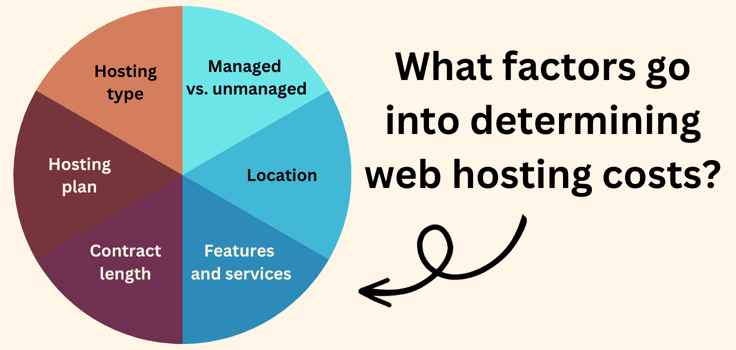
Linux VPS hosting costs more than Linux shared hosting and should be considered if you require greater performance, security, scalability, and customization than what shared hosting plans offer. A good Linux VPS hosting plan will set you back between a few dollars and more than $50 monthly.
If you have a substantial budget for web hosting, we recommend Linux VPS hosting with cPanel. It is worth noting that all hosting plans have a Linux server unless specified otherwise.
Is cPanel Worth it?
Yes, cPanel is a fantastic option for Linux hosting. It is a Linux-based graphical user interface (GUI) that helps streamline website and server management. Most web hosting providers offer access to a cPanel dashboard free of cost with your Linux hosting plan. Here are the pros and cons of cPanel.
Pros of cPanel
Using cPanel for Linux hosting has several advantages, particularly for beginners. You can easily move around cPanel’s complete and intuitive user interface (UI) and perform all relevant actions without deep technical knowledge. For example, you can generate website backups, manage files, and create subdomains with just a few clicks.
Additionally, cPanel is well-integrated with Softaculous, a one-click web app installer, making the installation of popular apps like WordPress, Drupal, Magento, and Joomla! a breeze. If you ever need help with cPanel, simply Google your problem and take advantage of the multitude of guides and technical resources at your disposal (or contact the web host’s customer support team).
Cons of cPanel
For starters, if your web hosting plan does not include a cPanel license, you will have to pay significantly for one, as it is the most expensive control panel for hosting. While people may say cPanel is vulnerable to security lapses or data loss, making sure your cPanel version is up-to-date and taking regular snapshots can go a long way in preventing this.
While you can also use a Plesk control panel (or any other popular control panel) for Linux hosting management, we recommend cPanel. Plesk is fantastic in its own right, but it may not be included in your Linux hosting plan, meaning you will have to pay an additional fee for it.
Some web hosts, like Hostinger, offer a custom control panel (hPanel). Do not pay extra for a cPanel license in such cases.
Can I Get Linux Hosting With cPanel for Free?
According to Israelmore Ayivor, “nothing great comes with ease,” and it definitely does not come for free, so no, you cannot get solid Linux hosting with cPanel for free. But many trustworthy web hosts offer cheap, entry-level Linux shared hosting plans that include a cPanel license. Some of these plans cost less than $2 a month, making them almost free.
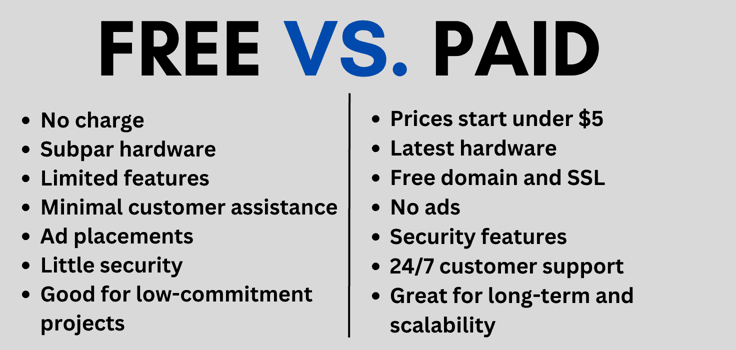
A2 Hosting, Bluehost, and Hostinger are a few web hosts that fit the bill. They are fan favorites and offer all the features you need to champion your website, including sufficient storage space and bandwidth, global datacenters, sturdy security features, caching mechanisms, daily backups, one-click app installs, and much more.
While Linux VPS hosting plans cost (much) more, they are worth their weight in gold, so do explore them as well.
What’s the Difference Between Windows and Linux?
You can choose a web hosting plan with a server that is Windows-based (many web hosts do not offer Windows hosting) or Linux-based. As mentioned earlier, Linux hosting trumps Windows hosting in the grand scheme of things, but what makes it so desirable? Here are the key differences between Windows hosting and Linux hosting.
Windows Hosting
Windows Server operating systems are licensed. This means web hosts must shell out a perpetual monthly fee to Microsoft to acquire these services and unfortunately, Windows hosting users must bear this cost.
Windows hosting suits particular audiences, like hosting beginners (owing to the simplicity of Windows Server OSs), ASP.NET, Microsoft SQL Server (MSSQL), and MySQL developers, businesses that rely on Microsoft technologies (and want to integrate them into their hosting infrastructure), hardcore gamers, and enterprises.
Windows hosting users also get access to top-notch Microsoft customer support.
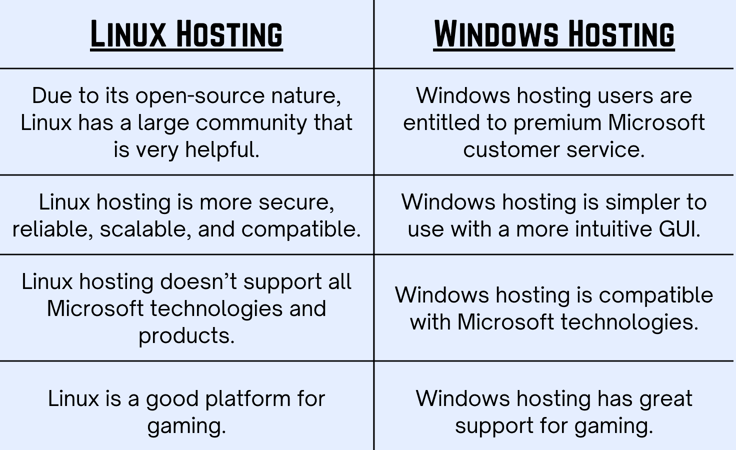
Linux Hosting
As Linux is an open-source operating system, Linux hosting plans are (much) cheaper than Windows hosting plans. They are also less resource-consuming and offer all the features you expect of a rock-solid hosting plan for all kinds of businesses.
While you may need a degree of technical command to use a Linux hosting plan to its fullest, there are several forums and technical resources available at the drop of a hat to help you out. Additionally, you can also pay extra to get the services of a managed plan.
Which Linux Distribution Do I Need?
Anyone can make a Linux distribution since Linux is an open-source software (you cannot make a distro for your hosting plan!). While each version is based on the Linux kernel, they offer unique software solutions. Many web hosts offer a particular Linux distribution preinstalled in their plans. A2 Hosting’s managed Linux VPS plans, for example, have the CloudLinux operating system preinstalled.
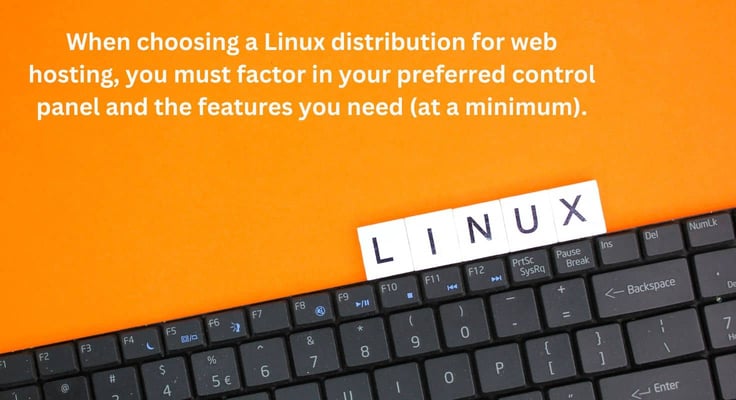
Its unmanaged Linux VPS plans, however, include several Linux distribution options, like AlmaLinux, CentOS, Ubuntu, and Debian. When choosing a Linux distribution for web hosting, you must factor in your preferred control panel and the features you need (at a minimum). Debian, for example, is the most popular Linux distribution, but it does not support cPanel.
This means you must opt for another control panel solution (like Plesk) if you need a Debian hosting plan. An Ubuntu server, on the other hand, supports both cPanel and Plesk, instantly becoming a better option for a user seeking a cPanel license in their hosting plan.
What Type of Server Do I Need?
The most common types of hosting servers are shared servers, virtual private servers, cloud servers, and dedicated servers. Each hosting server type offers varying benefits and features, so assess your budget, resource needs, and website’s purpose to determine the best fit.
Shared Server
As the name suggests, a shared server shares hosting resources with multiple websites. Shared hosting is the most affordable option, but unfortunately, it has performance and security drawbacks. Nevertheless, it is a fantastic option for small blogs and SMBs.
Virtual Private Server
A virtual private server also shares the resources of a single physical server among several users, with each website owner receiving a dedicated, virtualized digital environment (that acts like a mini server). VPS hosting combines the cost-effectiveness of shared hosting with the power of dedicated hosting.

Cloud Server
Cloud hosting is a reliable hosting method that uses the resources of multiple cloud servers to host a website, ensuring there is not a single point of failure. It offers flexible scalability and a pay-as-you-go pricing model.
Dedicated Server
Dedicated server hosting gives a client complete control over their physical server and is the most expensive (and rewarding) web hosting category. Enterprises with high traffic and large storage demands should opt for a dedicated hosting plan.
Other honorable mentions include WordPress servers for WordPress hosting, storage servers for storage hosting, and reseller servers for reseller hosting. We recommend WordPress hosting if you want to post a WordPress website online.
How Do I Choose a Hosting Plan?
With more than 260 website hosting providers and thousands of hosting plans to choose from, you may feel overwhelmed. That said, following this trusty, five-step checklist will help you narrow down your choices considerably:
- Determine your project scope, estimate your potential website traffic, consider the hosting service (self-managed or managed), features, and level of security you need, and set a budget. This should help you figure out the right hosting type.
- Compare web hosting providers that meet your requirements and list your top five choices.
- Now, put special emphasis on speed and performance-optimization features, datacenter locations, free domain name, free SSL, and website migration services, and email capabilities — shorten your list to three options.
- Dedicated support is key to fixing website-related issues at the earliest. Compare the types of support services these web hosts offer and pick your finalists.
- Compare plans that meet all of the above criteria and purchase the best one!
In-depth research is key to finding the right web hosting plan.
Get the Best Linux Hosting With cPanel
A2 Hosting, Bluehost, and Hostinger are standout options for Linux hosting with cPanel. They offer exceptional Linux shared hosting services that do not cost much. A2 Hosting offers magnificent Linux VPS hosting plans as well, making it the best Linux hosting provider in our opinion, for its all-around capabilities.
It is worth mentioning that each of our listed web hosts is truly remarkable. GreenGeeks, for example, is an eco-friendly web host that offers solid shared Linux hosting. If you live an eco-friendly lifestyle (everyone should embrace eco-friendly living in some shape or form), GreenGeeks’s hosting plans may excite you.
Follow our hosting checklist and choose the right Linux hosting plan for you.
HostingAdvice.com is a free online resource that offers valuable content and comparison services to users. To keep this resource 100% free, we receive compensation from many of the offers listed on the site. Along with key review factors, this compensation may impact how and where products appear across the site (including, for example, the order in which they appear). HostingAdvice.com does not include the entire universe of available offers. Editorial opinions expressed on the site are strictly our own and are not provided, endorsed, or approved by advertisers.
Our site is committed to publishing independent, accurate content guided by strict editorial guidelines. Before articles and reviews are published on our site, they undergo a thorough review process performed by a team of independent editors and subject-matter experts to ensure the content’s accuracy, timeliness, and impartiality. Our editorial team is separate and independent of our site’s advertisers, and the opinions they express on our site are their own. To read more about our team members and their editorial backgrounds, please visit our site’s About page.
















