
Speed is king in the web hosting realm. Its importance goes beyond fast-loading websites and positive user experiences. Even search engines like Google consider speed a key ranking factor.
If you plan on hosting your website, application, or files in the cloud, you should choose a fast cloud hosting provider. But with countless options, finding the best cloud host isn’t a walk in the park.
One way to determine if a cloud host has lightning-fast speed is if it offers Solid State Drives (SSDs) in its hosting plans. Allow me to take you through 11 of the best SSD cloud hosting providers based on research and personal experience.
1. Kamatera
Speed and the ability to customize your cloud hosting environment are reasons many people love this web host. Kamatera takes customization to a whole new level, allowing you to choose exactly what you need without paying for extras. You can opt for as little as 20GBs of SSD storage to as much as 4TB (4000GB) depending on your storage needs.
Storage capacity isn’t the only aspect you can customize when you sign up for a Kamatera cloud hosting plan. You can also select the amount of memory, processors, and number of public IP addresses you want. In addition, Kamatera lets you choose your preferred bandwidth, operating system, and datacenter location.
Kamatera.com
- Ultimate scalability with limitless customizations
- Create and deploy servers in 60 seconds
- Easily add load balancers and firewalls
- Stellar 99.95% uptime guarantee
- Sign up today for a 30-day FREE trial
- Get started on Kamatera now.
CLOUD
RATING
★★★★★
Our Review
Starting with more than 60 operating system images to choose from, Kamatera is a strong option for developers who know exactly what environment works best for their project. Customize your cloud server as needed and deploy in less than a minute. Go to full review »
| Setup Time | Disk Space | CPU | RAM |
|---|---|---|---|
| 5 minutes | 20 GB SSD – 4 TB SSD | 1 – 32 cores | 1 GB – 128 GB |
All of those options make Kamatera great for a growth-oriented project. Otherwise, traditional bare-metal hosting would be a more affordable alternative. Cloud servers are best for websites that tend to receive an unpredictable amount of traffic.
Take an eCommerce website, for example. You can’t really predict when products or services will go viral. Your online store could be one TikTok video away from attracting a significant amount of traffic, and you should always ensure that you’re prepared for such a scenario without needing to switch hosting providers.
One of my friends has owned an online vinyl record store since 2016. It wasn’t until 2022 that his store started attracting more traffic, following Gen-Z’s obsession with everything retro. He finally reached out to me to help migrate his website from a traditional bare-metal server to the cloud. Kamatera’s scalable servers are the perfect solution for that type of problem.
2. IONOS
IONOS offers very affordable cloud hosting plans that anyone who wants to launch a website or application can afford. Although the pricing might increase when you renew the contract, it’s still affordable by any standards. For example, you can host three websites on IONOS for less than the cost of a monthly Netflix subscription.
Years ago, when cloud hosting came up in a conversation, I thought about Fortune 500 companies such as Amazon and Google. Today, it is the go-to hosting solution, even for individuals, partly because the costs have decreased significantly across the board.
IONOS.com
- Start with $100 in credit for your first month
- Auto scaling with premium Intel processors
- Customized operating systems (Linux or Windows)
- Deploy Linux instances in less than 1 minute
- Transparent costs and by-the-minute billing
- Get started on 1&1 IONOS now.
CLOUD
RATING
★★★★★
Our Review
Boasting 99. 998% platform availability, the popular cloud hosting services from 1&1 IONOS deploy more than 2,500 virtual machines each week. Go to full review »
| Setup Time | Disk Space | CPU | RAM |
|---|---|---|---|
| 6 minutes | 10 GB NVMe – 640 GB NVMe | 1 – 24 cores | 512 MB.- 48 GB |
We highly recommend IONOS if you’re on a budget but still want to experience the benefits of cloud hosting. Please note that the SSD storage doesn’t come with every web hosting plan. You can choose from SSD-powered plans, including SSD WordPress Hosting, SSD VPS hosting, and WooCommerce Hosting.
Alternatively, if you want to purchase an SSD cloud server for storage only (without a web hosting plan), IONOS has highly scalable packages worth checking out. Even better, you can customize your resources, which includes the option to choose up to 80TB of cloud storage and your preferred datacenter location.
3. HostGator
HostGator doesn’t use SSD drives for its basic shared hosting plans, but it does for its cloud hosting offerings. That’s one way the host keeps prices low for anyone seeking basic shared hosting while maintaining reasonable pricing for cloud hosting options.
HostGator’s cloud hosting plan comes with unlimited storage. If you work with significant amounts of data, the storage costs could pile up within a few months. HostGator allows you to opt for HostGator’s SSD cloud hosting packages to avoid spending more on storage.
HostGator.com
- 2x as fast and 4x the computing resources
- Tons of storage with the scalability of the cloud
- Low-density servers and multiple caching layers
- Unlimited domains and MySQL databases
- Upgrades available for security, backups, productivity, and domain privacy
- Get started on HostGator now.
CLOUD
RATING
★★★★★
Our Review
For those ready to expand beyond shared hosting, HostGator offers a fully featured step into the cloud. With scalable, high-powered resources, customers can easily monitor resources and caching from an intuitive dashboard. Go to full review »
| Setup Time | Disk Space | CPU | RAM |
|---|---|---|---|
| 7 minutes | 120 GB SSD – 240 GB SSD | 2 – 4 cores | 2 – 8 GB |
An eCommerce website, a video streaming service, or a social media platform are projects that will need substantial storage and processing power. That’s where SSD helps, and when you add it to a cloud environment and throw in unlimited storage, you will experience faster speeds and better performance. Of course, other factors, such as the amount of memory and CPU cores, will influence the overall speed and performance.
HostGator is also an intuitive hosting platform compared to less accessible web hosting options. It still has a traditional cPanel with a straightforward layout for newbies. So, if you’re a beginner looking for a clean, simple hosting environment, you shouldn’t have that much of a problem using HostGator.
4. DreamHost
DreamHost is one of the best web hosts for WordPress and offers WordPress-specific features for building and storing a powerful website in the cloud. It is also officially endorsed by the world’s most popular content management system. Some users may prefer using other content management systems to build their websites. Thankfully, WordPress hosting isn’t the only thing DreamHost is good at.
This host also has many developer-friendly features, perfect for any web or application development project. Whether you want to use MongoDB, Node.js, Redis, Ruby, or even Python for your project, this cloud hosting service provider is a developer’s dream.
DreamHost.com
- Options for cloud computing & object storage
- Launch cloud servers in 30 seconds or less
- Servers engineered around OpenStack & Ceph
- S3-compatible and redundant object storage
- Support for MongoDB, Redis, Ruby & Node.js
- Get started on DreamHost now.
CLOUD
RATING
★★★★★
Our Review
For cloud storage needs, DreamObjects offers a fully scalable solution for app developers and anyone with big data. DreamObjects is compatible with Amazon S3 and OpenStack Swift APIs and integrates with WordPress to automate several functions. Go to full review »
| Money Back Guarantee | Disk Space | Domain Name | Setup Time |
|---|---|---|---|
| N/A | 30 GB SSD – 240 GB SSD | New or Transfer | 6 minutes |
DreamHost also has another SSD cloud hosting plan dubbed DreamObjects. This plan works best for hosting files, storing backups, and web application development. It is fully scalable and offers practically infinite storage capacity, making it a great choice for extensive projects.
Even with such powerful infrastructure, the DreamObjects option is still affordable and allows you to start small and grow with it. And because it offers unlimited scaling and storage, you can take your project or business as far as you want it to go.
5. Cloudways
Cloudways boasts powerful resources because it partners with some of the biggest names in cloud hosting, including Amazon Web Services, Digital Ocean, and Google Cloud Platform. Cloudways has slightly higher pricing tiers than other cloud hosting providers I’ve reviewed so far. But don’t let this discourage you; the price matches the quality of hosting the company provides.
Cloudways offers fully dedicated servers equipped with SSDs for faster speeds and performance. It also works with some of the industry’s most powerful providers, so its services often work best for resource-intensive projects. The pricing model varies depending on the partner you choose when you sign up for a cloud hosting plan.
Cloudways.com
- Managed cloud hosting with 24/7/365 monitoring
- Choose from 5 popular cloud providers
- Auto-healing cloud servers with FREE backups
- 3-day free trial with no credit card required
- Host unlimited apps with no contract lock-in
- Get started on Cloudways now.
CLOUD
RATING
★★★★★
Our Review
If you can’t beat the cloud provider behemoths, offer their infrastructure as a service. Cloudways gives customers their choice of cloud platform: AWS, Google, Linode, Digital Ocean, or Vultr. Go to full review »
| Setup Time | Disk Space | CPU | RAM |
|---|---|---|---|
| 8 minutes | 20 GB SSD – 4 TB SSD | 1 – 96 cores | 1 GB – 384 GB |
Cloudways is the ideal host if you want more control of your cloud environment. You receive a unique IP address, perfect for access control, better security, and SSD server monitoring and logging.
Don’t let names like Google, Amazon, and DigitalOcean intimidate you; Cloudways harnesses its powerful infrastructure to benefit any user. So whether you run a small business or want a cloud hosting environment for a large enterprise, rest assured you’ll find something for you here — and at the right price.
6. Hostwinds
Hostwinds has 10 cloud hosting plans (SSD Cloud 1 to SSD Cloud 10), each with unique features and resources. I particularly enjoy its pricing model because it lets you choose exactly what you need while staying within your budget. The base plan, for example, comes with 1GB of storage, one CPU core, 30GB of disk space, and 1TB of bandwidth.
From a distance, it may not seem like the most powerful list of resources out there, especially after what we’ve seen from other cloud hosts. But that’s also what makes this cloud hosting provider special. It breaks down its packages into smaller plans to ensure every user gets what they need.
Hostwinds.com
- Choose your OS or application configuration
- Hourly or monthly billing for convenience
- Optional upgrades for cPanel, backups, and more
- Managed services, SSDs, and HDDs available
- Block and object storage, plus enterprise firewall
- Get started on Hostwinds now.
CLOUD
RATING
★★★★★
Our Review
Hostwinds provides supremely scalable and customizable options for the savvy developer or site owner. Customers can customize their cloud environment or choose pre-built configurations optimized to run apps like WordPress, Drupal, and others. Go to full review »
| Setup Time | Disk Space | CPU | RAM |
|---|---|---|---|
| 6 minutes | 30 GB SSD – 750 GB SSD | 1 – 16 cores | 1 – 96 GB |
Even the SSD Cloud 1 plan as an example (the base plan) provides a wide range of options. I’ve used it for personal cloud storage, file hosting, and sharing, and as a development server while learning web development. A friend uses it for his personal website, which generates at least 100,000 visitors a month.
Believe it or not, you can even use this base plan as a personal Minecraft server. And with a click of a button, you can always scale up as your hosting needs grow.
7. InMotion Hosting
InMotion Hosting offers SSD cloud VPS hosting plans at affordable prices. This managed VPS hosting provider is similar to Hostwinds, but the key difference here is that InMotion offers cloud VPS. InMotion also breaks everything down into smaller packages, making it even more accessible and affordable for most users on a budget.
The SSD storage capacity starts at 30 GB, and you can scale it up to 540 GB. The more storage space you opt for, the more powerful resources you receive, such as RAM, virtual CPUs, and bandwidth.
InMotionHosting.com
- Fault-tolerant SSD storage and up to 8GB of RAM
- FREE control panel with choice of Linux OS
- Full root access or managed servers available
- FREE live-state or scheduled snapshots
- FREE Ansible control mode for automation
- Get started on InMotion now.
CLOUD
RATING
★★★★★
Our Review
With leading-edge cloud technology, InMotion offers free site transfer, setup, and SSD drives for the ultimate cloud solution offerings. They include free data backups and offer unmanaged or fully managed servers to help you scale your site with cloud-based hosting. Go to full review »
| Setup Time | Disk Space | CPU | RAM |
|---|---|---|---|
| 6 minutes | 90 GB SSD – 360 GB SSD | 4 – 16 cores | 4 GB – 16 GB |
What makes this host unique is that you can choose between the standard SSD cloud VPS option or add NVMe storage to the equation. NVMe storage increases performance, speed, and efficiency when used alongside SSDs.
Perhaps the best way to fully understand the power of NVMe SSD cloud storage is by looking at how it processes commands. A traditional drive usually has one command queue and can send only 32 commands per queue. On the other hand, NVMe has 64,000 command queues and can send 64,000 commands per queue.
8. Bluehost
Bluehost doesn’t offer traditional cloud hosting packages, but its managed VPS hosting plans offer almost the same benefits. The host also has a great reputation for affordability, which explains why it is popular for hosting small websites.
If you want to host a medium to large website, Bluehost VPS plans should be good enough to kick-start your project. This host has been around since 2003, which should give you a sense of stability when looking for the right platform to host your website.
Bluehost.com
- Top hardware powered by OpenStack and KVM
- Instant provisioning and guaranteed resources
- Options for 2-4 CPU cores and up to 8GB of RAM
- Quickly manage and scale resources
- Dedicated IP and domain privacy available
- Get started on Bluehost now.
CLOUD
RATING
★★★★★
Our Review
If you’ve outgrown shared hosting, Bluehost’s platform is a great option. The company makes the transition from its own shared plans seamless. Go to full review »
| Setup Time | Disk Space | CPU | RAM |
|---|---|---|---|
| 6 minutes | 120 GB SSD – 240 GB SSD | 2 – 4 cores | 2 GB – 8 GB |
Bluehost is particularly great for hosting WordPress projects. In fact, it is one of the few web hosting companies endorsed by WordPress. SiteGround and DreamHost are the only other hosts that have earned this coveted approval.
Each Bluehost VPS package comes with SSD storage, ranging from 120GB to 240GB. You’ll also find plenty of unlimited features worth using, including emails, domains, websites, bandwidth, and databases.
9. Hostinger
Hostinger is one of the few web hosting providers that seems to have it all — whether you’re looking for quality, affordability, reliability, or even scalability. Another differentiator is the number of resources it brings to the table.
I’ve seen cloud hosting providers that don’t offer much besides scalability, the key characteristic of cloud hosting. But Hostinger offers other unexpected surprises.
Hostinger.com
- User-friendly hosting powered by Google Cloud
- Isolated resources and integrated CloudFlare
- Built on CloudLinux with LVE containers
- Automated, daily backups and integrated caching
- Instant setup with intuitive custom control panel
- Get started on Hostinger now.
CLOUD
RATING
★★★★★
Our Review
Hostinger offers something for everyone. From two cloud hosting plans that leverage the company’s global datacenter presence to a premium service powered by Google Cloud Platform, you’re sure to find what you need. Go to full review »
| Setup Time | Disk Space | CPU | RAM |
|---|---|---|---|
| 6 minutes | 50 GB NVMe – 400 GB NVMe | 2 – 6 cores | 3 – 12 GB |
Hostinger goes the extra mile to provide premium features, mostly for free. For example, its base cloud hosting package supports 300 websites, has 200GB of cloud NVMe storage, at least two CPU cores, 3GB of memory, and a dedicated IP address.
The web host also throws in unlimited SSL certificates and bandwidth, and you also receive a domain, CDN, and email addresses (up to 100), all for free.
10. InterServer
InterServer’s Cloud VPS hosting is perfect for many different use cases. Developers can use its affordable Linux hosting plans when they need an open-source hosting environment. And it is a great option for developing PHP, Ruby, Perl, or Python applications.
InterServer also offers cloud hosting solutions for Windows server applications. The hosting provider has something for everyone, whether you want to develop ASP.NET applications, use Microsoft’s SQL server for data storage and management, or integrate Microsoft services such as Exchange or SharePoint.
InterServer.net
- Choose Linux or Windows cloud hosting
- Up to 16 cores and 16TB of data transfer
- Plenty of RAM and redundant cloud storage
- FREE control panel and several OS options
- Pay $.01 the first month with HOSTINGADV coupon code
- Get started on InterServer now.
CLOUD
RATING
★★★★★
Our Review
InterServer’s on-site datacenter and hands-on involvement with configuring and provisioning cloud servers give customers a level of flexibility not seen with many other hosting providers. InterServer rations its VPS and cloud resources through slices. Go to full review »
| Setup Time | Disk Space | CPU | RAM |
|---|---|---|---|
| 6 minutes | 30 GB SSD – 480 GB SSD | 1 – 16 CPUs | 2 – 32 GB |
We recommend InterServer if you need more storage. Its base storage VPS plan alone has 1 TB of storage space, while the most advanced plan can handle up to 4 TB. Not that this only applies to its cloud VPS storage plan.
Other plans, including Linux VPS, have SSD storage spaces ranging from 30 GB to 480 GB. The right plan will depend on your unique storage needs and the operating system you prefer.
11. Liquid Web
Liquid Web offers cloud VPS and dedicated server hosting, ideal for medium to large projects. Liquid Web provides affordability and scalability under one roof, as you would expect from a cloud hosting provider.
Its cloud VPS hosting package has plans that cost less than a 12-pack of soda per month. Even better, you can customize your hosting environment from memory, operating system, server locations, and even storage space.
LiquidWeb.com
- HostingAdvice fans get 75% OFF
- Cloudflare CDN, DDoS protection, and backups
- Performance-boosting SSDs and cloud flexibility
- Rock-solid reliability with 100% uptime guarantees
- 24/7 Heroic Support® via phone, chat, and email
- Get started on Liquid Web now.
CLOUD
RATING
★★★★★
Our Review
Liquid Web balances managed services and hardware power with cloud flexibility — a brilliant solution in cloud hosting. The company’s packages include instant provisioning, CloudFlare CDN, built-in backups, and, of course, the reliability of the Heroic Support team. Go to full review »
| Setup Time | Disk Space | CPU | RAM |
|---|---|---|---|
| 7 minutes | 40 GB SSD – 200 GB SSD | 2 – 12 cores | 2 GB – 12 GB |
In addition, the host allows you to choose how you want your cloud server managed. The VPS plan, for example, has three management options. You can choose the self-managed option if you know a thing or two about hosting environments and won’t need too much help managing your server.
The core managed option works best if you want to take primary responsibility for server performance and maintenance but still need help occasionally. Lastly, the fully managed plan assigns full server management responsibilities to Liquid Web as you focus on running your website or applications.
What Is SSD Cloud Hosting?
To understand SSD cloud hosting, we need to break down the term into two components, SSD and cloud hosting, and then define each.
Let’s start with SSD, short for solid-state drive. This is a type of data storage device that uses flash memory to store data. Hosting companies use SSDs because they offer quicker read and write speeds than traditional HDDs (hard disk drives).
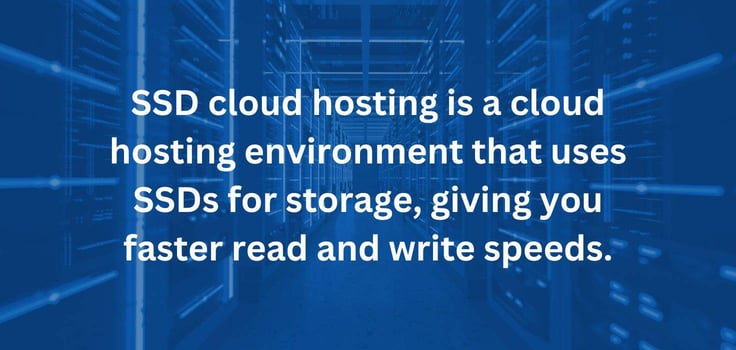
Next, let’s define cloud hosting. This type of hosting comprises a network of interconnected virtual servers hosted in a cloud computing environment. By cloud, I don’t mean the fluffy white masses in the sky. Instead, it is a symbolic representation of a network of remote servers connected over the internet to store, manage, and process data.
To wrap it up, SSD cloud hosting is a cloud hosting environment that uses SSDs for storage instead of traditional HDDs.
SSDs vs. HDDs: What’s the Difference?
SSDs and HDDs are the primary methods of computer storage. HDDs are more traditional, relying on spinning disks and a mechanical arm to read and write data. Have you ever seen a turtle move? It may not be the fastest in the room, but it will make it to the next destination with slow and steady steps. That’s how HDDs work.
But in the modern computing world, speed is king. The faster your machine, the better the performance of the programs or applications it runs.
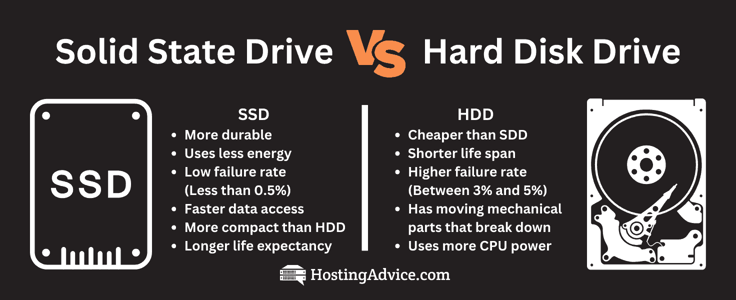
Enter SSDs, the new technology on the block, and an upgrade from HDDs. Instead of spinning disks, they use flash memory — no moving parts, just pure speed. They’re similar to speedy cheetahs, zipping around with faster read and write speeds.
But that doesn’t mean HDDs are completely useless; they are still the champs when it comes to storage size without breaking the bank. But don’t write SSDs off because of the price. They are tougher, and no moving parts means less chance of breaking if you accidentally drop your computer. That’s a key selling point that makes SSDs the preferred choice for most web hosting providers.
Which Cloud Service Providers Use Solid-State Storage?
Most cloud service providers use SSD storage for faster speeds and better performance. I mentioned earlier that speed is an important ranking factor for SEO. Faster machines also provide a better user experience, so it’s not just about optimizing your website or application for search engines.
Here are some great hosting providers that use SSD storage and a summary of what makes them unique.
- Kamatera — Easy to customize
- IONOS — Affordable cloud hosting plans
- HostGator — Best for beginners or minimalists
- DreamHost — Great for WordPress hosting.
- Cloudways — Best for dedicated hosting in the cloud.
- Hostwinds — Offers a variety of hosting plans.
- InMotion Hosting — Best for reseller hosting.
- Bluehost — Great for setting up a VPS server in the cloud.
- Hostinger — Most generous cloud hosting provider.
- InterServer — Best cloud hosting provider for web developers.
- Liquid Web — Best cloud server hosting provider for large projects.
Choosing a web host from the list above will help ensure the best performance for your website.
Which Is the Cheapest Cloud SSD Host?
IONOS is the cheapest cloud SSD host, followed closely by Kamatera and Hostinger. If you decide to purchase a plan from IONOS, don’t forget that it only offers SSD hosting for specific plans, such as WordPress and VPS hosting. You’ll want to read the details of each package to know exactly what you’re signing up for.
IONOS.com
- Start with $100 in credit for your first month
- Auto scaling with premium Intel processors
- Customized operating systems (Linux or Windows)
- Deploy Linux instances in less than 1 minute
- Transparent costs and by-the-minute billing
- Get started on 1&1 IONOS now.
CLOUD
RATING
★★★★★
Our Review
Boasting 99. 998% platform availability, the popular cloud hosting services from 1&1 IONOS deploy more than 2,500 virtual machines each week. Go to full review »
| Setup Time | Disk Space | CPU | RAM |
|---|---|---|---|
| 6 minutes | 10 GB NVMe – 640 GB NVMe | 1 – 24 cores | 512 MB.- 48 GB |
On the other hand, Kamatera costs more than IONOS, but that’s because it has more powerful features. Last, but not least, Hostinger is the most feature-rich of all, but it is still affordable. No matter your budget, you’re sure to find a plan from one of these providers that checks all your boxes.
Can I Get Cloud SSD Hosting for Free?
Because cloud hosting requires tons of resources and powerful infrastructure, finding free cloud hosting services is not common. But don’t give up; technically, you can find free cloud hosting services if you get a little bit smart about it.
One way to get free cloud hosting is by using hosting plans offering free trials or money-back guarantees. All you need to do is pay the initial fee for the hosting plan of your choice, and the hosting provider will let you try that host free of charge for a certain period. If you don’t like the service, you can cancel within the agreed deadline, usually between 30 and 60 days, and receive your money back.
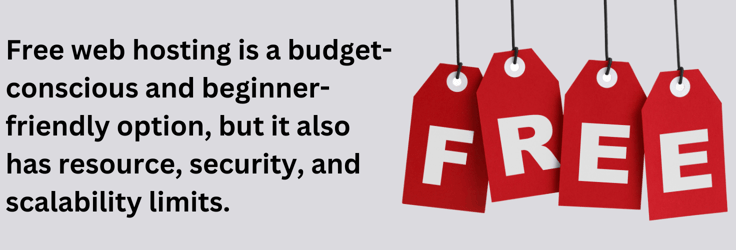
The other option is to choose a cloud host that’s so affordable it almost seems free. IONOS, Kamatera, and Hostinger are some of the best almost-free cloud hosting services.
How Do I Choose the Best Cloud SSD Hosting?
Picking the best cloud SSD hosting is similar to choosing the right pizza toppings — it depends on your taste (or, in this case, website needs). Here are some simple tips to always remember:
- If you want your site to be up and running, not take random naps and lose visitor trust, you shouldn’t settle for any host that offers less than a 99.9% uptime guarantee.
- Also, don’t get stuck in a web of confusion without a helping hand. Make sure the host offers top-notch customer support.
- Sign up for a plan that fits your budget. You’ll find plenty of cheap cloud hosting options out there. Just make sure they have SSD storage.
- Don’t ignore the extras. Some hosts offer free backups, a free SSL certificate, or even a free domain name for the first year. It’s like getting extra fries with your burger — you possibly can’t say no to that.
That’s just an overview of things to look for, not a conclusive list. Other factors, such as customer reviews and scalability, are equally worth considering.
Get Faster Speeds and More Storage With SSD Web Hosting
That wraps up our breakdown of the best SSD cloud hosting providers. We’ve also compiled some valuable resources you should check out if you want to learn more about this type of hosting.
Whether you are looking for the cheapest cloud hosting costs and plans, the best cloud hosting free trials, or you simply want to learn some key cloud hosting statistics, we’ve got you covered. Not sure if unmanaged cloud hosting is for you? We’ve also covered the best managed cloud hosting services you’ll find anywhere on the internet.
HostingAdvice.com is a free online resource that offers valuable content and comparison services to users. To keep this resource 100% free, we receive compensation from many of the offers listed on the site. Along with key review factors, this compensation may impact how and where products appear across the site (including, for example, the order in which they appear). HostingAdvice.com does not include the entire universe of available offers. Editorial opinions expressed on the site are strictly our own and are not provided, endorsed, or approved by advertisers.
Our site is committed to publishing independent, accurate content guided by strict editorial guidelines. Before articles and reviews are published on our site, they undergo a thorough review process performed by a team of independent editors and subject-matter experts to ensure the content’s accuracy, timeliness, and impartiality. Our editorial team is separate and independent of our site’s advertisers, and the opinions they express on our site are their own. To read more about our team members and their editorial backgrounds, please visit our site’s About page.


















