
Linux only holds a 3% market share of operating systems for desktop computers, which is surprising given its popularity for web hosting servers. Perhaps Microsoft’s grip on the personal computer market is to blame, as Windows dominates this area.
Regardless, Linux’s open-source nature means it’s free to use for server management, keeping hosting costs low. It’s so popular, in fact, that you can assume any shared hosting plan runs on Linux servers unless your host says otherwise.
In addition to being open-source, Linux is also stable, reliable, secure, and scalable (who doesn’t appreciate that?). Linux is becoming increasingly popular in the cloud hosting realm for many reasons, most notably its compatibility with virtualization and cloud servers. In this article, I’ll review the best Linux cloud hosting providers so you feel confident choosing a hosting plan.
1. Kamatera
Kamatera is like Old Faithful at Yellowstone National Park, offering reliability, time after time. It’s one of the best providers of cloud hosting solutions today. When you sign up, you can choose CloudLinux 7 or 8 as your operating system. CloudLinux 8 is, as you would expect, a more developed and updated version of the software.
Kamatera.com
- Ultimate scalability with limitless customizations
- Create and deploy servers in 60 seconds
- Easily add load balancers and firewalls
- Stellar 99.95% uptime guarantee
- Sign up today for a 30-day FREE trial
- Get started on Kamatera now.
CLOUD
RATING
★★★★★
Our Review
Starting with more than 60 operating system images to choose from, Kamatera is a strong option for developers who know exactly what environment works best for their project. Customize your cloud server as needed and deploy in less than a minute. Go to full review »
| Setup Time | Disk Space | CPU | RAM |
|---|---|---|---|
| 5 minutes | 20 GB SSD – 4 TB SSD | 1 – 32 cores | 1 GB – 128 GB |
We all know cloud hosting’s reputation for being reliable and scalable, but Kamatera adds one more trait into the mix: customization. This host allows you to set up your hosting environment from scratch, starting with the memory, number of CPUs and IP addresses, storage capacity, datacenter location, bandwidth, and, of course, the operating system.
2. IONOS
I’ve always appreciated the value of a dollar, which is why IONOS is one of my favorite hosting providers. Its introductory plans let you score a pretty sweet deal on your first six months of hosting (for just $1 per month). In addition to Linux, it also supports Ubuntu servers, OpenSUSE, Debian, and CentOS operating systems. On top of its powerful cloud infrastructure, you can add features like cloud block storage, load balancers to increase redundancy, and cloud backups to protect your data.
IONOS.com
- Start with $100 in credit for your first month
- Auto scaling with premium Intel processors
- Customized operating systems (Linux or Windows)
- Deploy Linux instances in less than 1 minute
- Transparent costs and by-the-minute billing
- Get started on 1&1 IONOS now.
CLOUD
RATING
★★★★★
Our Review
Boasting 99. 998% platform availability, the popular cloud hosting services from 1&1 IONOS deploy more than 2,500 virtual machines each week. Go to full review »
| Setup Time | Disk Space | CPU | RAM |
|---|---|---|---|
| 6 minutes | 10 GB NVMe – 640 GB NVMe | 1 – 24 cores | 512 MB.- 48 GB |
Affordability and reliability aside, IONOS is also highly secure. For context, to protect your project from attacks, IONOS comes with a central firewall, including Security Information and Event Management (SIEM) and Intrusion Detection/Prevention System (IDS/IPS) technologies. IONOS also complies with Payment Card Industry (PCI) standards, making it a great choice for a project that involves online payment processing.
3. Cloudways
Cloudways can support website owners with even the loftiest of expectations because it has the infrastructure to accomplish nearly anything. This host partners with Google Cloud Platform, Amazon Web Service, and Digital Ocean, bringing you top-notch performance, flexibility, reliability, and scalability.
Cloudways.com
- Managed cloud hosting with 24/7/365 monitoring
- Choose from 5 popular cloud providers
- Auto-healing cloud servers with FREE backups
- 3-day free trial with no credit card required
- Host unlimited apps with no contract lock-in
- Get started on Cloudways now.
CLOUD
RATING
★★★★★
Our Review
If you can’t beat the cloud provider behemoths, offer their infrastructure as a service. Cloudways gives customers their choice of cloud platform: AWS, Google, Linode, Digital Ocean, or Vultr. Go to full review »
| Setup Time | Disk Space | CPU | RAM |
|---|---|---|---|
| 8 minutes | 20 GB SSD – 4 TB SSD | 1 – 96 cores | 1 GB – 384 GB |
You might think that Cloudways would be expensive because it gives you access to servers from some of the biggest hosting companies, but that’s not the case. On the contrary, this host is quite affordable for its quality. DigitalOcean is its cheapest server and suits smaller projects that need powerful infrastructure without breaking the bank. Web hosting packages under Amazon Web Services and Google Cloud Platform cost slightly more but are powerful and best suited for medium to large projects.
4. Hostwinds
Hostwinds gives you many different Linux cloud hosting packages to choose from. With this host, you won’t have to worry about signing up for a plan with extras you don’t need. It breaks down its hosting packages into smaller portions, allowing you to choose exactly what’s best for your unique needs and budget.
Hostwinds.com
- Choose your OS or application configuration
- Hourly or monthly billing for convenience
- Optional upgrades for cPanel, backups, and more
- Managed services, SSDs, and HDDs available
- Block and object storage, plus enterprise firewall
- Get started on Hostwinds now.
CLOUD
RATING
★★★★★
Our Review
Hostwinds provides supremely scalable and customizable options for the savvy developer or site owner. Customers can customize their cloud environment or choose pre-built configurations optimized to run apps like WordPress, Drupal, and others. Go to full review »
| Setup Time | Disk Space | CPU | RAM |
|---|---|---|---|
| 6 minutes | 30 GB SSD – 750 GB SSD | 1 – 16 cores | 1 – 96 GB |
This host supports different Linux-based operating systems, including Debian, CentOS, and Ubuntu. Setting up your Linux cloud server is pretty easy with Hostwinds, and once you’ve signed up, you’ll get full control over your cloud environment with root access for Linux.
5. HostArmada
HostArmada offers CloudLinux for all of its cloud hosting packages. Here, you’ll have plenty of options to choose from when setting up your cloud server. If you want to run a WordPress project, for example, you can choose the Cloud WordPress Hosting plan. The same applies if you’re looking for a reseller, cloud VPS, or even a CloudLinux shared hosting plan. You’ll find everything here, under one roof.
HostArmada.com
- Managed hosting services and security suite
- Root-level access for customizability
- NGINX Web Server Cache
- Host migrations, daily backups, and server monitoring
- 5 FREE cPanel accounts
- Get started on HostArmada now.
CLOUD
RATING
★★★★★
Our Review
Powered by NGINX web servers, HostArmada’s VPS plans deliver top-notch speed, scalability, and flexibility to power a fast-growing web presence. Unlike its other server types, HostArmada offers four VPS packages, and its Web Voyager plan is the most popular among them. Go to full review »
| Money Back Guarantee | Disk Space | Domain Name | Setup Time |
|---|---|---|---|
| 7 days | 50 GB SSD – 320 GB SSD | FREE (1 year) | 3 minutes |
Note that the CloudLinux VPS hosting package doesn’t come with Linux pre-installed. You’ll need to install it when setting up your VPS server. Even so, it’s not free, so prepare to spend a few extra dollars a month on the CloudLinux OS. That said, HostArmada is a powerful and generous cloud hosting provider. For context, its shared cloud hosting packages feature free SSL certificates for all websites, free cloud migration for your website, no-cost daily backups, website migrations, and web server caches.
6. Hostinger
Hostinger has a plethora of features anyone looking for a reliable cloud hosting provider will appreciate. Quite frankly, I haven’t seen a more generous web host than this. Everything it offers seems like a giveaway. I’m talking about free email addresses, CDNs, domains, dedicated IPs, automatic website migration, and domain privacy protection.
Hostinger.com
- User-friendly hosting powered by Google Cloud
- Isolated resources and integrated CloudFlare
- Built on CloudLinux with LVE containers
- Automated, daily backups and integrated caching
- Instant setup with intuitive custom control panel
- Get started on Hostinger now.
CLOUD
RATING
★★★★★
Our Review
Hostinger offers something for everyone. From two cloud hosting plans that leverage the company’s global datacenter presence to a premium service powered by Google Cloud Platform, you’re sure to find what you need. Go to full review »
| Setup Time | Disk Space | CPU | RAM |
|---|---|---|---|
| 6 minutes | 50 GB NVMe – 400 GB NVMe | 2 – 6 cores | 3 – 12 GB |
No matter the plan you choose, Hostinger gives you unlimited free SSL certificates, bandwidth, databases, FTP accounts, and cronjobs. I know there isn’t such a thing as a perfect web host, but Hostinger comes close.
7. SiteGround
SiteGround is a WordPress-approved and managed cloud hosting provider. If you have a WordPress project in the pipeline, here’s a good place to host it. Its highly scalable Linux cloud server hosting service allows you to build everything from scratch by customizing the memory, processor, and storage.
SiteGround.com
- Scalable, speedy, and fully managed
- FREE Cloudflare CDN and choice of 3 datacenters
- Google Cloud partners for top-tier performance
- cPanel/WHM, SSH access, and private DNS
- 24/7 VIP support and a dedicated IP
- Get started on SiteGround now.
CLOUD
RATING
★★★★★
Our Review
SiteGround brings industry-leading performance and security to the cloud hosting space. The company offers supreme scalability and a fully managed support system, including an expert technical support staff and three datacenter locations for the enterprise client that demands the utmost reliability. Go to full review »
| Setup Time | Disk Space | CPU | RAM |
|---|---|---|---|
| 6 minutes | 40 GB SSD – 160 GB SSD | 4 – 16 cores | 8 GB – 20 GB |
This cloud service provider also offers four preset cloud hosting plans dubbed Jump Start, Business, Business Plus, and Super Power if you want to jump right into it and get started with your project. Regarding Linux hosting, this host uses Fedora, which is best known for its stability and user-friendliness.
8. InterServer
If you want total control over your server, InterServer is the Linux cloud hosting provider you need. Full root access aside, InterServer works with almost any Linux distribution. Whether you want to run your Linux server on Debian, Ubuntu, CentOS, Fedora, or even Red Hat Enterprise Linux (RHEL), this host has no restrictions.
InterServer.net
- Choose Linux or Windows cloud hosting
- Up to 16 cores and 16TB of data transfer
- Plenty of RAM and redundant cloud storage
- FREE control panel and several OS options
- Pay $.01 the first month with HOSTINGADV coupon code
- Get started on InterServer now.
CLOUD
RATING
★★★★★
Our Review
InterServer’s on-site datacenter and hands-on involvement with configuring and provisioning cloud servers give customers a level of flexibility not seen with many other hosting providers. InterServer rations its VPS and cloud resources through slices. Go to full review »
| Setup Time | Disk Space | CPU | RAM |
|---|---|---|---|
| 6 minutes | 30 GB SSD – 480 GB SSD | 1 – 16 CPUs | 2 – 32 GB |
InterServer also works for different types of Linux users, from small businesses to individuals, government organizations, agencies, you name it. That said, its features make it particularly suitable for a web developer. Whether you’re working on a project that runs on WordPress, PHP, Ruby on Rails, Perl, or even Python, InterServer has the right tools for the trade.
9. GoDaddy
Most people only know GoDaddy as the world’s largest domain registrar until they find out that this host offers much more, including Linux hosting. One underrated benefit of choosing a popular web host like GoDaddy is that you can get help whenever you need it. That’s because, aside from the well-crafted knowledge base, GoDaddy has a huge community of users all over the internet who can guide you if you have technical questions.
GoDaddy.com
- Designed to handle traffic with Linux or Windows
- Admin access via root access, cPanel, and Plesk
- High-speed SSDs and 99.9% uptime guarantee
- Unlimited bandwidth and lots of processing power
- Fully or semi-managed servers with optional control panel
- Get started on GoDaddy now.
CLOUD
RATING
★★★★★
Our Review
If you’re looking to grow and scale your website, GoDaddy has you covered. Developers and web enthusiasts will be pleased to hear that GoDaddy offers root access, making it easy to install PHP modules, applications, stacks, and various customizations to fine-tune your virtual server for peak performance via the command line or remote desktop. Go to full review »
| Setup Time | Disk Space | CPU | RAM |
|---|---|---|---|
| 7 minutes | 40 GB SSD – 200 GB SSD | 1 – 4 cores | 2 – 16 GB |
Back to the day’s business, this host doesn’t offer Linux cloud hosting (cPanel) right out of the box, so you’ll need to set it up yourself after signing up. The setup process is pretty straightforward and takes less than five minutes. Perhaps the most important thing you need to know about the quality of GoDaddy’s cloud services is that this web host partners with Amazon Web Service, the most dominant cloud hosting provider today.
10. Liquid Web
Enterprise-level projects requiring cloud dedicated servers and personal cloud environments can really benefit from choosing Liquid Web. This Linux cloud hosting provider comes heavily loaded with powerful features that make it stand out from the crowd.
LiquidWeb.com
- HostingAdvice fans get 75% OFF
- Cloudflare CDN, DDoS protection, and backups
- Performance-boosting SSDs and cloud flexibility
- Rock-solid reliability with 100% uptime guarantees
- 24/7 Heroic Support® via phone, chat, and email
- Get started on Liquid Web now.
CLOUD
RATING
★★★★★
Our Review
Liquid Web balances managed services and hardware power with cloud flexibility — a brilliant solution in cloud hosting. The company’s packages include instant provisioning, CloudFlare CDN, built-in backups, and, of course, the reliability of the Heroic Support team. Go to full review »
| Setup Time | Disk Space | CPU | RAM |
|---|---|---|---|
| 7 minutes | 40 GB SSD – 200 GB SSD | 2 – 12 cores | 2 GB – 12 GB |
Liquid Web’s base plan (cloud dedicated server hosting) has six CPU cores, 16 gigabytes of memory, and up to 480 gigabytes of SSD RAID-1 cloud storage. This setup is ideal for big projects. However, that doesn’t mean you can’t host a small website at Liquid Web. You can, but I find it very robust and worthy of a more significant project to put its powerful resources into good use.
11. AccuWebHosting
AccuWebHosting is a smart choice if you want some variety. This host works best if you’re unsure about the Linux cloud resources you need for your project and need help choosing the right one. Here, you’ll find more than 50 hosting packages with unique features and resources.
AccuWebHosting.com
- High redundancy means 100% uptime guarantee
- Powered by Intel Dual Xeon E5 and E7 servers
- Auto-scaling easily handles abrupt traffic increases
- 24/7/365 support available via email and live chat
- FREE account transfer, emails, and daily backups
- Get started on AccuWebHosting now.
CLOUD
RATING
★★★★★
Our Review
AccuWebHosting seamlessly combines the performance and stability of cloud hosting with the affordability of shared servers. Site owners can take their online presence to the next level by auto-scaling…. Go to full review »
| Money Back Guarantee | Disk Space | Domain Name | Setup Time |
|---|---|---|---|
| 7 days | 40 GB – 125 GB | New or Transfer | 6 minutes |
AccuWebHosting lets you take control of your hosting experience by choosing exactly what you need. Take a look at its base plan, for example. It offers 8GB of memory, while the highest tier plan offers 1 TB. The best part? Each one of these custom hosting plans supports Linux.
What Is Linux Cloud Hosting?
To understand what Linux Cloud Hosting is, you’ll need to know how operating systems work. Every electronic device, be it a smartphone, a laptop, or a web server, has an operating system.
The operating system (OS for short) is the software that lets you interact with your machine, store and retrieve your website’s files, and run commands. Otherwise, you couldn’t do anything with it. Your server would simply be an oversized paperweight.
Linux is the most popular operating system for web servers. It’s open-source, free to use, and more secure than other choices, such as Windows. When you buy a Linux cloud hosting plan, that simply means you’re renting space on a cloud server that’s run by a Linux OS.
How Much Does Linux Hosting Cost?
If there’s one thing on every website owner’s mind, it’s “How much will this cost me?” Linux hosting doesn’t come at a fixed price. However, it’s generally pretty affordable because the OS is free to use. Windows hosting is usually more expensive because your host has to pay for a license.
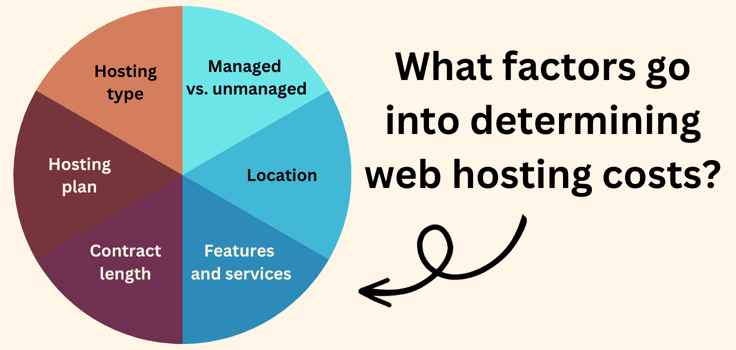
There’s a lot that goes into the cost of your hosting plan, including:
- The size of your website
- The amount of traffic you expect
- Your storage needs
- Speed requirements
- Customer support quality
- The type of hosting you choose (shared, virtual private server, or dedicated Linux cloud hosting)
It’s all about finding the right blend of resources for your Linux cloud hosting project. In most cases, the more resources you need, the more you’ll have to pay.
Is Linux Web Hosting Good?
Absolutely. Linux is the most popular OS for a reason. However, that’s not to say that every server that runs on Linux is good. What defines “good” usually depends on what you need your server to do. In other words, it depends on what kind of website you have and how much traffic it gets (plus other features your web host offers).
A major enterprise that processes healthcare information for millions of people can’t do squat with a shared WordPress hosting plan. However, for a home cook who is just starting to monetize her foodie blog, a shared WordPress plan is ideal.
Scaling the Cloud With Linux Cloud Hosting
If you’re in the market for a Linux cloud hosting plan, you’re in luck. There’s no shortage of Linux-based servers to choose from. As you shop around, keep in mind that you’ll need to think about what type of features you need and your budget. If you review the options we presented above, we’re sure you’ll find the right plan.
HostingAdvice.com is a free online resource that offers valuable content and comparison services to users. To keep this resource 100% free, we receive compensation from many of the offers listed on the site. Along with key review factors, this compensation may impact how and where products appear across the site (including, for example, the order in which they appear). HostingAdvice.com does not include the entire universe of available offers. Editorial opinions expressed on the site are strictly our own and are not provided, endorsed, or approved by advertisers.
Our site is committed to publishing independent, accurate content guided by strict editorial guidelines. Before articles and reviews are published on our site, they undergo a thorough review process performed by a team of independent editors and subject-matter experts to ensure the content’s accuracy, timeliness, and impartiality. Our editorial team is separate and independent of our site’s advertisers, and the opinions they express on our site are their own. To read more about our team members and their editorial backgrounds, please visit our site’s About page.



















