
The best hosting with a CMS enables you to quickly create, publish, and promote valuable information central to your site’s mission, maximizing efficiency and performance for both you and your website visitors.
Content management systems offer a tantalizing shortcut to launching and maintaining a website, featuring template-based designs and a user-friendly interface instead of hours of tedious coding by hand. For many, a CMS is synonymous with WordPress — the global powerhouse behind 36% of all websites.
That being said, there are dozens of free and proprietary platforms you can pair with your hosting plan — each with specific advantages and drawbacks. But which host gives you the most CMS options? Which is best equipped to handle your chosen CMS? We’ll cover all the bases below, from the best deals and most compatibility to the plans carefully crafted for specific systems.
Best Hosting With a CMS Included for Free
Whether you’re gathering news articles, engaging readers with marketing-driven messages, or simply operating a blog, a CMS is a vital tool in your arsenal. About a third of marketing budgets go toward technology investments, according to Gartner research, with 28% of that being allocated toward content management systems. As a result, the global CMS industry carried a $36 billion valuation in 2018 and is expected to rise to $123.5 billion by 2026.
However, content management systems aren’t reserved for Fortune 500 corporations or the business elite. In fact, many platforms are available as open-source software, meaning communities of users and developers distribute the CMS free of charge. WordPress, Joomla, and Drupal fall under that category, as do more than 75 programs included as part of the Softaculous auto-installation script library.
No matter which CMS you choose, though, your success rate will be much higher if you’re signed up with a hosting company that has some experience running the software on its infrastructure. Look for providers that offer one-click installations, upgraded security, and premium support alongside attractive price tags — like the ones we strongly recommend below:
1. Hostinger.com
- Unlimited everything, from storage to databases
- FREE site builder & WP performance upgrades
- FREE daily or weekly backups
- Custom control panel and auto-installation scripts
- SSH access & unlimited FREE SSL certificates
- Get started on Hostinger now.
CHEAP
RATING
★★★★★
Our Review
As the shared hosting market becomes increasingly saturated, unlimited storage, bandwidth, and email accounts have become surprisingly average. Hostinger, however, extends the routine, expected metrics to greater lengths — the number of websites, databases, FTP users, subdomains, and parked domains are all unrestricted for most customers. Go to full review »
| Money Back Guarantee | Disk Space | Domain Name | Setup Time |
|---|---|---|---|
| 30 days | 50 GB SSD - 200 GB SSD | FREE (1 year) | 3 minutes |
2. HostArmada.com
- FREE cPanel integration and Softaculous apps
- Auto daily backups and web application firewall
- Reliable and redundant cloud servers
- FREE SSL encryption and website migration
- 99.99% uptime guarantee
- Get started on HostArmada now.
CHEAP
RATING
★★★★★
Our Review
HostArmada’s cloud network spans four continents, with datacenters in Europe, the US, Asia, and Australia. Its server redundancy and website optimization features allow users to run stable and performant sites for end users across the globe while running a simplified hosting environment. Go to full review »
| Money Back Guarantee | Disk Space | Domain Name | Setup Time |
|---|---|---|---|
| 45 days | 15 GB SSD - 40 GB SSD | FREE (1 year) | 3 minutes |
3. ScalaHosting.com
- 1-click install for WordPress, Drupal and 400 others
- Unlimited email accounts, databases & bandwidth
- 24/7 tech support for beginners and pros alike
- 12-month or 36-month plan at $2.95 /month
- Anytime unconditional money-back guarantee
- Get started on ScalaHosting now.
CHEAP
RATING
★★★★★
Our Review
It's tough to argue with a shared hosting service that comes with all-SSD storage and unlimited bandwidth, databases, and email accounts. ScalaHosting provides all the above and several other premium features for a very affordable price. Go to full review »
| Money Back Guarantee | Disk Space | Domain Name | Setup Time |
|---|---|---|---|
| 30 days | 10 GB SSD - 50 GB SSD | FREE (1 year) | 6 minutes |
See other affordable hosts with a free CMS »
Best CMS Hosting for WordPress
Let’s be real: More often than not, someone shopping for a CMS is going to end up with WordPress. The platform has cornered roughly 60% of the global CMS market and continues to widen the gap, as 22% of newly registered domains in the U.S. will run WordPress.
In the game since 2003, WordPress holds the stellar reputation for serving all ends of the website owner spectrum. Friendly to beginners and also behind several moments that changed the world, the platform gives users access to thousands of free themes and plugins along with the customizations and coding tools needed to fine-tune your designs.
There are some minor differences between WordPress hosting and web hosting, but nothing that will trip up most site owners. We’ve already written about the WordPress-approved hosts the brand’s leadership vouches for, but here are some other companies to consider. We love these hosting providers for including upgraded solid-state drives to boost performance, as well as automatic updates and tailored security programs. Read our reviews below to learn how these hosts contribute to the WordPress community and turn their hands-on expertise into friendly and helpful support.
4. Bluehost.com
- Recommended by WordPress.org since 2005
- Automatic WordPress updates and initial install
- FREE WordPress themes in the Bluehost Marketplace
- 24/7 support via live chat, phone, and email
- Get exclusive discounts on WordPress plans
- Get started on Bluehost now.
WORDPRESS
RATING
★★★★★
Our Review
Bluehost's WordPress hosting packages are aimed at first-time site owners and personal bloggers. These services come at a premium compared to the standard Bluehost web hosting (basic shared hosting) plans, but the WordPress optimization and platform-specific resources are arguably worth the cost. Go to full review »
| Money Back Guarantee | Disk Space | Domain Name | Setup Time |
|---|---|---|---|
| 30 days | 10 GB SSD - 100 GB SSD | FREE (1 year) | 7 minutes |
5. SiteGround.com
- Officially endorsed by WordPress.org
- FREE migration plugin or automated installation
- Pre-installed Git, 3 caching levels, and FREE CDN
- FREE WP setup wizard, staging, and auto-updates
- Fast, 24/7 support via custom chat system
- Get started on SiteGround now.
WORDPRESS
RATING
★★★★★
Our Review
Want a hassle-free, WordPress-optimized hosting service. SiteGround has thought of everything you need to get your site up and running. Go to full review »
| Money Back Guarantee | Disk Space | Domain Name | Setup Time |
|---|---|---|---|
| 30 days | 10 GB SSD - 40 GB SSD | New or Transfer | 6 minutes |
6. Hostinger.com
- 1-click WP install, PHP 7+, HTTP/2, and NGINX
- All-in-one security protections from BitNinja
- WordPress optimizations boost performance
- No price markup for WordPress services
- Daily backups and FREE SSL certificate
- Get started on Hostinger now.
WORDPRESS
RATING
★★★★★
Our Review
As much as we love WordPress, one of our biggest pet peeves is when hosting providers exploit the popularity of the world's most-used content management system by offering so-called WordPress hosting that, in reality, is exactly the same as the host's shared server plans. Fortunately, Hostinger's ultra-fast infrastructure and easy access to SSL certificates and backups sets up the company to outperform the vast majority of the violators of our admittedly made-up rule. Go to full review »
| Money Back Guarantee | Disk Space | Domain Name | Setup Time |
|---|---|---|---|
| 30 days | 100 GB SSD - 200 GB NVMe | FREE (1 year) | 4 minutes |
See other top WordPress hosts »
Best CMS Hosting for Joomla
We get it, WordPress isn’t for everyone. The CMS comes with a somewhat steep learning curve, and its widespread popularity makes it a major target for attack. In fact, criminals try to exploit WordPress vulnerabilities 90,000 times each minute.
When searching for WordPress alternatives, Joomla is a natural next fit. The platform touts itself as the only major CMS built and maintained entirely from volunteers, and the software has been downloaded more than 110 million times. Joomla is largely considered easier for beginners to get started with, and online store owners can manage their inventory and website from one interface with strong ecommerce integrations.
Because the complex system can consume a good bit of computing resources, your Joomla hosting provider should provide top-notch infrastructure and well-appointed plans. Again, we like to see SSD-driven solutions backed by 24/7 knowledgeable support and one-click installations:
7. Hostinger.com
- Optimized servers for fast Joomla hosting
- Annual plans come with FREE domain and SSL
- 1-click Joomla installer and custom control panel
- Modern versions of PHP, MySQL, and other tech
- Pay less than $2/month for four years
- Get started on Hostinger now.
JOOMLA
RATING
★★★★★
Our Review
Hostinger’s low-cost plans seem too good to be true — but they’re the real deal. Enjoy shared hosting servers that have been tweaked to the fastest and most secure standards you’ll find at this price point. Go to full review »
| Money Back Guarantee | Disk Space | Domain Name | Setup Time |
|---|---|---|---|
| 30 days | 50 GB SSD - 200 GB SSD | FREE (1 year) | 3 minutes |
8. HostGator.com
- Dependable hosting with modern technologies
- FREE Joomla site migration to your new plan
- Unmetered bandwidth and 1-click installs
- FREE email marketing tools to connect with visitors
- Join thousands of users already using HostGator
- Get started on HostGator now.
JOOMLA
RATING
★★★★★
Our Review
We already consider HostGator as our favorite and most trusted host to help build a website, and supporting a Joomla environment is no different. The company balances forward-thinking tech with user-friendly Joomla tools like an automatic one-click installation wizard. Go to full review »
| Money Back Guarantee | Disk Space | Domain Name | Setup Time |
|---|---|---|---|
| 30 days | 10 GB SSD - 40 GB SSD | FREE (1 year) | 4 minutes |
9. SiteGround.com
- Official hosting partner of the Joomla project
- FREE Joomla site transfer or 1-click setup
- Amazing speed and security features
- Complementary staging area for your Joomla site
- Auto-updates to the Joomla Core and plugins
- Get started on SiteGround now.
JOOMLA
RATING
★★★★★
Our Review
SiteGround’s Joomla web hosting services cater to speed- and security-minded site owners. The team gets you up and running quickly, then monitors your site 24/7 to prevent downtime. Go to full review »
| Money Back Guarantee | Disk Space | Domain Name | Setup Time |
|---|---|---|---|
| 30 days | 10 GB SSD - 40 GB SSD | New or Transfer | 6 minutes |
Best CMS Hosting for Drupal
Closing out our trifecta of full-service content management systems, Drupal accounts for roughly 5% of all sites using a CMS. While Joomla is typically categorized as a good CMS for beginners, Drupal is more commonly thought of as a better-suited tool for developers and organizations with large databases of information.
Since the platform’s API-first architecture is so developer-focused, Drupal enables site owners to create more advanced websites that require complex data organization or multi-user engagement. Nearly 120,000 users actively contribute to Drupal’s codebase, with about 1,300 commits each week ensuring your CMS stays ahead of development trends and security vulnerabilities.
We give Drupal the nod for built-in performance in our head-to-head Joomla vs. WordPress vs. Drupal comparison, so be sure to find a hosting provider that helps you leverage every bit of the available speed boost. Plus, you’ll want a host more equipped to handle your complex questions than some of the other beginner-friendly budget-conscious hosts. The hosting providers we’ve reviewed below
10. Hostinger.com
- Optimized HTTP/2 plus latest PHP and MariaDB
- Custom control panel with easy Git integration
- Drupal acceleration with custom NGINX caching
- Unlimited websites, email, and bandwidth
- FREE domain registration and regular backups
- Get started on Hostinger now.
DRUPAL
RATING
★★★★★
Our Review
Hostinger perfectly blends budget-friendly web hosting with premium modern technologies to deliver top-notch Drupal hosting services. The CMS is available through a custom control panel’s automatic installation service, and support staff will be on hand to assist with setup. Go to full review »
| Money Back Guarantee | Disk Space | Domain Name | Setup Time |
|---|---|---|---|
| 30 days | 50 GB SSD - 200 GB SSD | FREE (1 year) | 3 minutes |
11. A2Hosting.com
- Optimized hosting recommended by Drupal
- Drupal pre-installed and configured for speed
- Turbo servers feature 20x faster page loads
- FREE account migration and SSD storage
- Enjoy 77% off when you sign up today
- Get started on A2 Hosting now.
DRUPAL
RATING
★★★★★
Our Review
We love A2 Hosting when it comes to launching and scaling high-powered websites. The web host takes a strong approach when it comes to performance, featuring all-SSD hardware, multiple layers of caching, and the Cloudflare CDN. Go to full review »
| Money Back Guarantee | Disk Space | Domain Name | Setup Time |
|---|---|---|---|
| 30 days | 100 GB SSD - Unlimited SSD | New or Transfer | 4 minutes |
12. GoDaddy.com
- 1-click Drupal installation on Windows or Linux
- Unlimited bandwidth, storage, and websites
- Get a FREE domain from the world's top registrar
- 24/7 security monitoring and DDoS protection
- Save nearly 90% on Drupal hosting at signup
- Get started on GoDaddy now.
DRUPAL
RATING
★★★★★
Our Review
As one of the most recognized web hosting brands in the world, GoDaddy is unsurprisingly a top choice when it comes to getting your Drupal site up and running. The company offers incredibly flexible solutions for Drupal users looking for a safe and speedy hosting location. Go to full review »
| Money Back Guarantee | Disk Space | Domain Name | Setup Time |
|---|---|---|---|
| 30 days | 25 GB - 100 GB | FREE (1 year) | 4 minutes |
What are CMS Platforms?
Given the alphabet soup of web hosting components, with CDN, CTR, CSS, CRM, SEO, SSL, and countless other acronyms, it’s easy for CMS to get lost in the shuffle. We’ve explained that a content management system can help you publish a website without coding, but that’s a fairly vague statement — so do drag-and-drop website builders, for instance. So, what’s the difference between CMS web hosting and site builders?
Simply put, a CMS is a software program that allows users to choose a design theme, make minor adjustments, and produce digital content. Website builders’ interfaces tend to be more visually based and focused on a site’s appearance, while a content management concentrates more on the, well, content.
What’s more, users will install a CMS on their own hosting environment (if it’s not already pre-installed for you) and have full control over the robust feature set. That’s called self-hosted. Website builders, however, are typically proprietary systems managed and maintained only by the company that creates them — what’s called a hosted solution.
Self-hosted content management systems can be a little more daunting at first, but they offer a ton more flexibility and scalability. Don’t be frightened by a portal that is more text-based instead of WYSIWYG (apologies for the other acronym) — each CMS comes with a global community of developers and users who can help you get started.
How Does a CMS Work?
Instead of manually coding and updating individual pages and creating new blog posts, a CMS acts as a mediator between you and your website files, removing the need for you to contact a developer or learn how to use HTML and PHP.
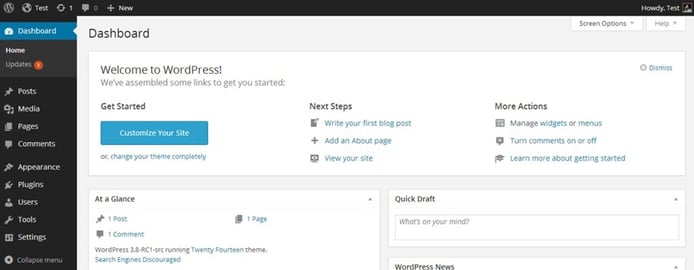
The WordPress dashboard is the launching point to creating pages, publishing posts, and customizing your website.
When you break it down, a CMS comprises two parts. The content management application is the frontend interface that enables site owners, marketers, writers, and editors to interact with and manage a website’s content directly, while the content delivery application takes the information from the CMA and inserts it into the template files and other backend systems to produce the interactive website your visitors know and love.
Most popular platforms, including WordPress, rely on a database to store and organize website information. Free database hosting is a common component of most web hosting plans, usually in the form of MySQL — the M in the industry-standard LAMP stack. Databases contain the raw information you enter into your website: page titles, blog content, images, and other information. Your CMS theme or template acts as a Mad Lib of sorts, providing the framework of design and functionality and uses your database to fill in the blanks.
Which is the Best CMS Platform?
Who is your favorite child? What’s your favorite color? What’s the best football team? When you ask 100 people certain questions, you’ll get 100 different answers. Similarly, site owners have widely differing opinions when it comes to their chosen content management system. Sure, WordPress is the go-to option for the most number of people, but other systems enjoy cult-like followings, as well.
When searching for your perfect CMS, keep an eye out for key features like the intuitiveness of the editor interface, available themes and plugins, frequency of updates, and tools for SEO, social media, and searches. Take a look at what we consider the most popular content management systems:
As you can imagine choosing a CMS is not a one-size-fits-all solution. You’ve got hosted and self-hosted options, ecommerce platforms and site builders, and tools built with an emphasis on writing, photography, or data. Some systems are great for high-traffic sites and applications, while others are better-suited for running a small blog. Ultimately, the best CMS platform is the one that meets your website needs with speed, security, and efficiency.
Finding the Right CMS Speeds Up Your Website Development
Just as the word content represents a wide variety of media, including text, images, graphics, videos, and audio, the vast CMS marketplace can be broken down into a surprising number of specific niches that best meet organizational needs. When we (and, we assume, our readers) typically think of a CMS, our minds go to WordPress, Joomla, Drupal, and other comprehensive website publishing tools.
Whether you’re starting your first site or own a major business, a content management system is a helpful tool to help you get online faster. For instance, companies like General Electric, eBay, and Warner Media use Drupal; other Fortune 500 companies and major universities or governments use WordPress, Joomla, and countless other systems.
Those are typically open-source, self-hosted platforms. But don’t forget about the systems that help you publish an online store or blog. Or those focused on document management, enterprise communications, or digital asset organization. Although your options may seem limitless, we have no doubt you’ll be able to find the perfect CMS. Whichever you choose, know you’re not alone.
HostingAdvice.com is a free online resource that offers valuable content and comparison services to users. To keep this resource 100% free, we receive compensation from many of the offers listed on the site. Along with key review factors, this compensation may impact how and where products appear across the site (including, for example, the order in which they appear). HostingAdvice.com does not include the entire universe of available offers. Editorial opinions expressed on the site are strictly our own and are not provided, endorsed, or approved by advertisers.
Our site is committed to publishing independent, accurate content guided by strict editorial guidelines. Before articles and reviews are published on our site, they undergo a thorough review process performed by a team of independent editors and subject-matter experts to ensure the content’s accuracy, timeliness, and impartiality. Our editorial team is separate and independent of our site’s advertisers, and the opinions they express on our site are their own. To read more about our team members and their editorial backgrounds, please visit our site’s About page.













