
If you’re a web developer, you’ve probably heard many good things about WordPress. It’s the world’s most popular content management system, powering more than 43% of websites on the internet and powering a multi-billion-dollar economy.
Since WordPress is open-source, it relies on the input of thousands of volunteer professionals (developers like you) from all over the world to run. Developers aside, WordPress-compatible hosts also play a critical role. They help transform WordPress scripts into live, interactive websites.
So, who are these hosts, and how do you choose the right one for your WordPress project? That’s what we’ll cover in this article.
-
Navigate This Article:
Best WordPress Hosts for Developers
Finding a web host that supports WordPress is easy, and you have plenty of options.
That’s because the CMS is so popular that most hosts set up their infrastructure to accommodate the unique needs of WordPress users and developers. But that doesn’t mean that any host you see will work for you; it all boils down to what you need. Let’s analyze the details to show you what I mean.
1. Bluehost.com
- Recommended by WordPress.org since 2005
- Automatic WordPress updates and initial install
- FREE WordPress themes in the Bluehost Marketplace
- 24/7 support via live chat, phone, and email
- Get exclusive discounts on WordPress plans
- Get started on Bluehost now.
WORDPRESS
RATING
★★★★★
Our Review
Bluehost’s WordPress hosting packages are aimed at first-time site owners and personal bloggers. These services come at a premium compared to the standard Bluehost web hosting (basic shared hosting) plans, but the WordPress optimization and platform-specific resources are arguably worth the cost. Go to full review »
| Money Back Guarantee | Disk Space | Domain Name | Setup Time |
|---|---|---|---|
| 30 days | 10 GB SSD – 100 GB SSD | FREE (1 year) | 7 minutes |
Bluehost is a WordPress-approved web hosting provider, but that’s not the only reason it tops our list. Here are some of the developer-friendly features you’ll like about this host:
- Offers tons of website scripts, such as social networking, image galleries, polls and surveys, and project management
- Allows Secure Shell and FTP access
- Supports unlimited PostgreSQL and MySQL databases
- Works with different programming languages, including Python, JavaScript, Ruby, and Perl
Despite being a feature-rich host, Bluehost is quite affordable. The host has also been around for more than two decades and continues to improve with age.
2. SiteGround.com
- Officially endorsed by WordPress.org
- FREE migration plugin or automated installation
- Pre-installed Git, 3 caching levels, and FREE CDN
- FREE WP setup wizard, staging, and auto-updates
- Fast, 24/7 support via custom chat system
- Get started on SiteGround now.
WORDPRESS
RATING
★★★★★
Our Review
Want a hassle-free, WordPress-optimized hosting service. SiteGround has thought of everything you need to get your site up and running. Go to full review »
| Money Back Guarantee | Disk Space | Domain Name | Setup Time |
|---|---|---|---|
| 30 days | 10 GB SSD – 40 GB SSD | New or Transfer | 6 minutes |
Simplicity is often essential in web development, and it all starts with clean code and a straightforward, easy-to-use website. That’s part of the reason SiteGround is high on our list. In addition to its proprietary control panel, here’s what to expect from this WordPress-endorsed web host from a developer’s perspective:
- Allows staging, meaning you can work on your project on the side before pushing the changes to the live site
- Lets you add collaborators, making it the ideal choice for team projects
- Compatible with Git repositories
- Supports unlimited databases, perfect for organizing your data
SiteGround has plenty of developer-friendly tools and features. But to get the most out of the host, we recommend opting for the GoGeek plan, which often comes at a discounted price for the first 12 months. You’ll also get a 30-day money-back guarantee on any WordPress hosting plan you choose at SiteGround.
3. Hostinger.com
- 1-click WP install, PHP 7+, HTTP/2, and NGINX
- All-in-one security protections from BitNinja
- WordPress optimizations boost performance
- No price markup for WordPress services
- Daily backups and FREE SSL certificate
- Get started on Hostinger now.
WORDPRESS
RATING
★★★★★
Our Review
As much as we love WordPress, one of our biggest pet peeves is when hosting providers exploit the popularity of the world’s most-used content management system by offering so-called WordPress hosting that, in reality, is exactly the same as the host’s shared server plans. Fortunately, Hostinger’s ultra-fast infrastructure and easy access to SSL certificates and backups sets up the company to outperform the vast majority of the violators of our admittedly made-up rule. Go to full review »
| Money Back Guarantee | Disk Space | Domain Name | Setup Time |
|---|---|---|---|
| 30 days | 100 GB SSD – 200 GB NVMe | FREE (1 year) | 4 minutes |
Hostinger is a low-cost, feature-rich web host, the dream combination for any aspiring or established developer. Speaking of rich features, here’s what you can expect from the host:
- Offers unlimited FTP accounts, CronJobs, and databases
- Allows Git access, where you can create repositories and manage them as you wish
- Comes with a powerful control panel to help maximize the potential of your website or application
- Allows SSH access and supports multiple PHP versions
The only downside to Hostinger is that it doesn’t offer priority support for some of its hosting packages. But that doesn’t mean you won’t get the support you need; you’ll likely just need to wait a little bit longer to get a response. To compensate for that, Hostinger has made its interface, including the control panel, easy to use. The host also frequently updates its knowledge base to help you find quick answers in the unlikely event that something goes wrong.
4. InMotionHosting.com
- Up to 12x faster WordPress hosting
- FREE SSL certificate and SSD storage
- Automatic WordPress plugin, theme, and core updates
- Features a FREE drag-and-drop WP page editor
- Premium themes and plugin subscriptions
- Get started on InMotion now.
WORDPRESS
RATING
★★★★★
Our Review
InMotion Hosting, long known for affordable and high-performance shared hosting options, entered the WordPress space with a solid option built upon the company’s reputation for great support and reliability. Build on an all-SSD infrastructure, InMotion’s inherently quick speeds make the infrastructure a perfect fit for delivering rapid WordPress page loads. Go to full review »
| Money Back Guarantee | Disk Space | Domain Name | Setup Time |
|---|---|---|---|
| 90 days | 100 GB – Unlimited SSD | FREE (1 year) | 5 minutes |
InMotion Hosting offers more powerful features and functionalities, which is why it costs a little bit more than other hosts we’ve reviewed. But the final price is still lower than what most people pay for recurring services such as Netflix, Hulu, or HBO every month. Here’s a summary of its key features and functionalities:
- Provides full root access (only on Platform i)
- Supports different programming languages, including Python, Node.JS, SQL, and Ruby
- Compatible with Git, perfect for managing repositories under a single platform
- Allows access to PHP 7, PHP 8, and PhpMyAdmin
This host also offers highly scalable services ideal for growth-oriented development projects. On top of that, InMotion has an industry-leading 90-day money-back guarantee.
5. DreamHost.com
- WordPress hosting for up to unlimited sites
- FREE WordPress website migration
- Fully managed hosting with DreamPress plan
- NEW WordPress website builder tool
- 1 of 3 providers endorsed by WordPress.org
- Get started on DreamHost now.
WORDPRESS
RATING
★★★★★
Our Review
One of only three hosting providers recommended by the WordPress Core team, DreamHost has actively contributed to the WordPress community for more than a decade. The company’s platform is optimized for the incredibly popular content management system, and plans include easy setup, automated updates and backups, unlimited bandwidth, and 24/7 specialized support. Go to full review »
| Money Back Guarantee | Disk Space | Domain Name | Setup Time |
|---|---|---|---|
| 97 days | Unlimited | FREE (1 year) | 4 minutes |
When counting WordPress-approved hosts, don’t forget to add DreamHost to the list. It’s even better when you’re a developer because the host has everything you need for a successful web development project. Here’s an overview:
- Allows WP-CLI, SFTP, and Secure Shell access
- Offers one-click staging (only for DreamPress, DreamPress Plus, and DreamPress Pro plans)
- Provides on-demand backups and one-click restore to protect your web development projects
- Features a custom-built and easy-to-use control panel
The best thing about the team at DreamHost is its deep WordPress expertise. That knowledge base comes in handy if you ever have any questions.
6. HostGator.com
- Managed WordPress hosting on shared servers
- WordPress is preinstalled on all plans
- Unlimited email addresses hosted at your domain
- 99.9% uptime guarantee for your blog
- $150 in Google Ads spend match credit
- Get started on HostGator now.
WORDPRESS
RATING
★★★★★
Our Review
HostGator is great for all things shared hosting, and application-specific services — such as the classic one-click-install WordPress hosting — are no exception. The team recently updated its already clean and intuitive HostGator cPanel dashboard, wherein users can find a myriad of free apps and scripts to install, including WordPress. Go to full review »
| Money Back Guarantee | Disk Space | Domain Name | Setup Time |
|---|---|---|---|
| 30 days | 20 GB SSD – 100 GB SSD | FREE (1 year) | 4 minutes |
HostGator is one of a few web hosts that has managed to stay relevant for decades. Only the likes of BlueHost and GoDaddy come close. Part of the reason HostGator is still relevant today is that it consistently offers top-notch web hosting services. Here are a few of its features:
- Supports Windows, Linux, Apache, MySQL, and PHP
- Allows root access for certain packages (mostly VPS and dedicated hosting options)
- Offers comprehensive WordPress solutions, such as SiteLock, CodeGuard, and hardware-caching
- Supports different programming languages, including Ruby, Python, ASP.net, and Perl
- Offers unlimited storage and bandwidth, perfect for resource-dependent projects
HostGator is a great place to start when you want something simple, affordable, and easy to use. And it has everything you require to start your project, from development and testing to launching.
7. Cloudways.com
- Migrate unlimited WP sites using Cloudways plugin
- FREE CDN and WordPress staging areas
- Caching plugin, Breeze, comes pre-installed
- SSD storage for 3x faster WordPress hosting
- 25% OFF with code HOSTINGADVICE
- Get started on Cloudways now.
WORDPRESS
RATING
★★★★★
Our Review
Cloudways makes it simple to kick-start a WordPress site or app hosted in a cloud environment. During the initial setup, we were given a choice of a single- or multi-site installation of the latest WordPress version — complete with Cloudways optimizations — or a no-frills WP install. Go to full review »
| Money Back Guarantee | Disk Space | Domain Name | Setup Time |
|---|---|---|---|
| 3-day FREE trial | 20 GB SSD – 4 TB SSD | New or Transfer | 8 minutes |
You can count on Cloudways for your cloud hosting needs, which is the inspiration behind its name. This cloud hosting provider has everything you’d expect from a cloud environment — reliability, scalability, and high performance. And it provides additional advantages, including:
- Deploying websites and applications within minutes
- Comes with a CloudwaysBot app management system that studies and reports server health
- Features an app migrator plugin for migrating web apps to Cloudways
- Supports MySQL and MariaDB databases
Cloudways goes above and beyond to provide more than a standard cloud hosting environment offers. The best part is that it uses a pay-as-you-go pricing model, which means you only pay for what you use. It is also powered by some of the leading cloud hosting providers in the world, the likes of Digital Ocean, Google Cloud, and Amazon Web Services. Now you know why Cloudways is a leader in the cloud hosting world.
8. GoDaddy.com
- 1-click WordPress installs via cPanel or Plesk
- FREE domain from the world’s #1 registrar
- Experience 24/7 expert support
- Award-winning security monitoring
- FREE year of Office 365 business email services
- Get started on GoDaddy now.
WORDPRESS
RATING
★★★★★
Our Review
As champions of low-cost, high-impact hosting, GoDaddy understandably offers a slew of services geared for all levels of WordPress users. Starting with the company’s basic shared hosting services, which start at $8.99 per month, each GoDaddy customer who signs up for an annual plan receive a free domain name and the power to control their site via the cPanel or Plesk control panels. Go to full review »
| Money Back Guarantee | Disk Space | Domain Name | Setup Time |
|---|---|---|---|
| 30 days | 10 GB SSD – 30 GB SSD | FREE (1 year) | 6 minutes |
One does not simply mention the likes of HostGator and Bluehost without GoDaddy entering the conversation. You’d expect the world’s largest and most popular domain registrar to also have some developer-friendly hosting features and functionalities. It doesn’t disappoint with these offerings:
- Provides access to more than 150 web applications, including WordPress and Joomla
- Conducts daily backups to protect your development projects if something unexpected happens
- Offers an easy-to-use control panel where you can manage your development projects seamlessly
- Supports PHP, Perl, MySQL, and Python
This host has constantly proven that it’s more than a domain registrar. Other developer-friendly features include support for Bootstrap (only with Plesk), CronJobs, and FTP access.
Best Managed WordPress Hosts for Developers
Life as a web developer can be stressful, with tight deadlines, unexpected errors, and complex client requirements. You have to deal with so many different aspects before your development project comes to life.
The last thing you want is to need to figure out what’s wrong with line 42 of your code while troubleshooting server-related problems at the same time. That’s where managed WordPress hosting comes in. This hosting option allows you to focus on your code and leave the server management aspect to the WordPress hosting company. Any developer will appreciate that.
Here are some of the best WordPress hosting options for developers to consider:
9. Nexcess.net
- Fully managed WordPress hosting for 1 to 100 sites
- Get started quickly with Qubely Pro for Gutenberg
- 1-click staging and unlimited email accounts
- Built-in image compression, caching, and CDN
- 24/7/365 support via phone, email, and live chat
- Get started on Nexcess now.
MANAGED WORDPRESS
RATING
★★★★★
Our Review
Unlock the peace of mind that comes with premium managed services delivered by WordPress experts. The Nexcess team bundles performance, security, and always-available support into high-value hosting. Go to full review »
| Money Back Guarantee | Disk Space | Domain Name | Setup Time |
|---|---|---|---|
| 30 days | 15 GB – 800 GB | 6 minutes |
Nexcess is a top provider of fully managed WordPress hosting services. It does all the heavy lifting for programmers, allowing them to focus on their code and nothing else. Here’s a preview of what to anticipate when you sign up:
- Offers intelligent WordPress plugin update tools
- Includes a free website migration service
- Monitors your server 24 hours a day, seven days a week, for any performance or security issues
- Uses object caching, image compression, and global Cloudflare CDN to speed up websites and applications on its servers
Even better, Nexcess comes with a development site package specifically designed for developers. Here, you can work on your development projects, test everything to ensure you’re ready to launch, and then deploy the finished product.
10. Bluehost.com
- 1-click WordPress installs via enhanced cPanel
- VPS with NGINX architecture for extreme speed
- Advanced CDN and WAF protection
- Custom cPanel simplifies WP site management
- Instant provisioning and regular backups
- Get started on Bluehost now.
MANAGED WORDPRESS
RATING
★★★★★
Our Review
From a custom WordPress control console to core software updates, Bluehost is a go-to for managed WordPress hosting services. The company’s plans are ideal for the first-time site owner, but Bluehost’s in-house hardware and performance-boosting technologies are fit for the seasoned website professional, too…. Go to full review »
| Money Back Guarantee | Disk Space | Domain Name | Setup Time |
|---|---|---|---|
| 30 days | 10 GB SSD – 100 GB SSD | FREE (1 year) | 7 minutes |
Bluehost makes its second appearance in this review thanks to its managed hosting services. Whether you want to develop a standard website or something more complex (like an eCommerce platform), Bluehost manages your server as you focus on development. Some top reasons to choose Bluehost include:
- Offers a quick and easy onboarding process so you can head straight into development
- Installs the most updated version of WordPress automatically
- Allows staging, keeping your live site up and functioning until you’re ready to deploy the changes
- Supports PostgreSQL, MySQL, CGI, Python, Perl, and Ruby on Rails
If you’re a back-end developer, you’ll be happy to find that Bluehost also supports Node.JS (though you can use this in the front end as well), and Django.
11. SiteGround.com
- Managed services for all WordPress plans
- In-house-built technologies for speed and support
- WordPress kept up to date with automatic backups
- Easily test and deploy changes via staging area
- 3 levels of caching for optimal performance
- Get started on SiteGround now.
MANAGED WORDPRESS
RATING
★★★★★
Our Review
The SiteGround team touts fully managed services across all hosting plans, including WordPress. The company caters its managed WordPress plans to customers in search of speed, performance, scalability, and support. Go to full review »
| Money Back Guarantee | Disk Space | Domain Name | Setup Time |
|---|---|---|---|
| 30 days | 10 GB SSD – 40 GB SSD | New or Transfer | 6 minutes |
SiteGround is also a popular provider of managed hosting for WordPress. As mentioned earlier, this is a WordPress-approved host and a quick look at its managed hosting services shows why it makes our list twice:
- Automates the WordPress setup and migration process
- Provides free automatic WordPress updates
- Creates a staging environment where you can work on development projects without affecting the live site
- Conducts daily backups to protect your development projects
With SiteGround, you should only need to worry about writing code. Everything else (for the most part) comes fully automated.
12. InMotionHosting.com
- WordPress pre-installed for you at checkout
- Zero-downtime site transfers
- WordPress updates done automatically
- Plugins, SSDs, and caching for top speed
- Help from WordPress fanatics available 24/7
- Get started on InMotion now.
MANAGED WORDPRESS
RATING
★★★★★
Our Review
Between OptimumCache, SSD storage, and always-there support, InMotion Hosting is a no-brainer provider for managed WordPress hosting. You’ll have a team of seasoned WordPress aficionados on hand to assist with anything from initial site transfer to troubleshooting and bug fixes during updates. Go to full review »
| Money Back Guarantee | Disk Space | Domain Name | Setup Time |
|---|---|---|---|
| 90 days | 100 GB – Unlimited SSD | FREE (1 year) | 5 minutes |
The host has a powerful proprietary control panel called the Platform InMotion, where all the magic happens. As you focus on writing code, InMotion creates the perfect environment to accomplish your development goals. Here’s what it does:
- Sets up a development environment where you can test out new ideas
- Creates a staging environment for smaller or demo sites to test changes before publishing
- Comes with a high-performance server to host your final site or application after development
- Conducts routine updates to improve the performance and security of your development projects, including WordPress
InMotion Hosting is a feature-rich web host that gives developers peace of mind about their WordPress hosting. It also comes with a 90-day money-back guarantee, which is rare in the web hosting world.
13. Cloudways.com
- Migrate unlimited WP sites using Cloudways plugin
- FREE CDN and WordPress staging areas
- Caching plugin, Breeze, comes pre-installed
- SSD storage for 3x faster WordPress hosting
- 25% OFF with code HOSTINGADVICE
- Get started on Cloudways now.
MANAGED WORDPRESS
RATING
★★★★★
Our Review
Cloudways makes it simple to kick-start a WordPress site or app hosted in a cloud environment. During the initial setup, we were given a choice of a single- or multi-site installation of the latest WordPress version — complete with Cloudways optimizations — or a no-frills WP install. Go to full review »
| Money Back Guarantee | Disk Space | Domain Name | Setup Time |
|---|---|---|---|
| 3-day FREE trial | 20 GB SSD – 4 TB SSD | New or Transfer | 8 minutes |
Cloudways is an industry-leading cloud hosting provider and a developer-oriented host. It is one of the few web hosts that understands what developers need in a WordPress host and addresses those needs. Here are some key features and functionalities that exemplify that commitment:
- Supports all major PHP versions, the programming language that powers WordPress
- Lets you scale your hosting environment up or down depending on your needs
- Provides top-notch security, which includes automated backups and server mirroring
- Provides free app transfer to its platform (only applies to the first migration)
Some cloud hosting providers offer high performance, reliability, and scalability, and that’s all. Besides offering a fully managed cloud environment, Cloudways comes equipped with almost everything a web developer needs to build projects in a stress-free environment.
What Is WordPress Hosting?
WordPress hosting, as the name implies, is a type of web hosting service designed specifically for websites and blogs built with WordPress.
A WordPress host caters to the unique needs of WordPress websites, including eCommerce, news, blogs, and nonprofits, ensuring that they function seamlessly. In addition, it provides server configurations and features designed to ensure the smooth performance, security, and scalability of the WordPress website hosted.

WordPress-specific features may include server-side caching, faster load times, and automatic updates for WordPress themes and plugins.
Security is one of the most important aspects search engines look at when ranking a website. Most internet users won’t even take a second look at your website when they notice the slightest sign of insecurity. Recent data puts the figure of internet users concerned about security at about 73%.
That’s why WordPress hosting providers often include security measures such as malware scanning, firewalls, and regular backups to protect WordPress sites from threats and data loss. You’ll also find that many WordPress hosting services offer dedicated customer support from WordPress experts. DreamHost is a prime example, as WordPress hosting is all the host does. And it is the place to be if you want to chat with a WordPress expert, not an ordinary customer service agent.

DreamHost and other similar WordPress-compatible hosts can assist with troubleshooting and provide guidance on optimizing and customizing your website running on the popular CMS. That means you won’t have to worry about the technical aspects of hosting your website, allowing you to focus on creating and managing content.
What Is the Best Hosting Provider for WordPress.org According to Reddit?
Reddit is a great place to learn about the best web hosting providers. We took a quick tour of this popular forum, searching for answers regarding the best WordPress-friendly hosts.
A few popular names popped up, some of which we’ve already mentioned in this review. Here is a sampling of comments from real users on Reddit.
SiteGround has some pretty good reviews on Reddit, which explains why WordPress gives it a thumbs up, and also why it is a serious contender for the title of the best WordPress hosting service.

One user kept it nice and simple:
“SiteGround (is) all you need.”
I was curious to find out what other users thought about SiteGround. So, I went deep into WordPress-specific forums and found some interesting comments worth sharing.
While agreeing that SiteGround was a great host for WordPress, one user also noted:
“…. the renewal price will be much higher, so be sure to watch out for next year’s sales.”
Another user also echoed those sentiments:
“SiteGround is great for the first term. As many others have mentioned, the renewal rate is much much higher.”
The feedback is pretty much the same in every thread about SiteGround I’ve followed on Reddit. While everyone seems to agree that it works perfectly for WordPress hosting, many noted that the renewal prices aren’t as pocket-friendly.
But that begs the question: Do you throw away a WordPress-approved host and settle for something cheap and unreliable?
Cheap is often more expensive in the long run. You’d be better off using other money-saving tactics, including SiteGround coupons, while getting the most out of a premium and approved host for WordPress.
Cloudways is another popular web hosting option on Reddit, especially for web developers. That’s because it offers easy WordPress installation, a fully-equipped WordPress-optimized stack, advanced caching, staging, and Git integration. It also provides a free SSL certificate.

A Reddit user posted:
“The thing I like the most about Cloudways is that it offers premium features for free. Other web hosts usually charge for these features.”
The WordPress user was referring to managed WordPress hosting, staging environments, caching, unlimited websites per server, and its high-quality cloud-based servers.
Is Bluehost One of the Top Recommended WordPress Providers by WordPress.org?
Yes, Bluehost is one of the web hosts officially recommended by WordPress. That rare endorsement boils down to a few key factors, including performance, reliability, security, and support.
Keep in mind that Bluehost is a veteran hosting service founded in 2003 and has seen it all in the world of web hosting. No wonder it has quite a firm grip on the global web hosting market share.
The legendary host offers a range of hosting plans optimized for WordPress. That makes it easier for users to set up and manage their WordPress websites with limited and sometimes zero technical knowledge.
In addition, Bluehost’s hosting services typically include the following:
- One-click WordPress installations
- Automatic updates
- A user-friendly control panel for site management.
- 24/7 customer support
Besides Bluehost, SiteGround and DreamHost are also WordPress-approved hosts.
Is WordPress a Good Domain Host?
WordPress is known for so many great aspects of content management. But domain hosting isn’t one of its strengths.
Before I even go further, let’s make one thing clear: WordPress is not a domain host. Rather, it is a CMS that you can use to build and manage your website’s content.
WordPress.com is where you’ll need to go to host your domain since it also offers web hosting services. That works best if you want your domain and website hosted under one roof. But whether WordPress hosting is a good choice for your domain has to do with what you need in a web hosting service.

Let’s break it down.
You may want to opt for WordPress.com if you’re a novice or someone who needs an all-in-one solution. That’s because it comes with web hosting, a free domain name for the first year, and a simple website builder, making it easy to get started with minimal technical knowledge. A beginner developer would benefit from this setup.
But this isn’t the right direction if you want more customization. WordPress.com has some limits and flexibility issues compared to self-hosted WordPress websites.
WordPress.com isn’t ideal if you need features such as:
- Complete control over the website
- Access to a wider range of plugins and themes
- Specific technical requirements
GoDaddy, the world’s largest domain registrar, may be a better option if you only want to register a domain.
But as a developer, you probably want more than domain registration. You need compatibility with WordPress, and that’s where the WordPress-endorsed hosts we’ve reviewed come in.
Remember the names SiteGround, Bluehost, and DreamHost. They won’t fail you if you need the perfect hosting environment for your WordPress website.
What’s the Difference Between WordPress.com and WordPress.org?
It’s not uncommon for people to use WordPress.com and WordPress.org interchangeably, especially due to a lack of a better understanding of the difference between these two. While they may sound like almost the same thing, they’re not.
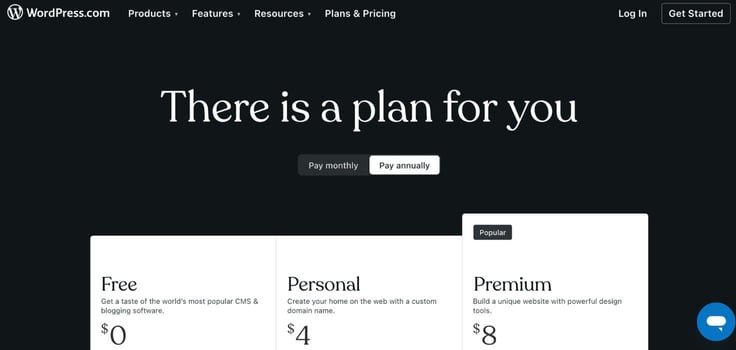
For starters, WordPress.com is a hosting platform. This is where your website lives, assuming you’ve chosen it as your preferred web host.
Like any other web host, it takes care of server management, security, and updates.
WordPress.org is an open-source web software from WordPress developers that you can download and install on your own web hosting server.
WordPress.com will provide several themes to choose from, most of which are free. But you’ll have limited customization options, especially if you choose the free plan. If you want more advanced customization (including custom themes and plugins), you’ll need to spend a few dollars per month for the premium service.
WordPress.org is very different, as it provides you with complete freedom to customize your website.
You can use any theme or plugin available on WordPress.org (paid or free), create custom code, and have full control over your site’s design and functionality.
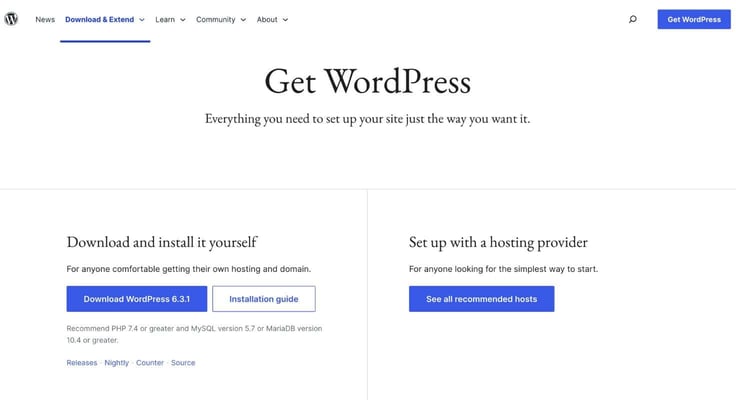
You should also avoid the free version of WordPress.com if you’re not a fan of ads. Like most free hosting providers, WordPress.com may display ads on your website, which you have limited control over.
When that happens, you’ll have two options: either ignore the ads (your site visitors won’t, especially if you’re a business) or upgrade to a paid WordPress plan to remove the ads.
WordPress.org also gives you control over how you monetize your self-hosted WordPress site. That includes the option to add WooCommerce, the official eCommerce plugin for WordPress, to help you start making money online.
You can also leverage various advertising networks, sell products on your online store running on WordPress, and explore different revenue streams without restrictions.
Since WordPress.com is a hosting service, it does what you’d expect from any other web host: handles updates, security, and backups for your site. That can be a good or bad thing, depending on how you view it.
The good part is that you can focus on your content without having to worry about the technical aspects of server maintenance. The not-so-great part is that you’ll have less control over the maintenance and update procedures — especially if you’re a developer.
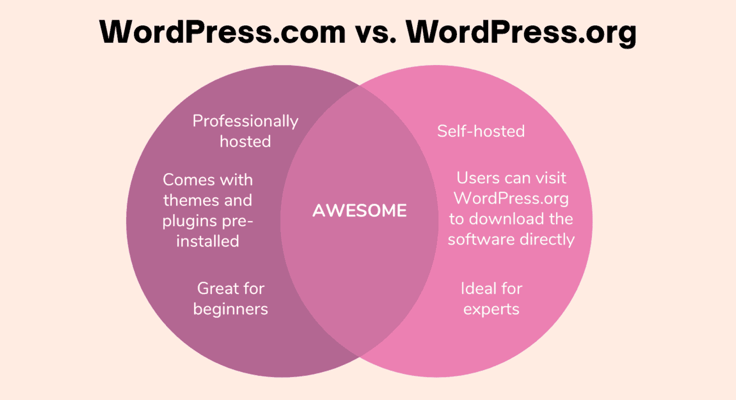
With WordPress.org, you are responsible for maintaining and securing your self-hosted WordPress site, which may require regular updates and backups. Some web hosts provide advanced security, including automatic backups for WordPress websites, so that shouldn’t be much of a problem if you choose the right hosting provider.
Money-wise, WordPress.com has free hosting plans with limited features and paid plans with varying levels of functionality. On the other hand, the WordPress software (WordPress.org) is free. But you’ll need to pay for web hosting, domain registration, and potentially premium themes and plugins, depending on your development project needs.
The choice between WordPress.com and WordPress.org depends on your project, technical expertise, and the level of control you want over your website. WordPress.com is user-friendly and ideal for beginners, while WordPress.org provides more flexibility and control for those with technical skills.
What are the 3 Types of Web Hosting?
Web hosting services typically fall under three categories: shared, VPS, and dedicated hosting. Here’s what they entail:
Shared Hosting
Shared hosting is the most basic and affordable hosting option. For this reason, it’s more popular than the other two we’ll look at.
Here, multiple websites and non-resource-intensive web applications share the same server and its resources. These include but are not limited to CPU, RAM, and storage space.

The server-sharing system makes it an economical choice for individuals and small businesses with limited traffic and resource needs.
However, it also has some drawbacks.
Perhaps the most common drawback of shared hosting is that the server resource-sharing system tends to affect the performance of other websites. This is especially common when a website on the same server experiences high traffic or resource usage.
VPS Hosting (Virtual Private Server)
This type of hosting is ideal when you need more control over your hosting environment. It also offers more dedicated resources compared to shared hosting.
VPS hosting providers divide a physical server into multiple virtual servers using virtualization technology. Each virtual server operates independently, with its own allocated CPU, RAM, and storage, resulting in better performance, scalability, and customization compared to shared hosting.
Businesses that require more control over their hosting environment or have moderate to high website traffic may want to consider VPS hosting.
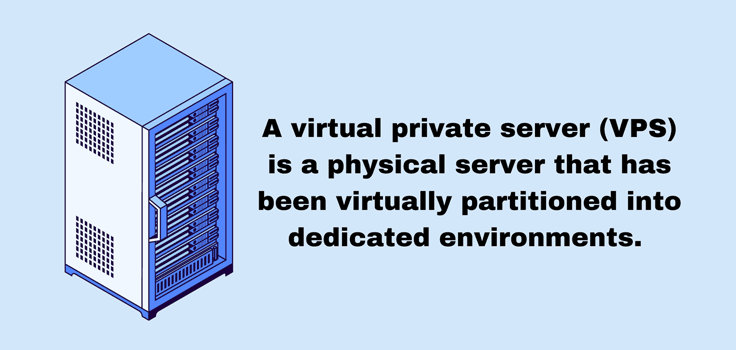
Dedicated Hosting
Finally, we have dedicated hosting sitting at the top of the web hosting hierarchy. Instead of sharing a server with other users, this type of hosting provides an entire physical server exclusively for one user or client. It offers the highest level of performance, security, and customization you’ll find in the web hosting world.
These three hosting options are the most common but not the only ones available on the market today.
A lot has changed in the web hosting world, and other types of hosting services have risen in popularity. These include cloud hosting, managed WordPress hosting, and reseller hosting.
How Do I Choose a WordPress Hosting Provider?
First, you should check the hosting provider’s performance. You may need a web host that offers fast loading times and reliable server performance because that’s one of the aspects search engines look at when deciding where to rank websites.
Customers may not want to visit a site that takes too long to load, loads partially, has broken images, missing scripts, or other errors. The average human may have a shorter attention span than a goldfish, and that’s not how you get them to pay attention to your website.
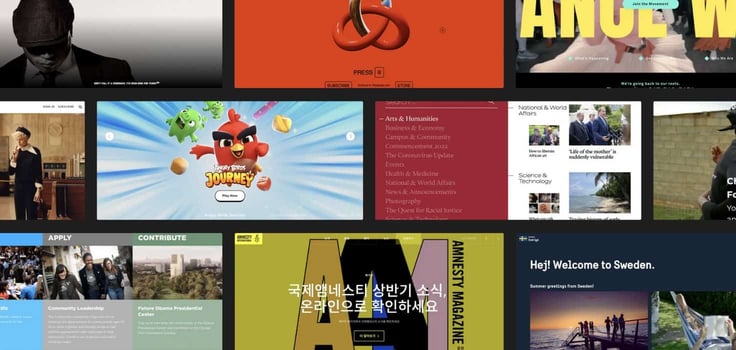
Also ensure the hosting provider guarantees high uptime. You should steer clear of any host that offers less than a 99.99% uptime guarantee.
Security is also a feature that goes beyond search engine optimization. You’ll need a secure website to win the trust of visitors. Look for robust security features, including SSL certificates, firewalls, and malware scanning. That’s the bare minimum.
If you’re developing a resource-intensive website or application, you may need a host that can accommodate the projected growth and traffic spikes.
Also, look for WordPress-specific features such as one-click installs, automatic updates, caching, backup, and recovery.
Finally, decide how much you are willing to spend on a good web host, then use that to inform your choices. Keep in mind that shared WordPress hosting is the cheapest, VPS hosting is a little more expensive, and dedicated hosting is the most costly.
Maximize the Power of WordPress With the Right Web Host
We have reviewed the best WordPress hosts for developers and hope you’ve found something that works for you — whether you’re a beginner, intermediate, or expert developer.
And if you’re a web developer looking for free hosting or something close to being free, here are 11 options you should consider. And if you’re in the mood to explore even more hosts outside of WordPress criteria, you should also check out A2 Hosting (fastest servers), Liquid Web (great for managed hosting), and WPX Hosting (high performance and simplicity).
HostingAdvice.com is a free online resource that offers valuable content and comparison services to users. To keep this resource 100% free, we receive compensation from many of the offers listed on the site. Along with key review factors, this compensation may impact how and where products appear across the site (including, for example, the order in which they appear). HostingAdvice.com does not include the entire universe of available offers. Editorial opinions expressed on the site are strictly our own and are not provided, endorsed, or approved by advertisers.
Our site is committed to publishing independent, accurate content guided by strict editorial guidelines. Before articles and reviews are published on our site, they undergo a thorough review process performed by a team of independent editors and subject-matter experts to ensure the content’s accuracy, timeliness, and impartiality. Our editorial team is separate and independent of our site’s advertisers, and the opinions they express on our site are their own. To read more about our team members and their editorial backgrounds, please visit our site’s About page.
















