
Learning Management Systems have revolutionized how we learn new skills and polish existing ones. You’ve probably interacted with these systems on numerous occasions in your life. My first experience with an LMS was back in 2017 during an employee training program.
Even as LMSs revolutionize the learning process in almost every industry, we can’t forget the unsung heroes — web hosting companies. In reality, LMS learning wouldn’t be possible without hosting companies hosting these online course platforms on your local computer, a remote server, or somewhere in the cloud.
In this article, I’ll review 11 of the best LMS hosting services and why they are worth your attention. Let’s get the wheels rolling.
-
Navigate This Article:
Best Cloud Hosting for LMSs
Cloud hosting is one of the best ways to get the most out of your learning management system. Cloud servers are elastic and scalable, meaning they give you the opportunity to grow quickly without overusing your resources. Here are some of my personal favorites.
1. Kamatera.com
- Ultimate scalability with limitless customizations
- Create and deploy servers in 60 seconds
- Easily add load balancers and firewalls
- Stellar 99.95% uptime guarantee
- Sign up today for a 30-day FREE trial
- Get started on Kamatera now.
CLOUD
RATING
★★★★★
Our Review
Starting with more than 60 operating system images to choose from, Kamatera is a strong option for developers who know exactly what environment works best for their project. Customize your cloud server as needed and deploy in less than a minute. Go to full review »
| Setup Time | Disk Space | CPU | RAM |
|---|---|---|---|
| 5 minutes | 20 GB SSD – 4 TB SSD | 1 – 32 cores | 1 GB – 128 GB |
I’ll start with Kamatera, a highly customizable cloud hosting provider. Known for supporting a wide range of applications, including Moodle, Kamatera isn’t your ordinary cloud host.
This LMS provider has 18 datacenters strategically located across the globe, ensuring your LMS is readily available to the desired target audience.
Add that to the 99.95% uptime guarantee, load-balancing technology, and cross-platform compatibility (Windows and Linux), and you’ll realize you’re dealing with a cloud hosting provider that’s way ahead of the competition.
2. IONOS.com
- Start with $100 in credit for your first month
- Auto scaling with premium Intel processors
- Customized operating systems (Linux or Windows)
- Deploy Linux instances in less than 1 minute
- Transparent costs and by-the-minute billing
- Get started on 1&1 IONOS now.
CLOUD
RATING
★★★★★
Our Review
Boasting 99. 998% platform availability, the popular cloud hosting services from 1&1 IONOS deploy more than 2,500 virtual machines each week. Go to full review »
| Setup Time | Disk Space | CPU | RAM |
|---|---|---|---|
| 6 minutes | 10 GB NVMe – 640 GB NVMe | 1 – 24 cores | 512 MB.- 48 GB |
IONOS supports several LMSs, including ABC, Canvas LMS, and JupyterLab. This is the cloud hosting provider you need if you’re looking for an affordable yet reliable way to host your LMS. What makes this host affordable is that you can predict the pricing.
That’s because it charges by the minute and for the time your cloud server is active. Even better, IONOS offers a price lock guarantee, meaning you may pay less than the listed price (but not more).
Affordability aside, IONOS also supports unlimited traffic, perfect for large organizations that want to provide learners with a stable learning environment regardless of the number of users logged in at any given time.
3. Cloudways.com
- Managed cloud hosting with 24/7/365 monitoring
- Choose from 5 popular cloud providers
- Auto-healing cloud servers with FREE backups
- 3-day free trial with no credit card required
- Host unlimited apps with no contract lock-in
- Get started on Cloudways now.
CLOUD
RATING
★★★★★
Our Review
If you can’t beat the cloud provider behemoths, offer their infrastructure as a service. Cloudways gives customers their choice of cloud platform: AWS, Google, Linode, Digital Ocean, or Vultr. Go to full review »
| Setup Time | Disk Space | CPU | RAM |
|---|---|---|---|
| 8 minutes | 20 GB SSD – 4 TB SSD | 1 – 96 cores | 1 GB – 384 GB |
Stability is something you cannot ignore when looking for the right LMS. It’s the bare minimum, but you can expect the most when you have Cloudways in the picture. This host partners with three of the biggest cloud hosting providers today by market share: Digital Ocean, Amazon Web Service, and Google Cloud Platform.
No matter which cloud hosting platform you choose under Cloudways, you’ll benefit from a stable cloud environment. Think about it this way: When was the last time you heard that Google’s cloud servers were down? A scenario like that is almost impossible to visualize.
That’s what you get at Cloudways. For smaller learning environments, I recommend starting with DigitalOcean. Then, as your platform grows, you can scale up to AWS or GCP, whichever works for you.
4. Hostwinds.com
- Choose your OS or application configuration
- Hourly or monthly billing for convenience
- Optional upgrades for cPanel, backups, and more
- Managed services, SSDs, and HDDs available
- Block and object storage, plus enterprise firewall
- Get started on Hostwinds now.
CLOUD
RATING
★★★★★
Our Review
Hostwinds provides supremely scalable and customizable options for the savvy developer or site owner. Customers can customize their cloud environment or choose pre-built configurations optimized to run apps like WordPress, Drupal, and others. Go to full review »
| Setup Time | Disk Space | CPU | RAM |
|---|---|---|---|
| 6 minutes | 30 GB SSD – 750 GB SSD | 1 – 16 cores | 1 – 96 GB |
With Hostwinds, Softacalous is all you need to unlock many eLearning platforms on its servers. I’m talking about the likes of Moodle, Chamilo, TCExam, Omeka, Gibbon, and ATutor; you name it, and you’ll find it.
Hostwinds’ redundancy is what brings it to this list. This host goes beyond to ensure your LMS stays up and sailing even in murky waters and unexpected turbulence in the cloud.
It achieves high levels of redundancy by monitoring its servers 24/7, conducting nightly backups, and investing in enterprise-level technologies.
5. Hostinger.com
- User-friendly hosting powered by Google Cloud
- Isolated resources and integrated CloudFlare
- Built on CloudLinux with LVE containers
- Automated, daily backups and integrated caching
- Instant setup with intuitive custom control panel
- Get started on Hostinger now.
CLOUD
RATING
★★★★★
Our Review
Hostinger offers something for everyone. From two cloud hosting plans that leverage the company’s global datacenter presence to a premium service powered by Google Cloud Platform, you’re sure to find what you need. Go to full review »
| Setup Time | Disk Space | CPU | RAM |
|---|---|---|---|
| 6 minutes | 50 GB NVMe – 400 GB NVMe | 2 – 6 cores | 3 – 12 GB |
Hostinger‘s suitability for LMS hosting boils down to its feature-rich plans. It doesn’t really matter what type of hosting you opt for when you choose Hostinger; they all come with powerful resources.
Here, you’ll get unlimited bandwidth, unlimited free SSL certificates, free emails, and WordPress integration for your LMS.
For higher availability, Hostinger will also give you a free content delivery network no matter the hosting plan you choose. This brings your online training platform closer to its target audience and increases the loading speeds up to five times faster.
6. InterServer.net
- Choose Linux or Windows cloud hosting
- Up to 16 cores and 16TB of data transfer
- Plenty of RAM and redundant cloud storage
- FREE control panel and several OS options
- Pay $.01 the first month with HOSTINGADV coupon code
- Get started on InterServer now.
CLOUD
RATING
★★★★★
Our Review
InterServer’s on-site datacenter and hands-on involvement with configuring and provisioning cloud servers give customers a level of flexibility not seen with many other hosting providers. InterServer rations its VPS and cloud resources through slices. Go to full review »
| Setup Time | Disk Space | CPU | RAM |
|---|---|---|---|
| 6 minutes | 30 GB SSD – 480 GB SSD | 1 – 16 CPUs | 2 – 32 GB |
InterServer is the LMS hosting provider you need if you want more variety. It supports Moodle, CHamilo, Claroline, TCExam, ATutor, TCExam, and about seven other LMSs.
This host offers many different hosting packages, making it the perfect hosting partner for a growth-oriented eLearning project.
Whether you want to host an eLearning platform that can accommodate two to three employees or one for an agency of more than 100 employees, InterServer always has the resources you need wrapped in the perfect hosting plan.
Best VPS Hosting for LMSs
Hosting your LMS on a virtual private server comes with many benefits. You’ll have more control, better customization, and, in most cases, predictable costs. Does that sound like what you’re looking for? If so, here are some great options.
7. Kamatera.com
- Cloud VPS that’s more flexible and affordable
- Load balancer, firewall, and managed services
- Premium Intel CPUs with 300% more power
- Choose between monthly or hourly billing
- Sign up today for a 30-day FREE trial
- Get started on Kamatera now.
VPS
RATING
★★★★★
Our Review
Backed by cutting-edge cloud computing technology, Kamatera adds instant and limitless scalability to the VPS hosting marketplace. Each cloud or virtual server is equipped with blazing-fast SSD storage and Intel Xeon Platinum CPUs. Go to full review »
| Setup Time | Disk Space | CPU | RAM |
|---|---|---|---|
| 5 minutes | 20 GB SSD – 4 TB SSD | 1 – 32 cores | 1 GB – 128 GB |
Kamatera wears many different hats, this time as a cloud VPS provider. With a cloud VPS, you get all the benefits of traditional VPS plus one: scalability. In other words, you’ll have more control and dedicated resources, but with scalability as an added advantage.
This makes it a great LMS hosting platform for a small business with growth in mind. The more your workforce grows, the higher you can scale your resources without migrating to a new host.
On top of that, blending a VPS with a cloud server means even better reliability and uptime — precisely what your LMS needs to serve its users.
8. IONOS.com
- Affordable VPS hosting with no hidden fees
- Try it FREE via 30-day money-back guarantee
- Full root access and API
- 10GB to 240GB SSD, Linux or Windows
- No throttling or traffic restrictions, ever
- Get started on 1&1 IONOS now.
VPS
RATING
★★★★★
Our Review
For an all-star player in the game of web hosting flexibility, look no further than the low-cost options from 1&1 IONOS. The company’s vServers are a powerful VPS option that includes dedicated resources and unlimited traffic. Go to full review »
| Setup Time | Disk Space | CPU | RAM |
|---|---|---|---|
| 6 minutes | 10 GB NVMe – 640 GB NVMe | 1 – 12 cores | 1 GB – 24 GB |
IONOS offers unmanaged VPS hosting services, which has its fair share of pros and cons. The biggest advantage of unmanaged VPS hosting for your LMS is its wallet-friendliness. That explains why VPS hosting plans at IONOS are cheap yet powerful.
Since you’re in charge of managing your hosting environment, the host only has to take care of things like availability, security, reliability, and so on.
On the downside, though, you’ll need to know a thing or two about setting up your VPS environment. Fortunately, IONOS won’t leave you in the dark; it offers many tutorials and dedicated hosting support to get our LMS off the runway.
9. A2Hosting.com
- Turbo server & cache options for faster page loads
- Well-built plans starting with 4GB RAM
- FREE CDN plus auto-installs with Softaculous
- Multilingual support and up to unlimited databases
- Enhanced security with and daily kernel updates
- Get started on A2 Hosting now.
VPS
RATING
★★★★★
Our Review
While A2 Hosting’s turbocharged shared hosting platform gives site owners ample room to grow, the company’s tech prowess is on full display with its portfolio of VPS options. Ranging from unmanaged, bare-metal environments to stress-free, fully managed space, A2 Hosting is sure to have the perfect option for your expanding online presence. Go to full review »
| Setup Time | Disk Space | CPU | RAM |
|---|---|---|---|
| 7 minutes | 20 GB SSD – 450 GB SSD | 1 – 10 cores | 1 GB – 32 GB |
It’s nearly impossible not to mention speed when discussing A2 Hosting. Speed is to A2 Hosting as Tom Brady is to the Super Bowl. Regarding VPS hosting, A2 has two options: managed or unmanaged servers.
Both are powerful and ideal for almost any LMS you can think of. The only difference is how much work you must put in to set up and maintain your VPS environment. As with IONOS VPS, the unmanaged option is cheaper and offers more control but requires additional work.
On the other hand, the managed option offers more control. But you’ll need to dig deeper into your pockets since the web host manages the server on your behalf, which lets you focus on running your LMS.
10. InterServer.net
- $0.01 for the first month using code HOSTINGADV
- Then $6 monthly with no contracts, no changes
- Latest of PHP, MySQL, Perl, Python, and Ruby
- 7 operating system options for Linux or Windows
- Full root access and choice of datacenter
- Get started on InterServer now.
VPS
RATING
★★★★★
Our Review
InterServer’s on-site datacenter and hands-on involvement with configuring and provisioning virtual private servers give customers a level of flexibility not seen with many other hosting providers. InterServer rations VPS and cloud resources through slices. Go to full review »
| Setup Time | Disk Space | CPU | RAM |
|---|---|---|---|
| 6 minutes | 30 GB SSD – 480 GB SSD | 1 – 16 CPUs | 2 – 32 GB |
InterServer makes a reappearance on our list. But this time, we’ll focus on its virtual private server offering. WordPress enthusiasts will be pleased to know this host lets you integrate your WordPress website with an LMS all under one roof and with powerful features to support this integration.
LMSs such as LearnDash, LifterLMS, WP Courseware, and Sensei LMS interact seamlessly with WordPress.
Adding InterServer to the picture means you’ll have a WordPress VPS plan fine-tuned to accommodate the unique needs of WordPress websites and support the functionalities of your favorite WordPress LMS.
11. Hostinger.com
- Cloud-based SSD storage for speed and reliability
- Double your RAM with burst periods
- FREE dedicated IPv4 and IPv6 addresses
- Custom control panel for reboots and OS installs
- HostingAdvice readers enjoy more than 50% off
- Get started on Hostinger now.
VPS
RATING
★★★★★
Our Review
Hostinger’s laser focus on providing affordable hosting solutions shines brightest with the company’s VPS packages. The company provides six different virtual server plans, including one that costs less than $5. Go to full review »
| Setup Time | Disk Space | CPU | RAM |
|---|---|---|---|
| 6 minutes | 50 GB NVMe – 400 GB NVMe | 1 – 8 cores | 4 GB – 32 GB |
If you’re a beginner to VPS and LMS hosting, Hostinger will make you feel right at home. This is one of the most beginner-friendly VPS providers in the market, thanks to its AI-powered features.
With this host, you’ll have an AI assistant by your side, ready to get you started on your LMS hosting journey. Whether you want to craft a beautiful website to integrate with the LMS or create web content, you can count on the AI assistant to be at your service.
Hostinger has also automated most of its processes, from setting up the virtual server with a single click to installing applications within minutes.
What Is LMS Hosting?
LMS (or learning management system) hosting is exactly what its name implies. A web host sets up a hosting environment for your learning management system. In this hosting environment, you’ll find educational content, learner data, and the tools necessary for eLearning.
Think of it as a digital college. The LMS is the main campus, and hosting is the plot of land where the college is located. In this digital college, you’ll find text, videos, quizzes, student information, and more.

You can either host these servers on your own premises (known as on-premise or local hosting) or rent space at a web hosting provider. The latter is usually the best option since you won’t have to worry about keeping your local computer up and running at all times, managing hosting infrastructure, and all the technical aspects of hosting.
Instead, the web hosting company you rented the server with takes care of the technical aspects as you focus on running your LMS.
How Much Does LMS Hosting Cost?
LMSs are usually quite resource-intensive. For this reason, you should choose a VPS, cloud, or dedicated server. That said, there’s no standard pricing for these types of hosting plans. The price depends on the features a particular hosting plan offers.
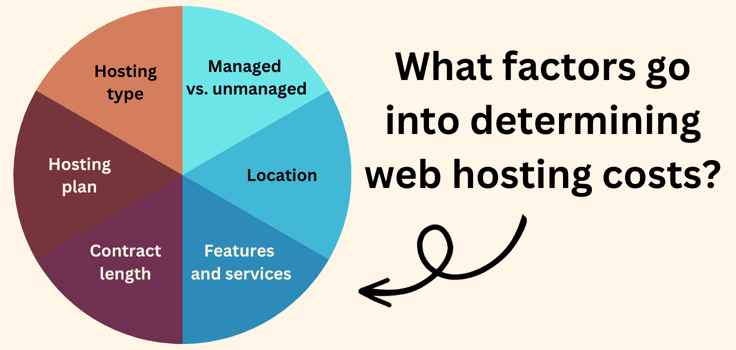
You’ll find plenty of cheap LMS hosting providers out there, starting with the likes of IONOS, Kamatera, and InterServer, which are best for small and medium-sized eLearning platforms.
Other hosts, such as A2 Hosting, InMotion, and Cloudways, suit enterprise-level clients looking to set up LMSs for social learning and corporate or customer training.
Which Is the Most Widely Used LMS?
Moodle is the self-proclaimed world’s most widely used LMS. With more than 400 million users, this eLearning platform dominates both the academic and business worlds.
Blackboard is also popular among college campuses. It boasts roughly 100 million users and more than two decades’ worth of experience in the eLearning field.
The LMS industry isn’t slowing down any time soon. It’s projected to generate $20.3 billion in 2023.
How Do I Host an LMS?
Hosting an LMS shouldn’t be that difficult. Here are some quick steps to guide you:
1. Identify your LMS needs, including user capacity, training course types, and special features.
2. Select an appropriate LMS platform like Moodle LMS, Blackboard, Google Classroom, or Canvas (here are some good Moodle hosting providers if you choose this LMS solution).
3. Opt for either VPS or cloud hosting for best results.
4. Set up your hosting server (each web host has its own unique steps for accomplishing this process).
5. Install and set up the LMS software on the chosen server (or, if compatible, you can set it up directly via your content management system, such as WordPress).
6. Customize the LMS with settings, courses, roles, and permissions.
7. Conduct thorough functionality and security testing.
8. Educate instructors, admins, and users on how to use the LMS.
9. Begin operating the LMS for users.
Keep in mind that you need to update and maintain the system to keep it functional. Depending on your skill level, you can either do it yourself or hire a professional.
Which Is the Best Hosting Service for Moodle in 2024?
Kamatera is the best Moodle hosting service in 2024 if you’re looking for affordability, scalability, and reliability all under one roof.
Kamatera.com
- Ultimate scalability with limitless customizations
- Create and deploy servers in 60 seconds
- Easily add load balancers and firewalls
- Stellar 99.95% uptime guarantee
- Sign up today for a 30-day FREE trial
- Get started on Kamatera now.
CLOUD
RATING
★★★★★
Our Review
Starting with more than 60 operating system images to choose from, Kamatera is a strong option for developers who know exactly what environment works best for their project. Customize your cloud server as needed and deploy in less than a minute. Go to full review »
| Setup Time | Disk Space | CPU | RAM |
|---|---|---|---|
| 5 minutes | 20 GB SSD – 4 TB SSD | 1 – 32 cores | 1 GB – 128 GB |
It is also worth mentioning that Moodle offers its own web hosting service, MoodleCloud. But the standard hosting plan at MoodleCloud costs up to 20 times more than what a typical web host offers for almost the same amount of resources or even more.
For context, five gigabytes of storage at MoodleCloud costs almost $2,000 a year. On the other hand, IONOs, Kamatera, A2 Hosting, Cloudways, InterServer, InMotion, and other hosting providers I’ve recommended above will give you hundreds of gigabytes worth of SSD storage for the price of one or two cups of coffee a month.
How Do I Choose an LMS Hosting Service?
Finding an LMS hosting service is easier when you know the qualities to look for. Below, I’ve outlined the most important characteristics of a good LMS host and a brief description of each.
1. Scalability: Ability to handle increasing numbers of users and courses.
2. Consistent uptime: Don’t opt for any host that offers less than a 99.9% uptime guarantee.
3. Speed and responsiveness: Check for SSD storage (as the bare minimum), high-performance hardware, content delivery network (CDN), multiple datacenter locations, load balancers, and more.
4. Advanced security features: These include protection against data breaches and unauthorized access.
5. Overall expenses involved: Think about the setup, subscription, and maintenance fees and check if they align with your budget.
6. Availability and quality of customer service: You need live chat, email, and phone support at the bare minimum.
7. Beginner-friendliness: This refers to the ease of use and navigation for administrators and learners.
8. Compatibility with LMS software, plugins, and integrations: Think of WordPress as an example of a CMS you would want to integrate with your LMS. In that case, the host should support both.
Personally, when building an LMS, I usually write down what the client expects the learning platform to achieve. I’ll review the number of expected users, the specific LMS they want to use (or choose one for them if they don’t have anything in mind), and their budget.
These three factors and those outlined above should help you choose the right eLearning platform for your specific project.
Enhance Your eLearning Experience With the Right LMS Host
LMSs have changed how we learn new things or polish existing knowledge. Without LMS hosting providers, all these would be impossible to achieve.
Hosting your LMS on a remote server is the smartest way to get the most from your online learning experience, access any training material, track progress, interact with other learners or tutors, and preserve this digital fountain of knowledge for others to drink from.
Fortunately, you now know where to start when looking for the best learning management system for different use cases. Happy learning!
HostingAdvice.com is a free online resource that offers valuable content and comparison services to users. To keep this resource 100% free, we receive compensation from many of the offers listed on the site. Along with key review factors, this compensation may impact how and where products appear across the site (including, for example, the order in which they appear). HostingAdvice.com does not include the entire universe of available offers. Editorial opinions expressed on the site are strictly our own and are not provided, endorsed, or approved by advertisers.
Our site is committed to publishing independent, accurate content guided by strict editorial guidelines. Before articles and reviews are published on our site, they undergo a thorough review process performed by a team of independent editors and subject-matter experts to ensure the content’s accuracy, timeliness, and impartiality. Our editorial team is separate and independent of our site’s advertisers, and the opinions they express on our site are their own. To read more about our team members and their editorial backgrounds, please visit our site’s About page.














