
Anyone who owns an online store understands how hectic things can become in the blink of an eye. One moment, you’re having a slow day, and the next thing you know, you can’t keep up with your to-do list. From updating inventory, responding to calls and emails, and even troubleshooting platform-related issues, it’s difficult for one person to keep up with all these tasks.
The last thing you want is to find yourself in a situation where you are the cashier, web administrator, marketing expert, and customer support representative. Sure, you can pull it off, but wouldn’t it be awesome to focus on running your store and leave the hosting part to your web hosting provider? That’s when you need to find the best managed WooCommerce hosting.
If you’re wondering where to start, I have researched the candidates and dive into the top picks here.
1. DreamHost
DreamHost is one of the few managed WordPress hosting providers officially endorsed by WordPress. This tells you it should also work well with the WooCommerce plugin. Hosting your WooCommerce website at DreamHost is similar to taking your car to a mechanic your car manufacturer recommends.
The endorsement comes with a sense of safety and assurance, knowing that your online store is in the hands of experts. Some members of DreamHost’s in-house team of experts have even helped develop WordPress.org (since it is an open-source platform).
DreamHost.com
- WordPress hosting for up to unlimited sites
- FREE WordPress website migration
- Fully managed hosting with DreamPress plan
- NEW WordPress website builder tool
- 1 of 3 providers endorsed by WordPress.org
- Get started on DreamHost now.
WOOCOMMERCE
RATING
★★★★★
Our Review
One of only three hosting providers recommended by the WordPress Core team, DreamHost has actively contributed to the WordPress community for more than a decade. The company’s platform is optimized for the incredibly popular content management system, and plans include easy setup, automated updates and backups, unlimited bandwidth, and 24/7 specialized support. Go to full review »
| Money Back Guarantee | Disk Space | Domain Name | Setup Time |
|---|---|---|---|
| 97 days | Unlimited | FREE (1 year) | 4 minutes |
A quick tour of its WooCommerce hosting plans reveals a host that actually understands how online businesses work, particularly the importance of providing enough room for growth. For example, its base plan can accommodate up to 100,000 monthly visitors. If your online store grows, you can always upgrade your WooCommerce plan with a click of a button.
Regardless of your hosting plan, you’ll get one free domain name, a pre-installed SSL certificate, unlimited email accounts, a free WordPress site builder, on-demand backups, and one-click restoration. DreamHost also uses NGINX servers for speed and efficiency. That’s exactly what your online store needs to thrive in the competitive market, given that speed is an important ranking factor, especially for mobile devices.
2. WP Engine
WP Engine is another solid managed WooCommerce web hosting provider. This host particularly excels at speed, performance, and security. When setting up an online store, or any type of website for that matter, most people tend to focus solely on speed and performance.
Security is an equally important aspect to consider. You shouldn’t wait until someone hacks into your client’s database to realize the importance of a secure host. Don’t get me wrong, though; this doesn’t mean choosing a secure web host puts an end to attacks targeting your site.
WPEngine.com
- 0% OFF your first payment for our readers
- FREE Genesis Framework & StudioPress themes
- Fast, scalable, and secure WordPress
- FREE SSL certificate and CDN ready
- Upgrade for geotargeting and edge security
- Get started on WP Engine now.
WOOCOMMERCE
RATING
★★★★★
Our Review
With prices much higher than many WordPress users are accustomed to seeing, we understand that WP Engine may not be for everybody. But for those developers, designers, agencies, and growing businesses passionate about website performance, stability, and cutting-edge WordPress features, WP Engine will be a godsend. Go to full review »
| Money Back Guarantee | Disk Space | Domain Name | Setup Time |
|---|---|---|---|
| 60 days | 10 GB – 50 GB | New or Transfer | 6 minutes |
Cybercriminals don’t take vacation days. One study found that on any given day, they try around 2,200 cyber attacks. Unsurprisingly, eCommerce sites are among the top targets because hackers know they can collect sensitive consumer information if they break into the right vault.
WP Engine blocks more than 26 billion digital attacks every year thanks to its state-of-the-art security solutions. These include SSL certificates, SOC-2 compliance, automatic WordPress and WooCommerce updates, vulnerability scans, DDoS attack protection, and ID management, among other security solutions.
3. Nexcess
Nexcess, part of the Liquid Web family, is a PCI-compliant WooCommerce provider. That means the host complies with the security standards set by the Payment Card Industry. Compliance is paramount for online businesses that deal with customer payment information.
In addition to security, Nexcess is highly scalable, making it a great choice for a growth-oriented store. With this WooCommerce hosting company, you can start small and grow with it without needing to migrate.
Nexcess.net
- Fully managed WordPress hosting with WooCommerce preinstalled
- FREE website migrations and staging area
- Multiple currencies and payment processors
- Premium firewalls, DDoS protection, and FREE SSL
- PCI-compliant with Stripe and PayPal preinstalled
- Get started on Nexcess now.
WOOCOMMERCE
RATING
★★★★★
Our Review
We get it, many new WordPress users simply opt for an affordable one-size-fits-all shared hosting package for their new website. Given the worldwide popularity of the content management system, web hosting companies will make sure all the basics are covered for a very low cost. Go to full review »
| Money Back Guarantee | Disk Space | Domain Name | Setup Time |
|---|---|---|---|
| 30 days | 15 GB – 800 GB | New or Transfer | 6 minutes |
Nexcess also offers highly scalable servers with expert support, allowing you to focus on inventory, website content creation, and other sales-related aspects of your business, not the technical side.
The host takes managed hosting services to a new level by helping you fine-tune your server based on peak traffic times and your revenue goals.
4. ScalaHosting
Two things make ScalaHosting great for WooCommerce hosting: cloud-based servers and OpenLiteSpeed technology. These two offerings distinguish the host in the competitive industry. I’ll break each aspect down.
Cloud-based servers are highly scalable. As I mentioned earlier, as long as you own an online store, you should always prepare for growth. You shouldn’t put yourself in a situation where you’re scrambling for extra room on your server when traffic goes through the roof.
ScalaHosting.com
- Host up to unlimited WooCommerce sites
- FREE site migration and 1-click WordPress install
- Unlimited email hosting, databases, and bandwidth
- Daily backups stored for last 7 days
- FREE CDN and SSL certificate
- Get started on ScalaHosting now.
WOOCOMMERCE
RATING
★★★★★
Our Review
A WordPress hosting service typically falls in one of two camps: a specially tailored plan optimized specifically for the world’s most popular content management system, or essentially a repackaged version of the company’s standard shared hosting offering. ScalaHosting bridges the gap by offering shared hosting simplicity and a platform inherently optimized for the speed and security WordPress users need to be successful. Go to full review »
| Money Back Guarantee | Disk Space | Domain Name | Setup Time |
|---|---|---|---|
| 30 days | 50 GB NVMe – 150 GB NVMe | FREE (1 year) | 6 minutes |
You need to prepare for website growth but shouldn’t pay for extra space now because you may see higher traffic in the future. That’s where cloud hosting offers flexibility alongside scalability. The flexibility allows you to expand or contract your server specs depending on traffic.
In addition, ScalaHosting’s OpenLiteSpeed technology offers faster speeds and performance than NGINX and Apache. The technology also uses fewer resources, which explains the reasonably priced hosting plans at ScalaHosting.
5. Flywheel
Flywheel partners with WP Engine to provide the perfect WooCommerce hosting solution for a growth-oriented store. First, I need to address the elephant in the room: WP Engine’s pricing. It’s a topic that always pops up in any conversation about this managed WooCommerce hosting provider.
While you can find cheaper hosting providers out there, it all boils down to the kind of hosting infrastructure you need. WP Engine invests heavily in state-of-the-art infrastructure for high performance and reliability. That, obviously, influences the final price. So, if you don’t mind paying a little extra for higher-quality services, this host justifies the cost.
Flywheel.com
- High-touch managed WordPress hosting
- FREE speed boost via built-in CDN and custom FlyCache technology
- One-click sandbox environment for staging
- In-house WP expertise and support available 24/7
- FREE 14-day demo site
- Get started on Flywheel now.
WOOCOMMERCE
RATING
★★★★★
Our Review
It seems rather obvious (and repetitive) to say that a web host that solely hosts WordPress sites excels at hosting WordPress — but it’s true. In addition to revamped infrastructure optimized for the world-famous content management system, Flywheel offers several proprietary, one-of-a-kind services that extend WordPress hosting beyond traditional norms. Go to full review »
| Money Back Guarantee | Disk Space | Domain Name | Setup Time |
|---|---|---|---|
| 60 days | 5 GB – 50 GB | N/A | 4 minutes |
Now, back to the partnership; Combining Flywheel and WP Engine means you’ll experience the benefits of both companies in one solution. You can also build a custom server based on your requirements — including budget.
As a business owner, you may face financial constraints, even for necessary services such as hosting. But you can still benefit from Flywheel’s WooCommerce hosting services with a small budget. Each plan includes automated updates, 10 premium themes, daily backups, free SSL, one-click staging, 24/7 support, and more.
6. IONOS
I’ve experimented with many different hosting providers, but only a few understand the assignment regarding WooCommerce hosting. IONOS is one of them. Specifically, the IONOS team understands what goes into hosting a WooCommerce platform. It’s not just about providing a hosting environment; it’s about ensuring that the environment has everything a WooCommerce site needs to excel.
I’m talking about PCI compliance, site analytics to track performance, automated tax tools, and compatibility with various payment options, including Apple Pay, Google Pay, and major debit and credit cards.
IONOS.com
- All-SSD WooCommerce hosting built for speed
- Pre-installed plugins and 300+ extensions
- Sell unlimited physical and digital products
- Daily backups plus DDos and malware protection
- Upgrade to WP Pro for dedicated resources
- Get started on 1&1 IONOS now.
WOOCOMMERCE
RATING
★★★★★
Our Review
Thanks to all-SSD storage and optimized databases, 1&1 IONOS built its WooCommerce hosting platform for speed and sales. The plan comes with several built-in plugins to track store analytics. Go to full review »
| Money Back Guarantee | Disk Space | Domain Name | Setup Time |
|---|---|---|---|
| 30 days | 100 GB SSD | FREE (1 year) | 5 minutes |
IONOS also offers WooCommerce applications for Apple and Android devices, allowing you to track sales in real time, manage orders, and check or update inventory on the go. Beginners will also find it easy to navigate the user-friendly interface. But if you need help, IONOS assigns a personal hosting account assistant to address all of your questions and concerns.
The best part is that, despite being feature-rich, IONOS is a hosting provider that offers a mix of quality and affordability under one roof. IONOS is a WooCommerce hosting service that believes you shouldn’t have to trade one for the other.
7. AccuWebHosting
AccuWebHosting is a hidden gem in the world of WooCommerce hosting. While it’s not the most popular host in the industry, it has been in business for more than two decades. This company is similar to that restaurant you keep passing by, but never go inside. Then, one day you decide to pop in for a quick lunch, and it ends up being your new favorite.
I’m not hyping it up for no reason, its value proposition is quite clear. Most of the other hosting providers I’ve reviewed have base plans that support only one website. AccuWebHosting, on the other hand, will start you with five websites — and that’s the base plan.
AccuWebHosting.com
- Pre-installed caching & SEO plugins
- Unlimited sites and installations
- FREE WordPress migration & daily backups
- All-SSD storage for higher performance
- Zero restrictions for WP plugins
- Get started on AccuWebHosting.
WOOCOMMERCE
RATING
★★★★★
Our Review
Boasting what the company calls a “zero-click installation,” AccuWebHosting pre-installs the WordPress content management system on new hosting accounts, in addition to plugins for SEO and caching at all but the lowest service tier. Managed WordPress hosts that limit customers’ ability to install certain plugins is one of our biggest pet peeves. Go to full review »
| Money Back Guarantee | Disk Space | Domain Name | Setup Time |
|---|---|---|---|
| 30 days | 10 GB SSD – 50 GB SSD | FREE (1 year) | 4 minutes |
If you want to explore different online business ideas without spending an arm and a leg on hosting, you can get a great deal from AccuWebHosting without sacrificing quality. I can’t emphasize enough the importance of digging into the finer details of any hosting package you choose. That’s because a deal is only good if it includes the tools your online store needs to succeed.
It is safe to say AccuWebHosting checks all the right boxes. Each plan comes with a free SSL certificate, free email accounts, spam protection, free daily backups, free WooCommerce migration, LiteSpeed-powered services, and a 30-day money-back guarantee.
8. Hostinger
We live in an era of artificial intelligence. While AI won’t replace every human role (or at least not in our lifetime), it can definitely make work easier. Hostinger is the perfect example of a web hosting provider that embraces the power of artificial intelligence to get the most out of WooCommerce hosting.
Once you set up your online store (with a one-click installation process), you can use its AI feature to generate product descriptions and other content. This optimization can save both time and money as research shows that most online businesses spend about 25% of their budget on content marketing.
Hostinger.com
- Supercharged servers optimized for sales
- Accelerate your store with FREE SSDs and caching
- Custom control panel with enhanced security
- FREE domain name and SSL certificate
- Sign up now for 75% OFF
- Get started on Hostinger now.
WOOCOMMERCE
RATING
★★★★★
Our Review
Hostinger matches up perfectly with optimized WordPress and WooCommerce hosting thanks to powerful SSD storage and multiple layers of caching to boost your online store performance. The company’s always-available support teams will be ready to help with any concerns entrepreneurs may have. Go to full review »
| Money Back Guarantee | Disk Space | Domain Name | Setup Time |
|---|---|---|---|
| 30 days | 200 GB NVMe – 300 GB SSD | FREE (1 year) | 4 minutes |
AI assistants aside, Hostinger guarantees excellent performance and high uptime. That’s partly because it uses LiteSpeed-powered web servers and Object Cache to eliminate repeated database queries.
The host has global content delivery networks (CDNs), ideal for an online store targeting consumers around the globe. For example, if you want to sell fireplaces to clients in Iceland, Canada, Finland, or other countries that experience freezing temperatures for much of the year, Hostinger CDNs can help bring your website closer to those consumers. This improves the overall customer experience and can result in better search engine rankings.
9. SiteGround
SiteGround, another WordPress-approved host, closes out the list. The host’s pricing is on the higher side, but for good reason; SiteGround leverages Google Cloud Platform technology to provide scalable and reliable servers.
The company is home to about 2.8 million clients, including WooCommerce business owners. While it’s not the largest web hosting company out there, having close to 3 million clients is a strong statement.
SiteGround.com
- Free WP site migration and WordPress installer
- Managed WordPress hosting for WooCommerce
- Autoupdates for WordPress plus daily backups
- eCommerce ready: WooCommerce preinstalled
- FREE SSL, CDN, and business-class email
- Get started on SiteGround now.
WOOCOMMERCE
RATING
★★★★★
Our Review
Want a hassle-free, WordPress-optimized hosting service. SiteGround has thought of everything you need to get your site up and running. Go to full review »
| Money Back Guarantee | Disk Space | Domain Name | Setup Time |
|---|---|---|---|
| 30 days | 10 GB SSD – 40 GB SSD | New or Transfer | 6 minutes |
Speaking of value for your money, let’s take a quick look at what to expect when you opt for a WooCommerce hosting plan at SiteGround. You receive a free domain, free migration and installation, automatic updates, free SSL certificates, unlimited emails, free CDNs, state-of-the-art server security technology, and out-of-the-box caching. Keep in mind that I’m only talking about the base plan.
If you opt for anything above the base level, you unlock access to 30% faster PHP, online store staging, private DNS, highest-tier resources, and priority support, depending on the specific WooCommerce hosting plan. SiteGround also has plenty of developer-friendly WooCommerce hosting features. If you want to hire someone to help set up your store, you can use its collaborator access option to provide access to your hosting account and set permissions based on what you want them to access.
What Is Managed WooCommerce Hosting?
Managed WooCommerce hosting is simply a hosting service that supports WooCommerce websites. With this type of hosting, the provider is in charge of all technical aspects related to hosting the WooCommerce store, including server setup, performance optimization, security updates, and regular backups.
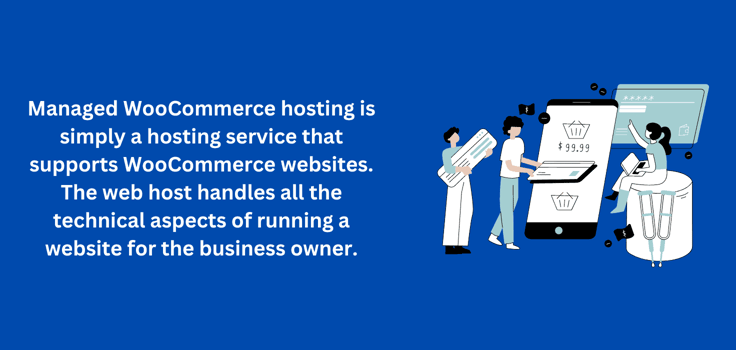
Managed WooCommerce hosting takes the heavy lifting off the business owner’s shoulders. No entrepreneur wants to worry about website and server management tasks when they could focus on their business instead. Some common features of managed WooCommerce hosting include dedicated support from WordPress and WooCommerce experts, advanced caching mechanisms, and specialized tools for monitoring and managing online stores.
What Is the Difference Between Unmanaged and Managed Hosting?
These two fall under the umbrella of web hosting, but the primary difference is in the level of support and management the host provides. The right hosting option depends on your skill level and how much time you can dedicate to managing your hosting environment.
To provide a clearer picture of these two types of hosting, let’s look at the key differences. I’ll start with managed hosting.
Managed Hosting
As I discussed previously, a managed hosting service takes care of all technical aspects of server management. This includes setup, maintenance, security, and updates. Some of the management tasks involved in this type of hosting include server monitoring, software installations, security patches, backups, and troubleshooting issues. This is the type of hosting you need if you prefer a hands-off approach to server management or lack the technical expertise to manage servers.
By “hands-off approach,” I mean not being actively involved in maintaining your hosting environment. Say, for example, you own a WooCommerce store. As I discussed earlier, you probably won’t have enough time to manage your store and take care of the technical aspects of ensuring your hosting environment works as it should.
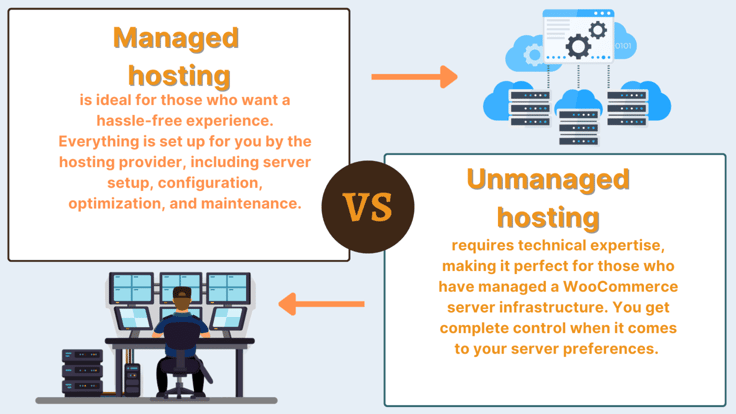
If you’re just starting your online business, chances are you have a tight budget. So, hiring an in-house technical team is probably out of the question. That’s where managed hosting comes in to provide a cheaper yet efficient alternative. It offers the best of both worlds.
Unmanaged Hosting
On the other hand, unmanaged hosting gives you raw server resources and full control of the server environment. Think of it as buying a house as opposed to renting.
When you buy a house, you are responsible for maintenance. For example, it’s your responsibility to ensure the plumbing system works. If anything goes wrong, you are in charge of fixing it or hiring someone to do it.
You are basically the owner of your hosting account, or, if you’d rather look at it from the other way, the hosting provider does not manage your server.
Unmanaged hosting offers greater flexibility and customization options, allowing you to configure the server according to your specific requirements. However, you must have the technical skills and knowledge necessary to manage and maintain the server infrastructure.
How Much Does Managed WooCommerce Hosting Cost?
I don’t have a definitive answer on the costs involved because many different factors determine how much you should expect to spend on managed WooCommerce hosting.
In most cases, managed WooCommerce hosting costs more than unmanaged hosting — for obvious reasons. When the hosting company manages your WooCommerce website, that’s considered an additional service on top of the hosting fees. Below is an overview of the starting costs based on data from the WooCommerce I reviewed earlier in this guide.
Starting costs of popular WooCommerce hosts:
- DreamHost: Starting at $2.59/month
- WP Engine: Starting at $13.00/month
- Nexcess: Starting at $19.00/month
- ScalaHosting: Starting at $14.95/month
- FlyWheel: Starting at $13.00/month
- IONOS: Starting at $10.00/month
- Hostinger: Starting at $8.99/month
- AccuWebHosting: Starting at $3.49/month
- SiteGround: Starting at $2.99/month
Keep in mind that some managed web hosting providers may offer additional services, such as routine backups, database management, custom development, and support, for an extra fee. That will also influence the final cost of managed hosting.
For example, A2 Hosting, a self-proclaimed “king of speed,” has Turbo-powered plans that provide up to 40 times faster speeds for WooCommerce sites. On the other hand, InMotion Hosting offers managed WordPress and WooCommerce hosting.
What’s The Difference Between WordPress Hosting and WooCommerce Hosting?
WordPress and WooCommerce hosting are hosting services for these open-source platforms. However, they differ based on the specific services offered.
Let’s look at the key differences, starting with WordPress hosting. Here’s what you should know:
WordPress Hosting
WordPress hosting is a hosting service for WordPress websites. With this type of hosting, you can leverage WordPress, the world’s most popular content management system, to create personal blogs, corporate websites, online portfolios, and small business websites. It provides the infrastructure and tools needed to run WordPress smoothly, ensuring reliable performance and security for WordPress-powered sites.
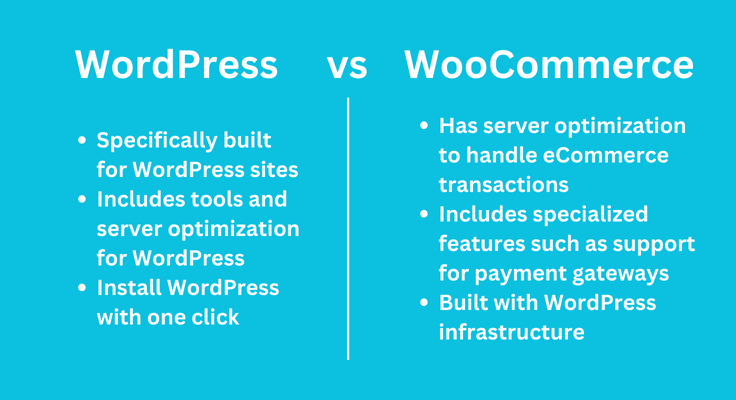
WooCommerce Hosting
WooCommerce hosting includes all the features of WordPress hosting but offers additional optimizations and tools designed for running WooCommerce stores.
These may include features such as server optimization to handle eCommerce transactions, scalable hosting environments to accommodate future growth, PCI compliance to protect sensitive buyer information, support for payment gateways and SSL certificates, and specialized caching mechanisms to improve the performance of your online stores.
Which Type of Server Is Best for WooCommerce?
I would recommend a dedicated server or virtual private server for three reasons: reliability, performance, and scalability. A shared server might temporarily suit a new store that’s still growing its audience. But you always risk poor performance when you least expect it.
That’s because shared hosting doesn’t give you the privacy and freedom you need to manage your hosting environment. Instead, the actions of other users on the server impact your website’s performance.
If another user on the shared server downloads a large video game file as a potential buyer tries to shop on your website, your online store will likely lag, leading to a bad user experience.
That could be a significant problem, as modern internet users may have a shorter attention span than a goldfish. Other studies have shown that 53% of users will abandon a website when it takes more than three seconds to load, so speed is critical.

With a dedicated server or WooCommerce VPS hosting, you have full control over the server environment. This allows you to optimize it for the demands of your WooCommerce store.
The optimization process may include server configurations, resource allocation, security implementation, or anything in between.
In addition, dedicated servers and VPSes offer better performance and stability compared to shared hosting environments. This ensures that your WooCommerce store can handle high traffic volumes and provide a seamless shopping experience for customers.
Do I Need Special Hosting for WooCommerce?
While you can run WooCommerce on standard shared hosting plans, specialized WooCommerce hosting is more beneficial. As I mentioned earlier, WooCommerce hosting providers have servers specifically configured to maximize the performance and reliability of your online store.
If you’ve ever taken your vehicle for an oil change, the mechanic usually recommends a specific type of oil designed for your engine. While any type of oil could work, the choice between synthetic and conventional oil, for example, determines the engine’s overall performance. That’s exactly why WooCommerce requires special hosting, even though it can work with most types of hosting.
What Features Does a WooCommerce Hosting Provider Offer?
For better understanding, let’s group the features WooCommerce hosting providers offer into two categories standard and custom. Standard features are those you can find with any WooCommerce host. Custom features, on the other hand, are often specific to that particular host (although other hosts may have similar offerings).
Below are some common standard features to expect:
- Optimized server configurations for WooCommerce performance
- Automatic updates for WordPress and WooCommerce
- Built-in caching mechanisms for faster page load times
- Secure payment gateways
- Advanced security measures to protect against online threats and fraud
- Dedicated support from WordPress and WooCommerce experts
- Scalable resources to accommodate growth in traffic and sales
- Regular backups and disaster recovery options
- Developer-friendly tools and staging environments for testing changes before deployment
In terms of host-specific WooCoomerce features, look for features such as custom integration services, advanced analytics and reporting, dedicated support, exclusive themes and templates, and marketing tools.
Go Beyond Finding the Best WooCommerce Hosting Provider
The success of your online business doesn’t solely depend on your WooCommerce host, although that’s a great place to start. Other factors also come into play, working alongside your hosting environment for the greater good — your success story.
Fortunately, HostingAdvice.com has tons of resources you can use to get the most out of your online ventures. If you want to copy a script from one of the biggest online stores around, the likes of Amazon and Walmart, you should check out this report on what shoppers think of their UX when shopping for holiday gifts. On matters of cybersecurity, I wrote this guide on protecting your online privacy. It should give you some ideas to safeguard your business. Down the line, you can also throw in a CRM to streamline your business operations. Here’s a quick guide on the best CRM hosting providers this year to kick-start your journey.
HostingAdvice.com is a free online resource that offers valuable content and comparison services to users. To keep this resource 100% free, we receive compensation from many of the offers listed on the site. Along with key review factors, this compensation may impact how and where products appear across the site (including, for example, the order in which they appear). HostingAdvice.com does not include the entire universe of available offers. Editorial opinions expressed on the site are strictly our own and are not provided, endorsed, or approved by advertisers.
Our site is committed to publishing independent, accurate content guided by strict editorial guidelines. Before articles and reviews are published on our site, they undergo a thorough review process performed by a team of independent editors and subject-matter experts to ensure the content’s accuracy, timeliness, and impartiality. Our editorial team is separate and independent of our site’s advertisers, and the opinions they express on our site are their own. To read more about our team members and their editorial backgrounds, please visit our site’s About page.

















