
The best law firm hosting and website builders allow office staff to build a professional web presence without hiring a web developer. A law firm can easily publish a website by using a no-code site builder or a content management system (CMS) like WordPress.
A professionally designed WordPress theme installs in minutes, while site builders now offer custom themes created by AI for law firms. Security is another top concern for law firms, and their websites need to store user data safely.
Here, we review the best law firm hosting and website builders with a focus on ease of use, value, performance, security, free offers, and hardware quality.
-
Navigate This Article:
Best Hosting Platforms With Website Builders
Site builder platforms typically offer hosting and website builders in one package. Law firms can build a new website by choosing from a library of professional templates or have an AI service create a unique layout and design. Some platforms can also generate logos for your firm.
If your requirements include eCommerce services, choose a website builder to manage your store. Many legal sites can avoid eCommerce and just include a contact form for clients. Here are our picks for the best website builder hosting for law firm requirements:
1. Wix.com
- No coding skills needed with drag-and-drop builder
- 100s of templates with niche-specific designs
- Add features via the App Market and Wix Events
- Easily create ecommerce functionality easily
- Great way to build small sites on a budget
- Get started on Wix now.
WEBSITE BUILDER
RATING
★★★★★
Our Review
Website building is where Wix shines. The thousands of templates, the intuitive editor, the industry-leading designs that cater to a variety of specific fields and use cases — all these facets represent a platform that excels at facilitating easy web design for the non-tech-savvy user. Go to full review »
| Money Back Guarantee | Disk Space | Domain Name | Setup Time |
|---|---|---|---|
| 14-day FREE trial | 2 GB – Unlimited | FREE (1 year) | 4 minutes |
Wix is the world’s most popular website builder and comes with AI-made themes for law firms. For security, it includes free SSL certificates on all connections. Wix is also an industry leader in the use of AI for site building.
You can generate a custom theme design for law firms and attorney websites with Wix ADI (Artificial Design Intelligence). Wix Editor X allows admins to customize images, text, menus, and videos. This allows you to build responsive support for mobile devices. The Wix platform is also feature-rich for easy social media publishing.
2. IONOS.com
- No coding skills necessary with MyWebsite Creator
- Free domain name or transfer your existing site
- FREE social media and marketing widgets
- Pro templates with pre-filled text and images
- Multilingual support and tools for SEO
- Get started on 1&1 IONOS now.
WEBSITE BUILDER
RATING
★★★★★
Our Review
If you’re in need of a one-stop shop for designing and launching a website, you should be pleased to hear that 1&1 IONOS offers its own custom website building tools for both desktop and mobile devices. In addition to a free domain and email address, along with unlimited storage space, the 1&1 IONOS MyWebsite platform includes all the essentials for starting a site from scratch. Go to full review »
| Money Back Guarantee | Disk Space | Domain Name | Setup Time |
|---|---|---|---|
| 30 days | 10 GB – Unlimited | FREE (1 year) | 5 minutes |
IONOS recently introduced an AI Website Builder to its platform, which allows for automatic theme generation based on user descriptions. For example, if you type in the description “five-star legal website for a law firm based in New York City,” the template design and GUI will auto-populate with model site content as filler. All you need to do is adjust as required and publish.
The IONOS AI Website Builder starts at a low monthly price and allows you to accomplish more in less time with AI automation. You don’t have to worry about knowing CSS or building responsive themes to get the proper look and feel of a professional website. You can also expand the IONOS AI Website Builder with plugins for third-party services.
3. Hostinger.com
- Drag-and-drop design from custom tools
- FREE access to hundreds of specialized templates
- Built-in ecommerce and payment processing
- Easily switch among widescreen, desktop, tablet, and mobile previews
- Support for 31 languages and 99.9% uptime
- Get started on Hostinger now.
WEBSITE BUILDER
RATING
★★★★★
Our Review
Whether you’re taking your first foray into website hosting or are a developer looking to save some time, a strong website builder can dramatically streamline the creation process and enable users to launch a website in five minutes or less. Fortunately for customers, Hostinger has invested heavily in crafting an impressive visual editor sure to appeal to users of all levels of experience. Go to full review »
| Money Back Guarantee | Disk Space | Domain Name | Setup Time |
|---|---|---|---|
| 30 days | 50 GB SSD – 200 GB SSD | FREE (1 year) | 3 minutes |
The Hostinger AI Website Builder follows the same model of working from a user description to build a custom theme. Algorithms drive selection between template elements and more than 150 prebuilt site themes. Just navigate to the structured pages and edit the titles, change the text, or add links. It is as simple as traditional web design tools like Adobe Dreamweaver.
Built-in eCommerce support extends to 500 products with your choice of gateway payment options. The SEO and marketing suite includes Google Analytics and Tags. You get a free domain name and SSL certificate support for up to 100 websites for one low monthly price on Hostinger’s Website Builder plan. This is ideal for launching new website designs.
4. HostGator.com
- Drag-and-drop design with the Gator™ site builder
- Hundreds of mobile-friendly templates
- FREE hosting, domain name, and SSL certificate
- Easily add a blog, store, and social media
- Analytics portal helps gauge site performance
- Get started on HostGator now.
WEBSITE BUILDER
RATING
★★★★★
Our Review
Setting itself apart from the scores of competitors that rely on white-labeled website builder solutions, HostGator spent the time to painstakingly craft its own platform. Gator provides a frustration-free experience that pairs the simplicity of drag-and-drop design with the company’s powerful and respected web hosting services. Go to full review »
| Money Back Guarantee | Disk Space | Domain Name | Setup Time |
|---|---|---|---|
| 30 days | 10 GB SSD – 40 GB SSD | FREE (1 year) | 4 minutes |
The HostGator Website Builder plans are managed by Web.com and include a suite of features for launching sites in minutes using prebuilt themes. HostGator hasn’t implemented any major AI features yet, but the service does include free stock images that users can publish without licensing. Plans also offer a free domain.
The DIY mindset behind the platform is based on expert design support. You can manually choose from more than 150 themes based on category and adjust menu colors, links, and background elements, bringing your own vision to life. The fusion of HostGator and Web.com includes plenty of free marketing and eCommerce tools.
5. Bluehost.com
- FREE website builder (powered by WordPress)
- Custom themes and easy integration with ecommerce tools
- Expert support 24/7 via live chat, phone, and email
- Longest-running WordPress.org recommendation
- Pro services to design, build, and market your site
- Get started on Bluehost now.
WEBSITE BUILDER
RATING
★★★★★
Our Review
With Bluehost, new site owners have the drag-and-drop simplicity of the WordPress website builder at their fingertips. This makes launching a new online brand, store, or personal site from scratch relatively painless. Go to full review »
| Money Back Guarantee | Disk Space | Domain Name | Setup Time |
|---|---|---|---|
| 30 days | 10 GB SSD – 100 GB SSD | FREE (1 year) | 5 minutes |
Bluehost Builder is included in all of the company’s shared, dedicated, and VPS plans. It is promoted as a more straightforward WordPress alternative with more than 300 pre-made website templates. Users can customize the color, fonts, menus, and blocks on any of its designs to create unique website themes for legal sites. If WordPress is too complex for you, choose Builder.
Bluehost Builder domains can be managed together in the “My Sites” section of the AMP, allowing for multi-site publishing, unlimited domains, and use with WordPress. There is a simple form provided for adding the vital details for your website, then the rest can be customized using “drag and drop” tools. You can avoid PHP requirements and code risks with Bluehost Builder.
Best Hosting Platforms With WordPress
WordPress is a good choice for law firms that need to save on the cost of custom web development by using open-source tools. The CMS installs in one click on most hosting platforms. Millions of WordPress online tutorials are available for reference when designing a law firm web.
Blogging with WordPress can help with SEO and marketing outreach for law firms. It is often easier to learn and manage a WordPress site for all office staff than to build a custom-coded site. Here are the best web hosting platforms with WordPress that can make it easy to publish your website.
6. Bluehost.com
- Recommended by WordPress.org since 2005
- Automatic WordPress updates and initial install
- FREE WordPress themes in the Bluehost Marketplace
- 24/7 support via live chat, phone, and email
- Get exclusive discounts on WordPress plans
- Get started on Bluehost now.
WORDPRESS
RATING
★★★★★
Our Review
Bluehost’s WordPress hosting packages are aimed at first-time site owners and personal bloggers. These services come at a premium compared to the standard Bluehost web hosting (basic shared hosting) plans, but the WordPress optimization and platform-specific resources are arguably worth the cost. Go to full review »
| Money Back Guarantee | Disk Space | Domain Name | Setup Time |
|---|---|---|---|
| 30 days | 10 GB SSD – 100 GB SSD | FREE (1 year) | 7 minutes |
Bluehost is one of only three traditionally licensed WordPress hosting partners through its parent company, Automattic. Bluehost continues to maintain its own datacenters and provide customers with what is widely regarded as the most rock-solid cPanel hosting platform.
With Bluehost, law firms can access a collection of free WordPress theme options, developer tools, and a suite of eCommerce plugins for WooCommerce. Law firms can use Bluehost resources on shared, VPS, managed cloud, or dedicated server plans with top-rated security.
7. SiteGround.com
- Officially endorsed by WordPress.org
- FREE migration plugin or automated installation
- Pre-installed Git, 3 caching levels, and FREE CDN
- FREE WP setup wizard, staging, and auto-updates
- Fast, 24/7 support via custom chat system
- Get started on SiteGround now.
WORDPRESS
RATING
★★★★★
Our Review
Want a hassle-free, WordPress-optimized hosting service. SiteGround has thought of everything you need to get your site up and running. Go to full review »
| Money Back Guarantee | Disk Space | Domain Name | Setup Time |
|---|---|---|---|
| 30 days | 10 GB SSD – 40 GB SSD | New or Transfer | 6 minutes |
SiteGround is another official WordPress host partner with a managed platform that includes integrated web page caching services. SiteGround’s custom WordPress plugin for website caching will give your site faster performance — for both admins and clients.
In addition to free WordPress installation, SiteGround also offers free SSL certificates, email, and CDN integration options. After the CMS script is installed, SiteGround delivers the tools required for optimum script and database updates.
8. Hostinger.com
- 1-click WP install, PHP 7+, HTTP/2, and NGINX
- All-in-one security protections from BitNinja
- WordPress optimizations boost performance
- No price markup for WordPress services
- Daily backups and FREE SSL certificate
- Get started on Hostinger now.
WORDPRESS
RATING
★★★★★
Our Review
As much as we love WordPress, one of our biggest pet peeves is when hosting providers exploit the popularity of the world’s most-used content management system by offering so-called WordPress hosting that, in reality, is exactly the same as the host’s shared server plans. Fortunately, Hostinger’s ultra-fast infrastructure and easy access to SSL certificates and backups sets up the company to outperform the vast majority of the violators of our admittedly made-up rule. Go to full review »
| Money Back Guarantee | Disk Space | Domain Name | Setup Time |
|---|---|---|---|
| 30 days | 100 GB SSD – 200 GB NVMe | FREE (1 year) | 4 minutes |
Hostinger is another option for managed WordPress hosting with a free AI Website Builder option. It is an ideal option for the sales and marketing requirements of multi-domain publishers in the law industry. Hostinger’s WordPress plans support from 100 to 300 sites.
Hostinger offers three tiers of managed WordPress hosting that come with WooCommerce installed. Differences in the plans include the amount of web traffic supported, bandwidth, storage, CDN, and AI tools for WordPress.
9. InMotionHosting.com
- Up to 12x faster WordPress hosting
- FREE SSL certificate and SSD storage
- Automatic WordPress plugin, theme, and core updates
- Features a FREE drag-and-drop WP page editor
- Premium themes and plugin subscriptions
- Get started on InMotion now.
WORDPRESS
RATING
★★★★★
Our Review
InMotion Hosting, long known for affordable and high-performance shared hosting options, entered the WordPress space with a solid option built upon the company’s reputation for great support and reliability. Build on an all-SSD infrastructure, InMotion’s inherently quick speeds make the infrastructure a perfect fit for delivering rapid WordPress page loads. Go to full review »
| Money Back Guarantee | Disk Space | Domain Name | Setup Time |
|---|---|---|---|
| 90 days | 100 GB – Unlimited SSD | FREE (1 year) | 5 minutes |
InMotion Hosting is the solution you need to take a DIY approach to WordPress development. It offers a free installation of the BoldGrid site builder included on all plans. BoldGrid was produced by InMotion Hosting programmers and simplifies the web design process.
WordPress design can be challenging, but using the BoldGrid framework will eliminate the need for you to spend extra money on a professional theme download. You can also use BoldGrid in multi-domain publishing with WordPress on NVMe SSD hardware.
What Is Web Hosting?
Web hosting is the provision of a server that is managed in a datacenter by expert engineers and cloud platform technicians. Some common options include shared, dedicated, reseller, and virtual hardware — the type you choose will depend on what you plan to do with your site.
Since you’re looking for law firm hosting, you will most likely need a shared or virtual private server. The cost of your hardware generally depends on the make, model, and manufacturer of the equipment.

- Shared Hosting provides web server access on shared hardware with support for multiple domain names and control panel management of configuration settings. Most shared hosting plans are built on the LAMP stack for the requirements of WordPress.
- A Virtual Machine (VM) can be installed with a shared OS kernel to enable container-based web/mobile application development with isolation and security on multi-tenant hardware. VM hosting can be installed with any web server stack.
- A Virtual Private Server (VPS) operates as a near equivalent to an autonomous hardware unit or dedicated web server in a datacenter. VPS plans run in a secure, isolated multi-tenant environment but require a full operating system installation.
- Dedicated Servers are based on non-virtualized, single-tenant hardware, but have largely been replaced by VPS, VMs, and scalable Kubernetes networks of node cluster servers. Dedicated servers are available with managed services or bare metal units.
Shared and dedicated servers are largely differentiated by the number of users assigned to the hardware. Only one business or organization can use a dedicated server, although this will support unlimited accounts for team members.
Thousands of domains can be registered to the same web server resources on shared hosting platforms. Virtualization allows for greater customization of the hardware and web server stack software for cloud app development.
How Much Does It Cost to Build a Website for a Law Firm?
The cost of building a website for a law firm largely depends on the size and budget of the organization, but can also fluctuate based on location. A top law firm in New York, San Francisco, or Miami could pay more than $100,000 for a custom website when consulting with designers and experts.
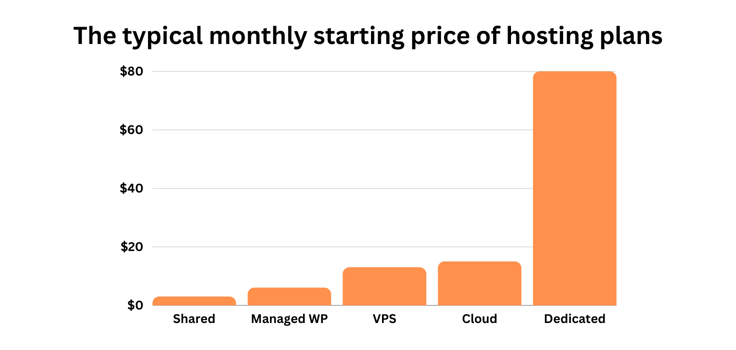
A single-country lawyer or court-appointed defense attorney could operate an equivalent website with WordPress at a cost as low as $1 per month. Add $50 for a professional theme from a software marketplace, and you can have office staff do the work to save costs. Law firm website design does not have to be difficult or include programming with open-source tools.
Some of the factors that impact the price of a hosting plan with a site builder are:
- Support for custom domain names to maintain your brand and web identity.
- The right amount of system resources required based on your web traffic levels.
- Provision of eCommerce functionality to operate an online store and invoice.
- Real time metrics with data analytics are key sales and marketing tools for websites.
Most of the website builder platforms listed above include free SEO tools and design templates with their subscription plans. A custom domain requires a paid upgrade, but is best for maintaining brand identity. Other upgrades are only required if you have high levels of traffic from search engine optimization.
Law firms need to adopt web development solutions that fit their budgets. Free AI design tools from site builder platforms help level the playing field with expensive ad agency services. Publishing a WordPress website is an effective, affordable alternative to the best website builder platforms. Read on to see if WordPress or a site builder is best for your firm.
Should I Use a Website Builder or WordPress?
Self-publishing websites for a law firm doesn’t have to be difficult or expensive. Choose a website builder platform that includes free themes, web hosting, and site design templates to save on cost. You can easily build landing pages with stock images and custom text for a law website. The best of these options include AI design support.
Most paralegals can manage the requirements of installing and posting content to a WordPress site, but you may want to buy a professional WordPress theme to succeed. Millions of WordPress tutorials are available online for those who want to take a DIY approach. If any issues arise, you can typically hire a freelancer from to fix the issue in a single day. WordPress provides law firms with plenty of web development flexibility.
Using a Website Builder
A website builder usually involves the publication of static sites with HTML and CSS themes that do not require database management to support. The web pages can be cached globally in a CDN by the service provider for better performance. The website builder should provide free themes for the most common business use cases and web hosting services.

Pros and cons of using a website builder:
- Pros: Easy to use, many free theme options, AI-driven theme design, and security.
- Cons: Limited ability to expand features beyond the platform-provided capabilities.
Make sure to determine whether your site builder solution includes database-driven content and storage or merely provides a static HTML website. Many business users, including law firms, can save money and get faster download speeds using website builder platforms with the included theme resources. For most companies, the staffing requirements to run these sites are similar to the resources for social media marketing.
Using WordPress
WordPress is more complex than most users realize, primarily because the programming layer of the backend plugins and themes is managed by professionals behind the scenes.
You can install features in one click to build complex web applications and add integration with most of the leading sales and marketing services for eCommerce. There is a large ecosystem of free themes and plug-ins for WordPress, as well as many expensive subscription services.
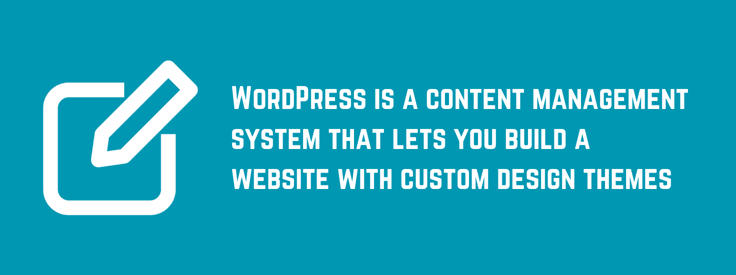
Pros and cons of using WordPress:
- Pros: Open-source resources, highly extensible, supports eCommerce and blogs.
- Cons: Administration of plugins and themes or custom designs can be difficult.
Most law firms do not need to hire a custom development team for their requirements, but may incur added costs from third-party plug-in services. Users have access to millions of free and paid plugins for WordPress that can transform it into an app engine for specialized publishing use.
In addition to purchasing a professional WordPress theme, a CMS may hide costs for other features that many websit builder platforms include. The design and security requirements for some WordPress projects require professional developer support.
What Is the Best Website Builder and Hosting Platform?
For a law firm website builder, Hostinger is the best independent solution that introduces platform innovation through artificial intelligence (AI) integration.
Hostinger.com
- Drag-and-drop design from custom tools
- FREE access to hundreds of specialized templates
- Built-in ecommerce and payment processing
- Easily switch among widescreen, desktop, tablet, and mobile previews
- Support for 31 languages and 99.9% uptime
- Get started on Hostinger now.
WEBSITE BUILDER
RATING
★★★★★
Our Review
Whether you’re taking your first foray into website hosting or are a developer looking to save some time, a strong website builder can dramatically streamline the creation process and enable users to launch a website in five minutes or less. Fortunately for customers, Hostinger has invested heavily in crafting an impressive visual editor sure to appeal to users of all levels of experience. Go to full review »
| Money Back Guarantee | Disk Space | Domain Name | Setup Time |
|---|---|---|---|
| 30 days | 50 GB SSD – 200 GB SSD | FREE (1 year) | 3 minutes |
AI can help custom design a law firm website because it is trained on vast amounts of historical user data from Google Analytics and other tools. Website design is easy with Weebly and Wix for law firm website builder projects, although they may cost more overall.
Your hosting platform can make a difference in potential client support for legal services. A site builder provides a website template for easy publishing compared to using WP Engine. For a small law firm, website hosting does not require anything more complex than legal advice through a blog and contact form services.
A professional website for small business requirements runs best on a 2 vCPU plus 4GB RAM configuration for WordPress website optimization. Most legal firm sites do not get a lot of web traffic to their law office or legal service products due to poor ranking in search engine results pages. There is strong competition for SEO ranking on law firm website searches localized by city, state, and country.
Pro tip: A professional law firm website also needs to include a customer support channel. Consider whether you have the resources to manage chat apps.
What Website Builder Do Most Companies Use?
The Hostinger website builder is based on AI and quite unique in the industry. Wix, Squarespace, and Weebly are the most popular site builder platforms, according to Statista. Wix leads with around 43% market share compared to 22% for Squarespace, and 10% for Weebly. The GoDaddy site builder is also in the top five. If you need a law firm website builder, these are the best options. 10Web Site Builder is also excellent for WordPress sites.

More than 43% of websites worldwide use WordPress for web publishing. If you are building a law firm website, WordPress is also a great choice for web design. Use open-source tools like WordPress as a CMS for a law website to save on the high costs of programming. IM Creator is another popular option because all of your partners can share the same blog to communicate with clients.
Can a Law Firm Have Multiple Websites?
An attorney website or small business law firm can use more than one website to its advantage. Marketing strategies include using of different sites for the categories of law within a practice.
For example, firms may separate family, criminal, property, and other divisions to subdomains under their branding. A professional law firm website should be error-free, fast-loading, and include customer support channels. You also need landing pages that explain the services offered.
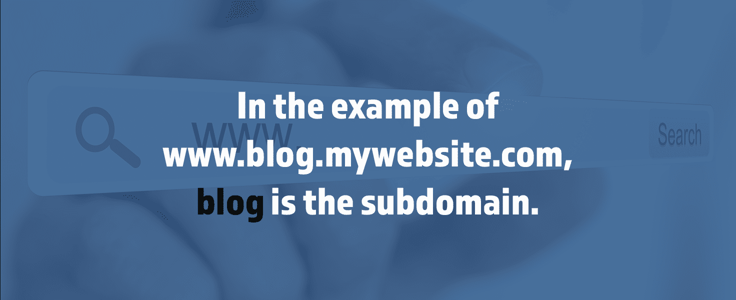
The use of multiple websites for customer support is another way to include more than a contact form for prospective client communications. It is easy to manage multiple domains on cPanel plans. Rely on VPS plans for the fastest page load speeds for WordPress.
Website Builders: Best for Legal Services
Website builders like Hostinger, Weebly, Wix, Squarespace, and other web host companies can make the process of building a law firm website simple.
Website builders have better web design options than WordPress with custom AI theme generation to match your brand and community. Many of the best WordPress services also require paid subscriptions.
Choose a website builder option with AI theme development if you want to adopt a no-code approach to law firm web design and avoid the high costs of custom programming. With WordPress, you can always find open-source code in the community or sponsor project development.
If you can spend a little extra for a professional WordPress theme, it is easy for law firm staff to build and manage a WordPress site.
HostingAdvice.com is a free online resource that offers valuable content and comparison services to users. To keep this resource 100% free, we receive compensation from many of the offers listed on the site. Along with key review factors, this compensation may impact how and where products appear across the site (including, for example, the order in which they appear). HostingAdvice.com does not include the entire universe of available offers. Editorial opinions expressed on the site are strictly our own and are not provided, endorsed, or approved by advertisers.
Our site is committed to publishing independent, accurate content guided by strict editorial guidelines. Before articles and reviews are published on our site, they undergo a thorough review process performed by a team of independent editors and subject-matter experts to ensure the content’s accuracy, timeliness, and impartiality. Our editorial team is separate and independent of our site’s advertisers, and the opinions they express on our site are their own. To read more about our team members and their editorial backgrounds, please visit our site’s About page.















