
I remember getting my first iPhone like it was yesterday. I bought the iPhone 4 in 2011, my first year of college. I was thrilled to finally use Snapchat (which was only available on iPhones at the time) and loved the crystal-clear photos it took compared to my old smartphone.
But I quickly filled my phone’s storage with pictures, apps, and videos of my friends. That’s when I used the cloud for the first time. I upgraded to iCloud to store all the photos I could take without running out of room on my device.
This is what cloud storage does for people and businesses everywhere. The best cloud storage web hosting plans let you store as much as you want, including website files, images, and documents. Although shopping for web hosting plans may not be as exciting as shopping for the latest iPhone, we’ve compiled a list of our favorites to help you out.
1. Kamatera
Kamatera is a one-stop shop for anyone who appreciates customization and scalability from a cloud provider. This host gives you limitless customization options, from datacenter location to RAM and CPUs. It also comes with a whopping 1TB of cloud block storage for all your needs.
One of Kamatera’s most appealing features is its 30-day free trial period. It requires you to put a credit card down first, but you can cancel at any time. As long as your server customizations cost less than $100 a month, you won’t pay a cent during the first 30 days. That’s a pretty hard bargain to beat.
Kamatera.com
- Ultimate scalability with limitless customizations
- Create and deploy servers in 60 seconds
- Easily add load balancers and firewalls
- Stellar 99.95% uptime guarantee
- Sign up today for a 30-day FREE trial
- Get started on Kamatera now.
CLOUD
RATING
★★★★★
Our Review
Starting with more than 60 operating system images to choose from, Kamatera is a strong option for developers who know exactly what environment works best for their project. Customize your cloud server as needed and deploy in less than a minute. Go to full review »
| Setup Time | Disk Space | CPU | RAM |
|---|---|---|---|
| 5 minutes | 20 GB SSD – 4 TB SSD | 1 – 32 cores | 1 GB – 128 GB |
Both individuals and major enterprises can host their websites with Kamatera. Because of its customization options, you can find a plan that fits any budget. For newbies, I recommend choosing a pre-configured base plan to get started.
The other option involves building your cloud server from scratch. I know that doesn’t sound easy on paper, but it is. With a few clicks, you customize the entire hosting environment, from the memory, processor, bandwidth, datacenter locations, operating systems, billing system, and all the way to the storage space you want for your project.
2. IONOS
IONOS is a wallet-friendly web host with hosting plans made for every niche. Its cloud storage web hosting plans are made for anyone working with a tight budget, which is many folks these days. Plus, IONOS lets you customize your plan to fit your needs without overpaying.
If you’re new to cloud storage and want to start small, you can choose a Cloud Server XS and scale to a 5XL later on. The option to choose your server size and specifications is particularly great if you’re on a budget and trying to get the most out of cloud storage web hosting.
IONOS.com
- Start with $100 in credit for your first month
- Auto scaling with premium Intel processors
- Customized operating systems (Linux or Windows)
- Deploy Linux instances in less than 1 minute
- Transparent costs and by-the-minute billing
- Get started on 1&1 IONOS now.
CLOUD
RATING
★★★★★
Our Review
Boasting 99. 998% platform availability, the popular cloud hosting services from 1&1 IONOS deploy more than 2,500 virtual machines each week. Go to full review »
| Setup Time | Disk Space | CPU | RAM |
|---|---|---|---|
| 6 minutes | 10 GB NVMe – 640 GB NVMe | 1 – 24 cores | 512 MB.- 48 GB |
IONOS has about eight cloud storage web hosting plans dubbed “cubes.” The entry-level “cube” offers 30 gigabytes of SSD cloud storage, which isn’t too bad for a small project. Of course, if you want to add more resources to your hosting plan, you can do so with a click of a button.
With IONOS, you can start with one virtual CPU core and scale up to 16. Similarly, you can upgrade from one gigabyte of RAM to 64 gigabytes and 30 gigabytes of SSD storage to 1.2 terabytes. I like how this host breaks down its plans, making it even more affordable. Surely, you can’t fail to choose a plan that best suits your needs from the eight options it offers.
3. HostGator
HostGator is a web host for any site owners who appreciate consistency. If you’re curious about what I mean, you should check out its control panel — this host still has that traditional cPanel look and feel. Its cloud hosting plans are just as reliable and easy to manage.
HostGator’s cloud storage web hosting plans are self-explanatory. I like how this host keeps everything around it authentic by preserving its trademark look. Here, you’ll find three cloud storage plans: Hatchling Cloud, Baby Cloud, and Business Cloud.
HostGator.com
- 2x as fast and 4x the computing resources
- Tons of storage with the scalability of the cloud
- Low-density servers and multiple caching layers
- Unlimited domains and MySQL databases
- Upgrades available for security, backups, productivity, and domain privacy
- Get started on HostGator now.
CLOUD
RATING
★★★★★
Our Review
For those ready to expand beyond shared hosting, HostGator offers a fully featured step into the cloud. With scalable, high-powered resources, customers can easily monitor resources and caching from an intuitive dashboard. Go to full review »
| Setup Time | Disk Space | CPU | RAM |
|---|---|---|---|
| 7 minutes | 120 GB SSD – 240 GB SSD | 2 – 4 cores | 2 – 8 GB |
Let’s look at the Hatching plan for starters. Although it’s the base plan, it’s still more powerful than what some cloud hosting providers offer for plans at this level. I’m talking about two CPU cores, two gigabytes of memory, unmetered bandwidth, and, even better, unlimited storage.
HostGator will impress you if you love a sense of simplicity when navigating the web hosting realm. It’s not overcrowded or overdone like I see with other hosts. As a result, it takes home the beginner-friendly award.
4. DreamHost
Any web developers in the house? If so, DreamHost is the dream host for your projects. Whether you’re looking for a cloud host that supports MongoDB, Python, Ruby, Node.js, or Redis, DreamHost ticks all the right boxes. The cloud hosting service comes with two plans: DreamCompute and DreamObjects.
Both plans are great for web development, but don’t get me wrong, that’s just one of the many ways you can use DreamHost’s cloud hosting packages. You can use it to host small, medium, or even large projects, and it won’t disappoint.
DreamHost.com
- Options for cloud computing & object storage
- Launch cloud servers in 30 seconds or less
- Servers engineered around OpenStack & Ceph
- S3-compatible and redundant object storage
- Support for MongoDB, Redis, Ruby & Node.js
- Get started on DreamHost now.
CLOUD
RATING
★★★★★
Our Review
For cloud storage needs, DreamObjects offers a fully scalable solution for app developers and anyone with big data. DreamObjects is compatible with Amazon S3 and OpenStack Swift APIs and integrates with WordPress to automate several functions. Go to full review »
| Money Back Guarantee | Disk Space | Domain Name | Setup Time |
|---|---|---|---|
| N/A | 30 GB SSD – 240 GB SSD | New or Transfer | 6 minutes |
One more thing: when you sign up for a cloud hosting plan with DreamHost, you’ll have full root access and the option to scale vertically or horizontally, depending on your unique needs. This host also supports different operating systems, including Microsoft Windows and Linux. The features from DreamHost are exactly what I need to create the perfect development environment.
Take, for instance, the availability of block storage. Let’s say your website is growing, and you need more space for your images or videos. Instead of tinkering with the whole server, you can just add more storage blocks. It’s like building on your Lego creation without messing up the entire masterpiece.
5. Cloudways
Cloudways has mastered the ways of the cloud, and it’s not difficult to see why. On top of its web hosting plans, it also lets you choose your preferred cloud server from some of the biggest names in the industry. I’m talking about Amazon Web Service, DigitalOcean, and Google Cloud Platform.
This host can seem quite overwhelming when you first sign up. And when you hear big cloud hosting providers like the three I’ve mentioned above, you’ll think setting up your hosting environment might be difficult. That’s not the case.
Cloudways.com
- Managed cloud hosting with 24/7/365 monitoring
- Choose from 5 popular cloud providers
- Auto-healing cloud servers with FREE backups
- 3-day free trial with no credit card required
- Host unlimited apps with no contract lock-in
- Get started on Cloudways now.
CLOUD
RATING
★★★★★
Our Review
If you can’t beat the cloud provider behemoths, offer their infrastructure as a service. Cloudways gives customers their choice of cloud platform: AWS, Google, Linode, Digital Ocean, or Vultr. Go to full review »
| Setup Time | Disk Space | CPU | RAM |
|---|---|---|---|
| 8 minutes | 20 GB SSD – 4 TB SSD | 1 – 96 cores | 1 GB – 384 GB |
On the contrary, Cloudways is quite easy to set up. The only downside I can think of is that it doesn’t offer domain registration, so you’ll need to have your domain registered elsewhere. In fact, you can get an affordable one at NameCheap.
Regarding storage, you’ll have plenty of room to accommodate your website’s data. The storage space starts from 25 gigabytes, but you can scale north to 3.8 terabytes. That’s quite roomy if you ask me. For context, 3.8 terabytes of storage can easily store about 760 hours of high-definition video footage.
6. Hostwinds
Hostwinds is a great choice if you’re in a rush to deploy a website or use cloud storage for your projects. Setting up your cloud hosting environment takes less than three minutes. It also offers an optional load-balancing add-on if you want to boost your site’s redundancy.
Remember when I mentioned that IONOS had eight hosting plans, making it easy to choose exactly what you need? That’s nothing when compared to what Hostwinds offers. Here, you have 16 different hosting plans to choose from. Yes, you read that right.
Hostwinds.com
- Choose your OS or application configuration
- Hourly or monthly billing for convenience
- Optional upgrades for cPanel, backups, and more
- Managed services, SSDs, and HDDs available
- Block and object storage, plus enterprise firewall
- Get started on Hostwinds now.
CLOUD
RATING
★★★★★
Our Review
Hostwinds provides supremely scalable and customizable options for the savvy developer or site owner. Customers can customize their cloud environment or choose pre-built configurations optimized to run apps like WordPress, Drupal, and others. Go to full review »
| Setup Time | Disk Space | CPU | RAM |
|---|---|---|---|
| 6 minutes | 30 GB SSD – 750 GB SSD | 1 – 16 cores | 1 – 96 GB |
Aside from providing more than 16 hosting plans, this host has meticulously outlined its offerings in such a way that you won’t struggle to find what you want. And in regards to storage, you’ll have more than enough room to host your project.
You can start with as little as 30 gigabytes of storage and then upgrade up to 750 gigabytes. Even better, each plan features SSDs for faster speeds and has a 99.9999% uptime guarantee. That’s a lot of features packed into a modestly priced cloud hosting package.
7. A2 Hosting
A2 Hosting is here to solve all of your website speed issues. You probably already understand the importance of speed in the web hosting world. User-focused studies have shown that the average human’s attention span is worse than that of a goldfish.
Sad but true, very few people these days can wait more than three seconds for a website to load. Another study blamed the short attention span on social media platforms like TikTok. Gone are the days when websites took between one and five minutes to load. Nowadays, three seconds of load time is the sweet spot for most people.
A2Hosting.com
- Ultra-fast SwiftServer platform with FREE SSDs
- Quick Start Cloud configures servers in minutes
- Root access and on-demand server controls
- Optional Cloudflare web application firewall for added speed and security
- Softaculous and cPanel upgrades available
- Get started on A2 Hosting now.
CLOUD
RATING
★★★★★
Our Review
Champions of blazing-fast web performance, A2 Hosting pairs its high-powered infrastructure with cloud-based redundancy and scalability. Although computing resources are a bit less than competitors, each component is fine-tuned and optimized to the nth degree. Go to full review »
| Setup Time | Disk Space | CPU | RAM |
|---|---|---|---|
| 7 minutes | 20 GB SSD – 450 GB SSD | 1 – 10 cores | 1 GB – 32 GB |
Google itself doesn’t like slow websites, which explains why speed is a crucial ranking factor today. Why am I telling you this, you ask? Because that’s the only way you’ll appreciate the power of A2 Hosting, especially regarding speed. This is one of the fastest cloud hosting providers out there.
Suppose you want to host something that requires incredible processing speeds, such as a gaming website, government platform, streaming service, or any big project that involves processing huge datasets in real time. In that case, A2 Hosting should be your top pick. This web host started offering cloud hosting services in 2013 but then switched to VPS hosting to replace its cloud hosting services while maintaining almost the same traits you would expect from a cloud host, just like Bluehost did.
8. Bluehost
Bluehost recently discontinued its cloud hosting service, but that does not mean the end of the road for its existing and potential clients. Instead, it reinvested in its VPS infrastructure by adding a triple server duplication technology designed to increase redundancy.
To understand how this technology works, let’s first roll the tape back to one of the key reasons cloud hosting is very popular. Ask anyone who recently switched over from traditional hosting to the cloud about the reason behind their decision. You’ll notice that all fingers point at cloud hosting’s reliability and scalability.
Bluehost.com
- Top hardware powered by OpenStack and KVM
- Instant provisioning and guaranteed resources
- Options for 2-4 CPU cores and up to 8GB of RAM
- Quickly manage and scale resources
- Dedicated IP and domain privacy available
- Get started on Bluehost now.
CLOUD
RATING
★★★★★
Our Review
If you’ve outgrown shared hosting, Bluehost’s platform is a great option. The company makes the transition from its own shared plans seamless. Go to full review »
| Setup Time | Disk Space | CPU | RAM |
|---|---|---|---|
| 6 minutes | 120 GB SSD – 240 GB SSD | 2 – 4 cores | 2 GB – 8 GB |
Cloud hosting is a reliable type of hosting because it uses virtualization technology. This system comprises a host of virtual machines with multiple servers in a cloud environment. If something happens to your server, say a technical error that affects its performance, another cloud server takes over automatically and instantly, limiting the chances of downtime.
That’s also exactly how Bluehost’s triple server duplication technology works. It makes three copies of your server, meaning you’ll have two servers on standby to swing into action if the active one fails. Bluehost offers this fully redundant hosting technology through its VPS plans, which come with 120 to 240 gigabytes of SSD storage. It works like a cloud server without the cloud.
9. Hostinger
Hostinger is the next host on our list you should consider if you have multiple websites you need to manage. Let’s say you’re a full-time online entrepreneur with numerous streams of income. I know having multiple accounts has its benefits, such as limiting the chances of all websites going offline due to technical problems. It’s like placing your eggs in different baskets; it’s a proven risk-management strategy but also quite hectic to manage.
The same applies to web hosting, not only cloud hosting. I’ll use myself as an example. I’ve been working online since 2010, but after the COVID-19 pandemic, I decided to quit my offline job and focus completely on making money online. I ventured into technical writing, affiliate marketing, web design, you name it. Hostinger makes this possible with its cloud hosting plans.
Hostinger.com
- User-friendly hosting powered by Google Cloud
- Isolated resources and integrated CloudFlare
- Built on CloudLinux with LVE containers
- Automated, daily backups and integrated caching
- Instant setup with intuitive custom control panel
- Get started on Hostinger now.
CLOUD
RATING
★★★★★
Our Review
Hostinger offers something for everyone. From two cloud hosting plans that leverage the company’s global datacenter presence to a premium service powered by Google Cloud Platform, you’re sure to find what you need. Go to full review »
| Setup Time | Disk Space | CPU | RAM |
|---|---|---|---|
| 6 minutes | 50 GB NVMe – 400 GB NVMe | 2 – 6 cores | 3 – 12 GB |
A standard cloud hosting plan from Hostinger can host up to 300 websites. I’m never afraid of experiencing downtime due to technical problems because, for starters, Hostinger has a great reputation in the web hosting world.
Secondly, we’re talking about cloud hosting, generally known for its reliability. Storage space isn’t a problem either; Hostinger offers between 200 and 300 gigabytes of NVMe SSD storage for all of its cloud hosting plans.
10. InterServer
InterServer really excels at cloud VPS hosting, which is slightly different from standard cloud hosting. Earlier, I mentioned that scalability and reliability are two of the most common reasons most people choose cloud hosting over traditional hosting.
But there’s also a group of people, myself included, who sometimes want more than scalability and reliability. On top of these two, they also want control. That’s where cloud VPS hosting comes in, something InterServer is really good at.
InterServer.net
- Choose Linux or Windows cloud hosting
- Up to 16 cores and 16TB of data transfer
- Plenty of RAM and redundant cloud storage
- FREE control panel and several OS options
- Pay $.01 the first month with HOSTINGADV coupon code
- Get started on InterServer now.
CLOUD
RATING
★★★★★
Our Review
InterServer’s on-site datacenter and hands-on involvement with configuring and provisioning cloud servers give customers a level of flexibility not seen with many other hosting providers. InterServer rations its VPS and cloud resources through slices. Go to full review »
| Setup Time | Disk Space | CPU | RAM |
|---|---|---|---|
| 6 minutes | 30 GB SSD – 480 GB SSD | 1 – 16 CPUs | 2 – 32 GB |
Cloud VPS hosting involves creating a virtual private server in the cloud. This gives you a certain degree of control over your hosting environment. It may not give you total control like dedicated hosting, but whatever it offers should be good enough to allow you to make the necessary customizations you need for your website or application to run smoothly.
I manage an eCommerce website that requires a lot of storage, which is crucial for inventory management. For such a website, I find myself constantly making changes here and there to accommodate my storage needs and the dynamic nature of the website. Since InterServer offers cloud VPS hosting, I have more control over my hosting environment. With a click of a button, I can also upgrade my SSD cloud storage from 30 to 480 gigabytes.
11. Liquid Web
The more you learn about cloud hosting, the more you realize that it’s not a one-dimensional type of hosting. That also explains why this type of hosting has witnessed tremendous growth over the last couple of years. Signing up for a cloud hosting plan at Liquid Web will make you realize just how broad this type of hosting is.
Think about shared hosting for a moment and how it works. It’s like renting an apartment with roommates. What happens when every tenant runs the water at the same time? The water pressure will likely drop. The same happens to shared hosting; each site’s performance drops when one user on the shared server exceeds the resource limits. Liquid Web’s cloud hosting solves this problem.
LiquidWeb.com
- HostingAdvice fans get 75% OFF
- Cloudflare CDN, DDoS protection, and backups
- Performance-boosting SSDs and cloud flexibility
- Rock-solid reliability with 100% uptime guarantees
- 24/7 Heroic Support® via phone, chat, and email
- Get started on Liquid Web now.
CLOUD
RATING
★★★★★
Our Review
Liquid Web balances managed services and hardware power with cloud flexibility — a brilliant solution in cloud hosting. The company’s packages include instant provisioning, CloudFlare CDN, built-in backups, and, of course, the reliability of the Heroic Support team. Go to full review »
| Setup Time | Disk Space | CPU | RAM |
|---|---|---|---|
| 7 minutes | 40 GB SSD – 200 GB SSD | 2 – 12 cores | 2 GB – 12 GB |
Liquid Web has different cloud hosting plans designed to ensure you can still enjoy the scalability and reliability this type of hosting offers while getting exactly what you bargained for. For instance, let’s say you need a hosting package that’s not as resource-intensive but equally powerful. The Cloud VPS package from Liquid Web is an excellent fit.
It comes with three plans: General Compute, Memory Optimized, and CPU Optimized, with different storage capacities ranging from 30 to 960 gigabytes. If you need something for a medium-sized project hosted in the cloud, this host has plans dubbed “Cloud Metal” you can choose from. Finally, the cloud dedicated plan is the ultimate boss if you want total control over your cloud server. It offers almost two terabytes of SSD RAID-1 cloud storage, ideal for large, enterprise-level projects.
12. AccuWebHosting
AccuWebHosting is another great option, especially if you’re on a budget but want to host multiple websites under one roof. It’s even better if you’re starting from scratch; this host also offers domain registration, something we don’t usually see with most cloud hosting providers. But if you already have a domain, you can simply migrate over.
Before I go further into the details, let’s flash back to Hostinger. I mentioned that you can host up to 300 websites under one hosting account. With AccuWebHosting, there are no limits. You can host unlimited websites under one hosting plan. It won’t even matter if you choose the base plan; it will still let you host unlimited websites.
AccuWebHosting.com
- High redundancy means 100% uptime guarantee
- Powered by Intel Dual Xeon E5 and E7 servers
- Auto-scaling easily handles abrupt traffic increases
- 24/7/365 support available via email and live chat
- FREE account transfer, emails, and daily backups
- Get started on AccuWebHosting now.
CLOUD
RATING
★★★★★
Our Review
AccuWebHosting seamlessly combines the performance and stability of cloud hosting with the affordability of shared servers. Site owners can take their online presence to the next level by auto-scaling…. Go to full review »
| Money Back Guarantee | Disk Space | Domain Name | Setup Time |
|---|---|---|---|
| 7 days | 40 GB – 125 GB | New or Transfer | 6 minutes |
I know 300 websites already sounds overwhelming, so unlimited websites probably don’t make sense right now. But here’s the thing: technically, you might not need to host unlimited websites (you can if you have them). This is AccuWebHosting’s way of letting you know that it doesn’t charge extra for using your plan to its full potential.
Being a freelance web developer, I understand the importance of hosting my client’s websites under one roof. It is cost-efficient and easy to manage. Also, I don’t have to worry about hitting the ceiling when my business grows because I have limitless space above my head. Whenever I need technical support, I’ll get it all under one roof.
What Is Cloud Storage in Web Hosting?
Cloud storage is like digital storage in the sky. The only difference is that it has nothing to do with the actual fluffy clouds you see when you look up. To better understand what cloud storage is all about, let’s take a quick look at how it works.
In the web hosting realm, traditional storage involves stashing your files on a single computer or server. Cloud storage, on the other hand, spreads them out across a bunch of servers connected through the internet. In the context of web hosting, what this means is that your website’s data — like images, videos, and other files — isn’t just chilling on one server waiting for your command.
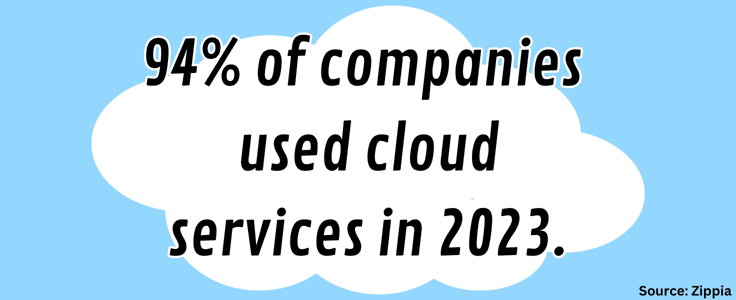
With cloud hosting, your data sits across multiple servers in different locations. This not only makes your data more secure but also ensures that your website can handle many visitors at the same time without experiencing downtime. The security comes from the fact when you scatter data on multiple servers, you won’t lose it when one server fails.
In fact, since cloud storage is very reliable, chances are you won’t even notice when there’s a problem somewhere in the server. Upon the slightest suspicion of a server problem, these extra servers will swing into action and offer the help the original server needs to perform or even replace it if need be.
Is Regular Web Hosting or Cloud Hosting Better?
The answer to this question depends entirely on what you plan to do with your website. If you’re building a small portfolio website to share with potential clients, a cheap web hosting plan on a shared server will work just fine.
But if you’re building a mobile app for finding deals on flights, you want to choose something with more power and scalability, like cloud hosting. This is because your mobile app will experience high and low traffic depending on the time of year. More people search for deals on flights during the holidays, and you need a web host that can scale with you in real time.
Ultimately, you should consider what your priorities are when it comes to scalability, performance, traffic, and budget.
Pro tip: Choose a web host that offers both regular and cloud hosting plans to make it easy if you want to switch later on.
Can You Host a Website on the Cloud?
Absolutely! Cloud servers are crazy elastic and resilient to highs and lows when it comes to website traffic.
Let’s assume that suddenly, your website becomes the hottest thing on the internet, and everyone wants a piece of its content. Traditional hosting may not be able to handle such a sudden spike in traffic.
It’s like having a thousand guests randomly show up at your home for dinner. You likely won’t be able to host them all at the same time. Instead, you’ll need to plan in advance, which takes time, resources, and energy. But with cloud hosting, you can quickly adapt and handle extra guests (traffic) without breaking a sweat.
What Is the Difference Between Cloud Hosting and Cloud Storage?
Cloud hosting is like the lively living room where your website lives in the cloud. It’s where the action happens, hosting all the files, databases, and applications needed for your website to function. It also provides the infrastructure and resources (like processing power and memory) your website needs to run smoothly.
Cloud storage is more like an organized and spacious closet in your house. This is where you store all your files, documents, photos, and videos securely. They have no business being in the living room unless you need them.
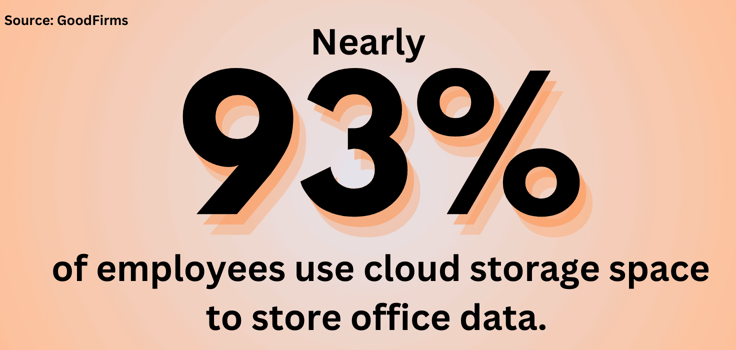
Cloud storage does not run your website; instead, it’s about having a reliable space to keep and access your data from anywhere, as long as you have an internet connection. Cloud storage services, like Google Drive or Dropbox, focus on keeping your files safe and easily accessible, regardless of the device you’re using.
So, while hosting is about running your website, storage is about keeping your digital files safe and easily accessible in the cloud.
Is Cloud Hosting Cheaper Than Regular Hosting?
Not really, and you’ll know why by comparing the resources needed to run these two types of hosting. Regular hosting, like shared hosting, is often the more budget-friendly option, and that’s partly because the users on the server share the same resources and split the costs among themselves.
Think about it like splitting rent with roommates. It is cost-effective, especially for smaller websites with moderate traffic.
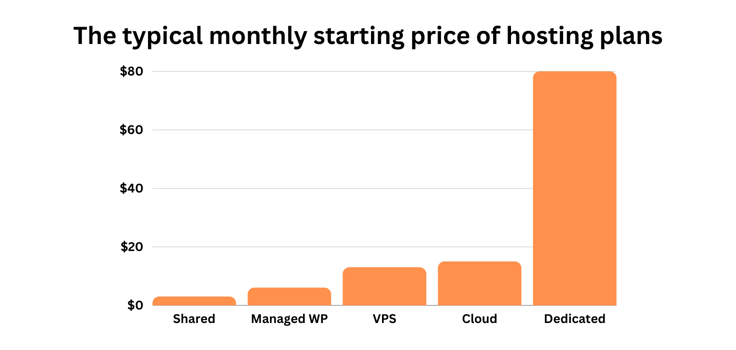
In contrast, cloud hosting is a bit like a home sitting on a large property. It is more flexible and scalable, adjusting to your web hosting needs as they come. If, for example, the family grows, you can allocate a small piece of the property for a new house to accommodate the growth.
However, this flexibility and scalability can come with a higher price tag. Because you’ll need to build a house, you will foot most of these costs alone. Since cloud hosting comprises multiple servers living in the cloud, the cost of managing these servers is usually higher than managing a traditional shared server.
What Features Do I Need in a Cloud Server?
Firstly, you should consider the horsepower of your server — CPU and RAM. These determine how fast your server can process information. The best way to determine this is by evaluating your website’s purpose.
Pro tip: Websites with higher chances of experiencing random spikes in traffic, such as news, dating, or eCommerce websites, may need more CPU and RAM for better user experience and to prepare for the unexpected.
Next up is storage — think about the size of your digital closet. If you have a ton of data or expect rapid growth, prioritize a cloud server with scalable storage options. I know that sounds confusing because you’re probably wondering why you should choose a scalable hosting plan if cloud hosting is scalable in itself. Here’s the thing: cloud hosting offers scalability, but it’s up to you to choose the storage capacity.
Additionally, a reliable backup and recovery system is like having a safety net for your important files and configurations. Make sure you throw that into your shopping list as well. Security features are the airbags and anti-theft systems of your cloud server. For better security, look for options like firewalls, SSL certificates, and regular security updates to keep your online space secure.
Finally, other factors like the availability of a user-friendly control panel and good customer support are also worth considering. Once that’s figured out, you can now consider your budget and decide on a host.
Is Google Hosting Better Than GoDaddy?
Google Cloud Hosting and GoDaddy have their strengths (and weaknesses), and it depends on what you’re looking for. If you have to choose only between these two, Google Cloud offers security, scalability, and reliability and is great for large-scale projects. However, it costs a little bit more than GoDaddy.
On the other hand, GoDaddy is more user-friendly, offers a variety of hosting plans, works great for small to medium projects, and also proudly bears the title of the world’s largest domain registrar.
GoDaddy.com
- Designed to handle traffic with Linux or Windows
- Admin access via root access, cPanel, and Plesk
- High-speed SSDs and 99.9% uptime guarantee
- Unlimited bandwidth and lots of processing power
- Fully or semi-managed servers with optional control panel
- Get started on GoDaddy now.
CLOUD
RATING
★★★★★
Our Review
If you’re looking to grow and scale your website, GoDaddy has you covered. Developers and web enthusiasts will be pleased to hear that GoDaddy offers root access, making it easy to install PHP modules, applications, stacks, and various customizations to fine-tune your virtual server for peak performance via the command line or remote desktop. Go to full review »
| Setup Time | Disk Space | CPU | RAM |
|---|---|---|---|
| 7 minutes | 40 GB SSD – 200 GB SSD | 1 – 4 cores | 2 – 16 GB |
If you’re looking for simplicity and affordability, GoDaddy might feel just right for you. That said, its customer support system needs improvement.
Secure Your Website’s Data With the Best Cloud Storage Service
Cloud storage offers more than just space to keep your website files in the cloud. It’s about safety, reliability, and scalability. I hope you now have a rough idea of what this type of file storage is all about, how it compares to a traditional cloud storage option, and, importantly, how to choose the right one for you.
Still undecided? I’ve researched and tested the cheapest cloud hosting costs and plans. They’re worth checking out if you’re on a budget. Not sure if you’re ready to commit? No problem. These providers of cloud hosting with free trials should work for you.
Other cloud service providers worth giving a shoutout to include InMotion Hosting (best for managed cloud VPS hosting and also offers managed WordPress hosting on the cloud), IBM Cloud for cloud object storage, and ScalaHosting for cloud reseller hosting.
HostingAdvice.com is a free online resource that offers valuable content and comparison services to users. To keep this resource 100% free, we receive compensation from many of the offers listed on the site. Along with key review factors, this compensation may impact how and where products appear across the site (including, for example, the order in which they appear). HostingAdvice.com does not include the entire universe of available offers. Editorial opinions expressed on the site are strictly our own and are not provided, endorsed, or approved by advertisers.
Our site is committed to publishing independent, accurate content guided by strict editorial guidelines. Before articles and reviews are published on our site, they undergo a thorough review process performed by a team of independent editors and subject-matter experts to ensure the content’s accuracy, timeliness, and impartiality. Our editorial team is separate and independent of our site’s advertisers, and the opinions they express on our site are their own. To read more about our team members and their editorial backgrounds, please visit our site’s About page.




















