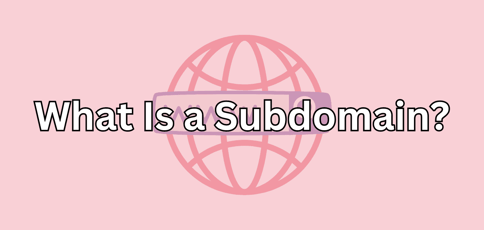
A subdomain is what you get when you subdivide a primary domain to create a unique web address for specific web content. We use subdomains when we don’t want to create a new domain name.
Let’s say you have the domain example.com. In that case, a subdomain for example.com could be something like blog.example.com. Here, “blog” is the subdomain where the website’s blog content goes. This section is usually different from the main site.
Any website can have a subdomain, but they are particularly useful for large websites with diverse content. In this guide, I’ll discuss the most important things you should know about subdomains.
-
Navigate This Article:
Understanding Domain Names
Domains are a critical part of the web, and there are millions of them — 664 million to be exact. To understand subdomains, you should have an idea of how domains work, especially their structure. In the world of subdomains, you’ll also encounter words like “root domains” and “directories.” Let’s put all the pieces together, starting with the structure.
The Structure of a Domain Name
A typical domain name has three sections. The first section (or level, as some may call it) is the machine or hostname, such as www, short form for World Wide Web.
The second section, also known as the second level, is the domain name itself. The name should be unique, just like your home address.
The last section is the domain extension. Here, you’ll find different types of domain extensions, most notably top-level domains (TLDs). These are domains with extensions like .com, .org, or .net, or country-specific ones like .us for the United States or .uk for the United Kingdom.
In this domain hierarchy, subdomains appear as a prefix to the second-level domain and help direct users to specific parts of a website.
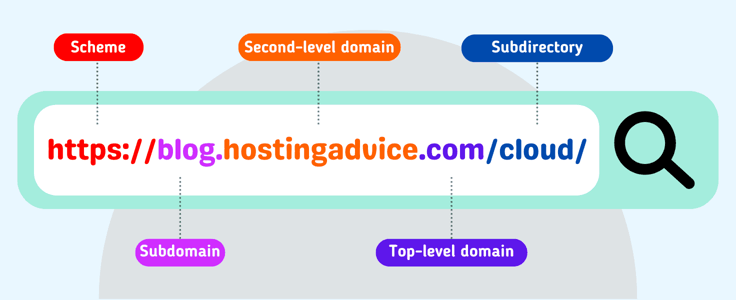
Subdomains vs. Root Domains vs. Directories
When managing a website, it’s important to understand the distinctions and practical applications of subdomains, root domains, and directories. Each one of them has a role to play in the site’s overall structure and SEO.
1. Subdomains: As discussed, subdomains are extensions of the root domain. We use subdomains to organize complex sites. Search engines, on the other hand, treat subdomains almost like separate entities.
This boosts the chances of ranking a particular subdomain for a search term, such as shoes.example.com, or a related service like support.example.com.
2. Root domains: A root domain is what you get when you combine a second-level domain and its top-level domain (TLD), such as example.com.
This is the core of your website, or, in other words, the primary address that users will often remember and use to access your site. The root domain represents your brand’s central presence on the web and is also referred to as the main or primary domain.
3. Directories: Finally, directories are parts of the same website that live under the root domain. Domain directories are usually structured as paths after the TLD.
Let’s say your domain is example.com. A directory for such a domain would be something like example.com/blog. An important thing to note is that search engines do not consider directories as separate sites. Rather, they are sub-sections of the same site.
Types of Subdomains
Subdomains fall into two main categories: standard and wildcard. Each category of subdomain serves a different purpose. Let’s head right into the details.
Standard Subdomains
We create standard subdomains for a specific purpose, as noted earlier. For example, the subdomain blog.example.com is for your site’s blog.
Similarly, shop.example.com is for an online retail store, and support.example.com is what you would make for customer service.
The most important thing to know about standard subdomains is that we use them to provide a clear, navigable structure to the website.
This strategy has two main benefits: it makes it easy for users to find what they need and allows the site owner to customize the SEO and content strategy for each subdomain.
Wildcard subdomains
To understand wildcard subdomains, let’s look at what a real-life wildcard does in the first place. This type of card can take any value, color, or property in a game. It all depends on what the player wants it to do.
Wildcard subdomains work just like real-life wildcards. Here, a single subdomain prefix in the domain name system (DNS) settings covers all possible subdomains of a domain.
This type of subdomain is usually defined by an asterisk (e.g., *.example.com) and automatically directs any requested subdomain to a specific directory or application unless you explicitly define that subdomain elsewhere.
In web hosting, multi-tenant applications, such as content management systems, may use wildcard subdomains to grant individual users access to their dedicated subdomain. A common use is admin.example.com.
Fun fact:
Some organizations may use wildcard subdomains to redirect users to a domain or a specific webpage. This strategy helps prevent lost traffic. For instance, if you type “buy.amazon.com” into your browser, the webpage will redirect to amazon.com. That’s Amazon’s way of ensuring it doesn’t lose traffic when someone mistypes their domain name in the browser.
How Do Subdomains Work?
Subdomains help organize and route traffic within a larger domain. They operate through a process managed by the DNS, which translates the human-readable addresses into IP addresses. Computers then use these IP addresses to identify each other on the network. Below is a closer look at how this process works.
DNS (Domain Name System) Resolution Process for Subdomains
The DNS resolution process begins when you type a URL with a subdomain, like blog.example.com. The DNS begins to search for the address to find the corresponding IP address.
First, it scans the root DNS servers for the top-level domain (.com, in this case). Once pointed to the server that knows the details for the entire .com domain, it moves to the next step.
The next step involves determining which server has the details for example.com. Once that’s figured out, it retrieves the specific record for the subdomain and then feeds the user with the results.
Configuration and Management of Subdomains Through DNS Records
To manage your subdomains, you’ll need to configure DNS records. You’ll find these records on DNS servers, where you can direct your subdomain’s traffic to the right place.
A common record type used in subdomain setup is the CNAME record. It maps the subdomain to the domain’s canonical name, also known as the primary domain.
Role of Web Servers in Handling Subdomain Requests
Once the DNS resolution process directs a request to the appropriate web server, the server’s configuration determines how to handle that request. Web servers can host multiple subdomains and use the DNS information to serve different content stored in specific directories assigned to each subdomain.
This way, subdomains such as blog.example.com and store.example.com can deliver different content managed independently but still live on the same physical server.
Impact on Website Performance and SEO Considerations
Subdomains can affect website performance and search engine optimization (SEO). Search engines tend to treat subdomains as separate entities from the main domain, which also determines the ranking and indexing of content.
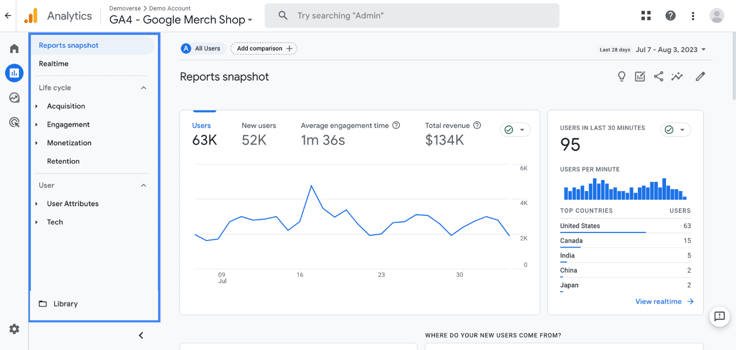
For best results, make sure you optimize each subdomain for relevant keywords. A subdomain such as store.example.com should have the right keywords relating to the website’s store.
Additionally, consider using tools like Google Analytics to track and analyze performance across different subdomains. This SEO tool from Google provides insights into user behavior and traffic. You can then use this information to create SEO strategies and improve overall site performance.
Use Cases for Subdomains
We’ve talked about subdomains, where they live, and what they do. Now let’s discuss different scenarios where using them is a great idea.
Using Subdomains for Content Organization
Organizing content through subdomains not only improves the user experience but also creates unique website sections that play specific roles.
A subdomain such as blog.example.com can host all of a site’s blog posts. On the other hand, forum.example.com can handle all community discussions. You can even use shop.example.com to display products you want to sell.
This separation, or rather organization, clarifies navigation for users. It also empowers you to create targeted SEO strategies and designs that align with each section’s purpose.
Using Subdomains for Multi-Language Websites
Some websites, particularly those with a global audience, may need to display content in different languages. One way to do this is to use an automated translation feature, such as Google Translate.
But these features are not perfect — they’re prone to errors, and that’s not the kind of risk you should take. An incorrect translation could instantly change a topic’s context.
That’s where the importance of using a subdomain to serve content in different languages comes in. Think of a subdomain like fr.example.com for French or es.example.com for Spanish.
A Real-Life Example of Multi-Language Subdomains
One of the most popular websites on the internet, Yahoo, uses subdomains for multiple languages. Its subdomain, fr.yahoo.com., targets French speakers, but it still falls under the umbrella of yahoo.com.
Using Subdomains for Testing and Development
A subdomain can be really helpful when you want to test a feature or conduct a site overhaul without affecting the live version of the website.
You can set up subdomains such as staging.example.com or beta.example.com to test the new feature before pushing it to the live site.
Isolating subdomains during the testing phase prevents potential disruptions or security risks associated with testing new codes or systems in a live setting. It also facilitates thorough testing and smoother rollouts of new features or designs.
Creating and Managing Subdomains
Almost every web host has the same process for creating and managing subdomains through a control panel. That said, this process may have some slight differences, mainly with hosts that use a proprietary control panel. Follow the steps below to add a subdomain through your web host.
How to Add a Subdomain Through a Hosting Control Panel
Below, we’ll look at the process of adding a subdomain on Hostinger and IONOS, two popular shared hosting providers. You’ll notice that these steps are not that different from those of other hosts. Here’s what you need to do.
Setting up a subdomain with Hostinger:
Step 1: Log in to your Hostinger control panel and navigate to the Websites section.
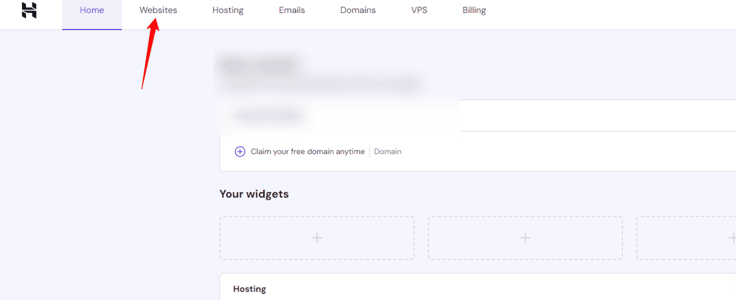
Step 2: Click “Manage” next to the domain name for which you want to create a subdomain, and then click “Subdomains.”
You’ll find the Subdomains option on the left-hand side of the screen under “Domains.” If you can’t locate it, use the search bar on the left-hand side of the page to search for “subdomains.” Once you’ve found the Subdomains option, click on it.
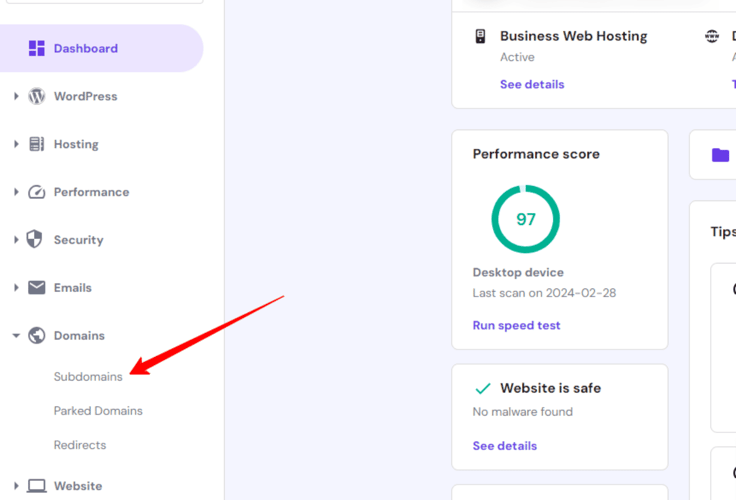
Step 3: On the next page, enter the new subdomain, choose whether you’d like to create a custom folder for the newly created subdomain, and then click “Create.”
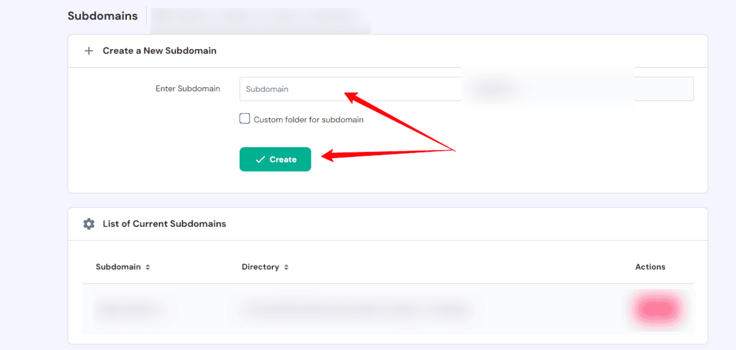
That’s it! You’ve successfully created a new subdomain with Hostinger.
Setting up a subdomain with IONOS:
Step 1: Log in to your IONOS admin control panel and select “Domains & SSL.”
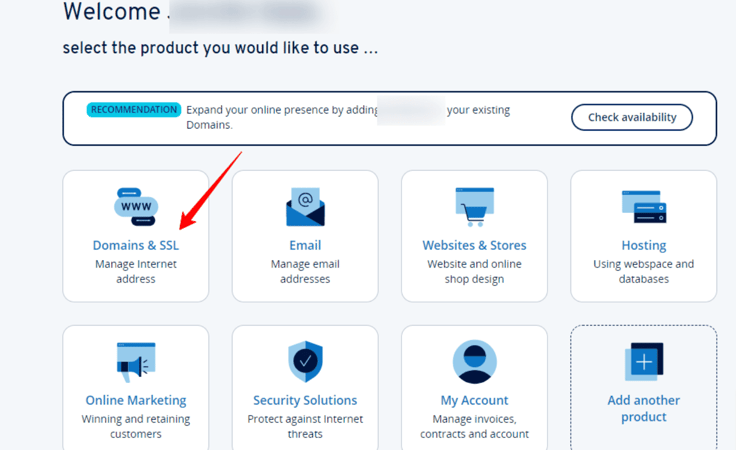
Step 2: On the next page, click “Subdomain.” You’ll find this link on the right-hand side of the page.
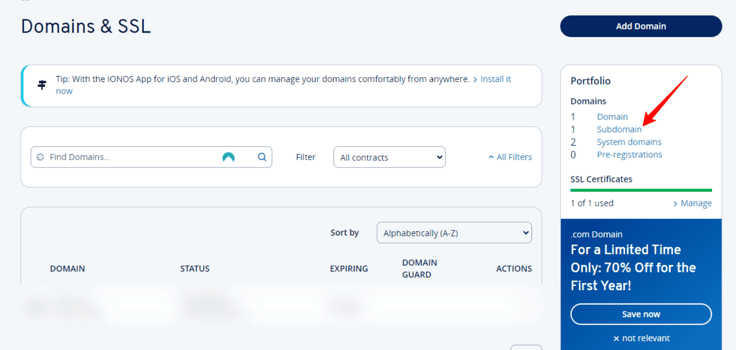
Step 3: Click “Create Subdomain” and select the domain for which you want to create a subdomain.
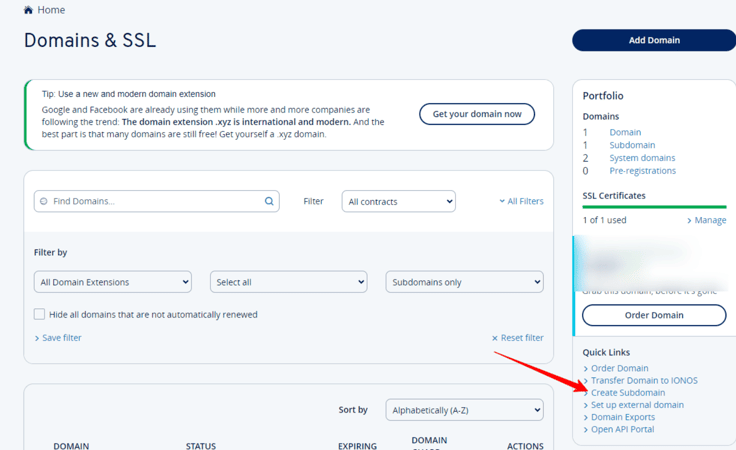
Enter the subdomain name, check the box next to “Create another subdomain,” and click “Save.”
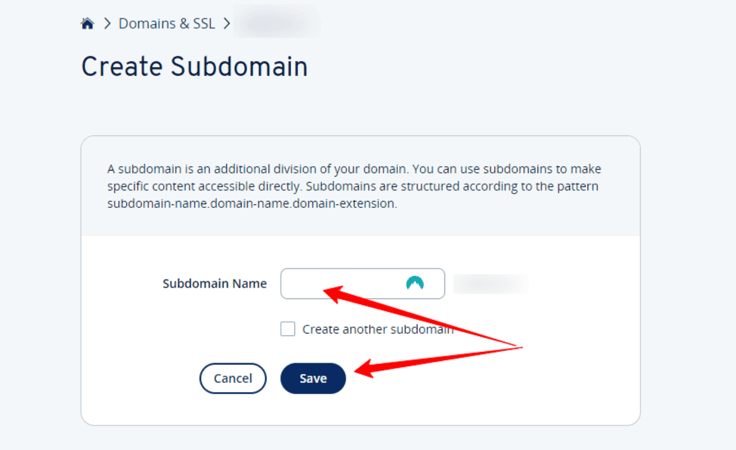
Again, in three easy steps, you’ve set up a subdomain with IONOS.
Best Practices for Naming Conventions and Organization
You shouldn’t make subdomains just for the sake of it — you need a clear and effective naming convention. That way, you’ll be able to maintain a well-organized and efficient website. Here are some best practices to consider:
- Make sure each subdomain name clearly reflects its purpose. For example, shop.example.com is for your online store, and blog.example.com is for your blog.
- Keep the subdomain names short, easy to remember, and consistent with your brand. Don’t use complex or ambiguous terms that might confuse users. Understanding a subdomain like blog.example.com is easier than winterhubtoday.example.com.
- Including relevant keywords in your subdomain can improve SEO for specific parts of your site. But remember that search engines don’t like keyword stuffing (unnaturally forcing keywords into links or web pages). It creates a negative user experience and can harm your SEO efforts.
- Do not use special characters and numbers in your subdomain; they’re frequently misspelled in the browser. Instead, stick to letters in subdomain names to avoid confusion and reduce the risk of mistyping.
If you follow these best practices, you can be sure you’re using subdomains effectively.
Monitoring and Maintaining Subdomains for Optimal Performance
To make sure that subdomains contribute positively to your website’s performance and facilitate a good user experience, you should consider regular monitoring and maintenance.
So, how do you go about it? Here are five key strategies to effectively manage subdomains.
- Performance Checks: Tools such as Google Analytics, Pingdom, and GTMetrix can monitor the speed and responsiveness of your subdomains. You can also use them to highlight slow-loading pages or elements that impact user experience and SEO. That way, you’ll know what to fix and when.
- Security Updates: Subdomains, like the primary domain, can be vulnerable to security threats. Regularly update software, scripts, and applications running on your subdomains to limit this risk. You should also implement security patches promptly to protect against vulnerabilities.
- SEO Monitoring: Since search engines may treat subdomains as separate entities from the main domain, you should monitor each subdomain’s SEO performance individually. Use SEO tools to track rankings, backlinks, and keyword performance. The goal is to ensure that you’ve optimized each subdomain according to its specific focus.
- Content Updates: Search engines love updated content. This is the perfect opportunity to show them that the content on your subdomains is fresh and relevant. If you don’t update your content, search engines will prioritize competitors with greener articles. Even worse, if you don’t post new content regularly, the same search engines will assume that your subdomain is inactive.
- Regular Backups: When performing routine maintenance, remember to back up your subdomains like you do for your main website. The backup should include all subdomain data and configurations.
Optimizing your subdomains for performance and SEO takes practice, but it’s worth it if you want to use them effectively.
Troubleshooting Common Issues Related to Subdomain Setup and Configuration
Subdomains are more than just names. They can develop issues if something goes wrong within your hosting environment. For this reason, you should know how to tackle these issues. Here are some common problems to watch out for and how to solve them.
Issue #1: Subdomain Not Resolving
Problem overview: This problem mostly occurs when a newly created subdomain fails to appear online due to DNS propagation delays.
Possible solution: Check the DNS settings to make sure you’ve configured them correctly. Note that it may take up to 48 hours for DNS changes to fully propagate. If the issue persists, contact your web hosting provider to confirm there are no errors in the DNS setup.
Issue #2: SEO Impact from Misconfigured Redirects
Problem overview: You may encounter this problem due to incorrect redirects from the main domain to subdomains. Content duplication is the most common outcome of this issue.
Possible solution: Use proper HTTP status codes (301 for permanent redirects) to tell search engines that the content has moved permanently to the subdomain.
Issue #3: Security Configuration Errors
Problem overview: Ignoring subdomains during security audits can lead to vulnerabilities. It’s like locking the front door to your house but forgetting to close the windows.
Possible solution: Regularly update security protocols and make sure you’ve included all subdomains in SSL/TLS certificates.
Subdomains vs. Subdirectories
Both subdomains and subdirectories help organize and structure content within a website. Subdomains function as separate, distinct entities from the main domain, while subdirectories are extensions of the main domain. The table below shows the most common features of these two in detail.
| Subdomains | Subdirectories |
| Operate as separate entities | Are part of the main domain |
| Used to separate website functions, e.g. blog.example.com | Used to extend website functions, e.g., example.com/blog |
| Can have individual SEO plans and strategies | SEO strategies benefit the entire domain |
| Hosts different technologies or applications | Used to consolidate domain authority |
| Requires more resources to manage | Simpler to manage and integrate |
Deciding between subdomains and subdirectories is not just a matter of choosing keywords or names and plugging them at the beginning or end of the domain. You need a strategy. More on that below.
Potential Challenges and Considerations of Subdomains
Earlier, we discussed how the subdomain you choose can affect different aspects of your website, from performance to SEO. Let’s examine these challenges in detail and consider how best to handle them.
Impact on Website Security and Management Complexity
Using subdomains can add a few hurdles to managing your website. It’s like having several houses on the same street — securing and maintaining each one can be a bit more complex than just looking after a single house.
For this reason, if you want to keep everything running as smoothly as it should, you need to stay sharp on updates and security practices for each subdomain.
Potential SEO Implications and Strategies for Managing Negative Effects
Search engines treat subdomains as entirely different websites from your main domain, so any domain authority you built on your main domain doesn’t automatically transfer to your subdomain.
You need to implement internal linking and consistent quality across all areas. This strategy helps search engines understand how everything connects back to your main site.
Scaling Considerations for Large Websites With Numerous Subdomains
As your website grows and you add more subdomains, each subdomain needs its own plan for growth and maintenance. Make sure that each subdomain can stand on its own while still fitting into the larger structure of your site.
Compatibility With Third-Party Services and Integrations
Integrating third-party services with subdomains can sometimes backfire. That’s mostly because of compatibility issues. Checking for compatibility early on can help avoid any hitches as you expand or update your site.
A good example of subdomain compatibility issues is when you use web analytics tools like Google Analytics. You need more technical effort to set it up across multiple subdomains. If you don’t set it up correctly, you may harvest incomplete data, which can affect decision-making and website optimization strategies.
Embracing the Power of Subdomains
Subdomains are more than just extra words added before the primary domain — they are powerful if you use them correctly.
While not every domain needs a subdomain, those that do are usually able to reap the benefits in many different ways. We’ve discussed benefits such as better SEO and performance, a more organized website structure, and the ability to run different applications or functions under the same roof.
But that’s not all a subdomain does – there are still many other ways to get the most out of subdomains.
Web developers may use subdomains to host different versions of an API. Large companies and organizations may use subdomains to set up location-specific services, such as “us.example.com” for US-based users and “gh.example.com” for users in Ghana.
You can even use subdomains to deliver specific static assets, such as images, from the server to a particular destination.
The bottom line is that subdomains serve different purposes. What you’ve learned today is enough to get you started with exploring the benefits of a subdomain, but it’s definitely not everything you need to know.




