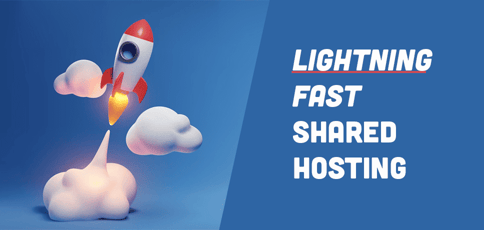
What’s the first thing that comes to mind when you think of a shared hosting plan? Most people are genuinely concerned about slow server speeds. But technology has vastly improved. Today’s shared hosting packages are not what they used to be many years ago. Before we even look at the fastest shared hosting plans, let’s take a quick trip down memory boulevard.
The year is 1993. You’ve just purchased a shared hosting plan for around $54 a month. Yes, you read that right. Domain registration alone back then cost $50 a year for a .com or .net extension. Despite the ridiculous fees, the speeds back then were incredibly slow. A sloth would cross a road faster than it would take a single webpage to load text, let alone images.
Just to give you some perspective, I actually came across this website that simulates how painful it was to load a single webpage back in the ‘90s. You literally needed the patience of a saint to browse the internet back then. But we all can’t be saints, can we?
Long story short, we’ve come a long way. The shared hosting plans I’m about to review will prove this point even further.
-
Navigate This Article:
1. A2Hosting.com
- FREE Cloudflare CDN and SSD speed boost
- Optimized caching and 1-click installs
- Unlimited email, domains, and databases
- Advanced security and FREE HackScan
- 24/7 support via phone, chat & tickets
- Get started on A2 Hosting now.
CHEAP
RATING
★★★★★
Our Review
There are plenty of excellent cPanel shared hosting providers out there, so what sets A2 Hosting apart from the rest. Not only does the company offer a ton of features, but it has custom-built its packages for enhanced performance, speed, and security — putting your priorities above pricing. Go to full review »
| Money Back Guarantee | Disk Space | Domain Name | Setup Time |
|---|---|---|---|
| 30 days | 100 GB SSD – Unlimited SSD | New or Transfer | 4 minutes |
If you’re a fan of motorsports racing (think of Formula 1 and the likes), you’re probably familiar with the phrase “turbo.” If you aren’t familiar with it, it basically means a supercharged engine. In other words, an engine built for faster speeds than traditional engines.
A2 Hosting is one of the best web hosting companies I’ve used in the recent past. It uses the same concept to power its servers for maximum speed. For context, the turbo web hosting company offers 20 times faster page loading speeds than competitors. And that’s not all: its supercharged servers offer 40% faster CPU performance and three times faster storage.
This web host will completely change your perception of shared hosting. To boost the speeds even further, each shared hosting plan comes with NVMe SSD storage. For context, NVMe SSD storage offers up to three times faster speeds than traditional SSDs.
Other additional features that make A2 Hosting super fast include LiteSpeed Web Server (for resource conservation), HTTP/3 (for faster and more reliable connection), Edge Side Includes (for easy caching), and QUICK (for lower latency).
The lightning-fast speeds aside, you’ll also appreciate the fact that A2 Hosting keeps its prices low. You can either choose the Turbo Boost or Turbo Max plans. Each of these shared hosting plans comes with free email accounts, SSL certificates, website builders, and automatic backups.
2. InMotionHosting.com
- FREE BoldGrid site builder and templates
- FREE website, domain, and cPanel migrations
- SSD storage makes your site load up to 20x faster
- Security suite includes SSL and hack protection
- Unlimited bandwidth and email accounts
- Get started on InMotion now.
CHEAP
RATING
★★★★★
Our Review
InMotion Hosting offers an excellent business-class shared hosting plan — with a price tag lower than several other budget hosts. For the IT crowd in the audience, you’ll appreciate SSH access, as well as support for PHP, Ruby, Perl, Python, WP-CLI, and other popular languages. Go to full review »
| Money Back Guarantee | Disk Space | Domain Name | Setup Time |
|---|---|---|---|
| 90 days | 100 GB SSD – Unlimited SSD | FREE (1 year) | 5 minutes |
InMotion Hosting didn’t miss the memo on speed. It offers 20 times faster web hosting speeds than most competitors.
Its shared hosting plans fall into four categories: Core, Launch, Power, and Pro. As you’d expect, the Core plan is the cheapest but not as powerful as the other three. It comes with 100 Gigabytes of SSD storage, a free SSL certificate, 10 email addresses, and hosts up to two websites.
The other three options (Launch, Power, and Pro) are your best bet if you’re looking for powerful speeds and performance. Each of these three plans comes with many unlimited features, including NVMe SSD storage, websites, email accounts, and bandwidth.
It’s also worth noting that the speed increases depending on the plans you choose. For instance, the Pro plan (its best shared hosting plan), offers up to eight times faster speeds than the Power plan and 20 times more than its competitors.
The secret to its incredible speeds lies in the UltraStack caching system. This system converts web content into memory, preventing the server from loading the source code for every new web visit. Think of it as your favorite fast food restaurant where you don’t need to place an order because the attendant already knows what you want just by referring to your previous order before you pull up to the window. That means faster service delivery, the same concept InMotion Hosting uses thanks to its UltraStack caching system.
3. Bluehost.com
- Cheap shared hosting from a trusted provider
- Ideal for hosting a WordPress website
- FREE Weebly website builder and Cloudflare CDN
- Unlimited traffic and 24/7 live chat support
- Get 75% off today with our Bluehost coupon
- Get started on Bluehost now.
CHEAP
RATING
★★★★★
Our Review
Bluehost pricing is about as competitive as the industry offers. Sign up for a shared hosting plan for as little as $1.99 per month, and WordPress hosting packages are consistently priced; a VPS plan starts at around $31.99 per month; and the dedicated hosting rates are as little as $91.98 per month. Go to full review »
| Money Back Guarantee | Disk Space | Domain Name | Setup Time |
|---|---|---|---|
| 30 days | 10 GB SSD – 100 GB SSD | FREE (1 year) | 5 minutes |
Bluehost doesn’t really go around hyping its speed, but it is among the best and fastest shared hosting providers I know. Speed aside, it’s also quite affordable and very reliable.
Its shared hosting services come in four packages: Basic, Choice Plus, Online Store, and Pro. Each plan comes equipped with SSD storage for faster speeds. This web host may not have as many features as those we’ve reviewed so far, but somehow, it still manages to maintain top speeds.
I’ve tested many websites hosted on Bluehost for speed and performance and recorded mixed results. From my experience, this web host works best if you’re just starting out and looking for a fast, reliable, and affordable host. Blogs, portfolios, and basic eCommerce websites are just a few examples of websites that perform well on Bluehost’s shared servers.
The bottom line is that Bluehost might not have so many powerful features such as NVMe storage and LiteSpeed Web Servers, but it has always been the go-to web hosting provider for smaller websites. It knows how to keep its rates low without compromising on performance, which includes server speeds. Whether Bluehost is the right choice for you will depend on the kind of website you need hosted. But the good news is that you have nothing to lose in your search for the best web hosting service; Bluehost offers a 30-day money-back guarantee for its shared hosting service.
4. HostGator.com
- Host up to unlimited websites on a single plan
- FREE SSL certificate included on all plans
- Unlimited bandwidth & email addresses
- 1-click WordPress installs & FREE blog tools
- Get 74% OFF by buying 36 months upfront
- Get started on HostGator now.
CHEAP
RATING
★★★★★
Our Review
HostGator is a great compromise between performance and price. The company offers unlimited emails, MySQL databases, disk space, and bandwidth, plus one-click installs of popular open-source projects, in addition to a 99. Go to full review »
| Money Back Guarantee | Disk Space | Domain Name | Setup Time |
|---|---|---|---|
| 30 days | 10 GB SSD – 40 GB SSD | FREE (1 year) | 4 minutes |
HostGator ranks among the fastest web hosting services out there if you’re looking to host a basic website, such as a blog, portfolio, or maybe something to promote your local business.
This popular web hosting service has affordable shared hosting plans for different types of websites. The Hatchling Plan suits a basic website or blog. It comes with 10 gigabytes of disk space, unlimited bandwidth, and a free domain for the first year.
On the other hand, the Baby Plan hosts up to five websites and offers 40 gigabytes worth of disk space, unmetered bandwidth, phone and chat support, and a free domain. Finally, if you want to start an eCommerce business, the eCommerce Plan can host unlimited websites and also offers unlimited disk space and bandwidth.
Like Bluehost, HostGator is not a feature-rich web host on paper, but it is fast, trustworthy, and reliable. In fact, more than 2 million websites use this hosting service — yet another reason to trust it for your shared hosting needs.
Finally, you’ll also get a 30-day money-back guarantee, meaning there are no risks involved when you choose to host your website with HostGator.
Fast Hosting for WordPress
WordPress is the world’s most popular content management system. That explains why many web hosting providers have shared hosting plans specifically customized to meet the unique needs of WordPress users. Here are some of the fastest hosting providers for WordPress.
5. InMotionHosting.com
- Up to 12x faster WordPress hosting
- FREE SSL certificate and SSD storage
- Automatic WordPress plugin, theme, and core updates
- Features a FREE drag-and-drop WP page editor
- Premium themes and plugin subscriptions
- Get started on InMotion now.
WORDPRESS
RATING
★★★★★
Our Review
InMotion Hosting, long known for affordable and high-performance shared hosting options, entered the WordPress space with a solid option built upon the company’s reputation for great support and reliability. Build on an all-SSD infrastructure, InMotion’s inherently quick speeds make the infrastructure a perfect fit for delivering rapid WordPress page loads. Go to full review »
| Money Back Guarantee | Disk Space | Domain Name | Setup Time |
|---|---|---|---|
| 90 days | 100 GB – Unlimited SSD | FREE (1 year) | 5 minutes |
InMotion Hosting is back on this list and rightfully so. As mentioned, all its shared hosting plans feature NVMe SSD and up to 40 times more speed than what traditional hosts offer.
To make things even better for WordPress websites, InMotion Hosting supports W3 Total Cache, a WordPress plugin designed to optimize the website’s speed and performance. Let me explain just how important W3 Total Cache is to your website.
WordPress uses PHP to load user requests, e.g., web pages. This process could take a couple of seconds depending on the size of that particular webpage. Once you’re done browsing the webpage and you decide to revisit it later, the software will ask the server to load the webpage. This process ends up consuming the server’s resources and that’s when you’ll begin to experience slower loading times, especially when the server receives multiple requests at the same time.
Now you understand why some people believe that shared hosting plans are slow. But there’s a solution; to avoid creating new requests every time a user visits the webpage, W3 Total Cache creates a cached copy of your webpage, meaning there’s no need to submit new requests to the server every time you visit the webpage.
Its WordPress sharing plans have PHP workers assigned. The exact number of workers per site will depend on the plan you choose. Its basic plan (WP Core) offers two PHP workers, while its most advanced hosting option (WP Pro) supports up to six.
So what does this mean for your WordPress website? A PHP worker isn’t a human worker; it’s a term that describes various processes that occur in your website’s background (e.g., completing user requests). Each worker handles a specific request, such as loading a webpage. The more workers your WordPress site has, the more requests it can handle and the higher the performance.
6. Hostinger.com
- 1-click WP install, PHP 7+, HTTP/2, and NGINX
- All-in-one security protections from BitNinja
- WordPress optimizations boost performance
- No price markup for WordPress services
- Daily backups and FREE SSL certificate
- Get started on Hostinger now.
WORDPRESS
RATING
★★★★★
Our Review
As much as we love WordPress, one of our biggest pet peeves is when hosting providers exploit the popularity of the world’s most-used content management system by offering so-called WordPress hosting that, in reality, is exactly the same as the host’s shared server plans. Fortunately, Hostinger’s ultra-fast infrastructure and easy access to SSL certificates and backups sets up the company to outperform the vast majority of the violators of our admittedly made-up rule. Go to full review »
| Money Back Guarantee | Disk Space | Domain Name | Setup Time |
|---|---|---|---|
| 30 days | 100 GB SSD – 200 GB NVMe | FREE (1 year) | 4 minutes |
Hostinger understands the unique challenges WordPress users face. That’s why it tailors its hosting services to cater to these needs. Here’s how.
Firstly, when it comes to speed, Hostinger is up there with the best. For perspective, its most basic plan (WordPress Starter) offers up to 100 gigabytes of SSD storage and can host 100 websites with unlimited storage. All other plans feature 200 gigabytes of SSD storage and two CPU cores for better speed and performance.
Like A2 Hosting, Hostigner also uses Litespeed servers and object caching. It is worth mentioning that object catching, which works the same way as W3 Total Cache, is only available for Business WordPress and WordPress Pro plans.
Users can also choose their preferred server from multiple locations. Keep in mind that not many web hosts have this option, which is why I think Hostinger deserves a spot on this list.
So how important is choosing a server for your website? Simply put, the closer the server is to your location, the shorter the distance required to exchange data between the website and server. Think about it this way: If you live in the US and order goods from China, the delivery will likely take longer than when you order locally.
Besides speed, other noteworthy features include free weekly backups (you can add daily backups at a small fee), a free email account, and a WordPress Command Line interface to manage your website without using a web browser.
7. SiteGround.com
- Officially endorsed by WordPress.org
- FREE migration plugin or automated installation
- Pre-installed Git, 3 caching levels, and FREE CDN
- FREE WP setup wizard, staging, and auto-updates
- Fast, 24/7 support via custom chat system
- Get started on SiteGround now.
WORDPRESS
RATING
★★★★★
Our Review
Want a hassle-free, WordPress-optimized hosting service. SiteGround has thought of everything you need to get your site up and running. Go to full review »
| Money Back Guarantee | Disk Space | Domain Name | Setup Time |
|---|---|---|---|
| 30 days | 10 GB SSD – 40 GB SSD | New or Transfer | 6 minutes |
SiteGround has always been a reliable web hosting service, but I wasn’t prepared for just how good it is for WordPress websites. For starters, it probably has the most generous welcome packages I’ve seen in most managed WordPress hosting providers. And when it comes to speed and performance, it doesn’t play around.
To begin with, SiteGround hosts its platform on Google Cloud servers. You already know that a multibillion company like Google wouldn’t want to mess around with its server’s speeds. Secondly, SiteGround uses NGINX Direct Delivery, which allows certain items, such as images, to load directly from the server’s memory. This leads to better performance and, consequently, faster speeds.
To get the most out of SiteGround’s unique catching options, I recommend the GrowBig and GoGeek plans. They both come with NGINX-powered dynamic caching.
Dynamic caching is the same system InMotion Hosting uses to speed up client websites. As discussed earlier, it stores content in the server’s memory and outputs web pages directly from the memory on subsequent visits. This reduces response times and increases website speeds.
Once you install WordPress on SiteGround, you’ll have access to additional features built to improve your website’s speed. These include CSS & HTML minification to remove redundant data from your code and allow faster data processing, automated image optimization, file compression, and image lazy loading.
8. DreamHost.com
- WordPress hosting for up to unlimited sites
- FREE WordPress website migration
- Fully managed hosting with DreamPress plan
- NEW WordPress website builder tool
- 1 of 3 providers endorsed by WordPress.org
- Get started on DreamHost now.
WORDPRESS
RATING
★★★★★
Our Review
One of only three hosting providers recommended by the WordPress Core team, DreamHost has actively contributed to the WordPress community for more than a decade. The company’s platform is optimized for the incredibly popular content management system, and plans include easy setup, automated updates and backups, unlimited bandwidth, and 24/7 specialized support. Go to full review »
| Money Back Guarantee | Disk Space | Domain Name | Setup Time |
|---|---|---|---|
| 97 days | Unlimited | FREE (1 year) | 4 minutes |
DreamHost has two plans for WordPress websites: Shared Starter and Shared Unlimited. Each plan comes with fast SSD storage and 100% uptime guarantee, which is rare to find in the world of shared hosting.
This is the web host you need if you’re new to WordPress (SiteGround is another beginner-friendly host) and don’t know where to get started. It comes with WordPress preinstalled, a free SSL certificate, and a free domain.
Its Shared Unlimited plan can host unlimited websites and accommodate unlimited traffic. This plan best suits users looking to host multiple websites on one platform.
DreamHost is probably not the best host for a resource-intensive website, but if you’re just getting started with a blog, portfolio, or even a small business website, you won’t have a problem hosting it with Dream Host.
It also has the most generous money-back guarantee policy on this list; if DreamHost isn’t what you’re looking for, you’ll receive a full refund if you cancel your subscription within 97 days.
What Makes a Hosting Plan Fast?
In this age of digital marketing, you shouldn’t trust just any web host that claims to offer fast hosting solutions. Rather, knowing the specific features or characteristics to look for is the best way to shop for a fast and reliable host.
As mentioned earlier when discussing Hostinger, a server located closer to website visitors will result in faster page load times. Keep in mind that not all web hosts will let you choose a specific server for your website; some will automatically assign one to you. But if granted such an option, always choose the server closest to you.
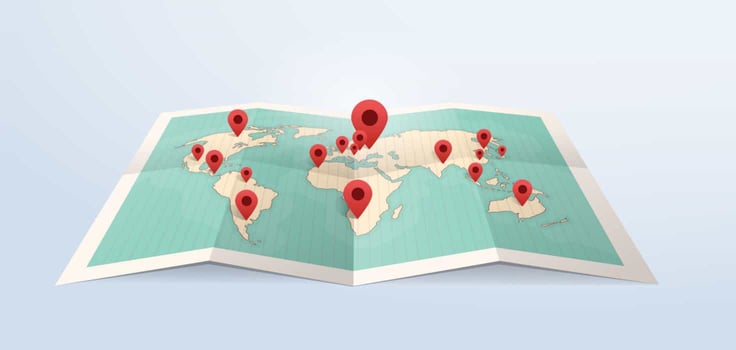
Solid-State Drives (SSDs) are the bare minimum when looking for fast storage space, and that’s because they are usually faster than traditional Hard Disk Drives (HDDs). That said, servers with NVMe storage, like those offered by A2 Hosting and InMotion Hosting, are even faster than SSD and HDDs.
A Content Delivery Network (CDN) is a network of servers located around the world that help distribute content to users more quickly. As a result, hosting plans that include a CDN can help to speed up website loading times for visitors in different regions.
Generally, the higher the memory (RAM), the better the website speed. This is because more memory means the server can handle more simultaneous requests, resulting in faster page load times. That said, at least two gigabytes of RAM should be the bare minimum.
The processor is commonly referred to as the computer’s “brain,” and you probably have a rough idea why based on the name. A faster processor (higher brain power) can handle more requests within a short time frame, resulting in faster page load times.

So how do you know that the server has a faster processing speed? Here’s a little secret to always keep in mind when shopping for a fast web host: Watch out for the number of Central Processing United (CPU) cores it offers. The higher the number, the faster the speed.
For perspective, a standard server has one to two CPU cores that handle about two tasks at a time. But some hosts offer servers with up to 64 CPU cores, which means they can process 64 tasks in one go.
Next, I’d check the bandwidth, the textbook definition of the amount of data a server can transfer to the user. If your website has many files, such as videos and images, it will need more bandwidth.
Let’s say you have five megabytes of videos and images being accessed by 10 visitors, the site will need 50 megabytes of bandwidth to serve those users.
So what do we learn from all these? It’s simple — plans with higher bandwidth allow for more data transfer, resulting in faster website loading times.
Finally, think about caching, the process of storing frequently accessed data in memory, not storage. This process reduces the time it takes to access data, resulting in faster website loading times. Web hosts use different caching tools to make their client’s websites run faster. Some examples we discussed earlier include InMotion Hosting’s UltraStack, A2 Hosting’s Edge Side Includes, and SiteGround’s NGINX-powered dynamic caching.
Why Does Server Speed Matter?
To understand just how important speed is to your website, let’s take a quick look at some statistics worth noting.
A slow-loading website leads to a poor user experience and a high bounce rate. Google reports that the chances of a user leaving a website increase by 32% as the page load time goes from one to three seconds. When that happens, you’ll lose your ranking because search engines will think your content isn’t as useful to the reader.

Think about it this way, when you walk into a restaurant and order food, then leave immediately after taking the first bite, anyone watching you may easily think the food isn’t as good as it seems. That’s exactly how search engines think when someone leaves your website that quickly.
Secondly, search engines, including Google, would rather have websites that load quickly on their first page than websites with slower-loading pages because the former provides a better user experience.
In digital marketing 101, you’ll learn that a faster website can lead to higher conversion rates because visitors are more likely to stay on the site and complete desired actions such as filling out forms, making purchases, or subscribing to a service.
More than 60% of internet traffic comes from mobile devices, one study found. That’s why a slow-loading website leads to frustration for mobile users and results in a higher bounce rate and a poor user experience overall.
What Is the Difference Between Shared Hosting and WordPress Hosting?
Shared hosting is when multiple websites share the same resources, such as CPU, RAM, and storage space of a single server. This type of hosting is usually the most affordable option because multiple users share the hosting costs.
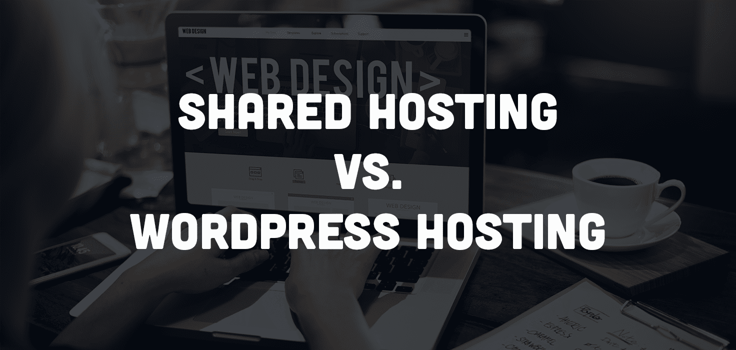
On the other hand, WordPress hosting is a hosting service specifically optimized for WordPress websites. It may offer preinstalled WordPress software, automatic updates, and preconfigured settings specific to WordPress.
Which Is the Fastest and Cheapest Hosting Provider?
InMotion and A2 Hosting top our list of the fastest and cheapest hosting providers. These two hosts have most of the features we discussed that make servers fast.
InMotionHosting.com
- FREE BoldGrid site builder and templates
- FREE website, domain, and cPanel migrations
- SSD storage makes your site load up to 20x faster
- Security suite includes SSL and hack protection
- Unlimited bandwidth and email accounts
- Get started on InMotion now.
CHEAP
RATING
★★★★★
Our Review
InMotion Hosting offers an excellent business-class shared hosting plan — with a price tag lower than several other budget hosts. For the IT crowd in the audience, you’ll appreciate SSH access, as well as support for PHP, Ruby, Perl, Python, WP-CLI, and other popular languages. Go to full review »
| Money Back Guarantee | Disk Space | Domain Name | Setup Time |
|---|---|---|---|
| 90 days | 100 GB SSD – Unlimited SSD | FREE (1 year) | 5 minutes |
A2Hosting.com
- FREE Cloudflare CDN and SSD speed boost
- Optimized caching and 1-click installs
- Unlimited email, domains, and databases
- Advanced security and FREE HackScan
- 24/7 support via phone, chat & tickets
- Get started on A2 Hosting now.
CHEAP
RATING
★★★★★
Our Review
There are plenty of excellent cPanel shared hosting providers out there, so what sets A2 Hosting apart from the rest. Not only does the company offer a ton of features, but it has custom-built its packages for enhanced performance, speed, and security — putting your priorities above pricing. Go to full review »
| Money Back Guarantee | Disk Space | Domain Name | Setup Time |
|---|---|---|---|
| 30 days | 100 GB SSD – Unlimited SSD | New or Transfer | 4 minutes |
For instance, InMotion Hosting has 100 Gigabytes of NVMe SSD storage (base plan) and UltraStack caching. On the other hand, A2 Hosting has Edge Side Includes for easy caching, QUICK for lower latency, and NVMe SSD storage for faster speeds.
In terms of pricing, InMotion Hosting is just a few cents cheaper than A2 Hosting.
That said, the right web host for you will depend on your unique needs. Each host offers unlimited websites (except for the base plans), bandwidth, and email accounts, which is great for resource-intensive websites.
However, if you just want a basic website, meaning you’re looking for the base plan, InMotion Hosting has a better offer. Two websites, a free SSL certificate, two times faster speed than competitors, live chat support, and 10 email addresses are just some of the key standout features you should expect from its base place.
In comparison, A2 Hosting’s base shared plan only accommodates one website but offers unlimited email accounts and more customer support options (phone, live chat, and email).
Which Host Will You Choose?
To sum up our comprehensive guide to the fastest shared web hosting service, here are a few things to always keep in mind.
Do not trust just any web host that claims to offer fast hosting solutions. Instead, do some research and ensure they have the features required to boost a server’s speed.
Secondly, most web hosts don’t have all these features on the same server (though it’s not uncommon to encounter such an option). Some hosts will even allow you to build the server you want by selecting your preferred features, such as the size of RAM and SSD storage, and the number of CPU cores.
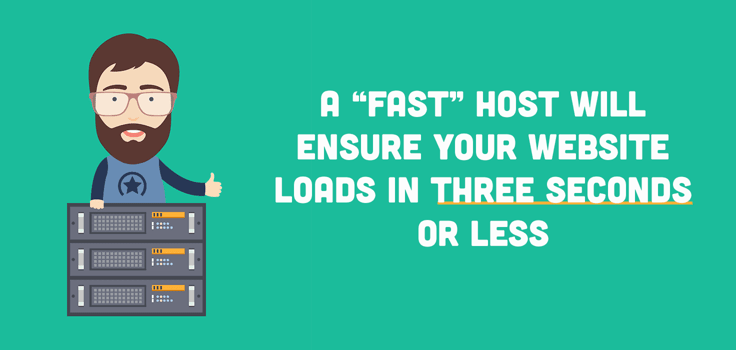
Additionally, shared hosting does not mean slow servers. Otherwise, it wouldn’t even exist in the current digital age where everything revolves around creating a positive user experience.
And, sometimes, choosing shared hosting is usually the best idea for that particular situation. For example, if you’ve just started a blog, chances are it needs time to grow. Going for a dedicated server or VPS hosting for such a blog won’t make sense logically or financially.
Instead, think of shared hosting as the ladder you need to climb as your web hosting needs grow. In fact, many websites begin with a shared host before scaling up as they grow. That brings us to the last point; choose a scalable web host. As your needs grow, so should your web host.
HostingAdvice.com is a free online resource that offers valuable content and comparison services to users. To keep this resource 100% free, we receive compensation from many of the offers listed on the site. Along with key review factors, this compensation may impact how and where products appear across the site (including, for example, the order in which they appear). HostingAdvice.com does not include the entire universe of available offers. Editorial opinions expressed on the site are strictly our own and are not provided, endorsed, or approved by advertisers.
Our site is committed to publishing independent, accurate content guided by strict editorial guidelines. Before articles and reviews are published on our site, they undergo a thorough review process performed by a team of independent editors and subject-matter experts to ensure the content’s accuracy, timeliness, and impartiality. Our editorial team is separate and independent of our site’s advertisers, and the opinions they express on our site are their own. To read more about our team members and their editorial backgrounds, please visit our site’s About page.














