
I enjoy covering the hosting industry, but one part bugs me about hosting providers: free trials (or lack thereof). Why can’t customers at least see a hosting interface before paying for a year of hosting? Money-back guarantees help ease my concerns somewhat, but those are no replacement for a good free trial.
That’s where the Cloudways platform comes into the picture. You can get a 100% free Cloudways trial for a total of three days. Here’s the best part: you don’t have to provide your credit card.
It’s one of the few instances amongst hosting providers where the user can create an account for free and complete real tasks — like migrating a website or deploying an application — without sharing valuable financial information. Once the three days end, you either walk away or upgrade to a full hosting service. The best parts? It’s cloud hosting (fast and reliable) and affordable.
Starting at $0.00 per month, you can access the power of Amazon Web Services (AWS), Google Cloud Platform, or DigitalOcean cloud hosting. I’ll show you how to sign up for the Cloudways free trial below and explain some Cloudways alternatives with free trials or money-back guarantees.
-
Navigate This Article:
How To Start Your Cloudways Free Trial
It only takes a few steps to create an account and start your Cloudways free trial.
Here’s how to get the Cloudways free trial:
Step 1: Visit Cloudways.
Step 2: Choose a plan and click the Start Free button.
Step 3: Fill in your name and email address.
Step 4: When you’re done with the signup form, click the Start Free button.
That brings you to the Cloudways platform. Consider deploying an application or migrating a website. You pick everything from your server size, location, and applications like managed WordPress hosting. The billing only starts once you upgrade an account. You must, however, verify your email to allow the account to run a free trial server. Once verified, click the Launch Now button to start a cloud server.
Cloudways.com
- Choose your cloud provider, application, and server location
- Easily scale server size, bandwidth, and storage
- Launch WordPress or Magento with a single click
- FREE CDN, managed backups, and staging areas
- Get 25% OFF first 3 months with promo code HOSTINGADVICE
- Get started on Cloudways now.
BEST OVERALL
RATING
★★★★★
Our Review
We appreciate providers that serve cost-competitive, customizable packages to simplify the too-many-choices nature of cloud hosting. Cloudways puts the power of choice in the customer’s hands. Go to full review »
| Money Back Guarantee | Disk Space | Domain Name | Setup Time |
|---|---|---|---|
| 3-day FREE trial | 25 GB SSD – 4 TB SSD | New or Transfer | 8 minutes |
Credit Card Required: No
With the Cloudways free trial, you tap into a rare opportunity to run a server without spending anything. It only lasts for three days, but in that time, you can activate the DigitalOcean cloud hosting service (AWS and Google Cloud get excluded from the free trial, so you must upgrade to access those). The free trial even allows you to install applications and servers like WooCommerce, WordPress, Magento, Laravel, and PHP.
Here are our favorite offerings from the Cloudways free trial:
- Nine server location options, including Amsterdam, New York, Frankfurt, London, Sydney, and Singapore.
- Custom app hosting with PHP.
- Multiple one-click WordPress hosting options, including a version for WordPress multisite hosting.
- Managed server features like automated backups and updates.
- Server sizes of up to four gigabytes during the trial (and 192+ gigabytes when you upgrade).
- A sleek dashboard with tools to launch or migrate a website within minutes.
- Easy-to-install eCommerce stores with a free SSL certificate.
- A one-click SMTP email service.
Beyond the allure of the Cloudways free trial, only a few other hosting providers have free trials. Some, like Wix and Shopify, provide an entire website-building experience — not just web hosting. I’ll outline these free trials and why I like them as alternatives to Cloudways. In addition, I include mentions of Cloudways alternatives with appealing money-back guarantees.
Other Hosts With Free Trials
The pickings are slim for hosting providers with free trials, but I’ve put together the best of the best, ranging from Kamatera, a highly customizable cloud host, to Wix and Shopify, both all-in-one website and eCommerce site builders with hosting.
Kamatera.com
- 30-day free trial on all cloud products
- User-friendly custom management portal
- Instant scalability and server adjustments
- Choose from roughly 60 operating systems
- All-SSD cloud VPS infrastructure
- Get started on Kamatera now.
BEST OVERALL
RATING
★★★★★
Our Review
Billing itself as ‘probably the fastest cloud on the planet,’ Kamatera created an impressively performant, scalable, and flexible cloud service that can be custom-tailored to customers’ exact specifications. The hosting provider’s comprehensive cloud services run the gamut from web hosting servers and block storage, to a private cloud network, load balancer, firewall, and managed services. Go to full review »
| Money Back Guarantee | Disk Space | Domain Name | Setup Time |
|---|---|---|---|
| 30-day FREE trial | 20 GB SSD – 4 TB SSD | New or Transfer | 3 minutes |
Credit Card Required: Yes
Free Trial Duration: 30 days
Kamatera’s free trial overshadows the trial length from Cloudways with an impressive 30 days. In exchange, however, you must hand over your credit card details. During the 30-day free hosting trial, users get one terabyte of cloud block storage and internet traffic (outgoing), along with a customizable cloud server and 24/7 customer support.
Here’s how to get the Kamatera free trial:
Step 1: Visit Kamatera.
Step 2: Click the Start Your Free Trial button.
Step 3: Create an account with a valid email address and password.
Step 4: Verify your email address.
Step 5: Add your billing information.
Step 6: Click Create Server.
You have 30 free days to build a website on the cloud server. Just remember to pick the right upgrade plan, or cancel the account if you want, before the Kamatera trial ends.
Wix.com
- FREE signup with email or Facebook
- Drag-and-drop designing is super easy
- 1-year domain free with most plans
- Up to $300-worth of ad credits
- Access to 1,000s of templates and additional tools in the App Market
- Get started on Wix now.
BEST OVERALL
RATING
★★★★★
Our Review
As a web builder, Wix is an industry leader when it comes to ease of use, setup time, and available features. The browser-based, WYSIWYG (What You See Is What You Get) site-building service is hands down one of the foremost brands in this industry niche, and that’s not without just cause. Go to full review »
| Money Back Guarantee | Disk Space | Domain Name | Setup Time |
|---|---|---|---|
| 14-day FREE trial | 2 GB – Unlimited | FREE (1 year) | 4 minutes |
Credit Card Required: Yes
Free Trial Duration: 14 days
Wix, although not an identical alternative to Cloudways, offers streamlined website-building tools to launch an online store or website with no code. Its monthly plans include fast, reliable web hosting, and Wix has a 14-day free trial.
Here’s how to get the Wix free trial:
Step 1: Visit Wix.
Step 2: Click the Get Started button.
Step 3: Make an account using a new password and your email address. Click the Sign Up button.
Step 4: Walk through the rest of the setup process (including typing in your credit card information to actually launch a website). This brings you to the main Wix dashboard.
Because a credit card is required, be sure to select the right premium plan (or cancel your account) before the 14-day period ends.
Shopify.com
- Sell via social media or hosted commerce platform
- FREE website builder and hundreds of themes
- Unlimited products and unlimited bandwidth
- PayPal or Shopify point-of-sale systems
- Advanced reporting and real-time shipping updates
- Try Shopify FREE for three days.
BEST OVERALL
RATING
★★★★★
Our Review
Shopify is easily one of the more well-known ecommerce web builder platforms in the hosting industry. Plans are fully hosted, include a free site builder tool, and allow you to showcase an unlimited number of products with unlimited file storage as well. Go to full review »
| Money Back Guarantee | Disk Space | Domain Name | Setup Time |
|---|---|---|---|
| 3-Day FREE Trial | Unlimited | FREE Subdomain | 5 minutes |
Credit Card Required: No
Free Trial Duration: 3 days
Shopify, like Wix, caters to business owners and developers who want to build beautiful sites without code. Shopify focuses only on building eCommerce websites, though. Users get a three-day free trial and pay a monthly fee after (for all features, including hosting).
Here’s how to get the Shopify free trial:
Step 1: Go to Shopify.
Step 2: Click the Start Free Trial button.
Step 3: Walk through the setup prompts or skip them.
Step 4: Fill in your location.
Step 5: Sign up for a Shopify account with your email address or a previously held account like Facebook or Apple.
Step 6: Click Create Shopify Account.
That opens the Shopify dashboard, which allows you to add themes, add products/pages, and publish on a Shopify subdomain. You must upgrade to a paid account to go live with a custom domain.
Hosts With Money-Back Guarantees
Money-back guarantees get you complete access to products like cloud hosting, shared hosting, and VPS hosting, all with the ability to retrieve your initial payment if you dislike the hosting experience. The following hosts offer the longest money-back guarantees in the business, making them excellent alternatives to a free trial.
InMotionHosting.com
- FREE SSD drives included with all hosting plans
- Zero-downtime website transfers and migrations
- FREE backups, SSL, and DDoS protection
- Choice of East Coast or West Coast datacenter
- Multi-language support for PHP, Ruby, and Perl
- Get started on InMotion now.
BEST OVERALL
RATING
★★★★★
Our Review
Offering a wider range of services than most — including shared, dedicated, VPS, and even WordPress-specific plans — InMotion Hosting features a great combination of industry-leading hardware, always-there support, and mass scalability for all hosting needs. InMotion Hosting has ultra-modern SSD drives on its shared plans, which give an added speed boost to your site. Go to full review »
| Money Back Guarantee | Disk Space | Domain Name | Setup Time |
|---|---|---|---|
| 90 days | 100 GB SSD – Unlimited | FREE (1 year) | 4 minutes |
Credit Card Required: Yes
Money-Back Guarantee: 90 days
With around three months of hosting with the potential to get your money returned, InMotion makes for a sound investment when testing out hosting providers. If you like it, the web host provides shared hosting, VPS hosting, dedicated server options, and managed WordPress hosting.
Here’s how to get the InMotion money-back guarantee:
Step 1: Visit InMotion Hosting.
Step 2: Click Compare Plans for the type of hosting you want.
Step 3: Choose a billing time frame and click Select next to the desired pricing plan.
Step 4: Walk through the signup wizard to pick a data center and domain and to type in billing information.
That provides a fully functional InMotion Hosting account for 90 days and beyond, should you decide to continue the plan.
DreamHost.com
- Unlimited traffic, storage, websites, and email
- US-based customer support available 24/7
- 200% faster performance with SSDs
- Industry-leading 97-day money-back guarantee
- Enjoy preinstalled WordPress and FREE transfer
- Get started on DreamHost now.
BEST OVERALL
RATING
★★★★★
Our Review
A top-notch host for those who know what they’re looking for, DreamHost offers nuanced and performant hosting perfect for scaling websites and applications through the ranks of shared, VPS, cloud, and dedicated hosting. We love the company’s features but realize that beginners or hobbyist developers might not want to fork over the extra cash to capitalize on the performance, optimization, and managed services that DreamHost offers. Go to full review »
| Money Back Guarantee | Disk Space | Domain Name | Setup Time |
|---|---|---|---|
| 97 days | Unlimited | FREE (1 year) | 4 minutes |
Credit Card Required: Yes
Money-Back Guarantee: 97 days
The DreamHost money-back guarantee beats out InMotion’s by a full week. The popular hosting provider has a myriad of products, including WordPress hosting, cloud hosting, and VPS hosting. It even offers a website builder to construct a site without code.
Here’s how to get the DreamHost money-back guarantee:
Step 1: Visit DreamHost.
Step 2: Click Get Started, then Sign Up Now next to the shared hosting plan you want.
Step 3: Register or transfer a domain.
Step 4: Activate your hosting account by entering your credit card information.
Install WordPress on DreamHost, create an online store, or run any number of apps on your server. The plan you picked continues if you decide not to request your money back after the 97 days.
HostArmada.com
- FREE website optimization with enhanced caching
- Upgrade quickly with scalable cloud servers
- Easy-to-navigate cPanel integration
- FREE web security suite with DDoS protection
- 24/7 technical support and ticketing
- Get started on HostArmada now.
BEST OVERALL
RATING
★★★★★
Our Review
Launched in 2019, HostArmada offers cloud-based hosting plans that range from shared to dedicated server services. The web hosting provider cements its services on three pillars: speed, security, and stability. Go to full review »
| Money Back Guarantee | Disk Space | Domain Name | Setup Time |
|---|---|---|---|
| 45 days | 15 GB SSD – 40 GB SSD | FREE (1 year) | 3 minutes |
Credit Card Required: Yes
Money-Back Guarantee: 45 days
HostArmada serves as a viable Cloudways alternative if you’re interested in shared, WordPress, VPS, or dedicated hosting. Its lengthy money-back guarantee allows for testing of the interface and implementation of websites, apps, and online stores.
Here’s how to get the HostArmada money-back guarantee:
Step 1: Navigate to HostArmada.
Step 2: Scroll through the hosting types and click Get Started next to the one you want. You may have to click Get Started again on the following informational page.
Step 3: Choose a plan for that hosting type. Click Get Started.
Step 4: Register or transfer a domain, and select account details like billing cycle, data center location, and if you want an SSL certificate. Click Preview Order.
Step 5: Type in your payment information, then move on to your HostArmada Dashboard.
Once on the dashboard, HostArmada grants control over site files, website building, and security measures. You can test the web host for 45 days before the money-back guarantee expires.
What Does Cloudways Do?
Cloudways, a hosting company with managed cloud hosting services, sells cloud server space for websites and applications — often those that require high performance or significant traffic-handling capabilities.
Cloudways stands out from other hosting companies by offering the option to use its interface and hosting management tools to access more complex yet powerful cloud hosts like AWS (Amazon Web Services), Google Cloud, and DigitalOcean.
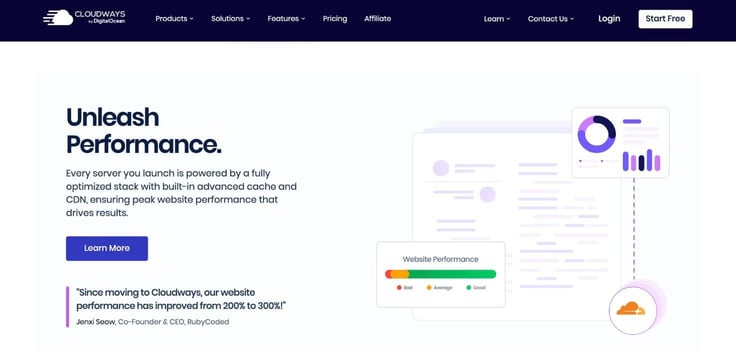
Cloudways provides a more intuitive dashboard than those standalone services, allowing customers to access high-performance servers often reserved for technically advanced users.
On top of the simple server management interface, Cloudways offers additional features like automated backups, dedicated firewalls, and optimized caching — many elements that don’t come with AWS and Google Cloud (or they require advanced technical knowledge). Cloudways simplifies the entire process of setting up a cloud server, and it all happens for a reasonable price.
Does Cloudways Have a Money-Back Guarantee?
Cloudways offers a three-day free trial for all cloud hosting plans. This serves as the closest thing Cloudways has to a money-back guarantee, especially since it doesn’t ask for a credit card. I’d argue, however, that a three-day free trial without the need to type in any payment information has more value since you can actually test out the hosting platform without committing money.
When a user signs up for a Cloudways account, they gain full access to the hosting dashboard, with the ability to host a site. When the three-day trial period expires, those hosting features get revoked. You’re then prompted to upgrade to a paid plan.
However, you should know the free trial doesn’t apply to some products and services from Cloudways, mainly add-on services like its DNS (Domain Name Service) and email hosting.
How Much Does Cloudways Email Cost?
Email hosting comes as an add-on to any cloud hosting plan from Cloudways. Each email add-on also requires signing up for a third-party email delivery service, like Rackspace or Elastic Email. Cloudways has a free SMTP email add-on to connect with any third-party service, such as Mandrill, SendGrid, or Mailgun.
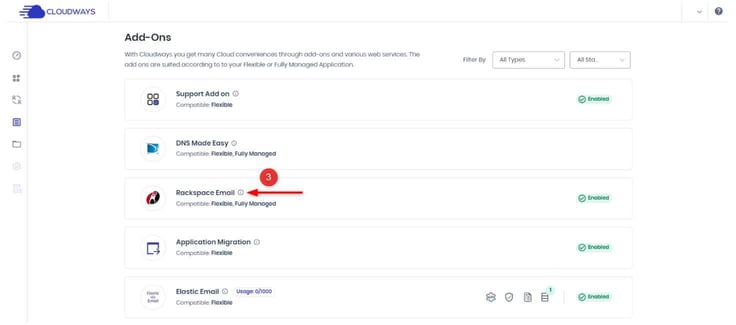
If you’d rather choose a service with its own Cloudways add-on, you can opt for the Rackspace or Elastic Email add-ons. The Rackspace add-on works best for users who need mailboxes with a domain (like myemail@example.com).
Expect to pay $1 per month for every mailbox you need. Features include aliases, mail forwarding, and catch-all email addresses. For transactional emails, Cloudways recommends its Elastic Email add-on or the SMTP add-on. The Elastic Email add-on costs $0.10 for every 1,000 emails you send.
How Does Cloudways Charge?
Although users subscribe to monthly plans, Cloudways actually has a pay-as-you-go model where the customer only pays for the resources or hours used. Its flexible pricing model bills users once a month, but only for the server resources used.
The autonomous Cloudways pricing model charges customers per hour used. For instance, a $20 per month plan gets divided by the total number of hours a month; if you use two hours a month, you only pay for two hours.
How Do I Upgrade My Cloudways Account from Trial to Full?
Since Cloudways offers a three-day free trial with no credit card requirement, you must upgrade to a full, paid Cloudways account to continue hosting. Once the free trial ends, you just add a payment method. There’s no need to contact customer support.
Here’s the step-by-step process:
- Log into your Cloudways account.
- Go to Profile > Account > Credit Card.
- Click Authorize Credit Card.
- Type in your payment information and click Authorize.
What Is the Best Cloudways Alternative?
If you’re mainly looking for a Cloudways alternative with a free trial, consider Kamatera, Wix, or Shopify. For Cloudways alternatives with money-back guarantees, I recommend hosts like Kamatera, InMotion, and DreamHost.
Kamatera.com
- 30-day free trial on all cloud products
- User-friendly custom management portal
- Instant scalability and server adjustments
- Choose from roughly 60 operating systems
- All-SSD cloud VPS infrastructure
- Get started on Kamatera now.
BEST OVERALL
RATING
★★★★★
Our Review
Billing itself as ‘probably the fastest cloud on the planet,’ Kamatera created an impressively performant, scalable, and flexible cloud service that can be custom-tailored to customers’ exact specifications. The hosting provider’s comprehensive cloud services run the gamut from web hosting servers and block storage, to a private cloud network, load balancer, firewall, and managed services. Go to full review »
| Money Back Guarantee | Disk Space | Domain Name | Setup Time |
|---|---|---|---|
| 30-day FREE trial | 20 GB SSD – 4 TB SSD | New or Transfer | 3 minutes |
To build an online store with hosting included and a fully-featured website builder, look into Shopify. Wix is another platform with hosting and a website builder in one package (for both eCommerce and business websites). If you’d prefer a traditional hosting provider, try HostArmada, DreamHost, InMotion, or Kamatera.
How Do I Choose a Cloudways Hosting Plan?
To pick a Cloudways hosting plan, first know you’ll opt for one of three cloud provider options: DigitalOcean, AWS (Amazon Web Services), or Google Cloud Platform. They all use industry-leading server hardware for high-performance hosting.
DigitalOcean has the cheapest plans available, but those plans offer less server power. Consider the traffic requirements of your website or application. Follow that up by establishing the overall size of your website.
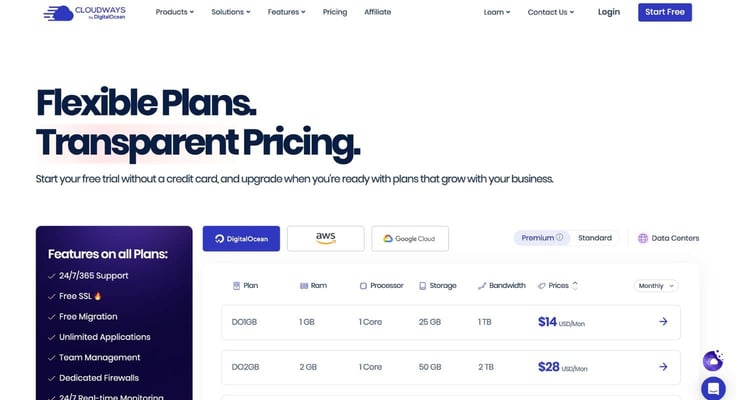
Smaller websites with lower traffic levels can start with one of the Cloudways pricing plans from DigitalOcean. Those begin at $11 per month. As server requirements increase, explore what AWS and Google Cloud offer. All three have similar pricing based on server resources used, so your choice depends on your exact needs.
For instance, AWS has Cloudways pricing plans with two gigabytes of RAM. It’s more expensive than a two-gigabyte plan from DigitalOcean. However, the AWS plan offers two processing cores, while the DigitalOcean plan only has one. Therefore, you must walk through each server component — RAM, processor, storage, bandwidth, and price — individually.
My Final Thoughts on the Cloudways Free Trial
My Cloudways review shows an unprecedented deal in the world of hosting: a real free trial. No need to type in a credit card. No money-back guarantees. No need for a promo code or Cloudways coupon. You can migrate a website, deploy an application, or even launch a server during your three-day free trial.
When the trial ends, you have two options: leave the cloud provider without paying a dime or sign up for one of the affordable Cloudways full hosting plans. It’s the easiest and cheapest avenue to high-performance cloud hosting. Try the Cloudways free trial today to see the difference.
HostingAdvice.com is a free online resource that offers valuable content and comparison services to users. To keep this resource 100% free, we receive compensation from many of the offers listed on the site. Along with key review factors, this compensation may impact how and where products appear across the site (including, for example, the order in which they appear). HostingAdvice.com does not include the entire universe of available offers. Editorial opinions expressed on the site are strictly our own and are not provided, endorsed, or approved by advertisers.
Our site is committed to publishing independent, accurate content guided by strict editorial guidelines. Before articles and reviews are published on our site, they undergo a thorough review process performed by a team of independent editors and subject-matter experts to ensure the content’s accuracy, timeliness, and impartiality. Our editorial team is separate and independent of our site’s advertisers, and the opinions they express on our site are their own. To read more about our team members and their editorial backgrounds, please visit our site’s About page.
















