
It’s been nearly a decade since I graduated from high school, and computers started to become a big thing when I was in middle school.
The computer lab was equipped with the latest Asus desktops (think 2010), and we had a great time playing computer games and browsing the web. It was then that I was introduced to Microsoft Word. I used Word throughout my school and college days and have many fond memories with it.
Microsoft SharePoint is another prized asset in Microsoft’s portfolio, and it allows individuals and organizations to collaborate seamlessly. I can help you understand its ins and outs, especially if you seek reliable web hosting. Here are the best SharePoint hosting services.
-
Navigate This Article:
Best SharePoint Hosting: Windows Servers
SharePoint hosting is only possible if you purchase a SharePoint Server license and set it up with an on-premises Windows server or virtual private server (VPS). With the on-prem approach, you need to purchase server hardware and install a Windows operating system (OS) manually. For the VPS option, your Windows server hosting plan will include a pre-installed Windows OS license.
You must review the system requirements to install SharePoint Server on your on-premises hardware. SharePoint Server 2019, for example, only supports Windows Server 2016, Windows Server 2019, and Windows Server 2022.
Microsoft also provides a knowledge base with all you need to know about the other hardware and software configurations. These may vary for SharePoint Server Subscription Edition, so do your research.
To avoid any drama, here we list six of the best SharePoint hosting services that eliminate the need for a dedicated on-premises environment.
1. Kamatera.com
- Cloud-powered SSD VPS with Intel Xeon vCPUs
- Run any Linux or Windows operating system edition
- Superb 99.95% uptime rate and 24/7 support
- Up to unlimited Plesk licenses available
- 30-day FREE trial with no hidden fees
- Get started on Kamatera now.
WINDOWS VPS
RATING
★★★★★
Our Review
Featuring tons of scalability and operating system choices, Kamatera represents an affordable VPS hosting provider for Windows users. The web host’s global presence and optional managed services ensure your site is performing optimally. Go to full review »
| Setup Time | Disk Space | CPU | RAM |
|---|---|---|---|
| 5 minutes | 20 GB SSD – 4 TB SSD | 1 – 32 cores | 1 GB – 128 GB |
Kamatera is one of the most practical VPS hosting providers. The web hosting company allows you to start your hosting journey with a small, isolated private cloud environment and scale operations through its proprietary project management portal at the click of a button. You can also decrease server resource allocation if you desire. This flexibility and transparent pricing model sets Kamatera apart from other contenders.
Kamatera offers virtual private servers through its Virtual Private Cloud (VPC) technology. You can customize your VPC environment by selecting the resource allocation category you need, including dedicated SharePoint hosting resources. You can also select memory space (RAM), processing power (vCPUs), SSD storage (multiple SSD slots are available), public IP addresses, data center location, and operating system (Windows).
I also recommend opting for the extended daily backup feature for data security.
2. LiquidWeb.com
- Top-rated virtual servers with Windows OS
- Ideal for high-traffic websites and apps
- FREE site migration service and FREE SSDs
- Get total peace of mind with managed servers
- Intel Xeon processors and 10TB of bandwidth
- Get started on Liquid Web now.
WINDOWS VPS
RATING
★★★★★
Our Review
Liquid Web is trusted by millions of website owners, and the company’s premium fully managed VPS plan comes with the choice of Windows or Linux operating systems. Enjoy 100% network uptime and blazing-fast SSD speed for your fully customizable Windows VPS. Go to full review »
| Setup Time | Disk Space | CPU | RAM |
|---|---|---|---|
| 7 minutes | 40 GB SSD – 200 GB SSD | 2 – 12 cores | 2 GB – 12 GB |
Liquid Web is a world-class VPS hosting provider. It offers three fully managed Windows VPS hosting plans ideal for .NET, ASP.NET, and Visual Basic developers and organizations that use Microsoft tools such as SharePoint and Exchange Server. This makes it the first web hosting company on this list that has curated a Windows SharePoint service.
While Liquid Web is more expensive than the other hosts mentioned so far, it’s dependable, and its four-gigabyte RAM plan should suffice. The plan includes ample SSD storage space, Windows Server 2022, Acronis-powered backups, DDoS protection, Cloudflare CDN, an integrated firewall for business resiliency, ServerSecure security, and a dedicated IP address.
3. Hostwinds.com
- Managed or unmanaged virtual servers available in Windows or Linux
- Cloud hosting with hourly or monthly billing
- Instant upgrades without downtime
- FREE around-the-clock monitoring
- Automatic nightly backups available
- Get started on Hostwinds now.
WINDOWS VPS
RATING
★★★★★
Our Review
Does any hosting provider have more VPS packages than Hostwinds. The company not only offers 10 configurations for managed Linux server partitions, but also provides 10 additional plans each for managed Windows VPS — and unmanaged varieties of both. Go to full review »
| Setup Time | Disk Space | CPU | RAM |
|---|---|---|---|
| 6 minutes | 30 GB SSD – 750 GB SSD | 1 – 16 cores | 1 – 96 GB |
Like Cloudways, Hostwinds provides Linux and Windows VPS hosting with unmanaged and fully managed options. The host’s equipment is top-tier and self-owned. Hostwinds is on a mission to offer high-performance and affordable hosting backed by future-proofed infrastructure.
Unmanaged Windows and Linux VPS hosting plans are cheaper than managed ones. If you don’t need help troubleshooting and managing server operations, you should opt for an unmanaged plan. But if you want to reap the benefits of powerful VPS hosting without the hassle of server management, an affordable managed VPS plan makes sense — and a 99.9999% uptime guarantee awaits you.
4. IONOS.com
- Powerful Windows VPS for $12/month
- 100% SSD storage and 99.99% uptime guarantee
- Full root access and optional Plesk control panel
- Unlimited bandwidth and instant scalability
- 30-day money-back guarantee
- Get started on 1&1 IONOS now.
WINDOWS VPS
RATING
★★★★★
Our Review
A long-time internet industry innovator, 1&1 IONOS maintains competitive pricing and robust in-house technologies. The host’s virtual cloud servers accommodate unlimited site traffic, and you’re given the power to choose your operating system, datacenter location, RAM, and storage configurations. Go to full review »
| Setup Time | Disk Space | CPU | RAM |
|---|---|---|---|
| 6 minutes | 10 GB NVMe – 640 GB NVMe | 2 – 12 cores | 2 GB – 24 GB |
IONOS is one of the cheapest Windows VPS hosts, if not the most affordable. But don’t mistake its affordability for a lack of substance; IONOS packs quite a punch. Each fully virtualized server is equipped with super-fast NVMe SSD storage units, maximum security and reliability, unlimited traffic, a Plesk control panel, and full root access. While the entry-level VPS Windows S plan seems tempting, you should avoid it.
If you spend a little more to purchase the VPS Windows M plan, you receive double the memory space and NVMe SSD space. Of course, if your budget is higher, I recommend the VPS Windows L or VPS Windows XL plan. Make sure to opt for cloud backups (Acronis) — it’ll appear as an add-on when you buy a plan. Email capabilities and anti-spam are included, as well.
5. GoDaddy.com
- Fast, scalable, and secure Windows VPS hosting
- Highly customizable servers with full root access
- Windows with Plesk available for managed plans
- Develop high-performance web apps with ASP.NET
- SQL Server 2012 or 2014
- Get started on GoDaddy now.
WINDOWS VPS
RATING
★★★★★
Our Review
GoDaddy’s VPS plans for Windows are perfect for developing highly scalable applications, especially if you’re a fan of the ASP. NET framework. Go to full review »
| Setup Time | Disk Space | CPU | RAM |
|---|---|---|---|
| 7 minutes | 40 GB SSD – 200 GB SSD | 1 – 4 cores | 2 – 16 GB |
GoDaddy is a trusted hosting giant that offers several plans across two categories: Standard Performance and High Performance. The Standard plan is easy on your budget, and the High Performance offers more processing power, NVMe storage, and memory space. The Standard Performance plan is among the best around, with four vCPUs and eight gigabytes of RAM.
It also includes above-average NVMe SSDs, snapshot backups, Windows compatibility (the entry-level plan isn’t Windows compatible), cPanel or Plesk control panel, global data center locations, and monitoring and alerting abilities. All plans are self-managed, making them a dream come true for system administrators and developers.
6. AccuWebHosting.com
- Performant Windows VPS with SSDs available
- Choice of Windows Server 2016, 2012, or 2008
- 100% uptime guaranteed with Cloud VPS
- Full admin access and FREE backups
- Option to get a FREE VPS for 1 month!
- Get started on Accuwebhosting now.
WINDOWS VPS
RATING
★★★★★
Our Review
The signature service of AccuWebHosting, the company’s VPS plans come in all shapes, sizes, and operating systems. Blending quality and affordability, AccuWebHosting plans start at less than $10 per month — roughly half of what you’ll find elsewhere. Go to full review »
| Money Back Guarantee | Disk Space | Domain Name | Setup Time |
|---|---|---|---|
| 7 days | 40 GB – 125 GB | New or Transfer | 6 minutes |
AccuWebHosting claims to offer more free features than any other VPS Windows hosting provider, and I am more than happy to back its claim. The Windows hosting market is rather small, owing to the overwhelming popularity of Linux hosting. AccuWebHosting is not the biggest name in the industry. Still, it has captured my attention with its Windows VPS hosting plans, and it’s an excellent SharePoint solution.
The web hosting provider offers multiple self-managed and managed Windows VPS plans. These plans are affordable and provide most of the features we listed earlier alongside a healthy selection of unique ones. Here are some standout picks: regular audits, security patching, full remote desktop (RDP) access, RDP CALs, optimized storage, MySQL and MSSQL database options, and the latest PHP, .NET Core, and ASP.NET versions.
Best SharePoint in Microsoft 365 Hosting
If you aren’t interested in hosting SharePoint on an on-prem server, cloud-based SharePoint in Microsoft 365 hosting is the way to go. A Microsoft 365 plan offers much more than just SharePoint access — it helps you maximize productivity daily, safeguard what’s important, elevate the standard of your content, and optimize workflows.
Three of the four plans include SharePoint — Microsoft 365 Business Basic, Microsoft 365 Business Standard, and Microsoft 365 Business Premium. Here, we explore these Microsoft SharePoint hosting services.
7. Microsoft 365 Business Basic

The cheapest of the lot, Microsoft 365 Business Basic is a better-than-decent entry point to power your business needs.
It includes support for Microsoft services, including Teams, Exchange, OneDrive, SharePoint, Word, Excel, PowerPoint, and Outlook, in addition to other credible features.
These features include a custom business email address, identity, access, and user management.
It also provides automatic spam and malware filtering and web and mobile app versions of some of the services listed above (Word, Excel, PowerPoint, and Outlook). You can take this plan for a one-month test drive with a free trial.
8. Microsoft 365 Business Standard

The Microsoft 365 Business Standard plan bundles everything included in the basic plan with many other exciting features.
Mind you, it’s twice as expensive, but considering the features it includes, it’s worth it. For example, this plan provides desktop versions of Word, Excel, PowerPoint, and Outlook — which is handy.
It also includes tools such as Loop and Clipchamp. Loop is a collaboration tool that makes it easy to co-create, while Clipchamp is a design tool that helps edit videos easily.
This plan is ideal for mid-sized businesses, although I could understand why SMBs might opt for it.
9. Microsoft 365 Business Premium
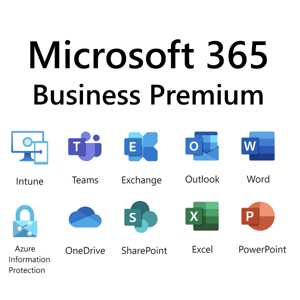
The Microsoft 365 Business Premium plan is the cream of the crop.
Of course, if you don’t have the budget for it, the Basic or Standard plans are no slouch and should meet your needs.
The Premium plan includes everything in the Standard plan plus much more.
Defender, Intune, Entra ID, and Information Protection are part of the package, as are advanced identity and access management and enhanced cyber threat protection.
There’s a reason this is the Premium level, and it’s because it’s plenty of power and security, even for the largest businesses.
What Is SharePoint?
Microsoft SharePoint is a multi-purpose platform used for web hosting, intranets, seamless team collaboration, and content management. You can use it to create dynamic and fruitful team sites, share common resources and applications, craft mesmerizing communication sites (both private- and public-facing), leverage collective knowledge, and simplify complex operational workflows.

SharePoint has two primary versions: SharePoint in Microsoft 365 (also known as SharePoint Online) and SharePoint Server. As you may have deciphered, SharePoint Server is the primary focal point of this article (although SharePoint Online is the more popular solution). While SharePoint Online is the cheaper option, it has considerable limitations. We’ll explore the pros and cons of both deployment options in the next section.
What’s the Difference Between SharePoint Server and SharePoint in Microsoft 365?
SharePoint was introduced to the market in 2001 as SharePoint Server, an on-premises solution. It required organizations to host physical servers, integrated seamlessly with the Microsoft Office 365 suite and was largely considered indispensable to business operations. In 2011, Microsoft launched a cloud-based version called SharePoint Online in Microsoft 365. This eliminated the need to physically host servers to run the platform — and it was cheaper.
Naturally, the demand for Microsoft SharePoint Online surpassed that of SharePoint Server. To put it in perspective, 86% of SharePoint users use the cloud-based version. SharePoint Online has some disadvantages, though, primarily that you can’t use it for web hosting because it does not support public-facing business websites.
SharePoint Server has additional perks, too, including powerful integrations, greater customization, modern search, modern lists and libraries, modern site pages, and increased compliance.
Does Anyone Still Use SharePoint?
When more than 190 million people and 200,000 organizations swear by your product, you must be doing something right. SharePoint Online is by far the more popular deployment option, as it offers most of the features included in SharePoint Server. It is also hosted in the cloud and costs between $5 and $13 per month per user. Additionally, with Microsoft’s cloud-first approach, it receives the latest updates swiftly.

While it has certain limitations, they aren’t exactly disadvantages. Given the number of affordable web hosting options out there, it makes little sense to purchase an on-premises server, a Windows operating system license, and a SharePoint Server license just for web hosting and some additional features. If you’re a large-scale enterprise and prefer Microsoft products, go ahead.
SharePoint’s charm lies in its ability to host an intelligent intranet, and, in my opinion, using it for web hosting makes little sense.
Is SharePoint Hosted By Microsoft?
SharePoint Online is hosted in the cloud by Microsoft. Its other deployment choice, SharePoint Server, must be deployed in an on-premises server running a Windows OS. Here’s a bigger breakdown on the difference between the two:
- Hybrid Deployment: You can also opt for a hybrid deployment, which essentially combines the best of SharePoint Server with SharePoint Online.
- SharePoint Online: SharePoint Online receives updates first, which may not all be relayed to SharePoint Servers.
- SharePoint Server: SharePoint Server, on the other hand, offers a greater degree of customization and integration with other on-premises systems and helps meet data compliance and regulatory demands.
If you opt to host SharePoint on a SharePoint Server farm — a Microsoft data center, private cloud, or public cloud — and link it with a Microsoft Office 365 Enterprise subscription, you can enjoy the best of both worlds. You may also choose to purchase an Office 365 Enterprise license with your existing Microsoft Server environment.
Can SharePoint Host Websites?
Yes, SharePoint can host websites, but it depends on your deployment type. For example, if you employ SharePoint Online, web hosting is not an option. This version does not support public-facing websites, only allowing you to create internal communication sites. With your own server, however, or a virtual private server deployment, you can easily host a SharePoint site using SharePoint in a Windows environment.
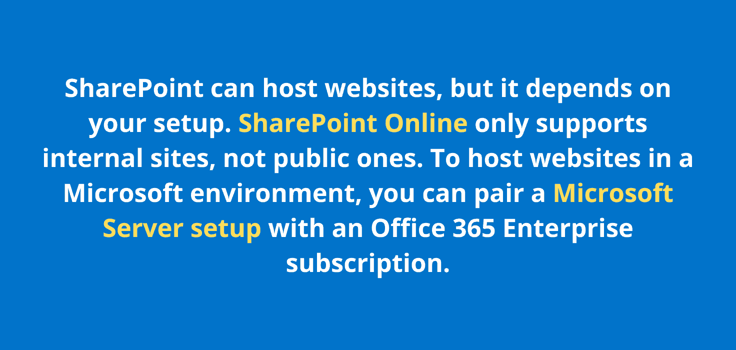
Not everyone uses SharePoint for web hosting, and those who are interested in it likely want to go the Microsoft way in the long term. Hosting websites in a Microsoft environment is likely to make sense for those businesses. So, if you fall in this category, you only need to pair an existing Microsoft Server configuration with an Office 365 Enterprise subscription for web hosting.
To put it into perspective, a SharePoint farm (hybrid approach) will not support it unless you opt for a private cloud deployment.
The Best SharePoint Hosting Services
To maximize the abilities of SharePoint Server, you need full root access. This is why we opted to list some of the best VPS hosts on the market. Cloudways is one of my top choices for VPS hosting, as it perfectly blends competency, flexibility, affordability, and convenience — no wonder our in-house experts have rated it so high.
IONOS and Hostwinds are tremendous SharePoint hosting services, as well. Both web hosting providers are pocket-friendly and offer a wonderful selection of hosting features.
Remember, you need a Windows operating system license to run SharePoint Server, so do not purchase a Linux VPS plan at any cost. I’d also like to give GoDaddy it’s due — it’s a fascinating prospect and a top SharePoint hosting service.
HostingAdvice.com is a free online resource that offers valuable content and comparison services to users. To keep this resource 100% free, we receive compensation from many of the offers listed on the site. Along with key review factors, this compensation may impact how and where products appear across the site (including, for example, the order in which they appear). HostingAdvice.com does not include the entire universe of available offers. Editorial opinions expressed on the site are strictly our own and are not provided, endorsed, or approved by advertisers.
Our site is committed to publishing independent, accurate content guided by strict editorial guidelines. Before articles and reviews are published on our site, they undergo a thorough review process performed by a team of independent editors and subject-matter experts to ensure the content’s accuracy, timeliness, and impartiality. Our editorial team is separate and independent of our site’s advertisers, and the opinions they express on our site are their own. To read more about our team members and their editorial backgrounds, please visit our site’s About page.














