
Website builders come with different features, functionalities, and marketing jargon. If you’re looking for the right one to bring your ideas to life, sometimes it’s good to read objective reviews before signing up.
One place to find such reviews is Reddit. The online forum is filled with honest reviews from real people. In this guide, I’ll cover some of the best website builders Reddit users recommend. I’ll also add my thoughts and experiences using these website builders, including the areas in which they really excel.
1. Wix
Like many people, I didn’t know much about Wix until 2020. The company began in 2006, but the COVID-19 pandemic brought more attention to Wix’s website builder as millions of people sought ways to make money online.
Wix was, and is still, the easiest website builder — a sentiment many Reddit users share.
Wix.com
- No coding skills needed with drag-and-drop builder
- 100s of templates with niche-specific designs
- Add features via the App Market and Wix Events
- Easily create ecommerce functionality easily
- Great way to build small sites on a budget
- Get started on Wix now.
WEBSITE BUILDER
RATING
★★★★★
Our Review
Website building is where Wix shines. The thousands of templates, the intuitive editor, the industry-leading designs that cater to a variety of specific fields and use cases — all these facets represent a platform that excels at facilitating easy web design for the non-tech-savvy user. Go to full review »
| Money Back Guarantee | Disk Space | Domain Name | Setup Time |
|---|---|---|---|
| 14-day FREE trial | 2 GB – Unlimited | FREE (1 year) | 4 minutes |
However, like any other drag-and-drop website builder, Wix is not perfect. Yes, it’s easy to use and navigate. If you can drag your mouse from one corner of the page to another, you can definitely build a simple website with Wix.
“Wix gets a lot of flak, but the product is pretty good. If all you need is a simple website, then go for it. That’s what it’s designed for.”
I couldn’t agree more with the comment above. Wix is criticized a lot for lacking certain complex features. But at the end of the day, if you need simplicity, you can trust Wix to deliver beyond your expectations.
2. WordPress
WordPress is the world’s most popular content management system. For perspective, more than 40% of websites worldwide run on WordPress. WordPress comes with a learning curve, but it’s worth it for the extra features you get, as this user noted:
“I stick with WP because of the major freedom and flexibility it offers in hosting, functionality, design, SEO, etc.”
Users can pair WordPress with powerful web hosting from InMotion to get the best of both worlds.
WordPress.org
- Intuitive, drag-and-drop site builder BoldGrid sits atop WordPress
- Developed and supported by the InMotion Hosting team
- Responsive themes so your WP site looks good on any device
- FREE to download WordPress software
- SEO-friendly end result
- Get started on BoldGrid for WordPress now.
WEBSITE BUILDER
RATING
★★★★★
Our Review
While WordPress is technically blogging software, it’s been called a website builder, a content management system, and even an ecommerce platform — basically, a website-building multitool. Because it’s open-sourced, the core code can be adapted to meet virtually any website need, and the wealth of plugins and WP-friendly apps built by third-party developers makes this platform a go-to for website owners around the world. Go to full review »
| Money Back Guarantee | Disk Space | Domain Name | Setup Time |
|---|---|---|---|
| 90 days | 100 GB SSD – Unlimited SSD | FREE (1 year) | 5 minutes |
From what I’ve gathered and experienced, most people prefer WordPress over other site builders because it offers more functionalities and powerful plugins. True to the word, this CMS is home to some of the most popular websites on the internet. I’m talking about the likes of Microsoft News, TED Blog, BBC America, PlayStation, Skype, The Walt Disney Company, and Yelp.
Another benefit of using WordPress is that it has a massive community of users. So, if you’re a beginner, you’ll find loads of helpful content, from blog posts to video tutorials. These tutorials discuss various ways to get the most out of your WordPress website and troubleshoot common problems that could arise during site-building.
3. IONOS
IONOS has an easy-to-use website builder. This platform works best for individuals looking for a mix of affordability and simplicity when building their websites.
Its hosting packages are among the cheapest, making it a perfect place to start if you’re on a budget.
IONOS.com
- No coding skills necessary with MyWebsite Creator
- Free domain name or transfer your existing site
- FREE social media and marketing widgets
- Pro templates with pre-filled text and images
- Multilingual support and tools for SEO
- Get started on 1&1 IONOS now.
WEBSITE BUILDER
RATING
★★★★★
Our Review
If you’re in need of a one-stop shop for designing and launching a website, you should be pleased to hear that 1&1 IONOS offers its own custom website building tools for both desktop and mobile devices. In addition to a free domain and email address, along with unlimited storage space, the 1&1 IONOS MyWebsite platform includes all the essentials for starting a site from scratch. Go to full review »
| Money Back Guarantee | Disk Space | Domain Name | Setup Time |
|---|---|---|---|
| 30 days | 10 GB – Unlimited | FREE (1 year) | 5 minutes |
Pocket-friendliness aside, IONOS has a website builder perfect for small websites. But you shouldn’t count on this website builder to create a complex website. It’s not the most powerful. IONOS also doesn’t have many website templates to choose from. That’s not necessarily bad if simplicity is all you want.
Some website builders can feel overwhelming and challenging to navigate for users with limited technical knowledge. That’s a problem IONOS solves. Before we head on to the next website builder, I’ll leave you with this Reddit comment that sums up everything I’ve noted about IONOS.
“They’re very reputable. I know a few people personally who have used them, and I’ve read a ton about them.”
Surely IONOS’ reputation speaks for the web host’s performance and value.
4. Hostinger
Hostinger is very affordable and generous. Its no-code drag-and-drop builder uses the power of artificial intelligence to create beautiful and powerful websites.
This website builder also offers at least 150 designer-crafted templates, allowing you to choose a template that resonates with your brand, style, and preferences.
Hostinger.com
- Drag-and-drop design from custom tools
- FREE access to hundreds of specialized templates
- Built-in ecommerce and payment processing
- Easily switch among widescreen, desktop, tablet, and mobile previews
- Support for 31 languages and 99.9% uptime
- Get started on Hostinger now.
WEBSITE BUILDER
RATING
★★★★★
Our Review
Whether you’re taking your first foray into website hosting or are a developer looking to save some time, a strong website builder can dramatically streamline the creation process and enable users to launch a website in five minutes or less. Fortunately for customers, Hostinger has invested heavily in crafting an impressive visual editor sure to appeal to users of all levels of experience. Go to full review »
| Money Back Guarantee | Disk Space | Domain Name | Setup Time |
|---|---|---|---|
| 30 days | 50 GB SSD – 200 GB SSD | FREE (1 year) | 3 minutes |
On business marketing matters, Hostinger seamlessly integrates with Google Analytics and features an AI-powered copywriting tool, including heatmaps and more than 20 payment methods.
This is not to say Hostinger only works for business websites; you can use it to build any small, non-resource-intensive website you want. The biggest advantage of using this builder is that it supports many eCommerce-friendly features, making it a perfect fit for online stores.
Hostinger’s website builder may not be the best for blogging or building complex features, as confirmed by this Reddit user:
“Ultimately, I still like blogging on WordPress better. However, if I was just going to design a business page or something similar, Hostinger’s builder is prime for that.”
Now you know where to go if you want to create a simple website for a small business with a tight budget.
5. Shopify
Shopify reminds me so much of Wix, even though they have different features and functionalities. These two came into existence in the same year (2006) and became even more popular during the pandemic.
While Wix works best for any website, Shopify excels at eCommerce. When online business trends like dropshipping, subscriptions, and digital courses became popular in 2020, Shopify was at the center of it all as the go-to website builder for eCommerce businesses. It still is today.
Shopify.com
- Plans include a website builder with tons of Shopify themes
- Get help with your name, logo, and online presence
- Sell unlimited items via social media, a button, or POS
- Developers can easily build on the platform via the API
- Shopify experts available 24/7 to assist you
- Try Shopify FREE for three days.
WEBSITE BUILDER
RATING
★★★★★
Our Review
Shopify is a fully hosted web building platform that specifically serves the ecommerce niche. All plans include a free site builder tool and you can browse the Shopify theme store for a design that most closely matches your brand. Go to full review »
| Money Back Guarantee | Disk Space | Domain Name | Setup Time |
|---|---|---|---|
| 3-Day FREE Trial | Unlimited | FREE Subdomain | 5 minutes |
What makes Shopify very powerful as a website builder is that it comes with essential features your website needs to thrive in the online business space.
Here, you’ll find features like order management, customer accounts, analytics and reporting, social media integration, SEO tools, multi-channel selling, and abandoned cart recovery.
This Reddit user gets the point across even better:
“Shopify’s biggest selling point is the backend. Handling the inventory, shipping, payments, etc.”
The bottom line is that Shopify is an eCommerce website builder. You shouldn’t use this web builder to create anything other than an online store. Otherwise, you’ll end up paying for the wrong services.
6. SiteGround
Although SiteGround is one of the few WordPress-approved web hosting companies out there (the others are DreamHost and Bluehost), it still offers a website builder you can use to create a website you’ll love.
I’m assuming you don’t want to go through the stress of learning WordPress (it can be a little bit technical) and want to set up something with a few clicks of a button. That’s where SiteGround comes in.
SiteGround.com
- FREE Weebly site builder or WordPress setup
- Worry-free, automated webiste migrations
- User-friendly cPanel interface and staging area
- Custom ticket and chat systems for 24/7 support
- SuperCacher with static and dynamic caching
- Get started on SiteGround now.
WEBSITE BUILDER
RATING
★★★★★
Our Review
Do you know you need to build a website but don’t know where to begin. Well, SiteGround will give you not one, but two extremely popular and user-friendly options to create the online presence of your dream. Go to full review »
| Money Back Guarantee | Disk Space | Domain Name | Setup Time |
|---|---|---|---|
| 30 days | 10 GB SSD – 40 GB SSD | New or Transfer | 5 minutes |
This website builder is easy to set up. And since SiteGround uses a clean propriety control panel, you won’t have too much trouble finding your way around it.
“SiteGround has for me a much simpler back end. It’s easy to find what I want.”
When setting up your hosting account, you’ll likely bump into the website builder. The site builder takes a few minutes to set up, but of course, this also depends on the website’s complexity.
That said, you shouldn’t expect too much from SiteGround’s website builder. Like others I’ve reviewed, it works best if you want to create something simple. But if you want something more complex, you can easily switch to WordPress.
7. Web.com
Web.com has been around since 1999, providing affordable and top-notch website hosting solutions for all types of clients, mostly individuals and small businesses.
In fact, there was a time many years ago when Web.com was more popular than GoDaddy because of its easy-to-use website builder.
Web.com
- Dedicated expert support helps you get started
- Social media scheduling and email marketing
- 100s of templates for sites, blogs, and online stores
- Unlimited storage for photos, videos, and music
- FREE domain name registration
- Get started on Web.com now.
WEBSITE BUILDER
RATING
★★★★★
Our Review
Aimed at first-time users and customers seeking simplicity, Web. com offers a very quick and easy solution for getting a website online. Go to full review »
| Money Back Guarantee | Disk Space | Domain Name | Setup Time |
|---|---|---|---|
| N/A | Unlimited | FREE (1 year) | 5 minutes |
Today, it is still one of the top website builders in the industry, particularly for individuals with zero coding experience.
But that’s not even the best part; when you sign up for a hosting package with this company, which comes with a website builder, you’ll get at least one hour of free website design support from an expert.
User padmanusa says:
“I have always had a good experience with the Web.com support team. They are knowledgable and very, very helpful.”
You’ll also get free custom domain name and privacy protection, professional email, and an SSL certificate. Although Web.com is not as popular today as it was a decade ago, it is still a top-notch builder for simple websites, as demonstrated in this video on Reddit.
8. BoldGrid
BoldGrid is a business-focused and easy-to-use website builder for WordPress websites.
It has everything you need to set up your WordPress website from scratch, including the Crio WordPress theme as a sandbox where all the magic happens. Here, you can build whatever you want, the way you want.
BoldGrid.com
- More intuitive WordPress experience
- Drag-and-drop visual editor
- Built-in staging environment
- Responsive themes and color palettes
- Automatic updates and backups
- Get started on BoldGrid now.
WORDPRESS
RATING
★★★★★
Our Review
Automating tedious tasks and reimagining the WordPress workflow, BoldGrid reinvents the wildly popular content management system as a user-friendly, visually appealing, and efficient publishing platform. The website builder takes care of the usability challenges WordPress often presents to first-time site owners, instead giving them all the tools needed to craft a stunning online presence. Go to full review »
| Money Back Guarantee | Disk Space | Domain Name | Setup Time |
|---|---|---|---|
| 90 days | 100 GB SSD – Unlimited SSD | FREE (1 year) | 7 minutes |
The best thing about this website creation tool is that it has more than 200 beautiful templates, all separated by industry. So, whether you need a theme for a barbershop, laundry mat, restaurant, web design agency, or anything in between, you will find the perfect fit here.
On the downside, BoldGrid is slightly technical, so I wouldn’t recommend it for beginners. Even though it has dramatically improved over the last few years, as noted by this Reddit user:
“I’ve played with Boldgird a year or so ago, and I understand it is greatly improved.”
BoldGrid is not one of those website builders, like Wix, where you walk in with zero technical knowledge and come out with a beautiful, powerful, and functional website.
But if you know a thing or two about WordPress and web design in general, you should be just fine using BoldGrid.
9. Nexcess
Nexcess has also jumped onto the WordPress bandwagon. This website builder works best for eCommerce websites running on WordPress, though you can use it to build any WordPress website.
It offers intuitive designs, automated online sales and performance tools, and total control of your eCommerce store.
Nexcess.net
- Code-free design tools for eCommerce stores
- Templates for retail, food, clothing, and services
- Custom WordPress integrations and optimizations
- 24/7/365 support via phone, chat, and email
- Try StoreBuilder for 75% OFF for 3 months
- Get started on Nexcess now.
WEBSITE BUILDER
RATING
★★★★★
Our Review
Already boasting a powerful platform for running WordPress and WooCommerce, Nexcess makes creating and growing your online store even easier with StoreBuilder system. Billed as an “intelligent website assistant,” StoreBuilder asks entrepreneurs about their company’s products, services, industry, experience, and content to help formulate a custom storefront. Go to full review »
| Money Back Guarantee | Disk Space | Domain Name | Setup Time |
|---|---|---|---|
| 30 days | 15 GB – 800 GB | New or Transfer | 7 minutes |
This is the kind of web host I’d recommend if you don’t want to build your eCommerce store on Shopify. It offers similar features, or some even better, depending on your preferences. Most WordPress users will find this website builder easier to navigate than other eCommerce site builders like Wix and Shopify.
The best part about it is that it makes your life easier since it offers managed WordPress hosting, a sentiment this Reddit user also agrees with:
“I used to have a dedicated server but it’s so hard to maintain security if you’re not an expert in server management. I switched to managed hosting with Nexcess and life got much better.”
Even with limited technical knowledge, you only need to focus on running your online store as the host handles the technical aspect.
What Is a Website Builder?
A website builder is an online software for building websites. It usually has user-friendly and mobile-first templates, customization options, content management systems, and drag-and-drop editors.

More advanced website builders may offer SEO and marketing tools, code editing (for web development), custom script integration, dynamic content, and eCommerce features.
The right website builder for you will depend on your skill level. Rest assured, there’s something for everyone.
How Much Should I Pay Someone to Build My Website?
The answer to this question depends on many factors. Complex websites will cost more than simple ones. Examples of such complexities include eCommerce store integration, user authentication and membership systems, dynamic page generation, or even multi-language support.
A small, basic website can cost anywhere between $2,000 and $4,000. A large, complex eCommerce website can cost north of $50,000. The website designer’s billing system (hourly or by a flat fee) will also determine the final cost of the design project.
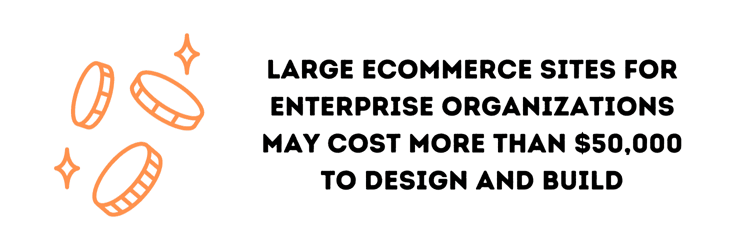
Most designers charge between $30 and $100 an hour, so you should expect to spend more if you hire them to build a complex website. The longer it takes to build, the more it will cost if they charge hourly rates. They may also charge you for redesigns and additional deliverables.
Is it Worth Paying Someone to Build a Website?
Sometimes, it is, and sometimes, it’s not. Your skill level and budget will determine whether you should hire a website building expert. Free website builders like Wix and Shopify are usually easy to navigate, so it’s unlikely that you’ll need someone to help build a simple website on such platforms.
This is especially true if you’re starting a small business on a budget. Instead of spending thousands of dollars hiring a website designer or web developer, all you need to do is spare a few hours in front of your computer, and you can build a simple, beautiful, and functional professional website for your business.
Is WordPress Better Than Wix?
Both WordPress and Wix have their strengths and weaknesses. WordPress has more features and functionalities than Wix, but it is quite technical for a beginner.
On the other hand, Wix isn’t as powerful as WordPress but is way easier to set up and perfect for a small project. Most people can set up a website with Wix even without technical knowledge.
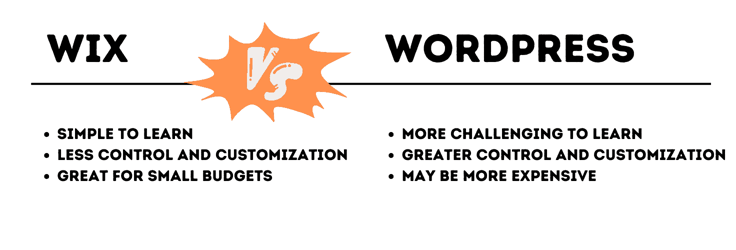
If you have no prior website building experience, Wix is the best choice for you. It’s easy to learn and can make simple websites for personal and business use. On the other hand, if you have a little web design experience, WordPress is a better choice. It offers greater control and customization that you can’t get with run-of-the-mill site builders.
Build a Stunning Website With a Reddit-Approved Site Builder
The best website builder will bring your ideas to life with a few clicks. That’s what you should expect from any of the nine options I’ve reviewed above.
Remember, before you choose a website builder, consider the platform you want your website to run on and your skill level. Importantly, ensure it offers solid customer service even if you feel you won’t need it. It’s better to have a reliable customer support team on standby if you run into any issues. Happy site building!
HostingAdvice.com is a free online resource that offers valuable content and comparison services to users. To keep this resource 100% free, we receive compensation from many of the offers listed on the site. Along with key review factors, this compensation may impact how and where products appear across the site (including, for example, the order in which they appear). HostingAdvice.com does not include the entire universe of available offers. Editorial opinions expressed on the site are strictly our own and are not provided, endorsed, or approved by advertisers.
Our site is committed to publishing independent, accurate content guided by strict editorial guidelines. Before articles and reviews are published on our site, they undergo a thorough review process performed by a team of independent editors and subject-matter experts to ensure the content’s accuracy, timeliness, and impartiality. Our editorial team is separate and independent of our site’s advertisers, and the opinions they express on our site are their own. To read more about our team members and their editorial backgrounds, please visit our site’s About page.

















