
The average online customer has an attention span of a mere eight seconds. This means that your website must capture attention faster than it takes someone to tie a shoelace. While businesses constantly innovate to entice consumers, that may not matter if they have a slow website.
Speed impacts the purchasing decisions of more than 70% of online shoppers. A slow website is a culmination of several factors, including substandard code, heavy, unoptimized media files (including images), and inefficient web hosting.
A top-notch web hosting plan can solve many of those problems by fostering fast, secure, and reliable website performance. Read on to learn about the best hosting providers for website speed.
-
Navigate This Article:
Best Shared Hosting for Website Speed
Shared hosting is the most basic web hosting type offered by most, if not all prominent web hosting providers. It involves sharing server resources between multiple websites. Shared hosting is also the cheapest form of web hosting.
1. InMotionHosting.com
- High-quality hosting, no matter the format
- FREE SSD storage packs 20x the performance
- FREE SSL certificate and 24/7 support
- 1-click installs for WordPress and popular CMSes
- Get started with FREE website transfer service
- Get started on InMotion Hosting now.
SHARED
RATING
★★★★★
Our Review
InMotion Hosting offers an excellent business-class shared hosting plan — with a price tag lower than several other budget hosts. For the IT crowd in the audience, you’ll appreciate SSH access, as well as support for PHP, Ruby, Perl, Python, WP-CLI, and other popular languages. Go to full review »
| Money Back Guarantee | Disk Space | Domain Name | Setup Time |
|---|---|---|---|
| 90 days | 100 GB SSD – Unlimited SSD | FREE (1 year) | 5 minutes |
InMotion Hosting is another shared hosting provider with excellent server speed and performance. The developer-friendly web host has two datacenters in the US, and it recently established a European datacenter in Amsterdam, Netherlands. This makes InMotion Hosting a good option for users in the US and Europe.
We recommend its Core plan for SMBs as a cost-effective and feature-packed shared hosting choice. The Launch plan is higher-priced but even quicker due to its unlimited NVMe SSDs and UltraStack-powered hosting.
2. A2Hosting.com
- FREE Cloudflare CDN and SSD speed boost
- Optimized caching and 1-click installs
- Unlimited email, domains, and databases
- Advanced security and FREE HackScan
- 24/7 support via phone, chat & tickets
- Get started on A2 Hosting now.
SHARED
RATING
★★★★★
Our Review
There are plenty of excellent cPanel shared hosting providers out there, so what sets A2 Hosting apart from the rest. Not only does the company offer a ton of features, but it has custom-built its packages for enhanced performance, speed, and security — putting your priorities above pricing. Go to full review »
| Money Back Guarantee | Disk Space | Domain Name | Setup Time |
|---|---|---|---|
| 30 days | 100 GB SSD – Unlimited SSD | New or Transfer | 4 minutes |
A2 Hosting is one the most trustworthy web hosts around — and it is fast. The provider offers the quickest shared hosting plans in the world, thanks to its Turbo Servers and other performance-oriented optimizations. The web host’s STARTUP plan is a good shared hosting option for beginners.
If your budget is not tight, we recommend the TURBO BOOST plan. As the name suggests, it is equipped with Turbo Servers for ultra-fast website performance.
3. Hostinger.com
- Affordable hosting on cutting-edge hardware
- FREE website builder or managed WordPress
- Unlimited bandwidth and free SSL certificates
- Malware scanner and CloudFlare DDoS protection
- Upgrade for staging and caching tools
- Get started on Hostinger now.
SHARED
RATING
★★★★★
Our Review
As the shared hosting market becomes increasingly saturated, unlimited storage, bandwidth, and email accounts have become surprisingly average. Hostinger, however, extends the routine, expected metrics to greater lengths — the number of websites, databases, FTP users, subdomains, and parked domains are all unrestricted for most customers. Go to full review »
| Money Back Guarantee | Disk Space | Domain Name | Setup Time |
|---|---|---|---|
| 30 days | 50 GB SSD – 200 GB SSD | FREE (1 year) | 3 minutes |
Hostinger should be one of your first picks for shared hosting due to its dependable, budget-friendly, and feature-rich plans. It also happens to be one of the quickest web hosts in the business, with datacenters in the US, Brazil, Europe, and Asia. Hostinger offers four shared hosting plans, of which the Single plan is all you need to build a basic website.
The Business and Cloud Startup plans offer increased performance and NVMe SSDs. Hostinger has amazing deals and discounts during certain times of the year, so keep an eye out.
Best Cloud Hosting for Website Speed
In cloud hosting, a website resides on a system of interconnected servers (the cloud) rather than on a physical server. This hosting type provides a highly flexible and secure cloud infrastructure for your business.
4. Kamatera.com
- Ultimate scalability with limitless customizations
- Create and deploy servers in 60 seconds
- Easily add load balancers and firewalls
- Stellar 99.95% uptime guarantee
- Sign up today for a 30-day FREE trial
- Get started on Kamatera now.
CLOUD
RATING
★★★★★
Our Review
Starting with more than 60 operating system images to choose from, Kamatera is a strong option for developers who know exactly what environment works best for their project. Customize your cloud server as needed and deploy in less than a minute. Go to full review »
| Setup Time | Disk Space | CPU | RAM |
|---|---|---|---|
| 5 minutes | 20 GB SSD – 4 TB SSD | 1 – 32 cores | 1 GB – 128 GB |
Kamatera is a cloud hosting stalwart renowned for its developer support. Its enterprise-grade cloud infrastructure offers great flexibility. Kamatera is also one of the fastest cloud hosting providers with datacenters in the US, Europe, and Asia. You can select and create your own server for cloud hosting from its provided options.
You can self-provision and self-configure your cloud server through Kamatera’s simple management portal.
5. IONOS.com
- Start with $100 in credit for your first month
- Auto scaling with premium Intel processors
- Customized operating systems (Linux or Windows)
- Deploy Linux instances in less than 1 minute
- Transparent costs and by-the-minute billing
- Get started on 1&1 IONOS now.
CLOUD
RATING
★★★★★
Our Review
Boasting 99. 998% platform availability, the popular cloud hosting services from 1&1 IONOS deploy more than 2,500 virtual machines each week. Go to full review »
| Setup Time | Disk Space | CPU | RAM |
|---|---|---|---|
| 6 minutes | 10 GB NVMe – 640 GB NVMe | 1 – 24 cores | 512 MB.- 48 GB |
IONOS is a leader in cheap hosting and one of our favorite web hosts. It perfectly blends affordability with functionality and is among the fastest web hosting providers in the business. IONOS’s cloud hosting setup provides uncompromising performance. You can build a custom cloud hosting environment with drag-and-drop components in just a few clicks.
You may find some difficulty arriving at the IONOS cloud hosting page. Click on Products, followed by vServer, and Cloud Servers. You will also find a few options for VPS hosting (under vServer) if that interests you.
6. Cloudways.com
- Managed cloud hosting with 24/7/365 monitoring
- Choose from 5 popular cloud providers
- Auto-healing cloud servers with FREE backups
- 3-day free trial with no credit card required
- Host unlimited apps with no contract lock-in
- Get started on Cloudways now.
CLOUD
RATING
★★★★★
Our Review
If you can’t beat the cloud provider behemoths, offer their infrastructure as a service. Cloudways gives customers their choice of cloud platform: AWS, Google, Linode, Digital Ocean, or Vultr. Go to full review »
| Setup Time | Disk Space | CPU | RAM |
|---|---|---|---|
| 8 minutes | 20 GB SSD – 4 TB SSD | 1 – 96 cores | 1 GB – 384 GB |
Cloudways provides fast and reliable managed cloud hosting services. It is probably the most flexible cloud web host in the business, as it offers DigitalOcean, Amazon Web Services (AWS), and Google Cloud datacenter plan options. It also includes plenty of features in each plan.
Additionally, you can reap the benefits of effortless website migration, SSH and SFTP access, team management provisions, and optional add-ons, including WordPress capabilities and email hosting.
Best VPS Hosting for Website Speed
Virtual private server (VPS) hosting involves providing virtualized server resources to users on a shared physical server. Users receive dedicated server space and resources, giving them greater control than a shared hosting plan.
7. Kamatera.com
- Cloud VPS that’s more flexible and affordable
- Load balancer, firewall, and managed services
- Premium Intel CPUs with 300% more power
- Choose between monthly or hourly billing
- Sign up today for a 30-day FREE trial
- Get started on Kamatera now.
VPS
RATING
★★★★★
Our Review
Backed by cutting-edge cloud computing technology, Kamatera adds instant and limitless scalability to the VPS hosting marketplace. Each cloud or virtual server is equipped with blazing-fast SSD storage and Intel Xeon Platinum CPUs. Go to full review »
| Setup Time | Disk Space | CPU | RAM |
|---|---|---|---|
| 5 minutes | 20 GB SSD – 4 TB SSD | 1 – 32 cores | 1 GB – 128 GB |
Kamatera’s virtual private cloud (VPC) is an isolated, secure, and highly flexible private cloud environment. You can create a VPC almost instantly and build exclusive cloud infrastructure for your business.
Kamatera’s VPC is best suited to organizations with high-security needs, as it offers reliability and resiliency, increased data privacy, and energy efficiency. Simply select your server type and resources and sign up for the service.
8. ScalaHosting.com
- Fully managed VPS with cloud performance
- FREE site migration executed by experts
- NVMe SSD storage and unmetered bandwidth
- Anytime unconditional money-back guarantee
- HostingAdvice readers get 36% off the first term
- Get started on ScalaHosting now.
CLOUD
RATING
★★★★★
Our Review
ScalaHosting particularly stands out for its portfolio of cloud VPS solutions. Site owners will naturally find the best deals with hosting providers that cater to an audience of “cheap hosting” shoppers. Go to full review »
| Setup Time | Disk Space | CPU | RAM |
|---|---|---|---|
| 6 minutes | 50 GB SSD – 200 GB SSD | 2 – 12 cores | 4 GB – 24 GB |
ScalaHosting has datacenters in the US and Europe and is a quick and economical web hosting provider. It leverages exceptional cloud infrastructure to offer leading performance and security. ScalaHosting’s managed cloud VPS plans offer effortless flexibility. The Build 1 plan offers all the features you need to manage website hosting with ease.
ScalaHosting also provides an option to build a custom cloud VPS and offers better speed and performance-oriented features than most VPS hosting providers. ScalaHosting should be among your top picks for VPS hosting if you are looking for faster website load time.
9. A2Hosting.com
- Ultra-fast SwiftServer platform with FREE SSDs
- Quick Start Cloud configures servers in minutes
- Root access and on-demand server controls
- Optional Cloudflare web application firewall for added speed and security
- Softaculous and cPanel upgrades available
- Get started on A2 Hosting now.
CLOUD
RATING
★★★★★
Our Review
Champions of blazing-fast web performance, A2 Hosting pairs its high-powered infrastructure with cloud-based redundancy and scalability. Although computing resources are a bit less than competitors, each component is fine-tuned and optimized to the nth degree. Go to full review »
| Setup Time | Disk Space | CPU | RAM |
|---|---|---|---|
| 7 minutes | 20 GB SSD – 450 GB SSD | 1 – 10 cores | 1 GB – 32 GB |
A2 Hosting offers fast and affordable, managed and unmanaged VPS plans. Managed VPS hosting is a better option for beginners. But if you are a seasoned pro and want full root access, A2 Hosting’s unmanaged VPS plans are worth considering. The Runway 1 plan is a good starting point.
A2 Hosting offers three (fairly expensive) SUPERSONIC plans that leverage Turbo Servers and include NMVe SSDs. These plans are up to 20 times faster than the Runway 1 plan.
10. InMotionHosting.com
- HostingAdvice readers get 67% off the first term
- FREE site migrations and 2 hours of Launch Assist
- 2 – 3 dedicated IP address options
- FREE cPanel/WHM licenses included
- Highly available servers with real-time redundancy
- Get started on InMotion now.
VPS
RATING
★★★★★
Our Review
Boasting market-leading VPS hardware, slick management software, and free SSD drives and backups, InMotion Hosting competes to win when it comes to managed VPS hosting packages. The host initiates its VPS customer relationship with free website migrations and up to two hours of launch assistance from an experienced sysadmin. Go to full review »
| Setup Time | Disk Space | CPU | RAM |
|---|---|---|---|
| 6 minutes | 90 GB SSD – 360 GB SSD | 4 – 16 cores | 4 GB – 16 GB |
InMotion Hosting’s VPS hosting plans are a fascinating option for budding businesses and developers that prioritize reliability and performance. That said, these plans can be expensive. The VPS 4GB RAM plan is the most reasonable of the plans for personal use or small business needs.
Fully managed website transfers and a 99.99% uptime guarantee are added bonuses. The more expensive plans include NVMe SSDs and unlimited bandwidth. If you have few budget constraints, check them out.
Best Dedicated Hosting for Website Speed
Dedicated hosting involves leasing an entire server to a client and giving them complete control, including choice of software, hardware, operating system (OS), and setup. It is the most flexible, secure, and expensive hosting type.
11. IONOS.com
- Explore server deals to find the best rates
- High powered modern AMD and Intel processors
- Unlimited traffic and 1 Gbit/s network connectivity
- 8-minute deployment with full API control
- Auto backups, DDoS protection, and RAID-1 storage
- Get started on 1&1 IONOS now.
DEDICATED
RATING
★★★★★
Our Review
If you need blazing-fast speed, optimum uptime, top-notch flexibility, and full control over the fate of your website the dedicated servers from 1&1 IONOS have you covered. The company offers an assortment of entry-level, performance-focused, and business-class server options. Go to full review »
| Setup Time | Disk Space | CPU | RAM |
|---|---|---|---|
| 7 minutes | 480 GB SSD – 2 TB HDD | 2 – 32 cores | 12 GB – 256 GB |
IONOS’s dedicated server hosting plans are among the best on the market, offering efficient performance through innovation. Enjoy the benefits of dedicated enterprise hardware and leading security technologies. IONOS offers three server options: AMD servers, Intel servers, and storage servers. For your convenience, we detail the Intel server option.
Other worthwhile features include unlimited traffic, optional shared storage, a reset option, strong security provisions, and a host of email capabilities. If you want multiple processing cores, IONOS also offers AMD servers.
12. InMotionHosting.com
- Bare-metal or managed servers available
- 1-on-1 time with a server administrator
- 99.99% uptime via Smart Routing™ technology
- Tier 1 network with redundant bandwidth
- SSH root access and DDoS protection on all servers
- Upgrade for cPanel, migration, and auto backups
- Get started on InMotion now.
DEDICATED
RATING
★★★★★
Our Review
InMotion Hosting offers amazingly fast and reliable dedicated hosting on market-leading hardware — making it an easy choice for anyone seeking a premium dedicated server host. From free SSDs to a fanatical support team, InMotion has all the bases covered for both small-scale and large-scale operations. Go to full review »
| Setup Time | Disk Space | CPU | RAM |
|---|---|---|---|
| 7 minutes | 1 TB SSD – 3.2 TB SSD | 12 – 32 cores | 192 GB DDR4 – 512 GB DDR4 |
InMotion Hosting’s fully managed and affordable dedicated servers are powered by cPanel. The web host offers four dedicated hosting plans, and all are super fast. We recommend the Aspire plan for SMBs and mid-sized organizations.
It should be noted that InMotion Hosting’s bare metal hosting plans are cheaper than its plans managed with cPanel. Bare metal plans do not include cPanel licenses.
13. InterServer.net
- 24/7 uptime monitoring and private datacenter
- Up to 24 cores and 100TB bandwidth
- 12 operating systems and 3 control panels
- Custom configs built and maintained in-house
- Price-lock guarantee without contracts
- Get started on InterServer now.
DEDICATED
RATING
★★★★★
Our Review
You know a hosting company means business when it owns and operates its own datacenters. Because InterServer employees build and manage servers in the same building as company headquarters, dedicated hosting customers get the utmost in flexibility, support, and around-the-clock monitoring. Go to full review »
| Setup Time | Disk Space | CPU | RAM |
|---|---|---|---|
| 8 minutes | 250 GB SSD – 80 TB HDD | 4 – 52 cores | 32 GB – 128 GB |
InterServer is a premium web host with two datacenters in the US. The web host is a good option for experienced developers looking for a feature-packed dedicated server hosting plan. InterServer offers ultra-fast website speeds, and its network is route-optimized. That means its servers are never overloaded.
InterServer also offers three control panel options: cPanel, Plesk, and DirectAdmin. You can contact the InterServer sales department if you want a custom dedicated server solution, with provisions for SAN/NAS, hardware firewalls, and load balancing available.
What Is Web Hosting?
If you want to publish a website online, you need a web hosting plan. Think of your website as a house. Your website’s address (the protocol and domain name) is akin to a house address. The land upon which you build that house is made available by a web host.
A web host makes your website’s content accessible on the web by renting out physical server space to store the website’s data. It also provides the technologies and resources necessary for quick, secure, and dependable website operation. While you build a website, you need a web host to bring it to an online audience.
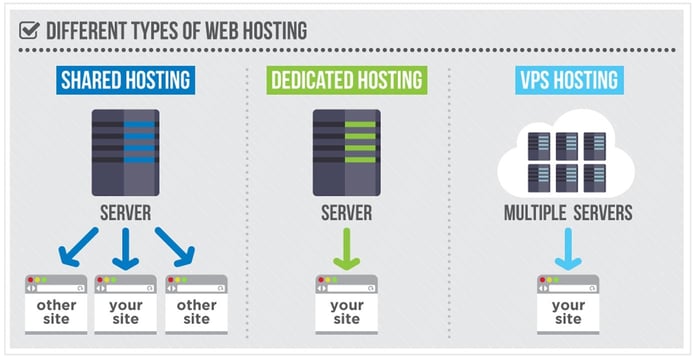
You have a variety of hosting types at your fingertips. For example, if you want to build a WordPress website, we recommend buying a managed WordPress hosting plan from Bluehost. It is the best web hosting service for WordPress (and a WordPress partner) and also the fastest WordPress hosting provider.
Some other popular web hosting types include shared hosting, VPS hosting, dedicated server hosting, and cloud hosting.
What Makes a Web Host Fast?
Fast web hosts use premium, well-maintained servers with powerful hardware components, including SSDs, ample RAM, and powerful processors for fast data access. A fast web hosting company offers rapid server response time, a minimum uptime guarantee of 99.9%, a CDN integration, a variety of caching techniques, and static file and image optimization techniques.
The proximity of the web hosting server, for example, plays an important role in website speed. If a great distance exists between the server and your location, data takes longer to travel. That increases latency and decreases the speed of your website.

Another factor is uptime, which determines the reliability of a web server. This metric expresses the amount of time a server is online. The industry-standard uptime for a web server is 99.9%. Ideally, the closer this figure is to 100%, the better. If your web server is offline for even a few minutes, it could be disastrous, as customers cannot access your website. First impressions online, especially negative ones, may be everlasting.
Does Your Web Host Affect Site Speed?
Simply put, a bad web host can lead to a slow website. A good web host provides many provisions to speed up your website. Let’s explore how a CDN, caching mechanisms, and image and static file optimization can speed up a website. A CDN improves website performance by caching content at the network edge.
Some web hosting plans include CDN integrations such as Cloudflare, while others offer custom CDNs. The best web hosting services provide pre-configured website caching mechanisms. Website caching is a procedure that stores a copy of static file content in a cache for quicker access and is implemented on both the client side and server side.
Large, unoptimized mages are one of the biggest culprits of slow websites. A web host that offers image optimization techniques significantly speeds up a website. That means the web host plays a crucial role in determining a website’s speed.
What Is a Good Speed for a Hosting Server?
You must use the 30- to 45-day trial period (or possibly more) that most web hosts effectively. In addition to testing all important hosting features, you should perform benchmark tests, including one to determine the hosting server’s speed. Users feel most at home when a webpage loads in one second or less. Anything around this mark (one to two seconds) is a good speed for a hosting server.
Thankfully, several third-party tools are available for website speed testing, and we recommend Pingdom. The results appear on your screen shortly after you run a website speed test. The ones that truly matter are time-to-first-byte (TTFB) and network latency. TTFB shows the responsiveness of your hosting server. Essentially, it is the amount of time it takes for the first bytes of data to appear on a client’s browser upon initiating a request.

You should also factor in other performance optimization tips. For example, some website speed testing tools break down the distribution of webpage components, showing you how long each takes to load. If one or more components clog up the website loading process, you can address them.
What Server Type Is Best for Speed?
You should select a server type according to your website requirements. The larger your website, the more resources you need. Shared hosting plans, for example, share server resources with other websites and could be a solid option for people with few website needs.
While shared hosting servers are cheap and reliable, both VPS hosting and dedicated hosting servers are faster and more dependable. VPS hosting and dedicated hosting plans are better suited to those with medium to large website needs. A VPS hosting plan offers better overall uptime and cybersecurity than a shared plan.
A dedicated hosting plan is the cream of the crop for website speed. Cloud hosting is another speedy hosting type, providing solid uptime, dependability, and flexibility. It is more expensive than shared hosting but cheaper than VPS hosting and dedicated server hosting.
How Fast Should My Website Load?
Every second counts when it comes to website load time. On average, a webpage takes 2.5 seconds to load on a desktop and 8.6 seconds to load on a smartphone. Your website should load faster than those averages on both device types. The longer your website takes to load, the higher the bounce rate you will experience.
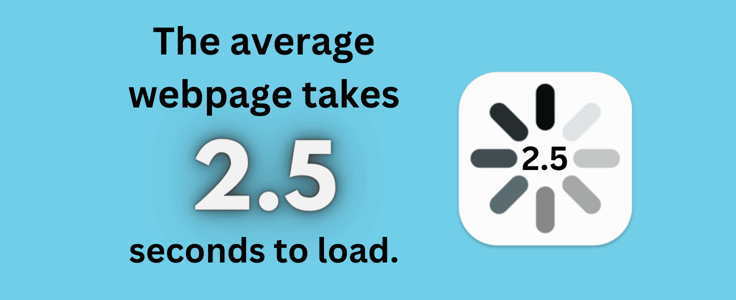
A high bounce rate is an indication to search engines that users do not value your website’s content. Your Google Search ranking will fall considerably in that case. We recommend purchasing a fast web hosting plan to avoid that scenario. A fast web host will provide all the resources necessary to secure a desktop website load time of less than two seconds.
It will also provide mobile browsing optimization provisions. For example, A2 Hosting, IONOS, and Bluehost offer desktop website load times of less than 1.5 seconds. A one-second delay in website load time can reduce conversions significantly, so do not take it lightly.
How Can I Make My Website Faster?
For starters, you should purchase a performance-optimized web hosting plan. The web host plays an instrumental role in your website’s performance and management. If you already have a hosting plan, check your website’s speed by using a tool like Pingdom, GTmetrix, or Google PageSpeed Insights.
Analyze the test results and implement the list of suggestions to improve your website’s speed. For example, you may learn that one or more website elements are hindering speed. In that case, you should take all necessary action to restore normality.
Other tips to reduce your website’s loading speed include:
- Compress and optimize media files
- Reduce redirects
- Cache webpages
- Enable browser caching
- Use asynchronous and deferred loading for CSS and JavaScript files
- Minimize CSS, JavaScript, and HTML files
- Use a CDN
- Remove unnecessary plugins
If you follow these suggestions and tips, your website will function quickly in no time.
The Fastest Web Hosts
A2 Hosting is hands down the fastest web host. With a webpage loading speed of just 0.295 seconds, it is hard to top. The hosting provider achieves that feat through its stellar, optimized software and hardware resources. IONOS is another solid option with a website load time of just 1.23 seconds. It offers the perfect combination of speed and value.
InMotion Hosting, Hostinger, Cloudways, and ScalaHosting are fast in their own rights, and they are also among the best web hosting companies for speed. No matter your business type or size, a swift website is a necessity. And it is impossible to have a fast website without a fast web host.
Quick hosting enhances the user experience, improves search engine rankings, reduces downtime, ensures reliability, and enhances security. So, select the right hosting type according to your requirements and purchase a robust hosting plan as soon as possible.
HostingAdvice.com is a free online resource that offers valuable content and comparison services to users. To keep this resource 100% free, we receive compensation from many of the offers listed on the site. Along with key review factors, this compensation may impact how and where products appear across the site (including, for example, the order in which they appear). HostingAdvice.com does not include the entire universe of available offers. Editorial opinions expressed on the site are strictly our own and are not provided, endorsed, or approved by advertisers.
Our site is committed to publishing independent, accurate content guided by strict editorial guidelines. Before articles and reviews are published on our site, they undergo a thorough review process performed by a team of independent editors and subject-matter experts to ensure the content’s accuracy, timeliness, and impartiality. Our editorial team is separate and independent of our site’s advertisers, and the opinions they express on our site are their own. To read more about our team members and their editorial backgrounds, please visit our site’s About page.















