
I remember the early days of my career when I designed websites for golf courses. For the average golf course, shared hosting made sense. Some courses, however, served as destinations; they received significant website traffic — travelers and locals alike vying for tee times.
Those courses needed VPS (virtual private server) hosting. More often than not, that meant signing them up for VPS Windows hosting, a compromise between shared and dedicated hosting. These websites needed server isolation and similar resources (for performance and security purposes) for dedicated hosting without the hefty cost. VPS hosting sits right in the middle.
If you’re in the same situation, you may need VPS hosting. We’ve researched the top providers and identified their benefits below so you can determine which one can give you the highest-value Windows virtual server without sacrificing resources.
1. IONOS
IONOS provides cheap and secure Windows VPS plans that support unlimited traffic. The hosting provider offers a fast NVMe SSD for rapid storage, and you receive up to 1GB per second of bandwidth. Each Windows VPS has DDoS (distributed denial of service) protection, which also helps with bandwidth congestion and blocks third-party access to your server.
You get to pick the location of your Windows VPS server, too. IONOS has datacenter locations in the EU, UK, and US. Its Windows VPS introductory plans also provide full root access and at least two vCores. As with all IONOS hosting, pricing remains low, with options to pay monthly or yearly.
IONOS.com
- Affordable VPS hosting with no hidden fees
- Try it FREE via 30-day money-back guarantee
- Full root access and API
- 10GB to 240GB SSD, Linux or Windows
- No throttling or traffic restrictions, ever
- Get started on 1&1 IONOS now.
VPS
RATING
★★★★★
Our Review
For an all-star player in the game of web hosting flexibility, look no further than the low-cost options from 1&1 IONOS. The company’s vServers are a powerful VPS option that includes dedicated resources and unlimited traffic. Go to full review »
| Setup Time | Disk Space | CPU | RAM |
|---|---|---|---|
| 6 minutes | 10 GB NVMe – 640 GB NVMe | 1 – 12 cores | 1 GB – 24 GB |
Linux users can still opt for IONOS, as the provider supports operating systems such as Rocky Linux and CentOS. For Windows VPS hosting, you can choose between two of the most recently updated operating system versions.
Regardless of the OS, IONOS VPS hosting includes a control panel and KVM console for immediate access to your server. It also offers encrypted remote access through SSH (secure shell) and RDP (remote desktop protocol) for a secure connection on the go. Other advantages of the IONOS VPS include free email addresses, anti-spam tools, and a wildcard SSL certificate with every VPS plan you sign up for.
2. Kamatera
The beauty of Kamatera hosting comes in its support for different operating systems. Its cloud VPS plans let you pick your datacenter location, operating system, and add-ons.
You could go with a datacenter in New York City and pick from dozens of operating systems such as Ubuntu, openSUSE, FreeNAS, Debian GNU/Linux, and Windows. It doesn’t stop there because Kamatera allows you to opt for an older version of the Windows operating system should you need it for compatibility reasons.
Kamatera.com
- Cloud VPS that’s more flexible and affordable
- Load balancer, firewall, and managed services
- Premium Intel CPUs with 300% more power
- Choose between monthly or hourly billing
- Sign up today for a 30-day FREE trial
- Get started on Kamatera now.
VPS
RATING
★★★★★
Our Review
Backed by cutting-edge cloud computing technology, Kamatera adds instant and limitless scalability to the VPS hosting marketplace. Each cloud or virtual server is equipped with blazing-fast SSD storage and Intel Xeon Platinum CPUs. Go to full review »
| Setup Time | Disk Space | CPU | RAM |
|---|---|---|---|
| 5 minutes | 20 GB SSD – 4 TB SSD | 1 – 32 cores | 1 GB – 128 GB |
The Windows VPS offerings from Kamatera integrate with several pre-configured apps and services, including PHP, Docker, and Node.js. Kamatera has basic VPS plans, which include preset vCPU, RAM, and SSD storage. Even those allow you to select your VPS Windows server’s datacenter location and operating system.
The Kamatera customized plans are another story. You can tailor your IP address, internet traffic, RAM, and processing power for your VPS server. As for add-on Windows VPS features for your operating system, Kamatera offers premium cPanel and Plesk accounts.
3. Hostwinds
Hostwinds offers a fully managed Windows VPS at several price points. Its secure Windows servers boast high speeds and bandwidth, even on entry-level plans. On one of its basic plans, you receive access to one CPU and suitable levels of RAM and storage for a high-traffic website.
Every plan includes at least 1TB of bandwidth, and it goes all the way up to 9TB with the highest-level plans. Hostwinds offers an unmanaged Windows VPS that allows you to save money and take more control of the server.
This VPS option could save you up to 50% compared to managed hosting. Whether an unmanaged VPS or managed VPS, all VPS hosting plans from Hostwinds include nightly backups, server monitoring, and instant scalability as your business grows.
Hostwinds.com
- Managed or unmanaged, in Windows or Linux
- Cloud hosting with hourly or monthly billing
- Instant upgrades without downtime
- FREE around-the-clock monitoring
- Automatic nightly backups available
- Get started on Hostwinds now.
VPS
RATING
★★★★★
Our Review
Does any hosting provider have more virtual private server packages than Hostwinds. The company offers 10 configurations — and that’s just for managed Linux server partitions. Go to full review »
| Setup Time | Disk Space | CPU | RAM |
|---|---|---|---|
| 6 minutes | 30 GB SSD – 750 GB SSD | 1 – 16 cores | 1 – 96 GB |
The custom-built cloud server interface from Hostwinds helps all users quickly access their virtual private servers. Not only that, but the cloud server portal grants you access to load balancers, volumes, firewall protection, and snapshots. The snapshots generate a complete real-time backup of your site. They help with running multiple Windows virtual private servers at once.
Windows is deployed instantly when you sign up for a Hostwinds VPS — after you choose your Windows version (there are three to choose from). The Hostwinds VPS hosting service also features enterprise Intel hardware with a long history of running smoothly with the Windows OS.
4. InterServer
Although it also has Linux and storage VPS offerings, the main attraction for many users is the Windows server. InterServer streamlines businesses looking to grow with a wide variety of plans for scaling up your website — many of which provide more than 30TB for transfers.
You simply begin with a low-cost starter plan and incrementally upgrade as needed. As with most Windows servers, InterServer VPS options support languages including ASP.NET, Microsoft Access, and Microsoft SQL Server.
InterServer VPS plans also provide full administrative access for tweaking the Windows platform without limitations. Compared to shared hosting, InterServer ensures all VPS users have flexible resources on demand. You can customize anything from storage to memory and CPU cores to transfer rates.
InterServer.net
- $0.01 for the first month using code HOSTINGADV
- Then $6 monthly with no contracts, no changes
- Latest of PHP, MySQL, Perl, Python, and Ruby
- 7 operating system options for Linux or Windows
- Full root access and choice of datacenter
- Get started on InterServer now.
VPS
RATING
★★★★★
Our Review
InterServer’s on-site datacenter and hands-on involvement with configuring and provisioning virtual private servers give customers a level of flexibility not seen with many other hosting providers. InterServer rations VPS and cloud resources through slices. Go to full review »
| Setup Time | Disk Space | CPU | RAM |
|---|---|---|---|
| 6 minutes | 30 GB SSD – 480 GB SSD | 1 – 16 CPUs | 2 – 32 GB |
InterServer Windows VPS hosting integrates with Plesk as another way to control your server environment. That means you can manage multiple sites on the Plesk dashboard and run everything from updates to performance reports in a matter of seconds. The combination with Plesk elevates the server’s support for several tools, including Let’s Encrypt, Git, and Cloudflare.
Finally, InterServer provides what’s called a Windows Remote Desktop. This functions as a remote access solution, allowing you to view and manage server resources anywhere, anytime. So, InterServer gives you the most compatibility-friendly operating system for a VPS and enables companies with remote workers to tap into the system easily.
5. AccuWebHosting
When it comes to VPS Windows hosting, AccuWebHosting deserves an honorable mention for its one-month free trial with no need to enter your credit card information. After the trial period ends, AccuWeb Hosting offers affordable VPS hosting using the Windows operating system and respectable RAM, bandwidth, and storage levels.
You can deploy a Windows server within seconds when you sign up for AccuWebHosting, and it includes administrative-level VPS access, a free SSL certificate, and regular daily and weekly backups. AccuWebHosting provides a free email server, a free database server, and a free VPS Windows control panel packed with tools for upgrading your VPS hosting plan, accessing your server remotely, and managing your free MySQL database.
AccuWebHosting.com
- Same price for Windows or Linux OS
- FREE daily backups
- SSD or cloud storage upgrades
- Full root access
- Pre-configured software firewall
- Get started on AccuWebHosting.
VPS
RATING
★★★★★
Our Review
The signature service of AccuWebHosting, the company’s VPS plans come in all shapes, sizes, and operating systems. Blending quality and affordability, AccuWebHosting plans start at less than $10 per month — roughly half of what you’ll find elsewhere. Go to full review »
| Money Back Guarantee | Disk Space | Domain Name | Setup Time |
|---|---|---|---|
| 7 days | 40 GB – 125 GB | New or Transfer | 6 minutes |
You get a free Let’s Encrypt SSL certificate with every AccuWebHosting Windows VPS plan. To add to that security potential, you receive Clamwin antivirus software, a Windows firewall, and regular audits to ensure your server remains free of attacks and malware. The VPS also supports classic programming languages like Fast CGI, ASP.NET, and PHP.
Select from US or UK servers and enjoy additional features such as FTP (file transfer protocol) accounts, Git support, and failed request tracing. AccuWebHosting provides its default panel, or you can choose from multiple forms of Plesk — from Plesk Web Admin to Plesk Web Pro.
6. Liquid Web
You can choose between unmanaged VPS or managed Windows VPS hosting when you sign up for a Liquid Web private server. Both solutions offer memory and CPU-optimized plans, along with AMD EPYC processors. You also receive a pre-installed Windows OS of your choice and full administrator access to the VPS Windows server.
Though a little pricier than some of its competition, Liquid Web adds value to its VPS plans with more CPU and RAM in its lower-tier offerings. It maintains everything via the InterWorx control panel; you can tap into the high-gigabyte Acronis cyber backups and a centralized hosting management area for multiple sites running simultaneously.
LiquidWeb.com
- High-speed hosting that’s faster than AWS, Rackspace, and Digital Ocean
- FREE backups, CDN, and DDoS protection
- Up to 16 processors with all-SSD storage
- Choice between cPanel, Plesk, or InterWorx
- Real-time monitoring and 100% uptime guarantee
- Get started on Liquid Web now.
VPS
RATING
★★★★★
Our Review
It’s no secret by now that Liquid Web is known for best-in-class technology and reliability that exceeds expectations. The company’s cloud VPS environments embody that reputation to its fullest — including managed WordPress and WooCommerce products. Go to full review »
| Setup Time | Disk Space | CPU | RAM |
|---|---|---|---|
| 7 minutes | 40 GB SSD – 200 GB SSD | 2 – 12 cores | 2 GB – 12 GB |
In addition to the default dashboard, users can configure cPanel or Plesk as their command centers. You still receive managed VPS hosting with either control panel, but it opens up system-level access to application deployment, automated updates, and maintenance features, among other tools.
More Windows VPS features to look forward to include the option for a dedicated IP address, standard DDoS attack prevention, and an integrated firewall. With a Cloudflare CDN (content delivery network) for speedier page loads and a ServerSecure Advanced Security system, Liquid Web is one of the best VPS Windows hosting options available.
7. GoDaddy
Perhaps most recognizable for its domain names, cheap web hosting, and managed WordPress hosting, GoDaddy also offers an impressive VPS Windows system. Every GoDaddy VPS, in self-managed or fully managed format, grants you full root access and several optional control panels.
GoDaddy should serve you well if you’re looking for cheap VPS web hosting. GoDaddy gives you at least one vCPU and robust NVMe SSD storage and has regular promotions that may drop prices below $10 per month. Snapshot backups come standard, and its optional control panels include Plesk and cPanel. You can also construct your entire design with a free website builder.
GoDaddy.com
- Designed to handle traffic with Linux or Windows
- Admin access via root access, cPanel, and Plesk
- High-speed SSDs and 99.9% uptime guarantee
- Unlimited bandwidth and lots of processing power
- Fully or semi-managed servers with optional control panel
- Get started on GoDaddy now.
VPS
RATING
★★★★★
Our Review
If you’re looking to grow and scale your website, GoDaddy has you covered. Developers and web enthusiasts will be pleased to hear that GoDaddy offers root access, making it easy to install PHP modules, applications, stacks, and various customizations to fine-tune your virtual server for peak performance via the command line or remote desktop. Go to full review »
| Setup Time | Disk Space | CPU | RAM |
|---|---|---|---|
| 7 minutes | 40 GB SSD – 200 GB SSD | 1 – 4 cores | 2 – 16 GB |
One catch with GoDaddy VPS hosting involves its low-priced plans. You generally can’t get Windows hosting with its super cheap web hosting. But you always have the option for a VPS with the Linux OS, and you can upgrade to one of the many still affordable VPS plans to install Windows.
Every GoDaddy VPS account lets you choose from four global datacenters for even more control. You can pick from India, Singapore, Europe, and the US locations. In addition, your VPS hosting plan includes a free SSL certificate. Pair that with continuous DDoS protection (with a dedicated IP) for high security.
GoDaddy VPS hosting keeps seven days of automated backups in case anything goes wrong along the way. Simply click a button to restore a snapshot of your website from a previous date.
What Is a VPS?
A VPS, or virtual private server, is a type of web hosting sold by hosting companies. You can run server software on a VPS but in a dedicated portion of a server. To compare, shared hosting places multiple users on one server; those users share the server’s resources and operating system.
This leads to resource crossover and potential (although rare) security vulnerabilities. A VPS, on the other hand, partitions one physical server into multiple virtual servers. Therefore, each partition operates separately from the others, allowing users to run unique operating systems and access dedicated resources set aside for that section of the server.
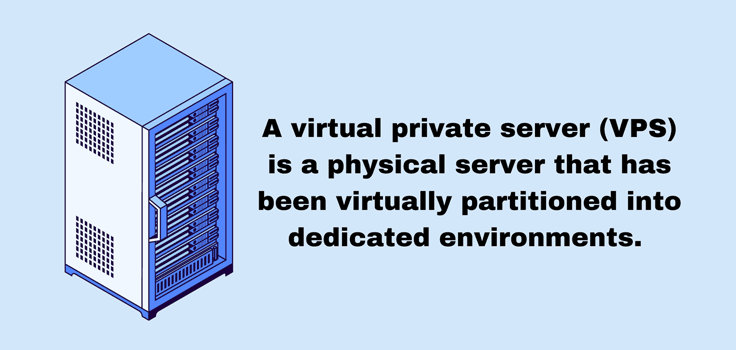
A VPS provides more value and ease of use than dedicated hosting by offering a similar format (dedicated resources) without a separate physical server. It mimics what you get with a dedicated server but at a lower cost since the physical server remains shared with other users.
Next to shared hosting, a VPS acts as the natural upgrade from a shared environment. Many growing organizations require an independent hosting environment to improve performance, control, and security when their websites or apps experience high traffic or become resource-intensive.
What Is Windows Hosting?
Windows hosting often makes it easier for organizations to integrate their own systems into a hosting infrastructure.
Companies typically implement Microsoft software and hardware products into their Windows hosting servers. This means their Windows-centric users have no issues integrating their current systems and don’t need to learn a new hosting interface.
Windows hosting makes sense for developers and organizations that use Microsoft SQL, ASP.NET, and Microsoft Access. It can help them create a fluid link between those databases and programming elements when connecting to the host.
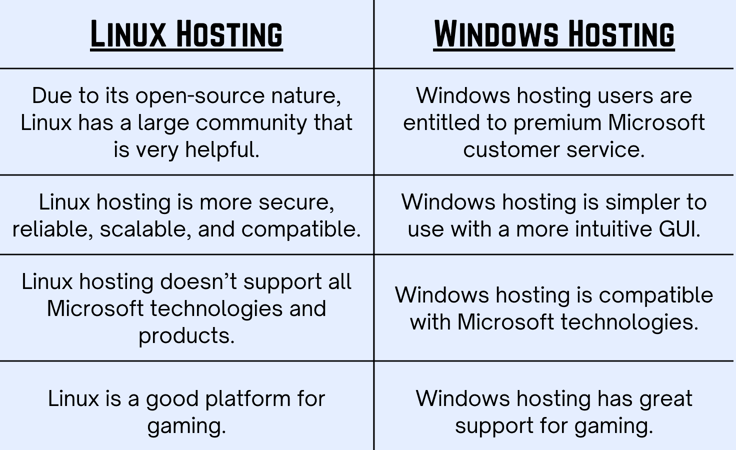
Some hosting companies specialize in Windows hosting, but many others offer it as one of many options. You may choose between Windows hosting and Linux hosting, depending on which system you prefer.
Although all hosting servers use specific software, operating systems, and hardware (such as Windows or Linux for the operating systems), hosting companies typically only offer it for VPS hosting and dedicated server options. Customers for VPS hosting and dedicated servers tend to be more selective about which technology is on the server.
What Are the Pros and Cons of Windows?
The Windows operating system has several advantages, making it one of the most popular solutions on the market. Many users prefer Windows over other operating systems — such as CentOS, Linux, or Ubuntu — because of its consistent security patches and software updates.
The interface also stands out. Users find it recognizable, easy to learn, and intuitive for most skill levels. The user-friendly nature of Windows extends to its compatibility, seeing as how so many devices and applications work seamlessly with Windows and other Microsoft products.
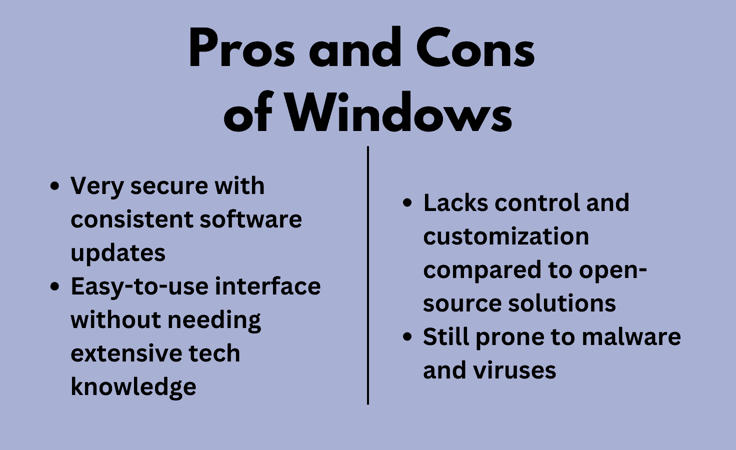
In terms of disadvantages, open-source software users may argue that Windows lacks the control and customization options you receive with an open-source solution like Linux. Windows also has a reputation as a resource hog. Windows may slow down a server without the proper hardware, and it can especially struggle if the operating system isn’t updated regularly.
Windows has also received criticism for its security vulnerabilities. Microsoft has worked to improve this over the years, but Windows remains one of the systems more prone to malware and viruses when compared to other operating systems.
Can I Run Windows on a VPS?
Yes. In fact, Windows acts as one of the main operating systems found when you shop for VPS hosting. Users can either sign up for a VPS with the Windows operating system already installed or opt for a hosting company that lets them choose which operating system to run on the server.
Regardless, the operating system for your virtualized section of the server remains separate from any other operating systems placed in different server segments. That means one VPS instance could run on Linux while another uses Windows. Both VPS instances remain independent, ensuring resources and optimization elements never combine.
How Much Is a Windows VPS?
That depends on the hosting company you choose and the level of resources required for your website or application. You usually pay more for managed VPS hosting, and the costs vary significantly.
To give you a starting point, the lowest price for a Windows VPS is around $10 per month. VPS hosting at that price caters to users with basic feature requirements and lower resource usage. The lower-tiered Windows VPS plans are marketed as entry-level plans with one or two cores and a few terabytes of transfer resources. That’s still high when compared to shared hosting.

On the pricier end, Windows VPS hosting can range from $100 to more than $400 per month. These plans add significant levels of memory, SSD storage, transfer rates, and dozens of cores to support a resource-heavy (or high-traffic) website.
Another thing to keep in mind is that Windows VPS hosting is often more expensive than Linux VPS hosting because of Microsoft’s licensing fees. Hosting companies must pay to license the Windows software for use on their own servers, so the costs are passed on to the user.
How Do I Choose the Best VPS Hosting Provider for Windows?
When seeking the best web hosting, list your needs and compare them with the features offered by each VPS hosting company.
- Think about the resources required for your website, including bandwidth, CPU, storage, and RAM.
- Consider how those needs may grow into the future. Check the plans from each VPS hosting provider to see if they allow you to scale up as your business grows. Check for rigid pricing structures with drastic price increases between plans.
- Consider the type of VPS operating system you need. If you would rather have a server compatible with Microsoft products, perhaps Windows VPS hosting works best. If you’d rather have more control of the operating system and potentially cheaper pricing, consider VPS hosting based on Linux or Ubuntu.
- Research each VPS hosting provider by checking user reviews and customer support resources. Find out what others like and dislike about the VPS host, and ensure the host provides plenty of online resources along with dedicated technical support should something go wrong with your hosting.
Or better yet, you can check our detailed list above, which provides information on seven Windows VPS hosting providers. We’ve included specifications, costs, and compatibility details, along with expert reviews and ratings for each.
Final Thoughts on the Best VPS Windows Hosting Services
We recommend these hosts because they’re the best VPS hosting options around. Kamatera and IONOS keep pricing incredibly low, while Liquid Web, InterServer, and Hostwinds all have VPS hosting plan options that allow you to start small and upgrade as your website grows.
Windows VPS hosting has its pros and cons, but it definitely works well for organizations that want streamlined software connections — especially since Windows integrates with just about everything.
You may spend a little more for Windows VPS hosting, but it’s a wise choice if you want a familiar, user-friendly interface with regular security patches and updates. Of course, if you already use a Microsoft programming language or database system (such as Microsoft Access), there’s no real reason to consider anything other than a Windows VPS.
HostingAdvice.com is a free online resource that offers valuable content and comparison services to users. To keep this resource 100% free, we receive compensation from many of the offers listed on the site. Along with key review factors, this compensation may impact how and where products appear across the site (including, for example, the order in which they appear). HostingAdvice.com does not include the entire universe of available offers. Editorial opinions expressed on the site are strictly our own and are not provided, endorsed, or approved by advertisers.
Our site is committed to publishing independent, accurate content guided by strict editorial guidelines. Before articles and reviews are published on our site, they undergo a thorough review process performed by a team of independent editors and subject-matter experts to ensure the content’s accuracy, timeliness, and impartiality. Our editorial team is separate and independent of our site’s advertisers, and the opinions they express on our site are their own. To read more about our team members and their editorial backgrounds, please visit our site’s About page.














