
A couple of universal hosting truths: shared hosting is popular for beginners, and flashier features like storage space or ultra-fast loading times simply grab more attention. But for site owners who take security or email delivery super seriously, having a designated spot on the World Wide Web is a game changer. That’s what a dedicated IP address does for your site.
It’s like giving your website a private mailbox and extra security features for a smoother online experience. In this article, I’ll take a deep look at the best dedicated IP address hosting and providers.
-
Navigate This Article:
Best Dedicated Servers With Dedicated IPs
First off, we’re doubling down on the dedicated aspect with resources exclusively for your business. Having reserved RAM, CPUs, and storage means you can easily scale and accommodate high-speed performance at any point, while a dedicated IP allows for more granular control over server settings.
In essence, dedicated hosting is a combo that provides more security and performance than any other hosting environment. Such a potent mix isn’t cheap, but if you want the best, these are the hosting providers you’re looking for.
1. InMotionHosting.com
- Bare-metal or managed servers available
- 1-on-1 time with a server administrator
- 99.99% uptime via Smart Routing™ technology
- Tier 1 network with redundant bandwidth
- SSH root access and DDoS protection on all servers
- Upgrade for cPanel, migration, and auto backups
- Get started on InMotion now.
DEDICATED
RATING
★★★★★
Our Review
InMotion Hosting offers amazingly fast and reliable dedicated hosting on market-leading hardware — making it an easy choice for anyone seeking a premium dedicated server host. From free SSDs to a fanatical support team, InMotion has all the bases covered for both small-scale and large-scale operations. Go to full review »
| Setup Time | Disk Space | CPU | RAM |
|---|---|---|---|
| 7 minutes | 1 TB SSD – 3.2 TB SSD | 12 – 32 cores | 192 GB DDR4 – 512 GB DDR4 |
Number of dedicated IPs: 1 to 30
I am very impressed with InMotion’s dedicated server line. From low-cost packages to high-end servers and everything in between, InMotion Hosting has a suitable plan for you. The entry Aspire subscription comes with one dedicated IP address, but from there on, everything is boosted in terms of quantity — and I do mean everything.
With each next plan, you get five more dedicated IPs, more processing power, SSDs, DDR4 memory, and a choice of EU or US data center location. The hosting solution of your choice will be powered by the proprietary custom-built UltraStack configuration and fully redundant infrastructure that ensure a trouble-free operation.
Every plan includes a free SSL, one Gbps unmetered bandwidth, commercial-grade security solutions such as Corero DDoS protection, hack and malware defense, automatic backups with storage at no extra cost, as well as free website transfer and server setup so you don’t have to handle the tricky stuff.
2. IONOS.com
- Explore server deals to find the best rates
- High powered modern AMD and Intel processors
- Unlimited traffic and 1 Gbit/s network connectivity
- 8-minute deployment with full API control
- Auto backups, DDoS protection, and RAID-1 storage
- Get started on 1&1 IONOS now.
DEDICATED
RATING
★★★★★
Our Review
If you need blazing-fast speed, optimum uptime, top-notch flexibility, and full control over the fate of your website the dedicated servers from 1&1 IONOS have you covered. The company offers an assortment of entry-level, performance-focused, and business-class server options. Go to full review »
| Setup Time | Disk Space | CPU | RAM |
|---|---|---|---|
| 7 minutes | 480 GB SSD – 2 TB HDD | 2 – 32 cores | 12 GB – 256 GB |
Number of dedicated IPs: 1 to unlimited
Thanks to its dedicated servers filled with virtually every possible feature needed for intensive web hosting, IONOS has you covered. During my research, I discovered that IONOS offers unlimited traffic via one Gbps bandwidth, full API control, load balancing, and pay-as-you-go billing — it’s all there.
You’ll get one dedicated IP address per plan, but you can purchase more for $5 per month each. IONOS is the only host on this list that doesn’t limit the amount you can add. However, there is a trust level in place where the server support team can only increase the limit every month or so, depending on the customer’s history.
It’s clear to me that IONOS puts a lot of effort into protecting your server. All traffic is routed through an IP firewall, which allows you to define the rules in the Cloud Panel. At the same time, SIEM software and intrusion detection and prevention systems keep an eye on things by constantly monitoring and analyzing security alerts. Also, backups are always available and are saved forever, so you never lose data.
3. LiquidWeb.com
- Linux or Windows with choice of 3 control panels
- 100% network and power uptime guarantees
- Custom configurations and instant provisioning
- Auto-migrations, backups, and real-time monitoring
- Block/object storage and load balancer add-ons
- Get started on Liquid Web now.
DEDICATED
RATING
★★★★★
Our Review
Liquid Web’s strong suit is managed dedicated server hosting. The company owns and operates five state-of-the-art datacenters in the US and Europe works tirelessly to build and maintain custom solutions for added performance and security. Go to full review »
| Setup Time | Disk Space | CPU | RAM |
|---|---|---|---|
| 8 minutes | 480 GB SSD – 960 GB SSD (+ 2 TB SATA) | 4 – 16 cores | 16 GB – 64 GB |
Number of dedicated IPs: 1 to 9
Guaranteeing 100% power and network uptime, Liquid Web offers customizable Linux and Windows-based dedicated hosting that provides one dedicated IP address by default, with the ability to add up to eight more for $5 a month per address — the same price as IONOS. In case that’s not enough, you can reach out to the support team and ask for more (just be sure to present a valid reason).
Every dedicated server is standardized with full root and IPMI access, solid-state drives, Cloudflare CDN, pre-installed secondary drive for backups, DDoS protection, and ServerSecure Advanced Security that allows customized security configurations and proactive monitoring.
On top of that, you have the option of on-demand cloud dedicated servers if you want more flexibility to accommodate traffic surges. Liquid Web advisors are also willing to craft a custom solution for you, so that’s a possibility, too.
4. HostGator.com
- Linux or Windows servers available
- HDD or SSD storage plus unmetered bandwidth
- Fully redundant network and datacenter
- SSH access and support for multiple languages
- Managed or semi-managed solutions
- Get started on HostGator now.
DEDICATED
RATING
★★★★★
Our Review
Founded in 2002, HostGator is one of the largest web hosts with a long lineage of dedicated server hosting. With updated hardware, including Intel Xeon Quad-core processors and a boatload of RAM, HostGator balances performance, quality web hosting service, and competitive pricing. Go to full review »
| Setup Time | Disk Space | CPU | RAM |
|---|---|---|---|
| 6 minutes | 512 GB SSD – 2 TB HDD | 4 – 8 cores | 8 GB – 30 GB |
Number of dedicated IPs: 1 to 3
HostGator has fewer dedicated IPs than the other hosts I’ve covered so far, but it’s still a worthy contender. HostGator offers three feature-packed Linux and Windows hosting plans in full or semi-managed versions. A fully redundant network and multiple bandwidth providers ensure your site is always running smoothly, with unmetered bandwidth in tow.
Every dedicated server initially provisions a single dedicated IPv4 IP address, but you can request to have that bumped up to three. It’s worth noting that HostGator conforms to the American Registry for Internet Numbers (ARIN) policies, so it may deny your request based on insufficient justification or current IP utilization.
An updated hardware lineup and a shipload of RAM means HostGator delivers performance, quality, and competitive pricing in equal measure. Customers who plan to use a dedicated server for emails will be pleased to know each plan offers unlimited outgoing emails and POP/IMAP connections, which should come in handy. The company also has a great website builder if you’re starting from scratch.
5. Bluehost.com
- Instant provisioning for all Bluehost server plans
- Minimum 3 dedicated IP addresses
- Modern hardware, built and maintained in house
- 24/7 expedited support from a dedicated team
- Sign up to save 49% on your first term
- Get started on Bluehost now.
DEDICATED
RATING
★★★★★
Our Review
Built on modern technology, with a minimum of four CPU cores per dedicated server, Bluehost offers reliable and flexible dedicated hosting options at an extremely reasonable price. We continually praise the company’s shared hosting options for having fantastic hardware and a great management console, and the brand’s dedicated server offerings are no different. Go to full review »
| Setup Time | Disk Space | CPU | RAM |
|---|---|---|---|
| 8 minutes | 500 GB – 1 TB (RAID-1) | 4 cores, 4 – 8 threads | 4 GB – 16 GB |
Number of dedicated IPs: 3 to 5
Bluehost is the first provider I’ve come across that offers three dedicated IPs out of the box. Custom-built and maintained internally, Bluehost dedicated servers are built on OpenStack, a scalable open-source cloud operating system. Together with KVM, it allows instant provisioning and upgrades at any time so that if the starting configuration is not enough, you can scale up effortlessly.
Such flexibility is further reflected in the choice of a control panel, unlimited bandwidth, in-house designed domain manager, and server management tools that make it possible to add more hosting services (shared, VPS, or dedicated) if needed.
You receive three dedicated static IP addresses for your trouble, but five is the limit. Buying an extra IP address is currently impossible, though the Bluehost live chat team told me they’re working on restoring this feature. If you experience any hiccups along the way, 24/7 dedicated support will make sure they’re gone swiftly.
Best Virtual Private Servers With Dedicated IPs
For site owners who want more resources and control at a lower price tag, a virtual private server is the next best thing. As a viable alternative to their dedicated counterparts, these VPS solutions offer great performance, scalability, and flexibility to tweak server configurations for specific demands.
Though the final decision will ultimately come down to your needs, I dare say that going down this route is ideal for businesses that have outgrown shared hosting but don’t really require (nor have the money for) the full power of a dedicated server. Here is the best dedicated IP address hosting in the VPS realm.
6. Hostinger.com
- Cloud-based SSD storage for speed and reliability
- Double your RAM with burst periods
- FREE dedicated IPv4 and IPv6 addresses
- Custom control panel for reboots and OS installs
- HostingAdvice readers enjoy more than 50% off
- Get started on Hostinger now.
VPS
RATING
★★★★★
Our Review
Hostinger’s laser focus on providing affordable hosting solutions shines brightest with the company’s VPS packages. The company provides six different virtual server plans, including one that costs less than $5. Go to full review »
| Setup Time | Disk Space | CPU | RAM |
|---|---|---|---|
| 6 minutes | 50 GB NVMe – 400 GB NVMe | 1 – 8 cores | 4 GB – 32 GB |
Number of dedicated IPs: 1
Despite Hostinger’s limit of one IP address per VPS, it’s still worth your attention. Every VPS hosting plan from Hostinger is supported by hi-tech solutions such as industry-standard KVM virtualization, advanced DDoS countermeasures, and an AI-powered firewall with an integrated server defense, to name a few.
Of particular note here is the AI Assistant feature that I recommend for less experienced users, as Hostinger doesn’t offer managed solutions. It simplifies Linux VPS management, providing assistance every step of the way for a hassle-free setup and operation. On the other hand, developers and tech-savvy peeps will appreciate the web-based browser terminal.
Suffice it to say that either way, you’ll be in the driver’s seat, with options to customize the OS, control panel, and software to fit your needs. The web host will handle the physical servers and the underlying fiber-connected infrastructure to keep the wheels spinning no matter what.
7. A2Hosting.com
- Turbo server & cache options for faster page loads
- Well-built plans starting with 4GB RAM
- FREE CDN plus auto-installs with Softaculous
- Multilingual support and up to unlimited databases
- Enhanced security with and daily kernel updates
- Get started on A2 Hosting now.
VPS
RATING
★★★★★
Our Review
While A2 Hosting’s turbocharged shared hosting platform gives site owners ample room to grow, the company’s tech prowess is on full display with its portfolio of VPS options. Ranging from unmanaged, bare-metal environments to stress-free, fully managed space, A2 Hosting is sure to have the perfect option for your expanding online presence. Go to full review »
| Setup Time | Disk Space | CPU | RAM |
|---|---|---|---|
| 7 minutes | 20 GB SSD – 450 GB SSD | 1 – 10 cores | 1 GB – 32 GB |
Number of dedicated IPs: 1 to 7
First off, the amount of dedicated IPs you get from A2 Hosting depends on the VPS management level you settle on. Managed VPS hosting comes with two IPs, while the unmanaged version supplies one by default. In both cases, you can add up to five more at $5.99 per month for each.
Then, it’s a bonanza of choices and features that, frankly, can be a bit overwhelming at times. You get to pick between six plans on each side of the management aisle, half of which are Turbo plans. These are all about speed, thanks to advanced caching software, optimized configurations, and a variety of performance add-ons.
There is no shortage of customizations and features to make your hosting experience as easy and secure as can be. What particularly impressed me was the friendly customer support that responds unbelievably fast and spot-on through live chat — so you’ll be in good hands throughout your stay with A2 Hosting.
8. InMotionHosting.com
- HostingAdvice readers get 67% off the first term
- FREE site migrations and 2 hours of Launch Assist
- 2 – 3 dedicated IP address options
- FREE cPanel/WHM licenses included
- Highly available servers with real-time redundancy
- Get started on InMotion now.
VPS
RATING
★★★★★
Our Review
Boasting market-leading VPS hardware, slick management software, and free SSD drives and backups, InMotion Hosting competes to win when it comes to managed VPS hosting packages. The host initiates its VPS customer relationship with free website migrations and up to two hours of launch assistance from an experienced sysadmin. Go to full review »
| Setup Time | Disk Space | CPU | RAM |
|---|---|---|---|
| 6 minutes | 90 GB SSD – 360 GB SSD | 4 – 16 cores | 4 GB – 16 GB |
Number of dedicated IPs: 2 to 10
InMotion ups the dial with two to 10 dedicated IPs on its VPS plans — the most of any VPS on this list. When it comes to VPS packages, expect much of the same top-notch service from InMotion Hosting as with its dedicated servers. Almost all of the same goodies are included (minus the difference in the number of IPs).
Thanks to 24/7 network monitoring, 99.99% uptime, and redundant dedicated high-availability clusters, the web host does its best to keep your business online at all times. In case you purchase a cPanel or Control Web Panel license, you get Launch Assist, which includes sysadmin support, expert data migration, and easy server setup with no downtime.
For those looking for a bit more flexible server configurations, InMotion Hosting offers Cloud VPS plans in SSD or NVMe form. These include root access with your choice of Linux OS, server snapshots, and Red Hat’s Ansible, which helps automate all sorts of server tasks.
9. Bluehost.com
- Seamless migration from any Bluehost shared hosting plan
- Root access and easy multi-server management
- Ample RAID-1 storage and tons of bandwidth
- Each plan gets at least 3 dedicated IP addresses
- cPanel and WHM with root access
- Get started on Bluehost now.
VPS
RATING
★★★★★
Our Review
We love recommending Bluehost for its lifetime customer growth potential, meaning you can start with shared hosting and seamlessly scale to VPS hosting plans and beyond. The price versus performance is pretty unbeatable in the virtual hosting space, and Bluehost’s engineering team will kick off the customer relationship by instantly provisioning your server. Go to full review »
| Setup Time | Disk Space | CPU | RAM |
|---|---|---|---|
| 6 minutes | 120 GB SSD – 240 GB SSD | 2 – 4 cores | 2 GB – 8 GB |
Number of dedicated IPs: 1
In much the same fashion as it offers dedicated hosting, Bluehost supplies three VPS plans with nearly identical features. All the usual suspects are present, plus you get redundant storage and optional SiteLock protection to secure your data.
The difference here is that you get only one dedicated IP regardless of the Linux VPS hosting plan you opt for. As mentioned before, you will be unable to purchase or add more as it stands now.
Other notable elements include SSD storage instead of HDD, and you get a free domain name registration for the first year. You can also host unlimited websites and set up professional email accounts via Google Workspace.
What Is a Dedicated IP Address?
A dedicated IP address is an exclusive internet protocol (IP) assigned to a single hosting account or server. This means it’s used by a single user, contrary to a shared IP address which is used by multiple users. It’s also a static IP address, meaning it stays the same over time, unlike a dynamic IP address.
Think of an IP address as a phone number since the principle is the same. When someone calls you, their phone number identifies who they are. An IP address is a series of distinct numbers assigned to websites and computer devices connected to the network. It acts as a unique identifier a computer employs to “communicate” with other devices online. A dedicated version is tied to a single user, meaning your website is the only one using it on the internet.
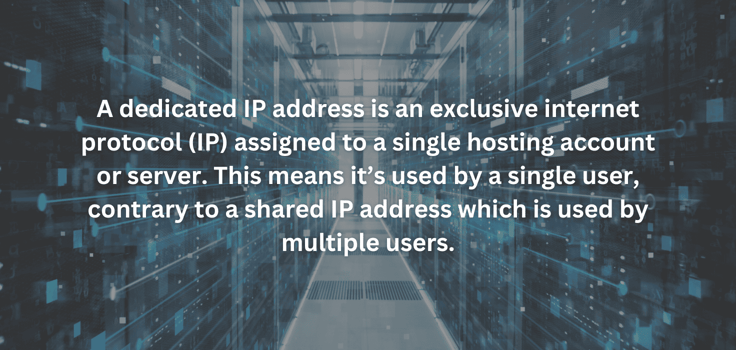
The benefits here are plentiful, from enhanced control and reliability to heightened security and trustworthiness compared to shared IP addresses. Plus, having a dedicated IP address can improve your site’s performance and email deliverability because you are not affected (at the mercy, more like it) by the actions of other users.
What Is the Difference Between a Dedicated IP and a Shared IP Address?
A shared IP address is a unique IP address used by multiple websites sharing the same server environment, like individual apartments having the same building number. A dedicated IP address will be used by a single website, akin to a house with a single tenant.
Therein lies the biggest difference between the two, but there’s more to it. Here are two major aspects:
1. Website’s performance: Because a dedicated server is coupled with a dedicated IP, hosting a project on it is a powerful option, as specific hardware resources are being assigned to a single user. By proxy, a dedicated IP address equals better performance.
As a bonus, you can carry out various optimizations in terms of speed, such as compressing photos, integrating a CDN, or modifying the source code — this is impossible with a shared IP address.
2. Email sending: If you’re sending lots of emails via your web host, there’s a real possibility that you could run into email deliverability troubles. A shared IP could be blacklisted for various reasons, but a dedicated IP diminishes those chances and facilitates higher deliverability rates — unless you’re a spammer.
In rare cases, certain server software requirements may call for the use of a dedicated IP address. This is usually related to scripts and processes that have a longer loading time, more so if you’re using a shared server.
Is it Better to Have a Dedicated IP Address?
I can’t give you a “yes” or a “no” because the answer depends on your website’s needs.
But let’s get one thing straight: a dedicated IP is not a must-have for every website.
Does it have its uses? Absolutely. Is it necessary for everyone? No.
I say this because a shared IP may be sufficient for small personal websites or blogs. It’s the websites with specific requirements, like eCommerce stores or those dealing with sensitive data, that benefit most from a dedicated IP. Even then, you must have quite a bit of technical knowledge to manage it (port forwarding comes to mind) since you are solely responsible for it.
The tech know-how is an important part of the equation. I mean, isn’t it nice to know you can tinker beneath the hood and create virtual machines on your dedicated server using a hypervisor or a virtual machine monitor? Yet, not every user will care about the option to have such a method of managing their resources, let alone pay for the privilege.
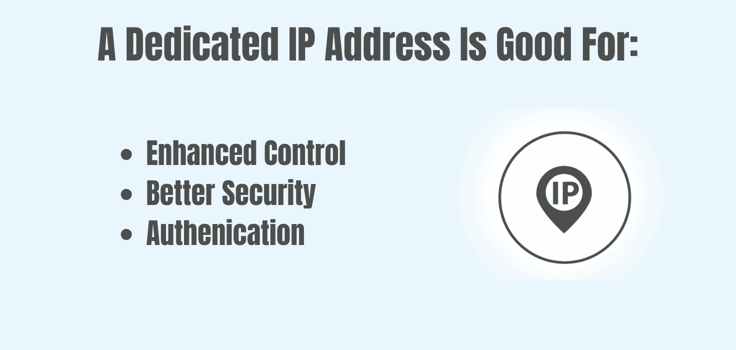
Another thing we need to account for is the natural evolution of technology. Quite a few advantages attributed to a dedicated IP address have disappeared, the most prominent being SSL certification.
There was a time (before 2015, to be more precise) when a dedicated IP address was required to have an SSL certificate set up for your domain. However, the advent of Server Name Identification (SNI) technology and its subsequent implementation turned things around as it started matching the server names instead of the dedicated IP address.
Hence, obtaining an SSL certificate and converting a website to HTTPS without a dedicated IP is far easier today. However, you may still need one, depending on the web hosting provider in question.
The bottom line is that using dedicated IP servers doesn’t carry the weight it used to, but it can be highly beneficial for certain website owners and niche use cases, like running a free VPN server or some kind of VPN service (a stretch for most users, I know).
Since you’re browsing this article, I’ll assume you’re firmly set on having a dedicated IP attached to your site. In that case, here are a few things that will put your mind at ease that you made the right decision.
- Enhanced control: For starters, you inherently get fewer headaches related to email hosting, like deliverability, because you have more control over your sender reputation. Shared IPs can be risky if other websites sharing the address engage in activities that get the IP blocked.
- Better security: More control means you get tighter security as you have peace of mind with an SSL certificate, especially since SNI isn’t a foolproof solution yet. A dedicated IP creates a sort of private internet access by separating your website from others and isolating your traffic. Plus, you can tinker with various settings to allow secure remote access and firmly dig in.
- Authentication: Then, there’s the matter of keeping your reputation tidy. This is especially important for eCommerce stores and financial services that may need a dedicated IP address for authentication and security purposes. It helps build credibility and trust with customers, knowing that their data is handled with utmost care.
So, while a dedicated IP might not be the rockstar of website hosting features, it still plays a major role in website security, reputation, and certain functionalities. For website owners who want that extra level of control and professionalism, even if it’s WordPress hosting we’re talking about, it’s something worth contemplating.
How Much Does a Dedicated IP Cost?
There are two ways to look at this.
The first is dedicated IPs as add-ons. In that case, you can get them for as low as $5 per month, as is the case with IONOS and Liquid Web. That’s the standard price range across the hosting spectrum when you want to add more addresses, though they cost a dollar more with some hosting providers.
In situations where a dedicated IP isn’t available as a standalone purchasing option, you generally need to commit to a hosting plan to get the benefit. If you’re aiming for dedicated hosting, you can get a dedicated IP for as little as $69.99 with InMotion Hosting, while a VPS plan will cost you as little as $2.99 at A2 Hosting — one of the cheapest unmanaged VPS services around.
Since budget is a perpetual factor in decision-making, be sure to check our selection of the cheapest dedicated hosting hosts. You may find a pretty good deal!
How Do I Choose Between a VPS and a Dedicated Server?
Considering that both offer dedicated resources with independent servers for individual requirements, it’s easy to see why many find it difficult to choose between these two hosting types. The main difference is that a VPS involves sharing the processing power with others, while a dedicated server supplies a full-fledged physical server exclusively reserved for your use.

Due to the fact that a VPS shares fixed resources with other virtual instances on the server, high usage can result in below-optimal performance for resource-intensive apps. This is why dedicated servers are a superior option.
Go for a VPS if you want:
- An affordable solution that packs a punch
- More scalability
- Flexible billing
On the other hand, a dedicated server is a better fit if you want:
- Greater security
- More granular controls
- Extra customization options
- Increased performance for your high-traffic site
This is by no means a definitive list, as you should always be guided by your unique demands and business objectives. As a rule of thumb, if uptime and performance are essential to your business, dedicated servers are unrivaled in performance and value.
To make your choice easier, take a look at what we consider the best dedicated server hosting providers and VPS hosting companies.
Your VIP Ticket to Ultimate Control
Whether we would like to admit it or not, the dedicated IP has lost a fair share of its value. The looser application of SSL/TLS shoulders a lot of the blame for that, ultimately making the costs associated with a dedicated IP hard to justify for the average site owner (unless you’re thinking of becoming a VPN provider) — not to mention that the money could be better spent elsewhere.
Nevertheless, a dedicated IP address has enough of the check marks in the “pro” column to warrant its use, none more so than avoiding reputational hazards. In the business world, where professional conduct is the norm, it can be the difference maker. And if you need more security, control, or want to appear more trustworthy, it’s an upgrade worth paying for.
HostingAdvice.com is a free online resource that offers valuable content and comparison services to users. To keep this resource 100% free, we receive compensation from many of the offers listed on the site. Along with key review factors, this compensation may impact how and where products appear across the site (including, for example, the order in which they appear). HostingAdvice.com does not include the entire universe of available offers. Editorial opinions expressed on the site are strictly our own and are not provided, endorsed, or approved by advertisers.
Our site is committed to publishing independent, accurate content guided by strict editorial guidelines. Before articles and reviews are published on our site, they undergo a thorough review process performed by a team of independent editors and subject-matter experts to ensure the content’s accuracy, timeliness, and impartiality. Our editorial team is separate and independent of our site’s advertisers, and the opinions they express on our site are their own. To read more about our team members and their editorial backgrounds, please visit our site’s About page.















