
The eCommerce industry is booming. Statistics show that the global eCommerce market’s revenue will reach $32.2 trillion in 2024.
If you’re a soccer fan, the much-publicized Lionel Messi transfer to Paris Saint-Germain resulted in about 150,000 online jersey sales in seven minutes. That tells you everything you need to know about the potential of eCommerce.
It’s also part of the reason I’ve put together this guide: to help you, a future online store owner, get a slice of the pie. Read on to learn how to make an online store the easy way.
-
Navigate This Article:
Step 1: Choose an eCommerce Platform
The first (and most important) thing you need is an eCommerce platform. Think of it as the foundation for a house you want to build. It doesn’t matter how beautiful your design is; the foundation will determine whether or not the design will come to fruition.
You need a platform with an eCommerce website builder. This allows you to build and host your online store under one roof. Here are a few great options I recommend.
Nexcess.net
- Code-free design tools for eCommerce stores
- Templates for retail, food, clothing, and services
- Custom WordPress integrations and optimizations
- 24/7/365 support via phone, chat, and email
- Try StoreBuilder with a 30-DAY FREE TRIAL
- Get started on Nexcess now.
ECOMMERCE
RATING
★★★★★
Our Review
Designing, deploying, and maintaining an online store is best done with a quality host. Nexcess created a one-of-a-kind site builder exclusively for optimizing online stores. Go to full review »
| Money Back Guarantee | Disk Space | Domain Name | Setup Time |
|---|---|---|---|
| 30 days | 30 GB – 100 GB | New or Transfer | 5 minutes |
I recommend Nexcess for users who want to deploy their online store with WooCommerce under the managed care of hosting experts. Nexcess has a powerful store builder with a vast library of templates. Here, you’ll find automated sales and performance tools, super-fast product page loads, and worry-free eCommerce web hosting at reasonable prices.
Nexcess pricing:
- Starter: Starting at $14/month ( for annual plans)
- Starter+: Starting at $29/month ( for annual plans)
- Creator: Starting at $58/month ( for annual plans)
- Merchant: Starting at $109/month ( for annual plans)
One of the biggest misconceptions about building online stores, especially when using a no-code builder like what Nexcess offers, is that you won’t need any help. I’ve been designing eCommerce websites for about five years now, and despite that, I still need help now and then.
You don’t have to worry if you find yourself in the same boat. Nexcess has one of the best customer service teams to help you when you need it most. You can contact them via phone, live chat, or email 24 hours a day, seven days a week.
Weebly.com
- Quickly create stores via drag-and-drop editor
- Hundreds of ready-made themes available
- Fully integrated shopping cart and secure checkout
- Inventory tracking for you, filtered search for customers
- Get a complete mobile store, too!
- Get started on Weebly now.
ECOMMERCE
RATING
★★★★★
Our Review
Weebly is one of the internet’s most trusted website builders, included for free in many of the top eCommerce hosting plans. Get started with the robust eCommerce store builder platform and display, sell, and manage digital or physical good and services with ease…. Go to full review »
| Money Back Guarantee | Disk Space | Domain Name | Setup Time |
|---|---|---|---|
| 30 days | 500 MB – Unlimited | FREE (w/ paid plans) | 3 minutes |
Weebly is a smart choice for an online store builder if you’re on a tight budget. It has lots of great features and functions, some of which are free. Here, you can add a shopping cart, upload unlimited products, manage your inventory, use the built-in automatic tax calculator, and create coupons and gift cards, all for free.
Weebly pricing:
- Free: $0
- Personal: Starting at $10/month ( for annual plans)
- Professional: Starting at $12/month (for annual plans)
- Performance: Starting at $26/month (for annual plans)
After setting up your online store, you’ll need to optimize it for search engines. That’s one area Weebly excels in. Each plan, free or paid, features built-in SEO tools and resources to help your store rank higher in search engines.
The only downside with this platform is that its templates are not as modern-looking as those of its competitors. However, don’t let this discourage you. You can still build a beautiful and functional online store with Weebly.
Shopify.com
- Site builder with FREE and premium themes
- Unlimited bandwidth, storage, and products
- Easy-to-use dashboard for managing orders, shipping, and payments
- Tons of features, including discount codes
- FREE MyShopify.com subdomain or use your own
- Try Shopify FREE for three days.
ECOMMERCE
RATING
★★★★★
Our Review
The great thing about Shopify is how the feature set centers around ecommerce, a focus of many shared hosting shoppers. Shopify plans are fully hosted, but most of the company’s plans are significantly more costly than a majority of the shared hosts we’ve come across. Go to full review »
| Money Back Guarantee | Disk Space | Domain Name | Setup Time |
|---|---|---|---|
| 3-Day FREE Trial | Unlimited | FREE Subdomain | 5 minutes |
Shopify is the most popular eCommerce platform in the US. Enjoying a 28% grip on the national eCommerce software market as of 2023, Shopify offers an all-in-one eCommerce platform to build your online store, manage inventory, track performance, and market your business.
Shopify pricing:
- Basic: Starting at $29/month ( for annual plans)
- Shopify: Starting at $79/month ( for annual plans)
- Advanced: Starting at $299/month (for annual plans)
- Plus: Starting at $2,300/month (for 3-year plans)
One of the reasons Shopify is so popular in the eCommerce space is that it is straightforward to use. It also comes with detailed how-to guides, excellent support, and a large community of users.
Whether you’re a drop shipper, manufacturer, or retailer, there’s always a place for your business to grow with Shopify. Even better, if you run a brick-and-mortar store, the Shopify Point-of-Sale system syncs your physical store with the online version, allowing you to accept Shopify payments and manage both stores simultaneously.
Wix.com
- Drag-and-drop builder means easy customizations
- Sell tickets, subscriptions, and bookings
- Comprehensive dashboard to manage transactions
- Unlimited products and selling on social media
- FREE tools for abandoned cart recovery
- Get started on Wix now.
ECOMMERCE
RATING
★★★★★
Our Review
As a leader in drag-and-drop website design, Wix is unsurprisingly near the top of our list when it comes to easily launching vibrant online stores. Wix’s user-friendly interface includes advanced ecommerce services for dropshipping, loyalty programs, and selling on marketplaces. Go to full review »
| Money Back Guarantee | Disk Space | Domain Name | Setup Time |
|---|---|---|---|
| 14-day FREE trial | 2 GB – Unlimited | FREE (1 year) | 4 minutes |
Wix is a more beginner-friendly eCommerce site builder. It’s one of the simplest platforms to learn, and I recommend it for people with a smaller budget. Like Shopify, this platform has a drag-and-drop website builder with tons of features to grow your online store.
Wix pricing:
- Light: Starting at $17/month ( for annual plans)
- Core: Starting at $29/month ( for annual plans)
- Business: Starting at $36/month (for annual plans)
- Business Elite: Starting at $159/month (for annual plans)
What makes Wix stand out is its multi-channel capabilities. When running an online business, you must compete with large, established online retailers. But how do you handle such competition? One option is to sell your products on popular eCommerce platforms like Amazon, Etsy, and eBay.
That’s where Wix comes in, to provide a platform that seamlessly integrates with Amazon, eBay, and other top eCommerce platforms. It allows you to manage everything under one roof.
Step 2: Build Your Site
Now that you’ve selected an eCommerce platform, I’ll walk you through the steps to build your store. Any of the website builders I’ve covered above should work just fine, but I’ll use Weebly for the demonstration.
It’s worth mentioning that most store builders have a similar site-building process. So, the steps will be similar whether you choose Shopify, Wix, Weebly, Nexcess, or any other store builder.
1. Visit Weebly.com, and click “Sign Up” at the top right corner of the page.
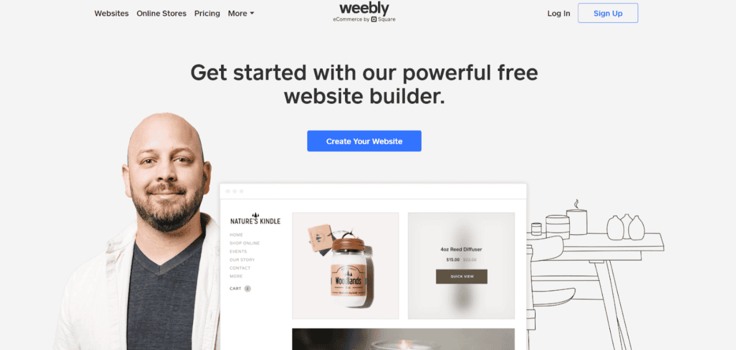
2. Enter your contact details to create an account. Then click “Continue.”
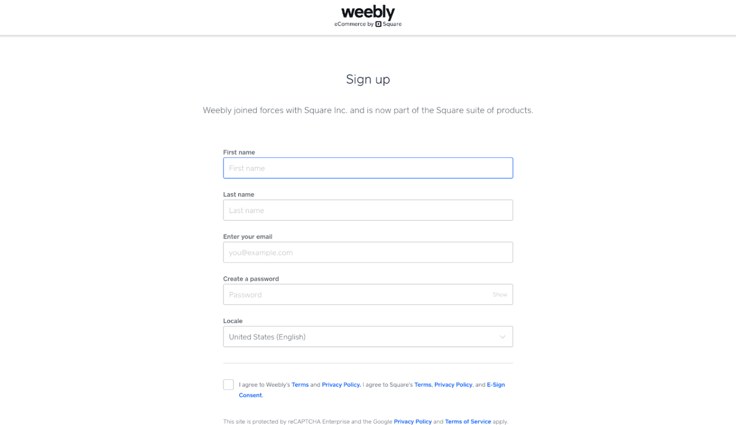
3. Select “Get Started.”
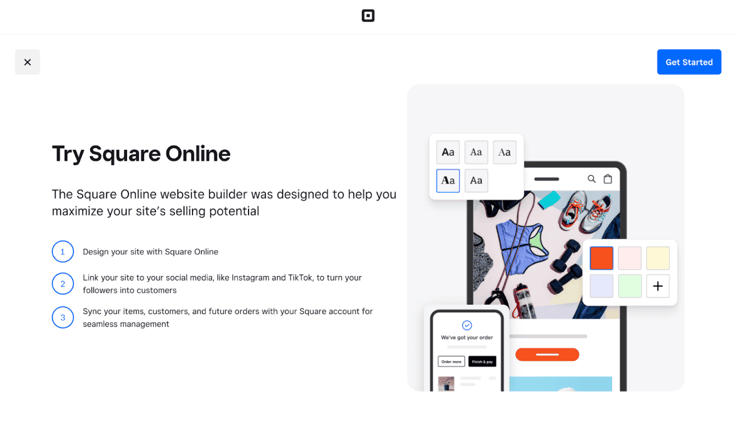
4. Select the option that says “I want a business website,” and click “Try Square Online.”
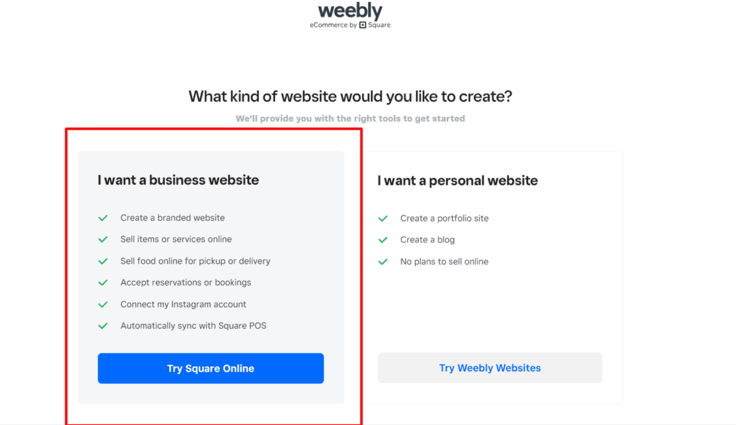
5. Choose the option that best describes your online store. Enter the name you would like to appear on customer receipts. Click “Continue.”
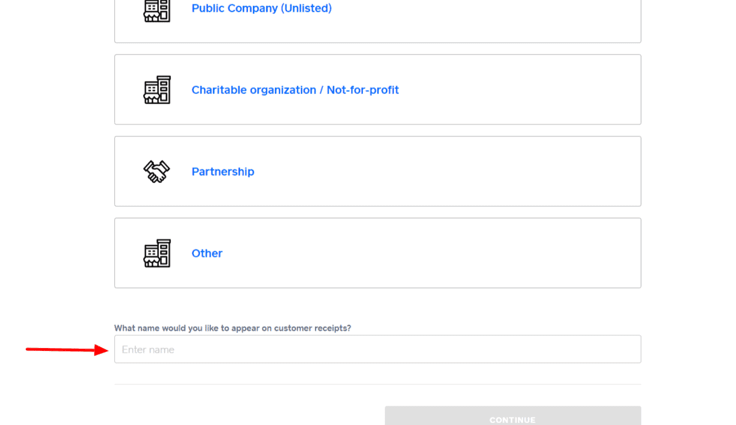
6. Enter your business name, number of employees, EIN, and estimated annual revenue. Click “Continue.”
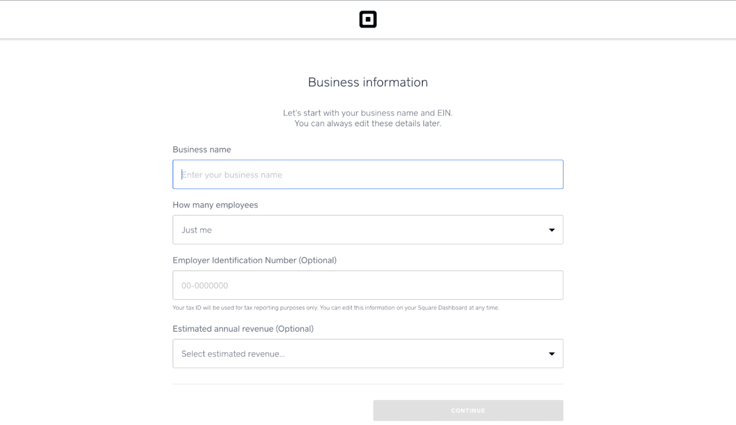
7. Next, choose your type of business from the provided options. Click “Continue.”
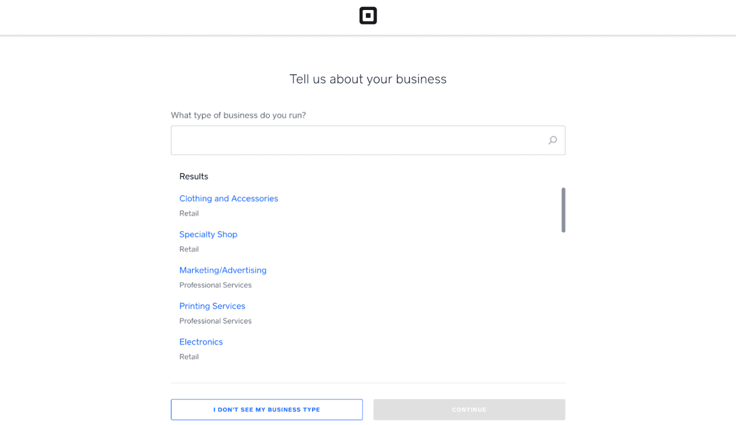
8. On the next page, you’ll select a theme. You need to scroll down to view the free themes. To view the live version of the theme, hover over the specific theme and then click “Explore.” Once you decide that’s the theme you want for your store, click “Select Theme.”
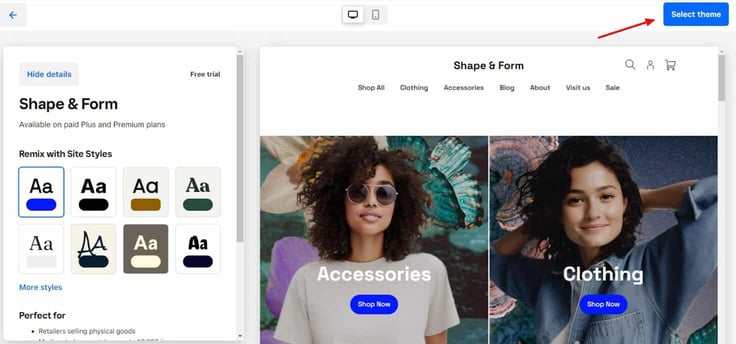
9. The next thing you need to do is choose how your customers will get their orders. You have three options here: shipping, pickup, and in-house delivery.
Only choose in-house delivery if you have delivery drivers. If none of these shipping options apply to your store, that’s fine.
Click “Continue.”
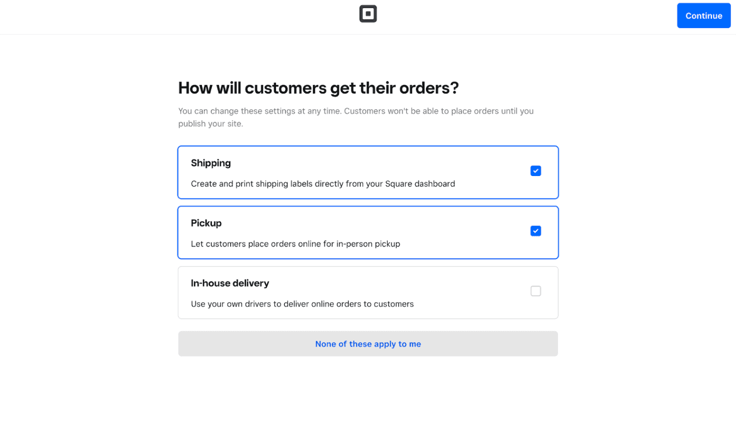
10. On the next page, provide more details about your business, and then click “Continue” again. Note that you can always skip some of these steps, but I wouldn’t recommend it.
Pro-tip: Although Weebly offers a free plan, it’s not as customizable. That’s why you need a premium subscription. Don’t worry if you’re not yet ready to commit; you’ll get a 14-day free trial once you sign up.
11. Before moving forward, Weebly will ask for payment information. After inputting your payment method and other required information, click “Confirm Purchase.”
The new page is where all the magic happens. Click “Website” on the left side of the screen, and then select “Edit Site” to begin making changes to your online store.
Let’s take a quick tour of what you’re looking at now. Click on the mobile icon to change the site’s appearance from mobile to desktop.
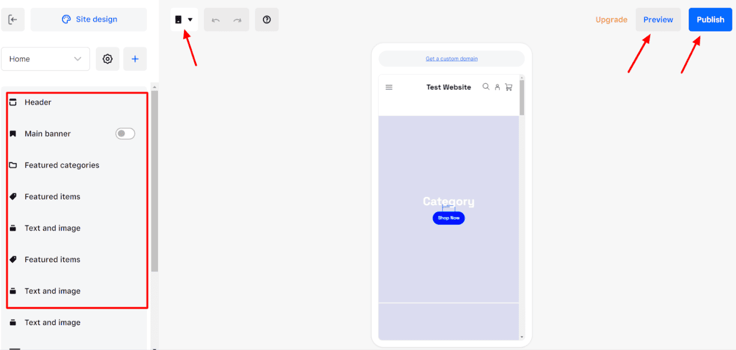
The left side of the page contains different customization options, such as the header, featured items, categories, images, product descriptions, and so on.
Under “Customize,” you’ll find more options, from color schemes, page effects, page layout, and header appearance.
Under “Content,” you can set how your web content should appear on the website. You can adjust text sizes, interlink pages, create categories, set titles and buttons for each category, or delete an existing section.
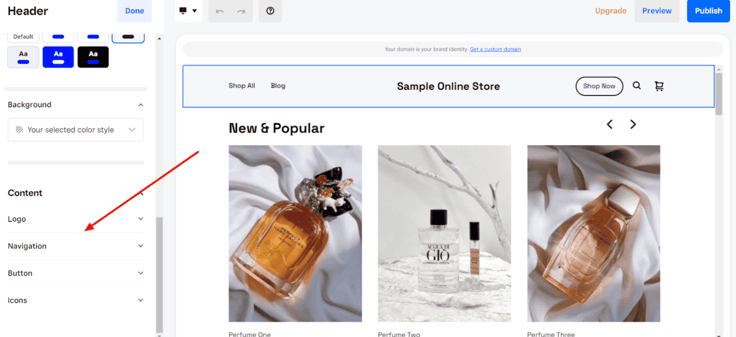
When you’re happy with all the changes you’ve made to the online store, don’t publish the website just yet. Instead, click “Preview” to see how the live version of the website will look once published.
Step 3: Publish, Promote, Profit!
Finally, it’s almost time for the big reveal.
Before publishing, you’ll need to connect a domain or use Weebly’s free domain. I wouldn’t recommend the free version, though. Weebly’s free domain ends in .weebly.com, which doesn’t give a professional look and feel.
Weebly’s Pro version comes with a free domain, so you don’t even have to pay extra for a custom domain name. When you’ve set everything up, hit “Publish.”
Congratulations — your new online store is now live!
Here’s a sample of an online perfume store I’ve just created with Weebly in less than 30 minutes:
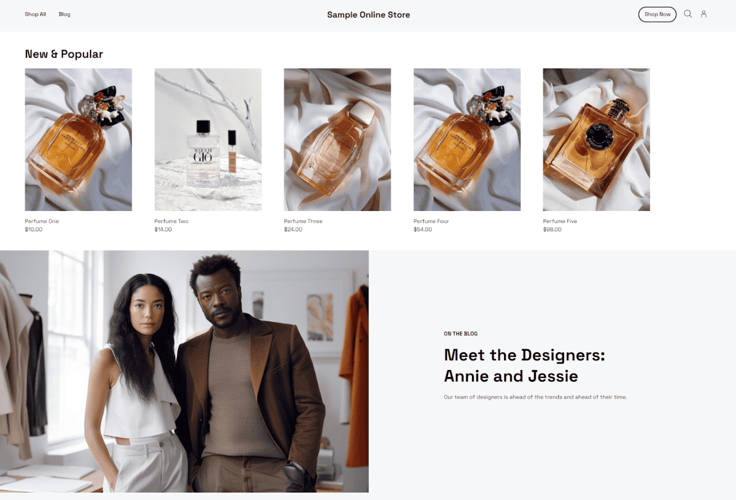
You’ve built your site, but your work is just getting started.
Your next task is to promote your store to potential customers. You need to think outside the box to push your products to a wider audience. Let’s discuss some great ways to market your online store.
Search Engine Optimization
As the name implies, this refers to the process of optimizing a webpage for search engines such as Google and Bing. In other words, you build a webpage (your online store) so users can find it on search engines.
So, why is SEO so important? Statistics show that more than 80% of consumers start their product searches online.
Consider how you search for a local restaurant when you want to grab something to eat. You don’t just drive around looking for open restaurants. More than half of the time, the search starts right from your mobile or desktop device, and the top-ranking search results get your attention the fastest.
That’s the same way the search for products works. Your visitors won’t magically land on your product’s page unless you do something to lead them there. That “something” is, in part, search engine optimization.
Fortunately, almost every online store builder has SEO tools you can use to promote your content on search engines. While SEO is a broad topic, here are some great ideas to keep in mind.
- Conduct thorough keyword research to discover who your competitors are, what search terms drive traffic to their websites, and what keywords they’ve gained or lost, among other insights. SEMRush and Ahrefs are some of the most popular SEO tools.
- Create a blog for your online store and devise a plan to post regular helpful content regarding your niche. For example, using the perfume store I created earlier for reference, some great blog ideas surrounding this niche would be: “10 Best Perfumes for Under $15.”
- Start building backlinks to develop domain authority. Quality backlinks tell search engines that your store offers value in a specific industry.
- Don’t forget to track your results using tools such as Google Analytics. That’s the only way you’ll find out whether your SEO campaign works or if you need to make adjustments.
Don’t worry if you don’t know anything about SEO. Give yourself some grace to learn new things. You have many helpful tools and resources at your disposal. Wix, for instance, has a detailed SEO Hub with tons of tutorials to help you get started with the basics of SEO.
If you use a tool like SEMRush, the SEMRush Academy is a great place to learn about SEO. Alternatively, if you’re too busy managing other things, consider hiring an expert to help with search engine optimization.
Social Media Marketing
The impact of social media on marketing is too massive to ignore. The social commerce market size alone is expected to hit $1.7 billion in 2024.
A separate study found that about 31% of people use social media to search for products (Facebook marketplace is a good example). It’s not difficult to see why social media is at the core of product search statistics. Let’s take a quick look at the number of monthly visitors per social media platform as of Q1 2024.
Monthly visitors in Q1 2024:
- Facebook: 3 billion
- YouTube: 2.4 billion
- Instagram: 2 billion
- TikTok: 1.5 billion
As an online store owner, you must meet your customers where they are. That’s where the importance of social media marketing comes in. With that said, like SEO, social media marketing is broad. The strategies, too, might vary from one platform to another.
Regardless of the platform, here are some quick tips to keep in mind:
- Understand your audience and the kind of products they are interested in. Factors such as age group, cultural preferences, and employment status can help you determine the right consumer.
- Post your products on marketplaces such as Facebook Marketplace and link them back to your website. This tactic works if you’re on a budget since most social marketplaces are free.
- Create visually appealing and engaging marketing campaigns. Whether it’s TikTok videos or Instagram photos, make them stand out.
- Study your competitors to find out what they’re doing and if you can do it even better.
- Stay consistent and engage with your followers as much as possible. Most consumers tend to trust brands they have a personal connection with.
- Optimize your social media content for mobile. Mobile phones account for roughly 60% of all internet traffic.
- Integrate your store with your social media. Most online store builders come equipped with this feature.
Further down the road, you should consider other marketing tactics to supplement SEO and social media marketing. I’ll cover those below.
Email Marketing
Think about the number of times you check your email on any given day. Whether you’re looking for a link to track a package or an update about a job you applied for, emails are a huge part of our daily lives.
Email marketing began in 1978 when a marketing executive first used it to send a mass email to 400 customers. His efforts were wildly successful, generating 13 million dollars in revenue from that single campaign. Although most email campaigns won’t generate that kind of revenue from the get-go, this technique is still one of the strongest forms of marketing.
More about email marketing:
- Email marketing has a Return on Investment (ROI) rate of $36 for every $1 spent.
- There are more than 4.5 billion email users worldwide.
- Smartphone users prefer to receive communication from brands via email.
- Emails have an average open rate of 21.5%.
If these statistics pique your interest, the good news is that the eCommerce website builders I’ve covered have built-in email marketing tools. I’m talking about Shopify Email, Weebly Promote, and Wix email marketing.
Referral Programs
The impact word-of-mouth has on a business should never be taken for granted. Customers who share a positive experience with friends and family have the power to bring new business your way. Referral programs provide an official channel for loyal customers to refer friends and family in exchange for discounts, gift cards, points, or cash.
Here’s how it works:
You create a system where you reward your customers for referring your products to other customers. When the new customer purchases the product, the referring customer earns a commission from the sale.
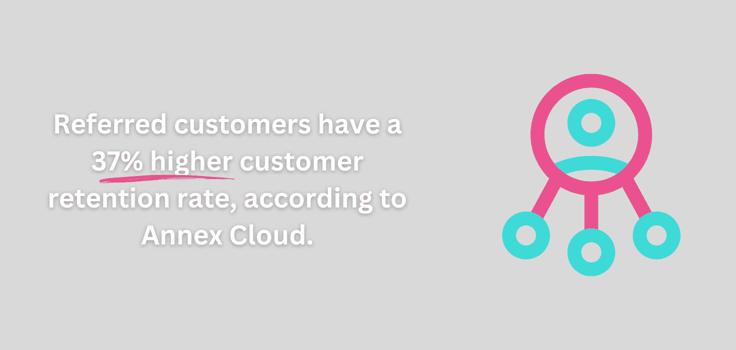
Your eCommerce platform may have a system in place that makes it easy for you to set up a referral program. For example, Shopify has applications for creating referral codes and transforming customers into brand ambassadors.
Weebly has a similar application called Referrals. Although it requires a subscription, it also comes with a free trial.
Lastly, the Wix eCommerce platform lets you create a referral program right from your dashboard. To do this, you must have a Business VIP, Scale Premium, or Business Elite Premium Plan and any of the following applications installed:
- Wix Bookings
- Wix Events
- Wix Stores
- Wix Pricing Plans
Once you’ve set up your referral program, you can share it on your brand’s socials or include it in your marketing emails targeting existing customers.
Loyalty Programs
Loyalty programs are exactly what they sound like — rewarding customers for their loyalty to your brand.
The reward may be in the form of:
- Exclusive and priority access to limited products
- Discounts for purchases
- Redeemable points per sale
- Free shipping for purchases
Customer loyalty programs are shown to increase customer retention. It also encourages them to keep shopping to unlock more benefits.
How Much Does It Cost to Create an Online Store?
The cost of building your online store depends on the size of your business and how many features you want. You can build a free online store with Weebly, but you’ll have to sacrifice having a custom domain name and store theme.

Generally speaking, the more you pay, the more features you unlock. That doesn’t mean you have to pay thousands of dollars each month to have a beautiful and functional online store. Many eCommerce platforms, including the ones we covered above, have feature-rich plans that cost less than $30 per month.
Which Is the Easiest Online Store Builder to Use?
Wix is the easiest online store builder to use. It has a much smaller learning curve and offers plenty of beautiful themes to make the store-building experience simple. Recently, it launched its AI Website Builder that harnesses the power of artificial intelligence to do even more of the legwork for you.
All you have to do is answer a few simple questions about your website and business, and the AI chatbot will compile this information to generate a custom dashboard and website.
The best part: Because its such a popular platform, Wix has a huge community of users and vast resources to learn more about online store creation.
Can I Create an Online Store for Free?
You can create an online store for free, but you won’t be able to customize it as much as you would with a paid platform.
Weebly is the best platform to build an online store for free. The free plan doesn’t allow customization of themes or a free TLD (top-level domain) like paid plans do, but it will let you open your virtual storefront at no cost.
Weebly.com
- All-in-one hosting and drag-and-drop builder
- Start designing for FREE, upgrade whenever
- Easily build a blog, personal site, or online store
- 100s of FREE templates for websites
- $100 credit toward Google advertising
- Get started on Weebly now.
CHEAP
RATING
★★★★★
Our Review
Weebly is a well-known name in the cheap shared hosting space — not necessarily due to competitive pricing but because several of the web’s leading low-cost hosting providers have opted to include Weebly software for free, adding value to their existing offerings. It’s worth noting Weebly does offer a free plan, but websites are found on a Weebly subdomain and display Weebly advertising. Go to full review »
| Money Back Guarantee | Disk Space | Domain Name | Setup Time |
|---|---|---|---|
| 30 days | 500 MB – Unlimited | FREE (w/ paid plans) | 3 minutes |
Another method of creating a free online store is by using Square Online. The provider doesn’t have any monthly fees, but it does charge a small fee for each transaction. This lets you set up your shop at no cost and ensures you don’t have to pay a single cent unless you make a sale.
Do I Need a Domain Name for an Online Store?
You must have a domain name for your online store. That’s like your store’s address; you need your customers to locate you when they want to purchase a product or find you on the web.
There are two kinds of domain names you can have: a custom top-level domain (TLD) or a subdomain. A TLD usually costs money, but it lets you have a custom site name, such as www.MyOnlineStore.com. A subdomain is usually free but has an extension such as www.MyOnlineStore.Weebly.com.

For best results, get a custom domain. Custom domain names come across as more professional than subdomains — they have a polished look and feel. Shopify, Weebly, Nexcess, and Wix have paid plans that come with free domains for your eCommerce store.
How Can I Start an Online Store With No Money?
Platforms such as Facebook Marketplace and Craigslist can help you find customers online before you have the capital to build an official online store. Both platforms are free to sign up, and you won’t pay any transaction fees.
You can promote your products by including keywords in your listing description that accurately describe your item. Be sure to take well-lit, professional-looking photos of your items. Take listing photos during the daytime with a plain background.
Use other social media platforms, such as TikTok, Instagram, and Twitter, to promote your business and attract new customers.
Once you’ve built a small nest egg, switch to a cheap eCommerce platform to continue building your brand.
Do I Need an LLC to Start an Online Store?
You don’t need an LLC to start an online store. You can start as a sole proprietor when you’re in the early stages of building your business — or you can stay in this stage forever.
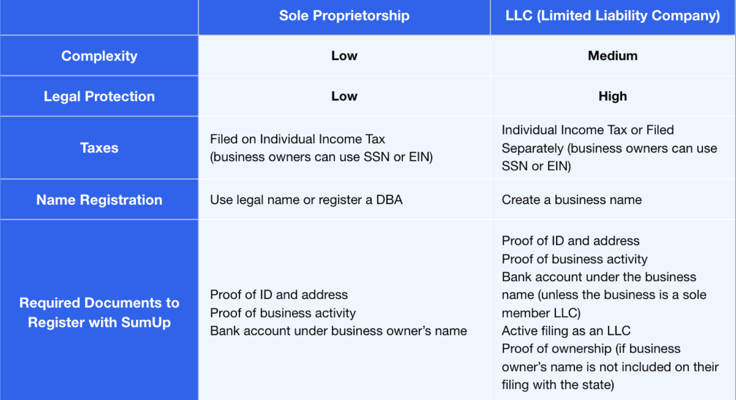
The choice to start an LLC for your online store comes down to the personal liability you’re willing to take on. An LLC protects you from any liability regarding your business, but it also costs more money than running as a sole proprietor. You’ll have a little more legwork to do during tax season as well.
Weigh the pros and cons of each option before you make a decision.
Can I Sell on Shopify Without a Business License?
Shopify itself doesn’t require a business license to use its platform. However, you may need a business license in your state or country to operate legally. Shopify has a handy guide that walks you through the different types of licenses and what you should know before selling on its platform.
Your license can be local, state, or federal, depending on the nature of your business. For example, you’ll need a federal license if you plan to sell beer or wine online.
Transform Business Ideas Into Profits With Your Online Store
It’s not as difficult to make an online store as it seems. There are plenty of free and cheap options to help you build the online storefront of your dreams.
You have unlimited tools at your disposal, from drag-and-drop website builders and AI content creators to powerful eCommerce hosting platforms. Use them to transform your business ideas into profits.
HostingAdvice.com is a free online resource that offers valuable content and comparison services to users. To keep this resource 100% free, we receive compensation from many of the offers listed on the site. Along with key review factors, this compensation may impact how and where products appear across the site (including, for example, the order in which they appear). HostingAdvice.com does not include the entire universe of available offers. Editorial opinions expressed on the site are strictly our own and are not provided, endorsed, or approved by advertisers.
Our site is committed to publishing independent, accurate content guided by strict editorial guidelines. Before articles and reviews are published on our site, they undergo a thorough review process performed by a team of independent editors and subject-matter experts to ensure the content’s accuracy, timeliness, and impartiality. Our editorial team is separate and independent of our site’s advertisers, and the opinions they express on our site are their own. To read more about our team members and their editorial backgrounds, please visit our site’s About page.












