
More than 800 million websites use WordPress. In fact, WordPress is the CMS that powers HostingAdvice.com. WordPress is powerful, flexible, and easily customizable (plus it’s free). It’s the perfect choice to build a thriving website.
But you can’t expect to host your WordPress site with any old hosting plan. Your choice of web hosting provider will ultimately influence the success of your WordPress site. Sometimes, it’s not just the host; the specific hosting plan matters, too.
Assuming you own a high-traffic WordPress website, you’ll want to keep an eye on the specifics of the hosting plan. The best WordPress hosting for high-traffic sites will offer powerful hardware and scalability while still being gentle on your wallet. That’s what we’ll be looking at today.
1. Bluehost
Bluehost is a WordPress-approved host, so there’s no question about its reliability when it comes to hosting this popular content management system. Its Pro plan should be a great place to start for high-traffic WordPress sites.
Recommended Plan: Pro
Monthly Visits: ~400,000
Bluehost.com
- Recommended by WordPress.org since 2005
- Automatic WordPress updates and initial install
- FREE WordPress themes in the Bluehost Marketplace
- 24/7 support via live chat, phone, and email
- Get exclusive discounts on WordPress plans
- Get started on Bluehost now.
WORDPRESS
RATING
★★★★★
Our Review
Bluehost’s WordPress hosting packages are aimed at first-time site owners and personal bloggers. These services come at a premium compared to the standard Bluehost web hosting (basic shared hosting) plans, but the WordPress optimization and platform-specific resources are arguably worth the cost. Go to full review »
| Money Back Guarantee | Disk Space | Domain Name | Setup Time |
|---|---|---|---|
| 30 days | 10 GB SSD – 100 GB SSD | FREE (1 year) | 7 minutes |
The Pro plan supports five websites and offers 100 gigabytes of storage, free content delivery networks (CDNs), free secure sockets layer certificates (SSL), and free daily website backups. If your site outgrows the Pro shared hosting plan, you can always upgrade to a virtual private server (VPS hosting) or a dedicated plan offered by this managed WordPress hosting provider.
2. SiteGround
SiteGround is another popular and scalable WordPress hosting provider. Powered by Google Cloud technology, SiteGround can accommodate high-traffic WordPress websites, including those built with WooCommerce.
Recommended Plan: GoGeek
Monthly Visits: ~400,000
SiteGround.com
- Officially endorsed by WordPress.org
- FREE migration plugin or automated installation
- Pre-installed Git, 3 caching levels, and FREE CDN
- FREE WP setup wizard, staging, and auto-updates
- Fast, 24/7 support via custom chat system
- Get started on SiteGround now.
WORDPRESS
RATING
★★★★★
Our Review
Want a hassle-free, WordPress-optimized hosting service. SiteGround has thought of everything you need to get your site up and running. Go to full review »
| Money Back Guarantee | Disk Space | Domain Name | Setup Time |
|---|---|---|---|
| 30 days | 10 GB SSD – 40 GB SSD | New or Transfer | 6 minutes |
The good thing about this host is that it gives you value for your money. Yes, it costs slightly more than you would pay for, say, Bluehost. But where else do you get unlimited websites, free domains, SSL certificates, daily backups, CDNs, unlimited emails, unlimited databases, and out-of-the-box caching all under one roof?
3. Hostinger
Hostinger’s Cloud Startup plan is perfect for a website with about 200,000 monthly visitors. While not officially endorsed by WordPress, this host goes above and beyond to provide an optimal environment for WordPress users.
Recommended Plan: Cloud Startup
Monthly Visits: ~200,000
Hostinger.com
- 1-click WP install, PHP 7+, HTTP/2, and NGINX
- All-in-one security protections from BitNinja
- WordPress optimizations boost performance
- No price markup for WordPress services
- Daily backups and FREE SSL certificate
- Get started on Hostinger now.
WORDPRESS
RATING
★★★★★
Our Review
As much as we love WordPress, one of our biggest pet peeves is when hosting providers exploit the popularity of the world’s most-used content management system by offering so-called WordPress hosting that, in reality, is exactly the same as the host’s shared server plans. Fortunately, Hostinger’s ultra-fast infrastructure and easy access to SSL certificates and backups sets up the company to outperform the vast majority of the violators of our admittedly made-up rule. Go to full review »
| Money Back Guarantee | Disk Space | Domain Name | Setup Time |
|---|---|---|---|
| 30 days | 100 GB SSD – 200 GB NVMe | FREE (1 year) | 4 minutes |
Its managed WordPress plans include support for standard WooCommerce and also offer free automatic website migrations, free one-click WordPress installation, auto-updates, a staging tool, on-demand backup, and a host of AI-powered tools to help you get your project off the ground.
4. InMotion Hosting
InMotion Hosting boasts powerful infrastructure, which includes up to 40x faster WordPress performance (WP Pro plan only), unlimited bandwidth and email addresses, a dedicated IP, and NVMe SSD storage for faster read and write speeds.
Recommended Plan: WP Pro
Monthly Visits: ~300,000
InMotionHosting.com
- Up to 12x faster WordPress hosting
- FREE SSL certificate and SSD storage
- Automatic WordPress plugin, theme, and core updates
- Features a FREE drag-and-drop WP page editor
- Premium themes and plugin subscriptions
- Get started on InMotion now.
WORDPRESS
RATING
★★★★★
Our Review
InMotion Hosting, long known for affordable and high-performance shared hosting options, entered the WordPress space with a solid option built upon the company’s reputation for great support and reliability. Build on an all-SSD infrastructure, InMotion’s inherently quick speeds make the infrastructure a perfect fit for delivering rapid WordPress page loads. Go to full review »
| Money Back Guarantee | Disk Space | Domain Name | Setup Time |
|---|---|---|---|
| 90 days | 100 GB – Unlimited SSD | FREE (1 year) | 5 minutes |
This host also suits WordPress users who would like to handle their website’s marketing aspects internally. Say, for example, you’re just getting started and can’t afford a marketing team. The InMotion suite of marketing tools should be good enough to propel your website closer to its target audience while staying in the good books with Google, Bing, Yahoo, and other search engines.
5. DreamHost
DreamHost, another WordPress-approved host, offers enterprise-level hosting infrastructure, ideal for medium to large companies. Don’t get me wrong; you can still host a simple website with high traffic at DreamHost. But be ready to experience powerful speeds and overall high performance thanks to its NGINX-powered servers and unlimited CDNs.
Recommended Plan: DreamPress Plus
Monthly Visits: ~300,000
DreamHost.com
- WordPress hosting for up to unlimited sites
- FREE WordPress website migration
- Fully managed hosting with DreamPress plan
- NEW WordPress website builder tool
- 1 of 3 providers endorsed by WordPress.org
- Get started on DreamHost now.
WORDPRESS
RATING
★★★★★
Our Review
One of only three hosting providers recommended by the WordPress Core team, DreamHost has actively contributed to the WordPress community for more than a decade. The company’s platform is optimized for the incredibly popular content management system, and plans include easy setup, automated updates and backups, unlimited bandwidth, and 24/7 specialized support. Go to full review »
| Money Back Guarantee | Disk Space | Domain Name | Setup Time |
|---|---|---|---|
| 97 days | Unlimited | FREE (1 year) | 4 minutes |
Dreamhost gives you one free domain, unmetered bandwidth, 60 gigabytes of SSD storage, priority site migrations, and unlimited emails. This host also has a flexible billing option. You can either choose to pay monthly or sign a long-term contract. Keep in mind that the longer the contract, the cheaper the plan.
6. Nexcess
Nexcess does not impose any limits on the amount of traffic your website can receive every month. But that’s not to say that you shouldn’t expect any issues if you receive, say, 500,000 visitors on a monthly basis. In that case, you’ll likely receive a notification from the WordPress hosting company requesting that you upgrade your hosting plan, which I find quite reasonable.
Recommended Plan: Spark+
Monthly Visits: Unlimited
Nexcess.net
- FREE site migrations and automatic updates
- 1-click staging and unlimited email accounts
- Built-in image compression, caching, and CDN
- 24/7 support and plugin performance monitoring
- Monthly hosting unlocks the most savings
- Get started on Nexcess now.
WORDPRESS
RATING
★★★★★
Our Review
We get it, many new WordPress users simply opt for an affordable one-size-fits-all shared hosting package for their new website. Given the worldwide popularity of the content management system, web hosting companies will make sure all the basics are covered for a very low cost. Go to full review »
| Money Back Guarantee | Disk Space | Domain Name | Setup Time |
|---|---|---|---|
| 30 days | 15 GB – 800 GB | 6 minutes |
To start off in the right direction, I recommend the Spark+ plan. It comes with 15 PHP workers and 25 gigabytes of SSD storage and can accommodate up to three websites per account.
7. WP Engine
WP Engine prides itself on providing state-of-the-art web hosting engines that power thousands of WordPress websites. Here, you’re looking at about 400,000 monthly visits if you choose the Scale plan. It comes with 500 gigabytes of bandwidth and 50 gigabytes of storage and supports up to 30 sites.
Recommended Plan: Scale
Monthly Visits: 400,000
WPEngine.com
- 0% OFF your first payment for our readers
- FREE Genesis Framework & StudioPress themes
- Fast, scalable, and secure WordPress
- FREE SSL certificate and CDN ready
- Upgrade for geotargeting and edge security
- Get started on WP Engine now.
WORDPRESS
RATING
★★★★★
Our Review
With prices much higher than many WordPress users are accustomed to seeing, we understand that WP Engine may not be for everybody. But for those developers, designers, agencies, and growing businesses passionate about website performance, stability, and cutting-edge WordPress features, WP Engine will be a godsend. Go to full review »
| Money Back Guarantee | Disk Space | Domain Name | Setup Time |
|---|---|---|---|
| 60 days | 10 GB – 50 GB | New or Transfer | 6 minutes |
So, where do you go after the Scale plan, assuming you’ve consistently accumulated more than 400,000 web visitors every month? In that case, WP Engine will create a custom plan for you based on your website’s unique needs in terms of traffic and even WordPress-specific features.
8. Cloudways
Cloudways has some really powerful cloud hosting plans, and that’s because it sources its cloud hosting technology from the industry’s giants, including Amazon Web Services, Google Cloud Platform, and DigitalOcean. This Premium package supports unlimited visits, but you may need to upgrade your hardware at some point as your traffic grows.
Recommended Plan: Premium
Monthly Visits: Unlimited
Cloudways.com
- Migrate unlimited WP sites using Cloudways plugin
- FREE CDN and WordPress staging areas
- Caching plugin, Breeze, comes pre-installed
- SSD storage for 3x faster WordPress hosting
- 25% OFF with code HOSTINGADVICE
- Get started on Cloudways now.
WORDPRESS
RATING
★★★★★
Our Review
Cloudways makes it simple to kick-start a WordPress site or app hosted in a cloud environment. During the initial setup, we were given a choice of a single- or multi-site installation of the latest WordPress version — complete with Cloudways optimizations — or a no-frills WP install. Go to full review »
| Money Back Guarantee | Disk Space | Domain Name | Setup Time |
|---|---|---|---|
| 3-day FREE trial | 20 GB SSD – 4 TB SSD | New or Transfer | 8 minutes |
Despite partnering with the biggest names in the cloud hosting industry, Cloudways’ plans are reasonably priced. As you would expect, plans under DigitalOcean are way cheaper than those under AWS or GCP.
9. Flywheel
Flywheel’s top-tier plan, dubbed Agency, comes equipped with 50 gigabytes of storage, 500 gigabytes of bandwidth, and support for 30 websites per hosting account. As the name implies, this plan works best for agencies that need to host several high-traffic websites under one roof.
Recommended Plan: Agency
Monthly Visits: 400,000
Flywheel.com
- High-touch managed WordPress hosting
- FREE speed boost via built-in CDN and custom FlyCache technology
- One-click sandbox environment for staging
- In-house WP expertise and support available 24/7
- FREE 14-day demo site
- Get started on Flywheel now.
WORDPRESS
RATING
★★★★★
Our Review
It seems rather obvious (and repetitive) to say that a web host that solely hosts WordPress sites excels at hosting WordPress — but it’s true. In addition to revamped infrastructure optimized for the world-famous content management system, Flywheel offers several proprietary, one-of-a-kind services that extend WordPress hosting beyond traditional norms. Go to full review »
| Money Back Guarantee | Disk Space | Domain Name | Setup Time |
|---|---|---|---|
| 60 days | 5 GB – 50 GB | N/A | 4 minutes |
Keep in mind that you don’t have to be an agency to experience Flywheel’s power; the Freelance plan is excellent if you’ve just started hitting the runway. It can accommodate up to 100,000 monthly visits and 10 websites.
10. GoDaddy
GoDaddy’s managed hosting for WordPress, named Ultimate, doesn’t really care about the number of people who visit your website in any given month. Why so? It comes with powerful features, including 30 gigabytes of NVMe storage, unlimited malware removal, WordPress code optimizer for faster speeds, and a global Cloudflare CDN for 2x faster speeds and performance, among other features.
Recommended Plan: Ultimate
Monthly Visits: Unlimited
GoDaddy.com
- 1-click WordPress installs via cPanel or Plesk
- FREE domain from the world’s #1 registrar
- Experience 24/7 expert support
- Award-winning security monitoring
- FREE year of Office 365 business email services
- Get started on GoDaddy now.
WORDPRESS
RATING
★★★★★
Our Review
As champions of low-cost, high-impact hosting, GoDaddy understandably offers a slew of services geared for all levels of WordPress users. Starting with the company’s basic shared hosting services, which start at $8.99 per month, each GoDaddy customer who signs up for an annual plan receive a free domain name and the power to control their site via the cPanel or Plesk control panels. Go to full review »
| Money Back Guarantee | Disk Space | Domain Name | Setup Time |
|---|---|---|---|
| 30 days | 10 GB SSD – 30 GB SSD | FREE (1 year) | 6 minutes |
It’s also worth mentioning that GoDaddy is the world’s largest domain registrar and a highly respected web hosting provider. Founded in 1997, this host has more than 20 million customers and has registered north of 84 million domains.
11. Kinsta
Kinsta’s WordPress hosting plans are great for medium to large-scale enterprises with high traffic. The base plan accommodates about 100,000 monthly visitors, but you can scale all the way to the Business 1 plan, which supports about 600,000 monthly visits.
Recommended Plan: Business 4
Monthly Visits: 600,000
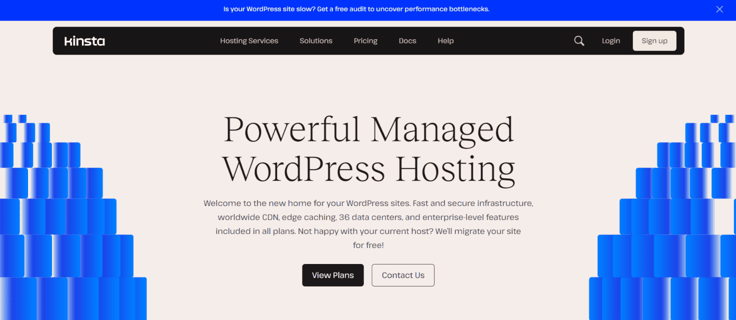
I wouldn’t recommend this host if you’re on a budget, though; it’s one of those web hosting providers that offer top-tier services at premium rates. But if you run a big enterprise and don’t mind spending top dollar on top-notch hosting infrastructure, go for it.
What Is WordPress Hosting?
As the name implies, WordPress hosting is a type of web hosting optimized for WordPress websites. The WordPress host fine-tunes the hosting environment to enhance WordPress’s performance and security needs.
A typical WordPress hosting environment will have features like:
- One-click WordPress plugin and theme installations
- Support from WordPress-experienced staff
- A content delivery network and caching technology
- Automatic WordPress updates
One of the most valuable features of a quality WordPress host is a knowledgeable support team. For context, when you contact DreamHost, SiteGround, and Bluehost, the three WordPress-approved hosts, a WordPress expert will help you troubleshoot any site issues.
What Is Considered High Website Traffic?
High website traffic describes a high number of visitors to your website over a given period, usually a month. When web hosting companies set up their plans, they normally consider the amount of traffic each plan can accommodate.
Of course, high traffic leads to an increased demand on your web server. The specific number that constitutes “high traffic” can vary greatly depending on the website and its hosting capabilities.
High traffic may mean about 400,000 visitors a month for larger, more established websites.
Which Type of Hosting Is Best for High Traffic?
Cloud hosting is the best hosting option for a high-traffic website. That’s because of its scalability and elasticity. This means that it allows you to easily adjust resources (like bandwidth, storage, and processing power) to accommodate traffic spikes without interruption.
Say, for example, you run an eCommerce store that sells seasonal products, such as outdoor furniture. You’ll likely witness more sales in the summer than in winter.
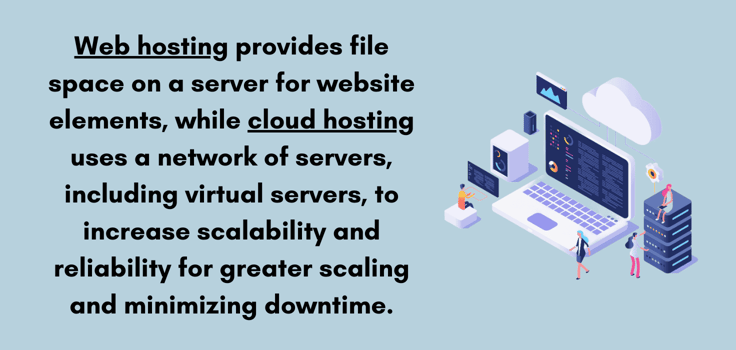
So instead of constantly upgrading or downgrading your hosting plan, cloud hosting automatically adjusts its resources based on the current demand. If the traffic shoots up, the resources expand, and vice versa.
That’s what’s referred to as “elasticity” in web hosting lingo. This elasticity contrasts with traditional hosting solutions like shared or dedicated servers that may have fixed resources and less flexibility to deal with large traffic surges.
Is WordPress Good for High-Traffic Websites?
WordPress’ flexibility and scalability when combined with the right hosting environment (preferably a VPS or cloud server), can withstand large volumes of traffic. Also, you can optimize a WordPress website for performance through caching, image optimization, and content delivery networks (CDNs).

But don’t take my word for it; let’s look at the facts. A huge number of popular websites on the internet run on WordPress. These include but are not limited to the PlayStation Blog, TechCrunch, Time Magazine, CNN Press Room, Microsoft News, TED Blog, Vogue magazine, and, of course, HostingAdvice.com.
Exactly How Much Traffic Can WordPress Hosting Handle?
The amount of traffic WordPress hosting can handle isn’t written in stone. It depends on the WordPress hosting plan and the server resources.
Shared WordPress hosting, while cost-effective, might struggle to support high traffic. From my experience with shared WordPress hosts, you should plan on upgrading if your website receives more than 25,000 monthly visitors.
In fact, for most hosts, the 25,000 visitor mark is usually their monthly maximum for shared hosting. Once you go over that limit, they’ll start bombarding you with emails asking you to upgrade your plan or risk getting kicked out.
VPS, cloud, or dedicated server hosting for WordPress, on the other hand, can typically handle much higher traffic loads. VPS and cloud, as mentioned earlier, are great for unpredictable traffic. A VPS, in particular, gives you more control and privacy over your hosting environment.
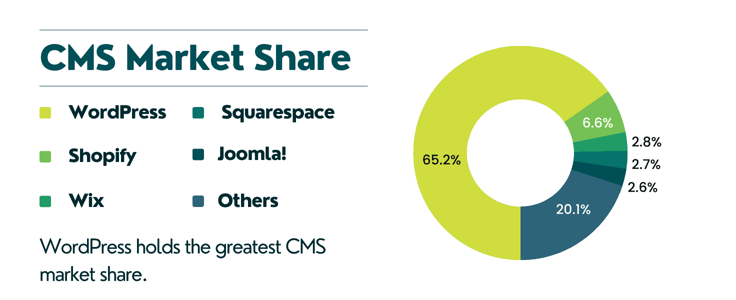
The straightforward answer to this question is that it just depends on the specifics of your hosting plan. The type of hosting and its hardware will ultimately decide how much traffic a particular server can handle. A shared host will handle between 0 and 25,000 monthly visitors. With a VPS, you’re looking at anywhere between 25,000 to 200,000 monthly visits.
Dedicated hosting, on the other hand, has more powerful resources since you don’t share them with anyone on the server. That makes it a great candidate for a high-traffic website with 400,000 or more monthly visitors.
Finally, most cloud hosts will handle pretty much anything you throw at them since they’re elastic.
Don’t Let Your Old Host Hold You Back
WordPress is by far the world’s most popular CMS. This technology commands a 43.1% grip on the market share, translating to about 810 million websites on the internet.
But here’s the thing: WordPress cannot work its magic alone.
It needs a powerful web host when dealing with high traffic. So next time you go window shopping for the best hosting for your WordPress site, look beyond the host itself; its hosting plans matter a lot.
HostingAdvice.com is a free online resource that offers valuable content and comparison services to users. To keep this resource 100% free, we receive compensation from many of the offers listed on the site. Along with key review factors, this compensation may impact how and where products appear across the site (including, for example, the order in which they appear). HostingAdvice.com does not include the entire universe of available offers. Editorial opinions expressed on the site are strictly our own and are not provided, endorsed, or approved by advertisers.
Our site is committed to publishing independent, accurate content guided by strict editorial guidelines. Before articles and reviews are published on our site, they undergo a thorough review process performed by a team of independent editors and subject-matter experts to ensure the content’s accuracy, timeliness, and impartiality. Our editorial team is separate and independent of our site’s advertisers, and the opinions they express on our site are their own. To read more about our team members and their editorial backgrounds, please visit our site’s About page.

















