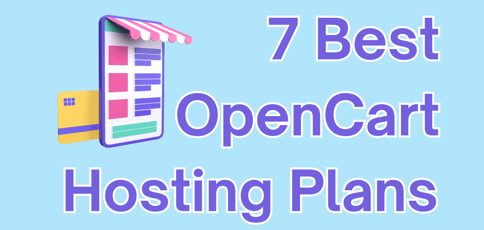
While running an eCommerce store is an exhilarating journey, there’s no denying it comes with a fair share of challenges. From managing products and processing orders to ensuring a user-friendly interface, the demands can be overwhelming.
This is where OpenCart steps in, bringing a solution that empowers store owners to navigate the digital marketplace with ease. At least, that’s what more than 290k stores think.
But — there’s always a catch — the open-source platform needs a tailored web host to fully deliver on its promise. The challenge lies in finding a hosting provider that not only meets OpenCart’s technical requirements but also ensures optimal performance and security.
Fret not, as we will guide you through the magnificent seven that constitute the best OpenCart hosting you’ll find this side of the internet.
1. Cloudways
By letting you pick between the leading cloud providers (including AWS, DigitalOcean, and Google Cloud), Cloudways delivers fast speed and uptime for your website without breaking the bank. After you decide on the server provider, size, and location, you can install OpenCart via a pre-configured wizard.
Cloudways.com
- Managed ecommerce hosting in the cloud
- Choose from 5 popular cloud providers
- Pre-installed WooCommerce bundle of plugins
- 1-click server cloning and easy management
- Start for FREE with no contract lock-in
- Get started on Cloudways now.
ECOMMERCE
RATING
★★★★★
Our Review
Established store owners will appreciate the high-powered cloud hosting solutions from Cloudways, which offer superb performance and scalability. Leverage world-class optimized infrastructure and a pre-installed bundle of WooCommerce plugins to start selling right away. Go to full review »
| Money Back Guarantee | Disk Space | Domain Name | Setup Time |
|---|---|---|---|
| 3-day FREE trial | 20 GB SSD – 4 TB SSD | New or Transfer | 8 minutes |
With Cloudways, there is no shortage of features and built-in functionalities that boost your OpenCart site’s performance and security. Some of these include built-in CloudwaysCDN and caches, server scaling and transfer, dedicated IP, automated backups, 24/7 real-time monitoring, and 24/7/365 customer service in case there’s a hiccup.
2. HostArmada
Through its managed, cloud-powered shared hosting servers for OpenCart 3, HostArmada offers a compelling package for online store owners who are looking for fast speeds and strong security. Thanks to the one-click installer, users can easily deploy and configure Opencart, while the 24/7 technical support takes care of updates, installs, and optimizations.
HostArmada.com
- FREE cPanel integration and Softaculous apps
- Auto daily backups and web application firewall
- Reliable and redundant cloud servers
- FREE SSL encryption and website migration
- 99.99% uptime guarantee
- Get started on HostArmada now.
ECOMMERCE
RATING
★★★★★
Our Review
HostArmada’s cloud network spans four continents, with datacenters in Europe, the US, Asia, and Australia. Its server redundancy and website optimization features allow users to run stable and performant sites for end users across the globe while running a simplified hosting environment. Go to full review »
| Money Back Guarantee | Disk Space | Domain Name | Setup Time |
|---|---|---|---|
| 45 days | 15 GB SSD – 40 GB SSD | FREE (1 year) | 3 minutes |
You get website migration, web server caches, cPanel, daily backups, and SSL at no cost for all websites you create. Malware and removal, as well as WAF & IP firewalls, are included with every plan. For a couple of bucks more, you can get the fastest OpenCart website loading times thanks to LiteSpeed Web Server, dynamic caching, and other speed-centric features reserved for the top-tier plan.
3. A2 Hosting
As one of the OpenCart recommended hosting providers, A2 Hosting has the platform auto-installed on your hosting account. You get pretty much everything you need to run an OpenCart store without a hitch, from support for various payment gateways and customization plugins to built-in SEO elements.
A2Hosting.com
- 20 times faster performance that boosts sales
- 80+ software options: Magento, OpenCart, WooCommerce, PrestaShop, and others
- Fully managed WordPress and server environments
- Worry-free migration and 24/7 support
- DDoS protection and layered security measures
- Get started on A2 Hosting now.
ECOMMERCE
RATING
★★★★★
Our Review
For those who understand the importance of page load speed and sales, look no further than A2 Hosting. The company boasts premium storage, optimized security, and one of the most diverse portfolios of one-click software installations we’ve seen. Go to full review »
| Money Back Guarantee | Disk Space | Domain Name | Setup Time |
|---|---|---|---|
| 30 days | 100 GB SSD – Unlimited SSD | New or Transfer | 4 minutes |
The hosting company understands speed is vital, which is why you get to employ the fast SwiftServer hosting platform and its speed-optimized servers with a choice of server location, free SSDs, and up to 20x faster page loads. Thanks to a cPanel plugin, OpenCart software is A2 Optimized and preconfigured not only for the best speed but also for security settings.
4. InMotion Hosting
A simple one-click installation process via Softaculous means InMotion Hosting will quickly set you up for OpenCart and optimized servers that run the latest Apache, MySQL, and host PHP versions for proper compatibility. If you already have an eCommerce site, you can migrate it for free with 24/7 access to customer service.
InMotionHosting.com
- Fast and secure hosting for WordPress and WooCommerce stores
- FREE domain, backups, SSDs, and SSL certificate
- Server-level caching and scalable storage
- 400+ free and paid extensions to grow your store
- SPAM Safe™ Email with IMAP support
- Get started on InMotion now.
ECOMMERCE
RATING
★★★★★
Our Review
InMotion Hosting boasts modern NVMe SSD storage, dedicated caching, and scalable resources to deliver blazing-fast page loads your customers will appreciate. We recommend taking advantage of the premium web host’s managed WooCommerce offerings, but new store owners shouldn’t hesitate to check out the cheaper shared hosting options, as well. Go to full review »
| Money Back Guarantee | Disk Space | Domain Name | Setup Time |
|---|---|---|---|
| 90 days | 100 GB SSD – Unlimited SSD | FREE (1 year) | 5 minutes |
Free SSL, unlimited bandwidth, SSD or NVMe storage, hack, malware, and DDoS protection, along with customer management tools, are just some of the features that will help your efforts. In case the hosting service doesn’t live up to your standards, InMotion Hosting offers one of the industry’s best 90-day money-back guarantees.
5. SiteGround
SiteGround, another official OpenCart hosting partner, has a multitude of web hosting plans that are bound to match your specific online business needs. You can easily start your OpenCart store with the automated app installer or enjoy a free website transfer in the event you’re moving your gig from another hosting provider.
SiteGround.com
- Low-cost managed WooCommerce stores
- FREE payment processing and adjustable shipping
- Test changes to your online store in a staging area
- Pre-installed SSL security and auto daily backups
- 100% renewable energy match
- Get started on SiteGround now.
ECOMMERCE
RATING
★★★★★
Our Review
The legendary WordPress experts at SiteGround have extended their expertise to online stores delivered through WooCommerce. Enjoy managed updates and industry-leading support with SiteGround’s cloud-driven infrastructure. Go to full review »
| Money Back Guarantee | Disk Space | Domain Name | Setup Time |
|---|---|---|---|
| 30 days | 10 GB SSD – 40 GB SSD | New or Transfer | 6 minutes |
All the essentials are there and then some, including a free SSL certificate, backups on a daily basis, CDN, built-in caching, custom MySQL setup, and PCI-compliant servers on the web host’s most popular plan. Security won’t be an issue as SiteGround takes a proactive approach via its in-house solutions, such as an AI anti-bot system, Web Application Firewall, 24/7 server monitoring, and more.
6. Liquid Web
Whether you need a robust dedicated environment, a scalable cloud setup, VPS hosting, or a custom eCommerce hosting solution, Liquid Web has you covered. Fully managed servers mean the hosting provider’s team of experts will see to it that your site is updated, patched, and online at all times.
LiquidWeb.com
- Premier managed WooCommerce hosting
- Supports up to 10,000 orders per hour
- Automated performance monitoring of platform, plugins, and sales
- FREE abandoned cart and page builder plugins
- Readers can take 30% OFF the first three months
- Get started on Liquid Web now.
ECOMMERCE
RATING
★★★★★
Our Review
Pairing the luxury managed services of the Liquid Web and Nexcess cloud hosting platform with the affordability of WordPress and WooCommerce, this hosting plan enables store owners to build a powerful online business. You’ll have plenty of time-saving tools at your disposal that will boost your bottom line. Go to full review »
| Money Back Guarantee | Disk Space | Domain Name | Setup Time |
|---|---|---|---|
| 30 days | 30 GB – 800 GB | New or Transfer | 6 minutes |
The one-click installs of the most popular open-source eCommerce platforms include OpenCart with Liquid Web’s usual array of goodies that make it one of the best OpenCart hosting options. Of particular interest are the Guardian offsite backup service (available if you go for a dedicated server) and PCI scans that will make sure your store always stays compliant with the security standards.
7. GreenGeeks
Primarily aimed at small business owners and online retailers, GreenGeeks offers servers optimized for OpenCart with built-in caching for improved performance, unlimited bandwidth and databases, plus unlimited scalability for your site. All of that is supported with a 100% server uptime guaranteed.
GreenGeeks.com
- Unlimited and scalable computing resources with RAID-10 storage
- Proactive server monitoring and real-time security
- 1-click installations of 150+ apps
- Unlimited domains & email accounts
- 24/7 support via phone, chat, and email
- Get started on GreenGeeks now.
ECOMMERCE
RATING
★★★★★
Our Review
Perfect for small business owners, bloggers, or web developers, GreenGeeks offers an impressive blend of features that appeal to all types of site owners. More experienced customers will appreciate the unlimited domain names, SSD RAID-10 storage, and unmetered data transfers, along with nightly backups and built-in caching programs. Go to full review »
| Money Back Guarantee | Disk Space | Domain Name | Setup Time |
|---|---|---|---|
| 30 days | 50 GB SSD – Unlimited SSD | FREE (1 year) | 4 minutes |
What’s more, you also get a free domain name on any OpenCart hosting plan for a year, a free SSL certificate, daily backups, free CDN, unlimited email accounts, and multi-user access. In case the name didn’t give it away, GreenGreeks hosting services are 100% environmentally friendly, so those who are looking to maintain a low carbon footprint will undoubtedly appreciate the effort.
What Is OpenCart Hosting?
What we’re talking about here is web hosting specifically tuned for OpenCart’s eCommerce platform.
Due to its open-source nature, OpenCart has precise technical requirements to perform as intended, namely a server that supports Apache (ideally), MySQLi (MySQL, MariaDB) or PostgreSQL databases, PHP 8.0 or later, and certain PHP libraries (cURL, ZIP, zlib, GD Library, Mcrypt, XML, and others) that are usually already enabled by default with most hosting providers.
OpenCart hosting is aimed at eCommerce websites built with the platform, which means it’s optimized for consistent and speedy performance, tight security, and resource scalability. Most web hosts offer a pre-installed framework so you can get straight to business (pun intended) and start adding products to your site.
What Is OpenCart Used For?
Gone are the days of shopping exclusively at brick-and-mortar stores. Savvy business owners without the capital (or the desire) to rent a physical space are opting for an online experience instead. Tools like OpenCart are made to get entrepreneurs up and running without a hitch.
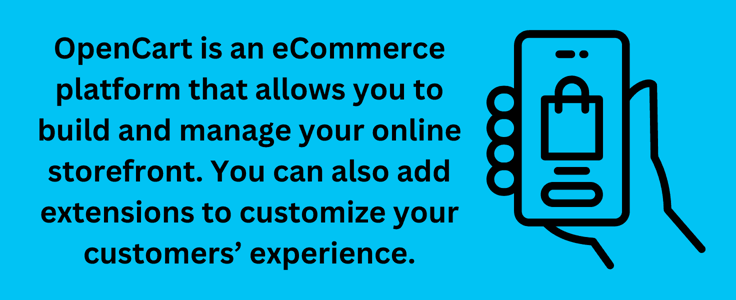
Since it’s a beginner-friendly eCommerce platform, OpenCart is almost exclusively used for building and managing online stores. Using a module system much like the drag-and-drop website builders, the platform makes it easy for first-time users to create a fully functional store with no coding knowledge. That’s a win-win if you ask me.
It has simple and effective management that allows endless addition of products, coupled with loads of themes and modules to configure the store any way you want.
Numerous possibilities for integrating a variety of payment gateways and shipping methods grant the store owner plenty of room to maneuver in the online shopping world. As a result, experienced developers can do a lot with it, too.
So, if you’re looking for a powerful, flexible, and affordable platform to build your digital empire, OpenCart is a serious contender. It’s a great choice for budding entrepreneurs, small and mid-sized businesses, and even established brands looking to expand their reach online due to its modular design.
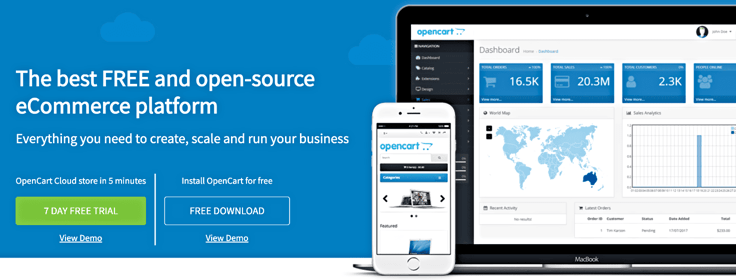
That being said, OpenCart can be configured for other noncommercial purposes, such as a CMS, thanks to its basic content management features, online membership platform or booking system with the help of relevant extensions, and portfolio showcase for artists, photographers, and designers to display their work online.
All things considered, OpenCart’s flexibility can certainly be a valuable asset for those who want a single platform to manage both their eCommerce and other online needs.
How Much Does OpenCart Cost?
As mentioned before, OpenCart is an open-source eCommerce platform, which means you can download and update it for free. You are not liable to pay any monthly fee for using it or make an initial investment in software licensing fees to get started.
Now, it’s important to note that OpenCart is a module and extension-based system. Thousands of templates, themes, and extensions are available in the OpenCart marketplace, enabling you to fully customize your customer’s shopping experience.
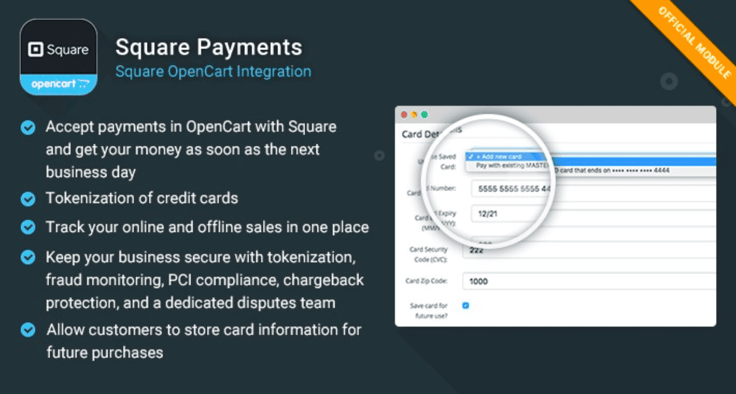
Some are free of charge, while others come with a price tag, so you may have to fork over some greens for a high-quality design, specific integration, and the like. The price can range from a few dollars to hundreds of dollars, depending on the complexity and available features. But on the bright side, this means you can do whatever your budget allows.
Other than paid extensions, additional costs will include the hosting package you ultimately settle on. With this in mind, we have several recommendations for you, from eCommerce hosting for small businesses to the fastest eCommerce hosting services and everything in between, so make sure to check those out for options.
Which Hosting Type Is Best for OpenCart?
There’s no straightforward answer because choosing the best hosting type for an OpenCart website depends on various factors, most notably the size of your store, your budget, and performance requirements.
Most hosting services offer different hosting packages, and shared web hosting is the first stop. It’s perfect for startups and very small shops that are just dipping their toes in the eCommerce waters and have limited cash flow.
VPS Hosting
A VPS hosting plan is arguably the best option for OpenCart as it provides a middle ground between shared web hosting packages and dedicated hosting.
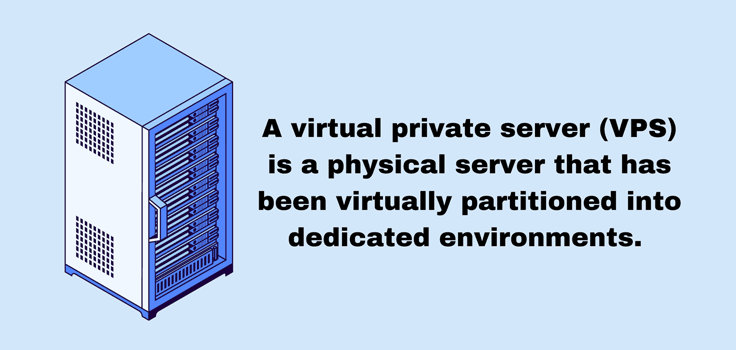
You get better security, more reliability, and scalability you won’t find in shared hosting at a price point that is significantly below dedicated servers. You can pay as little as $5 per month for a cheap VPS, but hosts rarely have dedicated servers available for anything less than $100 monthly.
Dedicated Hosting
A dedicated server is best suited for larger companies and enterprise-level organizations that want full control over server configuration, consistently high performance, and enhanced security paired with varying privacy options. But you’ll pay a premium for the hardware and performance a dedicated server provides.

One particularly great thing about OpenCart is the fact that it doesn’t restrict you in terms of how many products or categories you can add. That also means it’s fairly easy to go overboard with the resources required to smoothly run the store. The bigger the store gets, the more resources you’ll need, so being able to scale up when the time comes is essential.
Cloud Hosting
Similarly, cloud hosting can be a good pick for its scalable resources, good performance, flexibility, and pay-as-you-go pricing, though it can call for some technical knowledge.
Pro tip: When choosing a hosting type, consider factors such as traffic volume, CPU, RAM and storage resources, and scalability capabilities. It’s also critical to check the specific requirements of your OpenCart version and any additional extensions you plan to use so there’s no trouble when personalizing your store.
Is WordPress or OpenCart Better?
It depends on the intent behind your website. The good news is that both are fairly user-friendly, highly customizable, and up to the task, so you won’t make a grave error if you go with either one.
Since OpenCart is an eCommerce platform, it’s a better fit for selling goods. It’s specifically designed for this purpose, and it doesn’t take much for a small business to launch right out of the box or with minimum customizations.
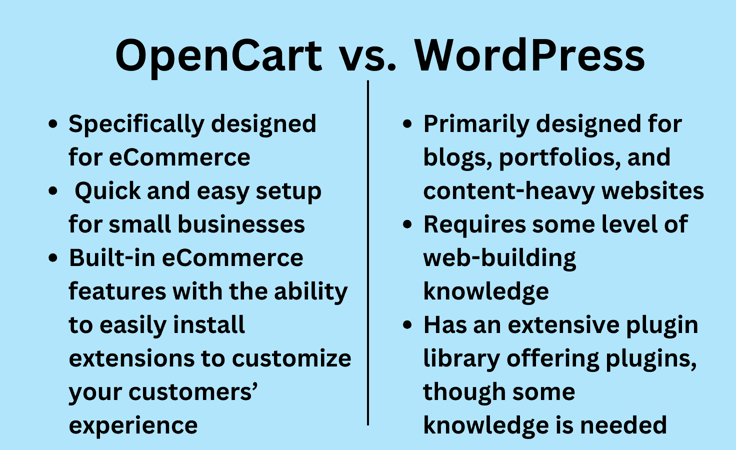
WordPress has very little eCommerce functionality on its own as it’s mainly designed for blogs, portfolios, or websites with extensive content. Still, we’re talking about a versatile and most popular CMS around, which means you can add numerous eCommerce features down the road. If you want to build a more complex website with diverse functionalities, WordPress could be a more appropriate alternative — though small businesses can certainly leverage it to great effect as well.
If you’re looking for WordPress hosting for small businesses, we have a list of 13 hosting providers that will tickle your fancy.
Your Store’s Partner in Crime
Crafting a seamless shopping experience is equal parts art and science. With its dedicated eCommerce platform, OpenCart offers a powerful solution for businesses of all sizes to establish or expand a retail website with precision and ease.
In much the same way, OpenCart hosting is the bedrock upon which your entire online store rests. It provides a tailored environment for your business to function optimally, ensuring a seamless experience for you and your customers in equal measure. Laying the foundation for a flourishing online retail venture is no mean feat, but it gets easier if you start on the right foot.
Choose wisely, for your success will largely depend on this decision.
HostingAdvice.com is a free online resource that offers valuable content and comparison services to users. To keep this resource 100% free, we receive compensation from many of the offers listed on the site. Along with key review factors, this compensation may impact how and where products appear across the site (including, for example, the order in which they appear). HostingAdvice.com does not include the entire universe of available offers. Editorial opinions expressed on the site are strictly our own and are not provided, endorsed, or approved by advertisers.
Our site is committed to publishing independent, accurate content guided by strict editorial guidelines. Before articles and reviews are published on our site, they undergo a thorough review process performed by a team of independent editors and subject-matter experts to ensure the content’s accuracy, timeliness, and impartiality. Our editorial team is separate and independent of our site’s advertisers, and the opinions they express on our site are their own. To read more about our team members and their editorial backgrounds, please visit our site’s About page.















