
The first things two I do when I wake up in the morning are drink a glass of water and check my messages. I use many chat platforms, including iMessage, WhatsApp, Telegram, Snapchat, and Instagram, so it can take quite a while.
I am more of a text person than a call person, so I prefer the comfort of a chat app to connect in most of my personal and professional dealings. Of course, a clear distinction between apps is important when sending a message — you cannot, or rather should not, text a client on Snapchat.
That’s why our comprehensive list of the best chat server hosting platforms covers tools for teams, personal use, gamers, customer support, and customer acquisition — read on and find the best hosting platform for your needs.
-
Navigate This Article:
Best Chat Server Hosting for Teams
Quite often, different departments within the same company seldom meet. Platforms such as Mattermost, Rocket.Chat, and Microsoft Teams make it easy for those team members to communicate and collaborate. From one-on-one discussions to team meetings and virtual fun and games, each of these apps is a superb option for team chat server hosting.
1. Mattermost
Mattermost offers all the chat and collaboration features that matter the most to technical and operational teams. It’s difficult for technical teams to share code through ordinary collaboration platforms. With Mattermost, you can share file and code snippets, highlight in-line code syntax, and automate technical workflows — all within the chat interface.
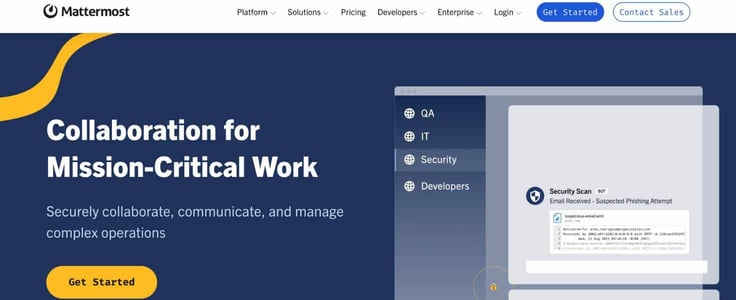
More about Mattermost:
- Starting price: $0
- Technical and operational teams can communicate effectively in real time through team messaging.
- Advanced compliance reporting and auditing
The platform is fully customizable, meaning you can integrate tools critical to your tech stack, including ServiceNow, GitLab, and GitHub. You can also switch from chat to audio calls with the click of a button. Mattermost is extremely secure, with stringent security measures in place to ensure you stay in full control of your data with granular administration and built-in identity and access controls.
2. Rocket.Chat
Rocket.Chat is trusted by more than 12 million users in more than 150 countries — talk about making an impact. Organizations such as Credit Suisse, the United States Navy, The World Bank, Audi, and Continental AG rely on Rocket.Chat. The platform was even named G2’s 2023 Best Software Awards winner in the collaboration category. But what makes it so special?
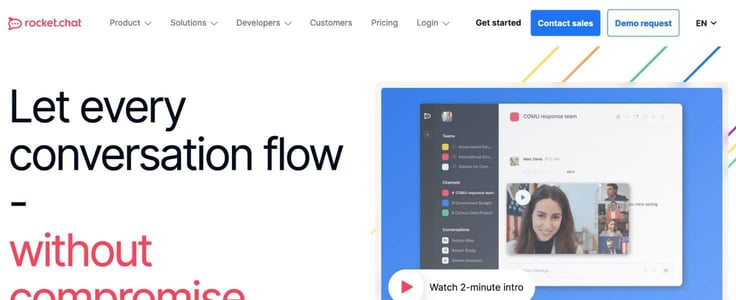
More about Rocket.Chat:
- Starting price: $0
- An open-source and innately flexible communications platform.
- Saved replies for commonly asked questions help improve response times.
With Rocket.Chat, you own your data. You can customize just about any aspect of the platform and integrate any app you need with its open API. The platform empowers teams with best-in-class productivity features, delivers exceptional customer experiences, and helps drive high user engagement. Additionally, you can automate any conversation with machine learning apps and chatbots to save time and boost productivity.
3. Microsoft Teams
Microsoft Teams is tough to beat with its extensive feature set for meetings, conferencing, business phone, chat, and collaboration. Let’s quickly talk about meetings and conferencing before tackling its biggest offering — instant messaging. With a paid plan, up to 300 members can participate in a Teams video call. Microsoft takes this to the next level with conferencing and webinars, which permit up to 1,000 attendees.
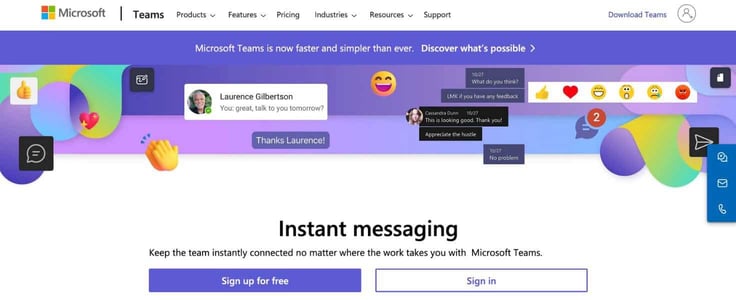
More about Microsoft Teams:
- Starting price: $4 (business)
- Priority notifications help you grab the attention of your colleagues instantly.
- You can move email threads into individual or group chats for quick collaboration.
Teams instant messaging is seamless, with features such as rich text editing, chat translation, video clipping, self-chat, GIFs and stickers, @mentions, scheduled messaging, and suggested replies at your disposal. Instantly connect with your team members, take conversations on the go, and reduce email clutter with Teams.
4. Slack
Slack ensures you and your team do not slack! I have used the platform and can safely say it is built for productivity. Trusted by companies such as IBM, Deliveroo, and REA Group, the productivity platform offers several useful features, including routine task automation with generative AI, extensive third-party app integrations, flexible communication, and organized spaces.

More about Slack:
- Starting price: $0
- Slack offers Huddles, a virtual space where you can co-create and collaborate live.
- Slack’s workflow builder helps get more work done in less time.
According to the website, teams that use Slack work 35% faster, send and receive 60% fewer emails, and partake in 39% fewer meetings — the numbers are impressive. Similar to Mattermost, Slack makes technical collaboration through chat easy. You can also program the platform according to your working hours. This ensures you will not receive notifications once you sign off for the day.
5. Google Chat
Google Chat is not the fanciest chatting platform, but it does its job efficiently. Google Chat is available as a web app, Android app, and iOS app. It allows you to send a direct message to a friend or colleague, join a space to collaborate on projects with groups or teams, and upgrade your workflows with more than 160 apps, including Trello, GIPHY, Salesforce, Google Drive, and Asana.
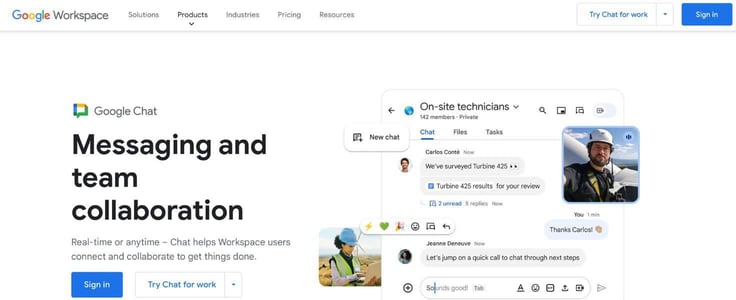
More about Google Chat:
- Starting price: $0
- Extensive app integrations enhance your workflows.
- Easy integration with other Google products
Sidebar shortcuts such as @mentions and starred messages ensure priority conversations are recognized immediately. Another standout feature is Tasks. With Tasks, you can stay up to date with your workload — Google will send you reminders to ensure you complete everything on time. Google Chat should not be mistaken as a business chat platform only — it also allows you to easily connect with your Google Contacts through the app.
6. MirrorFly
MirrorFly is an on-premises chat solution that gives you absolute ownership of your data. You can build your own chat platform (fully customizable) with MirrorFly and deploy it on your own servers within minutes. The self-hosted chat platform is equipped with all the modules and databases you need for effective team communication. Additionally, since the platform is hosted on your servers, minimal latency and high uptime is guaranteed.
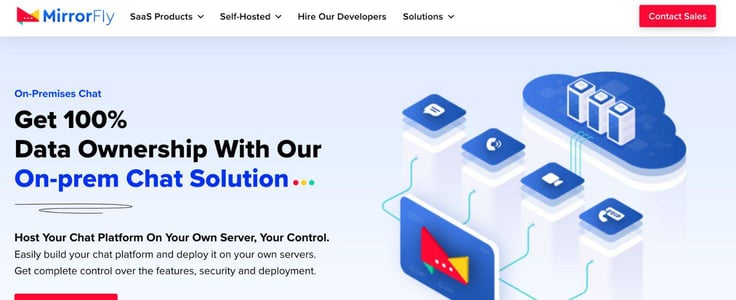
More about MirrorFly:
- Starting price: Contact sales for pricing.
- You can personalize chat features for target users.
- MirrorFly has a no-data-leak guarantee.
If you do not have the expertise to build the platform within your team or simply want to avoid the hassle, you can hire MirrorFly experts to build, deploy, and maintain your live chat application. Additionally, MirrorFly’s live chat solution is compliant with global regulations, including HIPAA, OWASP, and GDPR, provides extensive OS support, and is easily scalable.
7. Webex
The Webex messaging suite includes impressive features such as extensive third-party integrations, personalized spaces, end-to-end encryption, large file sharing, and two-way whiteboarding. You can seamlessly integrate more than 100 popular business apps, including Google products, Microsoft products, Salesforce, Box, and Slack.
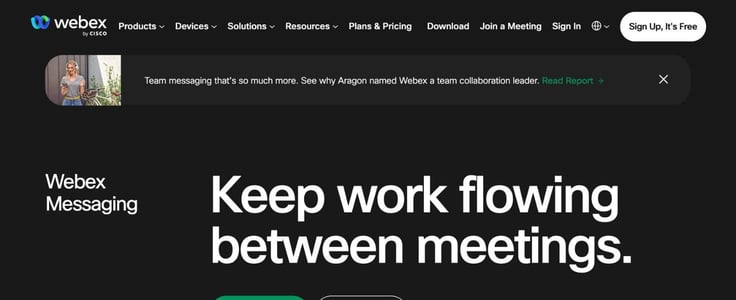
More about Webex:
- Starting price: $0
- You can co-edit documents without leaving the platform.
- You can attend meetings in shared spaces.
You can also build an inclusive culture with spaces. Innovative features include thread messages, pin, flag, forward, @mention, and easy editing. These make spaces a good alternative to often needless meetings. To collaborate with members outside your organization, simply add their email ID to a space. GIFs, Bitmojis, and emojis also add some much-needed excitement to (dull) office chats!
No wonder Aragon named Webex a leader in team collaboration.
Best Chat Server Hosting for Personal Use
Each of the below apps is widely used, with some having billions of users. Most people have used at least one of these apps at some point, but which is truly the best? WhatsApp is my favorite, but the younger generation may argue that Snapchat is the OG chat app for personal use. Whatever the case, you can’t go wrong with any of these options.
8. WhatsApp
I recently bought a new phone and found the migration process from Android to iOS quite troublesome; it took me a good few hours to set it up. WhatsApp, however, ensured the most seamless transfer of data of all the chat apps I use, which is a testament to its overall brilliance. WhatsApp has consistently delivered top-notch chatting features and is one of the most popular apps worldwide.

More about Whatsapp:
- Starting price: $0
- You can share your location with someone and track the exact distance between the two of you.
- You can video call multiple people at once.
WhatsApp offers excellent service for individual or group chat, voice, or video calls. You can create an avatar for yourself, use fun stickers in your chats, star important messages, archive chats, join a community, broadcast messages, and even block people. You can also post status updates on a special day and set customized privacy settings to ensure select people can view them.
WhatsApp combines stellar security with fun features to deliver an exceptional chat platform.
9. Telegram
Telegram is powering a “new era of messaging” through its ease of use, heavily encrypted, fast, and effective platform. Many Web3 projects, in particular, leverage Telegram for community management, as it allows groups of up to an astonishing 200,000 members. The cloud-based messaging app also allows you to customize its appearance to your taste.

More about Telegram:
- Starting price: $0
- You can access your account from multiple devices.
- Telegram groups can hold up to 200,000 members.
I have the most fun with the Telegram Stickers feature. As the name suggests, you can use Telegram’s open-source platform to create, send, and share stickers and emojis. And we’re not just talking about basic artwork — the sky’s the limit. If you create stunning vector animations, Telegram can support it. Telegram also protects your messages from hacker threats, so you can use the web or mobile app without worry.
10. WeChat
Developed by Tencent and first released in 2011, WeChat is a Chinese instant messaging goliath. WeChat serves more than 1 billion monthly active users, and is more than just a basic messaging app in China — it is an all-in-one solution for dating, food delivery, ride-hailing, shopping, and money exchange. Initially developed to rival WhatsApp, it has become a survival tool for Chinese smartphone users.

More about WeChat:
- Starting price: $0
- You can see the articles friends have been reading.
- You can set individual privacy settings for your contacts.
None of WeChat’s features take away from its underlying brilliance as a chatting platform. It offers all of the features you expect, including video chats with multiple people, a section to save your favorite items (images, videos, documents, and just about anything really), a stories feature called Moments, and a built-in photo editor. Its only significant drawback is a lack of encryption and constant government surveillance.
11. Snapchat
Snapchat is more of an app for pictures than chatting, and I have several friends who use the app just for its cool filters and lenses. If you don’t know what I am talking about, remember the dog filter trend? Well, Snapchat made it popular with the dog lens. My sister used the lens on my grandfather once, and my grandmother was livid — but she mellowed down eventually and we laughed it off! You can also make your own filters and lenses for other Snapchatters to use.

More about Snapchat:
- Starting price: $0
- Snapchat notifies you if someone saves your picture or takes a chat screenshot.
- Snapchat has a nifty AI chatbot.
If you need someone to talk to, Snapchat’s AI chatbot can lend a hand. It’s powered by ChatGPT and can be quite empathetic. You can also create an avatar, make your own stickers, turn on dark mode, voice and video call, and set up two-factor authentication (2FA). Additionally, if you need help with your math homework, you can use Snapchat’s built-in math solver.
12. Facebook Messenger
Facebook Messenger is most popular among users aged 25 to 45 while teenagers and younger adults prefer other instant messaging platforms. Nearly 45% of Messenger users in the US are aged between 25 and 45, and only around 11% are between 13 and 24. Messenger is a great messaging platform, though, and one you should explore.
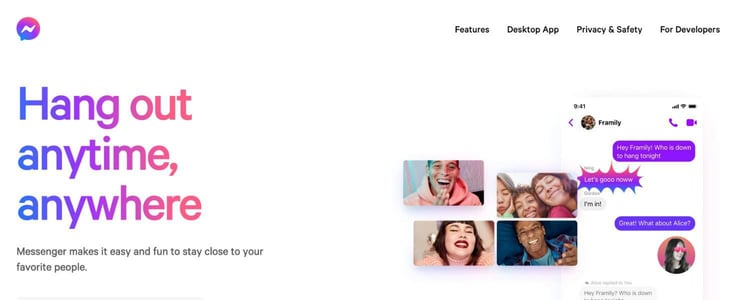
More about Facebook Messenger:
- Starting price: $0
- Chat pop-ups are convenient.
- You can add contacts to Messenger with a profile QR code.
Circular chat pop-ups appear on your screen accompanied by the user’s profile picture every time you receive a message — this is convenient, as you do not have to open the app or respond to a message from the notification bar of your phone (which is annoying). Other features include file sharing in different formats, fun photo filters, group chats, addictive games, and automated bots for chatting.
13. Skype
In the early 2000s, Skype was a game changer. With more than 2 billion projected registered users by 2024, Skype is still a trailblazer of VoIP-based voice chat and video conferencing. The app is free to use; all you need is a stable internet connection. You can make personal or group calls, send instant messages, or share files of up to 300MB in size. You can also record your video calls.

More about Skype:
- Starting price: $0
- You can share large files through chat.
- The video recording option is useful.
With the Meet Now feature, you can converse with a user without downloading the app or create a new account. Background blurring, meeting recording, and screen sharing are also useful tools. Instant messaging features include extensive graphic support, quote messaging, reactions, and message forwarding. It is worth noting that Skype chats are not encrypted, so we urge you not to share personal information on the app.
14. Viber
Viber is a calling and messaging app from tech titan Rakuten. If you do not like Viber’s chat background theme, which is complete with purple tones, you can set it to the color of your liking. You can also set individual chat backgrounds from its theme library or upload a picture from your gallery.

More about Viber:
- Starting price: $0
- Its privacy settings are top drawer.
- You can mute those annoying group chats.
You can clear, delete, or mute chats, disable read receipts, hide your online status, create and participate in group chats, share your location, and create custom stickers. Viber is a secure yet simple instant messaging app. Its features are practical and make for a good user experience.
Best Chat Server Hosting for Gamers
Gaming is now more than just a pastime — it is also a lucrative profession with a great fan following. Gamers often stream their gameplay and share footage on platforms such as YouTube. I love playing FIFA, and it’s quite satisfying to watch videos of great in-game plays.
Platforms including Discord, Guilded, and TeamSpeak allow gamer friends to turn on their cameras and play their favorite games while conversing with one another; and we get to enjoy the recordings.
15. Discord
Discord is a modern chatting and VoIP platform for gamers. Alongside Telegram, it is the platform of choice for community engagement and management. You can create a server for gaming with your friends, set up unique channels, text, and video chat. Its integrations with Twitch and Steam are especially attractive to gamers. In my opinion, the platform is a must-have for gamers who want to do business in the industry.

More about Discord:
- Starting price: $0
- Discord has Twitch and Steam integrations.
- You can create a gaming server for free.
You can join gaming-related servers, engage with like-minded people, and build professional connections — talent and connections can take you to the top of the game. It has the most user-friendly interface for gaming, free servers, and a variety of other integrations and services. A boosted server provides access to improved perks, and any member of your server can boost it. You can think of a server boost as a way for your community to show you some love.
16. Guilded
Guilded is another excellent platform for gamers. Similar to Discord, you can create a gaming server for free and equip it with organizational tools, including forums and calendars. While this may sound boring, have some patience; the good bits are yet to come. You can text with your friends, stream with up to 15 gamers in 4K with 60fps, schedule events, and create announcements for community members.
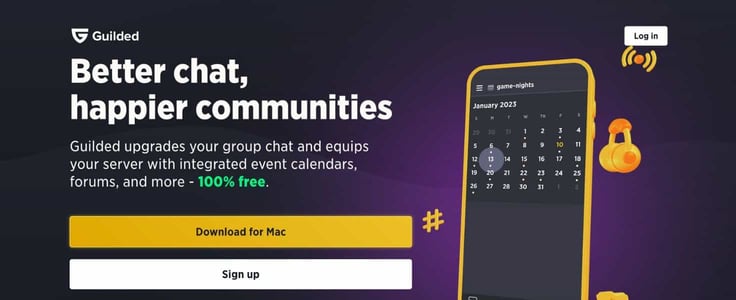
More about Guilded:
- Starting price: $0
- You can upload a video file of up to a substantial 200MB in size.
- Guilded lets you earn money with Server Subs.
You can also create docs and keep them on the server, upload images of up to 25MB in size and videos of up to 200MB in size, and generate a monthly income with the Server Subs feature. Quite often, you may miss an important message in a chat if you go offline for just a few moments. With the Threads feature, you can come back and join the conversation as if you never left.
17. TeamSpeak
TeamSpeak takes video conferencing to the next level. Its emphasis on crystal clear sound and a lag-free performance is a boon for the gaming industry. This is significant for games that require extensive teamwork to come out on top, such as Call of Duty (COD). Unparalleled reliability and uptime, military-grade security, and global messaging privileges check all the other boxes.
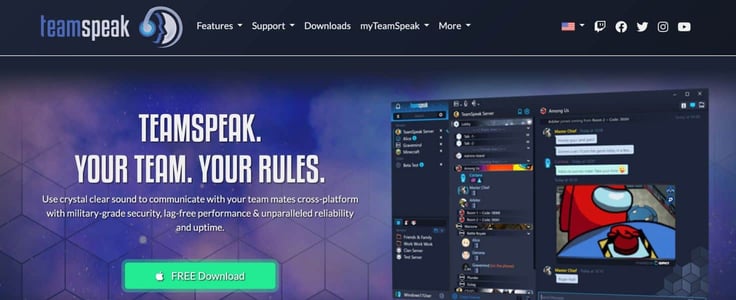
More about TeamSpeak:
- Starting price: $55
- TeamSpeak has a top-notch, lag-free surround sound system.
- Users receive excellent security and encryption measures.
Launching a gaming server is not as straightforward on TeamSpeak as it is on Discord or Guilded — you will have to register for a Gamer License, download and install the TeamSpeak server software on your system, and install the TS3 client. Each virtual server at TeamSpeak can accommodate between 64 and 1,024 members. For the features TeamSpeak offers, its pricing models are quite reasonable.
Best Chat Server Hosting for Customer Support
Live chat is one of the most helpful services for website or mobile app customers. If you have any questions about a product or service or just need help searching for something, it is always nice to have the option to reach a customer support representative through live chat.
The best chat platforms for customer support offer all the features you need to delight your customers and propel sales.
18. LiveChat
LiveChat is a “complete customer service platform.” More than 37,000 companies trust the platform, including PayPal, Unilever, Adobe, Mercedes Benz, and McDonald’s. It offers omnichannel messaging and stellar AI chatbot automation support. If a customer initiates a live chat and has a product query, you can capture their attention by sharing elegant product cards in chat.
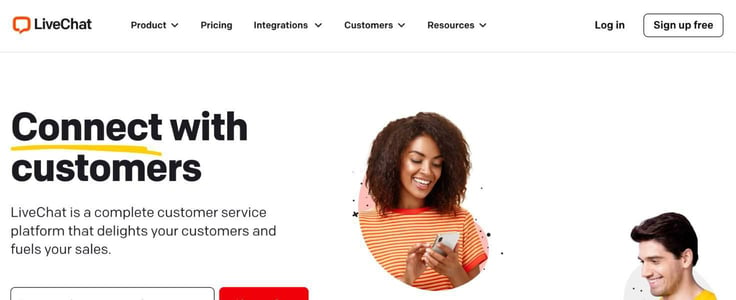
More about LiveChat:
- Starting price: $20
- AI chatbot support saves time and can potentially earn money.
- You can integrate more than 200 tools.
LiveChat lets you see how chats boost your revenue and ROI through sales tracking. Its powerful chat tools enable you to anticipate customer questions and respond accordingly — and everyone loves rapid service. Additionally, AI chatbots can handle the entire lead conversion lifecycle. You can also greet customers with a human touch and then route the chat to an AI-powered chatbot.
19. Zendesk
Zendesk has been around for many years and is another superb chat service for customer support. With this tool, you can personalize customer experiences and build customer loyalty and revenue. Omnichannel messaging and AI and automation tools help you address all customer queries with speed and accuracy. Additionally, you can build a detailed help center so that customers can help themselves as well.
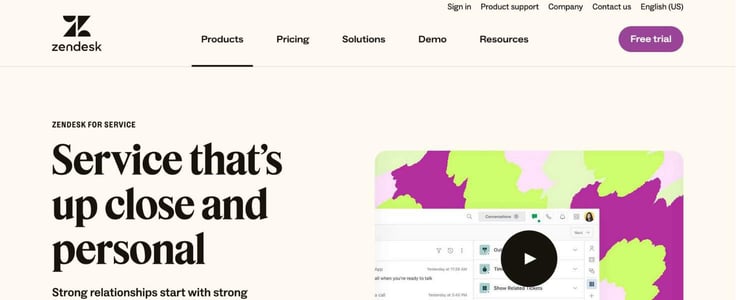
More about Zendesk:
- Starting price: $19
- The Zendesk Agent Workspace is precisely what an agent needs when talking to a customer.
- OpenAI-powered chatbots are highly efficient.
With Zendesk’s Agent Workspace, you can see all customer data in a single interface. This allows you to respond to a customer across all channels from one dashboard. You can customize your workspace and track conversation updates in real time — this is by far my favorite Zendesk feature. You can also use ticketing, call your customers directly, and integrate essential tools.
Last but not least, the live chat software takes customer data privacy and protection seriously.
20. Tidio
The Tidio live chat app is perfect for eCommerce applications and small businesses. It lets you chat with customers in real time, boost customer loyalty, and possibly produce more sales. With Tidio, you can access all communication channels from one place, including Instagram DMs, Facebook messages, live chats, and emails. It also enables you to respond to customer inquiries speedily.
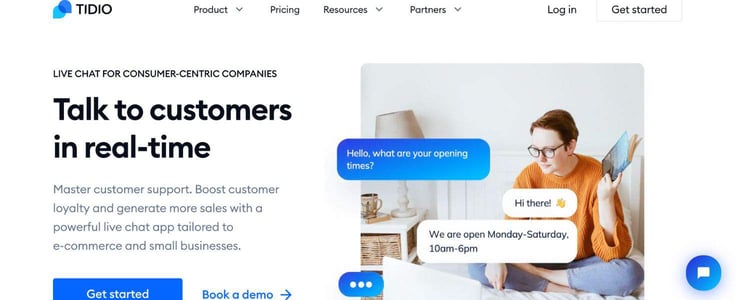
More about Tidio:
- Starting price: $0
- With the live typing feature, you can see what a customer is typing and prepare a response beforehand.
- You can create a library of responses for double-quick customer support.
Canned responses help you answer customer queries in less than three minutes. Tidio also has a live video call option. This is particularly useful as it adds a human touch to conversations. You could even give a live product demo and potentially close more deals. Other interesting features include viewed page tracking, an overview of live visitors, pre-chat surveys, and multi-language support.
21. Front
Front is a customer operations platform trusted by more than 8,500 companies, including GoDaddy, Cisco, Workday, Carvana, and Meraki. It is also a serial winner across numerous G2 customer support categories, including Most Implementable, Best Results, Best Usability, and Best Relationship. With Front’s collaboration technology, you can talk to customers as a team with a unified voice. That cohesion can help you streamline conversations effectively and work on critical communications rapidly.
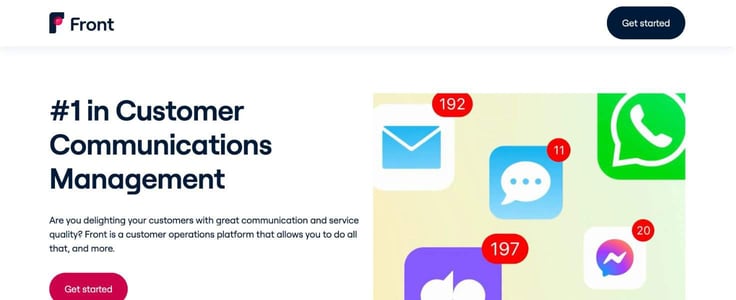
More about Front:
- Starting price: $59
- Front’s collaboration technology is a game changer.
- You can escalate important messages in one click.
Other team collaboration features include message escalation with a single click and conversation history sharing. Front also enables data-backed decisions to improve business efficiency while delivering top-notch customer service. Finally, you can integrate mission-critical apps or even build your own with Front’s infrastructure.
Best Chat Server Hosting for Customer Acquisition
Customer support is one thing, but customer acquisition is another. While the above tools are excellent in servicing customers, you need that cutting edge to turn potential customers into paying ones.
The chat tools below offer the features you need to convert leads, scale your business, and make a name for yourself. Think that sounds too good to be true? Read on.
22. Intercom
Intercom enables you to create effective, custom chatbots to quickly resolve customer issues, qualify leads, and scale your business. Intercom’s chatbots are 100% customizable and can carry out any business task, including workflow automation, and serve as an extension of your sales and support teams. The best thing is that you can create a chatbot without writing a single line of code.
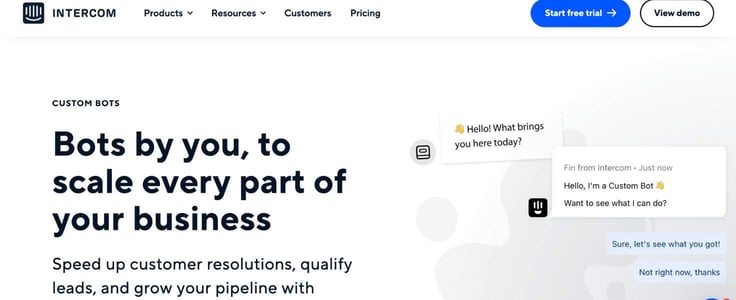
More about Intercom:
- Starting price: $39
- You can create customizable chatbots without code.
- Intercom offers conversation triaging.
Unlike humans, bots can work around the clock, ensuring you serve your customers 24/7. These chatbots triage conversations to make support quicker and more efficient. They also use advanced targeting and enrichment methods to proactively engage with qualified leads, saving time and money. Web forms can be tedious, but with Intercom’s chatbots, you can move highly qualified leads into a conversation much faster.
23. Chatwoot
Chatwoot aims to delight customers, and it certainly accomplishes that goal. The customer engagement platform provides the right tools to manage customer conversations, build solid relationships, and convert leads from one platform. More than 15,000 organizations worldwide use Chatwoot, and they prize the company for its omnichannel support center.
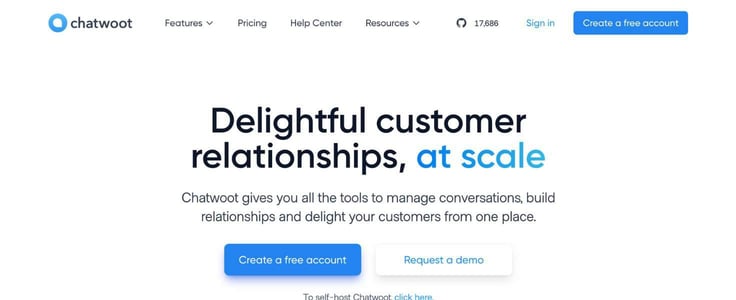
More about Chatwoot:
- Starting price: $0
- The platform is open-source, with more than 240 contributors.
- Auto-generated reports help you stay in charge of conversations and agents.
Canned responses, keyboard shortcuts to perform regular actions, private notes for team collaboration, repeated task automation, efficient chatbots, and custom dashboard apps make customer acquisition easy. Chatwoot is also an open-source platform, inspiring more trust and providing more security. An extensive reporting system ensures you are on top of all customer conversations.
24. Papercups
Papercups is another open-source, privacy-focused alternative to popular customer support and acquisition platforms such as Zendesk and Intercom. Papercups offers a reasonable feature set for its pricing, enabling you to streamline all communications with your customers and convert leads.
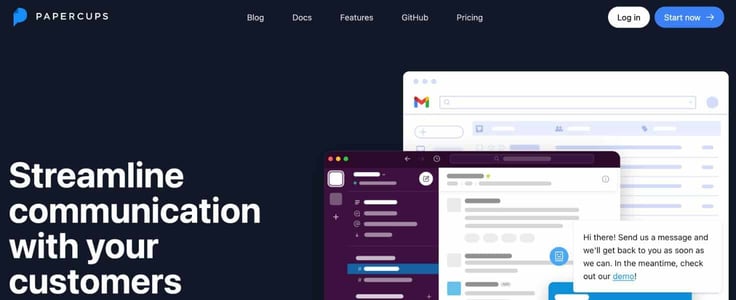
More about Papercups:
- Starting price: $49
- Live helper chat widget customization is handy.
- You can easily integrate the communication platform into your website or application.
Its powerful, feature-rich dashboard provides omnichannel live chat support. You can also customize your live chat widget without needing any code. Additionally, Papercups is a developer-friendly platform and supports Flutter, React, React Native, and HTML integrations. It takes just a few minutes to integrate the platform into your website or app, and if you face any issues, a Papercups tech team member can help you via Zoom.
25. Chaskiq
Chaskiq is a messaging platform trusted by hundreds of companies worldwide and aims to serve as the “front line of your customer experience.” The platform’s plugin architecture offers more than 30 options to enable several conversational experiences.
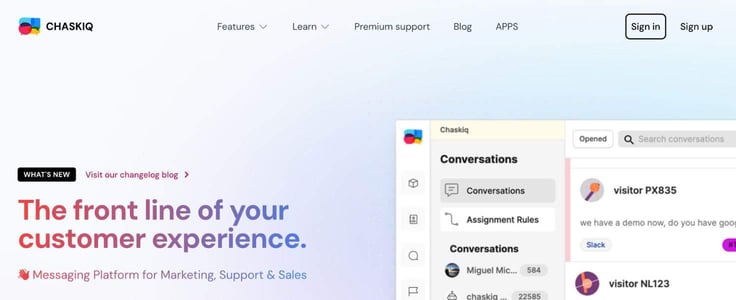
More about Chaskiq:
- Starting price: $150
- Banners can help with product campaigning.
- With routing bots, you can automate conversations.
You can schedule a quick meeting with customers through Calendly and conduct them through Zoom through one dashboard. Features such as banners and routing bots are also beneficial. Routing bots help automate customer conversations and target specific customer bases.
Unfortunately, the live chat software is expensive and may not be worth spending so much on.
What Is Chat Server Hosting?
You may have one chat room on WhatsApp with a bunch of close friends where you share the craziest of memes, reels, jokes, and banter. But it is possible to enhance your experience by opting for a chat server hosting platform. For example, you could create a Discord server with your friends and have much more fun.

Server customization, premium text, voice, and video chat (with near-zero latency) options, organized conversations (with channels), AI support, fantastic server management tools, and regular evolution are some of the perks. Chat server hosting is a way for you to maintain more control of your chat environment on the web for personal or professional use.
It offers better security and customization options than popular mobile messenger apps such as WhatsApp, WeChat, and Telegram, and allows you to instantly communicate with friends, family, customers, clients, or website visitors. Each of the listed self-hosted chat platforms offers something unique.
What Is the Most Popular Chat Program?
Billions of people use popular mobile messenger apps every day, with many options at their disposal. I use WhatsApp frequently, as it is the preferred chat app for my friends and family. It also happens to be the platform of choice for about 2 billion other monthly active users and is the most popular chat program in the world.
Top 5 Chat Programs Worldwide
- WhatsApp: 2 billion users
- WeChat: 1.327 billion users
- Facebook Messenger: 931 million users
- Telegram: 700 million users
- Snapchat: 635 million users
WeChat and Facebook Messenger are the next most popular platforms. WeChat has a mammoth 1.327 billion users, and the ever-reliable Facebook Messenger has 931 million users. Telegram and Snapchat complete the top five, with 700 and 635 million users, respectively. WhatsApp is only the third-most popular social media network though — Facebook and YouTube lead the race.
With 3.03 billion users, Facebook is the clear winner in the social media category. Meta Platforms-owned Instagram, too, has more than 2 billion users.
How Do I Create a Chat Server?
You need to first identify the type of chat platform you want to use. Slack, for example, is a business messaging app and not for personal use. Then, compare popular platforms and select the best one. Let’s take the example of Discord again (I love it). The platform is available as a web app and a mobile app and has a simple registration process.
Follow these steps to create a Discord account:
2. Click on the Login button at the top right-hand side of your screen.
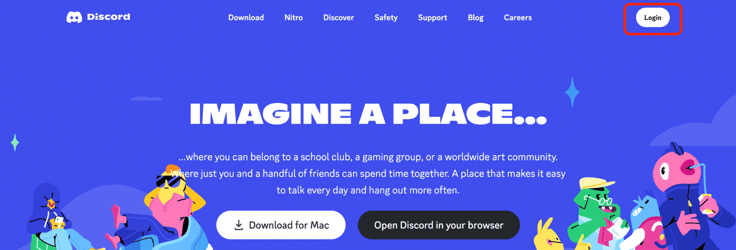
3. Click on the Register option, and fill out the form.
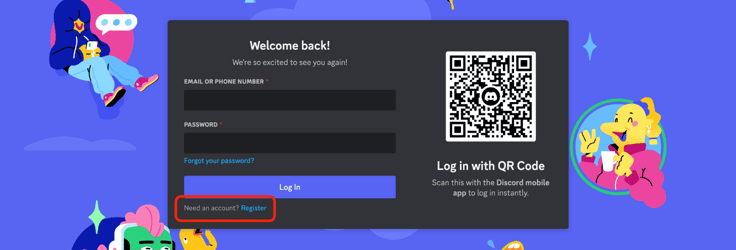
4. Click on Continue once you are done.
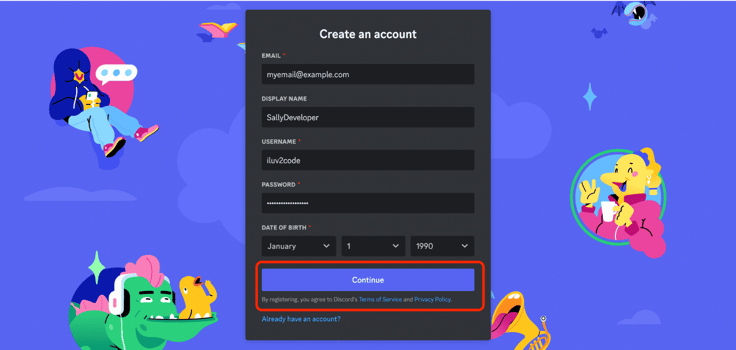
5. Verify your account through email, and you are all set.
Most chat platforms have a similar registration process. Paid platforms may require you to purchase a plan before you can enjoy all of their features. Once you have successfully registered at Discord, you can join existing servers or create a new server.
To create a new server, simply click on the “+” icon, choose a server name, select a category for it, upload an image for it, and click on the Create button — your brand new Discord server will be served up quickly.
Which Is the Most Secure Chat Platform?
We often share our most private thoughts over text exchanges, and it is important to have the peace of mind that no one else can access your chat. While people take screenshots all the time and chat leaks are common, the best messaging apps use end-to-end encryption (E2EE) to ensure only the intended recipients get your messages.
WhatsApp is one of the most secure chat platforms around. Signal and Telegram, too, are excellent choices. However, if I had to choose just one chat platform for the ultimate privacy, I would pick Signal as the most secure messaging platform.
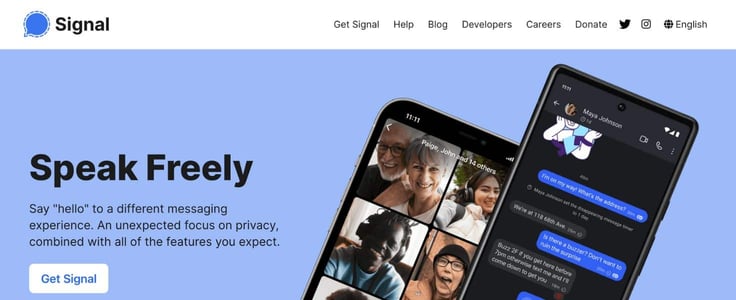
Top-class, open-source E2EE technology, no user data harvesting (a hopeful assumption), disappearing messages, one-time view media files, multi-platform support, one-on-one and group messages, and voice and video calls make Signal an attractive option. While it is not the most entertaining app (WhatsApp is much more fun), it does its job of keeping you and your data safe.
Which Is the Best Online Chatting App?
WhatsApp has been around since 2009 and has found worldwide popularity. It offers several features that make your chatting experience private, convenient, useful, and more fun. Additionally, with new features such as Payments, it is constantly evolving.
Here are some interesting WhatsApp features you should know about:
- If you want to prevent people from knowing you have read their messages, you can disable your “last seen” notifications.
- You can format messages in bold, italics, and strike-through.
- Location sharing through Share Live Location can be a lifesaver.
- Disappearing photos that users can’t screenshot are great for privacy.
- You can change the chat screen wallpaper for specific chats.
Telegram is another solid option. High-standard encryption techniques and user data protection employment make it a safe alternative to WhatsApp. Additionally, Telegram Stickers are fun to create and use, so give the chat platform a try if you are still not sold on WhatsApp or want to try something new.
Ready, Set, Chat!
Mattermost, Rocket.Chat, Microsoft Teams, and Slack are our standout selections. If you head a large team and use a basic collaboration platform for communication, you should also consider Mattermost. The technical collaboration hub will cut down your need for constant team meetings, as you can easily discuss any aspect of code through chat and streamline technical workflows.
Mattermost also takes your security very seriously, so rest assured you are in the right hands. Rocket.Chat is more of an all-around solution, as it accounts for the needs of your team, customers, and users. It is also open-source, free, and one of the most adaptable platforms you will come across. Additionally, automation is a theme with both these platforms.
Microsoft Teams is an astounding option for teams of all sizes that require pristine video conferencing abilities and instant messaging features. You could also use multiple platforms in tandem to address different needs. For example, you could rely on Mattermost for the technical side of things, Rocket.Chat for customer-centric conversations, and Teams for video conferencing and instant messaging.






