
Minecraft is an epic online game that feels even better when played with a group of friends on the same server. But sometimes, two’s company and three’s a crowd.
Whether you want to collaborate, compete, or need help setting up the perfect environment for your server, your success will partly depend on your hosting provider. Here are some of the best two-player Minecraft server hosts to kick off this journey.
1. Hostinger
Hostinger is a hidden gem in the world of Minecraft hosting. I’m saying that because most people, including myself, tend to associate this host with entry-level shared hosting plans.
While Hostinger is popular among first-time site owners, it offers more than shared servers; it has affordable and feature-rich Minecraft VPS hosting plans.
Hostinger.com
- Full root access for server configuration
- Solid DDoS protection, upgraded SSDs, and dedicated IPv4/IPv6 addresses
- Instant setup and automatic backups
- Access to plugins and automatic mod installers for customized gameplay
- Get started now »
MINECRAFT
RATING
Interestingly, this host has Minecraft hosting plans that are more powerful than those of some traditional gaming hosts. Take, for example, the VPS Alex Plan, the base Hostinger Minecraft hosting package. It comes with up to four gigabytes of memory, mod support, full root access, DDoS protection, and automatic off-site backups.
To appreciate the difference, let’s compare it to Minefort. Its base premium plan, dubbed Cottage, comes with only two gigabytes of memory. While these two hosts can comfortably host two-player servers, Hostinger offers more in terms of hardware resources.
2. ScalaCube
ScalaCube is a respected name in the Minecraft realm. This web hosting provider is home to powerful and customizable servers, allowing you to create the gaming environment that best suits your needs. Although ScalaCube supports unlimited player slots, you can also customize the server to accommodate only two players.
ScalaCube.com
- Instant server setup and 24/7 uptime
- DDoS protected servers and full FTP access
- Modpack support and automated backups
- Lightning-fast SSD drives
- Get started now »
MINECRAFT
RATING
The process to set up two player slots is pretty straightforward; all you need to do is log in to your ScalaCube account, select the “Servers” option, click “Manage,” go to “Settings,” and locate the “server.properties” option. Next, change the default number of player slots to two, and you’re all set.
3. Minefort
Minefort’s name tells you everything you need to know about it. Minecraft server hosting is all it does. One of the biggest advantages of choosing a web host that specializes in hosting specific games, in this case, Minecraft, is that it does all the Minecraft-specific spadework so you can head straight into enjoying the game.
Minefort.com
- Intuitive file manager with FTP file access
- Plugin browser with unlimited plugins
- 20GB of storage and 2GB of RAM
- DDoS protection and 24/7 uptime
- Get started now »
MINECRAFT
RATING
Although Minefort does not support unlimited players, which I presume is not what you’re looking for anyway, you have the freedom to install as many Minecraft plugins as you’d like. This host also offers 24/7 server availability (unless you opt for the free Minecraft server plan, which I wouldn’t recommend if you want optimal performance).
4. Apex Hosting
Apex Hosting is a trademark name in the gaming server hosting industry. Each server has unlimited player slots, but you can always narrow it down to two players. Looking at Apex Hosting’s features explains exactly why this hosting service is quite popular in the gaming community.
Apex Hosting
- Advanced DDoS protection and low latency
- 24/7 tech support and instant setup
- FREE subdomain and full FTP access
- 99.9% uptime and FREE server transfers
- Get started now »
MINECRAFT
RATING
No matter what your hosting plan is, you’ll get dedicated customer support via live chat, full DDoS protection, automated backups, free server transfers, and lightning-fast hardware. The routine backups, better performance and speed, and unlimited storage are the icing on the cake — perfect for a growing Minecraft world.
5. HostHavoc
HostHavoc’s Grass plan is what you need to set up a two-player Minecraft server. It supports between one and four players, offers one gigabyte of memory and NVMe SSD storage, and comes with DDoS protection and a custom DNS. And if you want a dedicated IP address, you can add that to your HostHavoc shopping cart for a small fee.

Note that even though this plan supports two players, it’s not the best Minecraft server hosting option for modding. For mod support, you’ll need at least four gigabytes of memory, starting from the” Coal” plan and up. That’s even better since you’ll have more resources in terms of memory and storage but still limit the number of players to two.
6. Server.pro
At Server.pro, you have two options when setting up your Minecraft server: Minecraft Bedrock Edition or Minecraft Java Edition. Either plan you choose, you’ll have access to powerful servers with data centers in North America, Europe, and some parts of the Asia-Pacific region.

Each server has a dedicated server IP address for easy access, consistent server identity, less downtime, and better security. Not sure which one would work best for you? Server.pro will let you try out its Minecraft servers free of charge for a limited time.
7. BisectHosting
BisectHosting has been providing Minecraft server hosting services since 2011. That’s the same year Mojang Studios blessed us with this highly interactive (and somewhat addictive) game. With that in mind, you know one thing for sure: BisectHosting has been around long enough to understand the ins and outs of Minecraft server hosting. That’s one good reason to rent a server with them.

Longevity isn’t its only unique trait, though. This host supports more than 2,000 modpack installations, has more than 20 server locations worldwide, and uses robust hardware to provide the ultimate hosting environment for Minecraft lovers. One more thing: you’ll get a free MySQL database regardless of your hosting plan. This is perfect for efficiently storing and managing large amounts of data, including but not limited to player data, world settings, inventory details, and more.
8. ShockByte
ShockByte has a plan that accommodates up to eight players. That’s a great place to start if you need something simple for you and a friend. This budget-friendly Minecraft hosting service also offers unlimited disk space and bandwidth, making it perfect for expanding your Minecraft world.

If you’re a beginner and need help with server management, ShockByte will do that for you at a small fee. The management service includes plugins, mod packs, and custom JAR installation and configuration.
9. GPORTAL
GPORTAL is a great option if you’re looking for instant game server setup and availability. With this Minecraft server hosting provider, you can set up your server in less than three minutes and head straight into playing Minecraft with your partner. It also has unlimited player slots, but you can choose to only admit two players. This is great for partnering with another Minecraft player to set up the perfect environment before opening the doors to as many players as you want down the road.

GPORTAL also supports roughly 250 modpacks, which is impressive given that most Minecraft hosting plans will start you off with about 20 modpacks if you choose the base package. The multi-mod support and instant setup aside, GPORTAL boasts 24/7 support via a ticketing system, free FTP and MySQL database access, game switching, and DDoS protection.
What is a Two-Player Minecraft Server?
A two-player Minecraft server is like your own little corner of the Minecraft universe, set up just for you and one other person. Imagine it as a playground where only you and a friend can hang out, build, explore, and embark on adventures without anyone else joining in.
It’s a lot like playing the Minecraft game in multiplayer mode, but it’s just two players instead of a busy, crowded server. So, what’s the point of opting for a two-player server over traditional overcrowded gaming servers?
For starters, you get to decide everything — from the land’s layout to the game’s rules. It’s perfect if you want a more intimate, controlled gaming experience with a buddy or a family member instead of letting just anyone from the online Minecraft community join. Whether you’re teaming up to build an epic castle, explore unknown terrains, or even compete in friendly challenges, a two-player server makes it all about your duo’s experience.
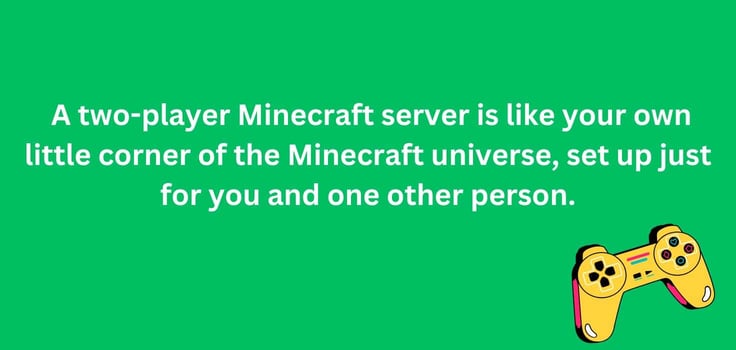
It’s unlikely that you’ll come across a Minecraft server that can only accommodate two players. Instead, it’s more likely you’ll find Minecraft hosting that lets you customize the number of player slots from one to unlimited players. Plans that come in small increments of 2, 10, or perhaps 20 players are best for gamers who want the two-player gaming experience. Just because your plan may come with more than two slots does not mean you must fill them.
Even those with unlimited player slots, like Apex Hosting, ScalaCube, and GPORTAL, will let you adjust the number of players you want on your server if unlimited isn’t your cup of tea.
They do this to give you some wiggle room because they know you’ll likely want more players further down the road. Those that have a specific player slot limit, say 20, depending on the plan, will also let you upgrade to a bigger server with the click of a button.
How Much Does Minecraft Hosting for Two People Cost?
The cost of hosting a Minecraft server for two people varies depending on (but is not limited to):
- The hosting provider
- The server location
- Extra features you add to the server
Generally, you’re looking at paying a few dollars a month for a basic game server just right for two players. Most hosts won’t charge you anything more than $15 for a small plan, assuming you don’t add oodles of extra features.
Speaking of extras, I’m talking about mods, security features, or more hardware, such as memory, CPU cores, and storage. All these will influence the final price of two-player Minecraft hosting.
How Do You Host a Minecraft Server for Two People?
The steps to set up a two-player Minecraft server are pretty straightforward. But before we get to that, it’s important to keep in mind that each host is different.
For instance, what works for Hostinger clients might not work for those hosting their servers at HostHavoc. With that said, most Minecraft hosts have a similar setup process.
If you’re a ScalaCube customer, here’s how you’ll set up your two-player Minecraft server.
Step 1: Head over to ScalaCube and log on to your Minecraft server. If you don’t have a hosting plan with them just yet, sign up for one before following these steps.
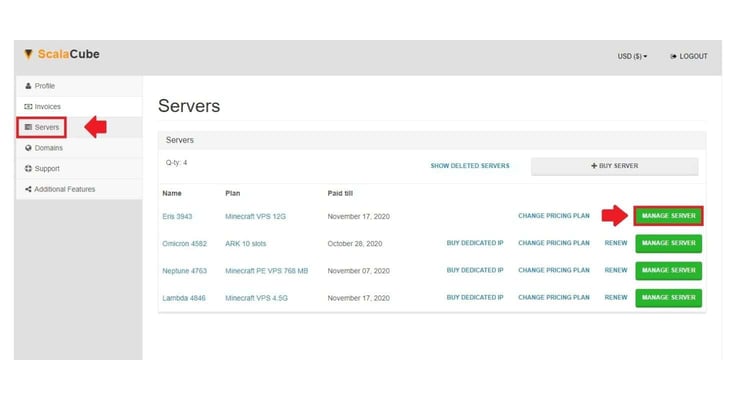
Step 2: Locate the “Servers” option on the control panel’s left side, then click “Manage.”

Step 3: Under the preferred server, click “Manage” again.

Step 4: Locate the “Settings” option, and then click “Change” next to the “server.properties” option.
Step 5: Find the “max-players” option and set it to your preferred number.
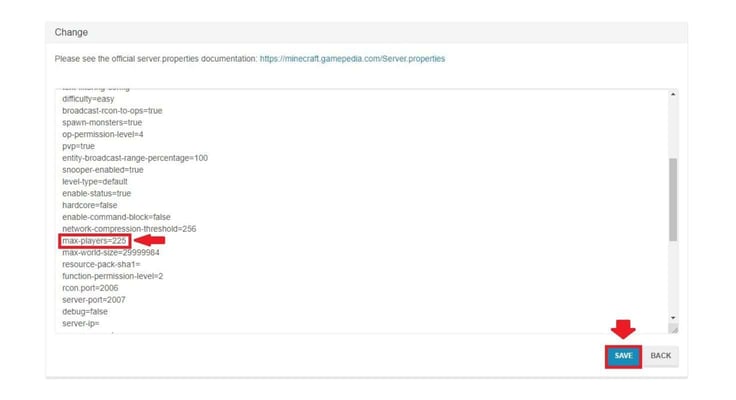
Step 6: Click “Back,” then hit “Manage,” and finally click on “Reboot” to restart the server and save the new settings.

That’s it; your Minecraft server is ready to host a maximum of two players!
Is 1 GB RAM Enough for a Minecraft Server?
The short answer is yes. The longer version of the answer depends on what you’re planning to do with your server.
If your server is just for you and one other person, and you’re not planning to use a lot of mods or plugins, then one gigabyte of memory will work just fine. You can buy very cheap Minecraft hosting plans that come with 1 GB of RAM, which is ideal if you’re trying to save money. However, this memory size may not support more than two players. In most cases, the two-player mark is the sweet spot.
If you start adding more players, or if you’re really into using mods and creating large, complex builds, then you’ll need to upgrade the hardware, including memory. If you don’t, you might experience some lag or other performance issues. The game may not run as smoothly, and that is the last thing you want to experience when playing Minecraft, or any other game for that matter.
To sum it up, one gigabyte of RAM is okay for a small, basic server, especially for beginners or those who prefer a more straightforward gameplay experience. But if you want to expand or enhance your server with additional features, consider upgrading to more RAM.
What Port Can I Use Instead of 25565?
Technically, you can choose almost any port number from 1024 to 65535, provided it’s not already used by another service on your server or network. Imagine your server as a big shopping mall and each port number as a store inside the mall. The mall’s address, or name, is “25565” — the one everyone knows.
However, when you go to the mall, you’re not buying items from the mall itself. You make purchases from the individual storefronts located inside the mall. To find these stores, you’ll need a unique identifier, such as name or store number. That’s how Minecraft ports work.
One important thing to remember is that it’s best to avoid well-known port numbers used by other common services. For example, 80 and 443 are standard for web traffic, 21 is used for FTP, and so on.
Once you’ve chosen your new port number, you’ll need to configure your server settings to use it. This means editing the server properties file “server.properties” (as we did with ScalaCube earlier) and changing the value of the “server-port” to your new chosen number.

At ScalaCube, you’ll find the “server-port” option when you click on the “Settings” tab.
If you’re behind a router, you’ll also need to set up port forwarding for your new port number. This ensures that players outside your local network can connect to your server. It’s like letting the post office know about your new address so they don’t deliver your mail to the old one.
And finally, when players want to connect to your server, they’ll need to know the new port number. Instead of typing in your IP address, they’ll type your IP address followed by a colon and your new port number.
Say your IP address is 192.168.1.2, and your chosen port number is 12345. In that case, to connect to your server, the players will need to type in the following address: 192.168.1.2:12345.
Can You Play Minecraft Long Distance?
Yes, you can play Minecraft long distance. That’s actually one of the key characteristics of this game. It brings people together from all over the world. Whether you have a friend in another city, a family member in a different country, or you’ve made new friends online who live far away, Minecraft allows you to connect and play together in the same virtual world.
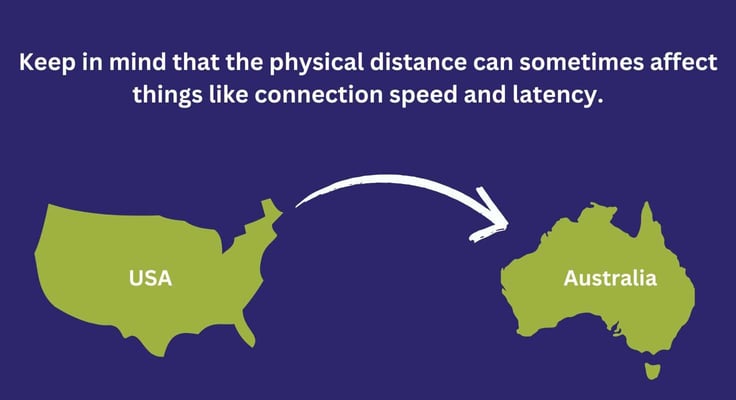
All you need is an internet connection and access to a Minecraft server. However, keep in mind that the physical distance can sometimes affect things like connection speed and latency.
For example, if you’re in the US and playing with someone in Australia, there may be a slight delay in actions or communication because the data has a long distance to travel.
But don’t let that put you off; choosing a Minecraft host with servers in multiple locations, like BisectHosting (with more than 20 server locations), helps reduce the distance data travels to reach each player.
Mining the Best Two-Player Host for Your Minecraft Server
Minecraft has had the online gaming industry in a chokehold since 2011. To date, this game has already sold more than 300 million copies worldwide, making it one of the best-selling video games of all time. If you’re a Minecrafter like I am, I’m sure your journey doesn’t stop at finding the best two-player hosts.
So, I’ll send you off with more goodies in your basket. Here’s the best Minecraft hosting with mods if you’re into modded Minecraft. And if you’re looking for more diverse views from other players, check out these Minecraft server hosts Reddit users recommend.
Other hosts worth checking out include Sparked Host (best for a dedicated Minecraft server), Zap Hosting (great for a lifetime server), and GG Server (offers affordable plans for playing Vanilla Minecraft).
HostingAdvice.com is a free online resource that offers valuable content and comparison services to users. To keep this resource 100% free, we receive compensation from many of the offers listed on the site. Along with key review factors, this compensation may impact how and where products appear across the site (including, for example, the order in which they appear). HostingAdvice.com does not include the entire universe of available offers. Editorial opinions expressed on the site are strictly our own and are not provided, endorsed, or approved by advertisers.
Our site is committed to publishing independent, accurate content guided by strict editorial guidelines. Before articles and reviews are published on our site, they undergo a thorough review process performed by a team of independent editors and subject-matter experts to ensure the content’s accuracy, timeliness, and impartiality. Our editorial team is separate and independent of our site’s advertisers, and the opinions they express on our site are their own. To read more about our team members and their editorial backgrounds, please visit our site’s About page.












