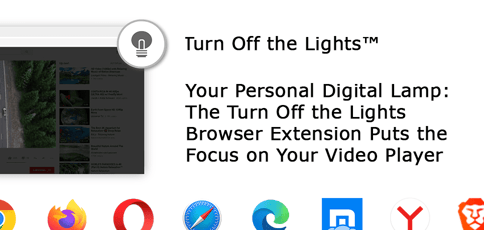
TL; DR: Turn Off the Lights is a powerful background dimming tool packaged as a simple and lightweight browser extension. The time-tested solution delivers a comfortable, one-click cinematic experience on nearly all video sites and is compatible with multiple browsers. The next major update for Turn Off the Lights will further enhance the user experience, going far beyond the standard dark mode themes now offered on major operating systems.
Today’s internet-connected computers are more multifunctional than most of us ever imagined. They allow us to listen to music from our favorite artists, store images, expand our knowledge, play games, tune in to the radio, watch movies and television, communicate with others, create documents — the list goes on.
The downside of all this power is that wandering minds can easily stray from the task at hand. Studies show that technology distracts nearly half of students in the classroom setting and hinders productivity in the workplace.
Whether you’re using your device for school, work, or pleasure, it can be hard to avoid distraction traps. Developers understand this and are increasingly working on solutions designed to prevent digital interruptions.
One such tool, Turn Off the Lights, offers background dimming in the form of a simple and lightweight browser extension. Think of it as a lamp for your browser that you can turn off with one click to fade out the space around the video.

Turn Off the Lights is available via an extension, a mobile app, and a desktop solution.
The open-source software is site and browser-agnostic, welcoming a diverse set of users with open arms. It’s also compatible with Adblock, Adblock Plus, and the uBlock Origin extension for Chrome.
“My personal favorite aspect of the Turn Off the Lights browser extension is that it is free for all web browsers and works on all websites, including Google, Facebook, YouTube, The New York Times, BBC News, etc.,” said Stefan Van Damme, the developer behind Turn Off the Lights. “There has never been a browser extension like this that is so simple and easy to use — and 100% free.”
Stefan encourages users to support the project by making small donations when possible. The next major update for the time-tested solution will further enhance the user experience, going far beyond the standard dark mode themes now offered on major operating systems.
Providing Browser Customization Options Since 2009
Long before browser extensions and themes became omnipresent, Firefox was the sole player in the customizable web browser space. “At that time, YouTube had a gray lamp button on the top of its video player, but it was only available for the YouTube website,” Stefan said. “When watching a video on all other multimedia platforms, it was hard to focus on the video.”
Chrome allowed developers to upload their own extensions beginning in November 2009. Stefan launched his first Chrome extension, designed to eliminate distractions and highlight video players on all websites, on December 15, 2009.
“Many users love to watch videos, shows, and movies online, so I made the extension compatible with all modern web browsers,” he said.
Today, that includes Microsoft’s new Edge Chromium browser, available on Windows and macOS. In addition, Turn Off the Lights is available via a mobile app for iOS and Android, plus a desktop solution for Mac and Windows.
Stefan told us that the software development and computing optimization space has shifted extensively over the years.
“The environment in which we write our innovative features has changed,” he said. “Before, we wrote our code in Notepad++, but now we use Microsoft Visual Studio.”
Regardless of the development platform, Stefan said the team behind Turn Off the Lights has always optimized its code in adherence to a user-centered design process. He credits that process for retaining customers and attracting new ones over more than a decade.
“We recently celebrated the 10-year anniversary of the Turn Off the Lights Chrome extension, and we’re thrilled that users still love this amazing browser extension,” he said. “It is always important to listen to feedback from your customers and use it to further improve your software.”
Delivering a One-Click Cinematic Experience
Turn Off the Lights is a streamlined and easy-to-use browser extension and app, but that doesn’t mean it’s light on features. For example, a Mouse Wheel Volume Control allows users to increase or decrease the volume of a video with a simple flick of the finger.
With Night Mode, users can protect themselves from eye strain, making the viewing experience more comfortable at bedtime or in the dark. When enabled, this feature converts a website’s typically white background to black, with the option to switch back to the original format with just one click.
Stefan told us that night owls, in particular, gravitate toward features like Night Mode. “Working late on a bright screen, especially on a site such as Google.com, can damage your eyes and create severe headaches. That makes the Night Mode theme very convenient for people with eye strain.”
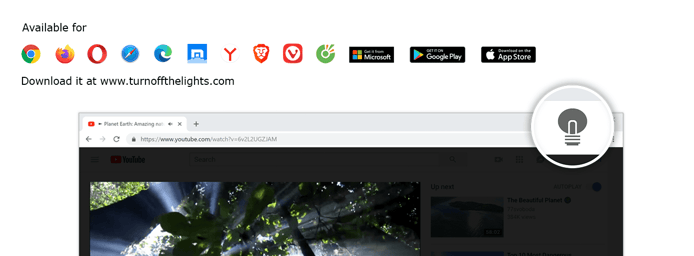
Turn up the drama: This tool puts the spotlight on your video for a theater-like experience.
Atmosphere Lighting, on the other hand, generates stunning lighting effects around the video player that coordinate with the imagery as it changes. This customizable feature allows users to choose between one color, four colors, or a vivid, realistic color effect.
“All these features allow the users to extend and improve the web browsing experience,” Stefan said. “If you are a video lover, you can have the best and ultimate cinematic experience right in your web browser — you can focus on the video player, get real vivid light effects, and have the option to control your volume with a mouse scroll.”
Go Beyond the Limits of Standard Dark Modes
Stefan told us that the Turn Off the Lights customer base runs the gamut.
“We attract everyone, from students, engineers, lawyers, nurses, doctors, scientists, and teachers to people with ADHD problems who use this tool to help to concentrate on important content,” he said. “It is an accessibility tool that everyone should use.”
While many major operating systems, social media networks, and video players now offer dark mode themes, Turn Off the Lights features capabilities that go above and beyond the new standard.
YouTube introduced dark mode for desktop browsers in 2017, iOS devices in March 2018, and Android devices in July 2018. Apple released dark mode with macOS Mojave in 2018 and introduced a black theme for the iPhone in September 2019. Facebook released a dark mode for the desktop in 2019 and is working on a similar solution to reduce eye strain and conserve battery power on mobile devices.
“The problem is that the Dark Mode on all those websites is not as customizable as the Night Mode feature in the Turn Off the Lights browser extension,” Stefan said. “Our optional feature is now deeper, darker, and more customizable than ever before.”
When users enable the Night Mode feature in Turn Off the Lights, they can change the colors of each element of the website, including the background, text, and hyperlink, ensuring the night theme is harmonious across all sites visited.
Ongoing Updates Based on User Feedback
In addition to standard bug fixes, the developers behind Turn Off the Lights make a few major updates to the browser extension each year.
In January, the team introduced an update from v4.0 to v4.1 with an improved Night Mode and new features, such as a search bar in the Turn Off the Lights Options page.
“Now, users can easily find their favorite feature and enable it instantly,” Stefan said. “We always listen to our users, and we take feedback very seriously to improve the experience in the Turn Off the Lights browser extension — because the users are the experts.”
The next major update for the browser extension will focus on enhancing performance, privacy, and the overall user experience. Google has announced a set of planned changes to the Chrome Extensions Platform, which include migrating to an activeTab-style model, where access is granted at runtime.
“We are going to use the activeTab permission, which is an improvement that ensures the Chrome extension only works when the user clicks on the browser button,” Stefan said. “We will also enable the use of background service workers to improve performance for all of our users.”
HostingAdvice.com is a free online resource that offers valuable content and comparison services to users. To keep this resource 100% free, we receive compensation from many of the offers listed on the site. Along with key review factors, this compensation may impact how and where products appear across the site (including, for example, the order in which they appear). HostingAdvice.com does not include the entire universe of available offers. Editorial opinions expressed on the site are strictly our own and are not provided, endorsed, or approved by advertisers.
Our site is committed to publishing independent, accurate content guided by strict editorial guidelines. Before articles and reviews are published on our site, they undergo a thorough review process performed by a team of independent editors and subject-matter experts to ensure the content’s accuracy, timeliness, and impartiality. Our editorial team is separate and independent of our site’s advertisers, and the opinions they express on our site are their own. To read more about our team members and their editorial backgrounds, please visit our site’s About page.

