
I spend most nights writing at my study table with a pour of extra-fine grind coffee. I keep my room illuminated by the light of my adorable smart LED lamp and always feel a sense of comfort peering through the window at the midnight clouds. With just a cup of coffee, a lamp, and the clouds, I feel at peace.
While the clouds may not come into play when designing a website or web application, a cup of coffee and the LAMP stack sure make life easy. If you already know what LAMP stack hosting is, dive right into our list of the best LAMP stack hosting providers. If not, hold your horses; we’ll cover some of our favorite hosts and answer some commonly asked questions.
1. Kamatera
Kamatera is quite easily my favorite virtual private server host because of its feature-packed and highly flexible virtual private cloud (VPC) service. It’s fast, dependable, and fully customizable. The host lets you set up your server’s specifications exactly to your liking, from your datacenter location to the amount of RAM and CPU. Kamatera’s LAMP stack hosting service is made of a Linux server with pre-installed Apache, MySQL, and PHP-FPM.
Kamatera.com
- Cloud VPS that’s more flexible and affordable
- Load balancer, firewall, and managed services
- Premium Intel CPUs with 300% more power
- Choose between monthly or hourly billing
- Sign up today for a 30-day FREE trial
- Get started on Kamatera now.
VPS
RATING
★★★★★
Our Review
Backed by cutting-edge cloud computing technology, Kamatera adds instant and limitless scalability to the VPS hosting marketplace. Each cloud or virtual server is equipped with blazing-fast SSD storage and Intel Xeon Platinum CPUs. Go to full review »
| Setup Time | Disk Space | CPU | RAM |
|---|---|---|---|
| 5 minutes | 20 GB SSD – 4 TB SSD | 1 – 32 cores | 1 GB – 128 GB |
This server is optimized to provide the best possible performance and stability for PHP server web applications. Its plans are packed with sufficient cloud computing storage and outgoing internet traffic, instant scalability, and 24/7 technical support — not to mention access to all of Kamatera’s cloud capabilities.
2. IONOS
It’s rare to find a web host that offers plans for $1 a month, but IONOS does just that. IONOS is one of the cheapest web hosts with beginner-friendly shared hosting plans. It’s no stranger to cloud hosting, VPS hosting, or dedicated hosting, enabling you to install a LAMP stack on each of these servers. If you follow the steps provided in its installation guide, you’ll be ready to deploy your application in no time.
IONOS.com
- Affordable VPS hosting with no hidden fees
- Try it FREE via 30-day money-back guarantee
- Full root access and API
- 10GB to 240GB SSD, Linux or Windows
- No throttling or traffic restrictions, ever
- Get started on 1&1 IONOS now.
VPS
RATING
★★★★★
Our Review
For an all-star player in the game of web hosting flexibility, look no further than the low-cost options from 1&1 IONOS. The company’s vServers are a powerful VPS option that includes dedicated resources and unlimited traffic. Go to full review »
| Setup Time | Disk Space | CPU | RAM |
|---|---|---|---|
| 6 minutes | 10 GB NVMe – 640 GB NVMe | 1 – 12 cores | 1 GB – 24 GB |
IONOS’ VPS hosting plans offer full root access, ultra-fast NVMe storage, and a Plesk license — what more could you ask for? Choose your preferred datacenter location, select a base-level Linux VPS plan, and configure your server as you please. You can also opt for a WAMP implementation if Windows is your operating system (OS) of choice.
3. A2 Hosting
A2 Hosting is one of my personal favorite web hosts because it offers superior speed and performance. You can choose between unmanaged and managed VPS hosting plans depending on your level of technical skill. If you want to get your hands dirty (or simply do not have the budget to purchase a managed VPS plan), unmanaged VPS hosting is the way to go. Unmanaged VPS hosting gives you more flexibility, including numerous Linux distros to choose from.
A2Hosting.com
- Turbo server & cache options for faster page loads
- Well-built plans starting with 4GB RAM
- FREE CDN plus auto-installs with Softaculous
- Multilingual support and up to unlimited databases
- Enhanced security with and daily kernel updates
- Get started on A2 Hosting now.
VPS
RATING
★★★★★
Our Review
While A2 Hosting’s turbocharged shared hosting platform gives site owners ample room to grow, the company’s tech prowess is on full display with its portfolio of VPS options. Ranging from unmanaged, bare-metal environments to stress-free, fully managed space, A2 Hosting is sure to have the perfect option for your expanding online presence. Go to full review »
| Setup Time | Disk Space | CPU | RAM |
|---|---|---|---|
| 7 minutes | 20 GB SSD – 450 GB SSD | 1 – 10 cores | 1 GB – 32 GB |
You can easily install a LAMP stack on an Ubuntu server by following this guide. Some of A2 Hosting’s bells and whistles include ample NVMe SSD storage space, reinforced DDoS protection, SSH access, a cPanel control panel, and 24/7 network monitoring.
4. InterServer
InterServer’s cloud VPS plans are marvelous, to say the least. InterServer offers Linux VPS hosting, Windows VPS hosting, and storage VPS hosting options. As the name suggests, storage VPS hosting is a blessing in disguise for companies with enormous storage needs. These plans come with a managed option, but we recommend unmanaged VPS hosting for self-proclaimed LAMP stack geniuses.
InterServer.net
- $0.01 for the first month using code HOSTINGADV
- Then $6 monthly with no contracts, no changes
- Latest of PHP, MySQL, Perl, Python, and Ruby
- 7 operating system options for Linux or Windows
- Full root access and choice of datacenter
- Get started on InterServer now.
VPS
RATING
★★★★★
Our Review
InterServer’s on-site datacenter and hands-on involvement with configuring and provisioning virtual private servers give customers a level of flexibility not seen with many other hosting providers. InterServer rations VPS and cloud resources through slices. Go to full review »
| Setup Time | Disk Space | CPU | RAM |
|---|---|---|---|
| 6 minutes | 30 GB SSD – 480 GB SSD | 1 – 16 CPUs | 2 – 32 GB |
With an unmanaged InterServer Linux VPS plan, you can install the LAMP stack on Ubuntu or Debian servers. The web host’s Linux VPS plans offer sufficient SSD storage and memory space, hundreds of supported scripts, lightning-fast website loading speeds, self-healing hardware, and top-class security.
5. Bluehost
The “king of WordPress” and a fantastic servant to the hosting space, Bluehost is rated an astounding 4.7/5.0 by our esteemed team of web hosting professionals. Bluehost has more than one trick up its sleeve, offering a stunning selection of next-gen VPS hosting plans. You can also opt for a managed VPS service add-on. However, LAMP developers should steer clear of managed add-ons.
Bluehost.com
- Seamless migration from any Bluehost shared hosting plan
- Root access and easy multi-server management
- Ample RAID-1 storage and tons of bandwidth
- Each plan gets at least 3 dedicated IP addresses
- cPanel and WHM with root access
- Get started on Bluehost now.
VPS
RATING
★★★★★
Our Review
We love recommending Bluehost for its lifetime customer growth potential, meaning you can start with shared hosting and seamlessly scale to VPS hosting plans and beyond. The price versus performance is pretty unbeatable in the virtual hosting space, and Bluehost’s engineering team will kick off the customer relationship by instantly provisioning your server. Go to full review »
| Setup Time | Disk Space | CPU | RAM |
|---|---|---|---|
| 6 minutes | 120 GB SSD – 240 GB SSD | 2 – 4 cores | 2 GB – 8 GB |
While Bluehost does not offer a LAMP stack installation guide or tutorial, you can follow this guide to install the software stack on your Linux distro of choice. Bluehost’s VPS hosting plans include cPanel, unlimited FTP accounts, access control capabilities, multi-server management, database management, and adequate SSD storage space and bandwidth.
If, at a later stage, you seek a managed WordPress hosting experience, Bluehost should be your top choice.
6. Hostinger
Hostinger is probably the only web host that truly makes you feel at home. It offers cheap web hosting plans across all categories and a scintillating offering of all-around features to go with them. The VPS host is counted on by millions of website owners, with plans available for every budget. It should be one of your top picks for LAMP stack hosting.
Hostinger.com
- Cloud-based SSD storage for speed and reliability
- Double your RAM with burst periods
- FREE dedicated IPv4 and IPv6 addresses
- Custom control panel for reboots and OS installs
- HostingAdvice readers enjoy more than 50% off
- Get started on Hostinger now.
VPS
RATING
★★★★★
Our Review
Hostinger’s laser focus on providing affordable hosting solutions shines brightest with the company’s VPS packages. The company provides six different virtual server plans, including one that costs less than $5. Go to full review »
| Setup Time | Disk Space | CPU | RAM |
|---|---|---|---|
| 6 minutes | 50 GB NVMe – 400 GB NVMe | 1 – 8 cores | 4 GB – 32 GB |
VPS hosting features that catch the eye include ample NVME disk space, sufficient bandwidth, snapshots, weekly backups, a unique, dedicated IP address, an AI assistant, and malware scanning. Once you have purchased a plan, you can follow the steps listed in this guide to install the LAMP software stack on a Linux distro.
7. InMotion Hosting
InMotion Hosting’s VPS hosting plans are a treat for developers and businesses of all sizes. It is the only web host on this list that offers an option of unlimited bandwidth with its VPS plans, which is rather surprising. InMotion Hosting also offers NVMe SSD storage, dedicated IP addresses, live chat support, and a choice of control panel license and datacenter location.
InMotionHosting.com
- HostingAdvice readers get 67% off the first term
- FREE site migrations and 2 hours of Launch Assist
- 2 – 3 dedicated IP address options
- FREE cPanel/WHM licenses included
- Highly available servers with real-time redundancy
- Get started on InMotion now.
VPS
RATING
★★★★★
Our Review
Boasting market-leading VPS hardware, slick management software, and free SSD drives and backups, InMotion Hosting competes to win when it comes to managed VPS hosting packages. The host initiates its VPS customer relationship with free website migrations and up to two hours of launch assistance from an experienced sysadmin. Go to full review »
| Setup Time | Disk Space | CPU | RAM |
|---|---|---|---|
| 6 minutes | 90 GB SSD – 360 GB SSD | 4 – 16 cores | 4 GB – 16 GB |
Its customer support as a whole is outstanding. Select a plan that meets your expectations and follow this simple guide to easily set up your VPS for a LAMP environment. It is also worth mentioning that these plans are eCommerce-optimized, so let that business idea flourish!
What Is LAMP Stack Hosting?
Your crash course on LAMP stack hosting begins now!
The LAMP acronym stands for:
- Linux OS
- Apache HTTP Server web server software
- MySQL database engine
- PHP scripting language (Perl and Python are often used as LAMP server stack exchange options)
Web hosting professionals use this software stack to host, build, and maintain powerful websites and applications. The LAMP stack handles backend processes of web applications like data processing, database queries, and internal API calls and their external communication.
In a nutshell, the LAMP stack helps manage the content of static and dynamic web pages and web applications. A good example is a dynamic website form on a web browser; the LAMP stack manages each interaction in the submission lifecycle.
Is LAMP Stack Still Relevant?
The LAMP architecture is the most popular software stack in web hosting. Let me break it down for you statistically. Linux is the most popular operating system for web hosting, and it is not even up for debate; the Windows operating system is a distant second. Linux is used as the OS of choice by 37% of all websites, of which Ubuntu is the most popular Linux distribution.

Apache server is the second-most popular web server software after NGINX, commanding 30.9% of the market. MySQL is the preferred relational database management system (RDBMS) after Oracle. And finally, PHP is the scripting language of choice for 25.8% of website developers, not to mention it powers more than 20% of the top 10,000 websites.
These statistics only indicate one thing: the LAMP stack is more than just relevant for a web developer; it is a crucial component of hosting, with stack development ever-consistent.
Is LAMP a Good Stack?
LAMP is more than just a good software stack; it plays a crucial role in web hosting. Each component of the LAMP stack is open-source, meaning it costs no money to implement (apart from the personnel you have to hire to manage it). Simply install Apache and the other services for free and begin building and maintaining web applications.
Due to the open-source nature of its components, community support is widely available. If you hit a roadblock, You can access technical documentation and in-depth tutorials. Additionally, web development professionals worldwide are constantly improving the open-source code of the software, and regular updates are assured.
Finally, as mentioned before, you can customize the tech stack to your liking. For example, you could use an alternative scripting language like Perl or Python. While LAMP variations like the LEMP stack, LAPP stack, and LEAP stack exist, LAMP is hands down the best overall option.
What Companies Use the LAMP Stack?
The LAMP server stack is largely used by companies that prefer a Linux-based VPS hosting or dedicated server hosting environment. If you prefer the Windows Server operating system or heavily rely on Microsoft technologies, the WAMP stack or WISA stack should appeal to you.
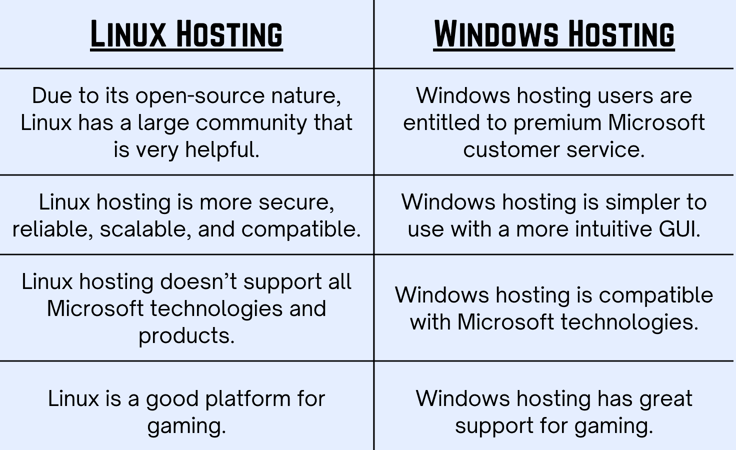
The WAMP stack replaces Linux with Windows, and the WISA stack replaces Apache HTTP Server with Microsoft Internet Information Services (IIS). The LAMP stack is a budget-friendly option, and it is used by companies of all sizes. For example, Amazon, Google, Facebook, WordPress, and Slack run on the LAMP stack.
Each component of the tech stack works well in tandem, making it a desirable proposition for all.
Is WordPress a LAMP Stack?
You can use the LAMP stack to run almost any web application, including WordPress, Drupal, and Joomla, and for web app development. The world’s most famous content management system (CMS), WordPress, primarily runs on the LAMP stack but can also use its variations. More than 40% of all websites run on WordPress, meaning WordPress alone has made the LAMP stack a force to reckon with.

While most hosting plans offer a pre-configured WordPress option, you can easily install WordPress on a Linux server (VPS or dedicated server) using the LAMP stack. But why is the LAMP stack so closely associated with WordPress? Firstly, PHP is necessary for WordPress and is the CMS platform’s primary language.
Secondly, MySQL is the best database server (in my humble opinion) and a must-have. Thirdly, Apache is still “it” in the world of WordPress. And finally, Linux is the OG hosting operating system. However, Linux happens to be the most commonly swapped component of the LAMP stack for WordPress websites in general.
Which Are the Best LAMP Stack Hosting Providers?
Kamatera is the best option for LAMP stack hosting, as it offers a special service for LAMP, unlike its competitors. This service is optimized for PHP-based web apps, and it is reasonably priced. You don’t need to install PHP or any other component of the LAMP tech stack — Kamatera has you covered.
However, Apache is not the best option for high-traffic website demands. Instead, it could make sense to purchase a VPS hosting plan at A2 for LAMP, as the web hosting provider is “the king of speed” in the hosting universe. While A2 Hosting’s speedy infrastructure cannot guarantee the Apache web server software will come through in high-traffic situations, it will certainly do its best.
Other solid options include Bluehost and Hostinger. Bluehost, in particular, may catch your eye if you seek a healthy selection of WordPress features to go with your virtual private server hosting plan.
HostingAdvice.com is a free online resource that offers valuable content and comparison services to users. To keep this resource 100% free, we receive compensation from many of the offers listed on the site. Along with key review factors, this compensation may impact how and where products appear across the site (including, for example, the order in which they appear). HostingAdvice.com does not include the entire universe of available offers. Editorial opinions expressed on the site are strictly our own and are not provided, endorsed, or approved by advertisers.
Our site is committed to publishing independent, accurate content guided by strict editorial guidelines. Before articles and reviews are published on our site, they undergo a thorough review process performed by a team of independent editors and subject-matter experts to ensure the content’s accuracy, timeliness, and impartiality. Our editorial team is separate and independent of our site’s advertisers, and the opinions they express on our site are their own. To read more about our team members and their editorial backgrounds, please visit our site’s About page.














