
There’s a saying in the WordPress world to never “hack the core.” It means to avoid messing with the core WordPress code. Akin to “don’t reinvent the wheel,” it encourages developers to use plugin and theme elements instead of tinkering with something that’s already foundationally sound.
Similar phrases bounced around my head when I first experimented with the famous Bootstrap framework. Bootstrap gives developers a playground of modules to construct an entirely customized website. The same concept is there: use these prebuilt modules instead of starting from scratch or modifying the basic foundations.
Bootstrap makes development easier for those experienced with CSS and JavaScript. When all is said and done, though, Bootstrap doesn’t host a website for you. You must seek out the best Bootstrap hosting plans to install Bootstrap on your server quickly and optimize the site properly.
I’ve researched and compiled the best Bootstrap hosting plans with quick Bootstrap installations and adequate server resources to support an infrastructure built on the famous Bootstrap framework.
-
Navigate This Article:
Best Cheap Bootstrap Hosting
Bootstrap hosting comes in many forms. In fact, you can find Bootstrap support with virtually all types of hosting: shared, VPS, dedicated, and cloud hosting. I’ll cover the most important ones, shared and VPS Bootstrap hosting. This way, you can confidently start a smaller Bootstrap website, then upgrade to a VPS Bootstrap server when your website demands higher bandwidth, storage, and database support.
1. Hostinger.com
- Unlimited everything, from storage to databases
- FREE site builder & WP performance upgrades
- FREE daily or weekly backups
- Custom control panel and auto-installation scripts
- SSH access & unlimited FREE SSL certificates
- Get started on Hostinger now.
CHEAP
RATING
★★★★★
Our Review
As the shared hosting market becomes increasingly saturated, unlimited storage, bandwidth, and email accounts have become surprisingly average. Hostinger, however, extends the routine, expected metrics to greater lengths — the number of websites, databases, FTP users, subdomains, and parked domains are all unrestricted for most customers. Go to full review »
| Money Back Guarantee | Disk Space | Domain Name | Setup Time |
|---|---|---|---|
| 30 days | 50 GB SSD – 200 GB SSD | FREE (1 year) | 3 minutes |
Bootstrap installation works seamlessly through any of the Hostinger shared hosting plans. Not only that, but Hostinger shared hosting provides enough resources to support a Bootstrap-run website with respectable performance, support for multiple websites, and impressive levels of SSD storage. Some bonuses include a free SSL certificate, a free domain name, and the option for managed WordPress hosting.
2. Kamatera.com
- Customize your cloud environment for FREE
- Work with a dedicated account manager
- Dozens of Windows & Linux OS choices
- Complimentary live chat support open 24/7
- Launch in less than 60 seconds
- Get started on Kamatera now.
CHEAP
RATING
★★★★★
Our Review
That’s right, Kamatera gives new customers FREE access to high-quality VPS hosting for 30 days. Upgrade your bargain-basement shared hosting to a cloud server configured to your exact specifications for no cost. Go to full review »
| Money Back Guarantee | Disk Space | Domain Name | Setup Time |
|---|---|---|---|
| 30-day FREE trial | 20 GB SSD – 4 TB SSD | New or Transfer | 3 minutes |
Kamatera has the resources you need to implement the Bootstrap framework from its shared cloud hosting options. Its hosting features unlimited scaling, global datacenters (to improve performance), and cloud servers with the latest processing hardware. To improve the efficiency of your Bootstrap website, Kamatera offers a range of performance optimization features. For example, its servers use block storage to remove potential points of failure. It also has a cloud firewall, load balancers, and a quick way to install Bootstrap without hassles.
3. HostArmada.com
- FREE cPanel integration and Softaculous apps
- Auto daily backups and web application firewall
- Reliable and redundant cloud servers
- FREE SSL encryption and website migration
- 99.99% uptime guarantee
- Get started on HostArmada now.
CHEAP
RATING
★★★★★
Our Review
HostArmada’s cloud network spans four continents, with datacenters in Europe, the US, Asia, and Australia. Its server redundancy and website optimization features allow users to run stable and performant sites for end users across the globe while running a simplified hosting environment. Go to full review »
| Money Back Guarantee | Disk Space | Domain Name | Setup Time |
|---|---|---|---|
| 45 days | 15 GB SSD – 40 GB SSD | FREE (1 year) | 3 minutes |
HostArmada recommends Bootstrap as one of the best CSS frameworks to use on its servers. It supports the framework on its shared hosting plans, and all users get free essentials like a website transfer, optimization, a domain name, and an SSL certificate. The lightning-fast website loading speeds from HostArmada ensure your CSS and JavaScript files from Bootstrap still load smoothly. It also maintains speeds with help from its robust datacenter network spanning areas of North America, Europe, Asia, and Australia.
4. IONOS.com
- $1/month for 12 months
- No hidden fees, pay just $12 at checkout
- Easy setup and 24/7 expert support
- FREE domain or transfer, plus FREE SSL certificate
- Unlimited storage and databases with most plans
- Get started on 1&1 IONOS now.
CHEAP
RATING
★★★★★
Our Review
If budget is the main factor on your mind when searching for your next web host, search no more. 1&1 IONOS has an impressive range of robust web hosting and website building packages for what may be the best price we’ve ever seen in the world of hosting. Go to full review »
| Money Back Guarantee | Disk Space | Domain Name | Setup Time |
|---|---|---|---|
| 30 days | 10 GB – Unlimited | FREE (1 year) | 4 minutes |
Not only does IONOS offer tutorials for beginners to learn all about implementing Bootstrap on its servers, but the web hosting company provides a one-click installation process for getting Bootstrap on your server and ready for adding everything from drop-down menus to buttons to your website. The shared hosting from IONOS promises a 99.9% uptime, and you get essential security features like an SSL certificate, DDoS protection, and regular backups.
5. ScalaHosting.com
- 1-click install for WordPress, Drupal and 400 others
- Unlimited email accounts, databases & bandwidth
- 24/7 tech support for beginners and pros alike
- 12-month or 36-month plan at $2.95 /month
- Anytime unconditional money-back guarantee
- Get started on ScalaHosting now.
CHEAP
RATING
★★★★★
Our Review
It’s tough to argue with a shared hosting service that comes with all-SSD storage and unlimited bandwidth, databases, and email accounts. ScalaHosting provides all the above and several other premium features for a very affordable price. Go to full review »
| Money Back Guarantee | Disk Space | Domain Name | Setup Time |
|---|---|---|---|
| 30 days | 10 GB SSD – 50 GB SSD | FREE (1 year) | 6 minutes |
With ScalaHosting, anyone can install Bootstrap to one or multiple websites, and the host provides a free SSL certificate with unlimited email addresses and databases. You also get daily offsite backups to protect your Bootstrap site files. Every shared hosting plan comes with fixed NVMe SSD storage, and you can even launch more than 400 apps with the click of a button.
6. Bluehost.com
- Cheap shared hosting from a trusted provider
- Ideal for hosting a WordPress website
- FREE Weebly website builder and Cloudflare CDN
- Unlimited traffic and 24/7 live chat support
- Get 75% off today with our Bluehost coupon
- Get started on Bluehost now.
CHEAP
RATING
★★★★★
Our Review
Bluehost pricing is about as competitive as the industry offers. Sign up for a shared hosting plan for as little as $1.99 per month, and WordPress hosting packages are consistently priced; a VPS plan starts at around $31.99 per month; and the dedicated hosting rates are as little as $91.98 per month. Go to full review »
| Money Back Guarantee | Disk Space | Domain Name | Setup Time |
|---|---|---|---|
| 30 days | 10 GB SSD – 100 GB SSD | FREE (1 year) | 5 minutes |
Bluehost, known for its cheap web hosting and easy-to-use dashboard, offers detailed documentation on how to use Bootstrap with WordPress. You can install the three main Bootstrap files — the icon font set, JavaScript/jQuery framework, and CSS framework — on the Bluehost dashboard. Paired with jQuery, Bootstrap functions as a full website builder, and Bluehost provides all the resources you need in its shared hosting to either use Bootstrap on its own or combine it with a managed WordPress hosting service.
Best VPS Bootstrap Hosting
The best VPS Bootstrap hosting serves websites that require increased storage, bandwidth, and RAM. A virtual private server still shares a physical server, but it isolates your hosting environment to provide an experience similar to dedicated hosting without the high costs. I’ve compiled the best VPS hosting for Bootstrap, all of which provide excellent interfaces for managing your Bootstrap components and controlling your operating system.
7. Kamatera.com
- Cloud VPS that’s more flexible and affordable
- Load balancer, firewall, and managed services
- Premium Intel CPUs with 300% more power
- Choose between monthly or hourly billing
- Sign up today for a 30-day FREE trial
- Get started on Kamatera now.
VPS
RATING
★★★★★
Our Review
Backed by cutting-edge cloud computing technology, Kamatera adds instant and limitless scalability to the VPS hosting marketplace. Each cloud or virtual server is equipped with blazing-fast SSD storage and Intel Xeon Platinum CPUs. Go to full review »
| Setup Time | Disk Space | CPU | RAM |
|---|---|---|---|
| 5 minutes | 20 GB SSD – 4 TB SSD | 1 – 32 cores | 1 GB – 128 GB |
Kamatera provides powerful VPS hosting through a performance cloud system. You can install any operating system you want and take advantage of hundreds of pre-configured add-ons, like if you were to install WordPress and Bootstrap in tandem. With datacenters all over the globe, Kamatera does a wonderful job of catering to those who want to customize every aspect of their server.
8. IONOS.com
- Affordable VPS hosting with no hidden fees
- Try it FREE via 30-day money-back guarantee
- Full root access and API
- 10GB to 240GB SSD, Linux or Windows
- No throttling or traffic restrictions, ever
- Get started on 1&1 IONOS now.
VPS
RATING
★★★★★
Our Review
For an all-star player in the game of web hosting flexibility, look no further than the low-cost options from 1&1 IONOS. The company’s vServers are a powerful VPS option that includes dedicated resources and unlimited traffic. Go to full review »
| Setup Time | Disk Space | CPU | RAM |
|---|---|---|---|
| 6 minutes | 10 GB NVMe – 640 GB NVMe | 1 – 12 cores | 1 GB – 24 GB |
IONOS sells VPS hosting with full root access, unlimited traffic, and fast SSD NVMe storage. It supports Bootstrap with ease, and the free Plesk Web Host Edition makes for an undeniably easy-to-use interface. Every Bootstrap user can tap into the server of their choice. Choose from locations in the USA, UK, and EU. Opt for Windows or Linux operating systems, and rest easy knowing that every Bootstrap VPS hosting installation gets protected by firewall management, DDoS protection, and an SSL certificate.
9. Cloudways.com
- Customizable alternative to traditional VPS hosting
- Choice of 5 popular cloud providers
- Scale server resources up and down as needed
- 24/7 monitoring and auto-healing servers
- Get 25% OFF first 3 months with promo code HOSTINGADVICE
- Get started on Cloudways now.
VPS
RATING
★★★★★
Our Review
Choosing a virtual private server (VPS) typically means purchasing a slice of a dedicated server. VPS customers enjoy more customization options than shared hosting users without incurring the price tag of a dedicated machine. Go to full review »
| Setup Time | Disk Space | CPU | RAM |
|---|---|---|---|
| 8 minutes | 20 GB SSD – 4 TB SSD | 1 – 96 cores | 1 GB – 384 GB |
The managed cloud VPS from Cloudways enables users to install Bootstrap and manage it using the intuitive online control panel. Cloudways features real-time server monitoring with notifications, along with enterprise-grade security with firewalls, site monitoring, and SSL certificates. You can launch a server on the cloud service of your choice and install a range of other apps, including WordPress or Magento, to go along with your Bootstrap framework.
10. Hostwinds.com
- Managed or unmanaged, in Windows or Linux
- Cloud hosting with hourly or monthly billing
- Instant upgrades without downtime
- FREE around-the-clock monitoring
- Automatic nightly backups available
- Get started on Hostwinds now.
VPS
RATING
★★★★★
Our Review
Does any hosting provider have more virtual private server packages than Hostwinds. The company offers 10 configurations — and that’s just for managed Linux server partitions. Go to full review »
| Setup Time | Disk Space | CPU | RAM |
|---|---|---|---|
| 6 minutes | 30 GB SSD – 750 GB SSD | 1 – 16 cores | 1 – 96 GB |
Hostwinds has a fully managed VPS powered on Linux and Windows operating systems. It also provides an unmanaged experience. Regardless of the one you choose, Hostwinds caters to Bootstrap users with flexible hosting plans, solid-state drives for performance, and an enterprise firewall to keep your assets protected. You gain full management access to every aspect of your server, and the VPS servers from Hostwinds come with instant scalability as your Bootstrap website grows.
11. InterServer.net
- $0.01 for the first month using code HOSTINGADV
- Then $6 monthly with no contracts, no changes
- Latest of PHP, MySQL, Perl, Python, and Ruby
- 7 operating system options for Linux or Windows
- Full root access and choice of datacenter
- Get started on InterServer now.
VPS
RATING
★★★★★
Our Review
InterServer’s on-site datacenter and hands-on involvement with configuring and provisioning virtual private servers give customers a level of flexibility not seen with many other hosting providers. InterServer rations VPS and cloud resources through slices. Go to full review »
| Setup Time | Disk Space | CPU | RAM |
|---|---|---|---|
| 6 minutes | 30 GB SSD – 480 GB SSD | 1 – 16 CPUs | 2 – 32 GB |
InterServer offers an optimized VPS hosting solution just for Bootstrap. That hosting includes unlimited ultra SSD storage, one-click installations for more than 450 cloud apps, and unlimited email accounts. InterServer has guides for successfully installing Bootstrap to its server, and it walks you through the process of managing Bootstrap plugins and features. It’s a wise choice to keep costs low while running Bootstrap. Not to mention, InterServer handles everything from auto-updates to daily backups for your entire Bootstrap operation.
What Is Bootstrap Hosting?
Bootstrap hosting refers to any type of web hosting service that provides features to support Bootstrap, a web development framework from Twitter (offered as a free download on GitHub and other Bootstrap Studio sites).
Technically, you can upload Bootstrap to any basic web server. The open-source framework, used by a wide range of developers to design websites, offers various prebuilt elements to create a dynamic or static website quickly.
For instance, Bootstrap provides a library of website template options and interface modules like buttons, forms, and fonts, all of which you can implement on your website during the design process.

Bootstrap web hosting doesn’t give you the Bootstrap framework. The web hosting simply supports the popular framework and offers the server resources for it to run properly. In addition, you might find that Bootstrap hosting includes a one-click installation button for Bootstrap, along with Boostrap-relevant customer support resources.
It’s also common for Bootstrap hosting providers to include features like SSL certificates, automatic backups, and interfaces that allow for easier use of the Bootstrap resources. Other than that, you should expect the same type of hosting you’re used to. Bootstrap hosting comes in all shapes and sizes of hosting plans, including shared hosting, VPS hosting, and dedicated servers.
How Much Does Bootstrap Hosting Cost?
Hosting that supports the Bootstrap framework rarely increases the pricing of your general web hosting. The cost of Bootstrap hosting remains the same as what you’d spend for shared hosting, VPS hosting, or a dedicated server.
The pricing of your hosting, therefore, mainly varies based on your Bootstrap project requirements. If you need hosting that supports Bootstrap but also a significant amount of website hits per month, you may opt for VPS or dedicated hosting. Smaller static websites in need of Bootstrap support, however, may consider shared hosting.
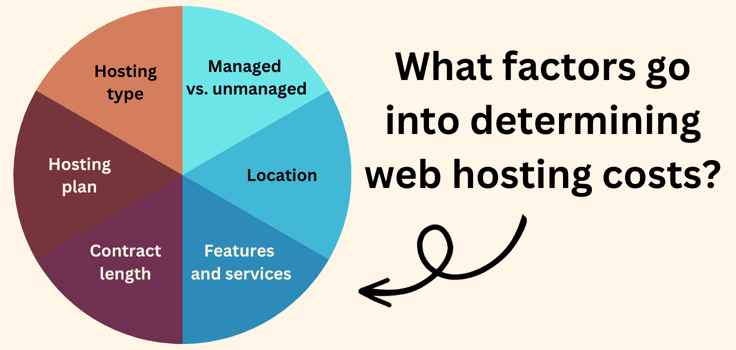
Sharing hosting with Bootstrap support ranges anywhere from $1 to $20+ per month, depending on the host and resources required. For example, IONOS has a plan that starts at $1, yet its higher-tiered plans with more bandwidth, databases, and storage may be more expensive than $10 per month.
For VPS and dedicated hosting, expect even higher prices. The Bootstrap framework is free. You might, however, have to pay for a theme or website template, as many Bootstrap elements carry their own price tags from third-party developers.
Is Bootstrap Better Than WordPress?
That depends on your skills as a developer and what you plan to achieve with your website or web application project. Comparing Bootstrap and WordPress is tricky because they’re different products.
Bootstrap functions as a web development framework; it empowers advanced developers with a library of pre-designed website building components, allowing them to create mobile-friendly, responsive website builds as long as they can take a Bootstrap template and work with CSS and HTML.
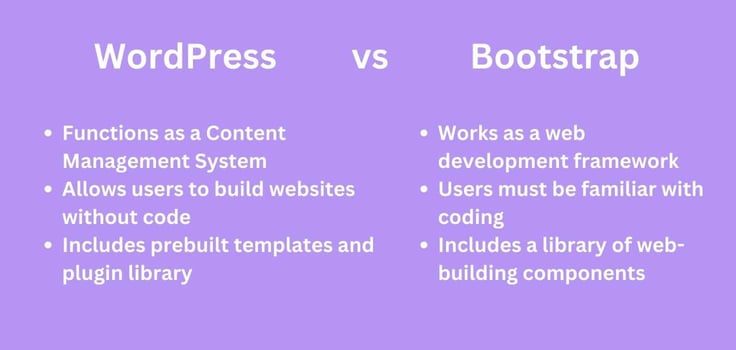
WordPress, a content management system, assists all experience levels in building a website without code. It can also help run an online store, manage content (like blog posts), and handle anything from learning content to comments.
Bootstrap works “better” if you’re familiar with coding and want granular control over the design of your responsive website. WordPress assists beginners and advanced users in building a site with no coding. You can also use a free responsive Bootstrap installation and WordPress in tandem, like if you’d like to expand upon a prebuilt WordPress theme using a Bootstrap template or its JavaScript and CSS files.
Does Bootstrap Slow Down Your Site?
Just like any development framework, Bootstrap has the potential to slow down your website or web application. Slowdowns generally have to do with how you use Bootstrap’s components, however, and not so much because of Bootstrap’s infrastructure.
Bootstrap contains a myriad of files, all of which users can implement however they want. Website performance issues can always happen when adding new JavaScript or CSS files to a website.
It simply depends on how they get added and which performance improvement measures get taken. Every new JavaScript or CSS file requires calls from the browser to the server and loading by your website. You may, therefore, see an impact on performance when working with Bootstrap.
The good news is that the latest Bootstrap version provides a performance-enhancing customizer to ensure you only use components necessary for your Bootstrap project. Taking advantage of the free responsive Bootstrap customizer can minimize the size of your CSS and JavaScript files based on what’s truly needed.
Pro tip: Bootstrap users should engage in other performance optimization tactics such as file minification, caching, and the use of a content delivery network.
How Do I Choose the Best Bootstrap Hosting Provider?
Consider these factors when choosing the best Bootstrap hosting provider for your needs: the size of your site, the latest Bootstrap features offered by the host, and the cost of that hosting.
Running a small website puts you in a particular category of hosting — mainly shared hosting. Larger, high-traffic websites, or those that use a significant amount of resources, must consider VPS or dedicated hosting services.
Once you decide on the type of hosting, compare similar hosting plans from each web hosting company. Look into which of these hosts has features for Bootstrap, like one-click Bootstrap installation buttons and user-friendly dashboards for managing all your Bootstrap resources.
You should also research which hosting companies have online resources and dedicated customer support focused on Bootstrap development.
Concluding Your Hunt for the Best Bootstrap Hosting
All web servers support the open-source Bootstrap framework. The best Bootstrap hosting, however, includes the security and performance features needed to support the introduction of complex CSS and JavaScript files. Smaller Bootstrap sites may consider a cheap hosting option like Hostinger or Kamatera, while resource-hungry sites should make the jump to a Bootstrap VPS host such as IONOS or Cloudways.
HostingAdvice.com is a free online resource that offers valuable content and comparison services to users. To keep this resource 100% free, we receive compensation from many of the offers listed on the site. Along with key review factors, this compensation may impact how and where products appear across the site (including, for example, the order in which they appear). HostingAdvice.com does not include the entire universe of available offers. Editorial opinions expressed on the site are strictly our own and are not provided, endorsed, or approved by advertisers.
Our site is committed to publishing independent, accurate content guided by strict editorial guidelines. Before articles and reviews are published on our site, they undergo a thorough review process performed by a team of independent editors and subject-matter experts to ensure the content’s accuracy, timeliness, and impartiality. Our editorial team is separate and independent of our site’s advertisers, and the opinions they express on our site are their own. To read more about our team members and their editorial backgrounds, please visit our site’s About page.

















