
Netflix uses it. So do Apple, Facebook, and Twitter. Apache Cassandra works for the tech behemoths of the world and for developers looking to grow just as large.
The popular NoSQL database management system (from the Apache Software Foundation) handles a substantial amount of data with speed and low latency. Performance and consistency also remain fast and reliable regardless of the size of your database because it has no single point of failure (due to its usage of distributed datacenters).
When hosting a website, I usually turn to a reputable cloud or VPS web hosting option, and hosting an Apache Cassandra database is no different. Cassandra DB requires high-powered resources, managed Cassandra backends, and a configuration that allows seamless integrations with other software, such as Apache Spark and Apache Kafka.
I’ve listed my picks for the best Apache Cassandra hosting below. Test them to see if they meet your needs (big or small) for an Apache Cassandra instance.
1. Kamatera
Kamatera provides the perfect solution for hosting a Cassandra database with support for many database systems. You can integrate with various pre-configured apps, such as Kubernetes, Docker, and Ubuntu, while taking advantage of a fully customizable cloud hosting server.
Each aspect of your NoSQL or SQL server has customization options, including metrics for RAM, internet traffic, vCPU, and SSD storage. Kamatera allows you to select the location of your data center for faster database processing, and you have control over the operating system to fit the scope of your project.
Kamatera.com
- Ultimate scalability with limitless customizations
- Create and deploy servers in 60 seconds
- Easily add load balancers and firewalls
- Stellar 99.95% uptime guarantee
- Sign up today for a 30-day FREE trial
- Get started on Kamatera now.
CLOUD
RATING
★★★★★
Our Review
Starting with more than 60 operating system images to choose from, Kamatera is a strong option for developers who know exactly what environment works best for their project. Customize your cloud server as needed and deploy in less than a minute. Go to full review »
| Setup Time | Disk Space | CPU | RAM |
|---|---|---|---|
| 5 minutes | 20 GB SSD – 4 TB SSD | 1 – 32 cores | 1 GB – 128 GB |
Kamatera extras include an extended daily backup service and a fully managed Cassandra hosting service. Since databases take so much maintenance, it makes sense to consider managed hosting to cut out tasks such as system configuration and operating system updates.
Overall, I consider Kamatera one of the best Apache Cassandra hosting providers because of its unlimited scaling for a growing database, flexible pricing, and consistency in supporting a database with demanding read/write processes.
2. IONOS
IONOS offers shared hosting, VPS hosting, and dedicated server options, but its NoSQL and SQL database hosting handles the resources necessary for systems such as Cassandra and MariaDB. IONOS has both Linux and Windows solutions for this brand of hosting but recommends its Linux servers for an Apache Cassandra instance.
The installation process runs smoothly when you sign up for IONOS hosting since it has several help documents for Apache Cassandra. You also might opt for IONOS “database-as-a-service” hosting (similar to DataStax Astra), which means you pass off all installation, management, and scaling responsibilities to IONOS.
IONOS.com
- Start with $100 in credit for your first month
- Auto scaling with premium Intel processors
- Customized operating systems (Linux or Windows)
- Deploy Linux instances in less than 1 minute
- Transparent costs and by-the-minute billing
- Get started on 1&1 IONOS now.
CLOUD
RATING
★★★★★
Our Review
Boasting 99. 998% platform availability, the popular cloud hosting services from 1&1 IONOS deploy more than 2,500 virtual machines each week. Go to full review »
| Setup Time | Disk Space | CPU | RAM |
|---|---|---|---|
| 6 minutes | 10 GB NVMe – 640 GB NVMe | 1 – 24 cores | 512 MB.- 48 GB |
As one of the best Apache Cassandra hosting solutions, IONOS lets you tailor your Cassandra database by using easy cloud migration and integrations with various apps, including Apache Spark and Apache Kafka. IONOS hosting offers an intuitive GUI (graphical user interface), allowing you to skip the need to seek out a third-party GUI or IDE.
Apache Cassandra developers can pick from multiple hosting types to support their databases with IONOS. The web host offers cloud server hosting, Linux hosting, dedicated servers, and VPS hosting. Along with your customization options, every hosting plan from IONOS includes a free SSL certificate, a CDN (content delivery network), and root server access for complete control of your database files.
3. Cloudways
Cloudways provides perhaps one of the fastest and most streamlined ways to launch an Apache Cassandra database without any roadblocks. Managed cloud hosting from Cloudways offers flexibility, reliability, and cost efficiency with integrations for a wide range of apps such as PHP, WordPress, and Drupal.
You can opt for its robust Apache hosting or request specific database hosting. This hosting comes optimized for Apache Cassandra performance while also providing support for add-ons and built-in tools (i.e., Composer and Git).
Cloudways.com
- Managed cloud hosting with 24/7/365 monitoring
- Choose from 5 popular cloud providers
- Auto-healing cloud servers with FREE backups
- 3-day free trial with no credit card required
- Host unlimited apps with no contract lock-in
- Get started on Cloudways now.
CLOUD
RATING
★★★★★
Our Review
If you can’t beat the cloud provider behemoths, offer their infrastructure as a service. Cloudways gives customers their choice of cloud platform: AWS, Google, Linode, Digital Ocean, or Vultr. Go to full review »
| Setup Time | Disk Space | CPU | RAM |
|---|---|---|---|
| 8 minutes | 20 GB SSD – 4 TB SSD | 1 – 96 cores | 1 GB – 384 GB |
Another reason to consider Cloudways for Apache Cassandra hosting is that it offers remote database connections. These secure connections can tap into your databases from any location.
When signing up for Cloudways, database developers can pick from three cloud hosting solutions: Google Cloud, DigitalOcean, and AWS (Amazon Web Services). Each provides its own advantages, but they all have Git auto-deployment for immediate updates when remote repositories get pushed.
4. A2 Hosting
A2 Hosting offers cloud hosting to increase the speed and efficiency of your databases. It provides some of the best Apache Cassandra hosting for developers interested in a user-friendly experience.
A2 Hosting high-performance servers include options to add custom software or script installations to interact with your databases. Database hosting from A2 Hosting comes with high-speed transfer rates, a free CloudLinux OS, and a free SSL certificate.
A2 Hosting
- State-of-the-art VPS servers with dedicated resources, optimized for speed
- High-performance hosting, custom software, and ultra-reliable service for improved site performance and SEO
- Works with SQL databases including MariaDB, MongoDB, and SQLite
- Get started on A2 Hosting now »
CLOUD
RATING
A2 Hosting offers a cPanel installation to control the hosting environment. You also receive SSD storage to improve read/write speeds when your database interacts with other software. The developer-friendly nature of this hosting ensures root access for editing all files on the NoSQL or SQL server.
In addition, you gain access to quick options for boot, reboot, and shutdown controls. As an alternative — or as a complementary database solution — A2 Hosting supports SQL database systems, including MariaDB, MongoDB, and SQLite.
5. Hostwinds
Hostwinds caters to all developers and business types, and it all starts with shared hosting for small websites. For larger websites, apps, and scaling databases, you can choose a dedicated server, cloud hosting, or VPS hosting (of which Hostwinds has Linux and Windows versions).
Hostwinds offers 10 cloud hosting packages with varying amounts of RAM, CPU, and storage. You can also purchase add-ons to further customize your server.
Hostwinds.com
- Choose your OS or application configuration
- Hourly or monthly billing for convenience
- Optional upgrades for cPanel, backups, and more
- Managed services, SSDs, and HDDs available
- Block and object storage, plus enterprise firewall
- Get started on Hostwinds now.
CLOUD
RATING
★★★★★
Our Review
Hostwinds provides supremely scalable and customizable options for the savvy developer or site owner. Customers can customize their cloud environment or choose pre-built configurations optimized to run apps like WordPress, Drupal, and others. Go to full review »
| Setup Time | Disk Space | CPU | RAM |
|---|---|---|---|
| 6 minutes | 30 GB SSD – 750 GB SSD | 1 – 16 cores | 1 – 96 GB |
For an Apache Cassandra implementation, Hostwinds offers guidance with your installation and allows you to choose from servers in various locations. Each cloud hosting plan includes a redundant network (to further remove issues with a single point of failure), nightly backups, and server monitoring to protect your valuable data.
You can also expect a firewall, load balancing, and complete server management from Hostwinds, one of the most complete Apache Cassandra hosting options on the market.
6. Bluehost
Although Bluehost lacks traditional cloud hosting plans that work so well for an Apache Cassandra setup, its VPS hosting packages provide an affordable, high-performance alternative to bring your database online.
Bluehost virtual servers feature access control, root access, and multi-server management. You also receive dedicated power and unlimited bandwidth to ensure your database runs efficiently.
Bluehost.com
- Top hardware powered by OpenStack and KVM
- Instant provisioning and guaranteed resources
- Options for 2-4 CPU cores and up to 8GB of RAM
- Quickly manage and scale resources
- Dedicated IP and domain privacy available
- Get started on Bluehost now.
CLOUD
RATING
★★★★★
Our Review
If you’ve outgrown shared hosting, Bluehost’s platform is a great option. The company makes the transition from its own shared plans seamless. Go to full review »
| Setup Time | Disk Space | CPU | RAM |
|---|---|---|---|
| 6 minutes | 120 GB SSD – 240 GB SSD | 2 – 4 cores | 2 GB – 8 GB |
With Bluehost, businesses and developers using Apache Cassandra get to pick from several flexible — and low-cost — VPS pricing plans. You can increase RAM, CPU, and SSD storage whenever you want. Not to mention, Bluehost VPS hosting provides a cPanel license for even more control.
7. Hostinger
Hostinger supports installations of Apache Cassandra through its cloud and VPS hosting options. Cloud hosting starts at reasonable prices for smaller database projects, yet it allows you to upgrade to hundreds of gigabytes of NVMe storage, several CPU cores, and dozens of gigabytes of RAM.
Hostinger cloud hosting packages come with an unlimited free SSL certificate, a free CDN, and a dedicated IP address.
Hostinger.com
- User-friendly hosting powered by Google Cloud
- Isolated resources and integrated CloudFlare
- Built on CloudLinux with LVE containers
- Automated, daily backups and integrated caching
- Instant setup with intuitive custom control panel
- Get started on Hostinger now.
CLOUD
RATING
★★★★★
Our Review
Hostinger offers something for everyone. From two cloud hosting plans that leverage the company’s global datacenter presence to a premium service powered by Google Cloud Platform, you’re sure to find what you need. Go to full review »
| Setup Time | Disk Space | CPU | RAM |
|---|---|---|---|
| 6 minutes | 50 GB NVMe – 400 GB NVMe | 2 – 6 cores | 3 – 12 GB |
With Hostinger, you can even opt for managed WordPress hosting if you need to connect the Apache Cassandra database to a website.
Hostinger’s cloud hosting packages support up to 300 websites, regardless of your plan. Pairing that with a malware scanner, enhanced DDoS protection, and firewall makes it one of the best Apache Cassandra hosting solutions available.
What Is Apache Cassandra Hosting?
Apache Cassandra hosting is a type of online hosting for the open-source NoSQL database system that allows developers to host Apache Cassandra databases on servers. The Apache Cassandra database can run online, connect with other apps and websites through the internet, and send and log big data files to those connected services.
Hosting for Apache Cassandra comes from regular website and database hosting companies, such as A2 Hosting, Kamatera, and IONOS. But Apache Cassandra hosting tends to offer features for database monitoring, automated backups, and scaling. We typically recommend cloud or VPS hosting for a Cassandra DB.
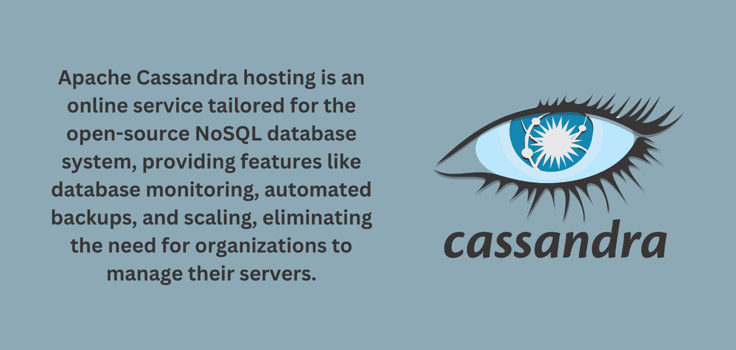
When an organization signs up for Apache Cassandra hosting, it forgoes the need to manage any of its own servers. That allows it to take advantage of Apache Cassandra’s high-performance, distributed database system without needing a robust IT infrastructure with the right hardware and employees to run it.
Apache Cassandra lets you use a highly scalable database without having to manage many of its technical components. Most hosting companies sell Apache Cassandra hosting in monthly packages, and the price tends to increase based on the size of your database and the server resources required.
Is Apache Cassandra Still Relevant?
Absolutely. Apache Cassandra is not only relevant but constantly improving as a database system. Considering Apache Cassandra has continual updates and a regularly growing community, it shows no signs of becoming obsolete.
The reasons for its growth include its scaling potential and its high availability (for data) without a decrease in performance. Thanks to its ability to store a large amount of data, well-known companies such as Cisco, Netflix, and eBay use it to support their massive datasets.
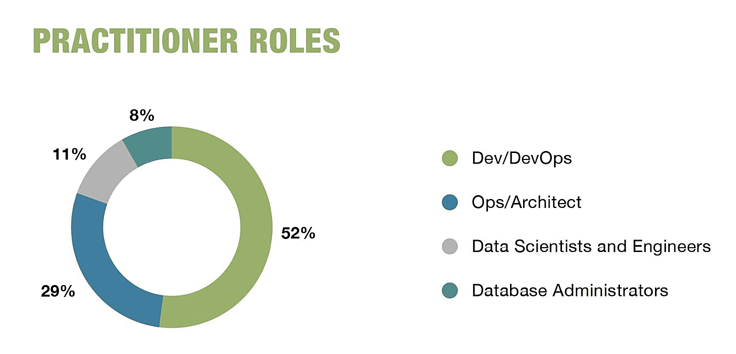
Apache Cassandra should continue to remain relevant, considering it uses clusters that cover multiple data centers. This allows Apache Cassandra to handle read and write requests without having to rely on a single point of failure. Instead, requests and big data transfers happen across its network of datacenters, allowing for faster processing, support for larger datasets, and lower latency.
Businesses that need a high-performance database often opt for Apache Cassandra. Unless the desire for high-performance changes or another database system provides improved performance, we expect Apache Cassandra (and the Apache Software Foundation) to stick around for the foreseeable future.
What Is the Best IDE for Apache Cassandra?
The best IDE, or Integrated Development Environment (an interface that makes programming easier with the consolidation of development tools), varies based on the preferences and project requirements of the developer.
Some notable options include JetBrains DataGrip, IntelliJ by JetBrains, DataStax Enterprise (DataStax DevCenter or DataStax Astra), and Cassandra GUI Client. The operating system also matters when choosing an IDE. For example, you may opt for RazorSQL, DBeaver, or DbSchema if you use a Windows operating system.
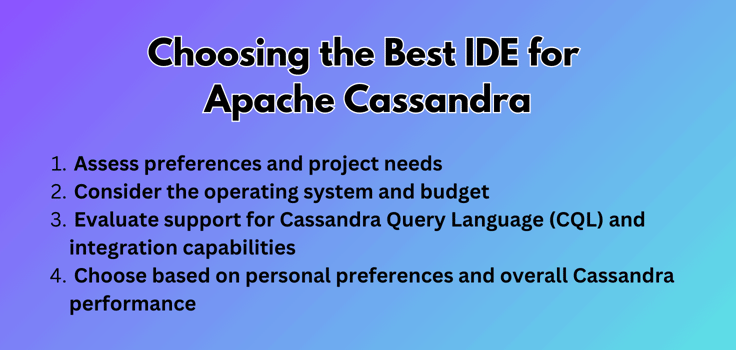
As for the best IDE for Apache Cassandra, developers must look at their operating system, budget, support for Cassandra CQL (Cassandra Query Language), integration with their favorite development tools, and overall Cassandra performance.
That performance often ties into integrations and usage since developers may integrate their preferred tools and find an IDE too slow to handle the combination of software. Start by exploring DataStax Enterprise DevCenter or JetBrains DataGrip since they work on Linux — the preferred operating system for Cassandra.
Although each use case varies, these two IDEs support Cassandra and many other NoSQL databases. They also have syntax highlighting, version control, and auto-completion features.
How Do You Host Apache Cassandra?
Anyone can host an instance of Apache Cassandra on their servers, but we recommend a cloud or VPS hosting service such as IONOS, Kamatera, or Hostinger. This way, you eliminate the need to buy and manage your server hardware.
Although several methods to host Apache Cassandra exist, Hostinger offers an online training tutorial for how to install Apache Cassandra on a Linux-based Ubuntu Server (using a VPS or cloud host):
- Access your VPS or cloud hosting through SSH; use the command line to install Java
- Add a GPG key and increase the security of the instance
- Add the Cassandra Repository file to your server
- Install Apache Cassandra on the Ubuntu operating system
- Activate Cassandra, then start the database system
- Check to see if the installation worked
- Configure Apache Cassandra on Ubuntu (to make it anything besides a single Cassandra node setup — like a cluster or multi-node configuration)
Once you find a hosting provider, you can install the open-source system on an Apache Cassandra cluster of nodes. Every instance gets placed on an individual Cassandra node. The entire cluster of nodes lives on one hosting server, preferably from a cloud or VPS host. It’s possible to use a dedicated server host as well.
Does Netflix use Apache Cassandra?
Yes, Netflix uses Apache Cassandra to store its considerable data without worrying about a single point of failure. Apache Cassandra allows Netflix to continually expand its user base, which has seen consistent growth for the past 10 years and currently sits at 247 million subscribers.
With this massive dataset and a reputation for growth, Netflix must have a database that handles this amount of data, allows for scaling, and provides a unique level of performance for its users who want to log in quickly and watch content without any issues.
Netflix uses the Apache Cassandra backend infrastructure to handle significant read/write operations. The streaming platform relies on Apache Cassandra to log annotations, call the right content, and store user information.
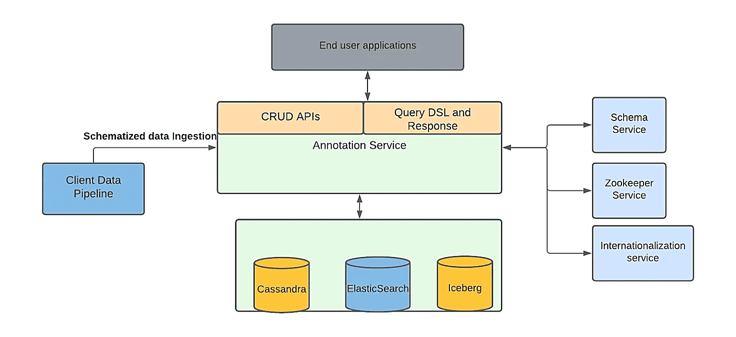
Netflix connects its stored user and content databases to Apache Cassandra because when a user logs in, the Netflix database must quickly access the right profile information. After that, the user expects to choose a streaming item within minutes (or seconds) and the movie or TV show to play without interruptions or lag.
The Apache Cassandra infrastructure lends itself to such an operation due to its cluster-based data management, fast performance for read/write operations, and support from a range of data centers instead of just one point of failure. In addition, Apache Cassandra can manage the ever-increasing size of Netflix’s content and user database.
Finding the Best Apache Cassandra Hosting
The best Apache Cassandra Hosting depends on your desired interface, budgetary restrictions, and the hosting features you need. Every hosting solution on our list has a cloud or VPS hosting plan to support a rapidly scaling Apache Cassandra database.
For a more straightforward interface or to host websites and apps alongside your database, consider A2 Hosting, Bluehost, or Hostinger. IONOS and Kamatera stand out for their highly customizable cloud hosting plans. Cloudways taps into AWS (Amazon Web Services) and Google Cloud services, which promise uncompromised performance and reasonable prices.
My suggestion: Pick a few Apache Cassandra hosts from this list to research their interfaces, integrations, and online training resources for Apache Cassandra. It’s mainly about personal preference, so you should run some tests yourself.
HostingAdvice.com is a free online resource that offers valuable content and comparison services to users. To keep this resource 100% free, we receive compensation from many of the offers listed on the site. Along with key review factors, this compensation may impact how and where products appear across the site (including, for example, the order in which they appear). HostingAdvice.com does not include the entire universe of available offers. Editorial opinions expressed on the site are strictly our own and are not provided, endorsed, or approved by advertisers.
Our site is committed to publishing independent, accurate content guided by strict editorial guidelines. Before articles and reviews are published on our site, they undergo a thorough review process performed by a team of independent editors and subject-matter experts to ensure the content’s accuracy, timeliness, and impartiality. Our editorial team is separate and independent of our site’s advertisers, and the opinions they express on our site are their own. To read more about our team members and their editorial backgrounds, please visit our site’s About page.














