
Shopping for a new hosting service can be a daunting endeavor — that’s why we’ve put all the top providers’ prices and features in helpful web hosting comparison charts. Don’t clutter your browser with dozens of tabs; all the information you need is just a scroll away.
If you’re not online, many people won’t know you or your business exist, as 98% of consumers search for local businesses online. Business owners aren’t the only ones who benefit from a powerful online presence. Creatives can share their artistry. Writers find a platform from which to be heard. And computer science majors can flex their programming muscles.
Whatever your web mission, choosing a host is the first step toward setting up a site that will attract customers, engage readers, or catch the attention of potential employers. Plans can vary, and there are different types of web hosts to choose from. Knowing the options can help you make the best decision for your online project. Let’s compare, shall we?
Cheap | WordPress | Site Builder | VPS | Dedicated | Managed | Managed WordPress
Types of Hosting | Features
Cheap Web Hosting Comparison Charts
Shared web hosting is a good option for businesses looking to keep costs down. A shared web hosting provider will host multiple sites, owned by multiple customers, on one server. The site owners share the costs of operating the server, so pricing is much lower than VPS or dedicated hosting, usually less than $10 per month. However, site owners are also sharing the server’s ability to transfer data, which means your site’s performance can be slow if one or more of your hosting neighbors experience a traffic spike.
Our experts have evaluated all the top hosting providers, assessing their cost, support, usability, and server reliability. Below you’ll find the top recommendations for what we affectionately refer to as value hosting:
1. Hostinger.com
- Unlimited everything, from storage to databases
- FREE site builder & WP performance upgrades
- FREE daily or weekly backups
- Custom control panel and auto-installation scripts
- SSH access & unlimited FREE SSL certificates
- Get started on Hostinger now.
CHEAP
RATING
★★★★★
Our Review
As the shared hosting market becomes increasingly saturated, unlimited storage, bandwidth, and email accounts have become surprisingly average. Hostinger, however, extends the routine, expected metrics to greater lengths — the number of websites, databases, FTP users, subdomains, and parked domains are all unrestricted for most customers. Go to full review »
| Money Back Guarantee | Disk Space | Domain Name | Setup Time |
|---|---|---|---|
| 30 days | 50 GB SSD - 200 GB SSD | FREE (1 year) | 3 minutes |
2. IONOS.com
- $1/month for 12 months
- No hidden fees, pay just $12 at checkout
- Easy setup and 24/7 expert support
- FREE domain or transfer, plus FREE SSL certificate
- Unlimited storage and databases with most plans
- Get started on 1&1 IONOS now.
CHEAP
RATING
★★★★★
Our Review
If budget is the main factor on your mind when searching for your next web host, search no more. 1&1 IONOS has an impressive range of robust web hosting and website building packages for what may be the best price we've ever seen in the world of hosting. Go to full review »
| Money Back Guarantee | Disk Space | Domain Name | Setup Time |
|---|---|---|---|
| 30 days | 10 GB - Unlimited | FREE (1 year) | 4 minutes |
3. A2Hosting.com
- FREE Cloudflare CDN and SSD speed boost
- Optimized caching and 1-click installs
- Unlimited email, domains, and databases
- Advanced security and FREE HackScan
- 24/7 support via phone, chat & tickets
- Get started on A2 Hosting now.
CHEAP
RATING
★★★★★
Our Review
There are plenty of excellent cPanel shared hosting providers out there, so what sets A2 Hosting apart from the rest. Not only does the company offer a ton of features, but it has custom-built its packages for enhanced performance, speed, and security — putting your priorities above pricing. Go to full review »
| Money Back Guarantee | Disk Space | Domain Name | Setup Time |
|---|---|---|---|
| 30 days | 100 GB SSD - Unlimited SSD | New or Transfer | 4 minutes |
Compare more cheap web hosts »
WordPress Web Hosting Comparison Charts
WordPress is the platform of choice for large and notable companies, including TechCrunch, the New Yorker, and BBC America, and it has even supported powerful global movements. Now powering roughly 43% of the internet, WordPress is far and away the most popular website-building and management software. Because WordPress is such a popular choice, most, if not all, web hosts will offer integrated WordPress as a feature.
Many web hosts offer WordPress hosting and configuration services to make building and publishing a WordPress site simple even for beginners. The software is either pre-installed or can be installed using a single-click auto-installer tool provided by the host. Everything is ready for you to start building out the site from the beginning, and your WordPress site data is (typically) backed up automatically.
We’re mega WordPress nerds here at HostingAdvice, and we’ve reviewed just about every WP-savvy host worth knowing. Check out 2024‘s best in the WordPress hosting biz next:
4. Bluehost.com
- Recommended by WordPress.org since 2005
- Automatic WordPress updates and initial install
- FREE WordPress themes in the Bluehost Marketplace
- 24/7 support via live chat, phone, and email
- Get exclusive discounts on WordPress plans
- Get started on Bluehost now.
WORDPRESS
RATING
★★★★★
Our Review
Bluehost's WordPress hosting packages are aimed at first-time site owners and personal bloggers. These services come at a premium compared to the standard Bluehost web hosting (basic shared hosting) plans, but the WordPress optimization and platform-specific resources are arguably worth the cost. Go to full review »
| Money Back Guarantee | Disk Space | Domain Name | Setup Time |
|---|---|---|---|
| 30 days | 10 GB SSD - 100 GB SSD | FREE (1 year) | 7 minutes |
5. Hostinger.com
- 1-click WP install, PHP 7+, HTTP/2, and NGINX
- All-in-one security protections from BitNinja
- WordPress optimizations boost performance
- No price markup for WordPress services
- Daily backups and FREE SSL certificate
- Get started on Hostinger now.
WORDPRESS
RATING
★★★★★
Our Review
As much as we love WordPress, one of our biggest pet peeves is when hosting providers exploit the popularity of the world's most-used content management system by offering so-called WordPress hosting that, in reality, is exactly the same as the host's shared server plans. Fortunately, Hostinger's ultra-fast infrastructure and easy access to SSL certificates and backups sets up the company to outperform the vast majority of the violators of our admittedly made-up rule. Go to full review »
| Money Back Guarantee | Disk Space | Domain Name | Setup Time |
|---|---|---|---|
| 30 days | 100 GB SSD - 200 GB NVMe | FREE (1 year) | 4 minutes |
6. SiteGround.com
- Officially endorsed by WordPress.org
- FREE migration plugin or automated installation
- Pre-installed Git, 3 caching levels, and FREE CDN
- FREE WP setup wizard, staging, and auto-updates
- Fast, 24/7 support via custom chat system
- Get started on SiteGround now.
WORDPRESS
RATING
★★★★★
Our Review
Want a hassle-free, WordPress-optimized hosting service. SiteGround has thought of everything you need to get your site up and running. Go to full review »
| Money Back Guarantee | Disk Space | Domain Name | Setup Time |
|---|---|---|---|
| 30 days | 10 GB SSD - 40 GB SSD | New or Transfer | 6 minutes |
Compare more WordPress web hosts »
Site Builder Hosting Comparison Charts
Website builders bring a coding-free web design experience. Rather than beating your head against the keyboard as you attempt to understand HTML and CSS, you can point your mouse and click on various areas of your website within a web browser and drag site elements, such as images and text boxes, into place. The visual you see in your editing preview window mirrors what visitors will see on the frontend of your site. It doesn’t get much easier than that.
Most shared hosts offer some kind of website builder as an option, particularly to their shared hosting customers. The benefit of the following plans is that you get both design tools and hosting for your website all under one roof. Our favorite site builder plans to recommend to newcomers are listed below:
7. Wix.com
- No coding skills needed with drag-and-drop builder
- 100s of templates with niche-specific designs
- Add features via the App Market and Wix Events
- Easily create ecommerce functionality easily
- Great way to build small sites on a budget
- Get started on Wix now.
WEBSITE BUILDER
RATING
★★★★★
Our Review
Website building is where Wix shines. The thousands of templates, the intuitive editor, the industry-leading designs that cater to a variety of specific fields and use cases — all these facets represent a platform that excels at facilitating easy web design for the non-tech-savvy user. Go to full review »
| Money Back Guarantee | Disk Space | Domain Name | Setup Time |
|---|---|---|---|
| 14-day FREE trial | 2 GB - Unlimited | FREE (1 year) | 4 minutes |
8. IONOS.com
- No coding skills necessary with MyWebsite Creator
- Free domain name or transfer your existing site
- FREE social media and marketing widgets
- Pro templates with pre-filled text and images
- Multilingual support and tools for SEO
- Get started on 1&1 IONOS now.
WEBSITE BUILDER
RATING
★★★★★
Our Review
If you're in need of a one-stop shop for designing and launching a website, you should be pleased to hear that 1&1 IONOS offers its own custom website building tools for both desktop and mobile devices. In addition to a free domain and email address, along with unlimited storage space, the 1&1 IONOS MyWebsite platform includes all the essentials for starting a site from scratch. Go to full review »
| Money Back Guarantee | Disk Space | Domain Name | Setup Time |
|---|---|---|---|
| 30 days | 10 GB - Unlimited | FREE (1 year) | 5 minutes |
9. Hostinger.com
- Drag-and-drop design from custom tools
- FREE access to hundreds of specialized templates
- Built-in ecommerce and payment processing
- Easily switch among widescreen, desktop, tablet, and mobile previews
- Support for 31 languages and 99.9% uptime
- Get started on Hostinger now.
WEBSITE BUILDER
RATING
★★★★★
Our Review
Whether you're taking your first foray into website hosting or are a developer looking to save some time, a strong website builder can dramatically streamline the creation process and enable users to launch a website in five minutes or less. Fortunately for customers, Hostinger has invested heavily in crafting an impressive visual editor sure to appeal to users of all levels of experience. Go to full review »
| Money Back Guarantee | Disk Space | Domain Name | Setup Time |
|---|---|---|---|
| 30 days | 50 GB SSD - 200 GB SSD | FREE (1 year) | 3 minutes |
Compare more site builder hosts »
VPS Web Hosting Comparison Charts
Investing in a virtual private server, or VPS hosting, can be a nice middle ground between shared and dedicated server hosting. As is the case with shared hosting, a VPS host hosts multiple sites per server, but fewer sites are on each server. This raises the cost, but it’s still less expensive than most managed web hosting services or renting your own dedicated server.
A virtual private server is a popular choice among small business owners or bloggers who have outgrown the constraints of a shared hosting plan and want more power and control over their server. Our favorite VPS hosting providers tout SSD speed, ultra-reliable uptime rates, and technical support you can trust. See our expert recommendations in the following reviews:
10. Hostinger.com
- Cloud-based SSD storage for speed and reliability
- Double your RAM with burst periods
- FREE dedicated IPv4 and IPv6 addresses
- Custom control panel for reboots and OS installs
- HostingAdvice readers enjoy more than 50% off
- Get started on Hostinger now.
VPS
RATING
★★★★★
Our Review
Hostinger's laser focus on providing affordable hosting solutions shines brightest with the company's VPS packages. The company provides six different virtual server plans, including one that costs less than $5. Go to full review »
| Setup Time | Disk Space | CPU | RAM |
|---|---|---|---|
| 6 minutes | 50 GB NVMe - 400 GB NVMe | 1 - 8 cores | 4 GB - 32 GB |
11. Kamatera.com
- Cloud VPS that's more flexible and affordable
- Load balancer, firewall, and managed services
- Premium Intel CPUs with 300% more power
- Choose between monthly or hourly billing
- Sign up today for a 30-day FREE trial
- Get started on Kamatera now.
VPS
RATING
★★★★★
Our Review
Backed by cutting-edge cloud computing technology, Kamatera adds instant and limitless scalability to the VPS hosting marketplace. Each cloud or virtual server is equipped with blazing-fast SSD storage and Intel Xeon Platinum CPUs. Go to full review »
| Setup Time | Disk Space | CPU | RAM |
|---|---|---|---|
| 5 minutes | 20 GB SSD - 4 TB SSD | 1 - 32 cores | 1 GB - 128 GB |
12. A2Hosting.com
- Turbo server & cache options for faster page loads
- Well-built plans starting with 4GB RAM
- FREE CDN plus auto-installs with Softaculous
- Multilingual support and up to unlimited databases
- Enhanced security with and daily kernel updates
- Get started on A2 Hosting now.
VPS
RATING
★★★★★
Our Review
While A2 Hosting's turbocharged shared hosting platform gives site owners ample room to grow, the company's tech prowess is on full display with its portfolio of VPS options. Ranging from unmanaged, bare-metal environments to stress-free, fully managed space, A2 Hosting is sure to have the perfect option for your expanding online presence. Go to full review »
| Setup Time | Disk Space | CPU | RAM |
|---|---|---|---|
| 7 minutes | 20 GB SSD - 450 GB SSD | 1 - 10 cores | 1 GB - 32 GB |
Dedicated Server Web Hosting Comparison Charts
The big man on campus, dedicated hosting boasts the highest reliability, compute power, data transfer and storage potential, privacy, and security. It also carries the most technical responsibility and cost burden. These server packages are built to support the needs of large websites and enterprise organizations that receive hundreds of thousands of monthly visitors.
When we reviewed the top dedicated server plans, we compared price, storage and RAM, uptime rate guarantees, and network monitoring features, in addition to support and premium services. Check out our top picks:
13. InMotionHosting.com
- Bare-metal or managed servers available
- 1-on-1 time with a server administrator
- 99.99% uptime via Smart Routing™ technology
- Tier 1 network with redundant bandwidth
- SSH root access and DDoS protection on all servers
- Upgrade for cPanel, migration, and auto backups
- Get started on InMotion now.
DEDICATED
RATING
★★★★★
Our Review
InMotion Hosting offers amazingly fast and reliable dedicated hosting on market-leading hardware — making it an easy choice for anyone seeking a premium dedicated server host. From free SSDs to a fanatical support team, InMotion has all the bases covered for both small-scale and large-scale operations. Go to full review »
| Setup Time | Disk Space | CPU | RAM |
|---|---|---|---|
| 7 minutes | 1 TB SSD - 3.2 TB SSD | 12 - 32 cores | 192 GB DDR4 - 512 GB DDR4 |
14. IONOS.com
- Explore server deals to find the best rates
- High powered modern AMD and Intel processors
- Unlimited traffic and 1 Gbit/s network connectivity
- 8-minute deployment with full API control
- Auto backups, DDoS protection, and RAID-1 storage
- Get started on 1&1 IONOS now.
DEDICATED
RATING
★★★★★
Our Review
If you need blazing-fast speed, optimum uptime, top-notch flexibility, and full control over the fate of your website the dedicated servers from 1&1 IONOS have you covered. The company offers an assortment of entry-level, performance-focused, and business-class server options. Go to full review »
| Setup Time | Disk Space | CPU | RAM |
|---|---|---|---|
| 7 minutes | 480 GB SSD - 2 TB HDD | 2 - 32 cores | 12 GB - 256 GB |
15. LiquidWeb.com
- Linux or Windows with choice of 3 control panels
- 100% network and power uptime guarantees
- Custom configurations and instant provisioning
- Auto-migrations, backups, and real-time monitoring
- Block/object storage and load balancer add-ons
- Get started on Liquid Web now.
DEDICATED
RATING
★★★★★
Our Review
Liquid Web's strong suit is managed dedicated server hosting. The company owns and operates five state-of-the-art datacenters in the US and Europe works tirelessly to build and maintain custom solutions for added performance and security. Go to full review »
| Setup Time | Disk Space | CPU | RAM |
|---|---|---|---|
| 8 minutes | 480 GB SSD - 960 GB SSD (+ 2 TB SATA) | 4 - 16 cores | 16 GB - 64 GB |
Compare more dedicated server hosts »
Managed Web Hosting Comparison Charts
Managed web hosting brings a white-glove or concierge service to the hosting experience. The term “managed” means the hosting company takes care of the hands-on IT work required to keep the server running optimally. They handle the hardware while you maintain the software and your site databases, files, and media content. This type of web hosting carries the highest price tag, but many find the peace of mind and server administration assistance worthwhile.
Many of the best hosts overall offer managed services as a part of their premium plan portfolio. The best managed hosting plans are featured below:
16. LiquidWeb.com
- Choice of self-, semi-, or fully managed
- Enterprise-grade Intel hardware
- Linux or Windows operating system
- RAID SSD storage for added speed
- 100% network uptime
- Get started on Liquid Web now.
MANAGED
RATING
★★★★★
Our Review
It's no secret by now that Liquid Web is known for best-in-class technology and reliability that exceeds expectations. The company's cloud VPS environments embody that reputation to its fullest — including managed WordPress and WooCommerce products. Go to full review »
| Setup Time | Disk Space | CPU | RAM |
|---|---|---|---|
| 7 minutes | 40 GB SSD - 200 GB SSD | 2 - 12 cores | 2 GB - 12 GB |
17. A2Hosting.com
- Affordable and fast managed VPS hosting
- Minimum 2 dedicated IP addresses per plan
- Daily, automatic, and rebootless kernel updates
- 24/7/365 live chat, phone, email, or ticket support
- FREE Cloudflare CDN and New Relic monitoring
- Get started on A2 Hosting now.
MANAGED
RATING
★★★★★
Our Review
A2’s managed VPS hosting plans are loaded with premium features. Powerful Turbo Servers yield 20 times faster performance and are combined with the expertly managed services of the engineers and Guru Crew support personnel. Go to full review »
| Setup Time | Disk Space | CPU | RAM |
|---|---|---|---|
| 7 minutes | 20 GB SSD - 450 GB SSD | 1 - 10 cores | 1 GB - 32 GB |
18. InterServer.net
- $0.01 for the first month using code HOSTINGADV
- Then $6 monthly with no contracts, no changes
- Latest of PHP, MySQL, Perl, Python, and Ruby
- 7 operating system options for Linux or Windows
- Full root access and choice of datacenter
- Get started on InterServer now.
MANAGED
RATING
★★★★★
Our Review
InterServer's on-site datacenter and hands-on involvement with configuring and provisioning virtual private servers give customers a level of flexibility not seen with many other hosting providers. InterServer rations VPS and cloud resources through slices. Go to full review »
| Setup Time | Disk Space | CPU | RAM |
|---|---|---|---|
| 6 minutes | 30 GB SSD - 480 GB SSD | 1 - 16 CPUs | 2 - 32 GB |
Compare more managed web hosts »
Managed WordPress Hosting Comparison Charts
Hosted WordPress is often offered with a shared server setup, meaning multiple sites are run on a single server. As we covered above, managed hosting means your host handles your hardware while you handle the software and site content.
Managed WordPress hosting, however, takes things a step further by managing software updates to the WordPress Core, security patches, and bug fixes. Some hosts may even help you manage your plugins. This takes a lot of the heavy lifting out of running a WordPress site, which is beneficial for a site owner who has more money than time. If you’re serious about WordPress hosting, give the managed services below some serious thought!
19. Nexcess.net
- Fully managed WordPress hosting for 1 to 100 sites
- Get started quickly with Qubely Pro for Gutenberg
- 1-click staging and unlimited email accounts
- Built-in image compression, caching, and CDN
- 24/7/365 support via phone, email, and live chat
- Get started on Nexcess now.
MANAGED WORDPRESS
RATING
★★★★★
Our Review
Unlock the peace of mind that comes with premium managed services delivered by WordPress experts. The Nexcess team bundles performance, security, and always-available support into high-value hosting. Go to full review »
| Money Back Guarantee | Disk Space | Domain Name | Setup Time |
|---|---|---|---|
| 30 days | 15 GB - 800 GB | 6 minutes |
20. Bluehost.com
- 1-click WordPress installs via enhanced cPanel
- VPS with NGINX architecture for extreme speed
- Advanced CDN and WAF protection
- Custom cPanel simplifies WP site management
- Instant provisioning and regular backups
- Get started on Bluehost now.
MANAGED WORDPRESS
RATING
★★★★★
Our Review
From a custom WordPress control console to core software updates, Bluehost is a go-to for managed WordPress hosting services. The company’s plans are ideal for the first-time site owner, but Bluehost’s in-house hardware and performance-boosting technologies are fit for the seasoned website professional, too…. Go to full review »
| Money Back Guarantee | Disk Space | Domain Name | Setup Time |
|---|---|---|---|
| 30 days | 10 GB SSD - 100 GB SSD | FREE (1 year) | 7 minutes |
21. SiteGround.com
- Managed services for all WordPress plans
- In-house-built technologies for speed and support
- WordPress kept up to date with automatic backups
- Easily test and deploy changes via staging area
- 3 levels of caching for optimal performance
- Get started on SiteGround now.
MANAGED WORDPRESS
RATING
★★★★★
Our Review
The SiteGround team touts fully managed services across all hosting plans, including WordPress. The company caters its managed WordPress plans to customers in search of speed, performance, scalability, and support. Go to full review »
| Money Back Guarantee | Disk Space | Domain Name | Setup Time |
|---|---|---|---|
| 30 days | 10 GB SSD - 40 GB SSD | New or Transfer | 6 minutes |
Compare more managed WordPress hosts »
Types of Web Hosting Comparison
Web hosting options vary broadly, and businesses of all types will find something compatible with their needs. Some kinds of web hosting are ideal for small startups just getting off the ground (cheap yet reliable), while others can accommodate more established businesses (faster data transfer and managed services).
Shared Hosting
Shared servers are the entry-level hosting option. They’re the cheapest and require minimal, if any, technical know-how. Multiple websites are hosted on a single server, and therefore share its resources such as data transfer and disk space. This can be the perfect option for a small- to medium-sized site with fewer than 30,000 visitors per month.
Providers such as iPage and Bluehost offer a free domain name, ample storage and bandwidth, and unlimited email accounts — all for typically less than $10 per month. In addition to the popular “unlimited everything” perk, some of the benefits of shared hosting include comprehensive support and ease of use.
VPS/Cloud Hosting
Virtual private server (VPS) or cloud hosting can be a good middle-of-the-road option between the lowest pricing (shared servers) and highest reliability (dedicated servers). A VPS is a physical server that usually has multiple sites hosted on it. However, it’s much more sophisticated than shared servers in its ability to distribute server resources – and it carries a lighter price tag than dedicated hosting.

A VPS also allows for more customization and control of data transfer and storage, and thus many business owners will opt to switch to a VPS as their sites grow. Several virtual private servers can be installed on a single physical server, and customers can take as much space as they need. Many hosts even offer daily billing in which you only pay for the resources you consume. VPS hosting essentially acts in a similar way as a dedicated server without actually being one.
Dedicated Server Hosting
Dedicated hosting is the premium option. This hosting option allows customers to lease an entire server dedicated to their site only. The best option for large sites that experience heavy traffic, dedicated server hosting allows for more control over all aspects of your web hosting.
A dedicated server might be managed by the provider or by the IT team of the company that purchased it. The benefits of dedicated hosting include greater flexibility, enhanced security, and a unique IP address. However, it can be a hefty investment, so businesses should carefully review their needs before deciding to go with dedicated hosting.
Specialty Hosting (Managed, eCommerce, WordPress, etc.)
There are many ways to build and manage a website – eCommerce platforms, such as Magento or PrestaShop; content management systems, such as Joomla or Drupal; and blogging software, like WordPress, being just a few examples. The web hosting market can accommodate a wide variety of platforms and methods for creating, publishing, and administering web content. Applications can be integrated directly into the web hosting environment, making it simpler to use the site management tool with a given web host.
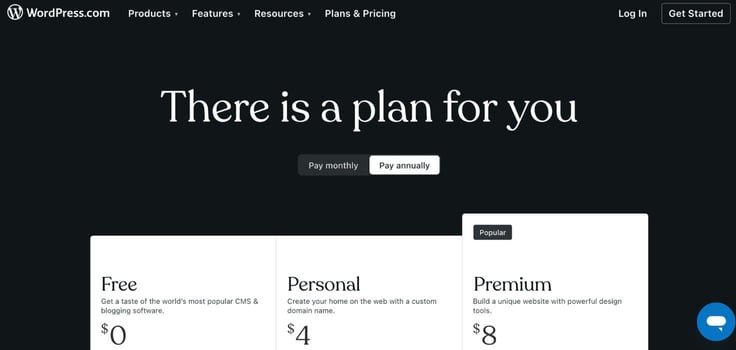
Many major hosting providers have capitalized on the swath of web tools and licenses beloved by site owners by crafting application-specific or otherwise specialty hosting plans such as:
Use the links above to jump to the descriptions of each specialty hosting service below.
- cPanel hosting: Some web hosts offer the popular web hosting control panel cPanel as part of their hosting packages, pre-installing the software for you. The control panel allows VPS and dedicated server users to more easily manage their servers, databases, and hosting settings. Shared hosting customers enjoy the intuitive interface from which they can install apps, like WordPress or PrestaShop, and manage their domains, email, and files.
- Domain hosting: All websites need a domain name that must be hosted along with the actual site content. Typically, a server will host both the domain (where the site is located) and the site. The best domain hosts offer a complimentary domain name registration for at least the first year of service.
- Drupal hosting: As a popular content management system, it’s a no-brainer that many web hosts offer quick installation of Drupal as a feature. Rather than needing to manually install Drupal, a Drupal hosting customer can get started building their site right away.
- eCommerce hosting: If you plan to have an online store, an eCommerce hosting package may be worth consideration. Website builders and web hosts offer easy tools and templates for displaying products, securely processing payments, and managing inventory online.
- Email hosting: Web hosting plans typically come with email hosting services, but some plans tout exclusive email features for those who don’t necessarily need an elaborate web presence so much as an email account hosted at their domain name. Premium email hosting plans include spam filtering, virus protection, and support for popular protocols such as SMTP and IMAP.
- Joomla hosting: Like Drupal, Joomla is a CMS, and it’s the second most popular platform for building sites behind WordPress. Built by developers, for developers, Joomla is preferred by those who have a lot of web content to manage and need to configure a complex, data-heavy website or portal.
- Magento hosting: Leading online store builder Magento gives businesses the opportunity to show off their inventory and profit on the web. Providers that offer Magento hosting typically have single-click installations and free templates along with managed backups and 24/7 support.
- Managed hosting: Some companies with ample IT resources may choose to manage their own VPS or dedicated servers. However, due to time or staff constraints, or simply for convenience, you can opt for a managed hosting plan. The provider offering the web hosting service will handle server administration, including security, backups, and systems management and monitoring.
- Plesk hosting: Like cPanel, Plesk is a web hosting management panel. If you plan to partially of fully manage your server, you might be interested in a web host with Plesk as a built-in feature. Functions that Plesk manages include email and domain name systems, databases, file systems, and plugins.
- SSD hosting: Some hosts boast SSD hosting, or solid-state drives for data storage. An SSD hosting plan is ideal for those who need ample disk space and bandwidth. Folks interested in SSD hosting should consider dedicated or virtual servers for optimal performance.
- Website builder hosting: Website builders are a means of creating basic to elaborate websites with little or no coding involved. This is a popular option for businesses without their own web team. Wix, Weebly, and other website builders come standard with most shared hosting plans.
- WordPress hosting: Again, the web’s most popular blogging platform and website management software is featured in the portfolios of most, if not all, reputable web hosts. You can expect single-click installations for the software, or even the luxury of having WordPress pre-installed.
Some hosting plans offer more options than others, and not all applications and hosting types are available with all providers. It’s important to weigh which built-in features are absolutely essential to your website-building venture before signing up for any plan.
Features We Looked For When Making Our Web Host Comparison Charts
Getting your website off the ground requires a great web hosting service. In our evaluation of web hosting providers, we looked at key features that make for a positive web hosting experience and compared the leading providers in the industry. The factors we considered included uptime, website builders, and eCommerce integration. Read on to learn more about the features you should look at when determining which provider and plan is best for you.
Uptime is the percentage of time that a server is operational. When you’re running a website, you want users to be able to access it at all times. When a server experiences downtime, your site would be unavailable, but ideally, this happens rarely. An industry-wide goal for how much uptime a server should have is “the five nines” – an uptime of 99.999%, meaning the system is highly reliable. However, 99.9% uptime is pretty standard and should more than suffice for the majority of hosting users.
Website builders and WordPress let you create an online presence with little to no coding knowledge required. If this is what you need for setting up your site, make sure your web host provides integration for the site builder you want to use. Easy installations for WordPress or pre-installed website builders with ready-made templates are ideal for those who want to drag and drop elements of their site into place — where what you see is what you get (WYSIWYG).
Control panels allow site owners to manage the administrative features of a website such as domain names, email, files, databases, and plugins. Look for web hosts that offer a built-in control panel, such as Plesk or cPanel, if you want an intuitive interface for managing your servers and hosting features.
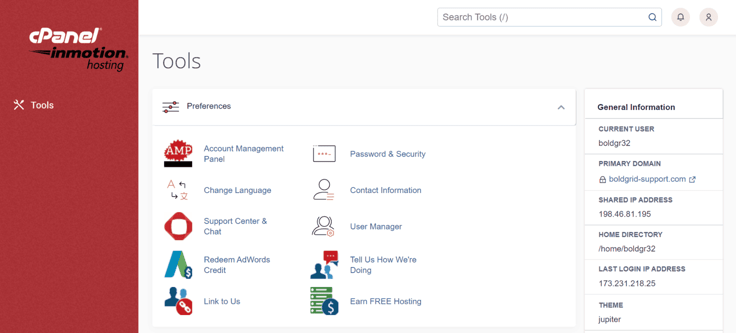
Shopping carts are a necessity for businesses offering their products for sale on their site. Joomla, Magento, and other online store platforms can be found in many web hosting plans as integrated features. Some also offer additional eCommerce tools like ZenCart or PayPal. Review your options for eCommerce integrations so you can choose the one that makes the most sense for your store.
Site statistics and web analytics tools allow you to view how many people have visited your site and its individual pages, as well as what links people who visited your site clicked on. This information is useful for optimizing your pages, link placement, and content strategy, and ultimately getting more people to spend more time and make purchases on your site. Other potentially useful insights include the number of databases and subdomains on your site and how much disk space you’ve used. Some web hosts provide this data for free while others require you to pay extra for certain information.
Mailboxes and email storage offered by web hosts give you professional email addresses with your website’s domain name. Ideally, a web host will offer unlimited mailboxes so you can give each of your employees an individual email address and have room to grow. You’ll also want ample mailbox space so you won’t have to worry about needing to delete files and possibly losing important data.
Reliable technical support is essential — whether you plan to manage your own server or rely on the hosting provider to manage it. Something can always go wrong, and you want to be able to talk to someone who can answer questions and generate solutions. Consistent technical support, ideally 24/7, gives peace of mind and swift issue resolution.
These are some of the most important qualities to think about as you review web hosting options. The presence or absence of these features can make or break the success of your online presence and determine how effectively you can manage your site to your preferences.
Read Reviews Before Choosing a Web Hosting Provider
Not all web hosts are suited for all types of businesses, blogs, or portfolios. That would be impossible.
When choosing a web host, as well as a particular plan offered by a chosen provider, read through the list of options carefully and weigh them against your specific requirements.
Most beginners, developers, and individuals will be perfectly content with a basic shared hosting plan for most projects. If you’re looking to turn a profit on your website, you’ll probably make the leap to cloud and VPS hosting sooner than the rest. Dedicated servers, as you may imagine, are typically reserved for large-scale projects and businesses.
Be sure you know what these requirements are so that you don’t end up with features not suited for your site (too little data storage, or too slow data transfer, for example). The goal is to pay a cost-effective amount for exactly what you need. If you’re unsure where to begin with web host shopping, start here.
HostingAdvice.com is a free online resource that offers valuable content and comparison services to users. To keep this resource 100% free, we receive compensation from many of the offers listed on the site. Along with key review factors, this compensation may impact how and where products appear across the site (including, for example, the order in which they appear). HostingAdvice.com does not include the entire universe of available offers. Editorial opinions expressed on the site are strictly our own and are not provided, endorsed, or approved by advertisers.
Our site is committed to publishing independent, accurate content guided by strict editorial guidelines. Before articles and reviews are published on our site, they undergo a thorough review process performed by a team of independent editors and subject-matter experts to ensure the content’s accuracy, timeliness, and impartiality. Our editorial team is separate and independent of our site’s advertisers, and the opinions they express on our site are their own. To read more about our team members and their editorial backgrounds, please visit our site’s About page.

















