
GoDaddy was founded in 1997, just 14 years after the birth of the internet, and is arguably the Macy’s of web hosting companies. Twenty-five years later, this web host has more than 20 million websites hosted on its servers and 84 million domains registered.
GoDaddy was the first web host and domain registrar for most people. One reason this web host remains popular today, besides its famous commercials, some of which have been featured in the Super Bowl, is its affordability.
Many of my friends registered their domains with GoDaddy because they were looking for something affordable and reliable back then. They probably also know friends who have done the same.
But how much does GoDaddy hosting cost? Is the web host’s affordability really a fact or myth? I’ve broken down the pricing system to help you better understand the costs involved.
GoDaddy Shared Hosting — $8.99/Month
Shared hosting is by far the most popular type of web hosting. Almost everyone I know who owns a website started with a shared plan and scaled up later on. This is where you host websites that don’t require too many resources. It could be your personal blog, a portfolio website, or anything in between.
GoDaddy.com
- Manage your domain and hosting under one roof
- Choice of cPanel or Plesk control panels
- Up to unlimited bandwidth and storage
- Microsoft 365 inboxes included FREE for first year
- Get 51% OFF by signing up today
- Get started on GoDaddy now.
CHEAP
RATING
★★★★★
Our Review
A major pull factor for GoDaddy’s hosting services is certainly the cost. It’s hard to beat web hosting for just a few dollars per month, especially when the company includes a free domain name, control panel, impressively fast load times, and unlimited websites with most plans. Go to full review »
| Money Back Guarantee | Disk Space | Domain Name | Setup Time |
|---|---|---|---|
| 30 days | 25 GB – 100 GB | FREE (1 year) | 4 minutes |
GoDaddy is quite generous with its shared hosting plan. Affordability aside, you’ll get a free domain, free email, one free SSL certificate, and unmetered bandwidth. That’s the perfect combination for small business hosting, a blog, or a portfolio website.
GoDaddy WordPress Hosting — $11.99/Month
WordPress is the world’s most popular content management system. For context, more than 40% of websites on the internet run on WordPress.
GoDaddy.com
- 1-click WordPress installs via cPanel or Plesk
- FREE domain from the world’s #1 registrar
- Experience 24/7 expert support
- Award-winning security monitoring
- FREE year of Office 365 business email services
- Get started on GoDaddy now.
WORDPRESS
RATING
★★★★★
Our Review
As champions of low-cost, high-impact hosting, GoDaddy understandably offers a slew of services geared for all levels of WordPress users. Starting with the company’s basic shared hosting services, which start at $8.99 per month, each GoDaddy customer who signs up for an annual plan receive a free domain name and the power to control their site via the cPanel or Plesk control panels. Go to full review »
| Money Back Guarantee | Disk Space | Domain Name | Setup Time |
|---|---|---|---|
| 30 days | 10 GB SSD – 30 GB SSD | FREE (1 year) | 6 minutes |
If you need shared hosting for your WordPress website, GoDaddy is a great option. WordPress hosting differs from regular hosting because it has features and services optimized for its performance. For example, GoDaddy’s WordPress hosting plan comes with free regular updates for your WordPress plugins, 24-hour malware scans and removal, and three times faster performance.
GoDaddy VPS Hosting — $8.99/Month
Further up the web hosting ladder, you’ll find virtual private server hosting. Here, instead of sharing your server resources with other users, GoDaddy will create a private server for you with your own server resources.
This doesn’t mean you won’t share the server with other users. You will, but the key difference here is that while you may share the server with other clients, the host will virtually partition a set amount of server resources just for you.
GoDaddy.com
- Designed to handle traffic with Linux or Windows
- Admin access via root access, cPanel, and Plesk
- High-speed SSDs and 99.9% uptime guarantee
- Unlimited bandwidth and lots of processing power
- Fully or semi-managed servers with optional control panel
- Get started on GoDaddy now.
VPS
RATING
★★★★★
Our Review
If you’re looking to grow and scale your website, GoDaddy has you covered. Developers and web enthusiasts will be pleased to hear that GoDaddy offers root access, making it easy to install PHP modules, applications, stacks, and various customizations to fine-tune your virtual server for peak performance via the command line or remote desktop. Go to full review »
| Setup Time | Disk Space | CPU | RAM |
|---|---|---|---|
| 7 minutes | 40 GB SSD – 200 GB SSD | 1 – 4 cores | 2 – 16 GB |
Think of a single garden hose with different outlets. If every user opens an outlet simultaneously to water the garden, the water pressure will drop because everyone wants a share of the water.
But if each user connects their own garden hose to a bigger water source, they’ll experience better water pressure. That’s how VPS hosting works. When you have a server’s resources dedicated to you, your website performance significantly increases.
GoDaddy Dedicated Hosting — $159.99/Month
Enter dedicated hosting, the top layer of web hosting services. In this case, using the hypothetical example above, instead of connecting a single garden hose to the water outlet, the user gets the entire water source to themselves.
In other words, in dedicated hosting, GoDaddy will allocate the entire server and its resources to you. It is up to you to decide how you want to use it. This option works best for resource-intensive websites or applications.
GoDaddy.com
- Dedicated resources provisioned in minutes
- Maximum performance and data protection with RAID-1 disk mirroring
- Admin control via root access, cPanel, or Plesk
- Choose from semi- or fully-managed services
- Get 11% off of your first term
- Get started on GoDaddy now.
DEDICATED
RATING
★★★★★
Our Review
GoDaddy dedicated server hosting plans feature managed support options, on-demand resources, and the intuitive user control of cPanel and Plesk. The company offers plans for Linux and Windows users, with a variety of options for operating systems, RAM, processing power, disk space, and hardware choices. Go to full review »
| Setup Time | Disk Space | CPU | RAM |
|---|---|---|---|
| 7 minutes | 500 GB SSD – 1 TB HDD (RAID-1) | 4 – 16 cores | 32 GB – 256 GB |
Say, for example, you want to host a gaming or video streaming platform. A dedicated server would be the best option, especially if you have a high number of users. With GoDaddy’s dedicated servers, you’ll enjoy up to 25 times faster speeds and the option to choose your preferred datacenter in the United States or Europe.
Pro tip: Whenever you get the option to choose a datacenter, always go for the one closest to your users. That way, you’ll experience faster speed because data will travel a shorter distance from the server to the user.
GoDaddy Hosting Alternatives
No doubt that GoDaddy is a great web host, which explains why it is home to more than 20 million users. But like any other host, this iconic hosting company has its setbacks. For example, GoDaddy isn’t the best option if you want to create unlimited email accounts or unlimited websites. That said, below are some great GoDaddy alternatives, including the unique features that make them stand out from the competition.
Hostinger.com
- Unlimited everything, from storage to databases
- FREE site builder & WP performance upgrades
- FREE daily or weekly backups
- Custom control panel and auto-installation scripts
- SSH access & unlimited FREE SSL certificates
- Get started on Hostinger now.
CHEAP
RATING
★★★★★
Our Review
As the shared hosting market becomes increasingly saturated, unlimited storage, bandwidth, and email accounts have become surprisingly average. Hostinger, however, extends the routine, expected metrics to greater lengths — the number of websites, databases, FTP users, subdomains, and parked domains are all unrestricted for most customers. Go to full review »
| Money Back Guarantee | Disk Space | Domain Name | Setup Time |
|---|---|---|---|
| 30 days | 50 GB SSD – 200 GB SSD | FREE (1 year) | 3 minutes |
IONOS.com
- $1/month for 12 months
- No hidden fees, pay just $12 at checkout
- Easy setup and 24/7 expert support
- FREE domain or transfer, plus FREE SSL certificate
- Unlimited storage and databases with most plans
- Get started on 1&1 IONOS now.
CHEAP
RATING
★★★★★
Our Review
If budget is the main factor on your mind when searching for your next web host, search no more. 1&1 IONOS has an impressive range of robust web hosting and website building packages for what may be the best price we’ve ever seen in the world of hosting. Go to full review »
| Money Back Guarantee | Disk Space | Domain Name | Setup Time |
|---|---|---|---|
| 30 days | 10 GB – Unlimited | FREE (1 year) | 4 minutes |
HostArmada.com
- FREE cPanel integration and Softaculous apps
- Auto daily backups and web application firewall
- Reliable and redundant cloud servers
- FREE SSL encryption and website migration
- 99.99% uptime guarantee
- Get started on HostArmada now.
CHEAP
RATING
★★★★★
Our Review
HostArmada’s cloud network spans four continents, with datacenters in Europe, the US, Asia, and Australia. Its server redundancy and website optimization features allow users to run stable and performant sites for end users across the globe while running a simplified hosting environment. Go to full review »
| Money Back Guarantee | Disk Space | Domain Name | Setup Time |
|---|---|---|---|
| 45 days | 15 GB SSD – 40 GB SSD | FREE (1 year) | 3 minutes |
If the table above is anything to go by, you’ll realize you don’t need to dig deeper into your pockets to find a great GoDaddy alternative. The likes of Hostinger, 1&1 IONOS, and HostArmada are all affordable alternatives to GoDaddy, and they come with great features and services you can always take advantage of.
How Much Does It Cost to Build a Website with GoDaddy?
It depends on the specifics of your web design project. Let’s start with the hosting plan; do you need a shared, VPS, or dedicated server?
Normally, shared hosting is the cheapest of the three hosting options. Knowing what you need helps you find the right hosting package for your website and prevents you from spending money on what you don’t need.
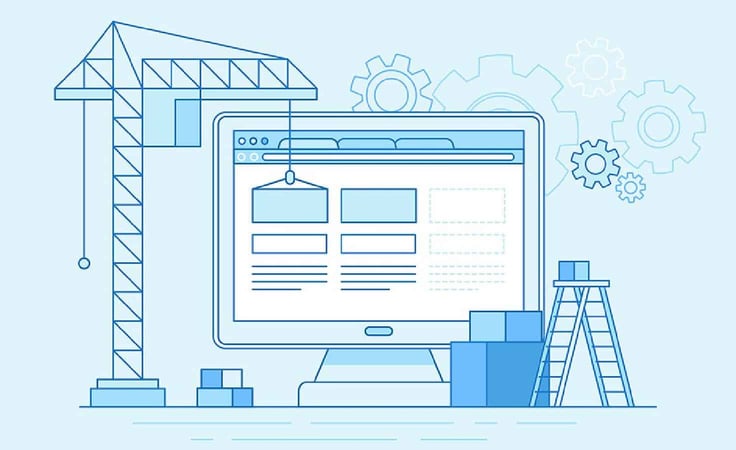
Next, consider the features you intend to add to your web hosting plans. Let’s say you want to create email accounts; depending on the plan you choose, you may end up paying extra for email hosting. Other web hosts offer email hosting for free if you purchase a web hosting plan with them. So keep that in mind as well.
Regarding building the website, GoDaddy is one of those web hosts with a free website builder. So as long as you know a thing or two about design and you can drag your mouse from one point to another, you should be able to build your own website with GoDaddy.
To answer your questions, from the estimates I’ve listed above, you should expect to spend just a few dollars a month on shared or VPS hosting to hundreds if you opt for a dedicated server.
How Do I Transfer My Website from Another Host to GoDaddy?
Transferring your website to GoDaddy shouldn’t be that difficult. Thankfully, this website has a knowledge base dedicated to helping new users transfer their existing websites to GoDaddy.
The exact steps to follow will also depend on your hosting platform. For example, the steps for moving your website to a Linux server differ from what you need to do to transfer it to a Windows server. To give you a general idea of what it entails, the following are the steps to transfer your WordPress website to Godaddy.
All you’ll need to do is log into your GoDaddy control panel and go to your product page. On the “My Products” page, head over to the “Managed WordPress” section and select “Manage All.”
You’ll see the “Create WP Site” option next to “Managed WordPress.” Click on it.
Select your preferred hosting plan, and then click on “Next.” On the next page, select “Migrate an existing WordPress site,” follow the prompts to fill out the required fields, and then click “Next” again to initiate the migration.
Is GoDaddy Good for WordPress?
GoDaddy is one of the OGs of web hosting. This host has been around even before WordPress came into being.
You know that one cousin you always respect because they helped raise you from your days as a toddler running around in diapers? That’s what GoDaddy feels like when placed head-to-head with WordPress.

So it’s fair to say that this host has witnessed the evolution of WordPress over the years.
Its WordPress hosting packages prove that this company also hosts WordPress websites. But if you’re looking specifically for a WordPress-approved web host, GoDaddy might not top the list, but that doesn’t mean you should call off the search. Bluehost, SiteGround, and DreamHost are great options, all endorsed by WordPress.
How Do I Choose the Best Web Host?
Since more than 300,000 web hosting companies exist today, you’d think that choosing a web host would be easy. It’s not.
Many factors will determine what’s best for you. Let’s start with the basics.
Think About Your Hosting Requirements
What kind of website do you need to host? That’s the single most important question to ask yourself when looking for the best web host. It’s also the only way you’ll know whether the host you’re staring at on your screen meets the minimum requirements you have in mind.
For example, is the website in question a blog, eCommerce site, or portfolio site? If it’s a blog or portfolio, you probably won’t need a host with many powerful resources, such as unlimited storage and bandwidth. On the other hand, eCommerce websites will need these and so much more.
Check the Web Host’s Reliability and Uptime
The ideal web host should offer a high uptime guarantee, ideally 99.9% or higher, to ensure your website remains accessible to visitors at all times. Anything lower than that should be a red flag.
Performance and Speed Matter
Fast loading times are among the key factors search engines like Google will look at when ranking a website. That said, it also contributes to a good user experience, in general. To find out if the host offers fast loading times, check if it offers solid-state drives (SSDs) for storage, content delivery networks (CDNs) for faster content distribution, and server optimization measures for good website performance.
Think About Your Future Plans
There’s always room for growth, but not every website needs it. So if you plan on growing your website or application beyond its current state, you need a host with scalability options.

You shouldn’t have to switch hosts to upgrade to more powerful features; your current host should allow you to scale up or down with a few clicks of a button. For example, if you’ve started hosting your gaming environment on a VPS plan, chances are you’ll attract more players in the near future — likely sooner than later. That means you’ll need more resources, preferably a dedicated server. You should be able to upgrade seamlessly without changing hosts and interrupting your site’s performance.
You Need Advanced Security Features
Regarding security, firewalls, malware scanning, SSL certificates, regular backups, and DDoS protection should be the bare minimum. Other security features, such as account isolation, are also great to have, but they’re not compulsory.
It all depends on what your website or application deals with. For instance, if it’s an eCommerce site, you should ensure the hosting provider has powerful security features, such as two-factor authentication and intrusion detection, to protect your customer’s data.
Check the Quality of Its Customer Support
You should find out about your host’s available support channels. What are the support hours and response times? In this day and age, you shouldn’t settle for a host that takes more than 24 hours to respond to your emails. In fact, having one that offers live chat support 24 hours a day, seven days a week, is even better.
Compare the Pricing and Value
In the world of web hosting, expensive doesn’t always mean high value. So when you’re out there shopping for a web host, make sure you consider the features, resources, and level of service included in each plan. That said, you should be cautious of extremely low-priced options; they may come with limitations or poor performance.

Remember, cheap is and has always been expensive. Instead, find a balance between affordability and the features you need in the web hosting service.
Consider the Web Host’s Reputation and Read Its Reviews
Research the reputation and unbiased customer reviews of potential web hosting providers. These two will give you a rough idea of what to expect when you work with them. One thing you should always keep in mind is that no web host out here is perfect. So if all the reviews are positive, that’s probably a marketing trap you shouldn’t fall for.
Throw In Some Additional Features (If Needed)
Ask yourself what additional features you would want in a web host. For example, it would be nice to have a drag-and-drop website builder if you’re unfamiliar with the design process and operating on a budget. With such a feature, you won’t need to hire a professional web designer to get your website off the ground. The same applies to email accounts; if you’re working with a team, you should lean toward a web host that offers unlimited email accounts.
Are Free Web Hosting Services Worth It?
If you need free hosting for school or a test project, it’s worth a try. However, free web hosting should never be in your train of thought for a professional site, even if money is tight. That’s a lesson I learned the hard way.
To begin with, this option comes with limited server resources. I’m talking about the likes of storage space, bandwidth, and processing power. When the host restricts these resources, you’ll notice a dip in your website’s performance.
These hosts also often have lower uptime guarantees than do premium hosting providers. And as I mentioned earlier, when your website experiences frequent downtime or slower loading times, this alone can negatively impact user experience and SEO rankings.

Some free web hosts will even turn your website into their marketing space. They’ll throw in some ads, which can be intrusive, distracting, or unrelated to your website’s content. For example, if you run a fitness blog, your clients don’t want to see a banner advertising an SEO course. Those two are quite unrelated, which makes you come off as unprofessional.
Also, free hosting gives you limited control over your server. You’ll likely not be able to configure the settings, install software, or customize the server environment to suit your needs. And if you’re thinking about getting customer support, forget it.
Customer support agents get paid to provide support, so if you’re not paying for the hosting service in the first place, you’ll find yourself between a rock and a hard place.
I haven’t even mentioned the security risks from hacking attempts, malware infections, and data breaches that often come with free hosting. Your website will be a hacker’s bull’s eye.
GoDaddy Web Hosting Cost: Is It Worth It?
GoDaddy is a cross-breed of affordability and quality. So, yes, it is absolutely worth every coin. It’s not surprising that it is the world’s largest domain name registrar.
All you need to do is choose the best web hosting plan for your unique needs. That’s the only way you’ll understand and experience this web host’s true potential.
HostingAdvice.com is a free online resource that offers valuable content and comparison services to users. To keep this resource 100% free, we receive compensation from many of the offers listed on the site. Along with key review factors, this compensation may impact how and where products appear across the site (including, for example, the order in which they appear). HostingAdvice.com does not include the entire universe of available offers. Editorial opinions expressed on the site are strictly our own and are not provided, endorsed, or approved by advertisers.
Our site is committed to publishing independent, accurate content guided by strict editorial guidelines. Before articles and reviews are published on our site, they undergo a thorough review process performed by a team of independent editors and subject-matter experts to ensure the content’s accuracy, timeliness, and impartiality. Our editorial team is separate and independent of our site’s advertisers, and the opinions they express on our site are their own. To read more about our team members and their editorial backgrounds, please visit our site’s About page.












