
If you’re a sports fan, chances are you’ve looked up the Wikipedia page of your favorite player or team. I often refer to the Wikipedia pages of esteemed athletes to read about their early life (some stories are humbling), careers, and statistics.
The beauty of Wikipedia is it’s not run by a single person or organization; anyone can create or edit a page through a web browser. Wikipedia is one of many wikis on the internet that let you structure and consume data in a discoverable and searchable format. Each wiki system is powered by a collaborative software called wiki software.
Wikipedia, for example, is run by MediaWiki; one of the most popular wiki software on the market. If you plan on launching a wiki website (why else would you be here?), you are in the right place. Here are our picks for the best MediaWiki hosting providers.
1. A2Hosting.com
- Turbo server & cache options for faster page loads
- Well-built plans starting with 4GB RAM
- FREE CDN plus auto-installs with Softaculous
- Multilingual support and up to unlimited databases
- Enhanced security with and daily kernel updates
- Get started on A2 Hosting now.
VPS
RATING
★★★★★
Our Review
While A2 Hosting’s turbocharged shared hosting platform gives site owners ample room to grow, the company’s tech prowess is on full display with its portfolio of VPS options. Ranging from unmanaged, bare-metal environments to stress-free, fully managed space, A2 Hosting is sure to have the perfect option for your expanding online presence. Go to full review »
| Setup Time | Disk Space | CPU | RAM |
|---|---|---|---|
| 7 minutes | 20 GB SSD – 450 GB SSD | 1 – 10 cores | 1 GB – 32 GB |
A2 Hosting harnesses the magnificent power of NVMe SSDs and lightning-fast Turbo servers. That’s why it is our top choice for the best MediaWiki hosting provider. MediaWiki is far from the easiest software to install and configure — but don’t worry, A2 Hosting has your back. The web hosting company offers four magnificent MediaWiki web hosting plans that include superb performance, continual security, developer-friendly features, and most importantly, a streamlined MediaWiki setup process.
You can set up the wiki software in one click using Softaculous in your cPanel control panel. When a new version of the software is available, you’ll be notified via email. Simply log in to your control panel to update your software with the click of a button. Other noteworthy hosting features include unlimited websites, NVMe SSD storage space, email accounts, automatic backups, Turbo capabilities, and solid customer support — including live chat.
2. Cloudways.com
- Customizable alternative to traditional VPS hosting
- Choice of 5 popular cloud providers
- Scale server resources up and down as needed
- 24/7 monitoring and auto-healing servers
- Get 25% OFF first 3 months with promo code HOSTINGADVICE
- Get started on Cloudways now.
VPS
RATING
★★★★★
Our Review
Choosing a virtual private server (VPS) typically means purchasing a slice of a dedicated server. VPS customers enjoy more customization options than shared hosting users without incurring the price tag of a dedicated machine. Go to full review »
| Setup Time | Disk Space | CPU | RAM |
|---|---|---|---|
| 8 minutes | 20 GB SSD – 4 TB SSD | 1 – 96 cores | 1 GB – 384 GB |
You may think major cloud providers like Amazon and Google Cloud Platform are just for the pros, but Cloudways makes them accessible to everyone. Cloudways is a reliable cloud computing hosting company and an excellent option for MediaWiki hosting. With Cloudways, you can launch the MediaWiki engine in just a few steps. Although this process is not as seamless as with A2 Hosting, the web host removes considerable setup complexities and offers a comprehensive selection of MediaWiki site hosting features.
These include a CloudwaysCDN subscription, an optimized tech stack (Apache or NGINX, PHP-FPM, and MySQL or MariaDB), automatic, managed backups, dedicated security, a staging environment, advanced caching, and multiple PHP versions. Cloudways also offers a managed MediaWiki website migration service to further ease your burden.
Cloudways is also a global MediaWiki hosting option with more than 50 datacenter locations to choose from.
3. DreamHost.com
- Custom web-based control panel
- Unlimited MySQL databases
- Easily scalable RAM
- High-performance SSD drives
- 5 years of security updates with Ubuntu Long Term Support
- Get started on DreamHost now.
VPS
RATING
★★★★★
Our Review
With scalable RAM and SSD storage, DreamHost’s VPS plans give customers a powerful, speedy, and stable environment ripe for growth. RAM ranges from 1GB to 8GB, while storage varies between 30GB and 240GB. Go to full review »
| Money Back Guarantee | Disk Space | Domain Name | Setup Time |
|---|---|---|---|
| N/A | 30 GB SSD – 240 GB SSD | New or Transfer | 6 minutes |
Unfortunately, DreamHost does not offer dedicated MediaWiki hosting plans. However, it does offer support for installing MediaWiki on its servers. You can purchase a virtual private server (VPS) hosting or dedicated server hosting plan and set up the wiki engine on it. Since you need SSH access to log in to your server, a shared web hosting plan will not suffice.
Follow this step-by-step guide to install and set up MediaWiki on a DreamHost server. This guide illustrates how to upgrade your MediaWiki installation in a hassle-free manner. Of course, you need considerable technical ability.
4. HostGator.com
- Full root access with fully or semi-managed options
- Redundant network with multiple layers of security
- FREE website, domain, MySQL, and script transfer
- RAID-10 storage for data protection
- Get up to 75% off when you sign up
- Get started on HostGator now.
VPS
RATING
★★★★★
Our Review
HostGator has built a great reputation in the industry for its shared web hosting options. The company’s VPS hosting solution, with optional cPanel support, provide a nice and easy introduction to those who are new to VPS hosting and know their needs require more than a typical shared plan. Go to full review »
| Setup Time | Disk Space | CPU | RAM |
|---|---|---|---|
| 7 minutes | 120 GB SSD – 240 GB SSD | 2 – 4 cores | 2 – 8 GB |
Much like DreamHost, HostGator does not provide out-of-the-box wiki hosting services. But the HostGator app store allows you to download the MediaWiki software with one click. MediaWiki’s official page even points to HostGator’s shared hosting section.
While you can download the wiki software with a shared hosting plan, it offers few customization options. Opt for a HostGator VPS hosting plan or a dedicated hosting plan to enjoy the best of MediaWiki with HostGator.
5. SiteGround.com
- Fully managed cloud hosting with ultra-fast performance and scalability
- FREE Cloudflare CDN and daily backups
- SuperCacher, Git, and 1-click CMS installs
- cPanel, SSH access, and private DNS setup
- Dedicated IP address and iptables firewall
- Get started on SiteGround now.
VPS
RATING
★★★★★
Our Review
When it comes to VPS hosting, SiteGround does things a little differently. Instead of managing a typical virtual private server network, the company created its very own cloud platform built from the ground up. Go to full review »
| Setup Time | Disk Space | CPU | RAM |
|---|---|---|---|
| 6 minutes | 40 GB SSD – 160 GB SSD | 4 – 16 cores | 8 GB – 20 GB |
SiteGround is our final pick for MediaWiki hosting. While it is not the best MediaWiki hosting solution on the market, its hosting plans, including the managed WordPress hosting plan, are powerful. You can install MediaWiki on a SiteGround server manually or use the SiteGround App Installer — which is recommended.
The SiteGround knowledge base is spectacular, with several detailed guides that allow you to seamlessly take advantage of MediaWiki. For example, this guide details the MediaWiki software upgrade process. Always remember to create a website backup when you attempt to upgrade an application.
What Is MediaWiki Hosting?
There is a saying, “Teamwork makes the dream work.” That certainly applies to wiki software (also referred to as a wiki engine or wiki application) such as MediaWiki. MediaWiki is a type of content management system (CMS) that allows like-minded, anonymous, and passionate people to create and curate content in a flexible environment for the betterment of others.
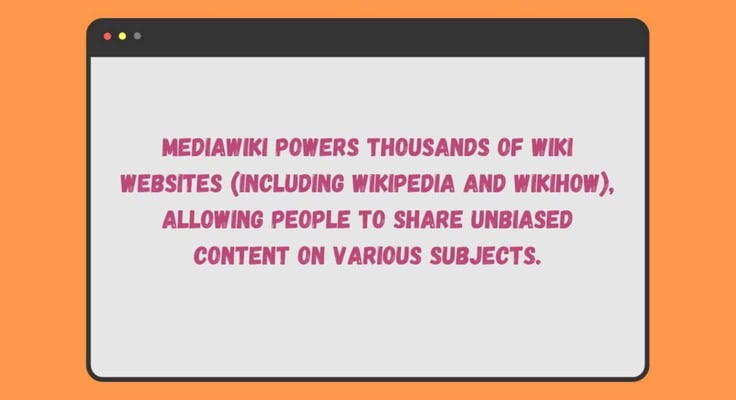
MediaWiki powers tens of thousands of wiki websites (including Wikipedia, Fandom, and wikiHow), allowing people to share unbiased content on a wide range of subjects. This is necessary in a world where everyone is scrambling to craft headlines that catch the eye but may only contain a kernel of truth. MediaWiki is a complex software, and setting it up for your website may prove to be difficult, especially if you are not technically sound.
MediaWiki hosting providers offer plans that simplify the process, offering all the tools you need to set up a MediaWiki-powered website fast.
How Much Does MediaWiki Hosting Cost?
MediaWiki is a free and open-source software that you can download and configure as you please. The software is written and compiled in PHP and requires a relational database management system (RDBMS) such as SQLite, PostgreSQL, MySQL, or MariaDB for data storage.
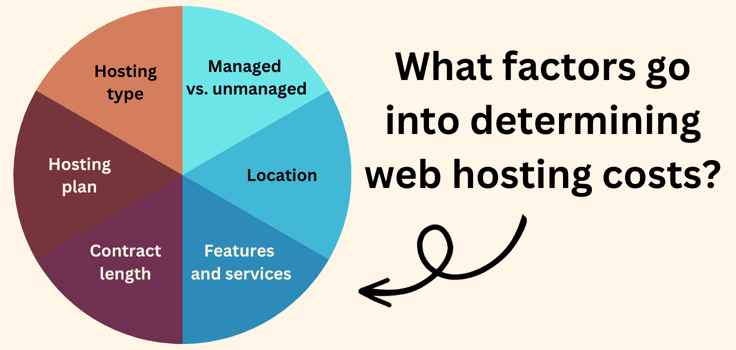
If you have the technical know-how to use MediaWiki to run your own website, the infrastructure and its maintenance costs are all you have to bear. If that proves to be time-consuming and expensive, we recommend opting for a MediaWiki hosting service instead.
MediaWiki hosting covers all bases and pricing depends on the type of server. A shared server hosting plan, for example, typically costs between $2 and $15. A VPS hosting plan may cost up to $150.
How Do I Install MediaWiki?
Follow these steps to download, install, and configure MediaWiki on your system:
Step 1: Check if your system meets the basic installation requirements. MediaWiki requires PHP, web server software (like Apache HTTP Server), and an RDBMS like PostgreSQL, SQLite, MySQL, or MariaDB. Refer to this page to understand the latest version requirements. We recommend using an RDBMS like MySQL or MariaDB.
Step 2: Download the latest version of the wiki software.
Step 3: Once you download the MediaWiki file, you need to uncompress it locally or directly on your server.
Step 4: Upload or copy the file to your web server software. Don’t worry, you can directly copy the unzipped file.
Step 5: Set up your database of choice.
Step 6: Finally, run the MediaWiki installation script, configure it to your taste, and keep the software up to date.
MediaWiki also provides a more detailed installation guide. Alternatively, web hosting providers like A2 Hosting offer a one-click MediaWiki installation process.
What Is the Difference Between MediaWiki and Confluence?
Atlassian Confluence is a popular wiki engine, which, like MediaWiki, is trusted by thousands of teams and businesses. But what is the difference between the wiki software?
MediaWiki vs Confluence — key differences:
| Confluence | MediaWiki |
| A paid software used by teams and businesses to build corporate wikis (internal knowledge bases). | A free and open-source software used to power some of the largest wiki pages in the world. |
| Confluence’s WYSIWYG editor is more user-friendly. | MediaWiki’s markup language is more complex. |
| It has an intuitive and modern user interface (UI). | It is highly flexible and customizable. |
| Supports fewer languages than MediaWiki but offers support for Atlassian tools like Jira. | Supports more than 60 languages. |
Both tools are exceptionally powerful and serve different needs. If you want to build an internal wiki, Confluence is a fantastic solution. MediaWiki should be your go-to wiki software to run a robust wiki website.
Which Is the Best MediaWiki Hosting Provider?
Our experts rank A2 Hosting as the best MediaWiki hosting provider. Its MediaWiki hosting plans are affordable, super-quick, and rich with features. In general, the MediaWiki installation process may prove to be complicated for most people — A2 Hosting eliminates this complexity by allowing you to download, install, and set up the software, all with a single click.
Additionally, wiki websites are known as high-traffic points. Owing to its high-performance features, A2 Hosting ensures your web pages load fast. Cloudways is another solid option, as it offers an excellent MediaWiki hosting recipe.
If a new wiki website is on your mind, check out one of these web hosts to help you get started. And don’t forget to send me the link when you’re done!
HostingAdvice.com is a free online resource that offers valuable content and comparison services to users. To keep this resource 100% free, we receive compensation from many of the offers listed on the site. Along with key review factors, this compensation may impact how and where products appear across the site (including, for example, the order in which they appear). HostingAdvice.com does not include the entire universe of available offers. Editorial opinions expressed on the site are strictly our own and are not provided, endorsed, or approved by advertisers.
Our site is committed to publishing independent, accurate content guided by strict editorial guidelines. Before articles and reviews are published on our site, they undergo a thorough review process performed by a team of independent editors and subject-matter experts to ensure the content’s accuracy, timeliness, and impartiality. Our editorial team is separate and independent of our site’s advertisers, and the opinions they express on our site are their own. To read more about our team members and their editorial backgrounds, please visit our site’s About page.












