
When it comes to web hosting, WordPress stands out as the undisputed king, powering almost half of websites worldwide. Its ease of use, versatility, and vast ecosystem of plugins and themes have made it the go-to choice for millions.
Choice is the operative word here, as there is no shortage of hosting providers that will make your WordPress website a star performer. To make your decision easier, I have curated a selection of the best hosting for WordPress (Convesio included) so your online presence can fully shine.
-
Navigate This Article:
Best Overall Hosting for WordPress
WordPress is like a powerful tool, and hosting is like the sturdy workbench that supports it. Just as a hammer needs a solid surface to strike against, WordPress needs a reliable hosting environment to function optimally.
Hold onto your phone/keyboard because you and I will be diving into the extraordinary world of hosting, where the right choice can make your WordPress journey a breeze.
1. Convesio
As a relative newcomer to the hosting world, Convesio offers an impressive eCommerce hosting platform that employs a Docker container-based architecture. Each WordPress site operates in its isolated container, thus guaranteeing enhanced security, scalability, and speed. The auto-scaling feature ensures that your site seamlessly adapts to varying traffic levels, providing a consistently smooth experience for visitors.
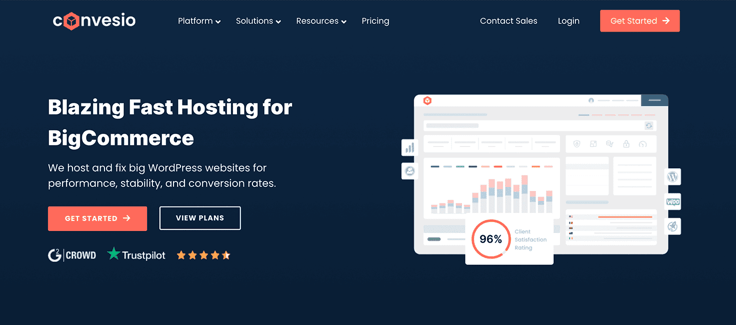
It takes less than a minute to deploy a WordPress cluster with a load balancer, database cluster, and a redundant file system. Daily backups, automatic SSL certificates, and proactive monitoring further contribute to a secure digital environment. In case you need more convincing, Convesio WordPress hosting offers a 7-day free trial.
Best Cheap Hosting for WordPress
For most people, budgetary constraints are going to take the lead when deciding on web hosting. The good news is that numerous companies offer wallet-friendly WordPress hosting packages that will set you back only a few dollars a month.
With a wide array of web hosts, you should focus on weighing some of the features included. Scrolling down, you’ll find the top five web hosts that provide cheap WordPress hosting but don’t skimp out on the good stuff.
2. Bluehost.com
- Recommended by WordPress.org since 2005
- Automatic WordPress updates and initial install
- FREE WordPress themes in the Bluehost Marketplace
- 24/7 support via live chat, phone, and email
- Get exclusive discounts on WordPress plans
- Get started on Bluehost now.
WORDPRESS
RATING
★★★★★
Our Review
Bluehost’s WordPress hosting packages are aimed at first-time site owners and personal bloggers. These services come at a premium compared to the standard Bluehost web hosting (basic shared hosting) plans, but the WordPress optimization and platform-specific resources are arguably worth the cost. Go to full review »
| Money Back Guarantee | Disk Space | Domain Name | Setup Time |
|---|---|---|---|
| 30 days | 10 GB SSD – 100 GB SSD | FREE (1 year) | 7 minutes |
Endorsed by WordPress.org as “the ultimate WordPress platform,” Bluehost has plans for every skill and business level, particularly for first-time site owners and bloggers. Thanks to Wonder Suite, you get all the tools you need to build a website, from automated WordPress installations and updates to AI-powered SEO content creation.
Every hosting plan includes free Cloudflare CDN that, along with server-level caching technology and SSD storage, ensures fast load times. You also get Let’s Encrypt SSL and a domain name (for a year) free of charge, supplemented with malware protection and automated daily backups and monitoring to keep your site operational and secure.
3. SiteGround.com
- Officially endorsed by WordPress.org
- FREE migration plugin or automated installation
- Pre-installed Git, 3 caching levels, and FREE CDN
- FREE WP setup wizard, staging, and auto-updates
- Fast, 24/7 support via custom chat system
- Get started on SiteGround now.
WORDPRESS
RATING
★★★★★
Our Review
Want a hassle-free, WordPress-optimized hosting service. SiteGround has thought of everything you need to get your site up and running. Go to full review »
| Money Back Guarantee | Disk Space | Domain Name | Setup Time |
|---|---|---|---|
| 30 days | 10 GB SSD – 40 GB SSD | New or Transfer | 6 minutes |
Thanks to various proprietary technologies, SiteGround has created a WordPress-optimized hosting service with a long list of perks. The intuitive WordPress Starter program creates a feature-rich and fully functional website right out of the box, with free automatic updates, staging, and backups maintaining a smooth experience.
The essentials include no limit on data transfer, free email accounts, site transfer, SSL, Cloudflare CDN, and a cPanel license. SiteGround pays special attention to the advanced security aspect, proactively protecting your site via a custom web application firewall and solutions such as an AI anti-bot system — all the while a built-in, multi-layer WordPress caching keeps the performance snappy.
4. Hostinger.com
- 1-click WP install, PHP 7+, HTTP/2, and NGINX
- All-in-one security protections from BitNinja
- WordPress optimizations boost performance
- No price markup for WordPress services
- Daily backups and FREE SSL certificate
- Get started on Hostinger now.
WORDPRESS
RATING
★★★★★
Our Review
As much as we love WordPress, one of our biggest pet peeves is when hosting providers exploit the popularity of the world’s most-used content management system by offering so-called WordPress hosting that, in reality, is exactly the same as the host’s shared server plans. Fortunately, Hostinger’s ultra-fast infrastructure and easy access to SSL certificates and backups sets up the company to outperform the vast majority of the violators of our admittedly made-up rule. Go to full review »
| Money Back Guarantee | Disk Space | Domain Name | Setup Time |
|---|---|---|---|
| 30 days | 100 GB SSD – 200 GB NVMe | FREE (1 year) | 4 minutes |
Beyond arguably the most competitive pricing in the industry, Hostinger boasts various WordPress-centric features in its WordPress packages. The company starts you off with a user-friendly site-building wizard, managed auto-updates, server-level LiteSpeed caching for optimized performance, and WordPress Multisite. This allows users to create and manage numerous websites within a single installation.
The cheapest plan also includes a complimentary domain name, SSL certificates, email account, Cloudflare DNS firewall, and multiple secure datacenter locations. Advanced WordPress users benefit from a complete WordPress development toolkit that includes WP-CLI, SSH access, Git integration, and PHP version control for enhanced overall website management.
5. InMotionHosting.com
- Up to 12x faster WordPress hosting
- FREE SSL certificate and SSD storage
- Automatic WordPress plugin, theme, and core updates
- Features a FREE drag-and-drop WP page editor
- Premium themes and plugin subscriptions
- Get started on InMotion now.
WORDPRESS
RATING
★★★★★
Our Review
InMotion Hosting, long known for affordable and high-performance shared hosting options, entered the WordPress space with a solid option built upon the company’s reputation for great support and reliability. Build on an all-SSD infrastructure, InMotion’s inherently quick speeds make the infrastructure a perfect fit for delivering rapid WordPress page loads. Go to full review »
| Money Back Guarantee | Disk Space | Domain Name | Setup Time |
|---|---|---|---|
| 90 days | 100 GB – Unlimited SSD | FREE (1 year) | 5 minutes |
If speed is your website’s caffeine, then InMotion Hosting is poised to be its hosting buzz. The web host has decked out all its WordPress plans with NVMe SSD storage, per-site PHP worker, unlimited bandwidth, and free CDN. It also comes with the proprietary UltraStack infrastructure that promises to deliver one of the quickest WordPress hosting experiences you can buy.
It’s not just about speed, though. InMotion Hosting’s got your back when it comes to security and stability. The provider fends off threats with web application firewalls, hack and malware protection, and backup tools, with free lifetime SSL to boot. Free premium plugins and a catalog of custom WordPress themes are also part of the deal.
6. DreamHost.com
- WordPress hosting for up to unlimited sites
- FREE WordPress website migration
- Fully managed hosting with DreamPress plan
- NEW WordPress website builder tool
- 1 of 3 providers endorsed by WordPress.org
- Get started on DreamHost now.
WORDPRESS
RATING
★★★★★
Our Review
One of only three hosting providers recommended by the WordPress Core team, DreamHost has actively contributed to the WordPress community for more than a decade. The company’s platform is optimized for the incredibly popular content management system, and plans include easy setup, automated updates and backups, unlimited bandwidth, and 24/7 specialized support. Go to full review »
| Money Back Guarantee | Disk Space | Domain Name | Setup Time |
|---|---|---|---|
| 97 days | Unlimited | FREE (1 year) | 4 minutes |
DreamHost makes all the right moves to get you started fast with an easy site creation wizard, drag-and-drop builder, free professional templates, and automatic updates and daily backups. Automatic updates and daily backups mean you can focus on the fun stuff, handling everything from the custom-built control panel.
You also get unmetered bandwidth, free email, SSL, and domain and privacy protection. DreamHost adds a game changer in the form of a 100% uptime guarantee on all its WordPress hosting services. Plus, the hosting provider is so confident you’ll love its offering that it provides a whopping 97 days to test the waters with the industry-leading money-back guarantee.
Best Managed Hosting for WordPress
Some of us don’t have time to take on key site management and performance duties, which is why managed hosting is a godsend. This type of no-hassle customer service means the managed WordPress hosting provider takes care of your hosting environment’s backend and technical aspects, such as server optimization and security, updates, backups, and the rest.
Managed WordPress hosting is the optimal choice for those who want more performance and flexibility from their WordPress site with little to no worry and pressure of handling the technical side of things. So, if you want to focus solely on building your site and growing traffic, the next three hosting providers will do the trick.
7. Nexcess.net
- Fully managed WordPress hosting for 1 to 100 sites
- Get started quickly with Qubely Pro for Gutenberg
- 1-click staging and unlimited email accounts
- Built-in image compression, caching, and CDN
- 24/7/365 support via phone, email, and live chat
- Get started on Nexcess now.
MANAGED WORDPRESS
RATING
★★★★★
Our Review
Unlock the peace of mind that comes with premium managed services delivered by WordPress experts. The Nexcess team bundles performance, security, and always-available support into high-value hosting. Go to full review »
| Money Back Guarantee | Disk Space | Domain Name | Setup Time |
|---|---|---|---|
| 30 days | 15 GB – 800 GB | 6 minutes |
Our pick for best managed WordPress hosting, Nexcess, kicks things off with the latest PHP8+, auto-scaling, NGINX and Redis cache, integrated CDN, and image compression for high performance. The web host also throws in SSL, email, DNS service, and premium plugins like WPMerge and iThemes Security Pro, at no cost, for good measure.
Speaking of freebies, you can migrate your website for nada and enjoy a turnkey performance supplied with automatic Object Cache Pro, cloud acceleration, and an Edge CDN. Nexcess keeps your site automatically updated and secure through proactive server monitoring, promising a commendable 99.998% uptime.
8. SiteGround.com
- Managed services for all WordPress plans
- In-house-built technologies for speed and support
- WordPress kept up to date with automatic backups
- Easily test and deploy changes via staging area
- 3 levels of caching for optimal performance
- Get started on SiteGround now.
MANAGED WORDPRESS
RATING
★★★★★
Our Review
The SiteGround team touts fully managed services across all hosting plans, including WordPress. The company caters its managed WordPress plans to customers in search of speed, performance, scalability, and support. Go to full review »
| Money Back Guarantee | Disk Space | Domain Name | Setup Time |
|---|---|---|---|
| 30 days | 10 GB SSD – 40 GB SSD | New or Transfer | 6 minutes |
Due to its excellent managed hosting service, SiteGround makes a second appearance in this list. Besides taking care of the WordPress updates and keeping track of vulnerabilities, you get access to round-the-clock customer support from WordPress experts and the peace of mind of knowing everything is shipshape.
Special mention goes to Security Optimizer, an all-in-one WordPress security plugin that provides everything you need for a secure website, from analytics and advanced protection against hacks to post-breach actions. These additional layers of convenience and security are what routinely garner SiteGround the label of the best WordPress hosting service around.
9. Cloudways.com
- Migrate unlimited WP sites using Cloudways plugin
- FREE CDN and WordPress staging areas
- Caching plugin, Breeze, comes pre-installed
- SSD storage for 3x faster WordPress hosting
- 25% OFF with code HOSTINGADVICE
- Get started on Cloudways now.
MANAGED WORDPRESS
RATING
★★★★★
Our Review
Cloudways makes it simple to kick-start a WordPress site or app hosted in a cloud environment. During the initial setup, we were given a choice of a single- or multi-site installation of the latest WordPress version — complete with Cloudways optimizations — or a no-frills WP install. Go to full review »
| Money Back Guarantee | Disk Space | Domain Name | Setup Time |
|---|---|---|---|
| 3-day FREE trial | 20 GB SSD – 4 TB SSD | New or Transfer | 8 minutes |
Cloudways does many things just right by offering a robust managed cloud hosting package for WordPress users. There’s a choice of three of the most popular cloud providers (DigitalOcean, Amazon Web Services, Google Cloud), 16 hourly or monthly pricing plans, free SSL, staging, 24/7 real-time monitoring, and automated backups, among other features.
The HTTP/2-enabled servers feature a fully optimized stack with built-in advanced cache and CDN (Cloudflare Enterprise is optional), which means you get top-notch performance. I could go on, but the managed hosting provider lets you take its WordPress hosting service for a spin for three days, so it’s a great way to get a taste of what Cloudways is all about.
What Is WordPress Hosting?
WordPress hosting is a specialized server setup crafted specifically for WordPress, aligning its features with the software’s needs. The hosting providers offering this service go beyond typical setups, optimizing their platforms with finely tuned resources for the best WordPress hosting experience.

Plans often come with handy extras, including one-click WordPress installations, specialized caching, dedicated WordPress support, and staging areas. In essence, WordPress hosting isn’t just about storage space and bandwidth — it’s a tailored environment designed to make your WordPress journey smoother, faster, and more secure.
A WordPress hosting provider may also offer managed WordPress hosting. This allows you get to kick back and let your managed WordPress host handle all the nitty-gritty server stuff, usually at a higher price.
What Is Convesio?
Built from scratch specifically to scale WordPress, Convesio hosting describes itself as ‘the first self-healing, auto-scaling, platform-as-a-service for creating and managing WordPress sites.’
Unlike traditional approaches using cPanel, Apache, Nginx, or standard technologies to scale WordPress sites, the hosting provider leverages the custom-built load balancer and caching layer with resources running inside a Docker container.
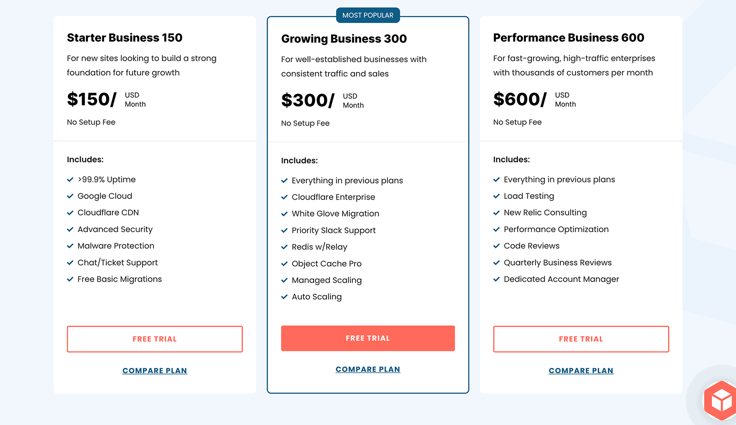
Each site can run in a single container or multiple containers, depending on user needs. The company offers usage-based pricing on an hourly or monthly basis on all containers. With auto-scaling enabled by default, the platform will automatically scale your site up in the event of a traffic surge, thus maintaining steady operations.
Deployed on Google Cloud Platform, Amazon AWS, and Steadfast, Convesio WordPress hosting delivers a tailored, high-performance experience that breaks the mold.
Which Is the Fastest Hosting Provider for WordPress?
InMotion Hosting is the fastest host for WordPress, in our humble opinion. All of its WordPress plans feature NVMe SSD storage, allowing higher data transfer rates between storage devices and other hardware components. Then, the hosting company relies on the in-house developed UltraStack technology for maximum speeds and performance.
Specifically created for WordPress, UltraStack is a configuration of a Linux, Apache web server, MySQL server, and PHP stack that provides optimal performance for PHP-based CMSs or applications.
InMotionHosting.com
- Up to 12x faster WordPress hosting
- FREE SSL certificate and SSD storage
- Automatic WordPress plugin, theme, and core updates
- Features a FREE drag-and-drop WP page editor
- Premium themes and plugin subscriptions
- Get started on InMotion now.
WORDPRESS
RATING
★★★★★
Our Review
InMotion Hosting, long known for affordable and high-performance shared hosting options, entered the WordPress space with a solid option built upon the company’s reputation for great support and reliability. Build on an all-SSD infrastructure, InMotion’s inherently quick speeds make the infrastructure a perfect fit for delivering rapid WordPress page loads. Go to full review »
| Money Back Guarantee | Disk Space | Domain Name | Setup Time |
|---|---|---|---|
| 90 days | 100 GB – Unlimited SSD | FREE (1 year) | 5 minutes |
Without going into technical details, I’ll just say the infrastructure is set up in a way that makes InMotion Hosting sites the speed demon of the web hosting world. Plus, higher-tier plans feature an advanced caching tool, so you can unlock more speed for your WordPress website with a bit of tinkering.
Notable mentions for fast speeds include WordPress VIP and WP Engine.
Which Is the Best Hosting Provider for WooCommerce, According to Reddit?
It’s a toss-up between Cloudways and SiteGround, for the most part. A fair share of Reddit users favor these two platforms because they offer easy-to-use WooCommerce hosting that doesn’t break the bank.
“Cloudways is fantastic. Good pricing, great technical support, very reliable. Everything you need in good hosting.”
Cloudways offers managed WooCommerce hosting with unlimited applications, optimized cache, automated backups, and auto-healing, among other features, and provides a three-day free trial to try it out. Meanwhile, SiteGround installs WordPress with the WooCommerce plugin and the popular Storefront theme for you. Plus, you get managed updates, daily backups, out-of-the-box caching, and a whole bunch of other goodies.
Another Reddit user likes SiteGround for the discounts and support for multiple sites:
“SiteGround is awesome and well worth the money. They’ll send discounts when it’s time for renewal (at least they did for me). What makes it worth it? Super easy to install WordPress and have multiple sites under one account.”
If you want more options, we have compiled a list of the best WooCommerce hosting providers — Nexcess is our top pick — so be sure to check it out!
Is Shared Hosting the Best for WordPress?
Shared hosting for WordPress is a popular option for websites with low to moderate traffic and those that have just stepped into the online spotlight.
While it usually offers fewer features (limited server space, performance, software, and customer support) compared with those offered by other types of hosting, you can build your site and grow an audience at an affordable price before taking it up a notch.
It’s also relatively user-friendly and doesn’t require technical knowledge for setup and maintenance, making it a great starting point for novices and less tech-savvy individuals.

But as your website grows and experiences higher traffic or simply requires more customization, you should consider other options like managed WordPress hosting, VPS, or even a hosting platform on an enterprise level for enhanced performance, advanced security, and scalability.
Hence, the suitability of shared hosting depends on your specific needs and website requirements.
How Do I Choose a WordPress Host?
Your needs dictate the best fit, as what suits a newcomer blogger won’t cut it for a booming business. Here’s a quick guide to slim down your options:
- Performance: Visitors and search engines dig fast loading times, so aim for a host that delivers speedy server performance to keep your site snappy.
- Uptime Guarantee: Don’t settle for less than 99.99%. A host that can’t promise such uptime is not good; it’s as simple as that.
- Security: Tight security measures win trust. SSL certificates, firewalls, and malware scanning should be non-negotiable.
- Scalability: Find a web host that can handle potential growth and traffic spikes without breaking a sweat.
- WordPress Perks: Look for one-click installs, automatic updates, caching, and solid backup and recovery options.
We have a list of top WordPress hosting sites that should make it a bit easier for you to find the right WordPress hosting solution.
Cheap Hosting, Rich Results
At the heart of every successful website lies a reliable hosting provider, the unsung hero that keeps everything running. When that hero comes at a low cost, the heroics are all the greater and sweeter.
Remember that embracing cheap hosting doesn’t mean you have to compromise on quality or customer service. Rather, it’s about getting the most bang for your buck.
As you embark on your WordPress adventure, the real richness lies in savings and the scope of possibilities these affordable hosts unfold. You want your wallet to stay happy, but you want your site to thrive.
HostingAdvice.com is a free online resource that offers valuable content and comparison services to users. To keep this resource 100% free, we receive compensation from many of the offers listed on the site. Along with key review factors, this compensation may impact how and where products appear across the site (including, for example, the order in which they appear). HostingAdvice.com does not include the entire universe of available offers. Editorial opinions expressed on the site are strictly our own and are not provided, endorsed, or approved by advertisers.
Our site is committed to publishing independent, accurate content guided by strict editorial guidelines. Before articles and reviews are published on our site, they undergo a thorough review process performed by a team of independent editors and subject-matter experts to ensure the content’s accuracy, timeliness, and impartiality. Our editorial team is separate and independent of our site’s advertisers, and the opinions they express on our site are their own. To read more about our team members and their editorial backgrounds, please visit our site’s About page.














