
The best free cloud hosting providers have several features in common such as superb reliability, near 100% uptime, and world-class customer service. Traditional virtual private servers or shared hosting use servers in a data center at one geographical location, whereas cloud web hosting uses multiple virtual cloud servers in different geographic locations.
The benefits of a cloud server are maximum redundancy and scalability compared to what you get from your traditional data center. While you can typically expect to pay a premium to reap the benefits of high-end cloud hosting, we’ve identified the best free cloud hosting on the market, so you get the best perks — without breaking the bank.
-
Navigate This Article:
Best Free Cloud Hosting Trials
Take advantage of free trials to test your hosting provider. Not only do free trials allow you to experience the web hosting company’s service and performance first-hand, but they are also typically higher quality than 100% free web hosting. Your cloud hosting service will let you sign up for a free hosting plan and launch your website instantly.
When shopping for your free trial, keep an eye out for features such as one-click WordPress installs, ultimate scalability, and 24/7 customer support. Cloud hosting providers of all prices offer free trials, but plenty of cheap cloud hosting services offer significant value for their price if you’re looking for strictly budget-friendly options.
1. Kamatera.com
- Customize your cloud environment for FREE
- Work with a dedicated account manager
- Dozens of Windows & Linux OS choices
- Complimentary live chat support open 24/7
- Launch in less than 60 seconds
- Get started on Kamatera now.
CHEAP
RATING
★★★★★
Our Review
That’s right, Kamatera gives new customers FREE access to high-quality VPS hosting for 30 days. Upgrade your bargain-basement shared hosting to a cloud server configured to your exact specifications for no cost. Go to full review »
| Money Back Guarantee | Disk Space | Domain Name | Setup Time |
|---|---|---|---|
| 30-day FREE trial | 20 GB SSD – 4 TB SSD | New or Transfer | 3 minutes |
Kamatera prides itself on leading technology and personal service — one of the reasons this cloud host ranks so high for its managed cloud services and always-there customer support. This hosting provider offers advanced cloud infrastructure and storage by experts specializing in cloud computing, bandwidth, CPU core, load balancers, and other technical components.
Kamatera’s differentiator is a free 30-day VPS hosting trial customized to your specifications — best suited for developers and organizations. If your customizations cost less than $100 per month, you can leverage the free 30-day trial, followed by affordable hourly or monthly billing rates.
Customers can enjoy the user-friendly custom management portal and choice of nearly 60 operating systems. Kamatera offers add-ons such as SSL certificates and database and email configurations for additional fees.
2. Cloudways.com
- Try managed cloud hosting for FREE for 3 days
- Optimize costs with custom server configurations
- Scale server resources up and down as needed
- FREE SSL certificates, site migrations, and CDN
- Use code HOSTINGADVICE for 25% OFF
- Get started on Cloudways now.
CHEAP
RATING
★★★★★
Our Review
Cloudways doesn’t offer a dollars-per-month shared hosting plan. But the company still brings a significant bargain to the table, thanks to a (short) free trial. Go to full review »
| Money Back Guarantee | Disk Space | Domain Name | Setup Time |
|---|---|---|---|
| 3-day FREE trial | 20 GB SSD – 4 TB SSD | New or Transfer | 8 minutes |
It’s no wonder that Cloudways ranks high for cloud hosting. This provider takes cloud computing to a new level, specifically for midsized to enterprise-level corporations. Customers enjoy a pay-as-you-go pricing model built on a sliding scale and have the choice of several top cloud providers: DigitalOcean, Linode, Vultr, AWS, or Google Cloud Platform.
Cloudways also offers a robust custom control panel for collaboration and managing multiple projects simultaneously. Customers can further personalize their plan by choosing how much RAM, bandwidth, and database storage is needed with just the click of a mouse.
All plans have top features such as real-time monitoring, constant customer support, dedicated firewalls, and regular security patching. While the cost of Cloudways cloud hosting plans runs mid-tier, the value it brings to professional developers and organizations is undeniable. Plus, new customers get access to a three-day free trial.
You’ll enjoy the quick setup time and ample SSD storage. What’s more, HostingAdvice readers can enjoy a discount on the first three months of cloud storage service.
3. Amazon Web Services
Amazon Web Services has the world’s most comprehensive and widely adopted cloud platform. AWS free tier gives you a hands-on experience with the hosting service so you can test out Amazon products, platform, and services.
The company’s web hosting packages are available on a spectrum of free tier plans, including short-term free trials (usually 30-60 days), long-term free trials (12 months), and 100% free hosting services. You can’t go wrong with taking advantage of free cloud storage with AWS.
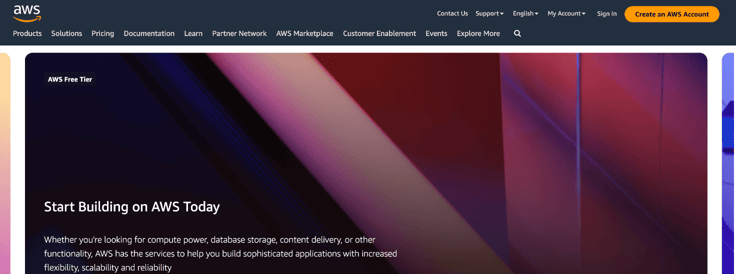
AWS offers many plans that suit a wide range of needs for medium to large organizations — including the choice of Windows server or Linux server. Users can also select unmanaged or managed cloud hosting.
When your free tier usage expires, or if you use more data than the monthly allowance, AWS offers a simple pay-as-you-go pricing model. AWS stands out for its highly scalable cloud computing, redundant cloud server network, and impressive storage space. Customers can select from plans that offer varying cloud storage sizes and customer support.
4. IBM Cloud
IBM Cloud is well-known for its exceptional performance and security. Students and small website owners can use IBM Cloud with many free cloud hosting options, including temporary free trials and always-free products. Users can select from more than 50 free cloud hosting trials and 40 free tier options.
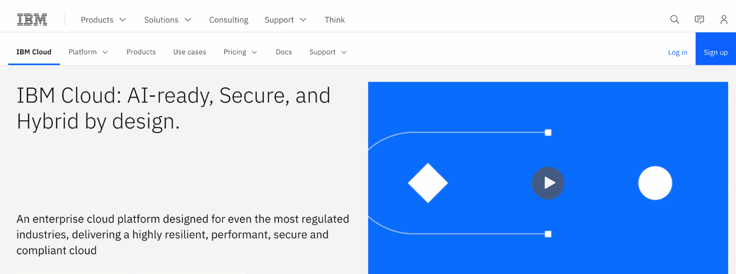
The IBM free tier has some limitations on server resources, so as long as users don’t require too much free storage, they can take advantage of this plan indefinitely. If you’re happy with your free trial or want to upgrade to a paid plan, this web host offers a simple pay-as-you-go pricing model.
Best Value: Cheap Cloud Hosting Starting at $4.00
If you can’t find a free cloud-based web hosting service that meets your needs, you can always opt for an inexpensive hosting plan. We’ve reviewed the best cloud hosting providers for their usability, hardware, uptime, support, and pricing.
Some recurring features we can’t live without include unlimited bandwidth, storage, and databases, free WordPress hosting and site builders, free backups, 24/7 live chat, and nearly 100% uptime. You may pay a bit more for the best features, but the value they bring is well worth the investment.
5. Kamatera.com
- Ultimate scalability with limitless customizations
- Create and deploy servers in 60 seconds
- Easily add load balancers and firewalls
- Stellar 99.95% uptime guarantee
- Sign up today for a 30-day FREE trial
- Get started on Kamatera now.
CLOUD
RATING
★★★★★
Our Review
Starting with more than 60 operating system images to choose from, Kamatera is a strong option for developers who know exactly what environment works best for their project. Customize your cloud server as needed and deploy in less than a minute. Go to full review »
| Setup Time | Disk Space | CPU | RAM |
|---|---|---|---|
| 5 minutes | 20 GB SSD – 4 TB SSD | 1 – 32 cores | 1 GB – 128 GB |
6. IONOS.com
- Start with $100 in credit for your first month
- Auto scaling with premium Intel processors
- Customized operating systems (Linux or Windows)
- Deploy Linux instances in less than 1 minute
- Transparent costs and by-the-minute billing
- Get started on 1&1 IONOS now.
CLOUD
RATING
★★★★★
Our Review
Boasting 99. 998% platform availability, the popular cloud hosting services from 1&1 IONOS deploy more than 2,500 virtual machines each week. Go to full review »
| Setup Time | Disk Space | CPU | RAM |
|---|---|---|---|
| 6 minutes | 10 GB NVMe – 640 GB NVMe | 1 – 24 cores | 512 MB.- 48 GB |
7. Cloudways.com
- Managed cloud hosting with 24/7/365 monitoring
- Choose from 5 popular cloud providers
- Auto-healing cloud servers with FREE backups
- 3-day free trial with no credit card required
- Host unlimited apps with no contract lock-in
- Get started on Cloudways now.
CLOUD
RATING
★★★★★
Our Review
If you can’t beat the cloud provider behemoths, offer their infrastructure as a service. Cloudways gives customers their choice of cloud platform: AWS, Google, Linode, Digital Ocean, or Vultr. Go to full review »
| Setup Time | Disk Space | CPU | RAM |
|---|---|---|---|
| 8 minutes | 20 GB SSD – 4 TB SSD | 1 – 96 cores | 1 GB – 384 GB |
8. Hostwinds.com
- Choose your OS or application configuration
- Hourly or monthly billing for convenience
- Optional upgrades for cPanel, backups, and more
- Managed services, SSDs, and HDDs available
- Block and object storage, plus enterprise firewall
- Get started on Hostwinds now.
CLOUD
RATING
★★★★★
Our Review
Hostwinds provides supremely scalable and customizable options for the savvy developer or site owner. Customers can customize their cloud environment or choose pre-built configurations optimized to run apps like WordPress, Drupal, and others. Go to full review »
| Setup Time | Disk Space | CPU | RAM |
|---|---|---|---|
| 6 minutes | 30 GB SSD – 750 GB SSD | 1 – 16 cores | 1 – 96 GB |
9. Hostinger.com
- User-friendly hosting powered by Google Cloud
- Isolated resources and integrated CloudFlare
- Built on CloudLinux with LVE containers
- Automated, daily backups and integrated caching
- Instant setup with intuitive custom control panel
- Get started on Hostinger now.
CLOUD
RATING
★★★★★
Our Review
Hostinger offers something for everyone. From two cloud hosting plans that leverage the company’s global datacenter presence to a premium service powered by Google Cloud Platform, you’re sure to find what you need. Go to full review »
| Setup Time | Disk Space | CPU | RAM |
|---|---|---|---|
| 6 minutes | 50 GB NVMe – 400 GB NVMe | 2 – 6 cores | 3 – 12 GB |
See more cloud hosting providers >>
Other Free Cloud Hosting Services
Some hosting providers offer plans that are best suited for students or individual web developers. Beginners benefit from a web hosting service that includes perks such as free domain name registration, one-click WordPress installs, and unlimited email addresses and SSL certificates. In your search for the best cloud hosting provider, you might consider one of these services:
While you will end up paying for a cloud storage provider in the long run, these hosting plans offer lengthy free trials with tons of perks. Whether you’re launching your first mobile app or are well-versed in cloud web hosting, one of these companies is sure to meet your needs.
Which Cloud Services Are Free for Students?
Student discounts on web hosting are one of the many perks of higher education. Whether you’re building a professional portfolio to land your first job or freelancing to pay for school — you can choose a cloud hosting provider that offers a limited-time discount while enrolled in a full-time degree-seeking program.
Requirements and discounts will vary for each cloud server provider, but plenty of valuable plans exist. For example, Google Cloud for Students offers no-cost access to Qwiklabs, Google Workspace certification discounts, and other tools while enrolled in school.
Which Free Cloud Service Is Best for Developers?
If you’re looking for a free cloud hosting solution, you already know its benefits over shared hosting or managed VPS hosting. Individual web developers often don’t need the dedicated server resources of a physical machine or more advanced services (such as a hybrid cloud or cloud VPS), so a standard cloud server may be the best hosting option.

Your plan will depend on the amount of SSD storage, cloud storage, and bandwidth you expect your site to need. But for small to medium-sized sites — for example, a website with less than 30,000 visitors per month — Amazon’s AWS free tier should suit you just peachy.
Which Web Hosts Provide a Money-Back Guarantee?
Not every web host will offer a free trial. We know — bummer! If none of these free cloud providers suit your needs, you can sign up for a host that offers a money-back guarantee. Money-back guarantees are a great way to test your cloud host in a no-risk setting.
Hostinger.com
- User-friendly hosting powered by Google Cloud
- Isolated resources and integrated CloudFlare
- Built on CloudLinux with LVE containers
- Automated, daily backups and integrated caching
- Instant setup with intuitive custom control panel
- Get started on Hostinger now.
CLOUD
RATING
★★★★★
Our Review
Hostinger offers something for everyone. From two cloud hosting plans that leverage the company’s global datacenter presence to a premium service powered by Google Cloud Platform, you’re sure to find what you need. Go to full review »
| Setup Time | Disk Space | CPU | RAM |
|---|---|---|---|
| 6 minutes | 50 GB NVMe – 400 GB NVMe | 2 – 6 cores | 3 – 12 GB |
AccuWebHosting.com
- High redundancy means 100% uptime guarantee
- Powered by Intel Dual Xeon E5 and E7 servers
- Auto-scaling easily handles abrupt traffic increases
- 24/7/365 support available via email and live chat
- FREE account transfer, emails, and daily backups
- Get started on AccuWebHosting now.
CLOUD
RATING
★★★★★
Our Review
AccuWebHosting seamlessly combines the performance and stability of cloud hosting with the affordability of shared servers. Site owners can take their online presence to the next level by auto-scaling…. Go to full review »
| Money Back Guarantee | Disk Space | Domain Name | Setup Time |
|---|---|---|---|
| 7 days | 40 GB – 125 GB | New or Transfer | 6 minutes |
Money-back guarantees are rare in cloud web hosting, so these hosting providers are true gems for offering a full refund if you’re unsatisfied after 30 days.
Does Google Cloud Have a Free Tier?
As mentioned before, Google Cloud has a free tier with more than 20 products to use at no cost. However, as you’d expect from a free service, you won’t get enterprise-level performance from these services.
Here’s a rundown of Google’s free products:
- Free tier: Google Cloud promises free use for customers who stay below the set monthly usage limits. It also says these limits are subject to change, so you should know these stipulations before signing up.
- Free trial (90 days or $300): If you want more stability than the free tier but aren’t ready to pay for cloud services just yet, you can sign up under a free trial instead. GCP gives you free service for 90 days (a $300 value).
- Google Maps Platform monthly credit: Customers with a maps-related cloud billing account can take advantage of $200 in monthly credits from Google.
- T2A free trial: GCP offers a limited-time Tau T2A Arm free trial.
I recommend signing up for the 90-day free trial if you’re running a professional project or sticking with the free tier if you’re a student.
Which Free Cloud Hosting Service is Best for You?
The hosting provider and plan you choose will depend on the scope and goals of your website. Students and beginner web developers can enjoy a low-cost, high-value plan with plenty of add-ons such as one-click site builder installations and ample storage. Because your site won’t draw as much traffic, you can forgo some of the pricer (yet still affordable) hosting plans.
For larger projects, novice and advanced web developers may need to spend more time selecting a plan that supports future growth and scalability. This is a use case for unlimited storage, RAM, and bandwidth plans. Rest assured, you’re in good hands if you choose a hosting provider on this list.
HostingAdvice.com is a free online resource that offers valuable content and comparison services to users. To keep this resource 100% free, we receive compensation from many of the offers listed on the site. Along with key review factors, this compensation may impact how and where products appear across the site (including, for example, the order in which they appear). HostingAdvice.com does not include the entire universe of available offers. Editorial opinions expressed on the site are strictly our own and are not provided, endorsed, or approved by advertisers.
Our site is committed to publishing independent, accurate content guided by strict editorial guidelines. Before articles and reviews are published on our site, they undergo a thorough review process performed by a team of independent editors and subject-matter experts to ensure the content’s accuracy, timeliness, and impartiality. Our editorial team is separate and independent of our site’s advertisers, and the opinions they express on our site are their own. To read more about our team members and their editorial backgrounds, please visit our site’s About page.












