
You’d be surprised by the number of software and web applications you interact with daily that run on Structured Query Language (SQL). It could be your online currency converter or even the web browser you use to read this article.
All these applications store data in a lightweight database, most likely SQLite. The open-source database lives somewhere in a digital storage environment tucked away in a data center.
That’s what we’ll discuss today — the best SQLite database hosting services.
1. SiteGround
SiteGround is a reliable web host, consistently offering solid performance and high uptime.
I have hosted more than a dozen websites with SiteGround, and I have never experienced server downtime with this hosting service.
SiteGround.com
- FREE site transfer or new site setup
- FREE daily backups, CDN, email, and SSL
- 24/7 expert support with no wait on phone or chat
- Recommended by WordPress as a top host
- Ideal for business email hosting
- Get started on SiteGround now.
BEST OVERALL
RATING
★★★★★
Our Review
With an impressive breadth of overall hosting services offered, SiteGround is a leading innovator in the hosting space — from custom software solutions to premier customer support. The company offers the full range of web hosting features, including a free Cloudflare CDN, cPanel with SSH access, and unlimited MySQL databases and bandwidth — not to mention prize-worthy customer support. Go to full review »
| Money Back Guarantee | Disk Space | Domain Name | Setup Time |
|---|---|---|---|
| 30 days | 10 GB SSD – 40 GB SSD | New or Transfer | 6 minutes |
This WordPress-approved host also lets you create unlimited databases, which is perfect for sorting your files and accessing them whenever you need.
One more thing: no matter your hosting plan, you’ll get daily backups, ensuring your data is safe and retrievable in the event of a technical hitch.
2. A2 Hosting
Like a lightning strike, A2 Hosting commands the title of the “king of speed.”
If you’ve worked with databases before, you understand the importance of speed in data processing. This host works best for software or applications that require real-time data processing.
A2Hosting.com
- SSDs and TurboServer for 20x faster pageloads
- Host unlimited websites and FREE site transfer
- Optimized plugins and 1-click installs for WP
- Pre-installed OPcache and Memcached caching
- FREE HackScan with restore options
- Get started on A2 Hosting now.
BEST OVERALL
RATING
★★★★★
Our Review
If speed and performance, partnered with support and security, are at all priorities in your web host shopping, A2 Hosting should be a leading contender. When A2 Hosting first launched in 2003, the company was focused on serving developers; A2 Hosting was among the first providers to offer PHP 5 and to support Ruby on Rails on shared servers. Go to full review »
| Money Back Guarantee | Disk Space | Domain Name | Setup Time |
|---|---|---|---|
| 30 days | 100 GB SSD – Unlimited SSD | New or Transfer | 5 minutes |
Take, for example, a small stock trading platform. It needs to process and display live market data, including stock prices, volumes, and trends, in real-time.
That’s where A2 Hosting comes in, with speeds up to 20 times faster than traditional hosting (for turbo-powered servers). Here, you can create between five to unlimited databases, which is perfect for a growth-oriented project.
3. Hostwinds
Hostwinds has so much to offer, especially if you prefer unlimited resources. To give you an idea of the abundance of resources at Hostwinds, you’ll get unlimited FTP accounts for controlled access to databases, unlimited disk space to accommodate a growing database, and unlimited bandwidth to keep your databases up and running without traffic restrictions.
Even better, you won’t need to pay extra for these unlimited resources; you’ll find them even with the most basic hosting package (i.e., shared hosting).
Hostwinds.com
- 500% faster speeds via SSDs
- LiteSpeed web server performance
- FREE dedicated IP address
- 99.999% uptime guarantee
- Datacenters in Dallas and Seattle
- Get started on Hostwinds now.
BEST OVERALL
RATING
★★★★★
Our Review
Promising enterprise-grade hosting solutions for prices that appeal to small and medium businesses, Hostwinds delivers the full range of operating systems and server configurations to help customers build and grow an online presence. With hosting plans covering niches like vBulletin and Minecraft, Hostwinds attracts a customer base as mixed as the server configurations. Go to full review »
| Money Back Guarantee | Disk Space | Domain Name | Setup Time |
|---|---|---|---|
| 3 days | Unlimited SSD | New or Transfer | 5 minutes |
What makes this host fly high in the atmosphere of SQLite hosting services is that it offers OS-specific hosting (although SQLite itself isn’t restricted to a particular operating system).
With Windows server hosting, for instance, you can integrate this database system into desktop applications, Windows Store apps, and PowerShell scripts. On the other hand, in the Linux environment, SQLite works best for server-side and desktop applications.
4. Hostinger
Security is a key component when working with databases. You don’t even need an enterprise-level project to realize this.
Without proper security, you’re one hacker’s visit away from losing everything you’ve worked so hard for. Not with Hostinger.
Hostinger.com
- 24/7/365 ticket and live chat support
- 99.9% network uptime guarantee
- FREE domain, site builder, backups, and SSL certificate
- Unlimited bandwidth, databases, and email accounts
- Speedy SSDs optimize performance
- Get started on Hostinger now.
BEST OVERALL
RATING
★★★★★
Our Review
Behind a mission to make life easier for website developers and their customers, Hostinger provides fast, stable, and streamlined services at a price that is very hard to beat. Founded in 2004, the bootstrapped company hit the 10 million users mark a decade later, achieving ICANN accreditation and localizing services in 39 countries. Go to full review »
| Money Back Guarantee | Disk Space | Domain Name | Setup Time |
|---|---|---|---|
| 30 days | 50 GB SSD – 200 GB SSD | FREE (1 year) | 3 minutes |
Hostinger has all the security features you need to protect your database. Each package offers different perks, but you can get access to weekly or daily backups, DDoS protection, a web application firewall, Cloudflare-protected nameservers, a secure access manager (for collaboration), and a malware scanner.
Security aside, Hostinger is an affordable and generous host and is especially great for building web applications. You’ll get unlimited free SSL certificates, unlimited bandwidth, a free domain valid for one year, and AI-powered tools to help you set up and manage your SQLite project.
5. DreamHost
I’ve lost count of the number of times I’ve needed a hosting environment to test software and applications before handing them over to my client. I could use a free hosting plan, but it’s not my first choice for testing larger applications.
With DreamHost‘s flexible pricing, which offers monthly, yearly, and triennial plans, I can get a cheap monthly hosting plan to test all the projects I want.
DreamHost.com
- Unlimited traffic, storage, websites, and email
- US-based customer support available 24/7
- 200% faster performance with SSDs
- Industry-leading 97-day money-back guarantee
- Enjoy preinstalled WordPress and FREE transfer
- Get started on DreamHost now.
BEST OVERALL
RATING
★★★★★
Our Review
A top-notch host for those who know what they’re looking for, DreamHost offers nuanced and performant hosting perfect for scaling websites and applications through the ranks of shared, VPS, cloud, and dedicated hosting. We love the company’s features but realize that beginners or hobbyist developers might not want to fork over the extra cash to capitalize on the performance, optimization, and managed services that DreamHost offers. Go to full review »
| Money Back Guarantee | Disk Space | Domain Name | Setup Time |
|---|---|---|---|
| 97 days | Unlimited | FREE (1 year) | 4 minutes |
If you’re in the same boat as me and need flexible billing, Dreamhost should be one of your top contenders. If you purchase a monthly plan and want to upgrade, you can do that easily through your hosting account. Flexible billing aside, DreamHost won’t throttle your bandwidth or charge you extra when your visitor count grows.
Also, depending on your hosting plan, you’ll get between 50 to unlimited gigabytes of SSD storage. The same applies to databases and FTP accounts; they range from six to unlimited.
What Is SQLite Database Hosting?
SQLite database hosting is a type of hosting specifically designed to run an SQLite database. When you buy a hosting plan that supports SQLite, you give your database a virtual space to live.
Now, SQLite is a bit different from other supported databases you might have heard of, like MySQL database or PostgreSQL database. Here’s why.
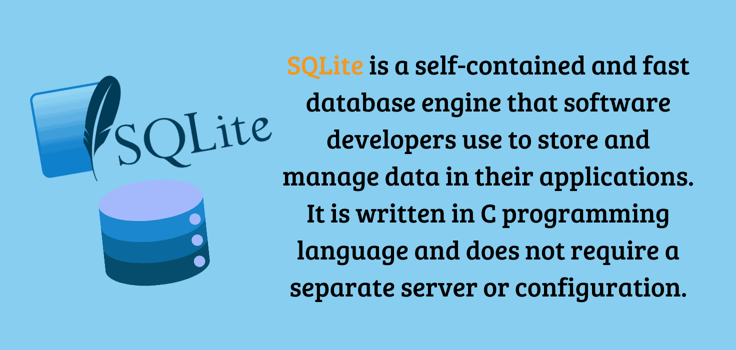
Unlike other databases, SQLite is super lightweight. If you’re a beer enthusiast like me, you know what “lite” means. However, in the world of web hosting, the “lite” in “SQLite” means this database doesn’t need a separate server. It stores all its data in a single database file.
It works like a minimalist, self-contained library. Instead of needing a big library building (a database server) and a librarian (database management system) to organize and find your books (data), SQLite is like having a portable bookcase.
In this bookcase, you’ll find everything you need neatly arranged in one place. The setup also makes it easy to move the database around and access whatever file you need whenever you need it.
Do People Still Use SQLite?
People still use SQLite, and it isn’t going anywhere anytime soon. That’s because it works great for smaller websites, apps, or projects that need a simple, efficient way to handle data without the overhead of a full-scale database server.
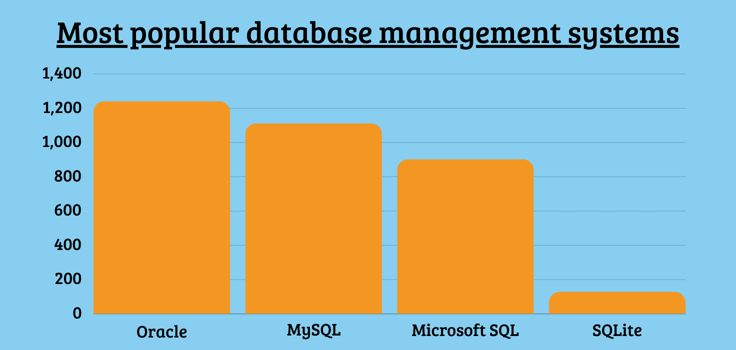
To give you some perspective, you’ll be surprised to find that some of the biggest companies in tech and other fields use SQLite in one way or another. Google’s Android cellphone operation system uses this database, and the same applies to the Chrome browser.
If you have McAfee antivirus installed on your device, that’s another perfect example of SQLite at work.
What Are the Pros and Cons of SQLite?
SQLite can be perfect or imperfect, depending on how you intend to use it. Let’s start with the advantages.
Pros of SQLite
This is a simple database, meaning it doesn’t require a separate SQL server process to operate. This trait alone simplifies configuration and maintenance by eliminating the need for high technical skills.
As a result, it works best for embedded database systems, such as a car’s database engine control module, mobile applications, and small to medium-sized desktop applications.
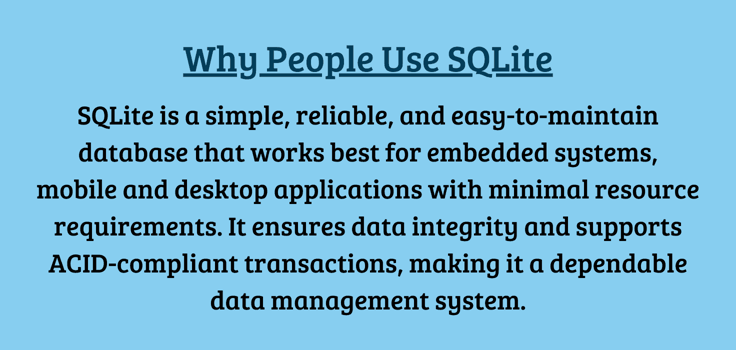
Also, since SQLite is smaller than other databases, it has minimal resource requirements and works exceptionally well in devices with limited data storage and computing power. That explains why it’s a popular database since powerful, enterprise-level websites and applications only account for a small percentage of the digital space compared to small and medium-sized ones.
Finally, SQLite also ensures data integrity and supports ACID-compliant transactions, which are crucial for reliable data management.
Cons of SQLite
On the flip side, SQLite isn’t the best choice for large, high-traffic applications like major eCommerce websites or large-scale enterprise solutions.
While it handles read operations quite efficiently, the real challenge manifests during write operations, especially in scenarios where multiple users need to write to the database simultaneously.
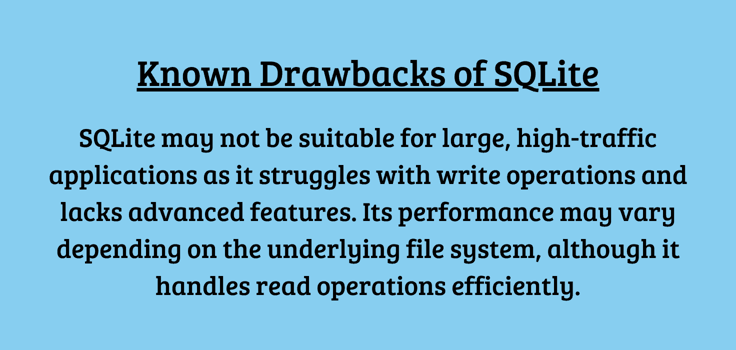
Moreover, SQLite lacks certain advanced features offered by more robust database management systems. Also, by being file-based, SQLite’s performance heavily depends on the underlying file system, which might vary across different operating systems and environments.
Why Should I Use SQLite Instead of MySQL?
For starters, this decision depends on your project’s specific needs and context. It’s not about playing a game of rock paper scissors when choosing the right database; you need to do your homework thoroughly.
SQLite offers simplicity since it’s a serverless database, meaning you don’t need to set up and manage a separate database server. Instead, the database runs within the application itself. That makes it a better option for smaller projects.
MySQL is the opposite; you’ll need to set it up yourself nine times out of ten, but the good thing is it can handle larger projects. For context, Stack Overflow uses Microsoft SQL Server as its database since it receives about 300 million monthly visits on average.
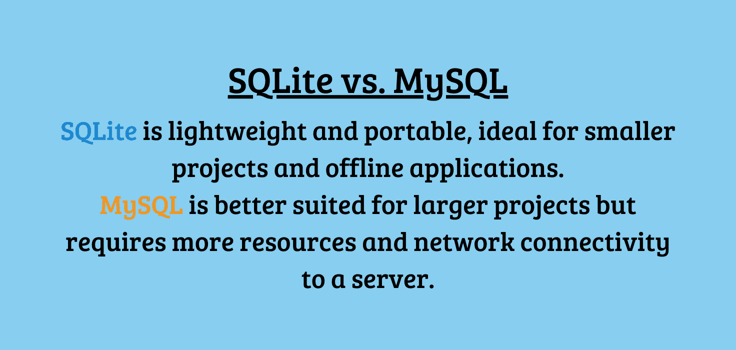
SQLite is incredibly lightweight and ideal for environments with limited resources. On the other hand, MySQL requires more resources, starting with memory, CPU, and storage, best offered by a VPS, cloud, or a dedicated server.
As a relational database management system, SQLite is more portable than MySQL since it stores the entire database (structure and data) as a single file. For this reason, you can easily copy, move, or even email this file across systems.
SQLite ticks the right boxes if you’re working with applications that need to operate in environments with limited or no network connectivity. Since it doesn’t require a network connection to a server, it’s perfect for applications that need to store and access data locally.
Finding the Right SQLite Host
Hopefully, with the options I’ve covered above, you can now call off your search for the best SQL database hosting provider for SQLite.
More importantly, you understand the uniqueness of each one of these hosts and how they can help bring the best out of your SQLite application.
What works for another developer may not work for you, and vice versa. So, it’s about knowing what’s really important to your project and where to find it.
HostingAdvice.com is a free online resource that offers valuable content and comparison services to users. To keep this resource 100% free, we receive compensation from many of the offers listed on the site. Along with key review factors, this compensation may impact how and where products appear across the site (including, for example, the order in which they appear). HostingAdvice.com does not include the entire universe of available offers. Editorial opinions expressed on the site are strictly our own and are not provided, endorsed, or approved by advertisers.
Our site is committed to publishing independent, accurate content guided by strict editorial guidelines. Before articles and reviews are published on our site, they undergo a thorough review process performed by a team of independent editors and subject-matter experts to ensure the content’s accuracy, timeliness, and impartiality. Our editorial team is separate and independent of our site’s advertisers, and the opinions they express on our site are their own. To read more about our team members and their editorial backgrounds, please visit our site’s About page.












