
TL; DR: Everybody loves a good WordPress plugin — especially from a team that consistently creates quality plugins. Enter WPPOOL, a booming startup specializing in creating business-driven products to make your life easier. Abu Hasnat Md Rhydwan, Digital Marketing Executive at WPPOOL, shared how the team addresses business pain points with clean-coded plugins for WordPress customization and WhatsApp and WooCommerce integrations.
It’s no surprise that WordPress has risen to the top as the most popular website builder and content management system (CMS) in the market. It gives you amazing customization with many themes and works smoothly with popular web hosting providers, so changing your host is unnecessary. Plus, it’s one of the few platforms that’s both free and open-source.
While WordPress changed the game for building websites, almost everyone knows plugins are the secret sauce that makes it even better. From handy eCommerce plugins, such as WooCommerce, to SEO boosters, such as Yoast SEO, there’s a plugin for almost everything.
And in the world of WordPress, when you discover a plugin developer you like, you tend to stay loyal to them.

This is why WPPOOL garnered such a dedicated following. With 650,000 downloads and 40,000 active websites benefiting from its solution-driven plugins, WPPOOL consistently delivers top-notch add-ons that simplify the lives of business and eCommerce web owners.
But the world of plugin development is fiercely competitive, with WordPress offering hundreds of thousands of plugins to date. Fortunately, Abu Hasnat Md Rhydwan, Digital Marketing Executive at WPPOOL, provided valuable insights into how WPPOOL selects which plugins to prioritize and identifies the most sought-after features within the WordPress community.
Catering to the Evolving Needs of the Thriving WordPress Community
WPPOOL began its journey in 2019 under the guidance of Azizul Haque, CEO and Founder at WPPOOL. Starting as a WordPress developer, Azizul envisioned a shift from providing website services to developing solutions.
That is, in the form of plugins. The WordPress community instantly took hold.

“WordPress has transformed numerous products and services by seamlessly integrating plugins,” Abu noted. “Its accessibility has made website creation easy for anyone.”
One of the first things Abu also said was how incredible the WordPress community is. It’s a vibrant, vocal, and excited group of people who are always looking for ways to improve the platform — which is what WPPOOL considers when creating or updating plugins.
With a focus on user feedback and community input, WPPOOL strives to provide plugins that enhance functionality and contribute to the overall improvement of the WordPress ecosystem.
Exploring WPPOOL’s Impressive Plugin Lineup
In recent years, Abu noted WordPress has evolved to be more consumer-focused.
Its community has always been active, but with the demand for better accessibility and integration features, many plugin developers are paying closer attention.
Today, WPPOOL is home to popular plugins, including WP Dark Mode, FormyChat, Stock Sync, and WP Table Live Sync.
WP Dark Mode
WPPOOL introduced WP Dark Mode for WordPress in July 2020.
This plugin goes beyond personal preference: According to WPPOOL’s research, WP Dark Mode can significantly enhance conversion rates and user engagement by up to 323%. This is because it provides visual comfort, improves readability, and conserves battery power.

The plugin offers more than dark mode: It includes OS-based color mode, time-based mode, and switching between multiple ready-made color schema. It is fully CSS customizable and is compatible with Elementor and Gutenberg editors.
Abu explained, “Azizul Haque recognized the growing popularity of Dark Mode but also identified a gap in the WordPress ecosystem for its seamless integration. The WordPress community is very vocal and passionate, so it didn’t take long to get to these hundreds of thousands of downloads and active installations. Even so, it’s a number we’re constantly trying to improve.”
FormyChat
WhatsApp is one of the world’s most popular messaging apps known for its secure end-to-end encryption. It also doesn’t require mobile data or tack on unwanted international charges since your customers can use it over wifi.
WPPOOL offers a plugin named FormyChat, which links website contact forms to WhatsApp, enabling direct communication between customers and store owners.
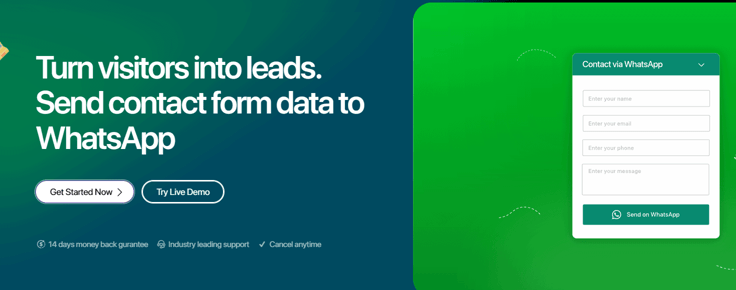
Plus, FormyChat gives business owners lead information, form data, and metadata. This provides valuable insights into your store’s analytics so you can make better user-centric decisions.
“It’s an impressive plugin,” Abu said. “You can integrate FormyChat with CF7 integration, and customers’ messages are sent directly to your WhatsApp account.”
In the future, FormyChat will also be able to handle various contact form integrations, including Mailchimp, MailPoet, and FluentCRM. Once available, the user will be able to input their WhatsApp details, personalize the widget, and activate the form!
Sheets to WP Table Live Sync and Stock Sync
WPPOOL’s WooCommerce integrations include the WP Table Live Sync and Stock Sync plugins.
These plugins allow you to connect your WooCommerce stores with spreadsheets so you can easily manage orders and stock.
WP Table Live Sync means you don’t have to do boring data entry anymore. Instead, easily keep track of your Google Sheets tables in WordPress through seamless synchronizing. All you have to do is paste your Google Sheet link, fine-tune your table, and publish it. It works on both the Gutenberg and Elementor versions.
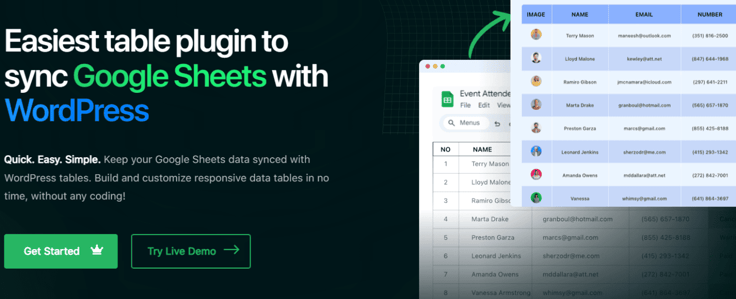
Stock Sync lets you monitor your WooCommerce product stock using a single Google Sheet. Manage variations, export with a single click, and update all your products automatically. Connect your Google Sheet, provide editor access, and apply the script code.
See Stock Sync in action:
“eCommerce has a huge community, and most of the websites on WordPress are using WooCommerce to run their business,” Abu explained. “Our plugins let you connect your WooCommerce store with a spreadsheet and control your orders, change your stock, and add new products from anywhere, including your mobile phone. It just makes everything really simple.”
What’s Next for WPPOOL?
There’s a lot in the works for WPPOOL’s WP Dark Mode. The team is focusing on enhancing the WP Dark Mode UI even more.
“WP Dark Mode is going through the biggest update right now where we’re adding multiple features to improve the interface and ensure it’s loading without delay,” Abu shared.
This update will improve its appeal, usability, loading speed, and accessibility features. It includes customizing dark mode colors with presets to adjust image and video brightness.
WPPOOL is currently in the QA testing phase.
WPPOOL is also adding more accessibility features, including toggle buttons for view adjustments, image brightness, font size, and even the ability to replace videos and images in light and dark modes.

This is especially timely, considering the compound annual growth rate (CAGR) for the global Website Accessibility Software market is 5.99% between 2020 and 2028.
“These features make your website not only stylish but also more accessible to your visitors,” Abu said. “We’re trying to make sure it can work as an accessibility plugin so everyone can access these websites without issue.”
WPPOOL’s plugins aim to solve a pain point its WordPress users crave — from customer contact methods to staying on top of your business’s stock.
Best of all? You can always expect quality, safe, and clean code. Try one of WPPOOL’s plugins today.



