
Learning how to set up web hosting is easier than you might think — even for first-time site owners. At the beginning, all the stress is placed on finding the right-sized services for your site, often relying on the tried-and-true real estate analogy: Shared hosting is like renting an apartment, VPS is akin to owning a condo, and dedicated servers are equivalent to owning your own home. It’s a common comparison, and one I’ve even used before to explain managed services.
Despite my preference to relate hosting to pizza, clothing alterations, and the search for true love, your website needs somewhere to reside. We’re here to help you find a happy hosting home.
After putting so much emphasis on finding just the right hosting provider, it’s natural to relax a bit after signing up for a new plan. Selecting a host, however, is just the first step to getting your website online. Whether you’re starting from scratch or looking to move sites from a previous hosting provider, we’ve outlined the steps to hosting happiness below.
1. Choose a Web Host
Simply put, you can’t set up something you don’t yet have. Identifying your best web hosting option can be tricky, given the wide variety of services, sales, and companies in the market. Just as a debt-strapped recent college grad probably shouldn’t move straight into a mansion, a well-to-do family of eight wouldn’t be happy in a cramped studio apartment.
Consider us your real estate agent and view your hosting provider as the properties that balance your budget with location, layouts, and upgraded features. At this stage, we’re just identifying the neighborhood or subdivision you want to target. Most new customers will be quite happy with shared hosting, while others might be outgrowing their shared services and are ready to jump up to VPS, cloud, or dedicated plans. If you already run a website, keep an eye out for a host that offers free transfers or migration. You’ll be able to skip a lot of these steps.
Shared Hosting
A great place to start your search, shared hosting is an affordable, user-friendly way to get small and medium sites online quickly. Shared hosts divvy up server resources to hundreds, sometimes thousands, of customers, making these the easiest plans to set up and manage. Customers can focus on their account without worrying about the technical details of server management.
Narrow down the pool of prospective providers by targeting a few features that are specifically important to you or the goals of your online project. That might mean high-performance solid-state drives, unlimited bandwidth, or spam filters for your email accounts. Other differentiators include eCommerce offerings and free domain options, along with perks like advertising credits, a website builder, and upgraded hardware. Here are some of the top shared hosts we recommend:
InMotionHosting.com
- High-quality hosting, no matter the format
- FREE SSD storage packs 20x the performance
- FREE SSL certificate and 24/7 support
- 1-click installs for WordPress and popular CMSes
- Get started with FREE website transfer service
- Get started on InMotion Hosting now.
SHARED
RATING
★★★★★
Our Review
InMotion Hosting offers an excellent business-class shared hosting plan — with a price tag lower than several other budget hosts. For the IT crowd in the audience, you’ll appreciate SSH access, as well as support for PHP, Ruby, Perl, Python, WP-CLI, and other popular languages. Go to full review »
| Money Back Guarantee | Disk Space | Domain Name | Setup Time |
|---|---|---|---|
| 90 days | 100 GB SSD - Unlimited SSD | FREE (1 year) | 5 minutes |
HostGator.com
- Get 74% off monthly pricing
- A perfect blend of price and performance
- Intuitive control panel with 1-click CMS installs
- Unlimited everything — from domains to databases
- Around-the-clock expert support
- Get started on HostGator now.
SHARED
RATING
★★★★★
Our Review
HostGator is a great compromise between performance and price. The company offers unlimited emails, MySQL databases, disk space, and bandwidth, plus one-click installs of popular open-source projects, in addition to a 99. Go to full review »
| Money Back Guarantee | Disk Space | Domain Name | Setup Time |
|---|---|---|---|
| 30 days | 10 GB SSD - 40 GB SSD | FREE (1 year) | 4 minutes |
SiteGround.com
- FREE CDN, email, and daily backups
- Hassle-free website and email migrations
- Unlimited traffic, databases, and email
- Industry-leading customer support response times
- HostingAdvice readers get 86% off
- Get started on SiteGround now.
SHARED
RATING
★★★★★
Our Review
Providing hosting with the perfect balance of technological innovation and superior customer support, SiteGround offers a range of affordable hosting services to meet your needs. In addition to the expected cheap web hosting perks — a free website builder and unlimited bandwidth — the company specializes in custom-built tools to deliver strong and positive user experiences. Go to full review »
| Money Back Guarantee | Disk Space | Domain Name | Setup Time |
|---|---|---|---|
| 30 days | 10 GB SSD - 40 GB SSD | New or Transfer | 6 minutes |
See all the best shared hosts »
VPS Hosting
A virtual private server, or VPS, is best suited for high-traffic sites and applications performing complex tasks. Physical servers are virtualized and split among fewer customers, leaving more power and performance for each website. Customers have direct access to their VPS and often are responsible for installing and maintaining software and security solutions.
VPS plans can be more complicated for beginners to set up, but many hosts offer various tiers of expanded support — also called managed services — that will help users stay on top of security, backups, and operating system updates. Keep scrolling for a list of our favorite VPS hosts.
Hostinger.com
- Cloud-based SSD storage for speed and reliability
- Double your RAM with burst periods
- FREE dedicated IPv4 and IPv6 addresses
- Custom control panel for reboots and OS installs
- HostingAdvice readers enjoy more than 50% off
- Get started on Hostinger now.
VPS
RATING
★★★★★
Our Review
Hostinger's laser focus on providing affordable hosting solutions shines brightest with the company's VPS packages. The company provides six different virtual server plans, including one that costs less than $5. Go to full review »
| Setup Time | Disk Space | CPU | RAM |
|---|---|---|---|
| 6 minutes | 50 GB NVMe - 400 GB NVMe | 1 - 8 cores | 4 GB - 32 GB |
Kamatera.com
- Cloud VPS that's more flexible and affordable
- Load balancer, firewall, and managed services
- Premium Intel CPUs with 300% more power
- Choose between monthly or hourly billing
- Sign up today for a 30-day FREE trial
- Get started on Kamatera now.
VPS
RATING
★★★★★
Our Review
Backed by cutting-edge cloud computing technology, Kamatera adds instant and limitless scalability to the VPS hosting marketplace. Each cloud or virtual server is equipped with blazing-fast SSD storage and Intel Xeon Platinum CPUs. Go to full review »
| Setup Time | Disk Space | CPU | RAM |
|---|---|---|---|
| 5 minutes | 20 GB SSD - 4 TB SSD | 1 - 32 cores | 1 GB - 128 GB |
A2Hosting.com
- Turbo server & cache options for faster page loads
- Well-built plans starting with 4GB RAM
- FREE CDN plus auto-installs with Softaculous
- Multilingual support and up to unlimited databases
- Enhanced security with and daily kernel updates
- Get started on A2 Hosting now.
VPS
RATING
★★★★★
Our Review
While A2 Hosting's turbocharged shared hosting platform gives site owners ample room to grow, the company's tech prowess is on full display with its portfolio of VPS options. Ranging from unmanaged, bare-metal environments to stress-free, fully managed space, A2 Hosting is sure to have the perfect option for your expanding online presence. Go to full review »
| Setup Time | Disk Space | CPU | RAM |
|---|---|---|---|
| 7 minutes | 20 GB SSD - 450 GB SSD | 1 - 10 cores | 1 GB - 32 GB |
Dedicated Server Hosting
Customers who opt for a dedicated server typically see very high levels of traffic, store massive amounts of data, and have a critical need for performance, security, and reliability. The most expensive hosting option, dedicated servers are also the fastest and most powerful hosting configuration. Users have ultimate control over how to set up their dedicated hosting, but with great power comes great responsibility.
Because customers get total and complete control over an entire server, dedicated hosting plans aren’t really suited for rookies. Again, less experienced site owners can (and should) rely heavily on managed services, but the price tag can become astronomical for premium white-glove treatment. Our top dedicated server hosting providers, however, all excel at maintaining name-brand, performant hardware with hands-on technical support teams.
InMotionHosting.com
- Bare-metal or managed servers available
- 1-on-1 time with a server administrator
- 99.99% uptime via Smart Routing™ technology
- Tier 1 network with redundant bandwidth
- SSH root access and DDoS protection on all servers
- Upgrade for cPanel, migration, and auto backups
- Get started on InMotion now.
DEDICATED
RATING
★★★★★
Our Review
InMotion Hosting offers amazingly fast and reliable dedicated hosting on market-leading hardware — making it an easy choice for anyone seeking a premium dedicated server host. From free SSDs to a fanatical support team, InMotion has all the bases covered for both small-scale and large-scale operations. Go to full review »
| Setup Time | Disk Space | CPU | RAM |
|---|---|---|---|
| 7 minutes | 1 TB SSD - 3.2 TB SSD | 12 - 32 cores | 192 GB DDR4 - 512 GB DDR4 |
IONOS.com
- Explore server deals to find the best rates
- High powered modern AMD and Intel processors
- Unlimited traffic and 1 Gbit/s network connectivity
- 8-minute deployment with full API control
- Auto backups, DDoS protection, and RAID-1 storage
- Get started on 1&1 IONOS now.
DEDICATED
RATING
★★★★★
Our Review
If you need blazing-fast speed, optimum uptime, top-notch flexibility, and full control over the fate of your website the dedicated servers from 1&1 IONOS have you covered. The company offers an assortment of entry-level, performance-focused, and business-class server options. Go to full review »
| Setup Time | Disk Space | CPU | RAM |
|---|---|---|---|
| 7 minutes | 480 GB SSD - 2 TB HDD | 2 - 32 cores | 12 GB - 256 GB |
LiquidWeb.com
- Linux or Windows with choice of 3 control panels
- 100% network and power uptime guarantees
- Custom configurations and instant provisioning
- Auto-migrations, backups, and real-time monitoring
- Block/object storage and load balancer add-ons
- Get started on Liquid Web now.
DEDICATED
RATING
★★★★★
Our Review
Liquid Web's strong suit is managed dedicated server hosting. The company owns and operates five state-of-the-art datacenters in the US and Europe works tirelessly to build and maintain custom solutions for added performance and security. Go to full review »
| Setup Time | Disk Space | CPU | RAM |
|---|---|---|---|
| 8 minutes | 480 GB SSD - 960 GB SSD (+ 2 TB SATA) | 4 - 16 cores | 16 GB - 64 GB |
See all the best dedicated servers »
2. Register a Domain Name
Once you find the perfect place or property, you’ll need a way for people to find you. Because you can’t select your home’s address, we’ll compare this stage to finding the specific apartment, condo, house, or floor plan in the complex, neighborhood, or subdivision you’ve chosen as your favorite. The idyllic house number and street name might already be occupied by someone else, but you can usually find something close nearby without stooping to streets that are hard to pronounce or remember.
Most hosting companies — but not all — allow you to reserve and register a domain name, with many even including the service for free. The hosts, acting as registrars, work with the global managers of domain registries to secure the name of your site. A few hosts, however, avoid this step and simply prefer to focus on storing your files and making them readily available to site visitors. You can register a domain with any registrar and house your information separately. While we recommend keeping everything under the same roof for simplicity, you can register a domain and host your files separately.
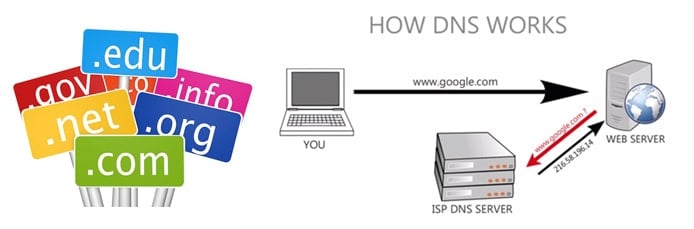
Domain names act as easily understood placeholders for IP addresses, which DNS connects to files on a web server.
A domain name is like using your new home’s mailing address instead of the longitude and latitude coordinates. Computers can’t communicate using domain names and find each other using IP addresses. The Domain Name System, or DNS, acts as the translation service that connects IP addresses to domain names. Hosts use DNS servers or nameservers to connect your website to the worldwide system.
As your brand or website’s address, the domain name you choose is supremely important. SEO experts at Moz outline eight rules for a strong domain name. To have the greatest effect, domains should be brandable, pronounceable, short, clear of trademarks, and intuitive. When needed, a domain name should use broad keywords or rely on creative modifications.
IONOS.com
- Register domains for $1 (or FREE with hosting)
- FREE domain privacy to protect your information
- Easy setup with domain lock and 2GB email inbox
- 99.9% uptime, plus daily backups and recovery
- FREE SSL certificate for safer data transfers
- Get started on 1&1 IONOS now.
DOMAIN
RATING
★★★★★
Our Review
While many popular hosts reserve free domain registrations for its higher-tie plans, 1&1 IONOS gives every customer the perk — along with free domain privacy, email inbox, and SSL certificate. Trust your site with a company that hosts more than 12 million domains on its platform. Go to full review »
| Money Back Guarantee | Disk Space | Domain Name | Setup Time |
|---|---|---|---|
| 30 days | 10 GB - Unlimited | FREE (1 year) | 4 minutes |
Hostinger.com
- Lowest domain prices in the industry
- FREE registration on most plans
- Host up to 100 domains on most plans
- Domain privacy protection safeguards your info
- 99.9% uptime guarantee and automatic backups
- Get started on Hostinger now.
DOMAIN
RATING
★★★★★
Our Review
Don’t be turned off by Hostinger’s remarkably low prices. The company’s insanely low pricing model extends to domain name services, as well as its premium support and impressive list of features. Go to full review »
| Money Back Guarantee | Disk Space | Domain Name | Setup Time |
|---|---|---|---|
| 30 days | 50 GB SSD - 200 GB SSD | FREE (1 year) | 3 minutes |
HostGator.com
- FREE domain included on all shared, cloud, and WordPress hosting plans
- Manage hosting and domains from one dashboard
- FREE domain locking and auto-renewals
- Easy transfers with helpful 24/7 support
- Unmetered bandwidth, storage, and databases
- Get started on HostGator now.
DOMAIN
RATING
★★★★★
Our Review
Always getting high marks across the board, HostGator is an easy choice for a trustworthy domain registrar. HostGator makes the registration process easy while still helping you expand your online presence with more technical solutions. Go to full review »
| Money Back Guarantee | Disk Space | Domain Name | Setup Time |
|---|---|---|---|
| 30 days | 10 GB SSD - 40 GB SSD | FREE (1 year) | 4 minutes |
See all the best domain hosts »
3. Choose a Website Design Route
Now, we’re in that stage of finally having a new place to live — but all your stuff is still in boxes. To make a house a home, you might want to hire an interior decorator or a landscaping crew. Naturally, you want your space to look and feel like your brand or personality and take advantage of the files, pictures, and trinkets you own.
Website builders and content management systems blend the expertise of others while still allowing you to exude your own personal flair. Designing and coding a website from scratch, however, will likely appeal to developers and do-it-yourself-ers. If you already have a site design you’re happy with, skip ahead to learn how to seamlessly migrate it to your new hosting plan.
A. Design By Website Builder
The red-hot market for site building platforms provides a bevy of options for site owners who want a custom look without the long days of slaving away over a code and a keyboard.
Website builders offer bloggers, entrepreneurs, developers, and hobbyists a chance to create a stunning and professional website in minutes, with services typically focused on usability and mobile-friendly designs. Buyer beware: Several hosts include a building platform for free with new plans, but others can only be had by using the site builder’s hosting services.
Wix.com
- No coding skills needed with drag-and-drop builder
- 100s of templates with niche-specific designs
- Add features via the App Market and Wix Events
- Easily create ecommerce functionality easily
- Great way to build small sites on a budget
- Get started on Wix now.
WEBSITE BUILDER
RATING
★★★★★
Our Review
Website building is where Wix shines. The thousands of templates, the intuitive editor, the industry-leading designs that cater to a variety of specific fields and use cases — all these facets represent a platform that excels at facilitating easy web design for the non-tech-savvy user. Go to full review »
| Money Back Guarantee | Disk Space | Domain Name | Setup Time |
|---|---|---|---|
| 14-day FREE trial | 2 GB - Unlimited | FREE (1 year) | 4 minutes |
B. Design By Content Management System
You’d be hard-pressed to find a web host that doesn’t offer a one-click WordPress installation. The world’s most popular content management system can be tough for beginners to learn, but WordPress is a free, open-source solution seemingly without limits.
For nervous beginners, try signing up with our top WordPress hosting provider, InMotion Hosting, which blends the best of both worlds with its proprietary, one-of-a-kind WordPress website builder, called BoldGrid.
WordPress.org
- FREE software with 1-click install
- Trusted by millions of site owners
- 1,000s of drag-and-drop themes
- #1 blogging platform
- Huge online community
- Get started on WordPress with InMotion Hosting.
BEST OVERALL
RATING
★★★★★
Our Review
WordPress, the best blogging platform and content management system in the world, powers the online presence of brands such as Disney, Sony, and Spotify. Rookie website owners can turn toward WordPress. Go to full review »
| Money Back Guarantee | Disk Space | Domain Name | Setup Time |
|---|---|---|---|
| 90 days | 100 GB SSD - Unlimited SSD | FREE (1 year) | 5 minutes |
C. Design From Scratch
With the right tools and lots of patience, you can craft a website from thin air. Coding a website from scratch can be a worthwhile endeavor for those not under a time crunch to get their site online. Learning web design and programming languages empowers site owners to create exactly the look and user experience they desire — and further tweak and expand your website as you acquire more skills.
Still unsure which route to take? Whether you want to learn how to code or are still checking out your design options, our helpful guide to site builders, CMSes, and coding provides a greater level of detail on the perks and downfalls of each choice.
Additional Steps If You’re Migrating From Another Host
If this isn’t your first hosting home, you’ll have the option to hire movers to box up and transfer your belongings from your old place. Many of our favorite hosts offer free website and domain migrations. Of course, you can elect to move things yourself with relatively little experience, but why bother? The hands-free transfers usually incur little to no downtime — and exactly zero headaches for you.
Transfer Files and Databases Using FTP and phpMyAdmin
Load up the moving truck by downloading all your website files through FTP, or file transfer protocol. You can either use your old host’s file transfer tool found in cPanel installations or configure a free FTP program of your choosing. Unsurprisingly, you’ll then connect to your new host’s server through FTP and upload all the files to your new storage space.

Although you can manually transfer website files and databases, many hosts include hassle-free migrations.
For simple, static sites, that’s all for this step. Most sites with dynamic content, such as blogs, have databases that will have to migrate, as well. Database management can be done using phpMyAdmin, which is found in your host’s cPanel platform. Export the relevant databases from your old host and sign into phpMyAdmin on your new host. You’ll need to create new databases and usernames before importing the information.
Alternatively, you can minimize downtime by downloading and restoring backups using cPanel, so long as the web-based control panel is used by both hosting providers. You’ll want to collect compressed backup files for your website, subdomains, and databases. Once the files have been uploaded to your new server, you’ll have to enter username and password information associated with each MySQL database in the cPanel tool.
Point Your Domain Toward Your New Host’s Nameservers
Once your files and databases have been moved, all that remains is telling the internet that your domain should now look for a different server to load and display content. This is akin to alerting the Post Office of your new address and signing up for mail forwarding. Moving a domain name to your new hosting plan is completely optional. Hosts will give you instructions on how to initiate that process, or it is perfectly fine to host domains separately from your website files.
Regardless of where your domain resides, log into that account management interface, and replace the domain nameservers with the updated information from your new host. Changes to the DNS records will take up to 24 hours to take effect, but both the new and old websites will function properly in the interim.
Once Your Website is Set Up, You Can Focus On Content & Customers
Even though we enjoy comparing two hosting options to seeking medical attention, the tried-and-true real estate comparison is the best route for explaining how to set up web hosting services. Regardless of the new hosting plan or server configuration you ultimately select, price, support, storage, and performance are all important features to consider when shopping for a hosting plan. Those components never go out of style, whether you’re looking for somewhere to house a blog or your growing online store.
Naturally, once you’re done moving into the starter home of your dreams, all that remains is throwing the housewarming party. Take advantage of the SEO tools and advertising credits many hosts offer to grow your audience and show off your new digs.
HostingAdvice.com is a free online resource that offers valuable content and comparison services to users. To keep this resource 100% free, we receive compensation from many of the offers listed on the site. Along with key review factors, this compensation may impact how and where products appear across the site (including, for example, the order in which they appear). HostingAdvice.com does not include the entire universe of available offers. Editorial opinions expressed on the site are strictly our own and are not provided, endorsed, or approved by advertisers.
Our site is committed to publishing independent, accurate content guided by strict editorial guidelines. Before articles and reviews are published on our site, they undergo a thorough review process performed by a team of independent editors and subject-matter experts to ensure the content’s accuracy, timeliness, and impartiality. Our editorial team is separate and independent of our site’s advertisers, and the opinions they express on our site are their own. To read more about our team members and their editorial backgrounds, please visit our site’s About page.














