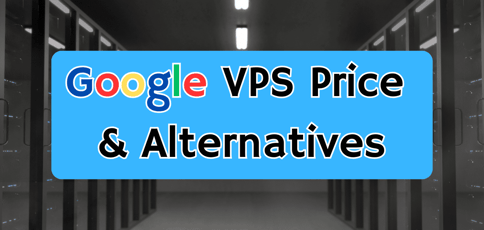
Google has been spending the big bucks on its cloud computing infrastructure for years. In 2018, the tech giant announced that it had spent more than $30 billion on improving its cloud infrastructure and had plans to spend even more in the coming years. That explains the robustness of its proprietary services like Compute Engine, its version of a virtual private cloud server, or Google App Engine, a Platform-as-a-Service.
But with great investments comes the need for higher returns. Not many people can afford Google’s VPS for obvious reasons — the Google VPS price is way too high for the everyday consumer.
So, where do we go from here if you’re looking for the same level of performance and scalability but with affordability? Let’s explore some Google Compute Engine alternatives.
-
Navigate This Article:
Google VPS Pricing — Starting at $21.68/Month
Perhaps the best way to appreciate the alternatives I’m about to share with you is by taking a quick look at how much Google charges for its VPS plans. For starters, Google Cloud hosting for VPS has no fixed price or upfront costs; you pay per second, with one minute as the minimum.
The lowest monthly starting price for Google’s Compute Engine is $21.68 for an Ubuntu server operating with one vCPU and one GB of memory (similar to Kamatera’s cheapest plan). However, most plans will cost you at least $140 per month. You can use Google’s pricing calculator to estimate your own costs.
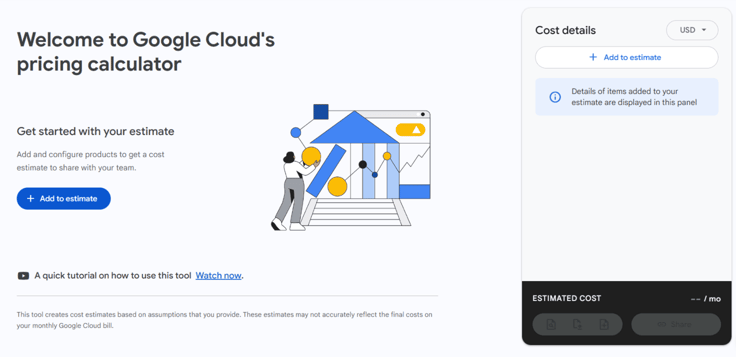
The Google cloud pricing model can go from cheap to expensive quickly. When you max out the v CPUs and memory for your server, your monthly price can easily exceed $7,000. Most people find this overkill, but large enterprises may need these resources to run intensive workloads.
Best Google VPS Alternatives — $4.00 to $19.99/Month
With that out of the way, let’s look at some of the best Google VPS alternatives that won’t burn a hole in your pocket. And to help you find the best deal possible, I’ll start with the lowest pricing.
1. Kamatera.com
- Ultimate scalability with limitless customizations
- Create and deploy servers in 60 seconds
- Easily add load balancers and firewalls
- Stellar 99.95% uptime guarantee
- Sign up today for a 30-day FREE trial
- Get started on Kamatera now.
CLOUD
RATING
★★★★★
Our Review
Starting with more than 60 operating system images to choose from, Kamatera is a strong option for developers who know exactly what environment works best for their project. Customize your cloud server as needed and deploy in less than a minute. Go to full review »
| Setup Time | Disk Space | CPU | RAM |
|---|---|---|---|
| 5 minutes | 20 GB SSD – 4 TB SSD | 1 – 32 cores | 1 GB – 128 GB |
Kamatera is a popular cloud service hosting provider that boasts powerful infrastructure and affordable pricing. It also offers managed cloud hosting solutions, meaning you’ll shift your attention to running your website, application, or database as the company’s team of experts takes care of your cloud-based servers.
Let’s talk about the elephant in the room — the pricing. No doubt, Kamatera is way more affordable compared to Google VPS. Affordability aside, Kamatera also has that element of predictability. This means you won’t have to guess what you’ll spend every month when you sign up for a hosting package with this host.
Unlike most Google cloud services, Kamatera offers flexible hourly and monthly pricing models with a price lock guarantee. This means you’ll know the cost of your hosting plan by the next billing period.
You probably understand the importance of budgeting even in your day-to-day life. That’s what Kamatera brings to the table. It’s easier to budget your web hosting expenses well in advance with this host and allocate your financial resources to other areas that need it. Speaking of budgeting, it’s worth mentioning that choosing the fully managed option will cost more than the base package.
2. IONOS.com
- Start with $100 in credit for your first month
- Auto scaling with premium Intel processors
- Customized operating systems (Linux or Windows)
- Deploy Linux instances in less than 1 minute
- Transparent costs and by-the-minute billing
- Get started on 1&1 IONOS now.
CLOUD
RATING
★★★★★
Our Review
Boasting 99. 998% platform availability, the popular cloud hosting services from 1&1 IONOS deploy more than 2,500 virtual machines each week. Go to full review »
| Setup Time | Disk Space | CPU | RAM |
|---|---|---|---|
| 6 minutes | 10 GB NVMe – 640 GB NVMe | 1 – 24 cores | 512 MB.- 48 GB |
IONOS combines affordability and reliability to provide the best Windows VPS and Linux VPS hosting, all under one roof. While Google also allows you to set up a Windows instance with Compute Engine, it doesn’t offer out-of-the-box options like IONOS. Rather, you’ll need to follow some additional steps to set up the Windows server. Keep in mind that Google’s free trial option doesn’t let you set up a Windows Server.
IONOS, on the other hand, has a different approach. When setting up your VPS server, you can choose between Linux and Windows, and the host will handle the rest. Under Linux hosting, this cheap VPS host supports many different distributions, including AlmaLinux, CentOS, Debian, Rocky Linux, and Ubuntu.
If you opt for Windows, you’ll choose between the 2019 and 2022 versions (at the time of writing). Either way, regardless of your choice of operating systems, IONOS promises a 99.9% uptime, SSD NVMe cloud storage, unlimited traffic, 24/7 expert support, and your own choice of data center location from four options: the United States, Germany, the United Kingdom, and Spain.
3. Cloudways.com
- Managed cloud hosting with 24/7/365 monitoring
- Choose from 5 popular cloud providers
- Auto-healing cloud servers with FREE backups
- 3-day free trial with no credit card required
- Host unlimited apps with no contract lock-in
- Get started on Cloudways now.
CLOUD
RATING
★★★★★
Our Review
If you can’t beat the cloud provider behemoths, offer their infrastructure as a service. Cloudways gives customers their choice of cloud platform: AWS, Google, Linode, Digital Ocean, or Vultr. Go to full review »
| Setup Time | Disk Space | CPU | RAM |
|---|---|---|---|
| 8 minutes | 20 GB SSD – 4 TB SSD | 1 – 96 cores | 1 GB – 384 GB |
Cloudways has a sophisticated aura, but don’t let that put you off. With this cloud provider, you have three cloud VPS hosting options to choose from: DigitalOcean, Google Cloud Platform, and Amazon Web Service (AWS).
DigitalOcean should be your top choice if you need an affordable cloud VPS. Google Cloud Platform and Amazon Web Service will cost more, but that’s not unexpected from two of the biggest cloud hosting providers by market share. These two options work best for an enterprise client or a project that requires powerful hardware.
The good thing about Cloudways and its partnership with three of the biggest cloud hosting providers is that you won’t have to worry about downtime. As I mentioned, Google has spent more than $30 billion upgrading its cloud infrastructure. That’s only the budget for upgrades; we haven’t even looked at what the company has spent overall setting up its entire cloud infrastructure.
4. Hostwinds.com
- Choose your OS or application configuration
- Hourly or monthly billing for convenience
- Optional upgrades for cPanel, backups, and more
- Managed services, SSDs, and HDDs available
- Block and object storage, plus enterprise firewall
- Get started on Hostwinds now.
CLOUD
RATING
★★★★★
Our Review
Hostwinds provides supremely scalable and customizable options for the savvy developer or site owner. Customers can customize their cloud environment or choose pre-built configurations optimized to run apps like WordPress, Drupal, and others. Go to full review »
| Setup Time | Disk Space | CPU | RAM |
|---|---|---|---|
| 6 minutes | 30 GB SSD – 750 GB SSD | 1 – 16 cores | 1 – 96 GB |
Hostwinds is straightforward, so you won’t have a problem choosing an affordable VPS plan that suits your project’s requirements. Speaking of requirements, I recommend finding out the kind of hardware you need before heading over to Hostwinds to shop. I’m saying this because this host will give you many different options to choose from, each with its own unique specifications.
This host breaks down its VPS plans into smaller packages and specifications, from CPU cores, memory, storage, and bandwidth all the way to pricing. Its smallest plans start with one CPU and 30 GB of storage and scale up to 16 CPUs and 750 GB of storage.
I recommend purchasing the lowest-tier plan if you’re unsure where to start. That way, you won’t waste any money or resources. And if you need to upgrade, Hostwinds makes it easy to purchase more storage, memory, and CPUs with the click of a button.
5. Bluehost.com
- Top hardware powered by OpenStack and KVM
- Instant provisioning and guaranteed resources
- Options for 2-4 CPU cores and up to 8GB of RAM
- Quickly manage and scale resources
- Dedicated IP and domain privacy available
- Get started on Bluehost now.
CLOUD
RATING
★★★★★
Our Review
If you’ve outgrown shared hosting, Bluehost’s platform is a great option. The company makes the transition from its own shared plans seamless. Go to full review »
| Setup Time | Disk Space | CPU | RAM |
|---|---|---|---|
| 6 minutes | 120 GB SSD – 240 GB SSD | 2 – 4 cores | 2 GB – 8 GB |
Technically, Bluehost isn’t a cloud server host, but its VPS plans work in a similar fashion. The use of server duplication technology, known as cloud load balancing in cloud hosting, allows this host to create several instances of your server. In case of a technical problem affecting your server, Bluehost automatically switches your website or application to the backup server, limiting the chances of downtime.
Most people who join Bluehost, myself included, are looking for an affordable web hosting solution. Affordability aside, Bluehost offers multi-server management. What this means is that you can add multiple VPS, shared, or even dedicated hosting servers to your account and manage them under one roof.
Other features, such as destination-specific access control, root access, dedicated server resources, and the ability to host unlimited domains and websites, are the reasons Bluehost has been a crowd favorite for more than two decades.
What Is Google VPS?
Google VPS is a virtual private server offering this giant tech company provides through its proprietary Google Cloud Platform (GCP). You can think of it like renting a customizable piece of a powerful computer from Google’s vast array of servers.
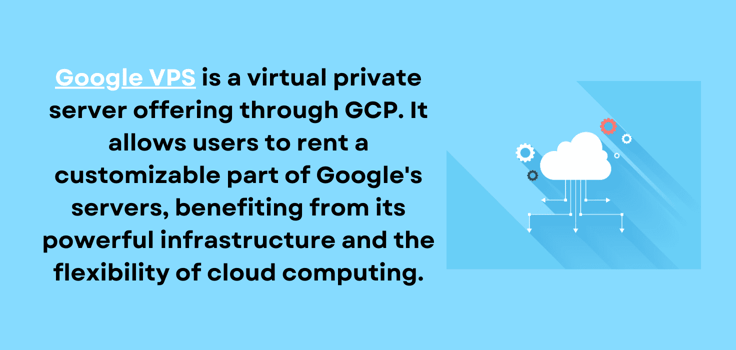
The main benefit of Google’s VPS is the combination of the provider’s robust infrastructure and the flexibility of cloud computing. Remember when I mentioned how heavily this company invests in its cloud infrastructure? This is where you realize the true power of such a massive investment.
Does Google Have a Free VPS?
While Google VPS is technically not free, the company provides different ways for users to try out its services at no cost. The Google Cloud Free Program is a good example.
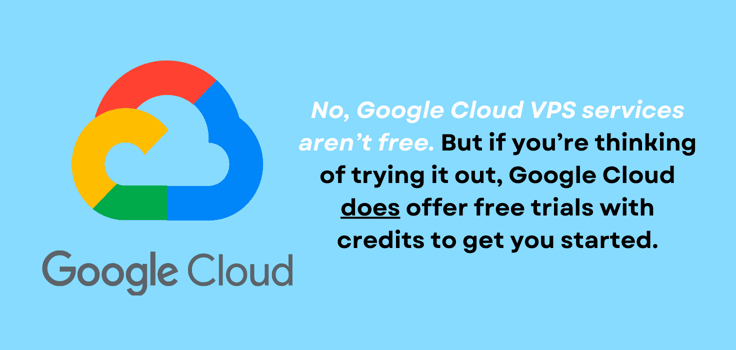
It comes with a 90-day free trial and $300 in free cloud billing credits. With this option, you’ll have access to Google Compute Engine and a host of other cloud services and tools from this cloud hosting behemoth.
Kamatera is another cloud provider that offers a free trial. If you’re a new user, you can sign up for Kamatera’s 30-day free trial by clicking this link. You’ll get $100 in free credits to customize your virtual server.
How Much Does a Google Cloud Professional Certification Cost?
The cost of Google Cloud Professional certifications varies depending on the specific certification you’re looking for. With that in mind, be prepared to spend between $99 and $200 for the exam fee.
To better understand the costs involved, it’s always a good idea to check the latest information on the Google Cloud certification website or with official Google Cloud training partners.
Is Google Cloud More Expensive Than AWS?
Comparing the costs of Google Cloud Platform and Amazon Web Services isn’t always straightforward. That’s because it depends on what services you’re using and how you’re using them.
Look at it this way. Under Google Cloud, you’ll find tons of other services in different categories.
- In the networking category, you’ll find services like Google Cloud Load Balancing, Cloud CDN, Cloud Firewall, and Cloud DNS.
- If you need to work with databases, Cloud SQL, Cloud Spanner, and Cloud Bigtable are examples of available options.
- Google Cloud Storage, Persistent Disk, Cloud Filestore, or NetApp Volumes will get the job done for your storage needs.
- Google Cloud, Cloud Scheduler, and Cloud Tasks help with serverless functions.
- Cloud Shell and Cloud Deployment Manager are management tools from Google.
- AI Platform Data Labeling handles machine learning workloads, while Cloud Build helps with development.
The list goes on and on. Generally, AWS tends to be more expensive than Google Cloud in many different parameters. Here’s an overview to give you some perspective:
GCP offers better pricing for sustained use (if you use a service continuously, the cost goes down automatically), and it tends to have more favorable pricing for network usage, especially for outbound data transfers.
On the other hand, AWS might be more cost-effective if you’re able to commit to reserved instances, where you pay upfront for long-term use. AWS also offers a more extensive range of services, which can be a plus depending on your needs.
Pro tip: The best way to determine the cheaper or more expensive option between Google Cloud and AWS is by using the pricing calculators these two services provide on their websites.
For instance, with the AWS pricing calculator, you can input the resources you need and get an estimate. The same applies to Google’s cloud pricing estimator tool.
While the products may not be 100% similar, given that these are two different companies, they’ll give you a better understanding of the costs involved.
Cost Comparison of Top Google Cloud Competitors
For this comparison, I used the pricing calculator from each provider to create similarly sized instances on various Linux distributions. Google Cloud’s Compute Engine pricing falls on the lower end of the spectrum compared to competitors like AWS and Azure. For a smaller instance, you can create a Google VPS for less than $60 a month, assuming you’re running your server for 730 hours monthly. If you opt for pay-as-you-go pricing, you’ll pay less.
| Provider | Cost | vCPU | Memory | OS |
| Amazon Web Services | $78.49/month | 2vCPU | 4 GB | Linux |
| Microsoft Azure | $87.60/month | 2vCPU | 3.5 GB | Linux |
| IBM | $58.52/month | 2vCPU | 4 GB | Linux |
| Google Cloud | $56.25/month | 2vCPU | 4GB | Linux |
| DigitalOcean | $28.00/month | 2 vCPU | 4 GiB | Linux |
Compared to other top providers, DigitalOcean has the cheapest offerings. You can get started on DigitalOcean through Cloudways by clicking here.
What’s the Difference Between a VPS and Cloud Hosting?
The best way to understand the difference between a virtual private server and cloud hosting is to visualize the difference between renting a condo unit or living in a fully integrated smart home community.
Virtual Private Server
A VPS is like your own condo unit in a larger building. You have a dedicated slice of resources (CPU, memory, storage) on a single physical server. Yes, it’s private, meaning you don’t share these resources on the server with other users.
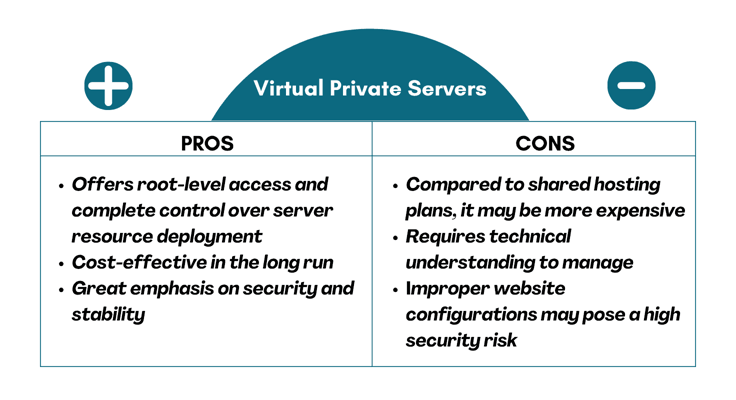
As you would expect, VPS hosting offers better performance and customization than shared hosting. However, if that server has issues or needs maintenance, your “condo” might be affected, similar to how a power outage in a building impacts all its units.
Cloud Server
Cloud hosting, on the other hand, is like a condo equipped with smart home technology and backup systems. If your power goes out, your smart home seamlessly connects to backup systems to stay online — the same way cloud hosting relies on a network of servers to prevent downtime.
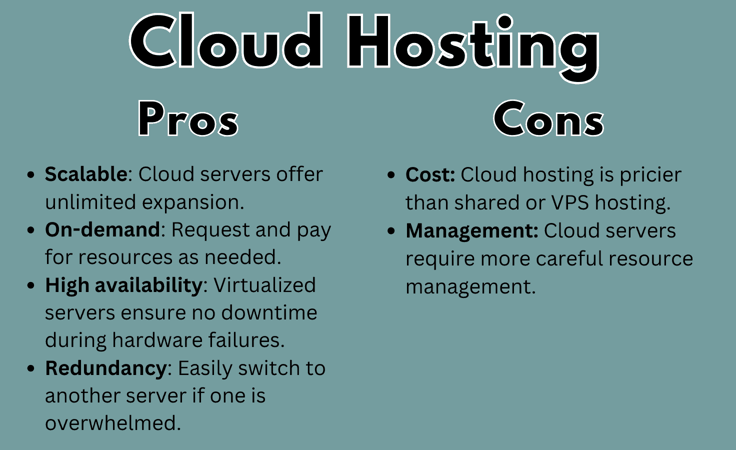
Since cloud servers are highly scalable, you can easily increase your resources as your needs grow, paying only for what you use. That said, it can be more complex to manage and sometimes more expensive, depending on your usage.
In summary: A VPS provides a dedicated, private environment at a lower cost but with potential limitations in scalability and redundancy. Cloud hosting, meanwhile, offers greater flexibility, scalability, and reliability but can be more complex and expensive depending on usage.
Spend Less and Get More With Google VPS Hosting Alternatives
They say choosing the cheapest option costs you more in the long run, but there are times when it’s the wise thing to do. Google’s power and performance are unquestionably excellent, but when it comes to pricing, that’s when most regular users look for cheaper options.
The hosts I’ve covered in this Google Cloud pricing comparison guide are battle-tested for reliability, uptime, and performance. You just need to choose one that meets your requirements.
HostingAdvice.com is a free online resource that offers valuable content and comparison services to users. To keep this resource 100% free, we receive compensation from many of the offers listed on the site. Along with key review factors, this compensation may impact how and where products appear across the site (including, for example, the order in which they appear). HostingAdvice.com does not include the entire universe of available offers. Editorial opinions expressed on the site are strictly our own and are not provided, endorsed, or approved by advertisers.
Our site is committed to publishing independent, accurate content guided by strict editorial guidelines. Before articles and reviews are published on our site, they undergo a thorough review process performed by a team of independent editors and subject-matter experts to ensure the content’s accuracy, timeliness, and impartiality. Our editorial team is separate and independent of our site’s advertisers, and the opinions they express on our site are their own. To read more about our team members and their editorial backgrounds, please visit our site’s About page.













