
If you’re building custom-coded themes for your WordPress blog, having the best free PHP hosting will help you save money on your project. A free hosting plan that supports the latest PHP version will let you publish your live website without investing any money into your project.
We’ve personally tested and reviewed the best free web hosting providers for their customer support, performance, and hardware. The top free web hosts back their plans with impressive uptime guarantees, free website builder tools, and enough storage space to support a small PHP website.
Check out our favorite paid hosting plans, or skip to the best free website hosting providers.
-
Navigate This Article:
Our #1 Pick for Free PHP Hosting: Kamatera
Kamatera is a PHP developer’s dream. When I reviewed its server packages, I first noticed how customizable the host is. Kamatera lets you choose your exact server specifications, from operating system to vCPUs, RAM, and SSD storage.
If you prefer browsing prebuilt packages, Kamatera also offers nine preset server configurations for swift setup — these servers deploy in less than 60 seconds.
The best part: Kamatera offers a completely free 30-day trial of its PHP hosting services. As long as your server customizations cost $100 or less, you can deploy your PHP application for free for a whole month.
A PHP developer will appreciate the infrastructure Kamatera has to offer. The host has almost 20 data centers distributed globally to ensure your PHP application has the best performance and speed.
1. Kamatera.com
- Customize your cloud environment for FREE
- Work with a dedicated account manager
- Dozens of Windows & Linux OS choices
- Complimentary live chat support open 24/7
- Launch in less than 60 seconds
- Get started on Kamatera now.
CHEAP
RATING
★★★★★
Our Review
That’s right, Kamatera gives new customers FREE access to high-quality VPS hosting for 30 days. Upgrade your bargain-basement shared hosting to a cloud server configured to your exact specifications for no cost. Go to full review »
| Money Back Guarantee | Disk Space | Domain Name | Setup Time |
|---|---|---|---|
| 30-day FREE trial | 20 GB SSD – 4 TB SSD | New or Transfer | 3 minutes |
Check out our full review of Kamatera to see why this hosting company is a performant PHP hosting provider.
Almost-Free PHP Hosting
In the hosting world, “cheap” is synonymous with “shared.” A shared hosting plan is an excellent choice for new website owners or web applications that don’t require too much storage and bandwidth.
Customers who don’t need the massive resources of dedicated hosting can put their PHP web app online for a fraction of the cost while still getting loads of perks. Some of our favorite shared hosting plans include a free domain name for your first year of service and a free website builder to help you get started.
The following hosts impress us with their hardware, performance, and customer support. After carefully reviewing each host’s capabilities, we think these companies give customers the best web hosting on a budget.
2. Hostinger.com
- Support for Laravel, Symfony, and CodeIgniter
- Easy PHP version control makes updating simple
- Access manager lets you work with other devs
- Deploy applications directly from Git repository
- High-performance servers with 99.9% uptime
- Get started on Hostinger now.
PHP
RATING
★★★★★
Our Review
Don’t underestimate Hostinger because of the insanely low price tag. The web host has a surprisingly (and refreshingly) thorough list of modern features and technologies, extending all the way to a robust PHP hosting experience. Go to full review »
| Money Back Guarantee | Disk Space | Domain Name | Setup Time |
|---|---|---|---|
| 30 days | 50 GB SSD – 200 GB SSD | FREE (1 year) | 3 minutes |
3. A2Hosting.com
- Choose your PHP version, from 4.4 to 8.1+
- Easy-to-use PHP version switcher in cPanel
- Support for MySQL, MariaDB, and phpMyAdmin
- Advanced security features and FREE HackScan
- FREE SSL security and SSH access
- Get started on A2 Hosting now.
PHP
RATING
★★★★★
Our Review
Always at the front of the line when it comes to integrating updated versions of popular programming languages and technologies, A2 Hosting is always a strong pick for developers. The hosting company’s ultra-fast SSD servers excel at every level. Go to full review »
| Money Back Guarantee | Disk Space | Domain Name | Setup Time |
|---|---|---|---|
| 30 days | 100 GB SSD – Unlimited SSD | New or Transfer | 4 minutes |
4. IONOS.com
- Powerful servers preconfigured with PHP 8.1+
- Latest Zend engine, plus JIT, HTTP/2, and gzip
- Easily change versions in custom control panel
- $1/mo for the first year with no hidden fees
- FREE domain, SSL certificate, and email
- Get started on 1&1 IONOS now.
PHP
RATING
★★★★★
Our Review
Unlimited hosting packages with a strong portfolio of PHP scripts make 1&1 IONOS a strong choice for PHP hosting services. The provider will start with the most recent stable release but also supports legacy versions of PHP on IONOS Extended Support. Go to full review »
| Money Back Guarantee | Disk Space | Domain Name | Setup Time |
|---|---|---|---|
| 30 days | 10 GB – Unlimited | FREE (1 year) | 4 minutes |
5. Bluehost.com
- Multiple versions of PHP 5 and PHP 7 available
- Code in PHP, with support for MySQL and Ruby
- Customize your PHP version with PHP handlers
- Easily configure the PHP environment with php.ini
- Generate faster responses with FastCGI for PHP
- Get started on Bluehost now.
PHP
RATING
★★★★★
Our Review
Bluehost is a great option if you’re looking for a PHP-friendly hosting environment. You get your choice of PHP version, which can also be customized and configured to meet your site-building needs. Go to full review »
| Money Back Guarantee | Disk Space | Domain Name | Setup Time |
|---|---|---|---|
| 30 days | 10 GB SSD – 100 GB SSD | FREE (1 year) | 5 minutes |
6. HostGator.com
- FREE PHP configuration plugin included in cPanel
- Set PHP versions for specific domains via MultiPHP
- Support for versions 7.0 and beyond
- Unlimited MySQL databases with phpMyAdmin
- FREE domain and SSL certificate included
- Get started on HostGator now.
PHP
RATING
★★★★★
Our Review
HostGator remains a strong web hosting option for both developers and first-time site owners. Whether you’re looking to script something from scratch or just run an effective WordPress site, HostGator will provide all the simplicity and tools you need. Go to full review »
| Money Back Guarantee | Disk Space | Domain Name | Setup Time |
|---|---|---|---|
| 30 days | 10 GB SSD – 40 GB SSD | FREE (1 year) | 4 minutes |
7. InMotionHosting.com
- PHP, MySQL, PostgreSQL, Ruby, Perl, and Python
- PHP version: 5.2.17+ and 5.3.10+
- Pre-installed WordPress, Joomla, or PrestaShop
- FREE cPanel, Softaculous, and SSL security
- SSH access and PHP-specific knowledgebase
- Get started on InMotion Hosting now.
PHP
RATING
★★★★★
Our Review
PHP is one of the most popular programming languages, so it makes sense that InMotion would be one of our most popular picks for creating a PHP-based website. InMotion delivers power, customization, and top-notch support to all levels of users. Go to full review »
| Money Back Guarantee | Disk Space | Domain Name | Setup Time |
|---|---|---|---|
| 90 days | 100 GB SSD – Unlimited SSD | FREE (1 year) | 5 minutes |
If you’re not convinced about paying for your PHP hosting provider, you still have several free options to choose from. Read on to see our top entirely free PHP hosting picks.
Other Free PHP Hosting Providers
As a PHP developer or a small business, you probably don’t want to spend much money on your hosting platform. Why pay for extra storage and features you don’t need if a free hosting service works for you? We’ve compared some of the best free web hosting providers to bring you this list of services that support PHP at no cost.
8. InfinityFree
InfinityFree is a top hosting provider that supports free PHP and MySQL web applications. We support this hosting platform because it gives customers access to features typically reserved for paid plans, including a free SSL certificate, unlimited websites, and no ads.

We specifically love InfinityFree for these add-ons:
- Choice of a free subdomain from 25 extensions
- 99.9% uptime guarantee
- 5 GB of disk space and 400 MySQL databases
Just looking at some of InfinityFree’s features makes it clear this host outperforms most other free services. Plus, the host demonstrates its commitment to providing hosting access to everyone, regardless of their background or budget.
9. 000webhost
000webhost is an excellent free hosting service for new website owners who want a free, easy-to-use platform to host their websites. Although you don’t get a free email account or round-the-clock customer support, you do get enough disk space and bandwidth to operate a small website.

Some of our favorite features of 000webhost’s free plan include:
- One free FTP account and SQL database
- Cloudflare protected Nameservers
- 300 MB of disk space and 3 GB of bandwidth
This host is ideal for small projects or student developers who are looking for a free platform to run their PHP script. And you can easily upgrade to a shared hosting plan if you run out of storage space.
We’re the first to admit free hosting is often too good to be true. But if you’re happy with having limited disk space and bandwidth, the above hosts will suit your free hosting needs perfectly. And if you run out of resources, you can always upgrade to an inexpensive shared hosting plan from your provider.
What Is PHP?
PHP is an open-source, server-side scripting language that powers the world’s most popular content management system, WordPress. The language is ideal for creating dynamic page content that displays a different output depending on the user’s action.
For example, a site built on WordPress uses PHP to connect your website to a SQL database. When a visitor searches your website for dessert recipes, the PHP code tells your site to go into the database, retrieve all the brownie and cake recipes you have, and display them for your visitor.
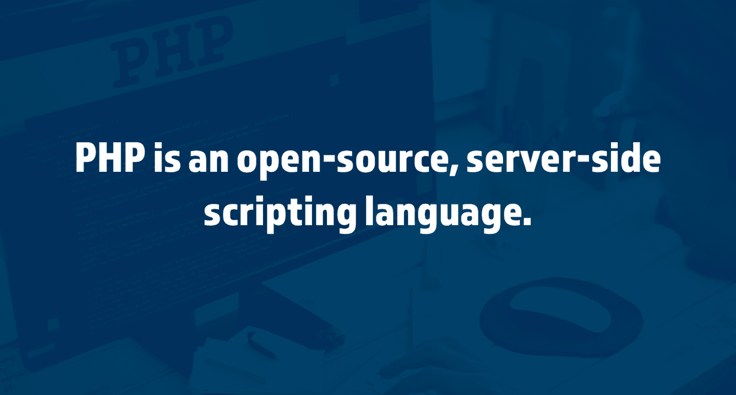
Because the language operates on the server, developers can use it to restrict user access. This requires users to log into your website before viewing content. Facebook is a prime example of a website built using PHP, though it has changed over the years.
Some other useful features of PHP include:
- Adding, moving, and deleting SQL database files
- Storing website cookie data
- Collecting online forms
- Creating, opening, reading, writing, deleting, and closing files on the server
- Encrypting data
PHP is a relatively easy language to learn and has an enormous open-source community. Its compatibility with Windows, Linux, and MacOS servers makes it incredibly versatile too.
What Is PHP Web Hosting?
PHP web hosting doesn’t refer to a specific hosting plan like WordPress or Reseller hosting. Instead, it’s any type of shared, VPS, cloud, or dedicated server hosting that comes with PHP support.
Since this is one of the most common scripting languages, you have hundreds of options. But as you may have guessed, some PHP hosting services are better than others.
When you’re shopping for a PHP web hosting provider, there are a few features you’ll want to keep an eye out for to make sure you’re choosing the right host.
First, check to see whether your provider offers PHP support for the latest version. Using the latest PHP version (8.2 or higher) will ensure your code runs faster and smoother.
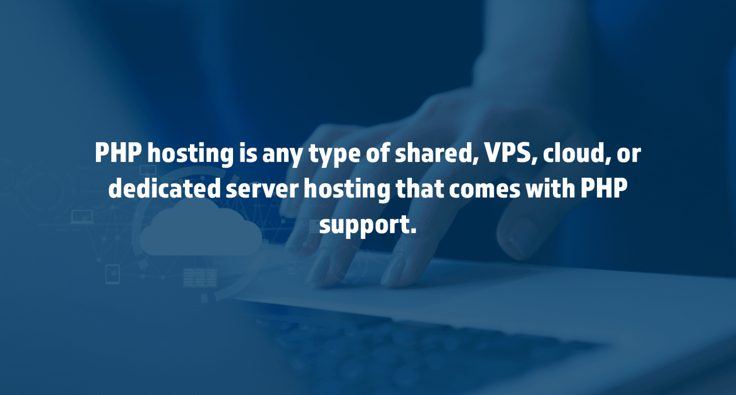
One of the best things about PHP hosting is that you can typically get a high-quality service from a shared hosting plan. A shared hosting plan will come with many enticing features for a low monthly price. Customers usually get a free SSL certificate, a free domain, and ample storage and bandwidth to power small to midsize sites.
If you plan to power a more extensive website, you could opt for a VPS hosting plan to give you more storage and bandwidth. Plus, a VPS will easily handle large databases full of content for your WordPress blog.
Can I Host a PHP Site for Free?
A free web hosting plan is enticing for an individual or small business owner on a budget. After all, who wouldn’t want a free website? A free web host from one of our top picks is perfect for website owners who don’t mind sacrificing customization to save money.
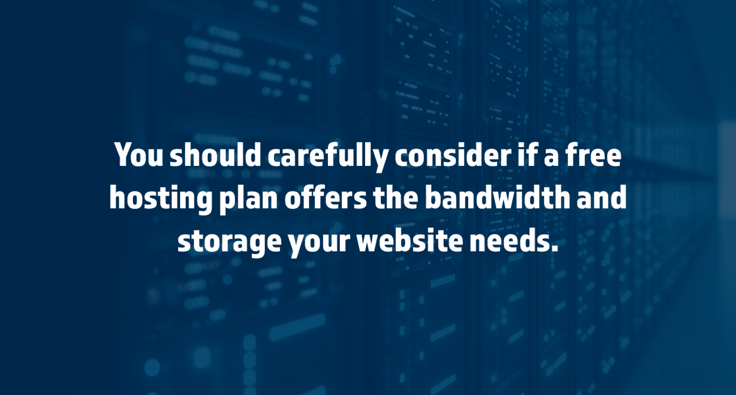
Although free web hosting isn’t likely to give you unlimited storage and bandwidth or a free domain name, it should offer enough to power a small personal website or test project.
Still, a shared or VPS hosting plan is a smart choice if your website needs more oomph than a free hosting plan can offer. You can get unlimited bandwidth and storage space on many shared and VPS hosting plans for a low monthly price. And the extra features and security you get are worth paying a few dollars each month.
HostingAdvice.com is a free online resource that offers valuable content and comparison services to users. To keep this resource 100% free, we receive compensation from many of the offers listed on the site. Along with key review factors, this compensation may impact how and where products appear across the site (including, for example, the order in which they appear). HostingAdvice.com does not include the entire universe of available offers. Editorial opinions expressed on the site are strictly our own and are not provided, endorsed, or approved by advertisers.
Our site is committed to publishing independent, accurate content guided by strict editorial guidelines. Before articles and reviews are published on our site, they undergo a thorough review process performed by a team of independent editors and subject-matter experts to ensure the content’s accuracy, timeliness, and impartiality. Our editorial team is separate and independent of our site’s advertisers, and the opinions they express on our site are their own. To read more about our team members and their editorial backgrounds, please visit our site’s About page.













