
With the recent explosion of SaaS-based enterprises and AI-driven startups, companies are growing at exponential rates. And since many parent companies operate smaller subsidiaries, IT teams must find ways to keep an organization’s digital presence in order and secure.
This is where subdomains come in handy. Say, for example, a parent company operates three SaaS applications under its larger umbrella. Instead of creating multiple landing pages on its corporate website, it can use subdomains to create new web addresses for each satellite company.
Subdomains are a valuable feature that consumers often overlook. But if you’re thinking of hopping on the subdomain bandwagon, you’ll be better off with a hosting provider that includes this feature for free. After all, who doesn’t like free stuff?
We’ve tested dozens of hosting companies and found the best hosting with free subdomains just for you. Check out our favorite cheap and VPS hosting providers for your next project.
-
Navigate This Article:
Cheap Hosting with Free Subdomains
When we talk about cheap hosting plans, there’s a 99.99% chance we’re referring to shared hosting. A shared hosting environment means your website is hosted on a server with dozens, or even hundreds, of other websites. This setup is what makes it so affordable.
But just because your hosting plan is cheap, doesn’t mean it doesn’t offer value. The shared web hosting market has a lot of competition, which means hosting providers do what they can to sweeten your plan with add-ons and extra features.
Shared hosting is ideal for websites with less than 10,000 monthly visitors. Think of small blogs and personal websites.
The best shared hosting plans with free subdomains will also include features such as a free domain name, free SSL certificate, and a range of bandwidth options to ensure a perfect fit.
1. Hostinger.com
- Unlimited everything, from storage to databases
- FREE site builder & WP performance upgrades
- FREE daily or weekly backups
- Custom control panel and auto-installation scripts
- SSH access & unlimited FREE SSL certificates
- Get started on Hostinger now.
CHEAP
RATING
★★★★★
Our Review
As the shared hosting market becomes increasingly saturated, unlimited storage, bandwidth, and email accounts have become surprisingly average. Hostinger, however, extends the routine, expected metrics to greater lengths — the number of websites, databases, FTP users, subdomains, and parked domains are all unrestricted for most customers. Go to full review »
| Money Back Guarantee | Disk Space | Domain Name | Setup Time |
|---|---|---|---|
| 30 days | 50 GB SSD – 200 GB SSD | FREE (1 year) | 3 minutes |
2. IONOS.com
- $1/month for 12 months
- No hidden fees, pay just $12 at checkout
- Easy setup and 24/7 expert support
- FREE domain or transfer, plus FREE SSL certificate
- Unlimited storage and databases with most plans
- Get started on 1&1 IONOS now.
CHEAP
RATING
★★★★★
Our Review
If budget is the main factor on your mind when searching for your next web host, search no more. 1&1 IONOS has an impressive range of robust web hosting and website building packages for what may be the best price we’ve ever seen in the world of hosting. Go to full review »
| Money Back Guarantee | Disk Space | Domain Name | Setup Time |
|---|---|---|---|
| 30 days | 10 GB – Unlimited | FREE (1 year) | 4 minutes |
3. Bluehost.com
- Cheap shared hosting from a trusted provider
- Ideal for hosting a WordPress website
- FREE Weebly website builder and Cloudflare CDN
- Unlimited traffic and 24/7 live chat support
- Get 75% off today with our Bluehost coupon
- Get started on Bluehost now.
CHEAP
RATING
★★★★★
Our Review
Bluehost pricing is about as competitive as the industry offers. Sign up for a shared hosting plan for as little as $1.99 per month, and WordPress hosting packages are consistently priced; a VPS plan starts at around $31.99 per month; and the dedicated hosting rates are as little as $91.98 per month. Go to full review »
| Money Back Guarantee | Disk Space | Domain Name | Setup Time |
|---|---|---|---|
| 30 days | 10 GB SSD – 100 GB SSD | FREE (1 year) | 5 minutes |
4. HostArmada.com
- FREE cPanel integration and Softaculous apps
- Auto daily backups and web application firewall
- Reliable and redundant cloud servers
- FREE SSL encryption and website migration
- 99.99% uptime guarantee
- Get started on HostArmada now.
CHEAP
RATING
★★★★★
Our Review
HostArmada’s cloud network spans four continents, with datacenters in Europe, the US, Asia, and Australia. Its server redundancy and website optimization features allow users to run stable and performant sites for end users across the globe while running a simplified hosting environment. Go to full review »
| Money Back Guarantee | Disk Space | Domain Name | Setup Time |
|---|---|---|---|
| 45 days | 15 GB SSD – 40 GB SSD | FREE (1 year) | 3 minutes |
If shared hosting doesn’t offer the bandwidth and storage your site requires, you may be better off with an affordable virtual private server. Many hosts that offer shared hosting give customers access to VPS hosting as the next step in their journeys. Read on to see which VPSes take the cake for the best hosting with free subdomains.
VPS Hosting with Free Subdomains
A virtual private server may sound like a thing of the future, but in reality, it’s a modern hosting environment used by companies everywhere. VPSes give you more scalability and control over your server environment while helping you save money. A VPS package costs slightly more than shared hosting but is far less expensive than a dedicated server.
Virtual private servers are ideal for websites with 10,000 to 30,000 monthly visitors. Plus, they are great for websites that plan to grow because they offer instant access to more bandwidth and storage.
A VPS hosting plan will cost you anywhere from $5 to $20 or more, depending on whether you manage your server or have your hosting provider do it for you. If you choose an unmanaged plan, the hosts below make it simple to create subdomains through your cPanel dashboard.
5. IONOS.com
- Affordable VPS hosting with no hidden fees
- Try it FREE via 30-day money-back guarantee
- Full root access and API
- 10GB to 240GB SSD, Linux or Windows
- No throttling or traffic restrictions, ever
- Get started on 1&1 IONOS now.
VPS
RATING
★★★★★
Our Review
For an all-star player in the game of web hosting flexibility, look no further than the low-cost options from 1&1 IONOS. The company’s vServers are a powerful VPS option that includes dedicated resources and unlimited traffic. Go to full review »
| Setup Time | Disk Space | CPU | RAM |
|---|---|---|---|
| 6 minutes | 10 GB NVMe – 640 GB NVMe | 1 – 12 cores | 1 GB – 24 GB |
6. A2Hosting.com
- Turbo server & cache options for faster page loads
- Well-built plans starting with 4GB RAM
- FREE CDN plus auto-installs with Softaculous
- Multilingual support and up to unlimited databases
- Enhanced security with and daily kernel updates
- Get started on A2 Hosting now.
VPS
RATING
★★★★★
Our Review
While A2 Hosting’s turbocharged shared hosting platform gives site owners ample room to grow, the company’s tech prowess is on full display with its portfolio of VPS options. Ranging from unmanaged, bare-metal environments to stress-free, fully managed space, A2 Hosting is sure to have the perfect option for your expanding online presence. Go to full review »
| Setup Time | Disk Space | CPU | RAM |
|---|---|---|---|
| 7 minutes | 20 GB SSD – 450 GB SSD | 1 – 10 cores | 1 GB – 32 GB |
7. InterServer.net
- $0.01 for the first month using code HOSTINGADV
- Then $6 monthly with no contracts, no changes
- Latest of PHP, MySQL, Perl, Python, and Ruby
- 7 operating system options for Linux or Windows
- Full root access and choice of datacenter
- Get started on InterServer now.
VPS
RATING
★★★★★
Our Review
InterServer’s on-site datacenter and hands-on involvement with configuring and provisioning virtual private servers give customers a level of flexibility not seen with many other hosting providers. InterServer rations VPS and cloud resources through slices. Go to full review »
| Setup Time | Disk Space | CPU | RAM |
|---|---|---|---|
| 6 minutes | 30 GB SSD – 480 GB SSD | 1 – 16 CPUs | 2 – 32 GB |
With so many hosts, your choice will come down to how much power you need from your hosting plan. Once you decide that, you can narrow down your choice to budget and extra features.
Domain Glossary and Common Terms
Beginning your search for hosting with free subdomains is a challenge if you don’t know the terminology. It’s similar to taking a driver’s ed practice test when you don’t understand the meaning of the letters on your “PRNDL” — or the gear shift if we’re being technical.
Let’s go over some helpful terms so you don’t flop your test.
A web address is made up of a domain name, domain extension, and sometimes a subdomain. The address lives in your browser’s URL and tells your computer where to take you when you hit “enter.” We’ll dive into some examples below to give you an idea of how this works.
The domain name is the part of your web address that comes before the domain extension (i.e., the unique part of your web address). Domain names are individual identifiers that tell your computer where to go when you type the name into your web browser.

Domain names are one of the most essential parts of your website because they must be unique and easy to remember. Websites with poorly chosen domain names suffer from lower traffic and fewer return visitors, which you want to avoid at all costs.
The domain extension refers to what comes after the domain name. The most common extensions are .com, .org, and .net, but you can choose from hundreds of other extensions. Some recent extensions rising in popularity include .io and .ai, thanks to the boom in AI-based SaaS applications.
An example of a domain extension is www.HostingAdvice.com, where .com is the extension.
A subdomain is when a web address has a prefix before the domain name to further identify a webpage’s location. This is useful for large websites with multiple sections, such as blogs, documentation centers, and help desks.
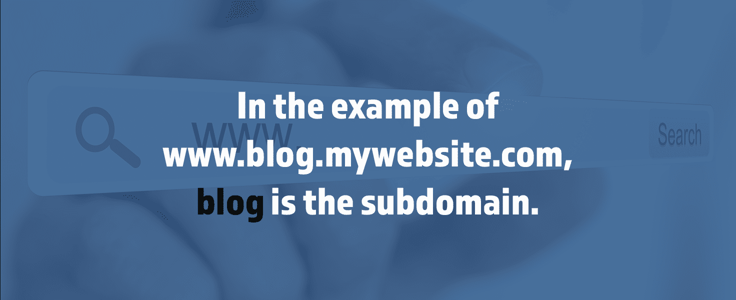
It’s common for websites to use subdomains such as www.blog.mywebsite.com. In this example, .blog is the subdomain, and .com is the top-level domain. Your domain name exists between the two, like a happy domain sandwich.
What Is a Subdomain? And Why Should I Use One?
As we briefly discussed, a subdomain is part of your website’s domain extension that lives under the larger umbrella of your top-level domain. You can think of a top-level domain as a street and the subdomains as specific house numbers on that street.
Enterprises often have enormous sitemaps with dozens of nested pages. And sometimes, different branches of a company offer separate services. In either case, using a subdomain is an efficient way to break up your website into smaller sections.
See free hosting with subdomains >>
What Is the Domain Name System?
The domain name system, often called the DNS, is like a map of every existing website. It lets users type a web address into their browser without memorizing individual IP addresses. The DNS system knows precisely which website to take you to once you type in the address and hit “enter.”
What Is a Domain Registrar?
A domain registrar is where you purchase and register your domain. GoDaddy and Namecheap are the leading registrars, with more than 94 million registered domains between them.
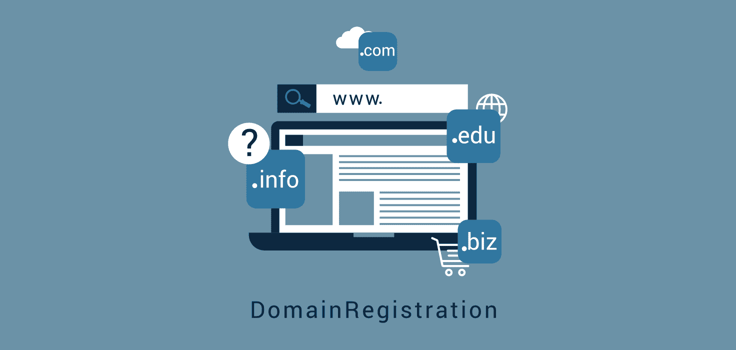
Like most things in life, domain names aren’t free. Although you can get a free domain name with a hosting plan purchase, that cost is typically recuperated by your host in your monthly plan’s fee. But you’ll be happy to know that most domain names are affordable.
A select few domains sell for astronomical prices, but these are sought after for brand recognition and SEO purposes. The most expensive domain, cars.com, was valued at $872 million.
See cheap domain registrars with hosting >>
Choose Your Subdomain Wisely
As if there aren’t enough challenges when choosing a hosting provider with free subdomains, you actually have to come up with the subdomain itself. Think carefully about how your subdomain will read. Ask yourself:
1. Is this subdomain short and easy to remember?
2. Will this subdomain make sense for years to come?
3. How will this change impact my sitemap?
Once you choose a provider and answer these questions, you’re ready to get domaining. Good luck, and don’t forget to reference your new domain glossary if you get confused.
HostingAdvice.com is a free online resource that offers valuable content and comparison services to users. To keep this resource 100% free, we receive compensation from many of the offers listed on the site. Along with key review factors, this compensation may impact how and where products appear across the site (including, for example, the order in which they appear). HostingAdvice.com does not include the entire universe of available offers. Editorial opinions expressed on the site are strictly our own and are not provided, endorsed, or approved by advertisers.
Our site is committed to publishing independent, accurate content guided by strict editorial guidelines. Before articles and reviews are published on our site, they undergo a thorough review process performed by a team of independent editors and subject-matter experts to ensure the content’s accuracy, timeliness, and impartiality. Our editorial team is separate and independent of our site’s advertisers, and the opinions they express on our site are their own. To read more about our team members and their editorial backgrounds, please visit our site’s About page.













