
Consumers have no shortage of options when surfing the web, and businesses compete fiercely to convert website visitors into paying customers. Unfortunately, the average percentage of visitors who leave a website after viewing just one page is between 26% and 70%.1 This metric is referred to as website bounce rate, and it shows how fragile our attention span is today.
It also indicates how well a website must be designed to attract and retain consumers. If your bounce rate is on the higher side, your website may have some issues, and it is up to you to find and fix them. Here are some website bounce rate statistics to help you better understand the metric’s significance.
1. The Average Website Bounce Rate Is Between 26% And 70%
While you know what bounce rate is, its application is more significant than you think. For example, you can predict how many website visitors will complete their purchase using bounce rates. A connection also exists between bounce rate and webpage load speed — the more time a webpage takes to load, the higher the bounce rate is likely to be.
Understanding the intricacies of website bounce rates can go a long way to improving your digital marketing presence. The average bounce rate is between 26% and 70%, but a bounce rate higher than 70% is a cause for concern.1 In this case, you may have a disfigured tracking code, browser compatibility issues, or problems with website design.
2. A Bounce Rate Between 26% And 40% Is Considered Near-Ideal
You are doing great if your website bounce rate is between 26% and 40%.1 Mind you, it is impossible to convert all website visitors into paying customers. If your bounce rate is lower, your website is attractive, and users spend time on more than one webpage.
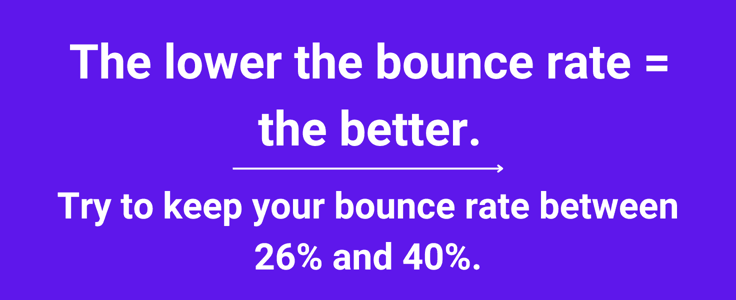
While this does not guarantee purchases, it puts you in good company. And given how reliant some websites are on ad revenue, a site could earn more if a visitor spends more time browsing. Also, explore that revenue stream if your website does not incorporate ads.
Optimizing your website for mobile and tablet viewing is another tip to minimize your site’s bounce rate.
3. A Bounce Rate of More Than 90% Is Considered Disastrous
A bounce rate of more than 90% may lead to reputational damage and hints at grave underlying problems.1 It basically means that something about your site scares customers away. In this case, you need to discover the root cause of the problem immediately. But if you operate a news or events website or a blog, a high bounce rate is not something to worry about.
Such websites are known to have high bounce rates, as consumers are keen on consuming specific content quickly. We recommend implementing a user feedback plugin to reduce your website bounce rate, as feedback can help you pinpoint issues faster. Set your own benchmarks and focus on achieving them while keeping industry standards in mind.
4. The Bounce Rate for Social Media Referral Traffic Is 50%
Almost everyone’s on social media these days — 4.9 billion people, to be exact. So, it is no surprise that social media referral marketing is essential for eCommerce websites.2

The social media influencer market is growing astonishingly and is worth more than $21 billion today.3 Despite the number of influencers you see on social media, social media referral marketing isn’t as successful as you may think. The standard bounce rate for referral traffic from social media platforms is approximately 50%.1
This means that one out of two referred customers, on average, leave a website after viewing a single page.
5. An Email Bounce Rate of Less Than 2% Is a Good Goal
Your email bounce rate should be as close to 0% as possible. A high email bounce rate is an indication that a large number of people are not receiving the information you share. Reasons may include a wrong or invalid email address, the email address no longer exists, the recipient’s server is down, or the recipient’s inbox is full.
While there is no acceptable standard for email bounce rate in email marketing, an email bounce rate of under 2% is what you should aim for.1 Always double-check email addresses to ensure accuracy, and keep in mind the content size of the email you share. Use appropriate third-party tools to reduce the media size you send (while maintaining its quality).
6. The Average Time Spent on a Webpage Is Less Than 1 Minute
The time spent on a webpage primarily depends on its type. For example, the average time spent on an eCommerce webpage is between 44 seconds and one minute, 22 seconds. For a blog post, that rises to between two and five minutes. The average time spent on a webpage across all industries is 53 seconds.4
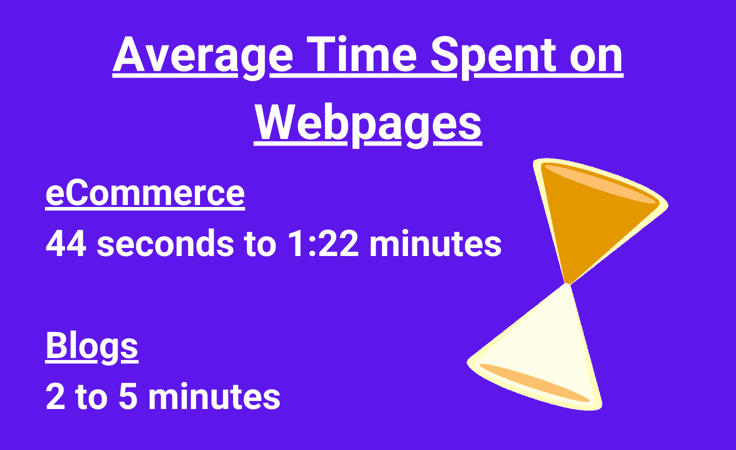
While the time spent on a webpage isn’t a Google Search engine ranking factor, it helps measure visitor engagement. By gauging visitors’ time on your website, you can determine what they are looking for and improve your website accordingly.
Website visitors already have an idea of what they are looking for, and by enhancing website elements such as professionalism, informativeness, and loading speed, you may encourage them to stick around longer. The more time a visitor spends on your website, the more likely you will convert.
7. One-Quarter (25%) of Visitors Leave If a Webpage Takes 4+ Seconds to Load
One in four visitors will leave a webpage if it takes more than four seconds to load, emphasizing the importance of website load time.4 A fast website load time undoubtedly leads to a lower bounce rate. You should optimize your website for speed and SEO to attract and retain customers.
Here are some tips:
- Make headers smaller and more attractive. A website header is the first thing a visitor sees.
- Keep form fields as short as possible.
- Optimize all media files for size and quality.
- Use PNG or JPG formats for images.
- Choose the correct format for video files.
- Pick a good hosting plan. A good web host offers sufficient bandwidth and storage, low latency, rapid processing power, a content delivery network (CDN) subscription, and caching techniques, among other tools.
This checklist could help improve your page loading speed, SEO rankings, and website bounce rate.
8. B2B Websites Experience a Bounce Rate of 25% to 55%
A business-to-business (B2B) website enables business communication, transactions, and growth. Some popular B2B websites include HubSpot, Trello, Mailchimp, and Upwork. These websites understand how to drive conversions and keep customers wanting more.
However, even these websites aren’t immune to substantial bounce rates. B2B sites typically experience a bounce rate of 25% to 55%.1

Something is wrong if your B2B website bounce rate is more than 55%. But it is acceptable for “Contact Us” and basic form pages to have a higher bounce rate, as they are only designed to take a single submission.
9. The Bounce Rate For eCommerce Websites Is an Incredible 47%
A relatively high bounce rate of 47% for eCommerce websites is understandable.1 e-Window shopping is now a thing, and online shoppers look for the best deals across multiple eCommerce platforms. Online shoppers often search for a particular item or category, and if they are unsatisfied with the results, they may leave — or modify their search.
Confirmation pages and checkout pages are likely to have high bounce rates as they are not typical landing pages. They represent the final stage of the buying process, and entry traffic to these pages is generally low. If your bounce rate exceeds 47%, check your webpage loading speed first.
Gauge the speed of your website’s checkout process, which is instrumental in deciding whether a customer returns to your platform. In fact, 18% of customers will abandon their cart if checkout pages load slowly.5
10. Landing Pages Face a Bounce Rate of 60% to 90%
If you are a digital marketer, you may have run an email, X (formerly Twitter), Instagram, or Facebook campaign encouraging users to click on a link that takes them to a standalone webpage for a product or service.
This webpage is referred to as a landing page, and website bounce rate is a metric that could help judge the effectiveness of your campaign. A high bounce rate indicates that your campaign is ineffective, which could be disheartening. To put it into perspective, the standard bounce rate for landing pages is between 60% and 90%.1

Here are some tips to reduce your landing page bounce rate and start converting customers:
- Reword and alter the position of the call to action (CTA).
- Work on improving the user experience through design.
- Check if the landing page is responsive across all device types.
- Improve the webpage load time, which is a powerful conversion metric.
- Optimize the webpage with the right keywords.
- Emphasize clarity and readability.
- Include an option to open all external links in a separate tab or window.
- Grab attention with high-quality visuals.
If you follow these tips, you can enhance the effectiveness of your landing page.
11. Blogs Have a Bounce Rate of 65%+
A blog post is often the first and final step of a website visit. People may use a search engine to find information, click on a relevant blog post, read it, and leave the website. So, it is unsurprising that blog posts have a bounce rate of 65% or above.1
A higher bounce rate would not shock anyone if you factor in clickbait headlines that don’t deliver. It is also worth mentioning that many people accidentally click on links and leave immediately. Unfortunately, their visit still counts in the blog’s bounce rate calculation.
Measuring the time spent on a blog post can provide a more realistic picture of a blog’s performance.
12. The Bounce Rate for WordPress Websites Is Between 40% And 50%
Of the websites with known content management systems, an astronomical 43% use WordPress.6 It is the world’s most sought-after CMS due to its open-source software, robust infrastructure, numerous plugins and themes, and tight-knit community.
Of the 487 million WordPress websites, 60 million are blogs.8 As blogs experience a substantial bounce rate of 65% or higher, it is no surprise that WordPress websites experience a bounce rate of between 40% and 50% on average.1

If you want to publish a new WordPress site, we suggest checking out Bluehost’s managed WordPress plans. Bluehost is a WordPress partner and among the best for WordPress hosting.
13. The Average Bounce Rate For Desktop Users Is 50%
The bounce rate for desktop users is 50%, on average.9 Smartphone technology makes it possible to do almost anything without your laptop or desktop, but it is hard to beat a desktop computer’s sophistication. Many people use desktops for work purposes, and users may be particular about the websites they visit.
On the other hand, mobile devices may be much more recreational. Desktops are used for more detailed research (school, work, online shopping, etc.) than mobile devices (especially if you own both types).
14. Mobile Bounce Rates Are 10% to 20% Higher
We must factor webpage loading speed into the desktop vs. mobile debate. On average, a desktop webpage takes 2.5 seconds to load, while a mobile webpage takes 8.6 seconds to load — a difference of 6.1 seconds.9 Desktop webpages load 244% faster than mobile webpages.
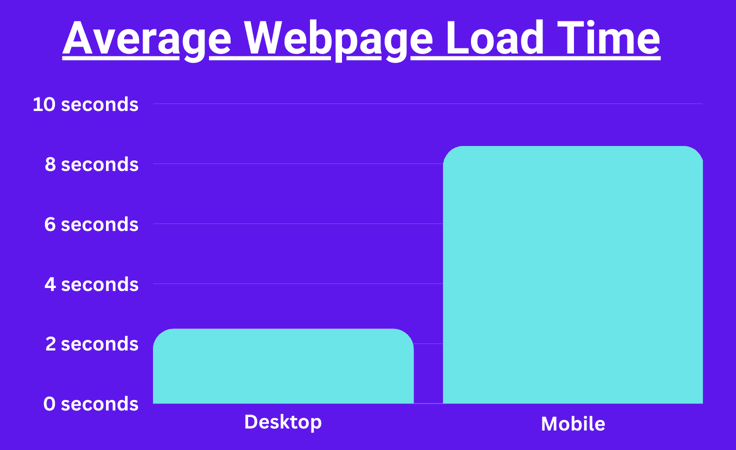
Due to the slow webpage loading speed, mobile bounce rates are approximately 10% to 20% higher than desktop bounce rates.1 Optimizing your mobile website is crucial, and we recommend Accelerated Mobile Page (AMP) technology to ensure speed on all devices. And keep in mind that nearly 70% of website visits across all devices come from mobile.9
15. A Page Load Time of One Second Incurs a Bounce Rate of 7%
By now, it is established that customers dislike waiting for a website to load, and your website bounce rate increases every second. A fast webpage load time of one second incurs a bounce rate of 7%, showing that even the fastest websites are not spared in today’s attention economy.
As the page load time increases from one second to three seconds, the bounce rate jumps to 11%. A four-second webpage load time experiences a bounce rate of 24%.1 Only the most loyal customers will wait 16 seconds for a webpage to load, as the bounce rate at this stage is 73%.
How Can I Reduce My Website Bounce Rate?
You can calculate your website bounce rate by dividing the number of single sessions by the total number of sessions. If this figure is on the higher side (more than 40%), it is time to make some changes. Improving your website bounce rate can go a long way in increasing engagement, finding new clients, and converting customers.
Here are some tips to reduce your website bounce rate:
- Improve the readability of your website’s content.
- Popups can be annoying, so avoid them.
- Create a compelling CTA.
- Update your blog with the latest content.
- Attract the right audience by incorporating user feedback mechanisms, content marketing tactics, and increased engagement on social media.
- Improve your website loading speed. Purchasing a fast web hosting plan is a great start.
- Make your website mobile-friendly.
- Set all external links to open in a new tab or window.
Improving your website bounce rate isn’t rocket science. Simply understand the contributing factors and implement strategies to improve in those areas.
Sources and Further Reading
- https://www.soocial.com/bounce-rate-statistics/
- https://www.forbes.com/advisor/business/social-media-statistics/
- https://www.statista.com/statistics/1092819/global-influencer-market-size/
- https://www.websitebuilderexpert.com/building-online-stores/average-time-spent-on-website/
- https://www.websitebuilderexpert.com/building-websites/website-load-time-statistics/
- https://w3techs.com/technologies/details/cm-wordpress/
- https://www.forbes.com/advisor/business/software/website-statistics/
- https://bloggingwizard.com/blogging-statistics/
- https://www.tooltester.com/en/blog/website-loading-time-statistics/







