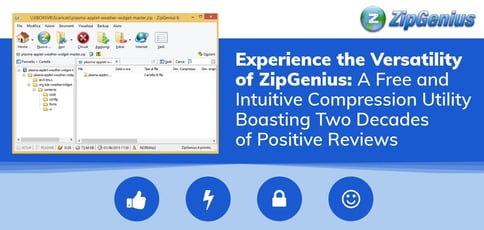
TL; DR: Powerful, secure, and easy to use, ZipGenius provides a free alternative to premium compression software such as WinZip. The versatile utility features support for more than 20 compression formats and the option to secure your files through CZIP encryption. With plans to release the all-new ZipGenius X in the near future, Founder Matteo Luigi Riso is continuing to build upon more than 20 years of expertise in software development.
While it’s tempting to install pirated or cracked software to save a few bucks here and there, the process is fraught with risk.
Yes, it’s illegal, but there are dangers beyond the wrath of the law. For example, what you think is a free copy of expensive software could actually be infected with malware, exposing your system to hackers. Without a software license, you won’t have access to customer support in a time of need. You can also forget about crucial patches and upgrades that keep the software running smoothly.
When Matteo Luigi Riso set out to build a WinZip alternative in 1996, it was because he no longer wanted to take on these risks. Instead of cracking WinZip to decompress files, Matteo developed Mr. Zip, a free compression utility.

ZipGenius is a free alternative to WinZip.
“I handed it directly to friends and neighbors to try it out, and they liked it, so they encouraged me to keep developing it,” Matteo, who is based in Italy, said.
Shortly after, Matteo renamed the software ZipGenius and released it for online distribution. “The goal was to offer a free, full-featured but easy-to-use file compression utility,” he said. “The first release offered two types of user interfaces: one for beginners, where every task was wizard-driven, and one for experts, with fewer wizards and some tips for better usage.”
Today, the software remains free. It is available in a ZipGenius 6 Standard Edition with an introductory feature set as well as a ZipGenius 6 Suite Edition, which includes add-ons, themes, and other tools. Both editions feature support for more than 20 compression formats as well as security through CZIP encryption. Building upon his two decades of programming experience, Matteo will soon unveil ZipGenius X — a new and improved version of the powerful but free compression utility.
Featuring Support for More Than 20 Compression Formats
As more than 20 years of positive customer reviews demonstrate, the full-featured ZipGenius suite has been a crowd pleaser since day one. Home users, Matteo said, tend to appreciate the program’s easy-to-use basic features and various backup options. IT professionals, on the other hand, commonly value the embedded command line module for batch operations.
Matteo’s favorite feature is the multiformat support, which handles file compression in formats such as ZIP, RAR, 7-ZIP, CAB, ARJ, and ARC. “I’m looking forward to extending it further with new file types that have popped up recently such as .APK, which is a ZIP file with a different extension,” he said.
ZipGenius has been free since its inception, and Matteo is proud to say that it will remain that way. Users can donate through PayPal or Patreon, but there’s no obligation to do so. In lieu of payments, ZipGenius is supported through a minimal advertising presence on the company’s sites.
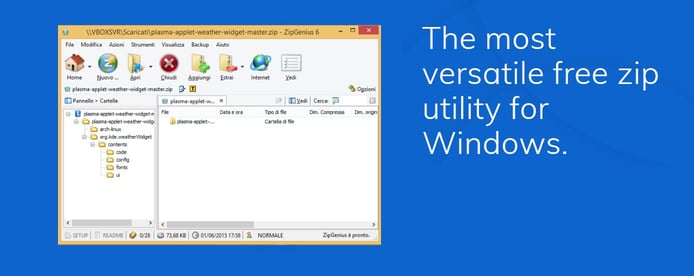
The time-tested software can be installed on an unlimited number of workstations for free.
“ZipGenius is easy to use, powerful, versatile, secure, and free for everybody in any environment,” Matteo said. “These are the pillars that support the whole project, and they are not going to change in the future. ZipGenius was not conceived for profit; it was conceived to ease people’s daily tasks in front of a computer.”
Matteo genuinely cares about ZipGenius users, and that’s why feedback is at the core of his software development process. For example, he said feedback from both users and non-users led him to reconsider his programming language choices.
“Until 2015 there was an uncertainty about the target desktop operating systems: Windows 8 was a flop, and people seemed to leave for Linux or macOS; Windows 10 was a mystery until it came out, and nobody knew if it was going to be a success or not,” he said.
ZipGenius was designed to run on Windows, making its fate dependent on the success of Windows 10. Windows 10 ultimately attained fairly positive reviews, but in the meantime, Matteo began exploring other options that would allow him to port the project to a different operating system. “The solution is to rewrite ZipGenius from scratch using a different language and different techniques,” he said.
Up until now, ZipGenius has been developed in Delphi, which Matteo ultimately determined was too expensive for a free project. “Then Microsoft released Visual Studio 2015 Community Edition, and C# became the new language that I’m using to develop my projects because it can run on every desktop or mobile OS with small changes,” he said.
Safeguard Your Work with CZIP Encryption
Matteo’s vast industry experience allowed him to witness several shifting trends over the years. In the early 2000s, for example, he said there was a rush to save space. “We were still using floppy disks, and the internet was just moving away from dial-up connections (in Italy, at least), so compressing files was a daily task for everybody.”
Today, with the advent of high-speed internet and cloud storage, Matteo is often asked whether we truly need to compress files. “The true answer is ‘no,’” he said. “But, we should not forget that archiving is useful to keep files ordered, even if we store them in the cloud or a smartphone memory card.”
As cloud security breaches began to increase in frequency and strength, Matteo said software developers started to extend existing compression algorithms with proprietary encryption methods.
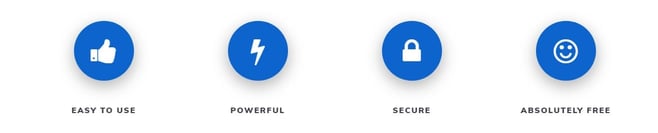
The best things in life are free: ZipGenius is straightforward, secure, and robust.
“This caused some utilities to have strong encryption options that were producing non-standard archives, and other utilities were not able to handle them,” he said. “At some point, I felt that ZipGenius had to keep up with competitors in the file security space, and I added the CZIP encryption technique to ZipGenius 6.”
The technique proved simple but effective. Rather than interfering with a ZIP standard’s inner encryption features, CZIP places the zip archive in a secure envelope. When the user decrypts the CZIP archive, the result is a standards-compliant ZIP archive that can be read by any ZIP utility.
Today, Matteo said file encryption has become so important that it will be the focus of the next release of ZipGenius. “I will make the security pillar stronger because file security has become a primary need for everyone — but ZipGenius will still be easy to use,” he said.
In the Queue: CZIP X and ZipGenius X
While planning for future development, Matteo’s first step was to consider the needs of the modern user. After all, he said, digital theft is significantly more prevalent in 2019 than it has been in the past.
“Cloud storage is secure as long as you use complex passwords and keep changing them periodically,” he said. “However, documents stored in smartphones and tablets are not safe if you lose your device or somebody steals it — and security measures like facial recognition are far from perfect. The only solution is to make life harder to thieves and crackers and force them to fight against encrypted archives.”
That’s why he developed an all-new version of CZIP known as CZIP X. The process took more than two years, as the end goal is compatibility with a variety of operating systems, and writing a cross-platform application requires significant effort if you want your app to be efficient and visually pleasing.
Unlike ZipGenius, there will be a $0.99 fee for the Mac, Android, and Windows versions of CZIP X. An iOS version is also in the works, but it requires a separate development process. CZIP X for Linux is already available and if currently offered free of charge.
Once CZIP X for Android and Windows 10 hits the market, Matteo said he will focus on full-time development of ZipGenius X. The next release will improve functionality overall while omitting ineffective features like FTPGenius and support for obsolete and unsafe file formats like .ACE.
He can’t yet guarantee that ZipGenius X will be a cross-platform application like CZIP X because it’s a much larger application, and the effort would require a massive undertaking. But Matteo said he’s open to exploring options, especially if some generous soul would help with porting. Any volunteers?
HostingAdvice.com is a free online resource that offers valuable content and comparison services to users. To keep this resource 100% free, we receive compensation from many of the offers listed on the site. Along with key review factors, this compensation may impact how and where products appear across the site (including, for example, the order in which they appear). HostingAdvice.com does not include the entire universe of available offers. Editorial opinions expressed on the site are strictly our own and are not provided, endorsed, or approved by advertisers.
Our site is committed to publishing independent, accurate content guided by strict editorial guidelines. Before articles and reviews are published on our site, they undergo a thorough review process performed by a team of independent editors and subject-matter experts to ensure the content’s accuracy, timeliness, and impartiality. Our editorial team is separate and independent of our site’s advertisers, and the opinions they express on our site are their own. To read more about our team members and their editorial backgrounds, please visit our site’s About page.

