
TL; DR: If you dread organizing your email inbox, you’re not alone. No one enjoys navigating an overloaded mailbox and checking message after message to determine its relevance or urgency. Thankfully, an app called Triage has a solution to streamline email organization. Triage uses a card-based interface to allow users to swipe through their emails by dragging to the right to store or to the left to archive. We spoke with Rowan Simpson, a founding developer of Triage, about the application’s user interface and the Triage 2 release.
Sorting through a loaded email inbox can be the most dreaded task of the work week. Once the inbox page loads, you’re inundated with message after message about meetings, propositions, and internal announcements. And not only that. You also have to filter through spam and unimportant promotion emails just to find these golden nuggets of information.
Everyone has experienced their fair share of email nightmares, whether you’re a school teacher or a public relations manager. Getting your inbox organized can be a simple way to avoid an unmanageable situation, but that is easier said than done. What if you could completely change how you interact with your inbox?

Triage is an email application with a card-based interface that allows people to swipe through emails. Users can assess their emails to determine urgency or importance without opening every message. Each email card includes the message’s introduction, enabling people to see details quickly. Users can download Triage for free from the App Store.
“Triage is first aid for your inbox. It’s an iPhone application specifically designed to help people who get a lot of emails. We focus on making Triage do exactly what it needs to do. No more. No less,” said Rowan Simpson, a founding developer of Triage.
Triage facilitates a quick and organized email workflow, allowing users to focus on the most critical messages – and filter out the noise.
An Email Client Built to Cut Through the Noise
If you’ve ever been on a dating app, you know how quick and simple it is to cut through the masses and focus on the few people you want to get to know. Triage works similarly to a swipe-based dating app. The Triage interface uses the same card-based system to allow users to swipe through emails to determine relevance and importance.
As it happens, the Triage team didn’t have their eyes set on building an email client when they first started the business. Instead they wanted to create a dating application. “We were asked to build a dating app, like Tinder, but before Tinder existed. We were experimenting with a card-based interface and realized that a similar idea would work well for email,” said Rowan.
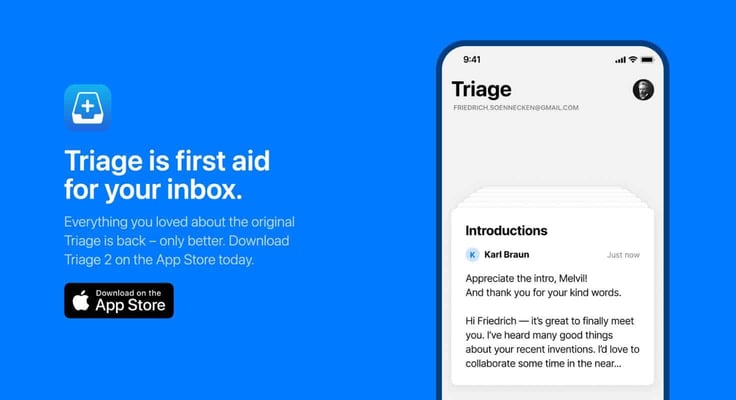
The Triage team created the email application to help users with heavy email loads. The system offers a solution to navigate and organize cluttered inboxes. Rowan told us the app suits people with an “Inbox Zero” or “Getting Things Done” productivity philosophy. The email app’s name is Triage, after all, and the team shares the values of email triage — the sorting and prioritizing method that pushes users to address every email that enters their mailbox.
“We ended up building the email client that we wanted to use ourselves. We didn’t need lots of complex features or a user interface packed full of different options. We wanted something that would help us cut through the noise and get to the signal,” said Rowan.
Triage enables people to look at every email without wasting time or going through a complicated process. The platform shows unread messages as a stack of cards where users can look at messages one at a time. Then they can swipe to the left to archive and right to keep the email.
Redesigning for Triage 2
If you hate having a full inbox, Triage can help you clean it up. By using the card-based interface, you can easily review every message and tidy up your inbox. The platform also allows multiple capabilities in card view, including writing short replies, expanding the message to see the entire thread, and dragging a card to the right or left to process later or archive.
“Email overload isn’t a problem that is specific to a particular vertical — it’s quite broad. We have customers from all walks of life, from tech executives to teachers to real estate agents,” said Rowan.
Triage is a valuable email tool for anyone with an email inbox, and its purpose is to bring order to digital chaos. The Triage team made the platform easy to use. App users can easily navigate the email client to simplify their workflows, and Triage has updated the app to make it even more powerful with its Triage 2 release.
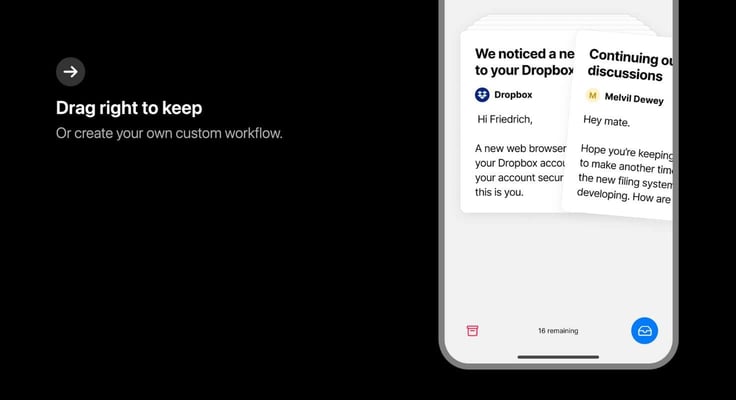
“Triage 2 was redesigned from the ground up, with a brand new core — we now use Gmail’s official API (we’re an approved client application) and only drop back to IMAP for other mail accounts,” said Rowan.
The team has added an all-new user interface to match the newer versions of iOS. Plus, Triage has a flexible payment model, making it accessible to more users. Instead of paying an upfront fee, Triage customers can now subscribe to a yearly plan to help maintain the app. Users don’t have to worry about security either. Triage uses iCloud to back up mailboxes, keep messages stored securely and privately, and sync emails across devices.
“So all in all, it’s a modernization of a great underlying concept, with a few extra bits,” said Rowan.
Providing a Simple Application for Years to Come
The Triage team released the first version of the email client more than 10 years ago. And Triage has undergone many changes since then, including the new designs from the Triage 2 release. Rowan told us that the team frequently receives feature requests from customers.
For the future, the Triage team is currently brainstorming and experimenting with new ideas. But one thing will always remain for the email platform — simplicity.
“Triage will never get more complex, though, because that’s the point — there are other mail apps that do that better. If anything, we’ll get simpler and faster instead,” said Rowan.
Since the early days of Triage, the team always kept usability at the forefront. Their goal was to create a solution that they could use for themselves.
“We’re looking forward to still working on Triage in another 10 years’ time. We are a small independent team, and we use this app ourselves, so whatever happens in the future, we will continue to make an app we want to use ourselves every day,” said Rowan.



